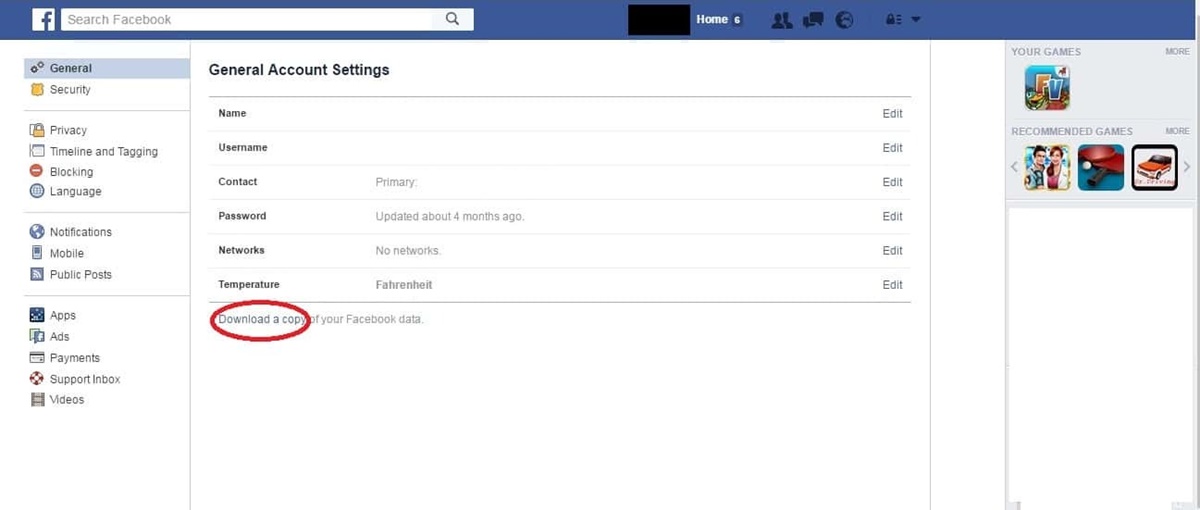Why Do Facebook Posts Get Deleted?
Facebook has become a platform for people to share their thoughts, experiences, and memories with friends and family. However, there may come a time when you realize that some of your Facebook posts have mysteriously disappeared. So, why do Facebook posts get deleted? Let’s explore a few reasons why this can happen.
1. Violation of Facebook Community Standards: One of the common reasons for the deletion of Facebook posts is the violation of the platform’s community standards. Facebook has guidelines in place to ensure the safety, privacy, and well-being of its users. If your posts contain content that goes against these standards, such as hate speech, violence, nudity, or spam, they are likely to be removed.
2. Reported by Users: If someone finds a post on your profile objectionable or offensive, they have the option to report it to Facebook. If the post is found to be in violation of the community standards after review, it may be deleted.
3. Technical Glitches: Sometimes, Facebook experiences technical glitches that may lead to the accidental deletion of posts. These glitches can occur due to server issues, software updates, or other factors beyond your control.
4. Account Suspension or Ban: If your Facebook account receives multiple reports of violating community standards, it may get suspended or permanently banned. In such cases, all your posts, including your entire profile, may be deleted.
5. Personal Deletion: It’s also possible that you or someone with access to your account may have intentionally deleted the posts. People often remove past content due to various reasons like a change in personal preferences, privacy concerns, or deleting old information.
Now that you know some of the reasons why Facebook posts can get deleted, let’s explore the options available to recover them.
Check Your Activity Log
If you notice that some of your Facebook posts are missing, the first step is to check your activity log. The activity log is a feature on Facebook that keeps a record of all your interactions and activities on the platform. Here’s how you can access it:
- Open Facebook and log into your account.
- Click on your profile picture at the top right corner to go to your profile page.
- Next, click on the “More” tab below your cover photo and select “Activity Log” from the dropdown menu.
Once you’re on the activity log page, you can see a comprehensive list of your past activities, including posts, comments, likes, and more. You can use the filters on the left-hand side to narrow down your search for the deleted posts.
If you find the deleted post in your activity log, it means that it was not permanently deleted but might be hidden from your timeline. You can restore it to your timeline by clicking on the ellipsis (three dots) next to the post and selecting “Feature on Timeline” or “Allowed on Timeline,” depending on the previous setting.
However, if you can’t find the deleted posts in your activity log, it might indicate that they were permanently removed from the platform. But don’t panic just yet! There are still other options available to recover your deleted Facebook posts.
Let’s explore one such option offered by Facebook itself.
Use Facebook’s Archive Feature
If you can’t find the deleted posts in your activity log, another option to try is to use Facebook’s archive feature. Facebook allows users to archive their entire profile, which includes all posts, photos, and videos shared on the platform. Archiving your profile helps in organizing and preserving your content, and it can also be used to recover deleted posts. Here’s how you can use this feature:
- Log into your Facebook account and go to the settings menu by clicking on the small downward arrow in the top right corner.
- From the dropdown menu, select “Settings & Privacy.”
- Next, click on “Settings” to access the main settings page.
- In the settings menu, you will find a section called “Your Facebook Information.” Click on “Download Your Information.”
- On the Download Your Information page, you can choose the specifics of what you want to download. Select “Posts” to include your deleted posts in the download.
- Customize the format, quality, and date range of the download according to your preference.
- Click on “Create File” to begin the download process.
- Once the file is ready, Facebook will notify you, and you can download the archive by clicking on the provided link.
Once you have downloaded the archive file, you can extract and explore its contents. Look for the deleted posts within the extracted data, and if you find them, you can choose to repost them on your Facebook account.
Keep in mind that the archive file will contain all your posts, including those that were not deleted. Therefore, you may need to spend some time sifting through the data to find the specific posts you want to recover.
If using Facebook’s archive feature doesn’t help in recovering your deleted posts, there are third-party tools available that might provide an alternative solution. Let’s explore a few of them in the next section.
How to Recover Deleted Posts
Recovering deleted posts on Facebook can be a challenging task, but there are several methods you can try. Here are some steps you can take to recover your deleted Facebook posts.
- Check Your Activity Log: As mentioned earlier, start by checking your activity log for any hidden or mistakenly archived posts. If you find the deleted post in the activity log, you can restore it to your timeline.
- Use Facebook’s Archive Feature: Download your Facebook information using the archive feature. Extract the downloaded file and search for the deleted posts within the data. If you find them, you can manually repost them on your Facebook account.
- Contact Facebook Support: If you believe that your posts were deleted due to a mistake or an error on Facebook’s part, you can reach out to their customer support. Visit the Facebook Help Center and utilize the available support options to report the issue and seek assistance from their team.
- Third-Party Tools: There are various third-party tools available online that claim to recover deleted Facebook posts. These tools may require you to provide access to your Facebook account or use certain data recovery techniques. However, exercise caution while using such tools, as they may pose a security risk or violate Facebook’s terms of service.
It’s important to note that the success of these methods in recovering your deleted Facebook posts may vary. There’s no guarantee that you will be able to retrieve all of your deleted content. Therefore, it’s advisable to regularly back up your important posts and photos to avoid losing them in the future.
Now that we’ve covered the various methods to recover deleted Facebook posts, let’s discuss another option you can explore if you’re facing difficulties.
Contact Facebook Support
If you are unable to recover your deleted Facebook posts using the methods mentioned earlier, it may be time to reach out to Facebook’s support team for assistance. Here’s how you can contact Facebook support:
- Visit the Facebook Help Center: This is the official support center provided by Facebook. You can access it by clicking on the “?” symbol at the top right corner of your Facebook homepage and selecting “Help & Support.”
- Explore the Topics: Facebook Help Center provides a wide range of topics that address common issues and questions. Browse through the topics related to post deletion or use the search bar to find specific information about recovering deleted posts.
- Contact Facebook Support: If you can’t find a solution within the Help Center, you can submit a request to Facebook’s support team. Look for the “Contact Us” or “Submit a Request” link, usually found at the bottom of the Help Center page.
- Provide Relevant Details: When contacting Facebook support, be prepared to provide relevant details, such as the approximate date and time of the deleted posts, any associated error messages, and a detailed description of the issue you are facing.
- Be Patient: It may take some time for Facebook support to respond to your request. Stay patient and check your email or the support center regularly for updates or further instructions.
Facebook’s support team is equipped to handle various issues, including post deletions. They will review your request and provide assistance based on their guidelines and policies. However, it’s important to keep in mind that the recovery of deleted posts is not guaranteed, as Facebook’s policies and technical capabilities may impact their ability to retrieve the content.
While waiting for a response from Facebook support, you can also consider using third-party tools specifically designed to recover deleted Facebook posts. However, exercise caution when using such tools and ensure that they come from reputable sources.
In the next section, we will discuss a few additional tools that you can explore to recover your deleted Facebook posts.
Tools to Recover Deleted Posts
If you have exhausted the options of checking your activity log, using Facebook’s archive feature, and contacting Facebook support, you may consider exploring third-party tools to recover your deleted Facebook posts. Here are a few tools that you can try:
- Recuva: Recuva is a popular data recovery software that can help you recover deleted files, including Facebook posts. It scans your device’s storage and attempts to recover deleted data. Keep in mind that this tool works best if your deleted posts were recently deleted and haven’t been overwritten by new data.
- Internet Archive’s Wayback Machine: The Wayback Machine is an internet archiving tool that captures snapshots of websites over time. It may have archived versions of your Facebook profile, including your deleted posts. Visit the Wayback Machine website, enter your Facebook profile URL, and check if any archived versions are available.
- Social Book Post Manager: This is a browser extension available for Google Chrome. It allows you to easily delete or archive multiple Facebook posts at once. While its primary purpose is to manage posts, it also has a feature that enables you to recover deleted posts by reverting the changes made by the extension.
Keep in mind that these third-party tools are not endorsed or officially supported by Facebook. Therefore, their success in recovering deleted posts may be limited and can vary depending on various factors, such as the timing of the deletion and the tool’s capabilities.
Before using any third-party tool, it’s important to exercise caution and ensure that the tool is reputable, trustworthy, and does not pose any security or privacy risks to your Facebook account. It’s always a good practice to research the tool, read user reviews, and proceed with caution when granting access to your Facebook account.
Remember that prevention is the best approach to avoid losing your Facebook posts. By regularly backing up your important content and being mindful of Facebook’s community standards, you can mitigate the risk of unintentional deletion.
In the final section, we will discuss some ways to prevent the future deletion of Facebook posts.
Preventing Future Deletion of Facebook Posts
While it may not always be possible to recover deleted Facebook posts, there are steps you can take to prevent the future deletion of your valuable content. Here are some tips to help you safeguard your Facebook posts:
- Back up Your Posts: Regularly create backups of your important Facebook posts. You can save copies of your photos, videos, and text by downloading them to your device or using cloud storage platforms. This way, even if your posts are deleted from Facebook, you will still have a copy.
- Review Privacy Settings: Check your privacy settings to ensure you have control over who can see and interact with your Facebook posts. Adjust the settings to your comfort level and consider making posts visible only to friends or specific groups if you want to maintain more control over your content.
- Review the Community Standards: Familiarize yourself with Facebook’s community standards to avoid inadvertently violating any rules. By understanding what is acceptable and what is not, you can ensure that your posts align with the guidelines and are less likely to be flagged or removed.
- Be Mindful of User Reports: If your posts are being reported by other users, it increases the chances of them being deleted by Facebook. Be mindful of the content you share and ensure it doesn’t violate any community standards to minimize the risk of user reports.
- Keep Your Account Secure: Protect your Facebook account by using a strong and unique password. Enable two-factor authentication for an extra layer of security. Be cautious of phishing attempts and avoid clicking on suspicious links or providing your login credentials to unauthorized websites.
- Regularly Monitor Your Posts: Keep an eye on your Facebook posts and check for any unusual activities or missing content. Promptly report any issues to Facebook support and take necessary actions to address them.
By following these preventive measures, you can reduce the likelihood of losing your Facebook posts in the future. Remember that proactive steps are crucial in maintaining the integrity and accessibility of your valuable content on social media platforms.
While recovering deleted Facebook posts can be a challenging task, it’s essential to stay patient and explore the available options. Whether you try checking your activity log, using Facebook’s archive feature, reaching out to support, or exploring third-party tools, you may find a solution to restore your deleted posts and regain your cherished memories.
Always keep in mind that policies and features on Facebook can change over time. Thus, it’s a good practice to stay updated with the latest developments and enhancements that can help you better manage and protect your content on the platform.