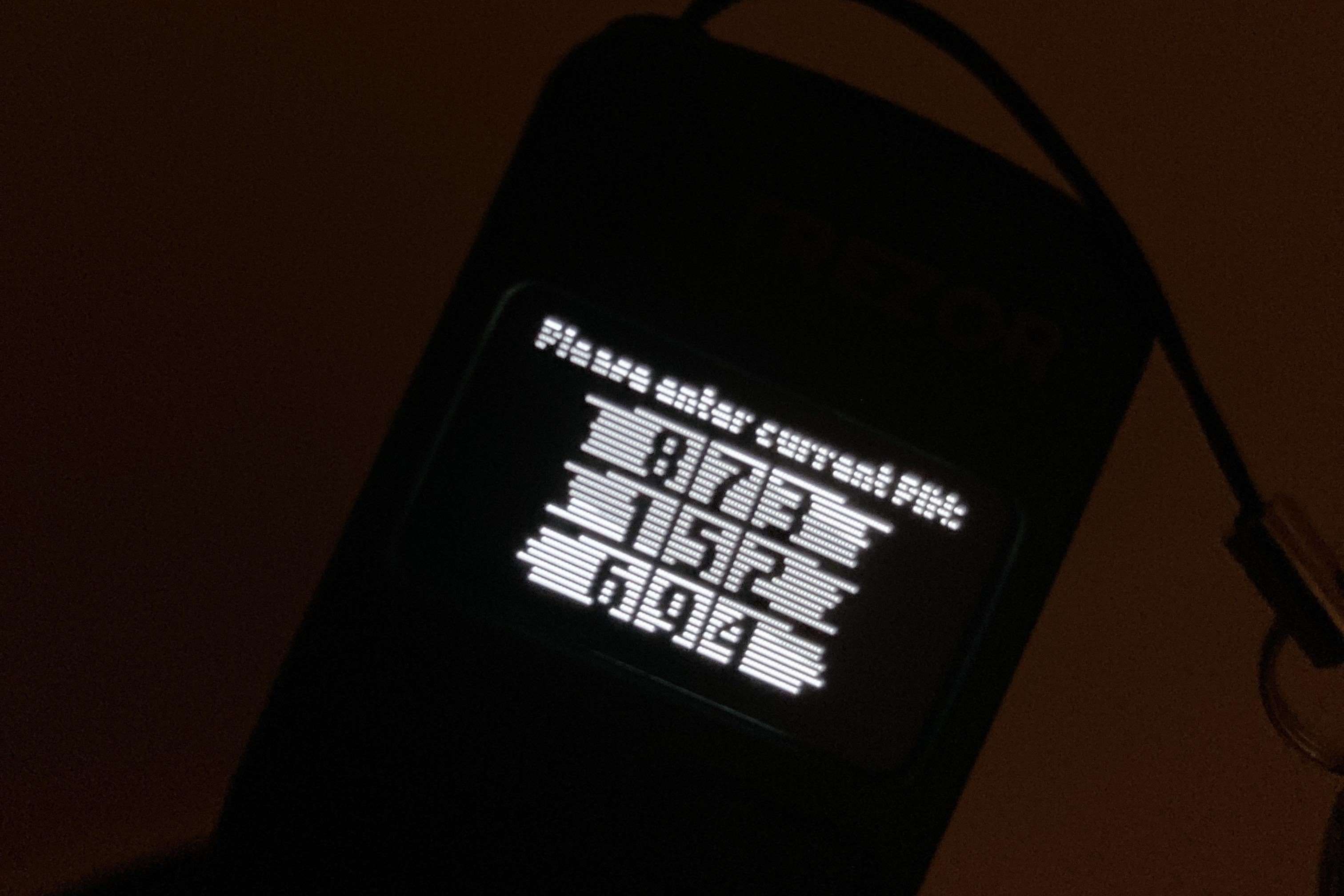What is Trezor and why is it important?
Trezor is a hardware wallet that provides secure storage for your cryptocurrency keys. It is a small, portable device that connects to your computer or smartphone, allowing you to store, send, and receive digital currencies without exposing your private keys to potential security threats. With the ever-increasing popularity of cryptocurrencies, it has become crucial to have a reliable and secure way to protect your assets.
The importance of Trezor lies in its ability to safeguard your digital wealth from potential risks such as hacking, malware, and phishing attacks. Unlike online wallets or software-based wallets, which are vulnerable to cyber threats, a Trezor device keeps your private keys offline, away from the reach of hackers. This offline storage, also known as cold storage, provides an extra layer of protection against unauthorized access.
Trezor offers a user-friendly interface that simplifies the management of your cryptocurrency holdings. With its intuitive design, you can easily send and receive funds, view your account balances, and monitor transaction history. Additionally, Trezor supports a wide range of cryptocurrencies, allowing you to store multiple assets in one secure device. Whether you hold Bitcoin, Ethereum, or other popular altcoins, Trezor ensures that your digital assets remain safe and accessible only to you.
Another significant aspect of Trezor is its backup and recovery feature. In case your device is lost, damaged, or stolen, Trezor enables you to recover your funds using a recovery seed phrase. This seed phrase consists of a series of randomly generated words, serving as a backup for your private keys. By securely storing this recovery seed offline, preferably in a separate location, you can easily regain access to your cryptocurrencies even in the face of physical device loss or damage.
Overall, Trezor offers a reliable and convenient solution for managing and securing your digital wealth. It eliminates the need to rely on potentially vulnerable online storage options and provides peace of mind knowing that your private keys are protected by a physical device. By using Trezor, you can confidently engage in cryptocurrency transactions, knowing that your assets are safe and under your control.
Understanding the importance of recalling your keys
Recalling your keys is a crucial aspect of cryptocurrency ownership and security. Your keys, specifically your private keys, are the digital credentials that grant you access to your cryptocurrency holdings. Failing to recall and secure these keys can expose you to a range of risks and potential losses.
One of the main reasons why recalling your keys is important is to protect against the risk of losing access to your funds. If you forget or misplace your keys, you may find yourself unable to access your digital assets, effectively losing control over your wealth. In the world of cryptocurrencies, where transactions are irreversible and decentralized, the inability to access your funds can be devastating.
Additionally, recalling your keys is essential to prevent unauthorized access to your cryptocurrencies. Without proper key management, your funds are vulnerable to theft and hacking. Cybercriminals are constantly looking for ways to exploit security weaknesses and gain unauthorized access to digital wallets. By recalling your keys and implementing strong security measures, you greatly reduce the likelihood of falling victim to these fraudulent activities.
Moreover, recalling your keys ensures that you have control over your own financial destiny. With third-party wallets or exchanges, you rely on their security practices to protect your funds. However, as history has shown, even well-established platforms can be susceptible to breaches and hacking incidents. By recalling your keys and storing them securely, you take personal responsibility for the protection of your assets, minimizing the reliance on external entities.
Another important reason to recall your keys is to facilitate the process of wallet recovery. In the unfortunate event of a hardware wallet failure, loss, or theft, having your keys readily available allows you to restore your wallet on a new device or platform. This ensures that you can regain access to your funds quickly and efficiently, without experiencing prolonged disruptions or potential losses.
Overall, understanding the importance of recalling your keys is crucial for maintaining control, security, and accessibility to your cryptocurrency holdings. By prioritizing key management and implementing proper security measures, you can safeguard your funds against potential losses and unauthorized access. Remember, the ownership of cryptocurrency comes with the responsibility of protecting your keys, and by doing so, you take control of your financial future in the digital age.
Steps to recall your Trezor keys
Recalling your Trezor keys is a straightforward process that ensures you have access to your cryptocurrency funds and enhances their security. Follow these simple steps to recall your Trezor keys:
- Connect your Trezor device to your computer using the provided USB cable. Ensure that your device is properly powered on.
- Access the Trezor web interface by opening a compatible browser and navigating to the official Trezor website (trezor.io).
- On the web interface, select the specific account for which you want to recall the keys. Trezor allows you to manage multiple accounts for different cryptocurrencies.
- Navigate to the ‘Recovery’ tab, which is typically located in the account settings section. This tab will provide you with options for recalling your keys and recovering your wallet.
- Choose the number of words in your recovery seed. The recommended option is 24 words, as it provides a high level of security. However, Trezor also offers options for 12 and 18 words, which can be more convenient for some users.
- Enter your PIN on the Trezor device to authorize the verification and generate the recovery seed. This step ensures that only authorized users can access and recall the keys.
- Once the recovery seed is generated, the Trezor device will display a series of randomly generated words. Write down these words on a piece of paper or use the provided word card. It is essential to write down the words accurately and keep them secure.
- After writing down the recovery seed words, the Trezor device will ask you to verify the sequence. Check each word and ensure that the order matches what is shown on the device. This step is crucial for avoiding any errors when recalling the keys in the future.
- Confirm and finalize the recovery seed process. Trezor will ask you to re-enter a few words from the recovery seed to validate that you have recorded them correctly. This additional step adds an extra layer of security and confirms your ability to accurately recall the keys.
- As a precautionary measure, it is recommended to test the recovery seed by restoring your wallet on a separate device or using the Trezor Recovery Check tool. This will confirm that the recovery seed is valid and can successfully access your account.
- Finally, store your recovery seed securely. Consider using a fireproof and waterproof safe, a safety deposit box, or other secure offline storage methods. It is crucial to keep the recovery seed separate from your Trezor device to protect against physical loss or theft.
By following these steps, you can recall your Trezor keys and ensure that you have a secure and accessible backup for your cryptocurrency funds. Remember, the security of your keys is paramount, and proper key management is essential for safeguarding your digital assets.
Connecting your Trezor device to your computer
Before you can recall your Trezor keys or perform any operations with your Trezor device, you need to establish a secure connection between your device and your computer. Here are the steps to connect your Trezor device to your computer:
- Start by locating the USB cable that came with your Trezor device. Insert one end of the cable into the USB port on your computer.
- Take the other end of the cable and connect it to your Trezor device. The USB port on the device is typically located on the side or bottom of the device.
- Ensure that your Trezor device is properly powered on. Some models have a power button that needs to be pressed to turn on the device. Once the device is powered on, you will see the Trezor logo or screen.
- Open a compatible web browser on your computer. Popular choices include Google Chrome, Mozilla Firefox, and Brave.
- Navigate to the official Trezor website (trezor.io) to access the Trezor web interface.
- If you have not installed the Trezor Bridge software on your computer, you will be prompted to do so. Trezor Bridge enables communication between your Trezor device and the web interface. Follow the on-screen instructions to download and install the Trezor Bridge software.
- Once the Trezor Bridge software is installed, refresh the Trezor web interface. You should now see your connected Trezor device displayed on the interface.
- Click on the name of your Trezor device to select it and establish the connection.
- Depending on your browser’s security settings, you may be prompted to allow the connection or confirm the connection through a pop-up window. Follow the instructions to authorize the connection between your Trezor device and the web interface.
- If the connection is successful, you will be able to access and manage your Trezor wallet through the web interface. You can now proceed with recalling your keys or performing other operations with your Trezor device.
Ensuring a secure and reliable connection between your Trezor device and your computer is crucial for the proper functioning and security of your cryptocurrency wallet. By following these steps, you can establish the connection and proceed with managing your Trezor account with ease and confidence.
Accessing the Trezor web interface
To effectively manage your Trezor device and recall your keys, you will need to access the Trezor web interface. This interface provides a user-friendly platform for interacting with your Trezor wallet. Follow these steps to access the Trezor web interface:
- Open a compatible web browser on your computer. Popular choices include Google Chrome, Mozilla Firefox, and Brave.
- Navigate to the official Trezor website (trezor.io) to access the login page. You will see a menu bar at the top of the website with various options related to Trezor devices and wallets.
- Click on the “Wallet” option on the menu bar. This will direct you to the Trezor web wallet interface.
- On the login page, you will have two options: “Connect with Trezor” or “Use Trezor without a device.” Choose the “Connect with Trezor” option as you want to access your Trezor device’s features and recall your keys.
- If you have not installed the Trezor Bridge software on your computer, you may be prompted to do so. This software allows communication between your Trezor device and the web interface. Follow the on-screen instructions to download and install the Trezor Bridge software.
- Once the Trezor Bridge software is installed, refresh the web interface page. You should now see a button labeled “Connect Trezor” or a similar option.
- Click on the “Connect Trezor” button. The web interface will initiate the connection process with your Trezor device.
- If your Trezor device is connected and properly powered on, the web interface will detect it and display the device’s name and model on the screen. You may be prompted to enter your device’s PIN to authorize the connection.
- After entering your device’s PIN, the web interface will establish the connection and display your Trezor wallet’s dashboard. Here, you can view your account balances, transaction history, and access various wallet settings.
Once you have accessed the Trezor web interface, you can navigate through the different features and options to manage your cryptocurrencies effectively. Remember to keep your Trezor device connected to your computer throughout your session for seamless access to its features.
Selecting the account you want to recall keys for
When using Trezor to recall your keys, it’s crucial to select the specific account for which you want to retrieve the keys. Trezor supports multiple accounts for different cryptocurrencies, allowing you to manage your digital assets effectively. Here’s how you can select the account you want to recall keys for:
- Make sure your Trezor device is connected to your computer and you have accessed the Trezor web interface. Ensure that you are on the dashboard or main page of the interface.
- In the web interface, you will typically see a list of accounts or wallets associated with your Trezor device. This list may include different cryptocurrencies or different wallets within the same cryptocurrency.
- Identify the account you want to recall keys for. The accounts are usually labeled with the name of the cryptocurrency or the wallet’s name.
- Click on the account or wallet name to select it. This action will direct you to the specific account’s page or view, where you can access and manage its keys.
- Once you have selected the account, the web interface will display relevant information and options specific to that account. This may include the account balance, transaction history, and additional settings or features.
- You are now ready to recall the keys for the selected account following the appropriate steps within the web interface.
By selecting the right account within the Trezor web interface, you ensure that you are retrieving the keys for the correct digital asset or wallet. This is particularly important if you have multiple cryptocurrencies or wallets associated with your Trezor device. Taking the time to choose the right account enhances the accuracy and security of recalling your keys and managing your digital assets effectively.
Navigating to the ‘Recovery’ tab
The ‘Recovery’ tab is a crucial section within the Trezor web interface that allows you to perform key recall operations and manage the recovery process. To access this tab and initiate key recall, follow these steps:
- Ensure that your Trezor device is properly connected to your computer, and you have accessed the Trezor web interface on your chosen browser.
- On the web interface, locate and click on the ‘Wallet’ or ‘Accounts’ section. This section is usually found in the navigation menu or sidebar of the interface.
- In the ‘Wallet’ or ‘Accounts’ section, you will see a list of your accounts or wallets associated with your Trezor device. Find the specific account you want to recall keys for and click on its name to select it.
- Once you have selected the account, navigate to the top menu of the Trezor web interface. Look for the ‘Recovery’ tab or a similar option. Click on it to enter the recovery section.
- The ‘Recovery’ tab will provide you with options and settings related to recalling your keys and managing the recovery process. Here, you can initiate the key recall procedure, choose the number of recovery seed words, and perform other recovery-related tasks.
- Take the time to familiarize yourself with the options and settings available in the ‘Recovery’ tab. The interface may offer additional features such as passphrase management or advanced recovery settings, depending on the specific Trezor model and firmware version.
- Once you have completed the necessary preparations and settings within the ‘Recovery’ tab, you can proceed with the key recall process by following the provided instructions and prompts. Note that this may involve entering your device’s PIN and writing down the recovery seed words.
By navigating to the ‘Recovery’ tab within the Trezor web interface, you can access the essential tools and features for recalling your keys and managing the recovery process. Make sure to carefully follow the instructions provided within this section to ensure the accurate retrieval of your keys and the overall security of your cryptocurrency assets.
Choosing the number of words in your recovery seed
When recalling your Trezor keys, you have the option to choose the number of words in your recovery seed. The recovery seed is a sequence of randomly generated words that serves as a backup for your private keys. The number of words you choose for your recovery seed can impact the security and convenience of accessing your keys. Here’s what you need to know about choosing the number of words in your recovery seed:
The standard options for the number of words in the recovery seed are 12, 18, and 24. Each option offers a different level of security and convenience. Let’s take a closer look at each choice:
1. 12 words: This option provides a basic level of security and is the least secure among the three. While it is the most convenient in terms of memorization and speed, it carries a higher risk of being compromised. It is recommended to choose this option only if you are confident in your ability to store the recovery seed securely and have taken additional security measures, such as using a strong passphrase.
2. 18 words: This option offers a higher level of security compared to 12 words. It provides a good balance between security and convenience. Choosing 18 words is ideal if you prioritize both security and the ability to recall your recovery seed easily. It is considered secure enough for most users and is widely recommended.
3. 24 words: This option provides the highest level of security among the three choices. It offers enhanced protection against potential brute-force attacks and provides the most secure backup for your private keys. While it is the most secure option, it requires more effort to memorize or store the longer recovery seed. It is suitable for users who prioritize maximum security and are willing to invest the extra effort in managing and storing the longer recovery seed.
When choosing the number of words in your recovery seed, consider your personal security requirements and level of comfort. It is important to strike a balance between security and convenience. Regardless of the number of words you choose, ensure that you store the recovery seed securely in a separate location from your Trezor device.
Remember that once you select the number of words for your recovery seed and complete the process, it is difficult (if not impossible) to change. Therefore, carefully consider your choice before proceeding and make sure to take the necessary precautions to protect your recovery seed and ultimately secure your cryptocurrency holdings.
Entering your PIN to proceed
To ensure the security of your Trezor device and authorize the key recall process, you will be required to enter your PIN. The PIN serves as an additional layer of protection and prevents unauthorized access to your device and private keys. Here’s how to enter your PIN and proceed with the key recall:
- Make sure your Trezor device is connected to your computer, and you have accessed the Trezor web interface.
- In the web interface, navigate to the section or page where you are prompted to enter your PIN. This is typically a step that appears before or during the key recall or recovery process.
- On the screen of your Trezor device, you will see a random grid of numbers. Each number corresponds to a different location on the device’s screen.
- Find the numbers displayed on your computer screen, one by one, and locate them on the Trezor device’s screen. Use the device’s buttons or touchpad to select the numbers in the same order as they appear on your computer screen.
- As you enter each number correctly, the Trezor device’s screen will refresh, and a new set of numbers will appear. Repeat the process until you have entered your full PIN.
- After entering your PIN, the Trezor device will validate the code and grant you access to continue with the key recall process. If you have entered an incorrect PIN, the device will display an error message and may require you to start the process again.
- Once you have successfully entered your PIN, you can proceed with following the instructions provided within the Trezor web interface to complete the key recall and recovery process.
Entering your PIN correctly is crucial for the security of your Trezor device and the successful retrieval of your keys. It serves as an additional authentication step and ensures that only authorized individuals can access and manage your cryptocurrency holdings. Make sure to enter your PIN in a secure and private environment to prevent any potential compromise of your device or keys.
Note that if you have forgotten your PIN, there is a separate process to recover or reset it. Refer to Trezor’s official documentation or support channels for specific instructions on resetting your PIN if needed.
Writing down your recovery seed words
Writing down your recovery seed words is a critical step in recalling your Trezor keys and safeguarding your cryptocurrency holdings. The recovery seed consists of a series of randomly generated words that serve as a backup for your private keys. Here’s how you can effectively write down your recovery seed words:
- Once the key recall or recovery process begins, your Trezor device will display a set of randomly generated words on its screen. In most cases, the device will show one word at a time.
- Prepare a pen and paper, or use the provided recovery sheet or card, to start writing down the displayed words. Ensure that you have a secure and uninterrupted environment to prevent any potential compromise of your recovery seed.
- Write down the words in the exact order as they appear on the device’s screen. It is crucial to be precise and accurate when recording the words. Even a slight mistake in the order or spelling can lead to the loss of access to your funds.
- Avoid using digital devices or any form of electronic storage to record your recovery seed. The goal is to keep the seed completely offline and protected from potential hacking or unauthorized access.
- Take your time to write down each word carefully and legibly. Ensure that the written words are clear and can be easily read and understood in the future.
- Keep the recovery seed in a safe and secure location. Consider using a fireproof and waterproof safe or a safety deposit box. It is essential to protect the recovery seed from physical damage, loss, or theft.
- Avoid storing the recovery seed in a single location to minimize the risk of losing access. Consider making copies of the recovery seed and storing them securely in different places. However, be cautious about keeping the copies in locations that are susceptible to damage or unauthorized access.
- Keep your recovery seed separate from your Trezor device. Storing them together can increase the risk of losing both in the event of theft or loss.
- Do not take pictures of your recovery seed or store a digital copy on any device connected to the internet. Digital copies can be prone to hacking, malware, or accidental exposure.
- Revisit your recovery seed periodically to ensure it is still accessible and legible. Consider transferring the recovery seed to a new paper or medium if the current one becomes worn out or damaged over time.
By following these guidelines, you can properly write down your recovery seed words and create a secure backup for your Trezor keys. Remember that the recovery seed is a crucial component in restoring access to your cryptocurrency funds, so treat it with utmost care and keep it confidential to protect your digital assets.
Verifying your recovery seed words
After you have written down your recovery seed words, it is essential to verify their accuracy. Verifying your recovery seed words helps ensure that you have correctly recorded them and minimizes the risk of errors or mistakes. Follow these steps to verify your recovery seed words:
- Make sure you have a calm and distraction-free environment to focus on the verification process. Avoid rushing and take your time to ensure accuracy.
- Retrieve the paper or recovery sheet where you have written down your recovery seed words.
- Open the Trezor web interface and navigate to the recovery section or the area where you recalled your keys.
- Choose the option to verify your recovery seed words. This option will typically be available within the recovery section of the interface.
- On the web interface, you will be presented with a series of random words, usually in a different order from your original recovery seed words.
- Compare each word displayed on the web interface with the corresponding word you have written down on your recovery sheet.
- Make sure that the order of the words matches exactly. Even a small discrepancy in the order can be problematic. Take your time to verify each word carefully.
- Continue through the verification process until you have checked all the words presented on the web interface against the words you have written down.
- Once you have verified all the words successfully, you can have confidence that you have recorded your recovery seed accurately.
Verification is a crucial step to ensure that you can rely on your recovery seed in the future. It helps minimize the risk of mistakes or omissions when recalling your keys. By carefully comparing and confirming the words, you can have peace of mind knowing that your seed phrase is accurate and can be used to recover your wallet if necessary.
If you encounter any discrepancies or errors during the verification process, it is essential to address them immediately. Consult the official Trezor documentation or support channels for guidance on rectifying any issues with your recovery seed. Remember, accuracy and precision are paramount when it comes to handling and verifying your recovery seed words.
Confirming and finalizing the recovery seed process
Once you have written down and verified your recovery seed words, it is crucial to confirm and finalize the recovery seed process. This step ensures that you have successfully captured your Trezor keys and have a secure backup to rely on. Follow these steps to confirm and finalize the recovery seed process:
- Ensure that you are still on the Trezor web interface and have completed the verification of your recovery seed words.
- Review the recovery seed words displayed on the web interface one last time. Make sure they match the words you have written down and verified.
- Confirm that you have accurately recorded and stored your recovery seed words securely. Double-check that your notes or recovery sheet is stored in a safe location.
- Click on the final confirmation button or follow the instructions provided within the web interface to complete the recovery seed process. This varies depending on the specific interface design and prompts given.
- Once you have confirmed the recovery seed process, the Trezor device will generate and display a success message. This indicates that your recovery seed has been accepted and saved.
- Take a moment to reiterate the importance of storing your recovery seed securely and confidentially. Understand the risks of exposing your seed to unauthorized individuals or potential loss.
- Ensure that your recovery seed is kept separate from your Trezor device. Storing them together increases the risk of losing both in the event of theft or loss.
- Consider testing the recovery seed by restoring your wallet on a separate device or using the Trezor Recovery Check tool. This will verify that the recovery seed works as intended and can successfully restore your wallet.
- Make it a habit to periodically check the accessibility and legibility of your recovery seed. If you notice any issues or deterioration, consider transferring the seed to a new sheet or medium.
Confirming and finalizing the recovery seed process provides assurance that your Trezor keys have been securely backed up. By following these steps, you are taking a significant step towards protecting your cryptocurrency holdings and ensuring that you have access to your funds even in the event of device loss, damage, or failure.
Remember to keep your recovery seed confidential and store it in a secure offline location. Your recovery seed is the key to accessing and restoring your wallet, so prioritize its security and take the necessary precautions to safeguard it from unauthorized access or loss.
Testing the recovery seed by restoring your wallet
Testing the recovery seed is a crucial step to ensure that it has been accurately recorded and can successfully restore your Trezor wallet. By performing a wallet restoration test, you can verify the reliability of your recovery seed and confirm that you can regain access to your funds if needed. Follow these steps to test the recovery seed and restore your wallet:
- Make sure you have a separate device available, either another Trezor device or a compatible wallet software, to perform the wallet restoration test.
- Ensure that the separate device is connected and ready for use. If you are using another Trezor device, connect it to your computer and access the Trezor interface for that device.
- On the separate device or interface, follow the instructions to initiate the wallet restoration process. Look for options related to recovering a wallet using a recovery seed or mnemonic phrase.
- When prompted, enter the recovery seed words that you have written down and verified. Make sure to enter the words in the same order as they appear on your recovery sheet.
- Proceed with the restoration process as instructed. The device or interface will validate the recovery seed and restore your wallet using the information provided.
- Review the restored wallet on the separate device or interface. Verify that your account balances, transaction history, and settings are consistent with your original wallet.
- Perform a test transaction by sending a small amount of cryptocurrency to and from the restored wallet. This will help confirm that you can successfully send and receive funds using the recovered wallet.
- Ensure that the restored wallet functions as expected and operates securely. Double-check the address formats, transaction fees, and any other settings specific to your cryptocurrency of choice.
- If the restoration test is successful and you can access and use your funds without any issues, you can be confident in the accuracy and reliability of your recovery seed.
- If any discrepancies or errors occur during the restoration test, immediately stop the process and consult the official Trezor documentation or support channels for assistance. They can help troubleshoot and resolve any issues you may encounter.
By testing the recovery seed and successfully restoring your wallet, you validate the effectiveness of your recovery process. This significantly reduces the risk of losing access to your funds and gives you peace of mind knowing that you can recover your wallet if the need arises.
Performing regular restoration tests, especially after making any changes to your setup or recovery seed, is a good practice to ensure the ongoing reliability and accessibility of your Trezor wallet. It helps maintain the integrity of your recovery process, safeguarding your digital assets even in unforeseen circumstances.
Storing your recovery seed securely
Storing your recovery seed is crucial to protect your cryptocurrency holdings and ensure that you can access your funds in the event of device loss or damage. Properly securing your recovery seed is essential to prevent unauthorized access and minimize the risk of losing your assets. Follow these guidelines to store your recovery seed securely:
- Choose a secure offline storage solution: Consider investing in a fireproof and waterproof safe or a safety deposit box at a trusted financial institution. These options provide physical protection from potential threats like fire, flood, or theft.
- Avoid digital storage: Do not store your recovery seed in any digital format, such as screenshots, text files, or cloud storage. Digital files are more susceptible to hacking, malware, and accidental exposure.
- Write down your seed on paper: Use a pen or pencil to write your recovery seed words on a durable paper. Avoid using low-quality or easily degradable paper, as it can deteriorate over time.
- Use an optional passphrase: If you choose to use an optional passphrase to enhance security, store it separately from your recovery seed. This segregation ensures that even if someone gains access to your recovery seed, they won’t have both components needed to access your funds.
- Keep multiple copies: Make multiple copies of your recovery seed and store them in different secure locations. This redundancy minimizes the risk of losing access in case one copy gets damaged, lost, or compromised.
- Inform trusted individuals: Consider sharing the location and access instructions of your recovery seed with a trusted family member or legal representative. This ensures that there is a way to access your funds in case of an emergency or your inability to access them.
- Avoid obvious hiding places: Don’t store your recovery seed in obvious or easily discoverable locations. Avoid common hiding places like under mattresses, in desk drawers, or taped to computer screens.
- Keep it confidential: Do not share or disclose your recovery seed to anyone, especially online or through electronic communication channels. Be cautious of phishing attempts, scams, or social engineering attacks aimed at obtaining your recovery seed.
- Periodically confirm accessibility: Regularly check that you can locate and read your recovery seed. Ensure that it remains legible and accessible in case you need to restore your wallet or access your funds.
- Update if necessary: If you ever suspect or discover that your recovery seed has been compromised, create a new seed and transfer your funds accordingly. This step ensures the ongoing security and integrity of your recovery process.
Properly storing your recovery seed is fundamental to preserving the security and accessibility of your cryptocurrency holdings. Take the necessary precautions to store your recovery seed in a secure and confidential manner, protecting your digital assets for the long term.
Updating your recovery seed if necessary
While storing your recovery seed securely is essential, there may be instances where you need to update or change your recovery seed. This could be due to concerns about the security of your existing seed, suspicion of compromise, or simply as a precautionary measure. Here’s what you should consider when updating your recovery seed:
- Evaluate the need for an update: Assess the reasons behind considering a recovery seed update. If you suspect or have concrete evidence of your seed being compromised, it is crucial to take immediate action. Also, if you simply want to enhance the security or reset your seed, follow the appropriate steps.
- Create a new recovery seed: Generate a new recovery seed using your Trezor device or the appropriate software. Follow the instructions provided to ensure a secure and random set of new seed words is generated.
- Transfer funds to a secure temporary location: Before initiating the recovery seed update, transfer your cryptocurrency holdings to a temporary secure location, such as another wallet or exchange. This ensures your funds are protected during the update process.
- Use a trusted device and environment: When updating your recovery seed, use a trusted device that has not been compromised. Make sure that the environment you are in is free from potential spying or malicious software.
- Follow the proper recovery process: Use the appropriate recovery tools and software to initiate the update process. This may involve entering your current recovery seed as a starting point and then following the provided instructions to generate and confirm your new recovery seed.
- Verify and record the new recovery seed: Once the update process is complete, carefully verify and record the new recovery seed. Follow the same guidelines as before, ensuring that you record the words accurately and store them securely.
- Transfer funds back to the updated wallet: After successfully updating your recovery seed and verifying its accuracy, transfer your funds back to the updated wallet. Ensure that the process is completed securely and accurately to ensure the integrity of your funds.
- Discard the old recovery seed securely: Once the transfer of funds is complete and you have verified the functionality of the updated wallet, securely dispose of the old recovery seed. Shred or burn the physical copy and ensure that no electronic copies remain.
- Inform trusted individuals: If you have shared the knowledge of your previous recovery seed with trusted individuals, inform them about the update and provide them with the updated recovery seed information as needed.
- Regularly review and update security practices: Regularly review your security practices and stay informed about the latest recommendations and developments in securing cryptocurrency wallets. Stay vigilant and adapt your practices accordingly to maintain the security of your digital assets.
Updating your recovery seed is a precautionary measure to maintain the security of your cryptocurrency holdings. By taking the appropriate steps to generate, verify, and update your recovery seed, you can ensure continued protection and control over your digital assets for the long term.
Additional security measures to enhance key recall process
While recalling your keys using a Trezor device already provides a high level of security, there are additional measures you can take to further enhance the security of the key recall process. These measures can help protect your recovery seed and ultimately safeguard your cryptocurrency holdings. Consider implementing the following additional security measures:
- Set a strong PIN: Choose a PIN for your Trezor device that is strong and unique. Avoid using easily guessable numbers such as birthdays or sequential patterns. A strong PIN adds an extra layer of protection, making it more difficult for unauthorized individuals to gain access to your device.
- Enable passphrase protection: Utilize Trezor’s passphrase feature, which adds an additional layer of encryption to your recovery seed. By setting up a unique passphrase, even if your recovery seed is compromised, an attacker would still need to know your passphrase to access your funds.
- Regularly update firmware: Keep your Trezor device’s firmware up to date. Regular firmware updates often include security patches, bug fixes, and improvements to ensure the device remains resistant to emerging threats.
- Double-check the website’s URL: When accessing the Trezor web interface, always verify that the URL is correct. Ensure you are on the official Trezor website to prevent falling victim to phishing attacks or fake interfaces that aim to steal your recovery seed.
- Use hardware wallets with a secure computer: Avoid using your Trezor device with computers that are untrusted or potentially compromised. Using it with a secure and trusted computer reduces the risk of malware or keyloggers compromising your recovery seed.
- Practice physical security: Keep your Trezor device physically secure. Store it in a safe and locked place when not in use. Avoid leaving it unattended or bringing it to unsecure locations where it could be lost or stolen.
- Enable the device’s passphrase timeout: If your device offers a passphrase timeout feature, enable it. This ensures that if you leave your device unattended, it will automatically lock itself after a specified period of inactivity, adding an extra layer of protection.
- Back up your Trezor device settings: In addition to recording your recovery seed, consider backing up your device settings. Some devices allow exporting settings to a separate file, providing an extra layer of convenience in case of device loss or failure.
- Review transaction details carefully: When confirming transactions on your Trezor device, always review the transaction details displayed on the screen. Ensure the correct recipient address, amount, and fees are shown before approving the transaction.
- Keep recovery seed offline: Avoid typing or storing your recovery seed on any online or internet-connected devices. This protects your seed from potential hacking attempts and minimizes the risk of exposure to online threats.
By implementing these additional security measures, you can enhance the security of the key recall process and further protect your recovery seed. These measures complement the existing security features provided by Trezor, giving you peace of mind knowing that your cryptocurrency holdings are well-protected.
What to do if you lose your recovery seed
Losing your recovery seed can be a distressing situation, as it is the key to accessing your cryptocurrency holdings. However, there are steps you can take if you find yourself in this unfortunate situation. Here’s what to do if you lose your recovery seed:
- Stay calm and assess the situation: Losing your recovery seed can be stressful, but it’s essential to remain calm and think rationally. Panicking can cloud your judgment and hinder your ability to find a solution.
- Check all possible storage locations: Thoroughly search all the places where you typically keep important documents or valuables. Double-check any places where you might have stored or hidden your recovery seed.
- Reach out to trusted contacts: If you shared information about your recovery seed with trusted individuals, consult them to see if they have any knowledge of its whereabouts. They may be able to provide crucial information or insights.
- Contact Trezor support: Reach out to Trezor’s official support team for guidance and assistance. They may have resources and advice to help you recover your seed or explore alternative solutions for accessing your funds.
- Consider professional assistance: If you have exhausted all your options, it might be worth consulting with a professional in data recovery or cryptocurrency security. They possess specialized knowledge and tools that could potentially aid in the recovery process.
- Prepare for the worst-case scenario: Although rare, losing access to your recovery seed can mean losing access to your funds permanently. Mentally prepare yourself for this possibility and reconcile with the potential loss. Use this experience to reinforce the importance of adequate security measures for future investments.
- Start afresh with new security measures: If all attempts to recover your recovery seed prove unsuccessful, it may be necessary to start over with a new wallet and recovery seed. Implement enhanced security measures, including stronger passwords, PINs, and passphrase protection, to safeguard your new wallet and assets.
- Learn from the experience: Losing your recovery seed is an unfortunate lesson about the importance of proper security practices. Take this opportunity to educate yourself further on secure key management, use reputable hardware wallets like Trezor, and remain vigilant to prevent such incidents in the future.
While losing your recovery seed can be a setback, it’s important not to lose hope. Explore all available options, seek assistance from professionals, and take appropriate measures to prevent similar incidents in the future. Remember, maintaining strong security practices and backup procedures is crucial to protecting your valuable cryptocurrency assets.