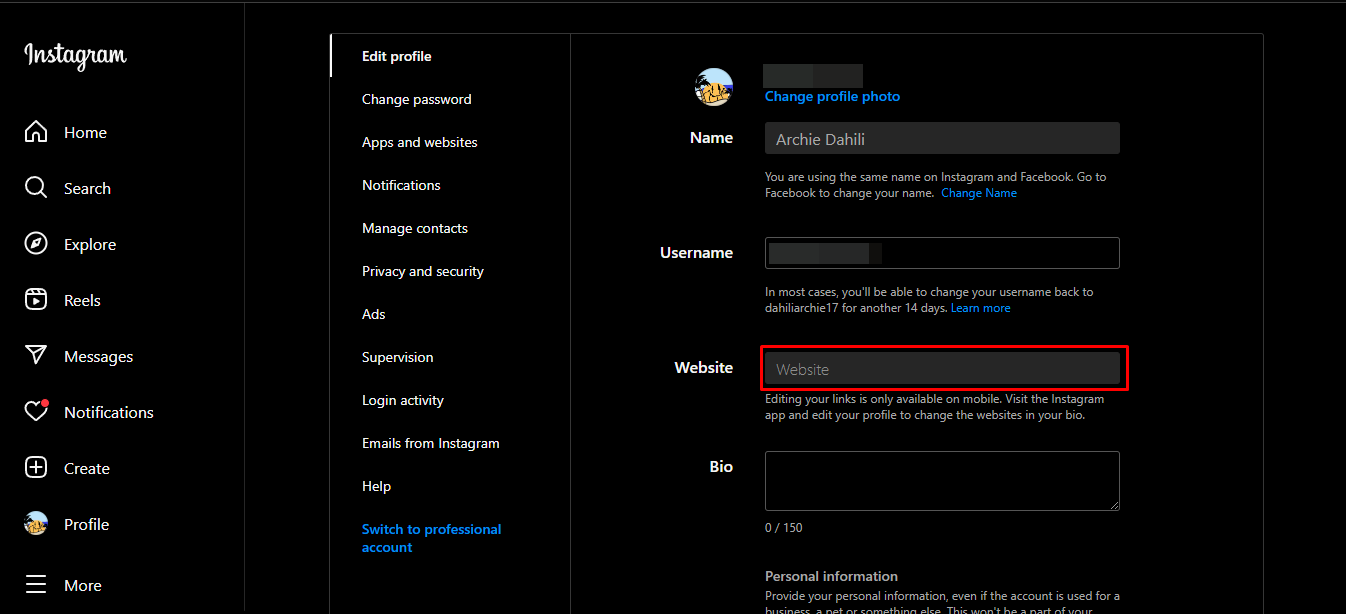Reasons to Put a Link in Your Instagram Bio
Adding a link to your Instagram bio is a simple yet powerful way to enhance your presence on the platform. Here are several compelling reasons why you should consider putting a link in your Instagram bio:
- Drive Traffic: By including a link in your bio, you provide a direct pathway for your followers to access your website, blog, online store, or any other web destination you want them to visit. This can help drive traffic and increase visibility for your online presence.
- Promote Products or Services: If you have a business or offer products and services, the link in your bio becomes a valuable tool for promoting and selling your offerings. You can link directly to product pages, special promotions, or landing pages to capture leads and drive conversions.
- Share Important Announcements: Whether you’re launching a new product, hosting an event, or making an important announcement, the link in your bio allows you to quickly direct your followers to the relevant information. This can help create buzz and generate interest among your audience.
- Highlight Collaboration or Partnerships: If you collaborate with other brands or individuals, the link in your bio can be used to showcase those partnerships. You can link to joint projects, collaborations, or guest appearances, giving your followers an easy way to explore those connections.
- Support Your Social Causes: If you are passionate about a particular cause or charity, the link in your bio can lead your followers to donation pages, fundraising campaigns, or related content. This allows you to use your platform for good and encourage your audience to get involved.
- Showcase New Blog Posts or Content: If you have a blog, podcast, or YouTube channel, the link in your bio can direct followers to your latest content. By making it easy for them to access your new posts or episodes, you can increase engagement and build a loyal audience.
As you can see, adding a link to your Instagram bio serves various purposes. It helps you drive traffic, promote your products or services, share announcements, highlight collaborations, support causes, and showcase your latest content. It’s a powerful tool that can enhance your online presence and engage your Instagram audience.
How to Add a Link to Your Instagram Bio
Adding a link to your Instagram bio is a straightforward process. Here is a step-by-step guide to help you add a link to your Instagram bio:
Step 1: Open the Instagram App
Launch the Instagram app on your mobile device. Make sure you are logged into your account.
Step 2: Go to Your Profile
Tap on the profile icon located at the bottom right corner of the screen. This will take you to your Instagram profile.
Step 3: Edit Your Bio
On your profile page, tap on the “Edit Profile” button to access your account settings. This will allow you to make changes to your bio.
Step 4: Paste the Link
In the “Website” or “Website Link” field, paste the link you want to add to your bio. It is important to ensure that the link is correct and functional.
Step 5: Add a Caption or Call-to-Action
Underneath the link, you can input a short caption or call-to-action to encourage your followers to click on the link. This can be a brief description of what they will find or a statement that entices them to visit the link.
Step 6: Save the Changes
Once you have entered the link and any additional text, tap on the “Done” or “Save” button to save the changes to your profile. Your link will now be visible in your Instagram bio.
It’s important to note that Instagram only allows a single clickable link in your bio. Therefore, you might want to ensure that the link you choose is the most relevant for your current goals or promotions. You can always update the link as needed to redirect your followers to different web destinations.
Follow these steps to easily add a link to your Instagram bio and make it easier for your followers to access your desired content.
Step 1: Open the Instagram App
The first step to adding a link to your Instagram bio is to open the Instagram app on your mobile device. Follow these instructions to get started:
- Unlock your phone and locate the Instagram app icon. It usually features a rainbow-colored camera. Tap on the icon to launch the app.
- If you are signed in to another Instagram account, make sure to switch to the account where you want to add the link. You can do this by tapping on your profile picture at the bottom right corner of the screen and selecting the desired account from the options presented.
- Once you are on the main screen, you will see various icons at the bottom of the app. The home feed icon, which looks like a house, should be selected by default. If not, tap on it to navigate to the home feed.
- Alternatively, if you are on a different screen within the app, such as the explore page or your direct messages, you can navigate back to the home feed by tapping on the house icon at the bottom.
- Once you are on the home feed, you are now ready to proceed to the next step of adding a link to your Instagram bio.
Opening the Instagram app is the first step in the process of adding a link to your bio. By following these simple instructions, you can be sure to start off on the right track.
Step 2: Go to Your Profile
After opening the Instagram app, the next step in adding a link to your Instagram bio is to navigate to your profile. Follow these instructions to easily access your profile:
- At the bottom right corner of the Instagram app, you will see a small circular icon that represents your profile picture. Tap on this icon to go to your profile.
- You will be taken to your profile page, which displays your username, bio, follower count, and the grid of your posted photos and videos.
- If you are currently on a different page within the app, such as the home feed or the explore page, you can quickly navigate to your profile by tapping on the profile icon at any time.
- Ensure that you are on the correct profile if you have multiple Instagram accounts. You can switch accounts by tapping on your profile picture at the bottom right corner of the screen and selecting the desired account.
- Once you are on your profile page, you are now ready to move on to the next step in adding a link to your Instagram bio.
Going to your profile is a crucial step in the process of adding a link to your Instagram bio. By following these simple instructions, you will be able to easily access your profile and proceed to the next step with ease.
Step 3: Edit Your Bio
Once you have navigated to your profile on the Instagram app, the next step in adding a link to your Instagram bio is to edit your bio. Follow these instructions to make the necessary edits:
- On your profile page, you will see an “Edit Profile” button located beneath your profile picture. Tap on this button to access your account settings.
- This will open up the “Edit Profile” screen, where you can make changes to your bio, profile picture, name, username, and other details.
- Find the section that displays your current bio, which is a brief description that appears right below your username. This is where you will add the link.
- Tap inside the bio section to activate the text editing area. You can now delete or modify the existing text and prepare it for the link insertion.
- Paste the link you want to add to your bio into the text editing area. Ensure that you paste the link in its entirety and that it is properly formatted.
- If you wish to add any additional text or captions to accompany the link, you can do so by typing it directly into the bio section.
- Take your time to review the changes you have made to ensure the link and any accompanying text are accurate and convey the desired message to your followers.
- Once you are satisfied with the edits, tap on the “Done” or “Save” button located at the top right corner of the screen to save your changes.
Editing your bio is a crucial step in the process of adding a link to your Instagram bio. By following these instructions, you can easily make the necessary edits and prepare your bio for the link insertion.
Step 4: Paste the Link
After editing your bio on the Instagram app, the next step in adding a link to your Instagram bio is to paste the desired link. Follow these instructions to successfully insert the link:
- Once you have accessed the text editing area in your bio section, position your cursor at the desired location where you want to insert the link.
- Next, paste the link that you want to add to your bio. To do this, tap and hold on the screen until the “Paste” option appears. Tap on “Paste” to insert the link.
- Ensure that you paste the full link, including the “http://” or “https://” prefix. This is necessary for the link to be clickable and properly redirect your followers to the intended web destination.
- Double-check the link for accuracy, making sure there are no extra spaces, missing characters, or any other errors.
- If you wish to make any additional changes or add text before or after the link, you can do so by tapping on the desired location in the bio section and entering the text accordingly.
- Remember that Instagram limits the number of characters you can include in your bio, so be concise and use the available space wisely.
- Once you have pasted the link and made any necessary additional edits, take a moment to review your changes and ensure that everything appears as desired.
- When you are satisfied with the link placement and any accompanying text, tap on the “Done” or “Save” button at the top right corner of the screen to save your changes.
Pasting the link is a crucial step in the process of adding a link to your Instagram bio. By following these instructions, you can easily insert the desired link and ensure that it works correctly.
Step 5: Add a Caption or Call-to-Action
After pasting the link in your bio on the Instagram app, the next step in adding a link to your Instagram bio is to add a caption or call-to-action. Follow these instructions to create an engaging caption:
- Position your cursor after the inserted link or the desired location where you want to add a caption or call-to-action.
- Type in a brief, concise caption that provides context or entices your followers to click on the link.
- Consider including a call-to-action to encourage your audience to take a specific action. For example, you can use phrases like “Check out my latest blog post!” or “Shop now for exclusive discounts!”
- Remember to keep the caption short and engaging. Instagram limits the number of characters you can include in your bio, so make every word count.
- Make sure that the caption accurately represents the content or destination of the link. This helps set clear expectations for your audience.
- You can also use emojis to add visual appeal and personality to your caption. Just make sure they are relevant to the content or purpose of the link.
- Take a moment to read through the caption and ensure that it effectively conveys your message and prompts action from your followers.
- Once you are satisfied with the caption or call-to-action, tap on the “Done” or “Save” button at the top right corner of the screen to save your changes.
Adding a caption or call-to-action is an important step in the process of adding a link to your Instagram bio. By following these instructions, you can create an engaging caption that encourages your audience to click on the link and take the desired action.
Step 6: Save the Changes
After making the necessary edits to your Instagram bio, including the insertion of the link and adding a compelling caption, the final step in adding a link to your Instagram bio is to save the changes. Follow these instructions to ensure your changes are saved:
- Once you have completed the previous steps and crafted your bio to your satisfaction, it’s time to save the changes.
- Take a moment to review your bio and double-check that the link is correctly inserted and the caption or call-to-action is engaging and accurate.
- Make any final adjustments or corrections, if necessary, by tapping on the corresponding sections within your bio.
- Once you are confident in your edits and are ready to save them, tap on the “Done” or “Save” button located at the top right corner of the screen.
- Instagram will indicate that your changes are being saved and may display a loading icon for a few seconds.
- Once the changes are saved, you will be able to see the updated bio with the link and caption displayed.
- To ensure that everything is working properly, navigate back to your profile page and tap on the link in your bio. This will open the linked web destination in your device’s default web browser.
- If the link redirects you to the intended page or website, congratulations! You have successfully added a link to your Instagram bio.
- If you encounter any issues or errors, double-check that the link is correctly formatted and that there are no typos or mistakes in the URL. You can go back to the editing screen and make any necessary adjustments.
- Remember that you can always go back and edit your bio to update the link or the accompanying caption as needed.
Saving the changes is the final step in the process of adding a link to your Instagram bio. By following these instructions, you can ensure that your edits are saved and your updated bio is displayed correctly to your followers.
Tips and Best Practices for Linking in Your Instagram Bio
Adding a link to your Instagram bio can greatly enhance your online presence and drive traffic to your desired destinations. To make the most of this feature, consider these tips and best practices:
Tip 1: Use a Link Shortener or Custom URL
Long URLs can look messy and take up valuable character space in your bio. Consider using a link shortener to create a concise and clean URL. Alternatively, you can create a custom URL that reflects your brand or the content you are linking to.
Tip 2: Update the Link Regularly
Keep your links relevant and up to date. If you have a new blog post, product launch, or important update, be sure to update the link in your bio to reflect the latest information. This ensures that your followers have access to the most current and pertinent content.
Tip 3: Track Your Link Analytics
Utilize link tracking tools to analyze the performance of your linked content. This allows you to measure click-through rates, engagement, and conversions. By understanding how your link performs, you can refine your strategies and optimize your content for better results.
Tip 4: Utilize Link in Bio Tools and Services
Consider using third-party tools and services specifically designed for optimizing your Instagram bio link. These tools often provide features like link scheduling, multiple link options, and analytics tracking. Explore options such as Linktree, Shorby, or Tapbio to enhance your Instagram bio link functionality.
In addition to these tips, it’s important to understand the policies and guidelines set by Instagram regarding the use of links. Ensure that your linked content complies with Instagram’s terms of service and community guidelines to avoid any potential issues or account suspension.
By implementing these best practices and utilizing the available tools, you can make the most of the link in your Instagram bio and drive meaningful engagement and traffic to your desired destinations.
Tip 1: Use a Link Shortener or Custom URL
When adding a link to your Instagram bio, it’s important to make the most of the limited space and create a clean and concise URL. Here’s why you should consider using a link shortener or a custom URL:
Long URLs can often appear cluttered and take up valuable character space in your bio. By using a link shortener, you can condense a lengthy URL into a shorter and more manageable form. This not only makes your bio visually appealing but also allows you to provide a clear and concise link to your followers.
In addition to link shorteners, you can also create a custom URL that reflects your brand or the content you are linking to. For example, instead of using a generic URL like “www.example.com/12345”, you can customize it to something like “www.example.com/newproduct”. This not only adds a professional touch to your bio but also makes it easier for your followers to remember and access the link.
Using a link shortener or a custom URL can also provide tracking benefits. Many link shortening services offer analytics features that allow you to track the number of clicks, engagement rates, and even geographic data. This insight into your link performance can help you assess the effectiveness of your marketing efforts and make data-driven decisions to optimize your strategy.
It’s important to note that not all link shorteners are created equal, and some may have limitations or restrictions. Therefore, it’s wise to choose a reliable and reputable link shortening service that provides the features and functionality you need.
By utilizing link shorteners or custom URLs, you can optimize the appearance and functionality of the link in your Instagram bio. This enables you to provide a clean and memorable link that drives engagement and enhances the overall user experience for your followers.
Tip 2: Update the Link Regularly
As you leverage the power of linking in your Instagram bio, it’s important to regularly update the link to keep your content fresh and relevant. Here are the reasons why you should make a habit of updating the link:
By regularly updating the link in your Instagram bio, you can provide your followers with the latest and most relevant content. Whether you have new blog posts, product launches, special promotions, or important announcements, updating the link ensures that your followers have direct access to the most up-to-date information. This helps you maintain their interest and engagement with your brand.
Updating the link in your bio also helps you align your marketing efforts across different platforms. For example, if you are running a limited-time promotional campaign or hosting an event, you can ensure that the link in your bio directs your Instagram followers to the specific landing page or registration page associated with that campaign. This consistency in messaging across platforms helps to reinforce your marketing message and drive conversions.
Furthermore, regularly updating the link allows you to optimize your strategies based on performance analytics. You can track the click-through rates and engagement levels of different links or landing pages. This data provides valuable insights into the effectiveness of your campaigns, allowing you to make informed decisions on which links perform best and which may need adjustment or improvement.
When updating the link, it’s crucial to clearly communicate the updates to your followers. You can achieve this by also updating the caption or call-to-action in your bio. Use compelling language to entice your followers to click on the new link and highlight the value they can expect from visiting the updated content.
By staying proactive and regularly updating the link in your Instagram bio, you demonstrate to your followers that you are actively providing them with fresh, valuable content. This helps to build trust, maintain engagement, and allows you to respond to the ever-changing needs and interests of your audience.
Tip 3: Track Your Link Analytics
Tracking the analytics of your linked content is a crucial step in optimizing your Instagram bio link. Here’s why you should make it a priority to monitor and analyze your link performance:
By utilizing link tracking tools and monitoring your link analytics, you gain valuable insights into how your audience interacts with your linked content. These analytics provide you with information such as the number of clicks, engagement rates, and geographic data, allowing you to understand the effectiveness of your marketing efforts.
Through link tracking, you can identify which types of content resonate most with your audience. This insight enables you to tailor your future content strategies and focus on producing the content that generates the highest engagement and click-through rates.
Link analytics also provide you with valuable data that you can use to measure the success of your campaigns and promotions. By comparing link performance before, during, and after a campaign, you can assess whether your efforts are driving the desired results. This data-driven approach allows you to make informed decisions and optimize your marketing strategies accordingly.
Additionally, link tracking provides you with valuable information about your audience. You can gain insights into their demographics, preferences, and interests, which can help you create more targeted and personalized content in the future. Understanding your audience better leads to better engagement and higher conversion rates.
When tracking your link analytics, it’s essential to focus on key metrics that align with your goals. For example, if your objective is to drive website traffic, tracking the number of clicks and referral sources can provide valuable information. If your goal is to generate leads, tracking conversion rates and engagement on landing pages becomes critical.
There are various link tracking tools available, both free and paid. Some popular options include Google Analytics, Bitly, and UTM parameters. Explore these tools to find the one that best fits your tracking needs.
With the ability to track your link analytics, you can continuously refine your strategies, optimize your content, and ensure that your Instagram bio link is driving measurable results.
Tip 4: Utilize Link in Bio Tools and Services
To enhance the functionality and effectiveness of your Instagram bio link, consider utilizing specialized tools and services designed specifically for managing and optimizing this feature. Here’s why you should explore link in bio tools and services:
Link in bio tools and services offer a range of features that can greatly enhance the functionality of your Instagram bio link. These tools often allow you to create a landing page with multiple clickable links, giving you the ability to direct your audience to different destinations with a single link in your bio. This is particularly valuable if you have multiple campaigns, products, or blog posts that you want to promote simultaneously.
Many link in bio tools also offer built-in analytics and tracking features. These analytics help you gain insights into the performance of each link and how your audience engages with them. The data provided can include click-through rates, conversion rates, and even demographic information about your audience. By utilizing these tools, you can gather valuable data to inform your content and marketing strategies.
Another advantage of using link in bio tools is the ability to schedule and automate the updating of your bio link. Instead of manually changing the link each time, these tools allow you to schedule the activation of different links at specific times or dates. This saves you time and ensures that your followers are always directed to the most relevant and up-to-date content.
Some link in bio tools also offer additional customization options, allowing you to match the look and feel of your link landing page with your brand’s aesthetic. This creates a seamless and cohesive experience for your audience, helping to strengthen brand recognition and credibility.
Popular link in bio tools and services include Linktree, Shorby, and Tapbio, among others. Each offers unique features, so it’s important to explore and choose the tool that aligns best with your specific needs and goals.
By leveraging these link in bio tools and services, you can maximize the functionality and impact of your Instagram bio link. This allows you to provide a seamless and interactive experience for your audience while gaining valuable insights into their behavior and preferences.
Frequently Asked Questions (FAQs)
Here are some frequently asked questions (FAQs) about adding a link to your Instagram bio:
Q: Can I add more than one link in my Instagram bio?
A: Instagram only allows for one clickable link in your bio. However, you can utilize link in bio tools and services that enable you to create a landing page with multiple clickable links. This allows you to direct your followers to different destinations using a single link in your bio.
Q: How often should I update the link in my Instagram bio?
A: It is recommended to update your link regularly to keep your content fresh and relevant. This could be whenever you have new blog posts, product launches, promotions, or important announcements. Updating the link ensures that your followers have access to the latest information.
Q: Can I track the performance of the link in my Instagram bio?
A: Yes, there are link tracking tools and services available that allow you to monitor the performance of your bio link. These tools provide insights such as click-through rates, engagement levels, and demographic information. By tracking your link analytics, you can measure the effectiveness of your strategies and make data-driven decisions.
Q: Are there any restrictions on the type of content I can link to in my bio?
A: While Instagram does not have specific restrictions on the type of content you can link to, it’s important to ensure that your linked content complies with Instagram’s terms of service and community guidelines. Avoid linking to any content that violates these policies to avoid potential issues or account suspension.
Q: Can I use a link shortener or custom URL in my Instagram bio?
A: Yes, you can use a link shortener to create a concise and clean URL for your bio. Additionally, you can create a custom URL that reflects your brand or the content you are linking to. Both options help make your link visually appealing and memorable to your followers.
These are just a few common questions about adding a link to your Instagram bio. If you have specific concerns or questions, it’s always a good idea to refer to Instagram’s official guidelines or seek assistance from customer support.