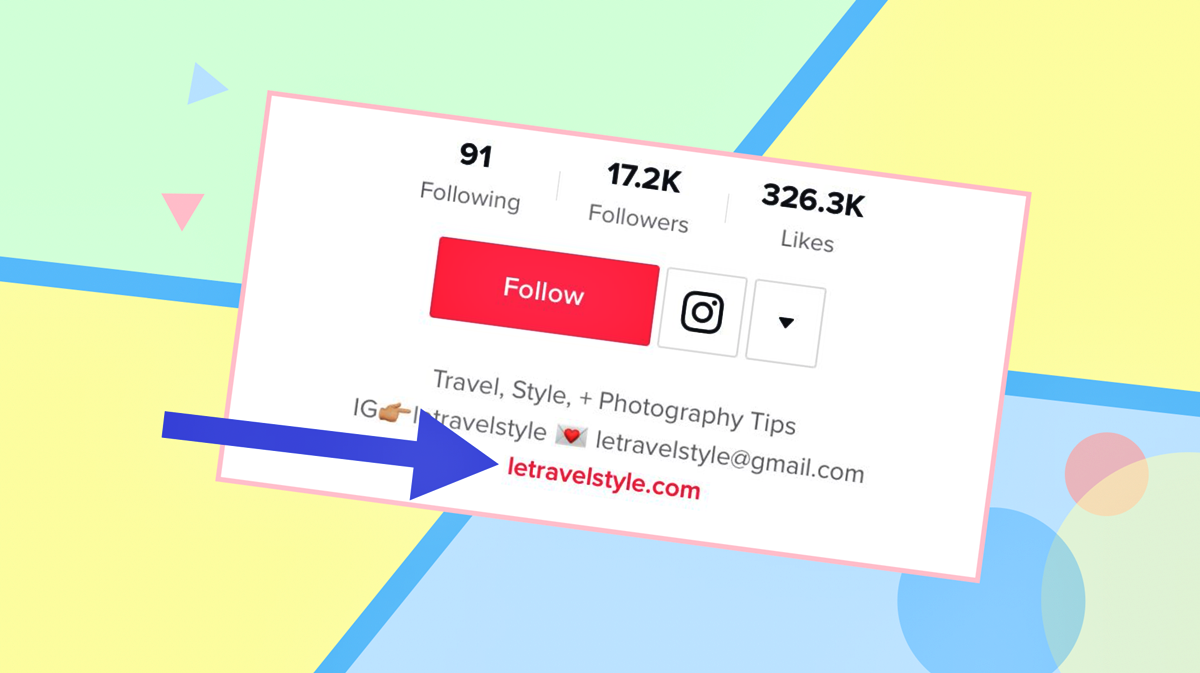Benefits of Adding a Link to Your TikTok Bio
TikTok has become one of the most popular social media platforms, with millions of users around the world. While the app allows you to share entertaining videos and engage with your audience, it also provides the opportunity to add a link to your bio. Incorporating a clickable link in your TikTok bio can offer numerous benefits for content creators, businesses, and individuals looking to promote their websites, blogs, products, or services. Let’s explore the advantages of adding a link to your TikTok bio.
1. Drive Traffic to Your Website: By adding a link to your TikTok bio, you can direct your audience to your website, increasing traffic and potentially boosting conversions. Whether you’re an influencer promoting a brand or a business owner wanting to increase sales, this link provides a direct gateway for users to explore more about you or your products.
2. Expand Your Online Presence: Having a clickable link in your TikTok bio allows you to reach a wider audience beyond the app. You can link to your social media profiles, such as Instagram or YouTube, or other platforms where you share content. This can help you gain followers and subscribers across different channels, expanding your online presence.
3. Promote Your Latest Content: If you regularly produce content on your blog or website, adding a link in your TikTok bio enables you to share your latest posts or videos with your TikTok followers. It allows them to easily access and engage with your content, increasing views, comments, and shares.
4. Boost Your Brand Awareness: By linking to your brand’s website or landing page, you can create brand awareness among TikTok users. This can help enhance your brand’s credibility and visibility, leading to potential collaborations, partnerships, or sponsorships.
5. Generate Revenue Opportunities: For businesses or content creators, a well-placed link in your TikTok bio can drive potential customers or clients to your online store or services. This can result in increased sales, leads, or inquiries, providing monetization opportunities for your endeavors.
In summary, adding a link to your TikTok bio offers a range of benefits, including increased website traffic, expanded online presence, promotion of your latest content, heightened brand awareness, and potential revenue opportunities. It’s a powerful tool to leverage the popularity of TikTok and strategically promote your website, blog, brand, or products. So, why not take advantage of this feature and make the most out of your TikTok presence by incorporating a clickable link in your bio?
Step 1: Sign Up for a TikTok Creator Account
Before you can start adding a link to your TikTok bio, you’ll need to have a TikTok creator account. This account provides additional features and customization options that are not available with a regular user account. Here’s how you can sign up for a TikTok creator account:
- Open the TikTok app on your device. If you don’t have the app installed, you can download it from your device’s app store.
- Tap on the “Profile” icon at the bottom right corner of the screen. This will take you to the login/sign-up page.
- If you already have a TikTok account, log in with your credentials. If not, tap on the “Sign Up” button to create a new account.
- Choose your preferred sign-up method, either by using your phone number or email address. Follow the on-screen instructions to complete the registration process.
- Once you have successfully signed up, you will have a TikTok user account. To upgrade it to a creator account, go to your profile settings by tapping on the three dots at the top right corner of the screen.
- Scroll down and tap on “Manage Account.” Then, select “Switch to Pro Account.”
- You will be presented with options to choose between a “Creator” or “Business” account. Select “Creator Account.”
- Next, you will need to select your category, such as “Public Figure,” “Education,” “Entertainment,” or “Business.” Choose the category that best suits your content or personal brand.
In summary, signing up for a TikTok creator account is the first step towards adding a link to your bio. It provides you with access to enhanced features and customization options that are beneficial for promoting your website, blog, or brand. Once you have your creator account set up, you can proceed to the next steps to add a clickable link to your TikTok bio.
Step 2: Access the “Edit profile” section
Now that you have a TikTok creator account, you can easily access the “Edit profile” section to add a link to your TikTok bio. It’s as simple as following these steps:
- Open the TikTok app on your device and log in to your TikTok creator account if you’re not already logged in.
- Tap on the “Profile” icon at the bottom right corner of the screen. This will take you to your TikTok profile page.
- Look for the “Edit profile” button and tap on it. It is usually located below your profile picture and username.
- You will now be taken to the “Edit profile” section, where you can customize various aspects of your TikTok profile.
In this section, you will find several fields to add or modify information about yourself, including your bio, username, profile picture, and more. It is important to make use of this section to optimize your profile and make it more appealing to your audience.
Scroll down to find the bio field, which is where you will insert your desired link. TikTok allows you to add links in the bio section, making it easy for users to click on the link and visit the destination you want to redirect them to. Simply tap on the bio field to enter the link.
Make sure to double-check the accuracy of the link you are adding. It should be a complete URL, including the http:// or https:// prefix. Additionally, you can use link shorteners or custom URLs to make the link more concise and branded, if desired.
Once you have entered the link, you can also use this opportunity to provide a brief description or call-to-action in your bio, enticing users to click on the link. Keep it concise, compelling, and relevant to increase the chances of engagement.
In summary, accessing the “Edit profile” section is the crucial second step in adding a link to your TikTok bio. It allows you to customize your TikTok profile, including the bio field, where you can insert your desired link. By following these steps and ensuring the accuracy of the link, you will be ready to proceed to the next steps and make your TikTok bio clickable.
Step 3: Insert your desired link in the bio section
Once you have accessed the “Edit profile” section on TikTok, you can proceed to insert your desired link in the bio section. Here’s how you can do it:
- Open the TikTok app and make sure you are logged in to your TikTok creator account.
- Tap on the “Profile” icon at the bottom right corner of the screen to navigate to your profile page.
- Locate and tap on the “Edit profile” button. This will take you to the section where you can make changes to your profile information.
- Scroll down until you find the bio field. This is where you can add your desired link.
To insert your link, simply tap on the bio field and start typing or paste the complete URL of the website or page you want to link to. Make sure to enter the link accurately, including the http:// or https:// prefix to ensure it is clickable.
You can also consider shortening long URLs using link shorteners like Bit.ly or customizing the link using services like Rebrandly. This can make your link more concise and visually appealing in your TikTok bio.
Furthermore, accompany the link with a clear and concise description or call-to-action in your bio. This can entice users to click on the link and visit the destination you want to direct them to. Keep it engaging and relevant to your content or brand.
After inserting the link and finalizing the description, double-check that everything is correct. Once you are satisfied, you can proceed to save the changes to your TikTok profile.
In summary, step 3 involves inserting your desired link in the bio section of your TikTok creator account. By following these simple steps and making sure the link is accurate, you can provide a convenient and clickable gateway for your TikTok audience to explore more about you, your content, or your brand.
Step 4: Utilize link shorteners or custom URLs
To optimize the appearance and manage the length of your link in the bio section of your TikTok profile, you can consider using link shorteners or custom URLs. This step can help make your link more visually appealing and memorable to your audience. Here’s how you can utilize link shorteners or custom URLs:
- Choose a reliable link shortening service like Bit.ly, TinyURL, or Ow.ly. These platforms allow you to input a long URL and generate a shorter, more streamlined version.
- Copy your desired link and paste it into the link shortener tool of your choice. The tool will automatically generate a condensed URL, which you can then copy.
- Go back to the “Edit profile” section on your TikTok account and access the bio field.
- Delete the long URL and paste the shortened URL generated by the link shortening tool.
Using link shorteners not only helps to optimize space in your bio but also makes it easier for users to remember and type the URL if they need to manually enter it in a browser. Additionally, it provides a neater and more professional appearance in your TikTok profile.
Alternatively, you can consider using custom URLs through services like Rebrandly. Custom URLs allow you to create a unique, branded link that matches your brand or website name. This can enhance brand recognition and credibility among your TikTok audience.
To utilize custom URLs, sign up for a custom link service and follow the instructions provided to create your custom URL. Once created, you can insert the custom URL in the bio section of your TikTok profile, replacing the original long URL.
Remember to test the shortened link or custom URL to ensure it is properly redirecting users to the desired destination. Make any necessary adjustments if the link doesn’t function as expected.
In summary, utilizing link shorteners or custom URLs is an effective way to enhance the appearance and manage the length of your link in the bio section of your TikTok profile. By condensing long URLs or creating custom branded links, you can make your link more visually appealing, memorable, and professional for your TikTok audience.
Step 5: Update and save your changes
After adding your desired link to the bio section and utilizing link shorteners or custom URLs (if desired), it’s time to update and save your changes on your TikTok profile. Here’s how you can do it:
- Open the TikTok app on your device and log in to your TikTok creator account.
- Tap on the “Profile” icon at the bottom right corner of the screen to navigate to your profile page.
- Locate and tap on the “Edit profile” button. This will take you to the section where you can make changes to your profile information.
- Scroll down to the bio field, where you’ve added your desired link or customized URL using link shorteners or custom URLs.
- Double-check that your link or customized URL is accurate and properly formatted with the necessary http:// or https:// prefix.
- Make any additional changes or updates you wish to your profile, such as editing your bio description, profile picture, or username.
- Once you are satisfied with all the changes, locate and tap on the “Save” or “Apply” button to finalize the updates on your TikTok profile.
- After saving the changes, exit the editing screen and visit your profile to confirm that the link appears correctly in the bio section.
It is important to periodically review and update the link in your TikTok bio to ensure its relevance and effectiveness. If you decide to change the destination URL, switch to a different link shortener, or create a new custom URL, you can follow the same steps to update and save the changes.
By regularly updating your profile and maintaining an accurate and engaging bio with a clickable link, you can continue to attract and engage your TikTok audience effectively.
In summary, step 5 involves updating and saving your changes on your TikTok profile. After making any necessary modifications to your bio section, double-checking the accuracy of your link or customized URL, and making additional updates if desired, save the changes to ensure a seamless and engaging user experience for your TikTok audience.
Step 6: Utilize the clickable link in your TikTok bio
Congratulations, you’ve successfully added a clickable link to your TikTok bio! Now it’s time to utilize this valuable feature to drive traffic, promote your content, or achieve your desired goals. Here’s how you can make the most out of the clickable link in your TikTok bio:
1. Promote your content: Share your latest blog posts, videos, or any other content you want your TikTok audience to see. This can be a great way to drive traffic to your website, increase engagement, and potentially gain new followers or subscribers.
2. Offer exclusive deals or discounts: If you have an online store or offer products/services, consider using the link to promote special discounts or exclusive offers for your TikTok audience. This can incentivize them to click on the link and make a purchase, boosting sales and customer loyalty.
3. Redirect to social media profiles: Use the link to direct your audience to your other social media profiles such as Instagram, YouTube, or Twitter. This cross-promotion can help you gain followers on multiple platforms and increase your overall online presence.
4. Drive traffic to your website: If you have a website or a blog, take advantage of the link in your bio to direct users to your site. Ensure that your website is engaging, easy to navigate, and offers valuable content to keep users coming back for more.
5. Connect with your audience: You can use the link to encourage your TikTok audience to engage with you outside of the app. For example, you could invite them to join your newsletter or community, enabling you to build stronger connections and relationships with your followers.
Remember, it’s essential to regularly update the link in your TikTok bio to keep it relevant and aligned with your current goals or campaigns. By evaluating the performance and adjusting your approach, you can fine-tune your strategy and optimize the results you achieve through the clickable link in your TikTok bio.
In summary, step 6 involves actively utilizing the clickable link in your TikTok bio to achieve your desired outcomes. Whether it’s driving traffic, promoting content, offering exclusive deals, or connecting with your audience, the clickable link provides a powerful tool to engage your TikTok followers and accomplish your goals outside of the app.
Tips for optimizing your link in the TikTok bio
Now that you have added a clickable link to your TikTok bio, it’s important to optimize it to maximize its effectiveness. Here are some valuable tips to help you make the most out of your link in the TikTok bio:
1. Keep it concise and memorable: Long and complicated URLs can be difficult for users to remember and type. Consider using a link shortener or custom URL to create a concise and memorable link that reflects your brand or content.
2. Add a call-to-action: Accompany your link with a compelling call-to-action in your TikTok bio. For example, you can invite users to “Click the link to learn more” or “Visit the website for exclusive content.” A clear and persuasive call-to-action can encourage users to click on the link.
3. Update regularly: Keep your link fresh and relevant. Regularly update the destination URL to promote your latest content, offers, or campaigns. This ensures that users always find current and engaging content when they visit your link.
4. Track performance: Monitor the performance of your link using analytics tools or by using unique tracking parameters. This will help you assess the effectiveness of your TikTok promotion and make informed decisions for future campaigns.
5. Test different approaches: Experiment with different landing pages, offers, or content strategies to see what resonates best with your TikTok audience. A/B testing can help you optimize your link and improve conversion rates over time.
6. Promote in TikTok videos: Mention the link in your TikTok videos and encourage viewers to visit your bio for more information. This can generate curiosity and drive more traffic to your link.
7. Engage with your audience: Respond to comments and messages from users who visit your link. Engaging with your audience not only shows appreciation but also helps build trust and loyalty over time.
Remember, optimizing your link in the TikTok bio is an ongoing process. Continuously evaluating and refining your approach based on user engagement and conversion rates will help you achieve better results and make the most out of the link in your TikTok bio.
In summary, by implementing these tips, you can optimize your link in the TikTok bio to drive more traffic, enhance user engagement, and achieve your desired goals. With careful planning and regular assessment, your link can become a powerful tool for promoting your content, brand, or business on TikTok.