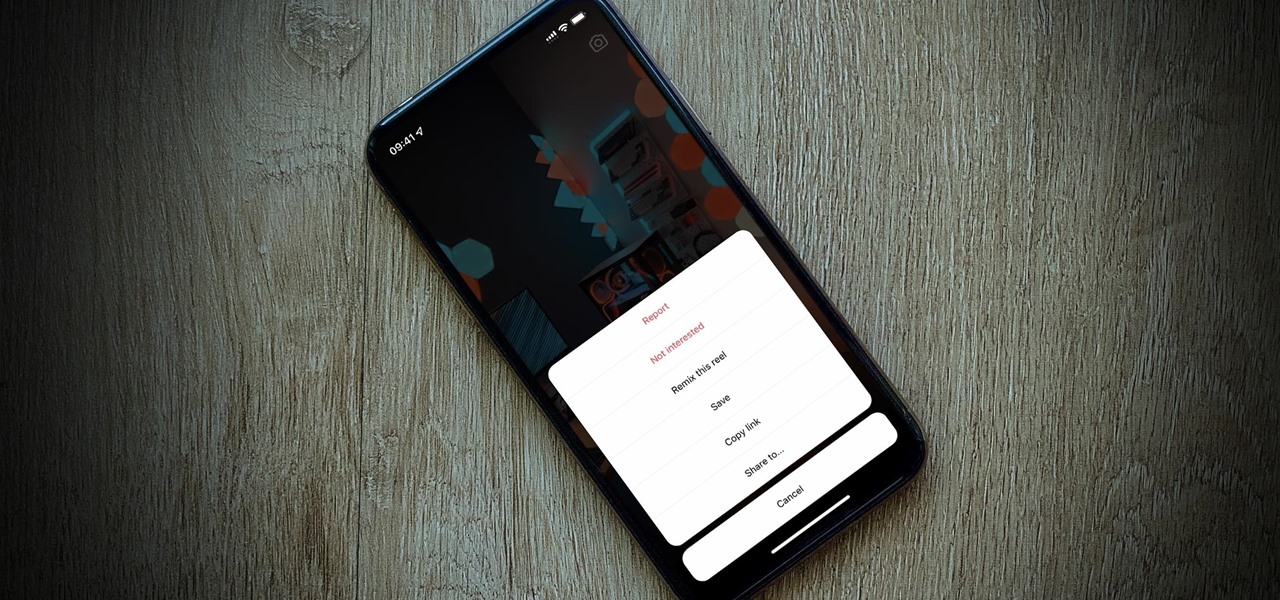Understanding Instagram Reels
Instagram Reels is a popular feature that allows users to create and share short videos with their followers. Similar to TikTok, Reels provides a platform for users to showcase their creativity, talent, and personality in bite-sized videos. Whether you’re a dancer, comedian, DIY enthusiast, or just someone who loves entertaining others, Reels offers a fun and engaging way to express yourself.
These short videos can be up to 30 seconds long and can include various effects, filters, and audio tracks to make them more captivating. With Reels, you can lip-sync to your favorite songs, participate in viral challenges, experiment with different visual effects, or simply share snippets of your everyday life. The possibilities are endless.
One of the key features of Instagram Reels is that they can be discovered by a wider audience, beyond just your followers. When you share a Reel, it has the potential to appear on the Explore page, where users can browse through a curated selection of popular and trending content. This can help you gain more exposure, attract new followers, and connect with like-minded individuals.
Moreover, Instagram Reels also allow you to engage with other users’ content. You can like, comment, and share Reels that you find interesting, entertaining, or inspiring. This not only helps to create a sense of community but also encourages collaboration and interaction among content creators.
Whether you’re an aspiring influencer, a small business owner looking to promote your products, or simply someone who enjoys watching and sharing creative videos, Instagram Reels offers a dynamic platform to express yourself and connect with others.
Saving Instagram Reels
Instagram Reels provides a convenient way to save and revisit your favorite videos. Whether it’s a tutorial, a funny clip, or something that inspires you, saving Reels ensures that you can easily access them whenever you want. Here’s how you can save Reels:
To save a Reel while you’re watching it, simply tap on the bookmark icon located on the right side of the screen. This will add the Reel to your saved collection. Alternatively, you can tap on the three-dot menu icon and select “Save” from the options.
If you want to save multiple Reels at once, you can create a collection specifically for your saved videos. To do this, tap on the bookmark icon and then tap on “Save to Collection.” From there, you can either select an existing collection or create a new one by tapping on the “+” button. This way, you can organize your saved Reels based on different themes or categories.
It’s important to note that when you save a Reel, the creator of the video won’t be notified. This means you can save Reels discreetly without worrying about the person who shared it knowing.
Furthermore, the saved Reels are private and can only be accessed by you. They won’t be visible to your followers or anyone else on Instagram. This allows you to curate a collection of videos that you can enjoy in your own time, without the pressure of sharing or reposting them.
Saving Instagram Reels is a great way to keep track of the content that resonates with you. Whether it’s for entertainment, inspiration, or educational purposes, having your favorite Reels readily available ensures that you can revisit them whenever you need a dose of creativity or a quick laugh.
Accessing Saved Reels
Once you have saved Instagram Reels, accessing them is a breeze. Instagram offers multiple ways for you to view and enjoy your saved videos. Here are the various methods to access your saved Reels:
1. Using the Instagram App: Open the Instagram app on your mobile device and tap on your profile icon in the bottom menu. On your profile page, look for the bookmark icon, which is located below your bio section. Tap on it, and you will be taken to your saved collection. From there, you can scroll through and watch all your saved Reels.
2. Using the Instagram Website: If you prefer using Instagram on your computer, you can also access your saved Reels through the Instagram website. Simply open your preferred web browser, go to instagram.com, and log in to your account. Once logged in, click on your profile picture in the top right corner to access your profile. Look for the bookmark icon below your bio and click on it to view your saved collection.
3. From the Reels Tab: Instagram has a dedicated Reels tab where you can discover and explore trending videos. To access your saved Reels from this tab, go to the Discover page by tapping on the magnifying glass icon on the bottom menu. Next, select the Reels tab at the top of the screen. From there, tap on the bookmark icon on the right side to view your saved Reels.
Now that you know how to access your saved Reels, you can watch and enjoy them at any time. Whether you want to revisit a tutorial, rewatch a funny video, or draw inspiration from a creative clip, your saved Reels are a treasure trove of content that you can access with just a few taps.
Watching Saved Reels on the Instagram App
Once you have saved Reels on the Instagram app, you can easily watch them whenever you want. Here’s how you can do it:
1. Open the Instagram app on your mobile device and tap on your profile icon at the bottom-right corner of the screen. This will take you to your profile page.
2. Look for the bookmark icon, which is located just below your bio section. Tap on it, and you will be taken to your saved collection where your saved Reels are located.
3. Scroll through the collection to find the saved Reel you want to watch. You can swipe up or down to navigate through the list.
4. Once you’ve found the Reel you want to watch, simply tap on it to start playing the video. Depending on the length of the Reel, it will play for up to 30 seconds.
5. While watching a saved Reel, you can interact with it by liking, commenting, or sharing it with others. You can also tap on the profile picture of the creator to visit their profile and explore more of their content.
6. To exit the saved Reel and return to your saved collection, tap on the “X” icon in the top-left corner of the screen.
7. If you want to watch another saved Reel, simply scroll through your collection and tap on the one you want to watch. Repeat the process as desired.
Watching saved Reels on the Instagram app allows you to enjoy the content you have curated in your own private space. It’s a great way to relive your favorite moments, learn from tutorials, or simply be entertained by the creative videos you have saved.
Watching Saved Reels on the Instagram Website
If you prefer using Instagram on your computer, you can also watch your saved Reels on the Instagram website. Here’s how to do it:
1. Open your preferred web browser and go to instagram.com. Log in to your Instagram account using your credentials.
2. Once you’re logged in, click on your profile picture in the top-right corner of the screen. This will take you to your profile page.
3. Look for the bookmark icon, which is located below your bio section. Click on it, and you will be taken to your saved collection where your saved Reels are stored.
4. Scroll through your saved collection to find the Reel you want to watch. You can use the scroll bar on the right side of the screen or use your mouse wheel to navigate through the list.
5. Once you’ve found the Reel you want to watch, simply click on it to start playing the video. The Reel will play for up to 30 seconds, depending on its length.
6. While watching a saved Reel, you can like, comment, or share it by clicking on the corresponding icons below the video. You can also click on the profile picture of the creator to visit their profile and explore more of their content.
7. To go back to your saved collection and choose another Reel to watch, click on the back arrow icon in the top-left corner of the screen.
Watching saved Reels on the Instagram website offers a convenient way to enjoy your favorite content while using your computer. It allows you to easily access and watch the Reels you have saved, providing you with a seamless experience across different devices.
Creating Collections for Saved Reels
Instagram allows you to organize your saved Reels into collections, making it easier for you to manage and find specific videos. Here’s how you can create collections for your saved Reels:
1. Open the Instagram app or website and go to your profile page. On the app, tap on your profile icon at the bottom-right corner of the screen. On the website, click on your profile picture in the top-right corner.
2. Look for the bookmark icon, which is located below your bio section. Tap on it if you’re using the app or click on it if you’re on the website. This will take you to your saved collection.
3. In the saved collection, tap on the “+” button if you’re using the app or click on the “Create Collection” button if you’re on the website.
4. Enter a name for your collection in the provided text field. Choose a name that reflects the theme or category of the Reels you plan to save in the collection. For example, you could create collections for “Dance Tutorials,” “Funny Reels,” or “Home Workout Inspiration.”
5. Once you’ve entered a name, tap on “Done” if you’re using the app or press Enter if you’re on the website. This will create the collection.
6. Now, whenever you save a Reel, you can choose to save it to a specific collection by tapping on the bookmark icon and selecting the collection from the list. You can also add a Reel to a collection by tapping on the three-dot menu icon while watching the Reel and selecting “Save to Collection.”
By creating collections, you can easily organize your saved Reels and quickly access the videos you want to watch. It allows you to categorize your favorite content and tailor your viewing experience to your specific interests and preferences.
Additionally, you can create multiple collections to further refine your organization system. This gives you the flexibility to save and find Reels based on various themes, topics, or interests.
With the option to create collections, managing your saved Reels becomes more efficient and personalized. Start creating your own collections today to curate a collection of inspiring, entertaining, and informative Reels that you can enjoy whenever you want.
Managing and Organizing Saved Reels
As you save more and more Reels on Instagram, it’s essential to have a system in place for managing and organizing your saved videos. Here are some tips for effectively managing and organizing your saved Reels:
1. Create specific collections: We covered this in the previous section, but it’s worth mentioning again. Creating collections allows you to categorize your saved Reels based on specific themes or interests. Consider creating collections for different genres, hobbies, or topics that you enjoy. This will help you easily locate and watch the Reels that align with your current mood or interest.
2. Regularly review and clean up: As you save more Reels, it’s a good idea to review your collections periodically. Remove any videos that no longer interest you or are no longer relevant. This will ensure that your saved Reels remain organized and that you have a curated collection of content that truly resonates with you.
3. Utilize the search feature: If you have a large number of saved Reels and can’t remember which collection a particular video is in, you can use the search feature on Instagram. Simply enter keywords related to the video you are looking for, and Instagram will display relevant results, including your saved Reels that match the search criteria.
4. Add notes or descriptions: To further enhance your organization system, consider adding notes or descriptions to your saved Reels. This can be helpful for reminding yourself of specific details about a video, such as the reason why you saved it or any key takeaways you want to remember. You can use the caption or comment feature to add these notes or descriptions.
5. Experiment with tags: In addition to collections, you can also use tags to organize your saved Reels. For example, you can use hashtags like #inspiration, #funny, #workout, or any other relevant tags that help you categorize and find specific videos. Simply include the appropriate tags in the caption or comment section when saving a Reel.
Taking the time to manage and organize your saved Reels will greatly enhance your overall Instagram experience. It will make it easier for you to find and enjoy the content that matters to you, while also keeping your saved collection clutter-free and tailored to your interests.
Remember, the purpose of managing and organizing is to create a curated collection that reflects your unique preferences and interests. So, don’t be afraid to experiment with different approaches and find the organizing method that works best for you.
Sharing Saved Reels with Friends
Instagram allows you to share your saved Reels with your friends, allowing you to spread the joy and entertainment. Here are a few ways to share your saved Reels with others:
1. Direct Messages: The simplest way to share a saved Reel is by using Instagram’s Direct Messaging feature. Open the Instagram app and go to your saved collection. Choose the Reel you want to share, tap on the paper airplane icon, select the friend or group of friends you want to send it to, and hit the “Send” button. This sends the saved Reel as a direct message, allowing your friends to watch and enjoy it.
2. Add to Your Story: Instagram also gives you the option to add your saved Reels to your Instagram Story. Open your saved collection, select the Reel you want to share, tap on the “Add to Your Story” button, and customize the Story according to your preferences. You can add stickers, text, or additional multimedia elements to make the Story more engaging. Once you’re satisfied, tap on “Your Story” or select specific friends or groups to share it with.
3. Copy Link: If you want to share a saved Reel outside of Instagram, you can copy the link to the Reel. Open your saved collection, tap on the three-dot menu icon of the Reel you want to share, and select “Copy Link.” You can then paste the link into a message, email, or any other platform, allowing your friends to click on the link and view the Reel directly.
4. Tagging Friends: Another way to share a saved Reel is by tagging your friends in the comments section. When you come across a Reel that you think a specific friend would enjoy, simply open the Reel, type their username in a comment, and tag them. This alerts your friend to the Reel and allows them to easily access it through the notification.
Sharing saved Reels with friends is a great way to connect and engage with others. It allows you to spread laughter, inspiration, and entertainment, while also fostering conversations and interactions on Instagram.
Remember that when sharing a saved Reel, it’s essential to respect the original creator’s content and give them credit. If you come across a Reel that you want to share but are unsure about the creator’s preferences, it’s best to reach out and ask for their permission before sharing.
With these sharing options at your disposal, you can easily brighten up the day of your friends and loved ones by sending them your favorite saved Reels.
Removing Saved Reels
As your saved Reels collection grows, you may find the need to remove certain videos that you no longer wish to keep. Whether it’s to declutter your saved content or to make room for new Reels, removing saved Reels is a straightforward process. Here are the steps to remove saved Reels:
1. Open the Instagram app or website and go to your profile page. On the app, tap on your profile icon at the bottom-right corner. On the website, click on your profile picture in the top-right corner.
2. Look for the bookmark icon, located below your bio section. Tap on it if you’re using the app or click on it if you’re on the website. This will take you to your saved collection.
3. Scroll through your collection to find the Reel you want to remove. You can swipe up or down to navigate through the list.
4. Once you’ve located the Reel you want to remove, look for the bookmark icon on the Reel thumbnail. On the app, tap on the bookmark icon to deselect it. On the website, click on the bookmark icon to remove the Reel from your saved collection.
5. After removing the Reel, it will no longer appear in your saved collection. However, note that removing a saved Reel does not affect the original video posted by the creator. It simply removes the Reel from your personal saved collection.
Removing saved Reels allows you to keep your saved content organized and relevant to your interests. It gives you the freedom to tailor your collection to include only the videos that you truly enjoy and want to keep for future viewing.
Remember, removing a saved Reel from your collection does not mean you lose access to the video entirely. If you ever want to revisit the Reel, you can always search for it again or save it once more.
By periodically reviewing and removing saved Reels, you can ensure that your collection consists of content that continues to inspire, entertain, and resonate with you.
Troubleshooting: Issues with Saved Reels
While saving and watching Reels on Instagram is usually a smooth and enjoyable experience, you may encounter some issues or glitches with your saved Reels. Here are a few common troubleshooting tips for resolving issues with saved Reels:
1. Reels not appearing in the saved collection: If you’ve saved a Reel but can’t find it in your saved collection, try refreshing the app or website. Often, this simple action can resolve any temporary glitches and make the Reel reappear in your saved collection.
2. Slow loading or buffering: If your saved Reels are taking a long time to load or buffer, check your internet connection. Slow or unstable connectivity can affect the playback of videos. Try connecting to a stronger Wi-Fi network or switch to a more stable cellular network if available.
3. Saved Reels playing with no sound: If you’re experiencing sound issues with saved Reels, check the volume settings on your device. Ensure that the sound is turned on and not muted. Additionally, try closing and reopening the app or website to see if the issue persists.
4. Saved Reels not playing at all: If your saved Reels aren’t playing at all, make sure you have the latest version of the Instagram app installed on your device. Outdated versions may have compatibility issues that affect video playback. Updating the app can often resolve such problems.
5. Error messages or trouble saving Reels: If you receive error messages while trying to save Reels or encounter difficulties in the saving process, try closing the app and restarting your device. This simple step can help resolve temporary glitches or memory-related issues that may be causing the error.
6. Check for app or website updates: Instagram regularly releases updates with bug fixes and performance improvements. Ensure that you have the latest version of the app or website installed on your device. Updating to the latest version can resolve many technical issues related to saved Reels and overall app performance.
If you continue to experience issues with your saved Reels despite attempting these troubleshooting tips, it may be helpful to reach out to Instagram’s support team for further assistance. They can provide specific solutions or offer additional guidance to resolve any persistent problems.
Remember, technical glitches can happen from time to time, but with a few troubleshooting steps, you can overcome them and continue enjoying your saved Reels on Instagram.