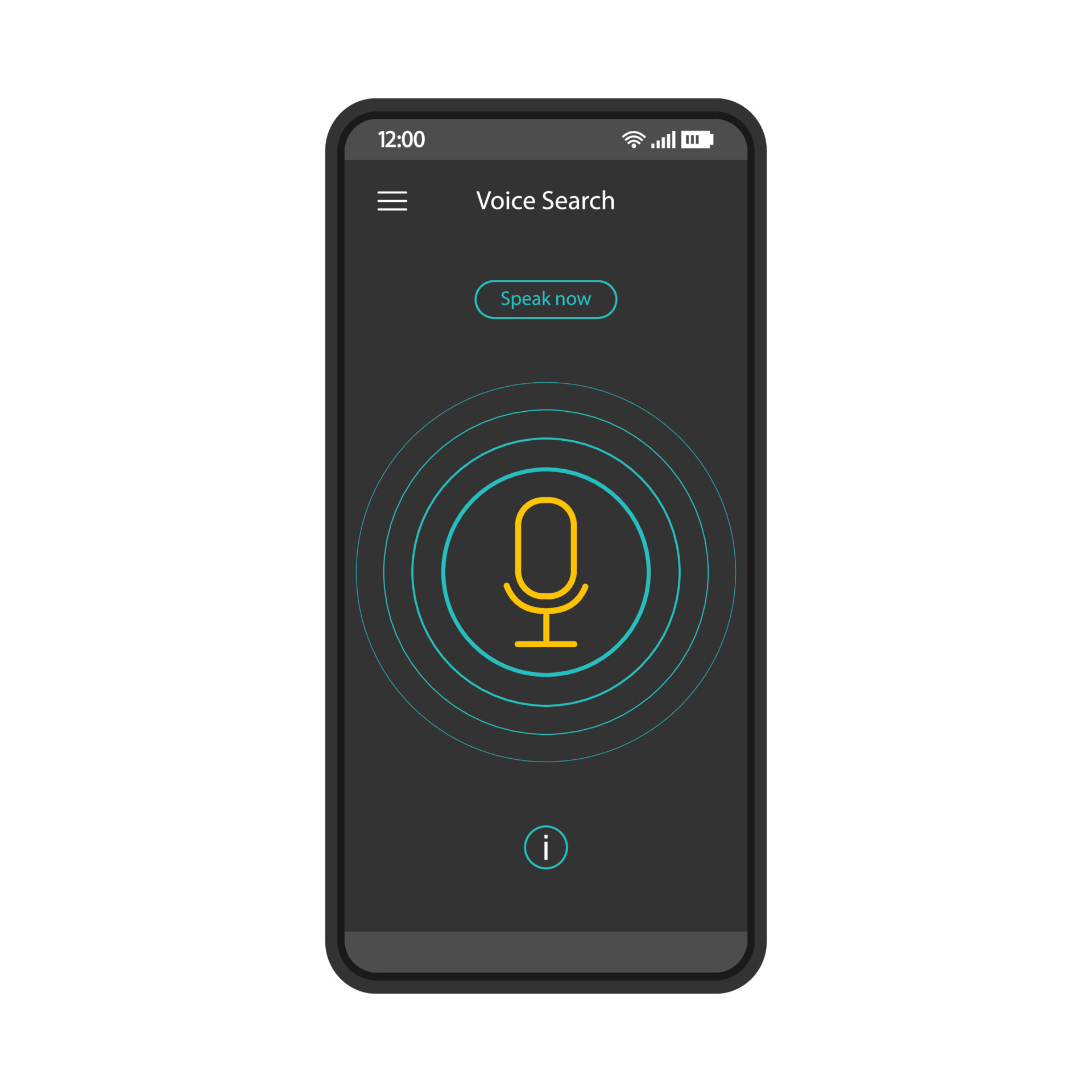Choosing the Right Development Platform
When it comes to creating an app with voice recognition, choosing the right development platform is crucial. It will not only determine the ease of implementation but also impact the performance, compatibility, and user experience of your app. Here are some key factors to consider when selecting the development platform:
1. Native or Cross-Platform:
Decide whether you want to develop a native app specific to a particular platform (such as iOS or Android) or a cross-platform app that can run on multiple platforms. Native apps offer better performance and access to device-specific features, but cross-platform apps save development time and resources.
2. Voice Recognition API:
Ensure that the development platform you choose has built-in support for voice recognition. Most platforms provide APIs (Application Programming Interfaces) that allow developers to integrate voice recognition functionality seamlessly into their apps. Research and compare the capabilities and reliability of the voice recognition APIs offered by different platforms before making a decision.
3. Developer Community and Support:
Consider the size and engagement of the developer community for the chosen platform. A vibrant community means better support, more readily available resources, and a higher chance of finding solutions to any issues you may encounter during development. Online forums, documentation, and developer support from the platform provider are valuable resources.
4. Integration with Other Technologies:
Assess the platform’s compatibility and ease of integration with other technologies or APIs that your app may require. If your app needs to communicate with external devices or services, such as IoT devices or cloud services, ensure that the development platform supports these integrations.
5. Cost and Licensing:
Consider the cost implications of using the development platform. Some platforms may require upfront fees, licensing costs, or revenue-sharing agreements for commercial apps. Evaluate your budget and the long-term profitability of your app to make an informed decision.
6. User Base and Market Share:
Consider the target audience and the market share of the chosen platform. If your app primarily targets iOS users, developing for the iOS platform makes sense. However, if your app aims to reach a wider audience across multiple platforms, a cross-platform development approach may be more suitable.
Take the time to evaluate these factors and weigh the pros and cons before choosing the development platform for your app with voice recognition. Keep in mind that the right platform will provide a solid foundation to implement and optimize the voice recognition feature, ensuring a seamless and enjoyable user experience.
Understanding the Basics of Voice Recognition
Voice recognition is a technology that allows computers and devices to understand and interpret human speech. It enables users to interact with apps and devices using spoken commands, making the user experience more intuitive and convenient. To create an app with voice recognition, it is essential to understand the basics of how this technology works. Here are the key elements of voice recognition:
1. Speech-to-Text Conversion:
The first step in voice recognition is converting spoken words into text. This process, known as speech-to-text or automatic speech recognition (ASR), involves analyzing the audio input and transcribing it into written words. Sophisticated algorithms and models are used to decode speech patterns, phonetics, language, and dialect variations to accurately convert speech into text.
2. Natural Language Processing (NLP):
Once the spoken words are converted into text, the app needs to understand the meaning behind the words. Natural language processing (NLP) techniques are used to analyze and interpret the text, extracting relevant information and determining the user’s intent. This involves tasks such as semantic analysis, syntax parsing, and entity recognition to process and comprehend the user’s command or query accurately.
3. Machine Learning and Training Models:
Voice recognition systems rely on machine learning algorithms and training models to improve accuracy over time. These models are trained using vast amounts of speech data, allowing the system to recognize speech patterns, accents, and variations in pronunciation. As users interact with the app and provide feedback, the system learns and adapts, continually refining its recognition capabilities.
4. Vocabulary and Grammar:
A crucial aspect of voice recognition is defining the vocabulary and grammar rules that the app can understand. This involves specifying the possible words and phrases that the app should recognize and allowing for variations and context-specific commands. Designing a comprehensive vocabulary and grammar set is essential to ensure accurate recognition and a seamless user experience.
5. Noise Cancellation and Audio Processing:
Noise cancellation techniques and audio processing algorithms are used to enhance the quality of the audio input and filter out background noise. By isolating the user’s speech, these techniques improve the accuracy and reliability of voice recognition even in noisy environments.
Understanding these fundamental aspects of voice recognition will help you design and implement an effective voice recognition feature in your app. By leveraging speech-to-text conversion, natural language processing, machine learning, and audio processing techniques, you can create an app that effectively understands and responds to user voice commands, providing a seamless and intuitive user experience.
Designing the User Interface for Voice Interaction
Designing the user interface (UI) for voice interaction plays a critical role in creating a seamless and intuitive user experience in your app. A well-designed UI will enable users to interact with your app effortlessly using voice commands. Here are some key considerations for designing the UI for voice interaction:
1. Clear and Contextual Prompts:
Provide clear and concise prompts to guide users on how to interact with your app using voice commands. Use contextual prompts to inform users about available options or actions they can perform. The prompts should be natural and conversational, making users feel comfortable interacting with your app using their voice.
2. Error Handling and Feedback:
Design your UI to provide informative and actionable feedback when the app doesn’t understand a command or encounters an error. Use voice feedback to acknowledge user input, provide helpful suggestions, and guide them on how to correct any issues. Clear error messages and prompts can prevent user frustration and improve the overall user experience.
3. Voice Navigation:
Consider incorporating voice navigation options in your app to enhance the user experience. Allow users to navigate through the app’s interface using voice commands for actions like scrolling, selecting options, or switching between screens. This can make the app more accessible and convenient, especially for users who may have physical limitations.
4. Visual Feedback and Confirmation:
Incorporate visual feedback alongside voice feedback to provide users with confirmation of their spoken commands. Visual cues can enhance user confidence and let them know that their input has been recognized correctly. This can be in the form of animations, progress indicators, or textual confirmation displayed on the screen.
5. Maintaining Context and State:
Ensure that your app maintains context and remembers the user’s previous interactions when using voice commands. This allows users to have a more natural and continuous conversation with your app. The ability to provide follow-up commands based on previous interactions enhances the overall user experience and makes the app feel more intelligent and personalized.
6. Accessibility Considerations:
Design your UI with accessibility in mind, ensuring that users with disabilities can effectively use the voice interaction feature. Consider providing alternative input methods, such as touch or gestures, to accommodate users who may have difficulties with voice commands. Adhering to accessibility guidelines will make your app more inclusive and user-friendly.
By focusing on these design considerations, you can create a user interface that optimizes the voice interaction capabilities of your app. A well-designed UI will not only make it easier for users to interact with your app using voice commands but also enhance the overall user experience, making your app more intuitive, engaging, and accessible.
Implementing Voice Recognition in Your App
Implementing voice recognition in your app involves integrating the necessary technology and components to enable users to interact with your app using voice commands. Here are the key steps to implement voice recognition in your app:
1. Choose a Voice Recognition Technology:
Select a suitable voice recognition technology or API that aligns with your app’s requirements and development platform. Some popular voice recognition technologies include Google Cloud Speech-to-Text, Microsoft Azure Speech Services, or Apple’s SiriKit.
2. Set Up Voice Recognition Services:
Follow the documentation and guidelines provided by the chosen voice recognition technology to set up the necessary services and configurations. This may involve creating an account, configuring permissions, and obtaining API keys or credentials to access the voice recognition services.
3. Capture and Process Audio Input:
Incorporate audio capture functionality in your app to obtain the user’s voice input. This can be achieved using the device’s microphone or any external audio input device. Process the captured audio to ensure its clarity and remove any background noise that may affect the accuracy of voice recognition.
4. Convert Speech to Text:
Utilize the voice recognition technology to convert the captured speech into text. Send the audio data to the voice recognition service’s API and receive a response containing the recognized text. Ensure that the text conversion is accurate by considering language models, vocabulary, and regional accents.
5. Interpret User Commands:
Implement natural language processing techniques to interpret the recognized text and derive the user’s intent or command. Use language models, rules, and algorithms to analyze the text and extract meaning. This step entails parsing user input and identifying specific actions or tasks requested by the user.
6. Perform App-Related Actions:
Based on the interpreted user commands, implement the necessary actions or functions within your app. This could involve navigating to a specific screen, performing a search, executing a specific task, or providing relevant information as requested by the user through voice commands.
7. Error Handling and User Feedback:
Implement error handling mechanisms to handle cases where the voice recognition may fail to understand or correctly interpret user commands. Provide clear and informative error messages to guide users on how to rephrase or correct their commands. Incorporate user feedback mechanisms to continuously improve the accuracy of voice recognition.
By following these steps and implementing voice recognition technology in your app, you can enable users to interact with your app effortlessly through voice commands. A well-implemented voice recognition feature enhances the usability and accessibility of your app, providing a seamless and intuitive user experience.
Testing and Fine-tuning the Voice Recognition Feature
Testing and fine-tuning the voice recognition feature of your app is crucial to ensure its accuracy, reliability, and usability. Here are some essential steps to effectively test and fine-tune the voice recognition feature:
1. Test with Diverse Voice Inputs:
Conduct thorough testing by using a variety of voice inputs to simulate real-world scenarios. Test the feature with different accents, dialects, speech speeds, and background noise levels. This helps identify any potential limitations or challenges in the voice recognition performance.
2. Test in Different Environments:
Verify the voice recognition feature in various environments to ensure it performs consistently. Test it in noisy environments, areas with poor internet connectivity, and different audio settings. This helps validate the resilience of the feature and ensures that it functions optimally under various conditions.
3. Analyze Recognized Text Accuracy:
Analyze the accuracy of the recognized text by comparing it to the original spoken input. Identify any transcription errors, misinterpretations, or false positives that may occur during the voice recognition process. This analysis helps pinpoint areas that require fine-tuning.
4. Refine Language Models and Vocabulary:
Refine the language models and vocabulary that your app uses for voice recognition. Continuously update and expand these models to improve accuracy and understand a broader range of user commands. Incorporate user feedback and real-world usage data to enhance the vocabulary and adapt to user preferences.
5. Implement User Feedback Mechanisms:
Incorporate mechanisms to collect and analyze user feedback on the voice recognition feature. Encourage users to provide feedback on their experience, including any encountered issues or suggestions for improvement. This feedback helps identify areas for refinement and guides future updates to enhance the feature.
6. Iterative Testing and Fine-tuning:
Adopt an iterative approach to testing and fine-tuning the voice recognition feature. Analyze the testing results, apply necessary modifications, and conduct further testing to evaluate the impact of refinements. Repeat this process until the voice recognition feature achieves a high level of accuracy and user satisfaction.
7. Consider Machine Learning Approaches:
Explore the use of machine learning techniques to continuously improve the voice recognition feature. Train the underlying models with user data, leverage feedback loops, and adopt adaptive algorithms to enhance the feature’s accuracy and adapt to evolving user patterns and preferences.
By thoroughly testing and fine-tuning the voice recognition feature, you can ensure that it meets user expectations and provides a seamless user experience. Regularly monitoring and refining this feature enables you to stay ahead of user needs and improve the overall usability of your app.
Integrating Voice Commands and Navigation
Integrating voice commands and navigation into your app allows users to interact with your app effortlessly and perform various tasks using only their voice. Here are some important considerations for effectively integrating voice commands and navigation:
1. Define Voice Commands:
Start by defining a comprehensive set of voice commands that your app will support. Identify key actions, functions, and tasks that users should be able to perform through voice interaction. Consider common use cases and anticipate various ways users may express their commands.
2. Natural Language Processing:
Employ natural language processing (NLP) techniques to analyze and interpret user voice commands accurately. Develop algorithms that can understand user intent, extract relevant information, and match commands to the appropriate actions within your app. NLP helps to create a more conversational and intuitive user experience.
3. Voice Command Validation:
Implement validation mechanisms to ensure the accuracy and reliability of user voice commands. Validate the recognized voice commands against the predefined set of supported commands to prevent unintended actions or errors. Provide clear feedback to users if a command is not recognized or is ambiguous.
4. Voice Navigation:
Enable voice navigation within your app’s interface, allowing users to move between screens, access menus, or scroll through content using voice commands. Implement intuitive navigation patterns that respond to voice cues, making it easier for users to interact and explore your app hands-free.
5. Confirmation and Feedback:
Provide confirmation and feedback when users execute voice commands. Use voice feedback or visual indicators to acknowledge successful commands and provide relevant information to the user. Clear feedback helps build trust and confidence in the voice recognition capabilities of your app.
6. Error Handling:
Account for potential errors in voice recognition and user input. Implement error handling mechanisms that guide users on how to correct or rephrase their commands when they are not understood. Minimize frustration by providing helpful suggestions or alternative actions when a command cannot be executed.
7. Context Awareness:
Maintain context awareness within your app to enable users to have a more natural and continuous conversation. Remember previous interactions and take them into account when interpreting subsequent voice commands. Context awareness enhances the user experience and facilitates more meaningful interactions.
By integrating voice commands and navigation into your app, you provide users with a hands-free and convenient way to interact with your app’s features and functionalities. Creating a seamless and intuitive voice experience enhances accessibility and user satisfaction, making your app stand out.
Improving Accuracy and Handling Errors
Improving the accuracy of voice recognition and effectively handling errors are critical for providing a seamless and reliable user experience in your app. Here are some key strategies to enhance accuracy and handle errors in voice recognition:
1. Train and Adapt Models:
Continuously train and adapt the underlying machine learning models used in voice recognition to improve accuracy. Incorporate user feedback and real-world data to refine the models and account for variations in speech patterns, accents, and vocabulary usage. Regularly updating the models ensures they remain up-to-date and aligned with user expectations.
2. Consider Language Models:
Employ language models that suit the context and user demographic of your app to improve recognition accuracy. Language models help the system understand the structure, grammar, and semantics of spoken commands. Adapt the models based on user feedback and incorporate domain-specific vocabulary to accurately interpret user intent.
3. Provide Clear Instructions:
Offer clear instructions to users on how to use voice commands effectively in your app. Guide them on proper pronunciation, enunciation, and phrasing. Clear instructions help users provide commands that are more likely to be accurately recognized, reducing errors and enhancing the overall accuracy of the voice recognition feature.
4. Implement Error Analysis:
Analyze the errors and misinterpretations that occur during voice recognition to identify recurring patterns. Examine misrecognized words or commands and determine why they were inaccurately recognized. Utilize this analysis to fine-tune the voice recognition system and address common sources of errors.
5. Contextual Understanding:
Implement contextual understanding to improve accuracy and reduce errors in voice recognition. Consider the context of the user’s previous commands and interactions to better interpret subsequent commands. Enhancing contextual understanding enables the system to provide more accurate responses and perform tasks in a way that aligns with the user’s expectations.
6. User Feedback and Error Reporting:
Encourage users to provide feedback on voice recognition accuracy and errors they encounter. Implement mechanisms for users to report misrecognized commands or provide suggestions for improvement. Actively engage with user feedback and use it to identify areas for enhancement and prioritize improvements.
7. Graceful Error Handling:
Design error handling mechanisms that gracefully handle recognition errors and ambiguities. Provide clear and understandable error messages or prompts to guide users on how to correct or rephrase their commands. Offer suggestions or alternative actions when a command cannot be executed, ensuring a smooth and positive user experience in the face of errors.
By focusing on improving accuracy and proactively handling errors, you can create a more reliable and user-friendly voice recognition experience in your app. Continuously refining and enhancing accuracy not only ensures user satisfaction but also drives increased adoption and engagement with your app’s voice interaction capabilities.
Optimizing Performance and Speed
Optimizing the performance and speed of your app’s voice recognition feature is crucial for providing a seamless and responsive user experience. Here are some key strategies to optimize the performance and speed of voice recognition:
1. Implement Efficient Audio Processing:
Optimize the audio processing pipeline to efficiently capture and process the audio input for voice recognition. Minimize latency by reducing unnecessary delays in capturing and transmitting audio data. Implement efficient algorithms to enhance audio quality, remove background noise, and preprocess the audio data for accurate recognition.
2. Use Streaming Recognition:
Consider using streaming recognition techniques, allowing the voice recognition system to process audio data in real-time instead of waiting for the entire input to be captured. Streaming recognition reduces processing delays, enabling faster response times and a more fluid user experience.
3. Utilize Caching and Offline Support:
Implement caching mechanisms to store commonly used language models, audio data, and previous recognition results. Caching reduces the need for repeated processing and enhances speed by returning cached results when applicable. Additionally, consider providing offline support, allowing users to perform voice recognition tasks even without an internet connection.
4. Optimize Network Communication:
If voice recognition requires network communication, optimize the network connections and protocols used. Minimize latency and utilize efficient data compression techniques to reduce transmission overhead. Consider implementing techniques such as batch processing or predictive fetching to optimize network usage and improve speed.
5. Parallel Processing:
Utilize parallel processing techniques to distribute the workload across multiple processor cores or threads. This helps maximize hardware resources and enhance the speed of voice recognition. By efficiently utilizing available resources, you can reduce processing time and deliver faster results.
6. Lightweight Models and Algorithms:
Consider using lightweight models and algorithms for voice recognition that prioritize speed and efficiency. While maintaining accuracy, lightweight models can reduce computational requirements and speed up the recognition process. Optimize the algorithms to strike a balance between accuracy and speed, based on the specific needs of your app.
7. Continuous Optimization and Monitoring:
Continuously optimize and monitor the performance of the voice recognition feature. Benchmark and measure the processing times, response times, and accuracy of the feature. Analyze the results and identify potential areas for improvement to ensure consistent and reliable performance over time.
By actively optimizing the performance and speed of your app’s voice recognition feature, you can deliver a more responsive and efficient user experience. Faster response times and smoother interactions enhance user satisfaction and encourage increased engagement with your app’s voice interaction capabilities.
Enhancing User Experience with Voice Feedback
Enhancing the user experience with voice feedback is key to creating a more engaging and interactive app. Voice feedback provides users with auditory cues and responses, making the voice interaction experience more intuitive and immersive. Here are some ways to enhance the user experience with voice feedback:
1. Acknowledge User Input:
Use voice feedback to acknowledge user commands or interactions. Providing immediate confirmation through voice cues, such as a simple “Got it!” or “Sure, I can help with that,” assures users that their commands have been recognized and understood. This helps build trust and confidence in the app’s voice recognition capabilities.
2. Offer Clear Instructions and Guidance:
Provide clear voice instructions and guidance to users on how to use voice commands or navigate through the app. Vocal prompts, such as “Say ‘Search’ to begin” or “You can ask for help by saying ‘Help’,” help users understand what actions they can perform using their voice. Clear instructions facilitate a smoother user experience, especially for first-time users.
3. Provide Progress and Confirmation Updates:
Offer voice feedback to provide users with progress updates or confirmation of actions. For example, when users issue a voice command, provide feedback such as “Searching for results…” or “Task completed successfully.” This real-time feedback keeps users engaged and informed about the app’s status and progress.
4. Personalize Voice Responses:
Consider personalizing voice responses to make the interaction feel more conversational and tailored to the user. Addressing the user by name or using personalized phrases, such as “Welcome back, [User], what can I assist you with today?” can create a more personalized and engaging experience for the user.
5. Use Natural and Conversational Tones:
Use natural and conversational tones in the voice feedback to create a more human-like interaction. Avoid robotic or monotonic voices and opt for voices that sound more natural and lifelike. This helps create a more pleasant and engaging user experience, making the app feel more accessible and relatable.
6. Customize Voice Preferences:
Allow users to customize voice preferences, such as selecting a preferred voice gender or accent. Providing options gives users the freedom to personalize their experience and choose a voice that resonates with them. Customization enhances user satisfaction and engagement with the voice feedback feature.
7. Contextually Relevant Feedback:
Ensure that the voice feedback provided is contextually relevant and meaningful to the user. Generate responses that are specific to the user’s current task or state within the app. Contextually relevant feedback makes the voice interaction feel more intelligent and tailored to the user’s needs.
By incorporating these strategies to enhance the user experience with voice feedback, you can create a more immersive and enjoyable app experience. Voice feedback adds a human-like touch, making the interaction feel natural and intuitive, and ultimately increasing user satisfaction and engagement.
Supporting Multiple Languages and Accents
Supporting multiple languages and accents in your app’s voice recognition feature is crucial for reaching a broader user base and ensuring inclusivity. By accommodating diverse linguistic backgrounds and regional variations, you can provide a more inclusive and personalized experience for your users. Here are some key considerations for supporting multiple languages and accents:
1. Language Models:
Develop language models specific to each supported language to improve the accuracy of voice recognition. Language models capture the unique characteristics of each language, including vocabulary, grammar, and phonetics. Customize language models to account for variations in dialects and regional accents within a particular language.
2. Multilingual Support:
Implement multilingual support to cater to users who speak different languages. Provide options for users to select their preferred language or automatically detect the language based on the user’s device settings. Adapt the voice recognition system to seamlessly switch between languages to deliver accurate recognition across supported languages.
3. Accented Speech Recognition:
Accommodate a wide range of accents within each supported language. Develop accent-specific recognition models that can handle variations in pronunciation, intonation, and emphasis. Train the models with diverse accent samples to ensure accurate recognition for users with different accents.
4. Localization and Translation:
Localize and translate voice prompts, instructions, and responses into the supported languages. Ensure that the voice feedback is culturally appropriate and conveys the intended meaning accurately in each language. Consider localizing other textual elements, such as error messages or help documentation, to provide a cohesive experience.
5. User-Generated Data:
Leverage user-generated data to improve the accuracy of voice recognition across different languages and accents. Collect voice samples and feedback from users representing diverse linguistic backgrounds and accents. Incorporate this data into your training models to iteratively refine the recognition algorithms.
6. Collaboration with Language Experts:
Work with language experts or linguistic professionals to ensure the accuracy and quality of language models and translations. Collaborating with experts in the supported languages allows for a deeper understanding of the nuances of each language and ensures accurate representation and recognition of user input.
7. Accessibility for Non-Native Speakers:
Consider the needs of non-native speakers and users who may have limited language proficiency. Provide additional support, such as visual cues or context-aware responses, to aid comprehension and assist non-native speakers in using the voice recognition feature effectively.
By supporting multiple languages and accents in your app’s voice recognition feature, you can make your app more accessible and engaging to a diverse user base. The ability to accurately recognize and respond to voice commands in various languages and accents creates a personalized and inclusive experience, leading to higher user satisfaction and adoption.
Ensuring Accessibility for Users with Disabilities
Ensuring accessibility in your app is essential to provide all users, including those with disabilities, an inclusive and equal user experience. When implementing a voice recognition feature, it’s important to consider the needs of users with disabilities and provide the necessary accommodations. Here are some key considerations for ensuring accessibility for users with disabilities:
1. Voice Commands as Alternative Input:
Make voice commands an alternative input method, allowing users with physical disabilities to interact with your app without relying solely on manual touch or keyboard input. Voice recognition can empower users with mobility impairments to access and navigate your app hands-free.
2. Integration with Assistive Technologies:
Ensure compatibility and integration with assistive technologies used by individuals with disabilities, such as screen readers or switch control devices. Collaborate with accessibility experts to ensure that the voice recognition feature works seamlessly with these tools, allowing users to fully access and interact with your app.
3. Provide Visual and Auditory Feedback:
Include both visual and auditory feedback when users interact with the voice recognition feature. This helps users with visual impairments or hearing impairments to understand and confirm that their voice input has been recognized. Visual feedback can include highlight or focus indicators, while auditory feedback can be in the form of voice responses or sound cues.
4. Customize Voice Recognition Settings:
Allow users to customize voice recognition settings according to their specific needs. Offer options to adjust speech speed, recognition sensitivity, or response time to accommodate users with cognitive or processing disabilities. Providing customization options allows users to tailor the voice recognition feature to best suit their abilities.
5. Clear Error Messages and Instructions:
Ensure that error messages and instructions related to voice recognition are clear and concise. Use plain and simple language to provide guidance on how to rectify errors or rephrase voice commands. This way, users with cognitive or learning disabilities can easily understand and follow the instructions.
6. Accessibility Testing and User Feedback:
Conduct thorough accessibility testing to identify any barriers or limitations in the voice recognition feature. Engage users with disabilities and seek their feedback on their experience using the feature. Incorporate their feedback to make necessary improvements and enhancements, ensuring a more accessible user experience.
7. Compliance with Accessibility Guidelines:
Adhere to recognized accessibility guidelines, such as the Web Content Accessibility Guidelines (WCAG), specifically the guidelines related to voice recognition. By following these guidelines, you can ensure that your app meets the standards for accessibility and provides equal access and usability for users with disabilities.
By considering the needs of users with disabilities and implementing accessibility features in your app’s voice recognition, you can create a more inclusive and empowering user experience. Emphasizing accessibility enables individuals with disabilities to fully engage with your app and enhances their overall user satisfaction and enjoyment.
Staying Up-to-Date with Voice Recognition Technology
Staying up-to-date with voice recognition technology is crucial to ensure that your app remains competitive and delivers the best user experience. With advancements in voice recognition technology occurring rapidly, it’s essential to keep abreast of the latest developments and trends. Here are some key strategies to stay up-to-date with voice recognition technology:
1. Stay Informed about Industry Developments:
Follow industry news, thought leaders, and experts specializing in voice recognition technology. Stay up-to-date with the latest advancements, breakthroughs, and emerging trends. Regularly read relevant articles, blogs, and research papers to understand the current landscape of voice recognition technology.
2. Attend Conferences and Events:
Participate in conferences, seminars, and industry events focused on voice recognition and related technologies. These events provide opportunities to connect with industry professionals, gain insights from experts, and learn about cutting-edge research and innovations in the field. Networking with peers and attending relevant workshops can broaden your knowledge and keep you updated.
3. Engage in Online Communities and Forums:
Join online communities, forums, and discussion groups dedicated to voice recognition technology. Engage in discussions, ask questions, and share ideas with fellow professionals and enthusiasts. These communities provide a collaborative space to exchange knowledge, seek advice, and stay up-to-date with the latest trends and developments.
4. Collaborate with Voice Recognition Providers:
Establish partnerships or collaborate with voice recognition technology providers. Engage in conversations with the providers to gain insights into their roadmap, upcoming features, and advancements in the field. Collaborating with providers allows you to anticipate future enhancements and align your app’s voice recognition capabilities with industry progress.
5. Experiment with Prototypes and Beta Releases:
Explore and experiment with prototypes and beta releases of voice recognition technologies. Participating in beta testing programs allows you to experience the latest features firsthand and provide feedback to the developers. It also enables you to understand the direction of the technology and prepare your app for upcoming changes.
6. Continuous Learning and Professional Development:
Invest in continuous learning and professional development by attending workshops, courses, or acquiring certifications related to voice recognition technology. Platforms like online learning platforms and MOOCs offer courses on speech recognition, natural language processing, and machine learning. Sharpening your skills keeps you updated and ensures that you are well-equipped to leverage the latest advancements in voice recognition.
7. Monitor Research Publications:
Monitor research publications and academic journals focused on speech recognition and natural language processing. Many researchers publish papers on innovative techniques and algorithms that push the boundaries of voice recognition. Keeping track of these publications helps you understand the underlying technologies and empowers you to adopt cutting-edge approaches in your app.
By actively staying up-to-date with voice recognition technology, you can leverage the latest advancements to enhance your app’s voice recognition capabilities. Keeping pace with industry developments allows you to deliver a state-of-the-art user experience and stay ahead of your competition in the dynamic field of voice recognition.