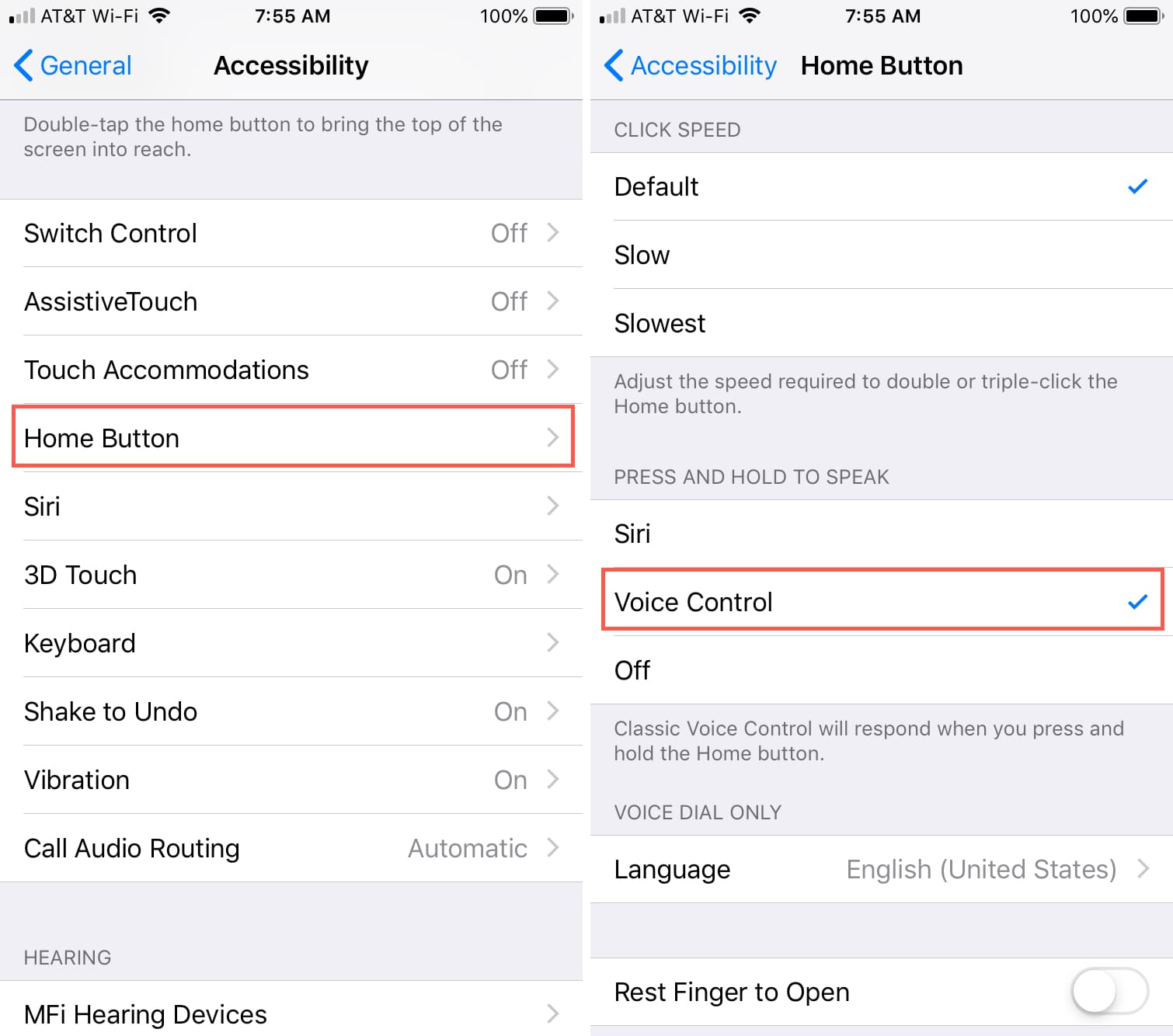Enabling Voice Recognition on Your Device
Voice recognition technology has become increasingly popular and is now widely available on various devices and operating systems. Enabling voice recognition on your device allows you to perform a wide range of tasks using only your voice commands. Whether you want to dictate text, make calls, control media playback, or navigate applications, voice recognition can make your device usage more convenient and efficient.
To enable voice recognition on your device, follow these steps:
- Check Device Compatibility: Voice recognition may not be available on all devices. Ensure that your device supports voice recognition technology.
- Access Settings: Go to the settings menu on your device. Look for the “Voice Recognition” or “Speech” option.
- Enable Voice Recognition: Toggle the voice recognition option to enable it. You may need to give permission for the device to access your microphone.
- Train the System: Some devices require initial voice training to recognize your voice accurately. Follow the on-screen instructions to complete the training process.
- Customize Settings: Explore the voice recognition settings to customize the experience according to your preferences. You may be able to adjust language, voice speed, and other settings.
- Test Voice Recognition: Open a voice-enabled application or try using voice commands in your device’s default virtual assistant. Speak clearly and wait for the device to process your command.
Once you’ve enabled voice recognition on your device, you can start using it to perform various tasks. For example, you can use voice commands to send text messages, set reminders, search the web, control smart devices, and more. Voice recognition technology continues to improve, providing users with a convenient and hands-free way to interact with devices.
Setting Up Voice Recognition in the Operating System
Setting up voice recognition in your operating system can open up a world of possibilities for hands-free control and accessibility. Whether you’re using a Windows, macOS, or Linux system, the process of enabling voice recognition is relatively straightforward. Follow the steps below to set up voice recognition on your operating system:
- Windows: On Windows systems, open the Control Panel and navigate to the “Ease of Access” section. Look for the “Speech Recognition” option and follow the on-screen instructions to set up voice recognition. You can train the system to recognize your voice and configure various voice commands.
- macOS: For macOS users, navigate to the Apple menu and select “System Preferences”. Look for the “Accessibility” option and click on “Dictation” in the left sidebar. Enable dictation and select the language and microphone input. You can also customize the voice commands for system control.
- Linux: Linux users can set up voice recognition using applications like “Simon” or “Julius”. These applications provide speech recognition functionality that can be customized according to your needs. Install the desired application, follow the documentation, and configure the voice recognition settings to get started.
Once you have set up voice recognition in your operating system, it’s essential to familiarize yourself with the available voice commands and practice using them. The more you use voice recognition, the better it becomes at understanding your voice and commands.
Additionally, ensure that your microphone is correctly configured and functioning properly. A high-quality microphone can significantly improve voice recognition accuracy. Adjust the microphone sensitivity settings if needed, and consider using a noise-canceling microphone for better results.
Remember to periodically check for updates to your operating system and voice recognition software. These updates may include improvements to voice recognition accuracy, additional voice commands, and bug fixes.
Setting up voice recognition in your operating system can greatly enhance your productivity and accessibility. By leveraging this technology, you can perform a wide range of tasks using voice commands, from composing emails and controlling applications to navigating menus and accessing information. Embrace the convenience and efficiency of hands-free control with voice recognition in your operating system.
Using Voice Recognition in Web Browsers
Voice recognition technology has made its way into web browsers, providing users with a convenient and efficient way to interact with websites and perform tasks using voice commands. With voice recognition enabled, you can navigate web pages, search for information, fill out forms, and even control media playback on web-based platforms.
To use voice recognition in web browsers, follow these steps:
- Confirm Browser Compatibility: Ensure that your web browser supports voice recognition technology. Most modern browsers, such as Google Chrome, Mozilla Firefox, and Microsoft Edge, have built-in voice recognition capabilities.
- Enable Voice Recognition: Access your browser’s settings or preferences menu. Look for the “Voice Recognition” or “Speech Input” option and toggle it on.
- Grant Microphone Access: To use voice recognition in web browsers, you will need to grant permission for the browser to access your microphone. A prompt will appear requesting access when you first enable voice recognition.
- Practice Voice Commands: Familiarize yourself with the voice commands supported by the browser. Each browser may have slightly different commands, but common ones include “scroll down,” “go back,” “click,” and “search for.”
- Activate Voice Recognition: To activate voice recognition, click or tap on the microphone icon that appears in the browser’s toolbar or address bar. You can also use a keyboard shortcut, such as Ctrl+Shift+Period in Google Chrome.
- Speak Clearly and Wait for Processing: When using voice commands, speak clearly and wait for the browser to process your command. The browser will attempt to interpret your voice input and carry out the corresponding action.
While using voice recognition in web browsers, it’s important to remember that accuracy may vary depending on factors such as background noise, mic quality, and accent. Speaking clearly and in a quiet environment can enhance the accuracy of voice recognition.
Web developers can also integrate voice recognition functionality into their websites using web speech APIs. This allows users to interact with specific features and perform site-specific actions using voice commands. As more websites adopt this technology, the possibilities for voice-enabled browsing will continue to expand.
Using voice recognition in web browsers can greatly streamline your browsing experience and make it more accessible. Whether you’re searching the web, filling out forms, or controlling media playback, voice commands offer a hands-free alternative to traditional mouse and keyboard input.
Utilizing Voice Recognition in Mobile Applications
Voice recognition technology has become an integral part of mobile applications, revolutionizing the way we interact with our smartphones and tablets. By leveraging voice commands, users can perform a wide range of tasks hands-free, from composing messages and setting reminders to controlling smart devices and conducting online searches.
Here’s how you can utilize voice recognition in mobile applications:
- Enable Voice Recognition: Most smartphones and tablets come with built-in voice recognition capabilities. Access your device’s settings and look for the “Voice Recognition” or “Speech” section. Enable the feature and grant necessary permissions.
- Choose Voice Assistant: Mobile operating systems often come with their own voice assistants, such as Siri for iOS and Google Assistant for Android. These virtual assistants can perform various tasks based on voice commands. Activate the voice assistant through a dedicated app or by using a wake word, such as “Hey Siri” or “Okay Google.”
- Explore Voice Commands: Voice commands can vary across different applications. Explore the voice command options available in your favorite apps. Common commands include initiating phone calls, sending texts, opening apps, setting alarms, and searching for information.
- Dictation: Take advantage of voice recognition’s dictation capabilities when typing on your mobile device. In text messaging apps, email clients, or note-taking applications, you can simply speak your message and let the system convert it into text.
- Smart Home Integration: With voice-controlled smart home devices becoming popular, mobile apps often incorporate voice recognition to control smart home gadgets. Use voice commands in mobile apps to adjust thermostats, turn on lights, play music, and more.
Voice recognition is continuously improving, and developers are finding innovative ways to integrate the technology into mobile apps. As a result, the possibilities for utilizing voice recognition in mobile applications are expanding rapidly.
Keep in mind that voice recognition accuracy can be affected by factors like ambient noise, microphone quality, and language proficiency. Speaking clearly and using the correct voice command syntax will enhance the accuracy of voice recognition in mobile apps.
Mobile applications that harness voice recognition technology provide users with a convenient and efficient way to interact with their devices and perform tasks. Embrace the power of voice commands and experience a hands-free mobile experience in various aspects of your daily life.
Voice Recognition in Virtual Assistants
Virtual assistants have become increasingly popular, offering users a voice-activated interface to perform tasks and provide information. These intelligent virtual assistants, such as Amazon’s Alexa, Apple’s Siri, Google Assistant, and Microsoft’s Cortana, utilize voice recognition technology to understand and respond to user commands.
Voice recognition plays a crucial role in the functionality of virtual assistants. Here are some key aspects of voice recognition in virtual assistants:
- Wake Word Detection: Virtual assistants continuously listen for a specific wake word or phrase, such as “Alexa” or “Hey Siri.” Upon detecting the wake word, the virtual assistant activates and becomes ready to process subsequent voice commands.
- Speech-to-Text Conversion: Voice recognition technology converts spoken language into text, enabling the virtual assistant to analyze and interpret the command. The accuracy of this conversion process greatly influences the virtual assistant’s understanding of the command.
- Natural Language Processing (NLP): NLP algorithms are employed by virtual assistants to interpret the meaning behind voice commands and generate appropriate responses. Voice recognition technology aids in this process by providing an input stream of text for NLP analysis.
- Voice Command Execution: After processing the voice command, the virtual assistant carries out the requested task or provides a response. This could range from playing music, setting reminders, answering queries, placing calls, controlling smart home devices, and more.
- Continuous Learning: Virtual assistants improve over time through machine learning. They analyze user interactions and voice data to enhance their voice recognition capabilities, optimize speech-to-text conversions, and better understand user preferences and language patterns.
Voice recognition technology in virtual assistants continues to advance, resulting in improved accuracy and expanded capabilities. Virtual assistants are becoming smarter and more capable of understanding context, handling complex queries, and adapting to individual users’ preferences.
Integration with third-party services and applications has further broadened the range of tasks that can be accomplished through virtual assistants. Users can control a wide array of smart devices, order products, book reservations, receive personalized recommendations, and access various services simply by issuing voice commands.
It’s important to note that privacy and data security are key considerations when using virtual assistants. Voice recognition technology involves the transmission and storage of voice data, and reputable virtual assistant providers prioritize user privacy and implement strong security measures to protect sensitive information.
As voice recognition technology and virtual assistants continue to evolve, they are revolutionizing the way we interact with our devices and access information. Embrace the convenience and efficiency of virtual assistants, and leverage their voice recognition capabilities to simplify your daily tasks and enhance your digital experience.
Training and Improving Voice Recognition Accuracy
Voice recognition technology has made significant strides in recent years, but it is not without its limitations. Factors such as background noise, accents, and speech patterns can sometimes hinder the accuracy of voice recognition systems. However, there are steps you can take to train and improve the voice recognition accuracy on your device.
Here are some tips for enhancing voice recognition accuracy:
- Speak Clearly: Clear pronunciation and enunciation can significantly improve voice recognition accuracy. Articulate each word distinctly and avoid slurring or rushing your speech.
- Speak at a Natural Pace: While it’s important to speak clearly, it’s also crucial to maintain a natural speaking pace. Speaking too fast or too slow can confuse the voice recognition system.
- Use Proper Microphone Placement: Position your device’s microphone appropriately. Avoid covering or obstructing it, and speak directly into the microphone for optimal voice capture.
- Minimize Background Noise: Ambient noise can negatively impact voice recognition accuracy. Try to minimize distractions and ensure that you’re in a quiet environment when using voice commands.
- Train the System: Many voice recognition systems offer voice training options. Take advantage of these features by following the voice training process specific to your device. This allows the system to better recognize your voice and improve accuracy.
- Adapt to Software Updates: Regularly update your device’s operating system and voice recognition software. These updates often come with improvements to the technology’s accuracy and functionality.
- Give Feedback: Most voice recognition systems allow users to provide feedback on recognition accuracy. If the system consistently misinterprets your commands, use the provided feedback mechanisms to report the issue. This feedback helps developers refine the technology over time.
- Practice and Learn: Familiarize yourself with the voice commands supported by your device or application. Practice using voice recognition regularly to become more accustomed to the system’s nuances and improve your efficiency.
- Consider Noise-Canceling Technology: If ambient noise is a persistent issue, using a noise-canceling microphone or headphones can help isolate your voice and improve voice recognition accuracy.
Remember, voice recognition systems rely on machine learning algorithms, so continued usage and training can lead to improved accuracy over time. Patience and persistence are key when it comes to training and refining voice recognition accuracy.
As technology progresses, voice recognition accuracy will continue to improve. Developers are constantly working to enhance the algorithms and models to better understand diverse accents, dialects, and speech patterns. By following these tips and staying up to date with the latest software updates, you can maximize the accuracy and effectiveness of voice recognition technology on your device.
Troubleshooting Common Voice Recognition Issues
Voice recognition technology has greatly advanced, but it is not impervious to occasional challenges. If you encounter issues with voice recognition on your device, there are some troubleshooting steps you can take to address common problems. By understanding and resolving these issues, you can make the most out of voice recognition technology.
Here are some common voice recognition issues and troubleshooting suggestions:
- Inaccurate Voice Recognition: If the system consistently misunderstands your commands, try speaking more clearly and enunciating each word. If the issue persists, consider retraining the voice recognition system or increasing the training data by providing feedback on misinterpreted commands.
- Background Noise Interference: Ambient noise can interfere with voice recognition accuracy. Try moving to a quieter area or using a noise-canceling microphone or headphones to reduce noise interference.
- Slow Response Times: If the system takes longer than usual to process voice commands, ensure that your device has sufficient processing power and memory available. Close unnecessary applications running in the background to free up system resources.
- Internet Connectivity Issues: Some voice recognition features require an internet connection to function. If you’re experiencing connectivity issues, check your network settings or reset your internet connection. Also, ensure that the service you’re trying to access is not experiencing any server-side interruptions.
- Limited Language Support: Voice recognition performance may vary depending on the language you’re using. Check if the language you’re speaking is supported by the voice recognition system. Some systems offer multilingual support and can be configured to recognize multiple languages.
- Accented Speech Recognition: Accents can sometimes pose challenges for voice recognition systems. If you have an accent, consider adjusting the system’s language settings or providing additional voice training to improve accuracy.
- Misinterpretation of Homophones: Voice recognition systems may occasionally misinterpret homophones (words that sound alike but have different meanings). To avoid confusion, try using additional context or synonyms when giving voice commands.
- Microphone Calibration: If you’re experiencing issues with microphone responsiveness or accuracy, check the microphone settings on your device. Ensure that the microphone is properly calibrated and working as intended. Disconnecting and reconnecting external microphones can also help resolve any calibration issues.
If you’ve tried troubleshooting steps and are still experiencing persistent voice recognition issues, it may be necessary to seek support from the device manufacturer or voice recognition service provider. They can provide specific guidance and address any underlying technical difficulties that may be affecting voice recognition performance.
Remember, voice recognition technology continues to evolve, with ongoing improvements in accuracy and functionality. By staying informed on software updates and best practices, and by utilizing available troubleshooting options, you can overcome common voice recognition issues and enjoy a smoother and more efficient voice-enabled experience.
Enhancing Voice Recognition with Third-Party Tools and Software
While built-in voice recognition on devices and operating systems provides a solid foundation, there are third-party tools and software available that can further enhance voice recognition capabilities. These tools offer a range of features and functionalities to improve accuracy, expand language support, and enable voice control in new and innovative ways.
Here are some examples of third-party tools and software that can enhance voice recognition:
- Voice Training Apps: Some third-party apps focus specifically on training and refining voice recognition systems. These apps provide targeted exercises and training sessions to improve voice clarity, pronunciation, and overall recognition accuracy.
- Voice-to-Text Conversion Tools: Third-party tools often offer advanced voice-to-text conversion features. These tools leverage machine learning algorithms to increase accuracy and speed, making transcribing voice conversations or dictating text faster and more reliable.
- Language Translation Tools: Language translation tools can be integrated with voice recognition, allowing you to speak in one language and have the system translate your voice commands into another language. This is particularly useful for communication in multilingual environments.
- Custom Voice Commands: Third-party software can enable the creation of custom voice commands for specific applications. This allows users to define their own voice command shortcuts for frequently used functions or tasks, empowering them to control applications more efficiently.
- Speaker Adaptation Software: Some tools use speaker adaptation algorithms to improve voice recognition accuracy for individual users. By analyzing speech patterns, accents, and pronunciation, these software solutions fine-tune voice recognition systems to better understand and adapt to specific users’ voices.
- Command Expansion Libraries: Third-party libraries expand the default set of voice commands available on devices and operating systems. These libraries integrate with voice recognition systems, allowing users to perform more actions, control more applications, and interact with a wider range of functionalities using voice commands.
- Integration with Voice Assistants: Voice recognition tools and software can seamlessly integrate with popular voice assistants, such as Amazon Alexa or Google Assistant. This enables users to augment the capabilities of their virtual assistants with additional voice recognition features and functionalities.
Before incorporating third-party tools and software, ensure that they are from reputable sources, compatible with your device or operating system, and have positive user reviews. Evaluate the features and consider how they align with your specific needs and usage patterns.
While third-party tools can enhance voice recognition, it is important to note that some may come with additional costs or require specific configurations. Always follow the installation instructions provided by the software developer and keep the tools updated for optimal performance.
By exploring and integrating third-party tools and software, you can extend the capabilities of voice recognition technology and unlock new possibilities for hands-free control and interaction with your devices and applications.
Future Trends and Advancements in Voice Recognition Technology
Voice recognition technology has seen remarkable advancements in recent years, and its potential for further innovation is vast. As technology continues to evolve, numerous trends and advancements are shaping the future of voice recognition technology. These developments hold exciting prospects for improving accuracy, expanding capabilities, and enhancing user experiences.
Here are some key future trends and advancements to watch for in voice recognition technology:
- Natural Language Understanding: Voice recognition systems are becoming more sophisticated in understanding natural language and context. Improved natural language processing (NLP) algorithms will enable voice assistants to better interpret complex sentences and perform tasks with greater accuracy.
- Improved Multilingual Support: As voice recognition systems become more global, the focus on multilingual support is increasing. Future advancements aim to enhance voice recognition accuracy across a wider range of languages, dialects, and accents, making voice technology more accessible and inclusive.
- Enhanced Noise Cancellation: Noise cancellation algorithms are continuously being refined to filter out background noise effectively. This advancement will greatly improve voice recognition accuracy in noisy environments, making voice commands more reliable and efficient.
- Voice Recognition in Wearable Devices: Voice recognition is increasingly being integrated into wearable devices, such as smartwatches and headphones. This opens up new possibilities for hands-free control, personalized notifications, and seamless interactions on the go.
- Improved Voice Authentication: Biometric voice authentication is gaining prominence as a secure means of identification. Future developments will focus on enhancing voice recognition technology’s ability to authenticate users accurately, offering a more secure and frictionless authentication process.
- Voice-Enabled IoT Integration: Voice recognition will play a crucial role in enabling seamless integration between voice assistants and the Internet of Things (IoT). This convergence will allow users to control and interact with their connected devices using voice commands, making smart homes and IoT ecosystems more intuitive and user-friendly.
- Emotion and Sentiment Analysis: Advancements in voice recognition technology will enable systems to analyze voice patterns and tones to detect emotions and sentiments in speech. This capability will enhance virtual assistants’ understanding of users’ feelings and enable more personalized interactions.
- On-Device Voice Recognition: As processing power in devices increases, more voice recognition tasks can be performed directly on the device, without relying heavily on cloud-based processing. On-device voice recognition not only offers improved privacy but also allows for faster and more responsive voice interactions.
- Voice-Enabled Accessibility: Voice recognition will continue to play a pivotal role in enhancing accessibility for individuals with disabilities. Future advancements will ensure that voice technology is inclusive and accessible to people with diverse needs, enabling them to interact with technology more effortlessly.
These future trends and advancements in voice recognition technology hold immense potential to transform various aspects of our lives. From improved usability and efficiency to enhanced personalization and accessibility, voice recognition technology is set to play a more integral role in our daily interactions with devices and applications.
As technology progresses, it is important to consider the ethical implications and privacy concerns surrounding voice recognition systems. Striking a balance between convenience and user privacy will be crucial in ensuring the widespread adoption and acceptance of voice recognition technology in the future.