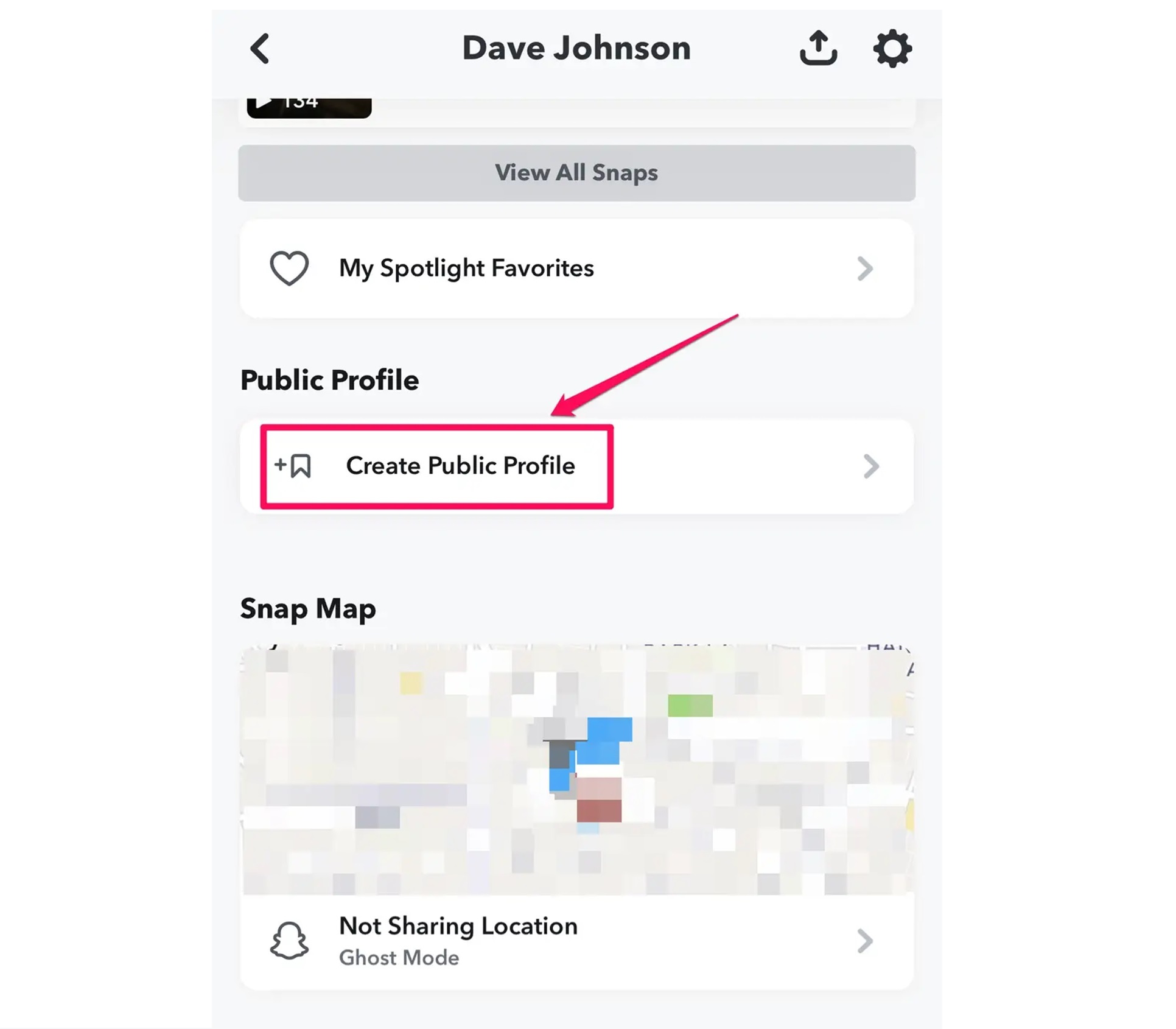Choosing a Username
When creating a public profile on Snapchat, one of the first and most important steps is choosing a unique and memorable username. Your username will be how others identify and connect with you on the platform, so it’s crucial to choose wisely.
Here are some tips to help you pick the perfect username for your Snapchat profile:
- Be creative: Stand out from the crowd by coming up with a username that reflects your personality or interests. Think outside the box and don’t be afraid to be unique.
- Keep it concise: Your username should be easy to remember and type. Avoid using long and complicated words or phrases to make it easier for people to find and mention you on Snapchat.
- Avoid personal information: To protect your privacy and security, refrain from including personal information, such as your full name or birthdate, in your username. It’s best to keep it generic and not give away too much about yourself.
- Avoid numbers and random characters: While it may be tempting to include numbers or special characters to make your username more interesting, it can make it harder for people to remember and type correctly. Stick to letters and words instead.
- Consider your branding: If you’re using Snapchat for business or as a public figure, it’s essential to choose a username that aligns with your brand. Make sure it’s professional and representative of your image or niche.
- Check for availability: Before settling on a username, make sure it’s not already in use by someone else. You can do a quick search on Snapchat to ensure you’re not infringing on someone else’s username or brand.
Remember, your username is your online identity on Snapchat, so choose something that resonates with you and makes a positive impression on others. Take your time to brainstorm and experiment with different options until you find the perfect username that reflects your personality and goals on the platform.
Creating a Snapchat Account
If you’re new to Snapchat, creating an account is the first step towards setting up your public profile. Follow these simple steps to get started:
- Download the Snapchat app: Visit your device’s app store and search for “Snapchat.” Download and install the app on your device.
- Sign up for an account: Open the Snapchat app and tap on the “Sign Up” button. Fill in your name, email address, and date of birth. Choose a secure password that you’ll remember.
- Verify your email or phone number: Snapchat will send you a verification code to the email or phone number provided. Enter the code in the app to confirm your account.
- Create a username: As mentioned earlier, choose a unique and memorable username that represents you. Follow the tips mentioned in the “Choosing a Username” section for guidance.
- Add friends: Snapchat will provide you with options to connect with friends by syncing your contacts or searching for their usernames. You can also skip this step and add friends later.
- Customize your profile: Add a profile picture and write a bio to make your public profile more appealing and interesting to others.
- Explore the features: Take some time to familiarize yourself with the various features of Snapchat. Learn how to send Snaps, create Stories, add filters, and discover new content.
- Adjust privacy settings: Snapchat allows you to control who can view your content and send you messages. Visit the settings menu to customize your privacy preferences as per your comfort.
- Start snapping: Now that your account is set up, you’re ready to start sharing Snaps and connecting with the Snapchat community. Get creative and have fun!
Creating a Snapchat account is a simple and straightforward process. Just follow these steps, and you’ll be on your way to building an engaging and exciting public profile on Snapchat.
Setting up your Profile Picture
Your profile picture is one of the first things that people will see when they search for or come across your public profile on Snapchat. It’s important to choose a profile picture that represents you and makes a positive impression. Here’s how you can set up your profile picture:
- Choose a clear and recognizable photo: Select a photo that clearly shows your face or a recognizable image that represents your brand or identity. Avoid blurry or low-quality images that may not make a good impression.
- Keep it professional (if applicable): If you’re using Snapchat for business or as a public figure, it’s recommended to use a professional headshot or a high-quality image that aligns with your personal brand or image. Remember, first impressions matter.
- Make it visually appealing: Your profile picture should catch people’s attention and make them want to explore your public profile further. Use colors, composition, or branding elements to make your profile picture visually appealing.
- Size and format: Snapchat recommends using a square image with a minimum resolution of 128×128 pixels. Ensure that your profile picture is in a supported format, such as JPEG or PNG.
- Test it across devices: Make sure your profile picture looks good and is properly displayed on different devices, including smartphones and tablets. Test it on multiple devices to ensure the quality and visibility.
- Upload your profile picture: Once you have the perfect profile picture, open Snapchat and go to your profile settings. Look for the option to upload or change your profile picture. Follow the prompts to select and upload the desired image from your device’s gallery.
- Make updates as needed: Over time, you may want to change your profile picture to reflect current events or updates in your life or brand. Feel free to update your profile picture periodically to keep it fresh and relevant.
Your profile picture is an essential part of your public profile on Snapchat. Take the time to choose a photo that accurately represents you or your brand and conveys the right message to those who come across your profile.
Writing a Bio
Your bio on Snapchat is a short description that provides a glimpse into who you are, what you do, or what your public profile is all about. It’s an opportunity to make a strong impression and entice others to follow you. Here are some tips for writing an engaging bio:
- Keep it concise: Snapchat bios are limited to 80 characters, so it’s important to make every word count. Keep your bio short, snappy, and to the point.
- Show your personality: Let your personality shine through in your bio. Use a tone that reflects who you are and what you want to convey to your audience. Inject some humor, enthusiasm, or creativity to make it memorable.
- Highlight your interests or expertise: If you have specific interests or areas of expertise, consider including them in your bio. This can help attract like-minded individuals or those seeking your knowledge.
- Add a call-to-action: If you want people to take a specific action, such as following your blog or subscribing to your YouTube channel, include a call-to-action in your bio. Encourage users to visit a link or engage with your other social media accounts.
- Use relevant keywords: Incorporate relevant keywords related to your niche or interests in your bio. This can help boost your visibility in search results and attract the right audience.
- Show your location: If you are comfortable sharing your location, consider including it in your bio. This can help connect you with others in the same area or create a sense of community.
- Keep it updated: As your interests or focus change over time, make sure to update your bio accordingly. This allows your audience to stay informed and engaged with your latest endeavors.
- Avoid clichés: Try to avoid using overused phrases or clichés in your bio. Be original and stand out from the crowd by using unique and authentic language.
Your Snapchat bio is a small snippet that can have a big impact. Use these tips to craft an attention-grabbing bio that accurately represents you and captivates the interest of those who come across your public profile.
Adding Links
Adding links to your Snapchat public profile allows you to direct your audience to external websites, social media accounts, or specific content that you want to share. While Snapchat doesn’t offer direct clickable links within captions or Snaps, there are a few ways you can incorporate links into your profile:
- Include links in your bio: Snapchat allows you to include a website link in your bio. This is a valuable opportunity to direct your audience to a specific webpage, such as your blog, portfolio, or online store. Make sure to choose a link that is relevant to your content and interests.
- Use Snapcodes with links: Snapchat provides Snapcodes, which are unique codes users can scan to quickly add someone as a friend or follow them. You can customize your Snapcode by adding a unique image or logo as well as a URL. This allows you to indirectly share a link with users who scan your Snapcode.
- Create Stories with swipe-up links: If you have a verified account or a large following, Snapchat may grant you the ability to add swipe-up links to your Stories. This feature allows you to link directly to a website or specific content by adding a call-to-action and a URL in your Story. Encourage viewers to swipe up to access the link.
- Utilize other social media channels: While Snapchat itself may not offer direct clickable links, you can still promote and share links to your content on other platforms like Instagram, Twitter, or TikTok. Use these platforms to drive traffic to specific content and engage your followers.
- Collaborate with brands or influencers: If you’re working with brands or influencers, they may have the ability to share links in their Snapchat content. Collaborating with them allows you to tap into their follower base and potentially reach a wider audience through linked content.
Adding links to your Snapchat public profile requires creativity and strategic thinking. By using the available options, such as the bio, Snapcodes, swipe-up links, and cross-platform promotion, you can effectively share and direct your audience to relevant content and resources outside of Snapchat.
Customizing your Snapcode
Your Snapcode is a unique code that allows other Snapchat users to quickly and easily add you as a friend or follow your public profile. While the default Snapcode includes your profile picture and a QR code, Snapchat also offers customization options to make your Snapcode more personalized and visually appealing. Here’s how you can customize your Snapcode:
- Choose a Snapcode design: Snapchat provides a range of design options for Snapcodes. You can choose from different border styles, colors, and patterns to match your personal brand or aesthetic preference.
- Add an image or logo: To make your Snapcode stand out, you can overlay it with an image or logo. This is an excellent opportunity to showcase your personal brand, business logo, or any other visual that represents you or your content.
- Include your username or handle: Snapchat allows you to include your username or handle within your Snapcode. This way, even if someone scans your Snapcode from an external platform or shares it with others, your username will be displayed alongside it.
- Share your Snapcode: Once you have customized your Snapcode, share it across various platforms, such as social media, email signatures, or your website. Encourage others to scan it to easily connect with you on Snapchat.
- Change your Snapcode as needed: You can update and change your Snapcode at any time. If you want to refresh your branding, update your profile picture, or make any other design modifications, feel free to create a new custom Snapcode.
Customizing your Snapcode allows you to add a touch of personality and uniqueness to your public profile on Snapchat. By incorporating your personal brand, logo, or other visuals, you can make your Snapcode more memorable and visually appealing. Don’t forget to share your customized Snapcode across platforms to increase your visibility and attract more friends and followers to your Snapchat account.
Adjusting Privacy Settings
When using Snapchat, it’s important to ensure that you have control over who can view your content and message you. Adjusting your privacy settings allows you to customize your experience and maintain a safe and comfortable environment on the platform. Here are some steps you can take to adjust your privacy settings on Snapchat:
- Access the privacy settings: Open the Snapchat app and tap on your profile icon. From there, go to the settings menu by tapping on the gear icon in the top-right corner of the screen.
- Manage who can view your snaps: Snapchat offers different options for who can view your snaps. You can choose to make your snaps visible to everyone, only your friends, or a select group of people by creating custom lists. Evaluate your preferences and select the option that aligns with your privacy needs.
- Control who can message you: Adjust your settings to determine who can send you direct messages on Snapchat. You can allow messages from everyone, friends only, or even enable a feature that only allows messages from people who have added you on Snapchat.
- Enable two-factor authentication: Protect your Snapchat account by enabling two-factor authentication. This adds an extra layer of security by requiring a verification code in addition to your password when logging in from a new device.
- Block or remove unwanted friends: If you receive unwanted messages or snaps from specific users, you can block or remove them from your friends list. This prevents them from contacting you and seeing your content.
- Manage who can see your location: Snapchat allows you to share your location with select friends or disable the feature altogether. Depending on your comfort level, adjust these settings to control who can access your location information.
- Review and update privacy permissions: Regularly review the permissions you have granted to Snapchat, such as access to your contacts, camera, and location. Adjust these permissions as needed to ensure you are comfortable with the information you are sharing.
Adjusting your privacy settings on Snapchat allows you to have a safer and more personalized experience on the platform. With these steps, you can control who can view your content, message you, and access your personal information. Regularly reviewing and updating your privacy settings ensures that you maintain control over your Snapchat account and have peace of mind while using the app.
Add Snap Streaks
Snap Streaks are a popular feature on Snapchat that allows you to maintain a streak of consecutive days of exchanging snaps with a friend. It’s a fun way to stay connected and engaged with your friends on the platform. Here’s how you can add Snap Streaks:
- Select a friend to start a streak: To begin a Snap Streak, you need to choose a friend who is also interested in participating. Make sure to select someone reliable and active on Snapchat.
- Start sending snaps: Once you have a streak partner, start sending snaps to each other every day. These can be simple pictures, videos, or even captions. The important thing is to exchange snaps consistently.
- Keep the streak going: The streak continues as long as you and your friend send snaps to each other within a 24-hour period. Make it a habit to snap each other every day to maintain and extend your streak.
- Watch for the hourglass emoji: If you haven’t exchanged snaps with your streak partner for over 24 hours, an hourglass emoji will appear next to the streak. This indicates that you are at risk of losing your streak if you don’t send a snap soon.
- Refresh the streak: To keep the streak alive, simply send a snap to your streak partner before the time runs out. Once the snap is sent and received, the streak will be refreshed, and the hourglass emoji will disappear.
- Enjoy the rewards: Snapchat acknowledges and rewards long streaks with various emoji symbols. As your streak continues to grow, you’ll unlock different emojis that indicate the accomplishment.
- Have fun and be consistent: Adding Snap Streaks is a fun way to stay connected and engage with your friends on Snapchat. Remember to be consistent and make it a priority to snap your streak partner every day.
Snap Streaks are a fun way to maintain regular communication and interaction with your friends on Snapchat. They encourage daily engagement and can add an element of excitement to your interactions. Just remember to choose a reliable streak partner, be consistent with sending snaps, and enjoy the rewards of a long-lasting streak!
Managing your Friends List
Your friends list on Snapchat is a collection of the people you have connected with on the platform. As your network grows, it’s important to manage your friends list to ensure that it remains relevant and aligns with your interests and preferences. Here are some tips for effectively managing your friends list on Snapchat:
- Regularly review your friends: Periodically review the people on your friends list and assess whether you still want to maintain the connection. Consider if they are active on Snapchat, if you have a genuine connection, and if their content aligns with your interests.
- Remove or block unwanted friends: If you have friends on your list who are inactive, no longer engage with you, or you simply no longer have a connection with, consider removing them. You can remove friends by tapping on their name and choosing “Remove Friend.” Additionally, if you encounter any unwelcome behavior or harassment, don’t hesitate to block the individual to ensure your safety and comfort on the platform.
- Add new friends selectively: When adding new friends on Snapchat, be mindful of who you choose to connect with. Ensure that they are individuals you trust and have a genuine connection with, whether it’s friends, family, or people with similar interests.
- Create custom friend groups: Snapchat allows you to create custom friend groups, which can help organize your friends based on different categories or interests. This way, you can easily share specific content with targeted groups, ensuring your snaps reach the right audience.
- Engage with your friends: A healthy friends list is built on mutual engagement and connection. Take the time to respond to your friends’ snaps, comment on their stories, and maintain an active presence on the app. Genuine interactions help strengthen your relationships and keep your connections strong.
- Mute or hide stories from specific friends: If you have friends whose stories are not of interest to you or are flooding your feed, you can choose to mute or hide their stories. This allows you to see less content from certain friends, while still maintaining the connection.
- Respect your friends’ privacy: Privacy is crucial on Snapchat, and it’s important to respect the privacy settings and boundaries of your friends. If someone prefers to keep their content private or restricts access to certain features, be respectful and understanding of their choices.
Effectively managing your friends list on Snapchat allows you to maintain a network of connections that are meaningful and relevant to your interests and preferences. Regularly reviewing, removing or adding friends, engaging with your connections, and respecting privacy boundaries contribute to a positive and enjoyable Snapchat experience.
Posting Snaps and Stories
Posting snaps and stories is at the heart of Snapchat, allowing you to share moments, experiences, and insights with your friends and followers. Understanding the nuances of posting snaps and stories can help you create engaging and captivating content. Here’s what you need to know:
- Create snaps: Snaps are photos or videos that you can capture and share with your friends or add to your story. Use the Snapchat camera to take a snap, add filters, stickers, text, or drawings to enhance your content.
- Choose who to send snaps to: Before sending a snap, select the recipients from your friends list. You can send a snap to an individual or a group of people. Personalize your snaps by using the names of your friends or adding geofilters to specific locations.
- Add snaps to your story: Instead of sending snaps to specific individuals, you can add them to your story. Your story is a compilation of snaps that is visible to all your friends for 24 hours. This allows you to share your experiences with a wider audience.
- Take advantage of story features: Snapchat offers various features for your story, such as text captions, stickers, filters, and interactive elements. Experiment with these features to make your story more engaging and interactive.
- Be mindful of snap duration: When adding snaps to your story or sending them individually, you can choose how long the recipient can view the snap. Set an appropriate duration based on the content and the message you want to convey.
- Show your personality: Snapchat is known for its fun and playful nature. Use snaps and stories to showcase your personality, share your thoughts, and give your followers an authentic glimpse into your life or interests.
- Engage with your audience: Snapchat is a social platform, so make an effort to engage with your audience. Respond to messages, reply to snaps, and acknowledge comments on your stories. This helps build stronger connections and encourages further engagement.
- Be consistent and regular: To maintain the interest of your friends and followers, it’s important to post snaps and stories regularly. Find a balance that works for you and your audience, ensuring that your content is fresh and engaging.
- Manage privacy settings for your stories: If you want to share stories with a specific audience or exclude certain individuals, you can customize the privacy settings for your stories. This allows you to control who can view your content.
Posting snaps and stories on Snapchat is an opportunity to share your experiences, thoughts, and creativity with your friends and followers. By understanding the features and options available and being authentic in your content, you can create engaging and memorable snaps and stories that resonate with your audience.