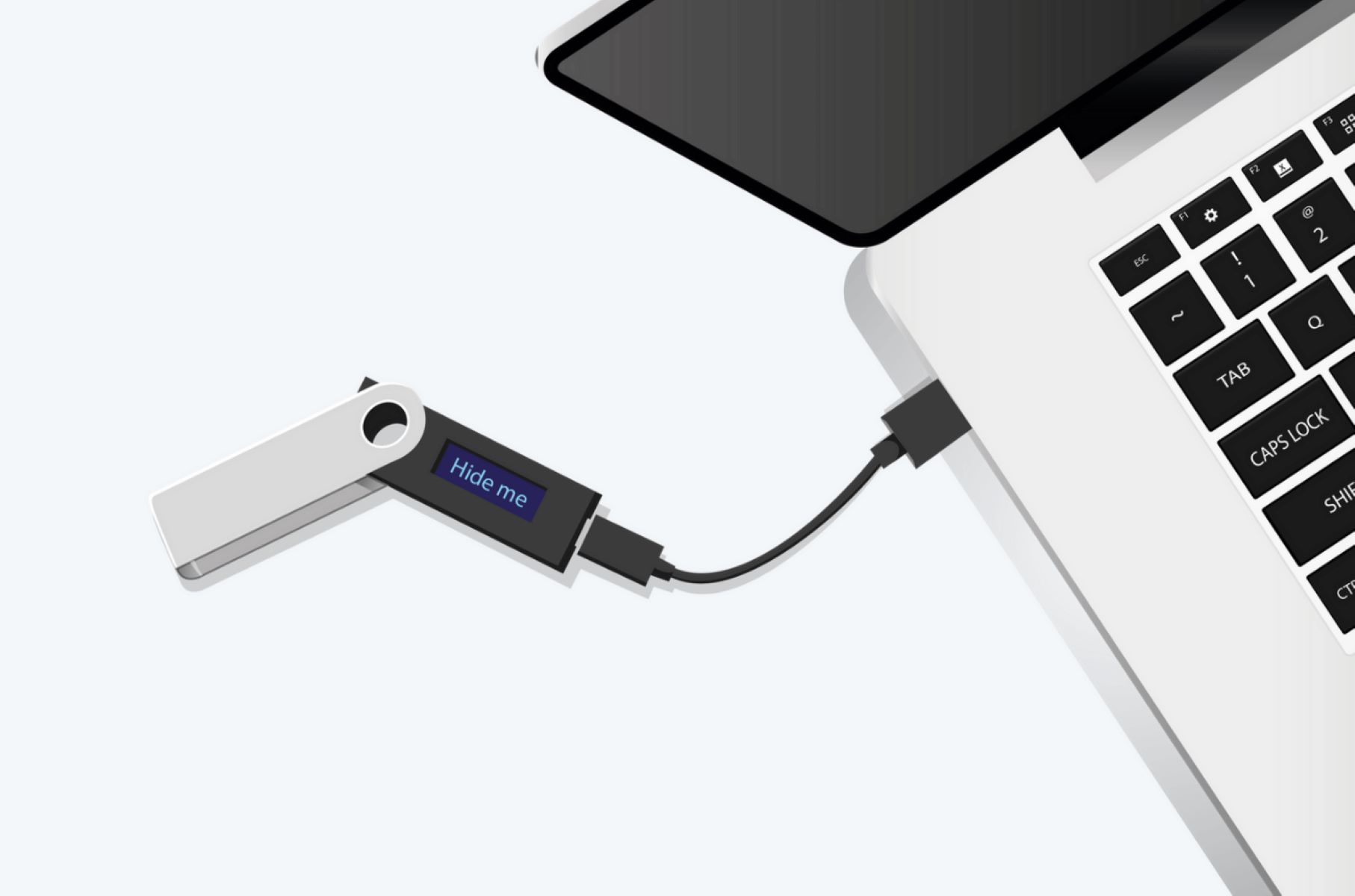What is a Hardware Wallet?
A hardware wallet is a physical device designed to securely store cryptocurrency private keys. Unlike software wallets, which store private keys on a computer or mobile device, hardware wallets keep the keys offline, providing an extra layer of security.
Private keys are essential for accessing and managing cryptocurrencies. They are used to sign transactions and prove ownership of digital assets. If a hacker gains access to your private keys, they can steal your funds. This is why it’s crucial to keep the keys secure.
Hardware wallets are specifically designed to protect private keys from online threats, such as malware or phishing attacks. These devices are typically small, portable, and easy to use. They have built-in security features, such as encryption, PIN codes, and even tamper-resistant features to prevent physical tampering.
When using a hardware wallet, the private keys never leave the device. Transactions are signed internally on the device itself and then sent to the computer or mobile device for broadcasting to the network. This means that even if your computer or mobile device is compromised, the private keys remain safe on the hardware wallet.
Hardware wallets are compatible with various cryptocurrencies and offer support for multiple wallets, allowing users to manage different types of digital assets in one place. They also come with backup and recovery options, ensuring that you can still access your funds if the device is lost or damaged.
Why Use a Hardware Wallet?
When it comes to protecting your valuable cryptocurrencies, using a hardware wallet is highly recommended. Here are several reasons why:
- Enhanced Security: Hardware wallets provide an unmatched level of security for your private keys. By keeping your keys offline and utilizing various security measures, such as encryption and PIN codes, hardware wallets offer a robust defense against hacking attempts and malware attacks.
- Protection from Phishing Attacks: Phishing attacks are a common method used by hackers to steal private keys. Hardware wallets eliminate this risk by securely storing private keys and isolating them from potential online threats. Even if you unwittingly visit a phishing website, your private keys will remain safe within the hardware wallet.
- Easy to Use: Hardware wallets are designed for simplicity and user-friendliness. They typically come with a straightforward interface and clear instructions, making them accessible to both beginners and advanced users. Transferring funds, signing transactions, and managing multiple cryptocurrencies become hassle-free with a hardware wallet.
- Added Peace of Mind: With a hardware wallet, you have full control over your private keys and funds. You don’t need to rely on third-party services or worry about potential security breaches. This gives you peace of mind, knowing that your digital assets are protected by a proven and reliable device.
- Support for Multiple Cryptocurrencies: Whether you hold Bitcoin, Ethereum, or a variety of altcoins, hardware wallets offer compatibility with a wide range of cryptocurrencies. This means you can conveniently store and manage all your digital assets in one place, without needing separate wallets for each cryptocurrency.
Components You Will Need
Building a hardware wallet requires a few essential components to ensure its functionality and security. Here are the key components you will need:
- Microcontroller Board: The microcontroller board is the heart of the hardware wallet. It is responsible for executing the firmware and controlling the device’s operations. Examples of commonly used microcontroller boards include Arduino and Raspberry Pi.
- Secure Element: A secure element is a dedicated hardware chip that provides additional security measures for storing and processing sensitive data. It offers tamper resistance, cryptographic mechanisms, and secure storage for private keys. Trusted secure elements, such as the ones made by STMicroelectronics or Infineon, are widely used in hardware wallets.
- Display: A display is necessary for the hardware wallet to provide a visual interface for the user. It could be an OLED or LCD screen, capable of showing transaction details, menus, and other relevant information.
- Encryption and Security Protocols: Implementing proper encryption and security protocols is vital to safeguard the private keys and protect the communication between the hardware wallet and the computer or mobile device. Popular encryption protocols such as AES (Advanced Encryption Standard) and securely hashing algorithms like SHA-256 should be used.
- User Interface Design: Designing a user-friendly interface is crucial to ensure a smooth and intuitive user experience. It involves creating menus, buttons, and displays that allow users to navigate through the wallet and perform various functions easily.
- Physical Buttons: Incorporating physical buttons in the hardware wallet provides an additional layer of security. These buttons can be used for entering PIN codes, confirming transactions, and navigating the wallet’s menu system.
- Assembly Materials: Depending on the design and casing of your hardware wallet, you will need various assembly materials like screws, connectors, and a durable enclosure to protect the internal components.
- Firmware and Software: Developing the firmware and software for the hardware wallet is essential. This includes writing code to control the microcontroller board, handle encryption processes, and interact with the user interface.
- Testing and Debugging Tools: To ensure the functionality and security of the hardware wallet, you will need testing and debugging tools such as simulators, debuggers, and logical analyzers.
- Secure Key Storage: Finally, it is crucial to have a secure key storage solution, both during development and in actual use. This could involve a secure key server or hardware component for securely storing the private keys.
By obtaining and utilizing these components appropriately, you can begin the process of building your own hardware wallet.
Step 1: Select a Microcontroller Board
The first step in building a hardware wallet is to select a suitable microcontroller board. The microcontroller board acts as the brain of the device, controlling its operations and executing the firmware. It is essential to choose a board that meets the requirements for security, performance, and compatibility with your chosen components.
Here are some factors to consider when selecting a microcontroller board:
- Security Features: Look for a microcontroller board that has built-in security features, such as hardware encryption, secure boot, and secure key storage. These features will enhance the overall security of your hardware wallet.
- Processing Power: Consider the processing power of the microcontroller board. It should be capable of handling cryptographic operations efficiently to ensure fast and secure transaction signing.
- Memory: Evaluate the memory capacity of the microcontroller board. Sufficient memory is needed to store the firmware, user interface, and other necessary data securely.
- Compatibility: Ensure that the chosen microcontroller board is compatible with the other components you plan to integrate into your hardware wallet. This includes the secure element, display, and other peripherals.
- Community Support: Consider the availability of community support and resources for the microcontroller board. A strong and active community can provide assistance, guidance, and access to helpful libraries and code snippets.
- Development Environment: Check the availability and ease of use of the development environment for the microcontroller board. It is important to have a user-friendly environment that allows you to write, compile, and upload firmware code smoothly.
- Cost: Evaluate the cost of the microcontroller board and ensure that it fits within your budget. However, keep in mind that compromising on security or performance solely based on cost may not be advisable.
Popular microcontroller boards commonly used in hardware wallet projects include Arduino, Raspberry Pi, and STM32 boards. Research and compare the specifications and features of different microcontroller boards to determine the most suitable one for your hardware wallet design.
Once you have selected a microcontroller board, proceed to the next step of implementing a secure element for enhanced security and protection of your private keys.
Step 2: Add a Secure Element
After selecting a microcontroller board for your hardware wallet, the next step is to add a secure element. A secure element is a dedicated hardware chip that provides additional security measures for storing and processing sensitive data, such as private keys. Integrating a secure element into your hardware wallet design helps ensure the highest level of security for your cryptocurrency assets.
Here are the key considerations when adding a secure element to your hardware wallet:
- Tamper Resistance: Look for a secure element that offers tamper-resistant features. These features protect the chip from physical tampering attempts, such as probing or reverse engineering, by implementing measures like meshing, shielding, or encapsulation.
- Cryptographic Capabilities: Ensure that the secure element supports the cryptographic operations required for securely storing and signing transactions with private keys. It should offer robust encryption and hashing algorithms, such as AES (Advanced Encryption Standard) and SHA-256.
- Secure Key Storage: Verify that the secure element provides secure key storage capabilities. It should have dedicated storage areas or memory compartments that separate and protect the private keys from unauthorized access or extraction.
- Secure Communication: Consider the secure element’s ability to establish secure communication channels with the microcontroller board and other necessary components. This ensures that sensitive data, such as private keys, remains encrypted and protected during transmission.
- Certifications and Standards: Look for secure elements that have passed industry certifications for security, such as Common Criteria or FIPS (Federal Information Processing Standards). Compliance with these standards ensures that the secure element meets stringent security requirements.
- Compatibility: Make sure the secure element is compatible with the microcontroller board you have selected. Verify that there are libraries or software resources available that allow seamless integration and communication between the microcontroller board and the secure element.
- Manufacturer Reputation: Consider the reputation and track record of the secure element manufacturer. Look for well-established and trusted suppliers in the industry to ensure the quality and authenticity of the secure element.
Commonly used secure elements for hardware wallets include those manufactured by companies like STMicroelectronics, Infineon, or Microchip. Research and compare the specifications, features, and security capabilities of different secure elements to choose the one that best suits your hardware wallet design.
With the secure element successfully added, you can proceed to the next step of selecting and incorporating a display for the user interface.
Step 3: Choose a Display
In the process of building a hardware wallet, selecting a suitable display is a crucial step. The display serves as the user interface, allowing users to interact with the hardware wallet and view important information related to their cryptocurrency transactions. When choosing a display, consider factors such as readability, resolution, compatibility, and overall user experience.
Here are some considerations when choosing a display for your hardware wallet:
- Type of Display: Decide on the type of display that best suits your hardware wallet design. Popular options include OLED (Organic Light-Emitting Diode) and LCD (Liquid Crystal Display) screens. OLED displays offer higher contrast, wider viewing angles, and require less power, while LCD displays may provide better readability under bright light conditions.
- Resolution and Size: Consider the resolution and size of the display to ensure clear and legible text and graphics. Ensure that it is large enough to display transaction details, wallet balances, and other essential information. Higher resolutions provide sharper visuals but may require more processing power from the microcontroller board.
- Interface Compatibility: Verify that the display you choose is compatible with the microcontroller board and can be easily connected. Depending on the display, you may need specific interfaces like I2C, SPI, or UART. Check for available libraries or drivers that support your chosen display and microcontroller board combination.
- Power Consumption: Evaluate the power consumption of the display to ensure it doesn’t significantly drain the battery of the hardware wallet. Choose a display with low power consumption to maximize the device’s battery life.
- Contrast and Brightness: Look for displays that offer good contrast and brightness levels for optimal readability. This is especially important when using the hardware wallet in different lighting conditions.
- Touch Functionality: Decide whether you want a display with touch functionality to enhance user interaction. Touch-enabled displays allow users to navigate through menus, enter PIN codes, and perform other functions more intuitively.
- Availability and Cost: Consider the availability and cost of the chosen display. Ensure that it is readily available from reputable suppliers and fits within your budget without compromising on quality and performance.
By carefully considering these factors, you can choose a display that meets your hardware wallet’s requirements and provides a user-friendly and visually appealing interface. Once you have selected the display, proceed to the next step of implementing encryption and security protocols for enhanced protection of the wallet’s data and transactions.
Step 4: Implement Encryption and Security Protocols
Implementing robust encryption and security protocols is a crucial step in building a hardware wallet. These protocols ensure the confidentiality, integrity, and authenticity of the wallet’s data and transactions. By utilizing strong encryption algorithms and following industry best practices, you can enhance the overall security of your hardware wallet.
Here are the key aspects to consider when implementing encryption and security protocols:
- Cryptographic Algorithms: Select proven and secure cryptographic algorithms for encrypting sensitive data, such as private keys. Commonly used algorithms include AES (Advanced Encryption Standard) for symmetric encryption and RSA or ECC (Elliptic Curve Cryptography) for asymmetric encryption.
- Secure Key Generation: Implement a secure key generation process to create strong and random cryptographic keys. Use a strong random number generator and ensure that the keys are stored securely in the device’s memory or secure element.
- Data Integrity: Implement mechanisms, such as message authentication codes (MAC) or digital signatures, to ensure the integrity of the data. This protects against tampering and ensures that the data remains unchanged during transit and storage.
- Secure Communication: Use secure communication protocols, such as Transport Layer Security (TLS) or Secure Shell (SSH), to establish secure communication channels between the hardware wallet and external devices, including computers and mobile devices. This prevents eavesdropping and ensures the privacy of data transmission.
- Secure Storage: Design a secure storage mechanism for the wallet’s private keys. Utilize secure memory compartments or the secure element to physically isolate and protect the keys from unauthorized access.
- Authentication and Access Control: Implement robust authentication mechanisms, such as PIN codes or biometric authentication, to prevent unauthorized access to the hardware wallet. Enforce access control measures to limit functionality and data accessibility based on user roles or privileges.
- Secure Firmware Updates: Ensure that the firmware update process is secure and tamper-proof. Implement authenticated and encrypted firmware updates to prevent unauthorized modifications and protect against potential firmware exploits.
- Audit and Compliance: Keep track of security events and implement audit mechanisms to monitor and detect any suspicious activities or breach attempts. This can include logging, intrusion detection systems, and compliance with relevant security standards.
By implementing these encryption and security protocols, you can greatly enhance the security of your hardware wallet and protect the privacy and integrity of your cryptocurrency assets. Once you have implemented these protocols, proceed to the next step of designing the user interface for seamless interaction with the hardware wallet.
Step 5: Design the User Interface
Designing an intuitive and user-friendly interface is a critical step in building a hardware wallet. The user interface (UI) allows users to interact with the wallet, navigate through menus, and perform various actions, such as signing transactions and managing addresses. A well-designed UI enhances the overall user experience and makes the hardware wallet more accessible and convenient to use.
Consider the following factors when designing the user interface for your hardware wallet:
- Menu Structure: Determine the menu structure that allows users to access different features and functionalities of the wallet. Organize the menus hierarchically and group related functions together for easy navigation.
- Visual Layout: Create a visually appealing layout that presents information clearly and legibly. Use fonts, colors, and icons that are easy to read and understand to enhance the user experience.
- Transaction Display: Design a transaction display format that presents relevant details, such as sender and receiver addresses, amounts, and transaction status. Ensure that the transaction information is displayed in a concise and easy-to-understand manner.
- Confirmation Prompts: Implement confirmation prompts for critical actions, such as signing transactions or resetting the wallet. This helps prevent accidental or unauthorized actions and allows users to review their decisions before confirming.
- Language and Localization: Consider supporting multiple languages or localization options to cater to users from different regions. This enhances accessibility and ensures that users can interact with the hardware wallet in their preferred language.
- Ease of Use: Prioritize ease of use and simplicity in the design of the user interface. Minimize the number of steps required to perform common tasks and provide clear instructions or tooltips to guide users through the wallet’s features.
- Accessibility: Take into account accessibility requirements, such as font size options, screen contrast adjustments, and support for assistive technologies. This ensures that users with different abilities can comfortably use the hardware wallet.
- Error Handling: Design clear error messages and error handling mechanisms to guide users when they encounter errors or issues during their interactions with the hardware wallet. Provide informative messages that help users understand and resolve the problem.
- User Feedback: Incorporate mechanisms for gathering user feedback and suggestions to continuously improve the user interface. This can involve implementing user surveys, feedback forms, or actively engaging with the community to gather insights for future enhancements.
By considering these factors and designing an intuitive user interface, you can ensure that your hardware wallet is user-friendly, accessible, and capable of providing a seamless and enjoyable user experience. With the user interface designed, proceed to the next step of incorporating physical buttons for user input and interaction.
Step 6: Incorporate Physical Buttons
Incorporating physical buttons into your hardware wallet is an essential step to provide users with tactile input and enhance the overall user experience. Physical buttons allow users to navigate through menus, confirm transactions, enter PIN codes, and interact with the wallet in a more intuitive and convenient way.
Consider the following factors when incorporating physical buttons into your hardware wallet:
- Button Placement: Strategically place the physical buttons on the hardware wallet’s casing or PCB (Printed Circuit Board). Ensure that they are easily accessible and ergonomically positioned for comfortable and effortless use.
- Button Types: Choose buttons that offer a satisfying tactile feel and durability. Common types of buttons used in hardware wallets include dome-switch buttons, membrane buttons, or mechanical switches. Select buttons that are responsive and provide a good tactile feedback to the user.
- Button Actions: Assign specific actions or functions to each button. For example, you can designate one button for navigation, another for confirmation, and others for specific tasks like generating new addresses or accessing wallet settings.
- Button Labels: Clearly label each button to indicate its function. Use symbols, icons, or abbreviations that are universally recognizable and intuitive to users. Ensure that the labels are legible and don’t wear off easily over time.
- Button Feedback: Incorporate feedback mechanisms such as audible clicks or haptic vibrations to provide feedback when buttons are pressed. This confirms to the user that the button press has been registered.
- Button Security: Consider security measures when incorporating physical buttons. For example, implement measures to prevent button presses from being recorded or captured by potential attackers attempting to decipher PIN codes.
- Button Integration: Ensure that the physical buttons are integrated seamlessly with the microcontroller board and the software. Verify that the button actions are correctly mapped and synchronized with the user interface and firmware functionalities.
- Button Testing: Thoroughly test the physical buttons to ensure their reliability and responsiveness. Conduct tests for multiple simultaneous button presses, long presses, or any specific button combinations required for certain functions.
- User Experience: Continuously iterate and improve the button design based on user feedback and suggestions. Strive to provide a button interface that is intuitive, user-friendly, and enhances the overall user experience.
By incorporating physical buttons thoughtfully and considering these factors, you can ensure that users can easily and efficiently interact with your hardware wallet. With the physical buttons integrated, proceed to the next step of assembling the hardware wallet.
Step 7: Assemble the Hardware Wallet
Assembling the hardware wallet is an exciting step that brings together all the components you have selected and designed. The assembly process involves connecting the microcontroller board, secure element, display, physical buttons, and other peripherals to create a functional and secure hardware wallet.
Here are the key steps to consider when assembling your hardware wallet:
- Prepare the Casing or Enclosure: If your hardware wallet requires a protective casing or enclosure, ensure that it is ready. This can include 3D printing a custom enclosure or using a pre-existing one that fits your design.
- Position the Microcontroller Board: Place and secure the microcontroller board in the designated area within the casing. Ensure it is properly aligned and firmly attached using screws or connectors.
- Add the Secure Element: Integrate the secure element onto the microcontroller board according to the manufacturer’s instructions. Ensure that it is securely connected and properly aligned to maximize its tamper-resistant features.
- Attach the Display: Connect the display module to the microcontroller board using the appropriate interface, such as GPIO pins or an I2C bus. Position and secure the display in a way that ensures clear visibility and minimal strain on the connecting cables.
- Incorporate the Physical Buttons: Attach the physical buttons to the casing or PCB, ensuring proper alignment and secure fastening. Connect the button leads or cables to the corresponding pins on the microcontroller board.
- Connect Other Peripherals: If your hardware wallet incorporates additional peripherals, such as a battery or external connectors, connect them according to the specified wiring or pin connections.
- Double-Check Connections: Before closing the casing or finalizing the assembly, double-check all connections and circuitry. Make sure that there are no loose connections, short circuits, or wiring errors that may affect the functionality or security of the hardware wallet.
- Securely Enclose the Hardware Wallet: Once you have verified the connections, carefully close the casing or enclosure, ensuring that it is fully sealed and secure. Use appropriate screws or fasteners to prevent any accidental opening or tampering of the device.
- Perform a Final Functionality Test: After assembly, conduct a final functionality test to ensure that all components are functioning as intended. Test the display, physical buttons, and interaction with the software to ensure a seamless user experience.
By following these steps and assembling the hardware wallet carefully, you will have a fully functional device ready to be set up with firmware and software in the next step.
Step 8: Set Up Firmware and Software
Setting up the firmware and software is a critical step in the development of your hardware wallet. The firmware acts as the operating system of the device, controlling its functionalities and interactions with the various components. The software, on the other hand, encompasses the wallet application and any supporting tools or libraries.
Consider the following steps when setting up the firmware and software for your hardware wallet:
- Choose a Firmware Platform: Select a firmware platform that is compatible with your microcontroller board, such as Arduino, Raspberry Pi, or a dedicated firmware framework for hardware wallets.
- Develop or Adapt the Firmware: Depending on your chosen firmware platform, develop or adapt the firmware code to meet the specific requirements of your hardware wallet. This includes implementing the necessary functions for key generation, encryption, transaction signing, and wallet management.
- Integrate Secure Element and Display: Interface the firmware with the secure element and display to ensure proper communication and functionality. Write the necessary firmware code to interact with these components, such as retrieving private keys securely from the secure element or displaying transaction details on the display.
- Implement Security Mechanisms: Incorporate security mechanisms within the firmware code, such as PIN code handling, error handling, and secure communications with external devices. Implement encryption and decryption algorithms to protect sensitive data and ensure secure transactions.
- Develop Wallet Software: Develop the wallet application software that will be used on the user’s computer or mobile device to interact with the hardware wallet. This includes designing a user-friendly interface, implementing functionalities like balance checking, transaction history, and address generation, and ensuring data synchronization between the hardware wallet and the software.
- Secure Boot and Firmware Updates: Implement a secure boot process to ensure that only trusted firmware can be loaded onto the hardware wallet. Consider implementing a mechanism for securely updating the firmware to address any bugs, security vulnerabilities, or feature enhancements.
- Test Firmware and Software Integration: Perform thorough testing to ensure that the firmware and software components integrate seamlessly and function as expected. Conduct tests for signing transactions, generating addresses, and other essential wallet functionalities to verify their accuracy and reliability.
- Document Firmware and Software: Document the firmware and software development processes, including the key algorithms used, libraries or frameworks incorporated, and any specific implementation details. This documentation will be valuable for future reference and potential audits.
By following these steps and setting up the firmware and software carefully, you will have a fully operational hardware wallet ready for testing and production. The next step involves testing and debugging the hardware wallet to ensure its functionality and security.
Step 9: Test and Debug the Hardware Wallet
Testing and debugging are crucial steps in the development of a hardware wallet to ensure its functionality, security, and reliability. Thorough testing helps identify any issues or vulnerabilities that may exist in the hardware, firmware, or software components. Proper debugging allows for the prompt resolution of these issues.
Consider the following steps when testing and debugging your hardware wallet:
- Unit Testing: Conduct unit tests to verify the individual components of the hardware wallet, including the microcontroller board, secure element, display, and physical buttons. Test each component for its proper functioning, responsiveness, and compatibility.
- Integration Testing: Perform integration tests to ensure that all the components of the hardware wallet function together as expected. Test the interactions between the microcontroller board, secure element, display, and physical buttons to ensure seamless communication and proper synchronization.
- Functional Testing: Test the hardware wallet’s functionalities by simulating real-world scenarios. This includes generating addresses, signing transactions, checking balances, and restoring wallet data from backups. Verify that all functionalities work correctly and as specified in the design.
- Security Testing: Conduct thorough security testing to identify and mitigate any vulnerabilities or weaknesses in the hardware wallet’s design. Test for potential attack vectors, such as side-channel attacks or fault injections, and ensure that proper security measures are in place to protect user data and private keys.
- User Experience Testing: Evaluate the user experience of the hardware wallet by involving real users or testers in the testing process. Gather feedback on the ease of use, intuitive design, and overall satisfaction with the wallet’s functionalities. Use this feedback to make any necessary improvements or refinements.
- Performance Testing: Assess the performance of the hardware wallet by testing its response time, transaction signing speed, and power consumption. Ensure that the wallet meets the expected performance benchmarks and is optimized for efficient operation.
- Bug Fixing and Debugging: Address any issues or bugs identified during testing. Use debugging techniques to identify the cause of the problem and implement fixes or workarounds as necessary. Continuously test and verify the fixes to ensure they resolve the reported issues effectively.
- Regression Testing: Perform regression testing after applying fixes or making any changes to the hardware wallet. Re-test the previously validated functionalities to ensure that the changes have not introduced new issues or impacted existing functionalities adversely.
- Documentation and Reporting: Document the testing process, including the test cases, results, and any discovered issues or bugs. Create a comprehensive report that outlines the testing procedure, the identified weaknesses, and the implemented solutions. This documentation serves as a reference for future development and auditing purposes.
By diligently testing and debugging your hardware wallet, you can ensure that it functions reliably, offers robust security, and provides a seamless user experience. After completing the testing and debugging phase, your hardware wallet is ready for the final step: securely storing private keys.
Step 10: Securely Store Private Keys
Securing the storage of private keys is a critical final step in building a hardware wallet. Private keys are the most sensitive and valuable piece of information as they grant access to the user’s cryptocurrency funds. It is crucial to employ robust security measures to protect private keys from unauthorized access or theft.
Consider the following steps to securely store private keys in your hardware wallet:
- Use Hardware Secure Element: Utilize the built-in secure element in your hardware wallet to securely store private keys. The secure element provides tamper-resistant hardware protection and enforces strict access control to prevent unauthorized extraction of private keys.
- Implement Strong Encryption: Encrypt private keys stored in the hardware wallet’s storage to provide an additional layer of security. Use recognized encryption algorithms and industry best practices to ensure the confidentiality and integrity of the keys.
- Secure Backup and Recovery: Develop a secure backup and recovery mechanism for private keys. Enable users to create encrypted backups stored in external storage devices or secure cloud storage. Implement a robust recovery process that verifies the user’s identity and provides a secure way to restore lost or stolen hardware wallets.
- Password or PIN Protection: Require users to set up a strong password or PIN code to access their hardware wallet. Enforce password complexity rules and implement measures to prevent brute-force attacks, such as locking the wallet after a certain number of failed attempts.
- Two-Factor Authentication (2FA): Consider implementing two-factor authentication to further protect access to the hardware wallet. Integrate a secure 2FA mechanism, such as time-based one-time passwords (TOTP) or hardware-based authentication tokens, to enhance the security of private key access.
- Physical Security Measures: Take physical security measures to protect the hardware wallet from theft or unauthorized tampering. Encourage users to keep their hardware wallets in secure locations, such as safes or lockboxes, and educate them on the importance of safeguarding their wallet from physical attacks.
- Regular Firmware Updates: Ensure that your hardware wallet’s firmware stays up to date with the latest security patches and enhancements. Promptly release firmware updates to address any identified security vulnerabilities or weaknesses that may compromise the security of stored private keys.
- User Education: Educate users on the importance of securely storing private keys and maintaining good security practices. Provide clear guidelines and resources on how to protect their hardware wallets physically, as well as how to securely manage and backup their private keys.
- Audit and Security Testing: Conduct regular security audits and penetration testing to identify any potential vulnerabilities or weaknesses in the hardware wallet’s storage and access mechanisms. Engage external security experts to perform comprehensive assessments to validate the wallet’s security measures.
- Continued Monitoring and Improvements: Stay vigilant and monitor security trends and advancements in the field. Continually improve the security measures in your hardware wallet to adapt to emerging threats and ensure ongoing protection of private keys.
By effectively implementing these measures, you can significantly enhance the security of private keys stored in your hardware wallet, providing users with peace of mind and confidence in the protection of their cryptocurrency funds.