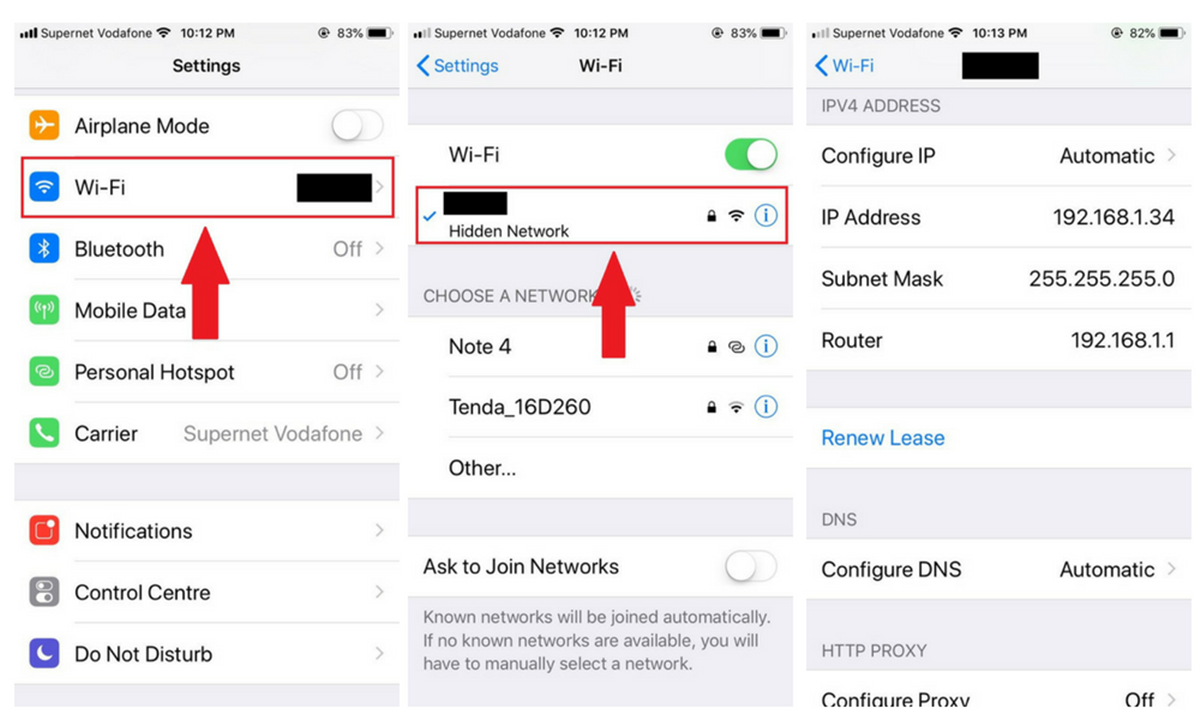Why Should You Hide Your IP Address?
Your IP address is a unique identifier that is assigned to your device when you connect to the internet. It not only reveals your location but also provides a gateway for online activities to be traced back to you. While this may not be a concern for some, there are several important reasons why you might want to consider hiding your IP address:
- Privacy Protection: By hiding your IP address, you can maintain your privacy and prevent your online activities from being tracked by third parties, such as advertisers, hackers, or governments.
- Access Restricted Content: Certain websites and online services might impose geographical restrictions, preventing you from accessing their content based on your IP address. By hiding your IP, you can bypass these restrictions and access the desired content.
- Prevent targeted advertising: Websites often track your IP address to gather information about your browsing habits and display targeted advertisements. By hiding your IP address, you can minimize the amount of targeted ads you receive and enhance your online browsing experience.
- Protection from Cyberattacks: Hackers can exploit vulnerabilities associated with your IP address to launch cyberattacks, such as DDoS attacks or phishing attempts. Hiding your IP address adds an extra layer of security and helps protect against such threats.
- Anonymous Communication: If you wish to engage in online activities or communicate with others anonymously, hiding your IP address is crucial. It ensures that your true identity remains hidden, allowing for anonymous browsing or online discussions.
These are just a few reasons why you might want to hide your IP address. It provides an additional layer of security, protects your privacy, and gives you more control over your online presence. So, regardless of your specific reasons, understanding how to hide your IP address can be highly beneficial in today’s digital age.
Method 1: Use a VPN (Virtual Private Network)
A VPN, or Virtual Private Network, is a commonly used method to hide your IP address and protect your online privacy. It creates a secure and encrypted connection between your device and the internet by routing your internet traffic through a server located in a different location.
Here’s how using a VPN can help you hide your IP address:
- Data Encryption: When you connect to a VPN, all your internet traffic is encrypted, making it difficult for anyone to intercept and decipher your online activities. This encryption ensures that your IP address remains hidden from prying eyes.
- Server Location: A VPN allows you to choose the server location you want to connect to. By connecting to a server in a different country, your IP address appears as if you’re browsing from that location. This helps you bypass any geographic restrictions and access content that might be unavailable in your location.
- Anonymous Browsing: When you connect to the internet via a VPN, your device’s IP address is masked by the VPN server’s IP address. This makes it nearly impossible for websites, advertisers, or other entities to track your online activities back to your original IP address, providing you with anonymous browsing capabilities.
- Public Wi-Fi Security: Using a VPN is especially important when connecting to public Wi-Fi networks, as they are often less secure. By encrypting your connection, a VPN prevents hackers or snoopers from intercepting your data or monitoring your online activities.
- Protects Against ISPs: Internet Service Providers (ISPs) have the ability to track and even sell your browsing data to third parties. By using a VPN, your ISP will only see encrypted traffic, making it unable to track your online activities or use them for targeted advertising.
Overall, using a VPN is an effective method to hide your IP address and protect your online privacy. It provides encryption, server location flexibility, anonymous browsing, enhanced security on public Wi-Fi networks, and protection against ISPs. With numerous VPN service providers available, choose one that offers a strong privacy policy, a wide range of server locations, and reliable performance.
Method 2: Use Tor Browser
Tor Browser is a popular choice for those seeking to hide their IP address and maintain anonymity online. It is a free and open-source web browser that allows you to browse the internet while keeping your identity and IP address hidden.
Here’s how Tor Browser helps you hide your IP address:
- Anonymous Network: Tor (The Onion Router) operates by routing your internet traffic through a series of volunteer-operated servers, known as nodes or relays. This network obscures your IP address by bouncing your connection through multiple nodes, making it extremely challenging to trace back to your device.
- Encryption: Tor Browser encrypts your internet traffic, ensuring that any data transmitted between you and the websites you visit cannot be intercepted and deciphered. This encryption adds an extra layer of privacy and security to your online activities.
- Bypass Censorship and Geographical Restrictions: Tor Browser allows you to bypass censorship or access content that might be blocked in your region. By routing your connection through multiple nodes located in different countries, Tor Browser helps you circumvent censorship and access restricted content.
- Protects Online Privacy: Tor Browser prevents websites, internet service providers, and other entities from tracking your online activities. As your IP address is constantly changing as it passes through Tor’s network, it becomes incredibly difficult for anyone to trace your online activities back to your original IP address.
- Additional Privacy Features: Tor Browser also includes features such as automatic deletion of cookies and browsing history, preventing websites from tracking your online behavior. It also supports plugins and extensions that further enhance privacy and security.
It is important to note that while Tor Browser provides excellent anonymity and privacy, it may impact browsing speed due to the multiple network hops and encryption. Additionally, it is essential to use caution and follow best practices when using Tor Browser, as some malicious actors may try to exploit its network for illegal activities.
Overall, Tor Browser is a powerful tool for hiding your IP address and maintaining privacy and anonymity online. It uses a robust network of volunteer-operated servers, encrypts your traffic, bypasses restrictions, and protects your online privacy. Consider using Tor Browser when you need an extra layer of anonymity and security while browsing the internet.
Method 3: Use a Proxy Server
Using a proxy server is another effective method to hide your IP address and maintain anonymity while browsing the internet. A proxy server acts as an intermediary between your device and the internet, allowing you to access websites through its own IP address instead of revealing your own.
Here’s how using a proxy server can help you hide your IP address:
- IP Masking: When you connect to a website through a proxy server, the website sees the IP address of the proxy server instead of your device’s IP address. This allows you to browse the internet anonymously, as your original IP address remains hidden.
- Geographic Flexibility: Proxy servers are available in various locations worldwide. By connecting to a proxy server located in a different country, you can make it appear as if you are browsing from that country. This helps you bypass geographic restrictions and access content that might be restricted in your region.
- Enhanced Privacy: Proxy servers provide an additional layer of privacy by encrypting your connection. This ensures that your online activities are protected from prying eyes, such as hackers or other third parties who may be trying to monitor your internet traffic.
- Faster Browsing: In some cases, using a proxy server can lead to faster browsing speeds. This is because the proxy server can cache website data and serve it to you more quickly. Additionally, by connecting to a proxy server located closer to the website’s server, you can avoid latency issues.
- Control Access: Proxy servers can be helpful in controlling access to certain websites or limiting online activities within a specific network. They can be configured to filter out certain content, block malicious websites, or restrict access to specific domains.
It is important to note that not all proxy servers provide the same level of security and anonymity. Some proxy servers may log your internet activities or pass on your information to third parties. Therefore, it is recommended to use reputable and trustworthy proxy servers that prioritize user privacy and have a strong track record of security.
Overall, using a proxy server is a convenient method to hide your IP address, access blocked content, enhance privacy, and control internet access. Consider using a reliable proxy server when you want to browse the internet anonymously and securely.
Method 4: Use a DNS Proxy
Using a DNS (Domain Name System) proxy is another effective method to hide your IP address and protect your online privacy. A DNS proxy allows you to mask your IP address by routing your internet traffic through a different DNS server.
Here’s how using a DNS proxy can help you hide your IP address:
- DNS Redirection: A DNS proxy server redirects your DNS requests, making it appear as if you are browsing from a different IP address. This allows you to hide your device’s IP address and browse the internet anonymously.
- Bypass Geo-restrictions: Some DNS proxies offer features like region switching, which allows you to bypass geographical restrictions imposed by websites and access content that might be blocked in your location. By connecting to a DNS proxy server in a different country, you can make it appear as if you are browsing from that country.
- Improved Performance: DNS proxy servers often have advanced caching mechanisms that can improve the speed and performance of your internet browsing. By caching commonly accessed DNS records, these proxy servers can reduce latency and provide faster access to websites.
- Privacy and Security: DNS proxies can offer additional privacy and security benefits. Some DNS proxy servers may provide encryption of your DNS requests, protecting your browsing activity from being monitored or intercepted by third parties.
- Block Malicious Websites: Certain DNS proxy servers offer built-in firewall features that can help block access to malicious websites or filter out unwanted content. This can provide an added layer of protection against online threats.
It’s worth noting that while DNS proxies can help hide your IP address, they primarily focus on redirecting DNS requests. Therefore, they may not provide the same level of anonymity as other methods, such as VPNs or Tor Browser. Additionally, some DNS proxy servers may log your DNS queries or sell your browsing data, so it’s important to use reputable and trusted DNS proxy services.
Overall, using a DNS proxy is a viable method to hide your IP address, bypass geo-restrictions, enhance performance, and provide some level of privacy and security. However, it’s important to consider the limitations and potential risks associated with DNS proxy services before choosing this method.
Method 5: Use a Mobile Data Connection
Using a mobile data connection is another effective way to hide your IP address and maintain privacy while browsing the internet. When you connect to the internet using your mobile data, your IP address is associated with your mobile network provider rather than your physical location.
Here’s how using a mobile data connection can help you hide your IP address:
- Dynamic IP Address: Mobile network providers typically assign dynamic IP addresses to their users. This means that your IP address can change each time you connect to the mobile data network, making it difficult for websites or other entities to track your online activities back to your device.
- Network Encryption: Mobile data connections are generally encrypted, which adds a layer of security to your online activities. This encryption helps protect your data and prevents unauthorized access to your internet traffic.
- Bypass Wi-Fi Restrictions: By using a mobile data connection, you can bypass any restrictions or filters that may be in place on Wi-Fi networks, such as content blocks or website blacklisting. This allows you to access websites and content that may be restricted on certain networks.
- Increased Privacy: Mobile data connections offer a higher level of privacy compared to public Wi-Fi networks. Public Wi-Fi networks are often unsecured and prone to hacking or snooping. By using your mobile data, you can reduce the risk of your online activities being intercepted or monitored.
- Location Flexibility: Mobile data connections allow you to access the internet from virtually anywhere, giving you more flexibility and freedom to browse anonymously. By using your mobile data, your online activities can appear to originate from different locations, adding an extra layer of privacy.
It’s important to keep in mind that while using a mobile data connection can help you hide your IP address, it may not provide the same level of privacy and security as other methods like VPNs or Tor Browser. Mobile data connections can still be subject to monitoring by the mobile network provider and other entities.
Overall, utilizing a mobile data connection is a convenient method to hide your IP address, maintain online privacy, and bypass restrictions imposed by Wi-Fi networks. It provides a dynamic IP address, network encryption, the ability to bypass Wi-Fi restrictions, increased privacy, and location flexibility.
Method 6: Use Public Wi-Fi Networks
Using public Wi-Fi networks can be an effective method to hide your IP address and maintain anonymity while accessing the internet. Public Wi-Fi networks, such as those available in cafes, airports, or libraries, allow you to connect to the internet without revealing your personal IP address.
Here’s how using public Wi-Fi networks can help you hide your IP address:
- Shared IP Address: When you connect to a public Wi-Fi network, your device shares the same IP address as other devices connected to the same network. This makes it difficult for websites or online services to trace your online activities back to your specific device.
- Masking Your Identity: Public Wi-Fi networks often provide their own IP addresses for devices connected to them. This means that when you browse the internet using a public Wi-Fi network, websites and other online entities will see the IP address associated with the public network rather than your personal IP address.
- Bypass IP-based Restrictions: By using a public Wi-Fi network, you can bypass IP-based restrictions that may be imposed by certain websites or services. This can allow you to access content or services that may be restricted based on your personal IP address or geographical location.
- Enhanced Anonymity: Public Wi-Fi networks can offer a higher level of anonymity compared to using your own internet connection. Since multiple devices are connected to the same network, it becomes more challenging for anyone to track your specific online activities.
- Random IP Assignments: Some public Wi-Fi networks may use a system that randomly assigns IP addresses to connected devices. This further adds to the difficulty of monitoring or tracking your online activities using your IP address.
While using public Wi-Fi networks can help hide your IP address, it’s important to note that these networks come with their own set of risks and challenges. Public Wi-Fi networks are often unsecured and can expose you to potential security threats, such as hacking or data interception. It is important to take precautions when using public Wi-Fi, such as avoiding sensitive activities or using a VPN for extra security.
Overall, utilizing public Wi-Fi networks can be a useful method to hide your IP address, maintain relative anonymity, and bypass IP-based restrictions. However, it is important to prioritize your online security and take necessary precautions when using public Wi-Fi networks.
Method 7: Do Not Use Location Services
Disabling location services on your device is an essential method to hide your IP address and protect your privacy. Many apps and websites request access to your location information, which can be used to trace your IP address and track your online activities. By disabling location services, you prevent your IP address from being linked to your physical location.
Here’s how not using location services can help you hide your IP address:
- Preventing IP Tracing: Location services often rely on your IP address to determine your physical location. By disabling location services, you remove the link between your IP address and your actual whereabouts, making it harder for websites and apps to track your movements.
- Enhanced Anonymity: When you disable location services, you reduce the amount of information that can be used to identify and track you online. It adds an extra layer of anonymity by keeping your physical location and IP address separate.
- Protecting Privacy: Location services often share your location data with third-party apps and service providers. By disabling such services, you limit the amount of personal information being shared, helping to protect your privacy.
- Preventing Targeted Ads: Websites and apps often use location information to deliver targeted advertisements based on your location. By disabling location services, you reduce the chances of receiving location-based ads, enhancing your online browsing experience.
- Minimizing Security Risks: Keeping location services disabled helps to minimize security risks associated with sharing your location. By limiting the amount of information being transmitted about your whereabouts, you reduce the chances of being targeted by malicious actors.
While disabling location services can help hide your IP address and protect your privacy, it’s important to acknowledge that certain apps and services may require location access to function properly. It’s recommended to selectively enable location services for trusted apps and consider the potential privacy implications before granting location access to unfamiliar apps.
Overall, not using location services is a crucial method to hide your IP address, maintain anonymity, and protect your online privacy. By limiting the information being shared about your physical location, you minimize the chances of your IP address being traced back to your real-world identity.
Method 8: Disable WebRTC
Disabling WebRTC (Web Real-Time Communication) is an important method to hide your IP address and protect your online privacy. WebRTC is a technology that enables real-time communication between browsers and devices, but it can also leak your IP address. By disabling WebRTC, you can prevent your IP address from being exposed.
Here’s how disabling WebRTC can help you hide your IP address:
- IP Leakage Prevention: WebRTC allows browsers to directly exchange audio, video, and data between devices, which can inadvertently reveal your IP address.
- Browser Security Enhancement: Disabling WebRTC helps protect your browser from potential security vulnerabilities that may arise from IP leakage. This reduces the risk of your IP address being exposed to malicious actors.
- Improved Anonymity: WebRTC can disclose your real IP address, compromising your anonymity. By disabling WebRTC, you can maintain a higher level of online privacy and prevent websites or other entities from tracking your IP address.
- Prevention of Location Tracking: WebRTC leaks can lead to the disclosure of your physical location. Disabling this feature ensures that your IP address remains hidden, making it more difficult for websites to track your whereabouts.
- Protection from Web-based Attacks: WebRTC can contribute to potential security risks, such as distributed denial-of-service (DDoS) attacks or unauthorized access attempts. By disabling it, you minimize the chances of such attacks targeting your IP address.
It’s worth noting that some websites or web applications may rely on WebRTC for specific functionalities, such as video conferencing or file sharing. Disabling WebRTC may impact the performance or functionality of these services. However, there are browser extensions and add-ons available that allow you to selectively control and disable WebRTC on a per-site basis, giving you more control over your privacy while maintaining compatibility.
Overall, disabling WebRTC is an effective method to hide your IP address, enhance your online privacy, and protect yourself from potential security risks. By taking steps to disable WebRTC or use browser extensions that provide granular control over its functionality, you can maintain a higher level of anonymity and protect your IP address from unnecessary exposure.
Method 9: Clear Browser Cookies and Cache
Clearing your browser’s cookies and cache is a simple yet effective method to hide your IP address and protect your online privacy. Cookies are small files that websites store on your device to track your browsing behavior, while the browser cache stores temporary files to improve page loading speed. Clearing these can help prevent websites from tracking your IP address and gathering data about your online activities.
Here’s how clearing browser cookies and cache can help you hide your IP address:
- Remove Tracking Cookies: Websites use cookies to track your online activities, including your IP address. By clearing your browser’s cookies, you remove this tracking data and make it more difficult for websites to associate your IP address with your browsing behavior.
- Erase Browsing History: Clearing your browser’s cache and history eliminates any records of the websites you have visited, which can contain your IP address. By doing so, you prevent others from easily accessing information about your browsing habits and IP address.
- Enhanced Anonymity: Clearing cookies and cache enhances your online anonymity by removing potential identifiers, such as saved login information or session data, associated with your IP address.
- Limit Personalized Advertising: Many websites use cookies to deliver personalized advertisements based on your browsing behavior and IP address. By clearing cookies, you reduce the chances of being targeted by such ads and help protect your privacy.
- Prevent Stored IP Addresses: Some websites may store IP addresses in their cookies or cache for various reasons. Clearing them regularly ensures that these records are removed, reducing the risk of your IP address being exposed.
Keep in mind that clearing cookies and cache may log you out of websites and remove saved preferences such as login information or website settings. However, most browsers offer options to selectively clear cookies or set preferences for automatically clearing cookies upon exiting the browser.
In addition to regularly clearing your browser’s cookies and cache, it is recommended to use browser extensions or settings that block or limit tracking cookies, as this can further enhance your online privacy and help hide your IP address.
Overall, clearing your browser’s cookies and cache is a simple yet effective method to hide your IP address, maintain privacy, and limit tracking of your online activities. By regularly clearing these data, you can minimize the chances of your IP address being linked to your browsing behavior.
Method 10: Use a Private Browser
Using a private browser is a popular method to hide your IP address and protect your online privacy. Private browsers, such as Google Chrome’s Incognito mode or Mozilla Firefox’s Private Browsing mode, offer additional privacy features and can help prevent your browsing history, cookies, and other data from being stored on your device.
Here’s how using a private browser can help you hide your IP address:
- Disable Cookie Storage: Private browsers typically disable the storage of cookies, preventing websites from tracking your browsing behavior and associating it with your IP address.
- No Browsing History: Private browsers do not save your browsing history, ensuring that your IP address and the websites you visit are not stored on your device or accessible to others.
- Block Tracking Scripts: Private browsers often provide additional protection by blocking tracking scripts and preventing websites from gathering data about your online activities, including your IP address.
- Isolate Sessions: Private browsing sessions are isolated from your regular browsing sessions, creating a separate environment where your IP address and browsing data remain separate and distinct.
- Secure Data Transmission: Private browsers typically use secure encryption protocols, ensuring that your internet traffic is protected and your IP address does not get exposed to potential eavesdropping or monitoring.
It is important to note that while using a private browser can help hide your IP address and protect your privacy, it does not provide complete anonymity. Your internet service provider (ISP) can still see your IP address, and other entities may be able to monitor your traffic through other means.
Additionally, private browsing does not offer protection against more advanced tracking techniques, such as browser fingerprinting or IP correlation across multiple browsing sessions. To further enhance your privacy, consider combining a private browser with other methods such as a VPN or Tor Browser.
Overall, using a private browser is a convenient method to hide your IP address, protect your online privacy, and prevent your browsing history from being stored. By using a private browser, you can enjoy enhanced privacy features and create a more secluded browsing environment.