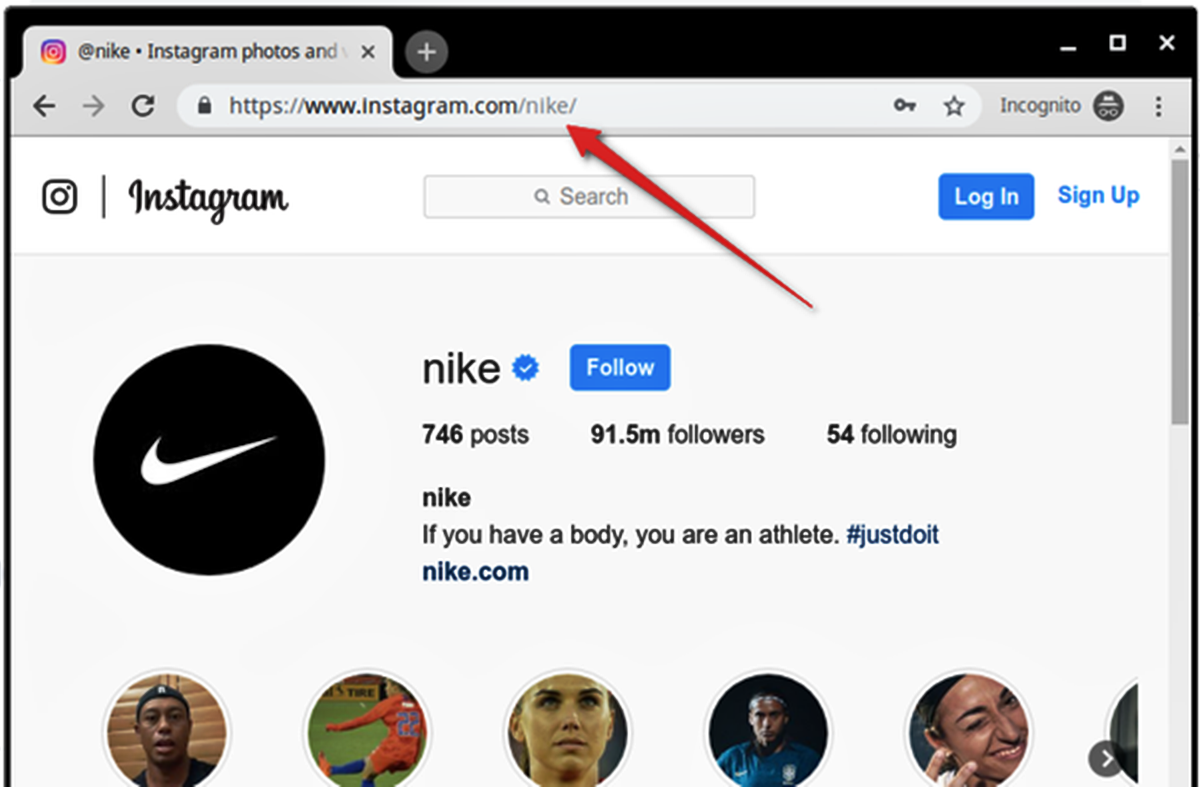Why Do You Need Your Instagram Link?
Having your Instagram link is essential for various reasons. It serves as your online identity and allows others to easily find and connect with you on the platform. Whether you are a business owner, influencer, blogger, or just someone wanting to showcase their creativity, having your Instagram link is a powerful tool to promote yourself or your brand.
Here are a few reasons why you need your Instagram link:
- Increased visibility: By sharing your Instagram link, you make it easier for people to discover and follow you on the platform. It helps to amplify your online presence and can lead to higher engagement and more followers.
- Effortless sharing: Having your Instagram link handy allows you to easily share it across various marketing channels such as your website, email signature, social media profiles, and even offline promotional materials. This makes it convenient for potential followers or customers to access your Instagram profile with just a click.
- Building relationships: Your Instagram link enables you to engage with your audience and build meaningful connections. By directing people to your Instagram profile, you open the door for them to explore your content, follow you, and engage with your posts. This can lead to long-term relationships and collaborations.
- Driving website traffic: If you have a website or blog, your Instagram link can be strategically placed to drive traffic. By encouraging visitors to click on your Instagram link, you can redirect them to your profile where they can further engage with your content and potentially explore your other online offerings.
- Brand consistency: Your Instagram link acts as a representation of your brand. By customizing your link to align with your brand name or other relevant keywords, you create a cohesive online presence. This consistency helps in establishing brand recognition and credibility.
These are just a few reasons why having your Instagram link is essential. It is an effective way to increase your visibility, build connections, and promote your brand or content. So, let’s dive into how you can find and customize your Instagram link in the following sections.
How to Find Your Instagram Link on Mobile Device
Finding your Instagram link on a mobile device is a straightforward process. Follow these steps:
- Open the Instagram app on your mobile device and log in to your account if you haven’t already.
- Tap on the profile icon located at the bottom right corner of the screen to access your profile.
- In your profile, locate and tap on the three horizontal lines (also known as the hamburger icon) at the top right corner of the screen. This will open the menu options.
- In the menu options, select “Settings”.
- In the Settings menu, scroll down and tap on “Privacy”.
- Under the Privacy section, select “Account Privacy”.
- On the Account Privacy page, find the “Public Account” toggle switch. Ensure that it is turned on to make your account public. A public account allows others to view your profile and follow you.
- Once your account is set to public, go back to your profile page by tapping the back arrow at the top left corner of the screen.
- On your profile, tap on the share icon (a square with an arrow pointing upwards) located just below your profile name.
- A list of sharing options will appear. Select “Copy Profile URL”.
- The link to your Instagram profile is now copied to your device’s clipboard and ready to be shared or pasted elsewhere.
By following these steps, you can easily find your Instagram link on your mobile device. Once you have copied the link, you can share it with others via messaging apps, social media platforms, email, or even add it to your website or blog.
How to Find Your Instagram Link on Desktop
If you are using Instagram on your desktop or laptop, here’s how you can find your Instagram link:
- Open your preferred web browser on your computer and go to www.instagram.com.
- Log in to your Instagram account using your credentials.
- Once you are logged in, click on the profile icon located at the top right corner of the screen. This will take you to your Instagram profile.
- In your profile, look for the URL in the address bar of your web browser. This is your Instagram link.
- You can either copy the URL directly from the address bar or click on it to load the page and then copy the URL from there.
Now that you have found your Instagram link on your desktop, you can use it to share your profile with others or customize it for a more user-friendly and branded experience. Let’s explore how you can get your Instagram link directly from the app or using a web browser in the next section.
How to Get Your Instagram Link from the Instagram App
If you prefer to get your Instagram link directly from the Instagram app on your mobile device, follow these steps:
- Open the Instagram app on your mobile device and log in to your account, if necessary.
- Tap on the profile icon located at the bottom right corner of the screen to navigate to your profile.
- On your profile, tap on the three horizontal dots (also known as the overflow menu) at the top right corner of the screen. This will open the options menu.
- From the options menu, select “Copy Profile URL”.
- The link to your Instagram profile is now copied to your device’s clipboard and ready to be shared or pasted elsewhere.
By following these steps, you can easily obtain your Instagram link from the Instagram app itself. Once copied, you can share the link with others via messaging apps, social media platforms, email, or even add it to your website or blog.
How to Get Your Instagram Link using a Web Browser
If you prefer to get your Instagram link using a web browser on your mobile device or desktop, here’s how you can do it:
- Open your preferred web browser and go to www.instagram.com.
- Log in to your Instagram account using your credentials.
- Once you are logged in, click on the profile icon located at the top right corner of the screen. This will take you to your Instagram profile page.
- In your profile page, look at the URL in the address bar of your web browser. This is your Instagram link.
- You can either copy the URL directly from the address bar or click on it to load the page and then copy the URL from there.
Getting your Instagram link through a web browser gives you the flexibility to access it on both mobile devices and desktops. Once you have obtained the link, you can easily share it with others or customize it to create a more memorable and branded experience.
How to Customize Your Instagram Link
Customizing your Instagram link can make it more memorable, brand-aligned, and easier to share with others. Here’s how you can do it:
- Make sure you have a business or creator account on Instagram. If you have a personal account, you’ll need to switch to a business or creator account. To do this, go to your profile, tap on the three horizontal lines, select “Settings”, and then choose “Account”. From there, you can switch to a business or creator account.
- Once you have a business or creator account, go to your profile and tap on the three horizontal lines at the top right corner of the screen.
- In the menu options, select “Settings” and then tap on “Account”.
- Scroll down and select “Public Business Information”.
- Under “Username”, you will see your current Instagram handle. Tap on it to edit.
- In the “Username” field, enter your desired custom username. Keep in mind that your username should reflect your brand or personal identity and be easy to remember.
- Once you have entered your desired username, tap on “Done”.
- Instagram will check if the username is available. If it’s available, you will see a green checkmark indicating that the username is valid. If it’s already taken, you’ll need to choose a different username.
- Once you have a valid and available username, tap on “Save” to apply the changes.
After customizing your Instagram link, the new username will be reflected in your Instagram profile URL. This makes it easier for others to remember and find you on the platform.
Remember to choose a username that aligns with your brand or personal identity. It should be relevant and memorable to create a strong online presence. Avoid using numbers or special characters that can make it more complicated or difficult to remember.
How to Share Your Instagram Link
Once you have your Instagram link, it’s time to share it with others and make the most out of your online presence. Here are some effective ways to share your Instagram link:
- Social Media Platforms: Utilize other social media platforms like Facebook, Twitter, LinkedIn, and Pinterest to share your Instagram link with your existing followers or connections. Post about your Instagram profile, include the link in your bios or captions, and encourage people to follow you on Instagram for more engaging content.
- Email Signature: Add your Instagram link to your email signature. This way, every time you send an email, recipients can easily click on the link and discover your Instagram profile.
- Website or Blog: If you have a website or blog, prominently display your Instagram link on your home page, about page, or sidebar. This helps drive traffic from your website to your Instagram profile, encouraging visitors to become your followers.
- Offline Materials: Incorporate your Instagram link into your business cards, brochures, flyers, or any other offline promotional materials. This way, people who come across these materials can follow you on Instagram with just a glance at the link.
- Messaging Apps: Share your Instagram link via messaging apps like WhatsApp, Messenger, or Telegram. Connect with friends, family, or colleagues and let them know about your Instagram presence, encouraging them to follow you.
- Influencer Collaborations: If you collaborate with influencers or work with other brands, make sure to share your Instagram link with them. This allows them to tag you in their posts, giving you exposure to their audience and potentially gaining new followers.
Remember to actively engage with your followers and audience on Instagram, responding to comments and messages. This fosters a sense of community and encourages others to share your Instagram link with their networks.
By effectively sharing your Instagram link through multiple channels, you can expand your reach, increase follower count, and establish a strong online presence. Experiment with different strategies and monitor the results to see what works best for your audience and goals.