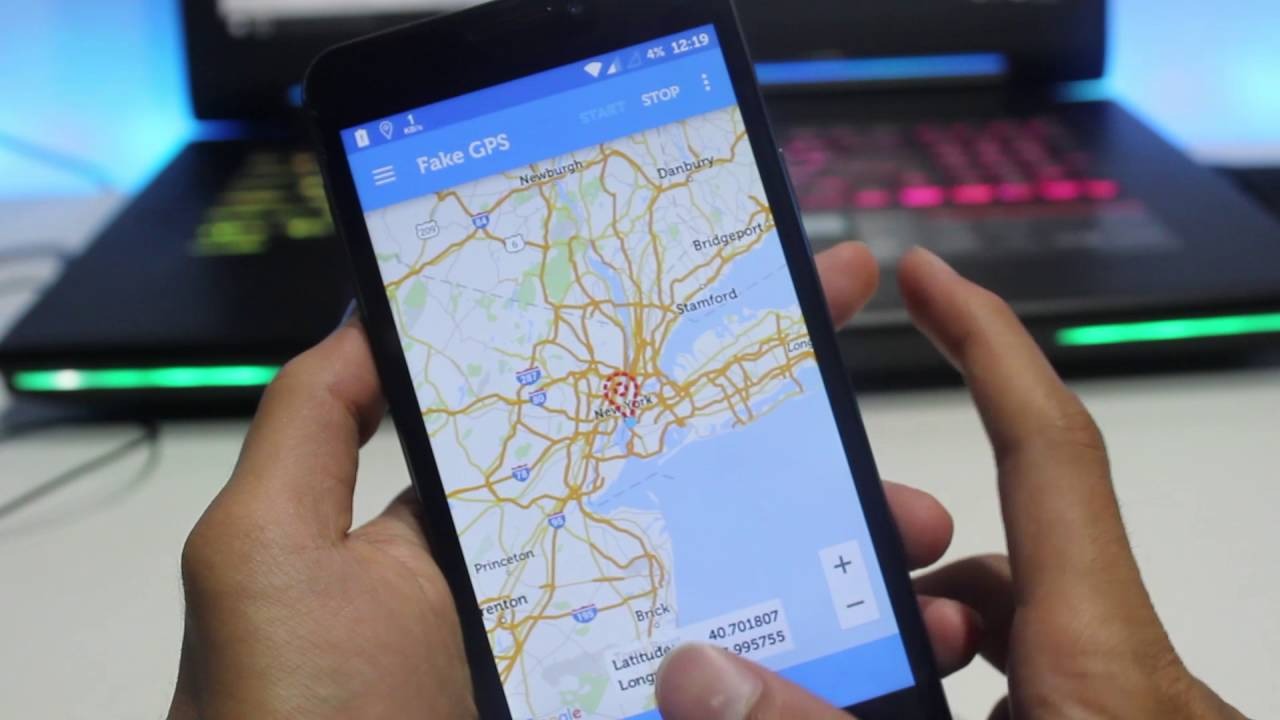Benefits of Faking a GPS Location
There are various reasons why someone might want to fake their GPS location on their phone. Whether it’s for privacy, personal convenience, or recreational purposes, manipulating your GPS location can offer several benefits. Below, we will explore some of the key advantages of faking a GPS location:
- Protecting Privacy: Faking your GPS location can help safeguard your privacy. By displaying a different location, you can prevent others from tracking your movements or accessing your real-time location information. This can be particularly useful when using location-based apps or social media platforms.
- Accessing Geo-Restricted Content: With location-based restrictions becoming increasingly common, faking your GPS location can grant you access to geo-restricted content. By pretending to be in a different location, you can bypass regional restrictions and enjoy content that would otherwise be unavailable.
- Testing Geolocation-Dependent Apps: If you’re a developer or tester, faking your GPS location can be highly advantageous. It allows you to simulate different locations and test the functionality of location-dependent apps without physically being there. This can save time and resources during the development process.
- Enhancing Personal Safety: In certain situations, sharing your real-time location can compromise your safety. By faking your GPS location, you can protect yourself from potential risks associated with individuals or services that misuse location data. This can provide peace of mind in situations where privacy and safety are paramount.
- Playing Location-Based Games: Virtual reality-based games and augmented reality applications often rely on GPS location data. By faking your GPS location, you can gain a competitive advantage or explore virtual worlds without physically moving. This can enhance your gaming experience and open up new possibilities.
These are just a few examples of the benefits associated with faking a GPS location on your phone. While it’s important to note that there are potential risks and limitations involved, being able to manipulate your location can offer flexibility, convenience, and added security in certain situations.
Risks and Limitations of Faking a GPS Location
While faking a GPS location on your phone can have its advantages, it’s essential to understand the risks and limitations that come with it. Here are some key considerations to keep in mind:
- Inaccurate Location Data: When you fake your GPS location, the accuracy of the location data may not be reliable. This could lead to inconsistencies in navigation, location-based apps, or services that depend on accurate GPS information.
- Violating Terms of Service: Many apps and platforms strictly prohibit the use of fake GPS locations. If discovered, your account may be suspended or permanently banned. Always review the terms of service and usage guidelines to avoid any potential violations.
- Legal Implications: Faking a GPS location for illicit purposes, such as evading law enforcement or committing fraud, is illegal and can lead to legal consequences. It’s essential to use this capability responsibly and within the confines of the law.
- Compromised Security: Faking your GPS location can expose you to potential security risks. Certain apps and services rely on accurate location information for authentication or verification purposes. By providing false location data, you may compromise your accounts or fall victim to phishing attacks.
- Incompatibility and Device Limitations: Not all devices or operating systems support the ability to fake GPS locations. Additionally, continuous use of certain methods may drain your device’s battery faster or cause compatibility issues with other apps or services.
It’s crucial to weigh these risks and limitations against the specific reasons for faking your GPS location. Consider the potential consequences and evaluate whether the benefits outweigh the potential drawbacks. It’s also important to use caution and exercise common sense when engaging in any activity that involves manipulating your location data.
Methods to Fake a GPS Location on Android Devices
If you’re using an Android device and want to fake your GPS location, there are several methods available. Here are three popular approaches:
- Using Mock GPS Apps: There are numerous apps available on the Google Play Store that allow you to spoof your GPS location. These apps provide a user-friendly interface where you can select any desired location on the map and set it as your fake location. However, keep in mind that some apps may require additional permissions or may not work with certain Android versions.
- Using Developer Options: Android devices have a hidden feature called “Developer Options” that provides various advanced settings. By enabling Developer Options and utilizing the “Mock Locations” setting, you can easily fake your GPS location. Keep in mind that enabling Developer Options requires some technical knowledge and may vary depending on your specific Android device model.
- Installing Custom ROMs: For more advanced users who have rooted their Android devices, installing custom ROMs can provide the flexibility to fake GPS locations. Custom ROMs often have additional features and settings that allow you to manipulate your GPS location directly from the device’s operating system. However, it’s essential to research and follow proper instructions when installing custom ROMs, as this process can void your warranty and carry certain risks.
These methods provide different levels of simplicity and customization. Whether you opt for using mock GPS apps, taking advantage of Developer Options, or exploring custom ROMs, it’s crucial to understand the specific instructions and prerequisites for each method. Additionally, always exercise caution and use these methods responsibly and within legal boundaries.
Methods to Fake a GPS Location on iOS Devices
Faking a GPS location on iOS devices requires different methods compared to Android devices. Here are three commonly used techniques:
- Using Mock GPS Apps: Similar to Android, there are various mock GPS apps available on the App Store for iOS devices. These apps allow you to set a fake GPS location by selecting any desired location on the map. However, keep in mind that some apps may require additional permissions or may not work on the latest iOS versions.
- Utilizing Xcode: Xcode is an integrated development environment for iOS developers. By utilizing Xcode’s “Simulator” feature, you can simulate a fake GPS location on your iOS device. This method requires connecting your device to a computer and following specific instructions to set the desired location. Keep in mind that this method requires downloading and installing Xcode on your computer.
- Using Location Spoofing Tools: Location spoofing tools are third-party software or online services that allow you to manipulate and fake GPS locations on iOS devices. These tools often require a computer and involve connecting your device to perform the location spoofing process. However, it’s essential to research and use trusted and reputable tools to ensure data security and avoid potential risks.
These methods offer different levels of simplicity and control when it comes to faking GPS locations on iOS devices. Whether you choose to use mock GPS apps, leverage Xcode’s simulator feature, or explore location spoofing tools, it’s crucial to carefully follow the instructions provided and ensure that the methods are compatible with your iOS version.
It’s important to note that manipulating GPS locations on iOS devices can be more challenging due to the security measures implemented by Apple. Additionally, always use these methods responsibly and within legal boundaries, ensuring that you are not violating any terms of service or engaging in illegal activities.
Using Mock GPS Apps to Fake a GPS Location
One of the most straightforward methods to fake a GPS location on both Android and iOS devices involves using mock GPS apps. These apps are designed to provide a user-friendly interface where you can easily set a fake GPS location of your choice. Here are some key points to consider when using mock GPS apps:
- App Availability: Both the Google Play Store for Android and the App Store for iOS offer a variety of mock GPS apps. When choosing a mock GPS app, consider factors such as user ratings, reviews, and the app’s compatibility with your device and operating system version.
- User Interface and Features: Mock GPS apps typically present a map interface where you can select and set your desired fake GPS location. Look for apps that provide intuitive controls, the ability to search for locations, and additional features like speed adjustment or movement simulation for added realism.
- Permissions: Some mock GPS apps may require additional permissions on your device, such as location access or mock location permission. Be aware of the permissions requested by the app and ensure that you are comfortable granting them.
- Accuracy and Reliability: While mock GPS apps aim to replicate a different GPS location, it’s important to note that the accuracy and reliability of the fake location may vary. Factors such as signal strength and device limitations can impact the accuracy of the fake location data.
- Compatibility with Other Apps: Keep in mind that not all apps or services may accept the fake GPS location generated by mock GPS apps. Some apps feature additional location verification measures or might be able to detect when a mock GPS app is being used. Usage limitations can vary depending on the app or service you are using.
When utilizing mock GPS apps, it’s essential to use them responsibly and within legal boundaries. Always review and comply with the terms of service and usage guidelines of both the mock GPS app and the apps or services that rely on GPS location data.
By understanding the features and considerations of mock GPS apps, you can effectively fake your GPS location on your device and enjoy the benefits that come with it. However, remember to use these apps responsibly and respect the privacy and security of others.
Using Developer Options to Fake a GPS Location on Android
If you’re an Android user looking to fake your GPS location, you have the option to utilize the “Developer Options” on your device. While these advanced settings are primarily aimed at developers, enabling them can grant you the ability to manipulate your GPS location. Here’s how to fake a GPS location using Developer Options on Android:
- Enable Developer Options: To access Developer Options on your Android device, go to the “Settings” app, scroll down to “About Phone” or “Software Information,” depending on your device, and tap on the “Build Number” seven times until the message “You are now a developer” appears.
- Access Developer Options: Once you’ve enabled Developer Options, go back to the main “Settings” menu. You should now see a new option called “Developer Options.” Tap on it to enter the advanced settings menu.
- Enable Mock Locations: Within the Developer Options menu, scroll down and find the “Allow Mock Locations” or “Select mock location app” option. Enable this setting by toggling the switch. This allows your device to receive fake or simulated GPS location data.
- Select a Mock GPS App: After enabling Mock Locations, you’ll need to choose a mock GPS app to provide the fake GPS data. Install a trusted and reliable mock GPS app from the Google Play Store. Once installed, open the mock GPS app, select your desired fake location, and set it as the mock location source.
- Activate Fake GPS Location: Once you’ve set up your mock GPS app, return to the main settings menu on your device. Open the “Developer Options” again and ensure that the mock GPS app you installed is selected as the mock location app. This will activate the fake GPS location on your device.
- Verify Fake GPS Location: To verify that the fake GPS location is working, open any GPS-dependent app or mapping service on your device. The app should display the selected fake location instead of your actual GPS location.
It’s important to remember that enabling Developer Options and using mock GPS apps to fake your GPS location is an advanced process that may vary slightly depending on your device’s manufacturer and Android version. Additionally, some apps or services may have measures in place to detect mock GPS locations.
Always be aware of the legal and ethical implications when faking your GPS location. Use these methods responsibly and respect the privacy and security of others.
Steps to Fake a GPS Location on iPhone without Jailbreaking
Unlike Android devices, faking a GPS location on an iPhone without jailbreaking requires different steps and methods. By following the steps outlined below, you can simulate a fake GPS location on your iPhone without the need for jailbreaking:
- Enable Developer Mode: Connect your iPhone to your computer and open iTunes. Select your iPhone from the devices list and click on the “Serial Number” field several times until “Developer Mode” is enabled.
- Download and Install Xcode: Xcode is a development environment for iOS app development. Download and install the latest version of Xcode from the official Apple website.
- Create a New Xcode Project: Open Xcode and create a new project by selecting the “Single View App” template. Enter a unique name and bundle identifier for your project.
- Select Simulated Location: In the Xcode project, select the “Debug” menu and choose the “Simulate Location” option. From the drop-down list, select the desired fake location or enter custom coordinates to simulate.
- Run Project on iPhone: Connect your iPhone to your computer and select it as the target device in Xcode. Click on the “Run” button in Xcode to deploy the project with the simulated location on your iPhone.
- Verify Fake GPS Location: On your iPhone, open any app or service that relies on GPS data, such as Maps or a location-based app. The app should now display the fake GPS location you set in Xcode instead of your actual location.
It’s important to note that this method requires a Mac computer with the latest version of Xcode installed. Additionally, you may need to repeat the process each time you want to change your fake GPS location.
By following these steps, you can easily fake your GPS location on an iPhone without the need for jailbreaking. However, always use this method responsibly and respect the privacy and security of others.
Using Xcode to Simulate a GPS Location on iOS Devices
If you’re an iOS user looking to simulate a fake GPS location on your device, you can use Xcode, the integrated development environment for iOS development. Although primarily designed for app development, Xcode provides a convenient way to simulate GPS locations. Here’s how you can utilize Xcode to simulate a GPS location on iOS devices:
- Download and Install Xcode: Firstly, download and install the latest version of Xcode from the official Apple website. Xcode is available exclusively for macOS.
- Create a New Xcode Project: Open Xcode and create a new project by selecting the “Single View App” template. Provide a unique name and bundle identifier for your project.
- Select the Simulated Location: With your Xcode project open, navigate to the “Debug” menu and choose the “Simulate Location” option. From the drop-down list, select a pre-defined location or manually enter custom coordinates to simulate.
- Deploy the Project on Your Device: Connect your iOS device to your Mac using a Lightning cable. Select your device as the target device in Xcode. Click on the “Run” button in Xcode to deploy the project with the simulated location onto your iOS device.
- Verify the Fake GPS Location: On your iOS device, open any app or service that relies on GPS data, such as Apple Maps or a location-based app. The app should now display the simulated GPS location you set in Xcode instead of your actual location.
It’s important to note that Xcode’s “Simulate Location” feature requires a physical connection between your iOS device and Mac. Additionally, keep in mind that this method sets the simulated location for all apps on your iOS device, not just a specific app.
Always use the simulated GPS location responsibly and respect the privacy and security of others. Be aware that some apps or services may have measures in place to detect simulated GPS locations.
By following these steps, you can effectively simulate a fake GPS location on your iOS device using Xcode. Enjoy the benefits that come with having control over your device’s GPS location for various purposes.
Tips and Tricks for a Convincing Fake GPS Location
When faking a GPS location on your phone, it’s essential to make it as convincing as possible to achieve your desired outcome. Here are some tips and tricks to help you create a more believable fake GPS location:
- Choose a Realistic Location: Select a fake GPS location that is realistic and plausible. Consider factors such as the weather, local landmarks, or popular venues to make your chosen location more believable.
- Match the Time Zone: If you’re simulating a location in a different time zone, make sure to match the local time on your device. This can add authenticity to your fake GPS location.
- Research your Location: Take the time to research your fake GPS location. Familiarize yourself with the local customs, language, or popular attractions. This knowledge can come in handy if you need to discuss or provide details about your fake location.
- Consider Movement Patterns: If you want to simulate movement, think about the typical movement patterns in that location. For example, if you’re simulating a jog in a park, adjust the speed and direction to match a typical jogging route.
- Use Wi-Fi or VPN: Wi-Fi networks and virtual private networks (VPNs) can influence your device’s perceived location. Connecting to a Wi-Fi network or using a VPN server in your desired fake location can reinforce the believability of your fake GPS location.
- Test in Different Apps: Verify the accuracy and consistency of your fake GPS location in various apps or services. Different apps may handle GPS data differently, so testing across multiple platforms can help ensure your fake location appears consistent.
- Be Mindful of Battery Drain: Some methods of faking a GPS location can consume more battery power. Be conscious of your device’s battery level and consider using power-saving modes or carrying a portable charger to maintain the illusion of being in a specific location for extended periods.
- Respect Privacy and Others’ Boundaries: While faking a GPS location can offer benefits, it’s crucial to respect the privacy and security of others. Avoid using fake GPS locations to deceive or harm others, and always comply with the terms of service of the apps, services, and platforms you use.
By following these tips and tricks, you can enhance the believability of your fake GPS location while minimizing the chances of detection. Remember to use fake GPS locations responsibly and ethically, ensuring that your actions do not infringe upon the rights or interests of others.
Reasons to Use a Fake GPS Location
There can be several legitimate and practical reasons to use a fake GPS location on your phone. Here are some common scenarios where faking your GPS location can be beneficial:
- Protecting Privacy: Maintaining privacy is a significant concern in today’s connected world. Faking your GPS location can help you prevent others from tracking your movements and accessing your real-time location information. This can be particularly useful when using location-based apps or social media platforms.
- Accessing Geo-Restricted Content: Many online services and content providers enforce geographical restrictions on their content. By faking your GPS location, you can bypass these restrictions and access content that is otherwise unavailable in your region. This can include streaming services, websites, or specific features that are only accessible from certain locations.
- Testing Geolocation-Dependent Apps: Developers and testers often need to simulate various locations to test the functionality of geolocation-dependent apps. By faking your GPS location, you can simulate different locations and ensure that the app functions correctly, without the need to physically travel to those locations.
- Enhancing Personal Safety: Sharing your real-time location can sometimes compromise your personal safety. By faking your GPS location, you can protect yourself from potential risks associated with individuals or services that may misuse your location data. This can provide peace of mind in situations where privacy and safety are paramount.
- Playing Location-Based Games: Virtual reality-based games and augmented reality applications often rely on GPS location data for an immersive experience. By faking your GPS location, you can gain a competitive edge or explore virtual worlds without physically moving. This can expand the possibilities and enhance your gaming experience.
It’s important to note that while there are valid reasons for faking a GPS location, it’s essential to use this capability responsibly and within legal boundaries. Ensure that you comply with the terms of service of the apps, services, and platforms you use, and respect the privacy and security of others.
By considering these reasons, you can determine if faking your GPS location is appropriate for your specific needs and make an informed decision about using this capability on your phone.