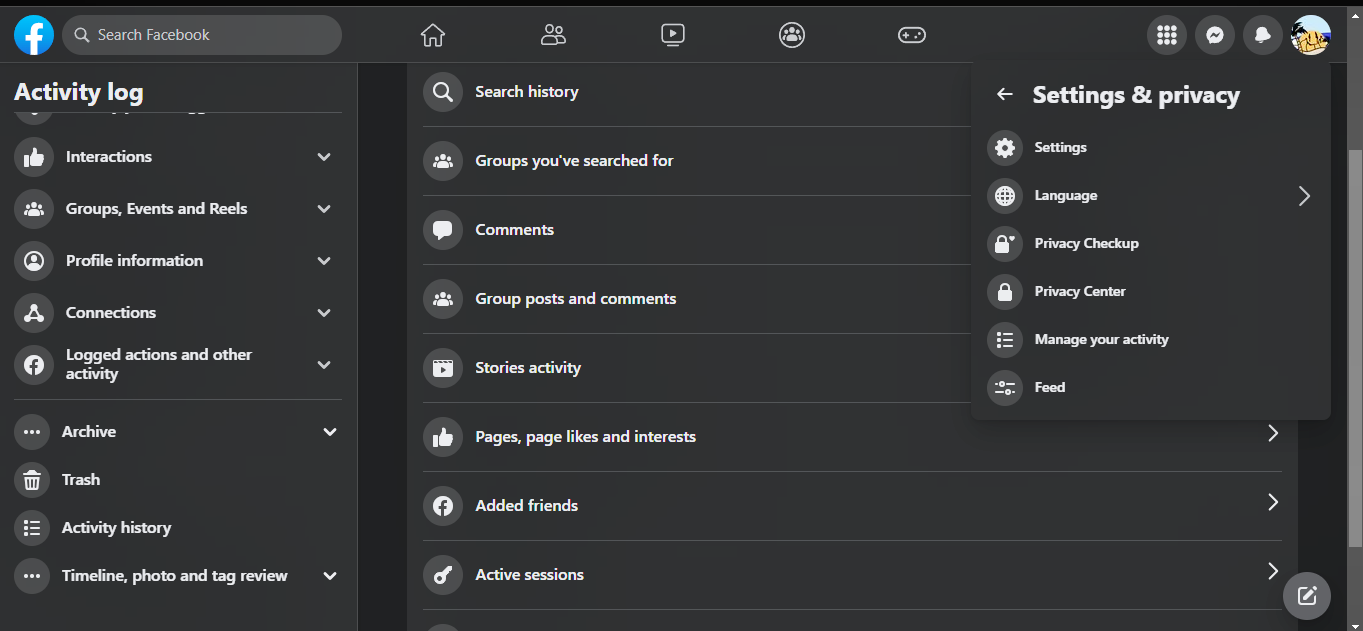Why Delete Your Activity Log on Facebook?
Deleting your activity log on Facebook is a proactive step towards maintaining your online privacy. With Facebook’s extensive tracking and recording of your every move on the platform, your activity log contains a detailed history of your interactions, posts, likes, comments, and more. While this log can be useful for personal reference, it can also present potential risks to your privacy and digital footprint.
Here are a few reasons why you might want to consider deleting your activity log:
- Protect Your Personal Information: Your activity log may contain sensitive information, such as personal conversations, locations, or interests that you would prefer to keep private. By deleting your activity log, you can minimize the chances of this information falling into the wrong hands.
- Manage Your Online Image: Your activity log serves as a timeline of your Facebook activity. It can provide a snapshot of your interests, interactions, and behaviors. By deleting specific entries or clearing the entire log, you have greater control over how others perceive you. This can be especially important for job seekers, students, or individuals who want to maintain a certain online image.
- Prevent Targeted Advertising: Facebook relies on user data to personalize and target advertisements. By deleting your activity log, you can disrupt the process of targeted advertising and regain some privacy from advertisers who track your online behavior.
- Streamline Your Profile: For those who prefer a cleaner, more streamlined Facebook profile, deleting your activity log can help remove excessive clutter and irrelevant information. This allows you to focus on the content and posts that truly matter to you.
While deleting your activity log is a step towards enhancing your privacy, keep in mind that Facebook still retains data on its servers. Deleting your log can only remove the information visible to you and limit its availability to others.
In the following sections, we will explore various methods to access and delete your activity log, as well as additional tips to safeguard your privacy on Facebook.
What is the Facebook Activity Log?
The Facebook Activity Log is a feature within the platform that records and displays a comprehensive history of your interactions, posts, likes, comments, and more. It serves as a personal journal of your Facebook activity, providing a timeline that allows you to revisit past actions and engagements.
Located on your Facebook profile, the Activity Log can be accessed by clicking on your profile picture and selecting “Activity Log” from the dropdown menu. It organizes your activity into different categories, such as “Posts,” “Photos,” “Likes,” “Comments,” “Shares,” and more, making it easy to navigate and review specific types of interactions.
The Activity Log also allows you to filter your activity by date range, so you can easily find and manage entries from a specific time period. This feature is particularly useful when you want to delete or review posts from a certain period.
Additionally, the Activity Log enables you to control the privacy settings for individual posts or activities. By selecting an entry in the Activity Log, you can modify its visibility, choose who can see it, or even delete it entirely.
It is important to note that the Facebook Activity Log is only visible to you, and its contents are not accessible by other users unless you choose to share or make them public. However, Facebook may still use the data from your activity log for various purposes, such as improving its algorithms or targeting advertisements.
Understanding and managing your Facebook Activity Log is crucial for maintaining transparency and control over your interactions on the platform. In the next sections, we will explore different methods to access and delete individual entries or clear your entire Activity Log, allowing you to have more control over your Facebook history and protect your privacy.
How to Access Your Facebook Activity Log
Accessing your Facebook Activity Log is simple and can be done in just a few steps:
- Log in to your Facebook account using your credentials.
- Click on your profile picture located at the top right corner of the Facebook homepage. This will take you to your profile page.
- On your profile page, locate the three-dot menu button right below your cover photo. Click on it to reveal a dropdown menu.
- From the dropdown menu, select “Activity Log.” This will direct you to your Facebook Activity Log page.
Once you are on the Activity Log page, you will see different categories on the left-hand side, such as “Posts,” “Photos,” “Likes,” “Comments,” and more. Clicking on any of these categories will display the corresponding actions and interactions in the main window.
Using the Activity Log, you can navigate through your history of interactions and manage individual entries based on your preferences. You can modify the visibility settings, delete specific entries, or even highlight selected posts on your timeline.
It is worth noting that the Activity Log is visible only to you, and the changes you make to the visibility or deletion of entries will not affect other users’ experiences or their ability to see your posts.
Now that you know how to access your Facebook Activity Log, let’s explore different methods to delete individual entries or clear your entire log.
How to Delete Individual Entries from Your Activity Log
Deleting individual entries from your Facebook Activity Log allows you to selectively remove specific interactions or posts from your history. Here’s how you can do it:
- Access your Facebook account and go to your profile page.
- Click on your profile picture in the top right corner to reveal a dropdown menu.
- Select “Activity Log” from the dropdown menu. This will take you to your Facebook Activity Log page.
- In the left panel, navigate to the category that contains the entry you want to delete, such as “Posts,” “Likes,” or “Comments.”
- Scroll through the entries to find the one you want to delete. You can also use the search bar at the top to search for specific entries.
- Click on the three-dot menu button next to the entry to reveal a dropdown menu of options.
- From the dropdown menu, choose “Delete.”
- A confirmation message will appear. Click “Delete” again to confirm the deletion.
Once you confirm the deletion, the entry will be permanently removed from your Facebook Activity Log. However, it’s important to note that the deletion does not necessarily remove the content from its original location, such as a post or comment on someone else’s profile or a group. You may need to navigate to the specific location and delete the content from there if required.
By deleting individual entries, you can have more control over your Facebook history and selectively remove unwanted interactions or posts that may no longer align with your preferences or privacy concerns.
Next, we will explore how to clear your entire Facebook Activity Log in bulk, in case you prefer a more comprehensive approach to managing your online presence.
How to Clear Your Activity Log in Bulk
If you have a large number of entries in your Facebook Activity Log that you want to remove, clearing your log in bulk can save you time and effort. Here’s how you can do it:
- Log in to your Facebook account and go to your profile page.
- Click on your profile picture in the top right corner to reveal a dropdown menu.
- Select “Activity Log” from the dropdown menu. This will take you to your Facebook Activity Log page.
- In the left panel, you will see different categories like “Posts,” “Likes,” “Comments,” and more. Choose the category that you want to clear.
- Scroll to the oldest entry you want to delete and click on the checkbox to select it. A “Manage” button will appear at the top of the log.
- Click on the “Manage” button and select the “Delete” option from the dropdown menu.
- A dialogue box will appear, giving you the option to confirm the deletion or cancel it. It’s important to note that deleting your activity log is an irreversible action.
- If you are sure you want to proceed, click on “Delete” to delete all selected entries in that category.
Facebook will then remove the selected entries from your Activity Log. Depending on the number of entries you are deleting, it may take some time for the process to complete.
Clearing your Activity Log in bulk offers a quick and efficient way to manage your Facebook history and remove a large number of entries at once. This approach is particularly useful if you want to start with a clean slate or if you have many old interactions that are no longer relevant to you.
Next, we will explore how to use privacy settings to limit your Activity Log and control who can see your actions on Facebook.
How to Use Privacy settings to Limit Your Activity Log
Facebook provides a range of privacy settings that allow you to control who can see your activity and limit the information recorded in your Activity Log. Here’s how you can use these settings to enhance your privacy:
- Log in to your Facebook account and navigate to the Privacy Settings page. You can access this by clicking on the downward arrow in the top right corner of the Facebook homepage, selecting “Settings & Privacy,” and then choosing “Privacy Shortcuts.”
- On the Privacy Shortcuts page, click on “Privacy Checkup.”
- In the Privacy Checkup, review the different sections and customize your privacy settings according to your preferences.
- In the “Your Activity” section, you can choose who can see your future posts, limit who can see your past posts, and control who can tag you or see posts you’re tagged in.
- Additionally, under the “Timeline and Tagging” section, you can review and modify the settings related to who can post on your timeline, who can see what others post on your timeline, and who can see posts you’re tagged in.
- By adjusting these settings, you can control the visibility of your activity on Facebook and determine what is recorded in your Activity Log.
- Keep in mind that even with privacy settings in place, certain actions, such as friending or unfriending someone, may still appear in their News Feed even if they don’t have access to your entire Activity Log.
- It’s important to regularly review and update your privacy settings to align with your changing preferences and ensure the level of privacy you desire.
By utilizing the privacy settings on Facebook, you have the ability to limit who can see your activity and tailor your Activity Log to reflect your preferences. This allows you to maintain a higher level of control over your online presence and ensure that your interactions are shared only with the intended audience.
Next, we will explore how third-party apps can help you manage your Activity Log and enhance your Facebook privacy.
How to Use Third-Party Apps to Manage Your Activity Log
While Facebook provides built-in tools to manage your Activity Log, there are also third-party apps available that can enhance your control and privacy on the platform. Here’s how you can use these apps to manage your Activity Log:
- Research and choose a reputable third-party app that specializes in activity log management and privacy control on Facebook. Make sure to read reviews and check the app’s privacy policy before proceeding.
- Visit the app store or the app’s website and download/install the chosen app on your device.
- Launch the app and follow the provided instructions to connect it with your Facebook account.
- Once connected, the app will provide you with a range of features and settings to manage your Activity Log.
- Explore the app’s options and customize your preferences accordingly. These may include features to bulk delete entries, filter and search through your activity, and control the visibility of your past posts and interactions.
- Use the app’s interface to review, delete, and manage your Activity Log entries in a more efficient and organized manner than the built-in Facebook options.
- Regularly update the app to ensure you have the latest features and security updates.
- Stay vigilant and be cautious when granting permissions to third-party apps, as they could potentially access your personal information. Always make sure to review the app’s privacy policy and understand the data it collects.
Using third-party apps can provide you with additional tools and functionality to manage your Activity Log on Facebook. However, it’s important to be mindful of the permissions you grant and choose apps from trusted sources to ensure the security of your data.
Even with third-party apps, it’s still recommended to periodically review and clear your Activity Log within the Facebook platform to maintain an accurate representation of your online presence and protect your privacy.
Next, we will discuss the importance of regularly deleting your Activity Log and provide tips for maintaining your privacy on Facebook.
Why Should You Regularly Delete Your Activity Log?
Regularly deleting your Activity Log on Facebook offers several benefits that contribute to your privacy and online presence. Here’s why it’s important to make it a routine:
- Protect Your Privacy: By deleting your Activity Log, you reduce the amount of personal information available on the platform. This can help safeguard your privacy, preventing unauthorized access to details about your interactions, preferences, and behaviors.
- Control Your Digital Footprint: Your Activity Log serves as a digital footprint that showcases your online activities. By regularly deleting entries, you have more control over the information others can see, allowing you to present a more curated and intentional online image.
- Minimize Data Collection and Targeted Advertising: Facebook uses data from your Activity Log to personalize your experience and target advertisements. By regularly deleting your log, you disrupt this process and minimize the amount of data available for targeted advertising.
- Remove Irrelevant or Outdated Information: Over time, your Activity Log accumulates a mix of relevant and irrelevant information. By deleting old or unnecessary entries, you declutter your log and improve its overall usefulness for personal reference.
- Enhance Account Security: Deleting your Activity Log can reduce the risk of potential security breaches. By removing past interactions, you limit the visibility of sensitive information that could be exploited by hackers or unauthorized users.
Regularly deleting your Activity Log is a proactive step to take control of your online presence and protect your privacy on Facebook. By limiting the information available, you can curate a more tailored digital identity and mitigate potential risks associated with excessive data exposure.
Now that you understand the importance of deleting your Activity Log, let’s explore some extra tips to help you maintain your privacy while using Facebook.
Tips for Maintaining Your Privacy on Facebook
While regularly deleting your Activity Log is essential for maintaining privacy on Facebook, there are other practices you can adopt to further protect your personal information. Here are some tips to help you maintain your privacy on the platform:
- Review and Update Your Privacy Settings: Periodically check your privacy settings and make sure they align with your preferences. Customize who can see your posts, who can find you using search, and who can send you friend requests to manage your visibility and control who has access to your profile.
- Be Selective with Friend Requests: Only accept friend requests from people you know and trust. Avoid adding strangers or individuals with suspicious profiles to protect your personal information and limit exposure.
- Protect Your Personal Information: Avoid sharing sensitive information, such as your address, phone number, or email, in public posts or on your profile. Use the privacy settings to limit who can view your contact details and other personal information.
- Regularly Update Your Password: Choose a strong, unique password for your Facebook account and update it regularly to minimize the risk of unauthorized access. Avoid using the same password across multiple platforms.
- Enable Two-Factor Authentication: Add an extra layer of security to your account by enabling two-factor authentication. This involves entering a code sent to your mobile device when logging in from an unrecognized device or location.
- Be Cautious with Third-Party Apps: Before granting permissions to third-party apps, carefully review their privacy policies and consider the information they request access to. Limit access to only what is necessary and revoke permissions for apps you no longer use.
- Be Mindful of What You Share: Think before posting personal information, photos, or sensitive content on Facebook. Remember that once something is shared, it can be difficult to control its dissemination.
- Regularly Audit and Remove Apps: Periodically review the apps connected to your Facebook account and remove any that are no longer necessary or that you no longer trust.
- Educate Yourself on Privacy Features: Stay informed about the latest privacy features and updates on Facebook. Regularly check their official resources and privacy settings to familiarize yourself with the tools available to protect your privacy.
Following these tips can help you maintain a higher level of privacy while using Facebook. Remember that privacy is an ongoing effort, and it’s important to stay vigilant and regularly review and update your settings as needed.
By implementing these practices, including regularly deleting your Activity Log, you can enjoy a safer and more private experience on Facebook.