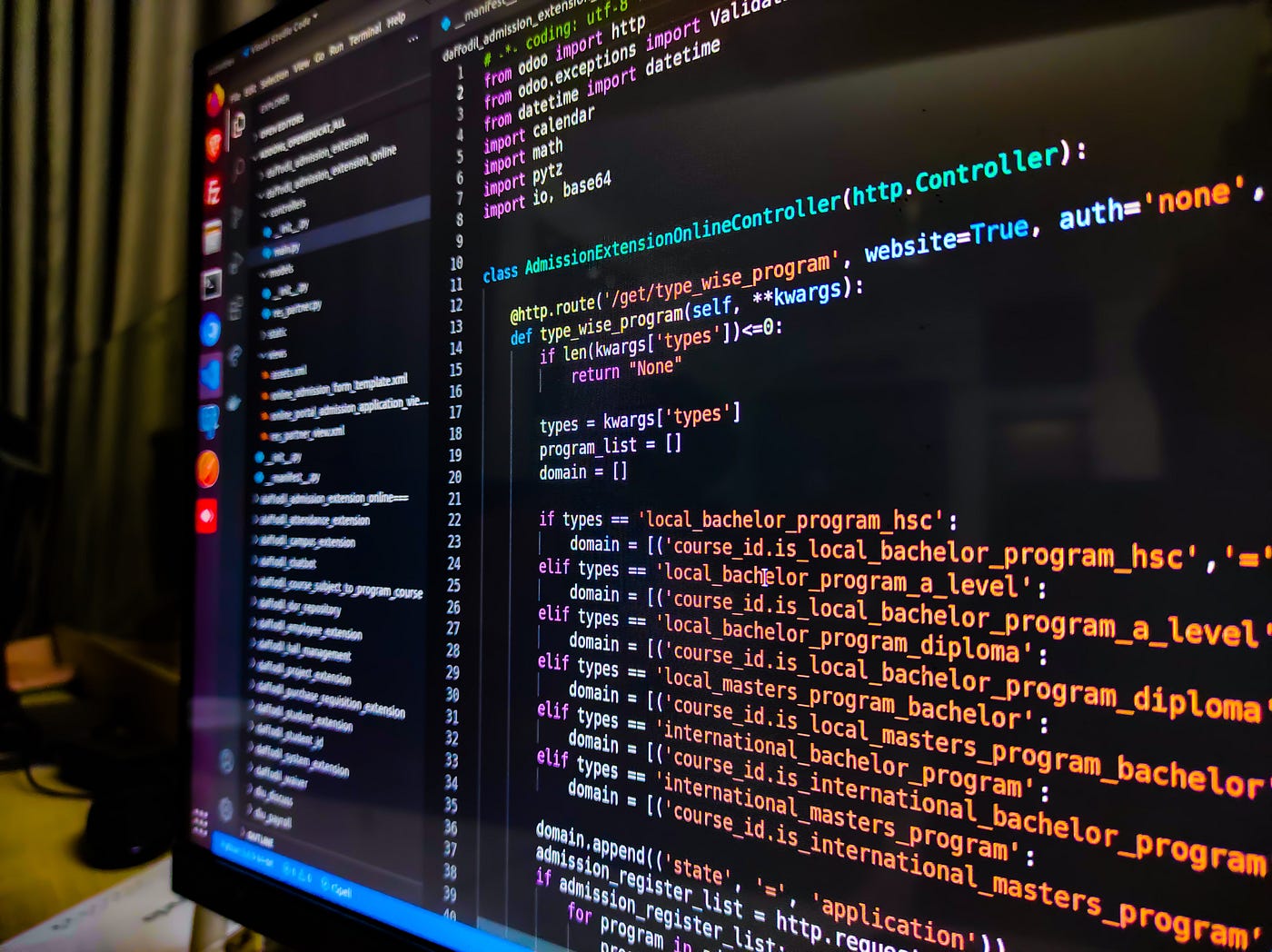Deciding on the Purpose and Scope of Your Software
When embarking on the journey of creating software, one of the first crucial steps is to determine its purpose and scope. This initial decision will lay the foundation for the entire development process and will shape the direction and focus of your software.
Before diving into coding, take the time to clarify the problem your software aims to solve or the value it aims to deliver. Are you creating a productivity tool, a content management system, or a mobile app? Understanding the purpose of your software will help set clear goals and guide the development efforts in the right direction.
Once you have identified the purpose, define the scope of your software. This involves outlining the specific features and functionalities you want to include. It’s essential to strike a balance between offering enough functionality to meet user needs while keeping the scope manageable.
To define the scope effectively, conduct thorough market research and competitor analysis. This insight will help you identify gaps and opportunities within the software landscape. Additionally, reach out to potential users or stakeholders to gather their feedback and requirements. This user-centered approach will ensure that your software aligns with the needs and expectations of your target audience.
Consider the scalability of your software as well. Will it be a small-scale solution for a specific niche, or do you envision it growing into a larger, more complex software ecosystem? Anticipating future requirements and potential expansions will help you build a flexible and adaptable software architecture.
Remember, the purpose and scope of your software will directly impact the resources and time needed for development. It’s advisable to create a detailed project plan, including milestones and deliverables, to track progress and manage expectations.
Conducting Research and Gathering Requirements
Before diving into the development process, it’s crucial to conduct thorough research and gather all the necessary requirements for your software. This exploration phase will provide valuable insights and ensure that your software meets the needs and expectations of its users.
Start by analyzing the target market and identifying your potential user base. Understand their pain points, preferences, and what they look for in similar software solutions. This knowledge will help you tailor your software to their specific needs and provide a better user experience.
Next, gather requirements from stakeholders and users. This involves conducting interviews, surveys, and focus groups to understand their expectations and priorities. Engage in active communication and collaboration to ensure that all requirements are captured accurately.
When collecting requirements, focus on both functional and non-functional aspects. Functional requirements define what the software should do, such as specific features, functionalities, and workflows. Non-functional requirements address aspects like performance, security, scalability, and usability.
Documentation plays a crucial role in this phase. Create a detailed requirements document that encompasses all gathered information. This document will serve as a reference throughout the development process and help you stay on track.
It’s important to emphasize that requirements gathering is an iterative process. As you progress through the development phases, new insights and changes may arise. Maintain open lines of communication with stakeholders to accommodate any changing needs or priorities.
Furthermore, conducting competitor analysis during this research phase can provide valuable insights. Study existing software solutions in the market and identify their strengths and weaknesses. This analysis will help you differentiate your software and identify opportunities for innovation.
Creating a Detailed Design and Architecture
Once you have gathered the requirements for your software, it’s time to move on to creating a detailed design and architecture. This phase involves planning and visualizing how your software will be structured, ensuring its efficiency, scalability, and maintainability.
Start by creating a high-level architectural design that outlines the overall structure of your software. Identify the major components, modules, and how they interact with each other. This will serve as a roadmap for the development process and guide the implementation phase.
Consider the user interface (UI) and user experience (UX) design at this stage. Create wireframes and design mockups to visualize the layout and flow of your software. Pay attention to usability, accessibility, and visual aesthetics to provide a pleasant and intuitive user experience.
Breaking down your software into smaller, more manageable modules is essential for scalability and maintainability. Each module should have a well-defined purpose and clear boundaries. This modular approach allows for easier debugging, testing, and future updates.
When designing the data architecture of your software, consider the storage and retrieval of data. Identify the types of data your software will handle and choose the appropriate database or storage solution. Determine how data will be structured, organized, and accessed efficiently.
Another important aspect of the design phase is to consider security measures. Determine the necessary security protocols, such as encryption, user authentication, and access control. Implementing robust security measures from the beginning will help protect your software and user data.
Throughout the design phase, documentation is key. Create detailed design documents that cover the architecture, UI/UX design, data flow, and any other relevant information. These documents will serve as a reference for developers, testers, and future maintainers of the software.
Remember, the design and architecture phase is an iterative process. Continuously review and refine your design to ensure it aligns with the requirements and goals. Collaboration with stakeholders and feedback from users can provide valuable insights for improvement.
Choosing the Right Programming Language and Framework
Choosing the appropriate programming language and framework is a critical decision in the software development process. It determines the efficiency, scalability, and maintainability of your software. Consider the following factors when making this decision.
Firstly, assess the requirements of your software and the specific needs of your project. Different programming languages excel in different areas. For example, if you’re developing a web application, languages like JavaScript, Python, or Ruby may be suitable. If you’re focusing on mobile app development, Java or Swift might be the right choice.
Consider the availability of skilled developers in the chosen language. It’s crucial to have a team that is familiar and experienced with the language and framework you choose. This will make the development process smoother and ensure the availability of resources for maintenance and updates in the future.
Consider the support and community around the programming language and its associated frameworks. A strong community can provide valuable resources, documentation, and support, making it easier to overcome challenges and find solutions when needed.
Evaluate the compatibility of the programming language and framework with the ecosystem you’re targeting. They should integrate well with other systems, libraries, and technologies that your software will interact with. Compatibility will ensure seamless data exchange and interoperability.
Performance is another crucial factor to consider. Different programming languages and frameworks have varying levels of performance and efficiency. Assess the needs of your software and choose a language and framework that will provide optimal performance for your specific use case.
Consider the learning curve and the availability of learning resources for the chosen language and framework. Ensure that the team can quickly acquire the necessary skills or that there are sufficient learning materials available for self-guided learning.
It’s important to remember that the choice of programming language and framework is not set in stone. As technology evolves and new options emerge, there may be opportunities to migrate or adopt new languages and frameworks that better suit your needs.
Before making a final decision, experiment with different languages and frameworks through prototypes and proof-of-concept projects. This trial-and-error approach can help identify the best fit for your software project.
By carefully considering these factors and conducting thorough research, you can make an informed decision and choose the programming language and framework that will set your software up for success.
Setting Up Your Development Environment
Setting up a well-equipped development environment is essential for efficient and smooth software development. It involves configuring the necessary tools, software, and infrastructure to support the coding, testing, and deployment of your software.
Firstly, select an integrated development environment (IDE) that suits your programming language and workflow. IDEs provide a range of features such as code editing, debugging, and version control integration. Popular IDEs include Visual Studio Code, IntelliJ IDEA, and Eclipse.
Install the required software development kits (SDKs) and runtime environments specific to your chosen programming language. These tools provide the necessary libraries and frameworks to build and execute your code. Ensure that you have the latest stable versions installed.
Version control is crucial for managing code changes and collaborating with your team. Set up a version control system such as Git and create a repository to store your code. This will enable easy tracking of changes, branch management, and collaboration with other developers.
Configure your development environment to support debugging. Set up breakpoints, step-by-step execution, and variable inspection capabilities in your IDE. These debugging features will help you identify and fix issues efficiently during the development process.
Integrate code analysis and formatting tools in your development environment. Tools like ESLint, Prettier, and SonarQube can enforce code quality standards, identify potential bugs, and improve overall code consistency and maintainability.
Consider setting up a continuous integration and continuous deployment (CI/CD) pipeline. CI/CD automates the process of building, testing, and deploying your software. This ensures that changes are tested thoroughly and consistently before being deployed to production environments.
Collaboration tools are essential for effective team communication and project management. Utilize project management software, chat platforms, and task tracking tools to stay organized, communicate with teammates, and track project progress.
Ensure that your development environment is well-documented, including installation instructions, setup guides, and troubleshooting resources. This documentation will help new team members onboard quickly and minimize setup-related issues.
Regularly update your development environment by keeping all software and tools up to date. This will ensure that you have the latest features, security patches, and bug fixes, and minimize compatibility issues.
Lastly, consider creating a development environment setup script or configuration file. This automated setup will save time and effort when setting up new development machines or when migrating to new environments.
By setting up a robust and efficient development environment, you will create an environment that fosters productivity, collaboration, and smooth software development.
Writing the Code and Implementing Functionality
Once you have set up your development environment, it’s time to start writing the code and implementing the desired functionality of your software. This phase is the heart of the development process, where you turn your ideas and requirements into tangible and working software.
Start by organizing your codebase. Create logical folder structures and separate your code into modules or classes for easier management and navigation. This organization will make it easier for you and other developers to understand and maintain the code.
Follow best practices for writing clean and readable code. Use meaningful variable and function names, write concise and modular code, and adhere to coding conventions. This consistency in coding style will improve collaboration and make your code more maintainable.
Implement the functionality outlined in your requirements. Break down complex tasks into smaller, manageable pieces and implement them one at a time. Writing modular and reusable code will make it easier to test and maintain in the long run.
Utilize appropriate data structures and algorithms to optimize the performance of your software. Consider factors like efficiency, memory usage, and scalability. This optimization will ensure that your software can handle larger datasets or heavier loads efficiently.
Implement error handling and exception handling mechanisms to gracefully handle unexpected events or user input. Proper error handling will prevent crashes, improve user experience, and make debugging easier.
Ensure that your code is properly documented. Add comments to explain the purpose and functionality of significant code sections, algorithms, or complex logic. This documentation will make it easier for other developers to understand and collaborate on the codebase.
Follow coding standards and best practices specific to your chosen programming language. This adherence will enhance code quality, maintainability, and readability. Use linting tools to check for any syntax errors or non-compliant code.
As you write code, perform regular testing to ensure that it meets the desired functionality and requirements. Write unit tests that cover various use cases and scenarios. Automated testing frameworks and tools can help streamline this process and provide more confidence in the reliability of your code.
Implement version control practices to track and manage changes to your codebase. Utilize branches to work on new features, bug fixes, or updates separately and merge them back to the main branch when ready.
Regularly refactor and optimize your codebase. As your software evolves, you may find opportunities to improve the structure, eliminate redundancy, or enhance performance. Refactoring will improve the maintainability and readability of your code.
Collaborate and communicate with your team members regularly. Share code reviews, seek feedback, and address any potential issues or concerns. This collaboration will ensure code quality and consistency across the entire software project.
Writing the code and implementing functionality is an iterative process. Continuously test, refine, and improve your code based on user feedback, testing results, and evolving requirements. Embrace collaborative feedback and strive for continuous improvement throughout the development cycle.
Testing and Debugging Your Software
Testing and debugging are critical phases in the software development process. Thorough testing ensures that your software functions as intended and meets the requirements and expectations of its users. Debugging, on the other hand, is the process of identifying and fixing any issues or bugs in the software.
Start by creating a comprehensive test plan that outlines the different types of tests you will perform, such as unit tests, integration tests, functional tests, and performance tests. This plan will serve as a roadmap for testing your software.
Develop and execute unit tests to verify the functionality of individual components or modules. These tests focus on specific units of code and ensure that they work correctly in isolation.
Perform integration tests to evaluate how different components of your software interact and function together. This ensures that the integrated system works as expected and maintains proper data flow and communication.
Conduct functional tests to validate that your software meets the specified functional requirements. Test all the features and functionalities to ensure they produce the expected results.
Implement regression testing to verify that modifications or enhancements made to the software do not have any unintended side effects on existing functionality. This helps maintain the stability of your software.
During testing, make use of automated testing tools and frameworks to streamline the process and increase efficiency. Automation reduces human error, speeds up test execution, and allows for easier regression testing.
Implement testing methodologies like black-box testing, white-box testing, and gray-box testing, depending on the requirements and complexity of your software. These methodologies provide different approaches to uncovering potential issues.
When bugs or issues are identified, employ effective debugging techniques to locate the root cause. Utilize debugging tools provided by your programming language or IDE to step through the code, inspect variables, and track program execution.
Take advantage of logging mechanisms to capture relevant information during the debugging process. Logging allows you to track the flow of your software and analyze any issues that may arise.
Collaborate with your team members to address and resolve any identified issues. Share bug reports, replicate steps to reproduce the problem, and work together to find solutions. Open communication is key to efficient debugging and issue resolution.
Include user acceptance testing, where actual users or representatives from the target audience validate the software against their requirements and expectations. Their feedback helps verify the usability, functionality, and overall user experience of your software.
Continue testing and debugging throughout the software development process, even after the initial release. As new features are implemented or modifications are made, it’s crucial to maintain the integrity and stability of your software.
Testing and debugging are ongoing processes. Embrace a mindset of continuous improvement, always striving to identify and address weaknesses or software-related issues. This approach will result in a robust and reliable software product.
Optimizing and Refactoring Your Code
Optimizing and refactoring your code is an essential step in the software development process. This phase focuses on improving the efficiency, performance, and maintainability of your software.
Start by analyzing your codebase to identify any areas that can be optimized. Look for sections that are resource-intensive, such as loops, heavy calculations, or database queries. Optimize these areas to minimize unnecessary resource consumption and improve overall performance.
Consider implementing caching mechanisms to store frequently accessed data or results. Caching can reduce the need for expensive computations or database calls, resulting in faster response times and improved user experience.
Profile your code to identify bottlenecks or areas that contribute to slower performance. Profiling tools help pinpoint the specific functions or code blocks that consume the most time or resources. Once identified, focus on optimizing those areas to improve overall efficiency.
Simplify your code and eliminate redundant or unnecessary steps. Look for opportunities to reduce code complexity, eliminate duplicate code, and refactor complicated sections for better readability and maintainability. Cleaner and more concise code is easier to understand, update, and debug.
Utilize appropriate data structures and algorithms to optimize your code. Understanding the pros and cons of different data structures and algorithms can lead to significant performance improvements. Choose the most efficient options for your specific use cases.
Optimize database queries by improving indexing, normalizing data, and refining the structure of your database. Optimal database design contributes to faster retrieval and manipulation of data, resulting in improved application performance.
Follow best practices for coding standards and conventions specific to your programming language. Consistent and well-structured code not only improves readability but also helps optimize compilation and execution times.
Ensure that you handle memory and resource management efficiently. Avoid memory leaks and excessive resource consumption, such as open connections or file handles. Proper resource management prevents unnecessary strain on your software and improves its stability.
During the optimization and refactoring process, it’s essential to maintain proper testing and validation. Revisit the test cases and ensure that any changes or optimizations do not introduce new bugs or affect the functionality of your software.
Documentation plays a crucial role in optimizing and refactoring code. Update the internal documentation to reflect any changes made, making it easier for future developers to understand and maintain the codebase.
Optimizing and refactoring your code is an ongoing process. Continuously review and improve your codebase to adapt to changing requirements, technology advancements, and user feedback. Prioritize optimization and refactoring alongside feature development to maintain a sustainable and efficient software product.
Documenting Your Software
Documenting your software is a crucial step in the software development process. It involves creating comprehensive documentation that provides guidance, explanations, and instructions to developers, users, and maintainers of your software.
Start by documenting the overall architecture of your software. This includes the high-level structure, components, and their interactions. A clear architectural overview helps developers and stakeholders understand the software’s foundation and how different parts fit together.
Document the installation and setup process for your software. Provide step-by-step instructions for downloading, installing, and configuring the necessary components or dependencies. Clear and concise installation documentation makes it easier for users to start using your software.
Develop user documentation to guide users in utilizing the software effectively. This can include user manuals, tutorials, or interactive guides. User documentation helps users understand the features, functionalities, and workflows of your software, enabling them to make the most of it.
For developers, create detailed API documentation that explains the functionality and usage of different components, classes, methods, and interfaces. Include examples, parameters, return types, and any necessary dependencies to facilitate the integration and development process.
Document any external APIs, libraries, or frameworks utilized in your software. Provide information on how to interact with these components, including authentication mechanisms, request formats, and required configurations. Clear documentation enables seamless integration with third-party tools.
Include examples and code snippets in your documentation to illustrate proper usage and best practices. Real-world code examples make it easier for developers to understand and implement different features or functionalities.
Describe any configuration files or settings your software relies on. Explain each setting and how it impacts the behavior of your software. Configuration documentation helps administrators and users customize the software to their specific needs.
Update your documentation as you make changes or enhancements to your software. Keeping it up to date ensures that developers and users have access to the most relevant information at all times.
Structure your documentation in a logical and organized manner, using headers, subheadings, and bullet points to improve readability and navigation. Consider using diagrams, flowcharts, or visual aids to supplement textual explanations and make complex concepts easier to understand.
Make your documentation easily accessible by hosting it in a central location, such as a dedicated website, a wiki, or as part of your project’s source code repository. Ensure that it is searchable and indexed for quick retrieval of information.
Encourage feedback and contributions to your documentation from users and team members. This feedback can provide valuable insights to improve the clarity and completeness of your documentation.
Remember, thorough and well-maintained documentation is indispensable to streamline the onboarding process, support users, and facilitate the long-term maintenance and scalability of your software.
Conducting User Acceptance Testing
User Acceptance Testing (UAT) is a crucial phase in the software development lifecycle. It involves testing your software with real users to ensure that it meets their requirements, expectations, and functionalities. UAT provides valuable feedback and helps validate the usability, functionality, and overall user experience of your software.
Start by identifying a diverse group of users who represent your target audience. This may include end-users, stakeholders, or representatives from different user groups. Including a variety of users will help capture different perspectives and use cases.
Create a comprehensive UAT plan that outlines the objectives, scope, and test scenarios to be executed. This plan serves as a roadmap for conducting the testing and ensures that all necessary aspects are covered.
Collaborate with the selected users to define test scenarios that align with their typical workflows or tasks. Test scenarios should cover a wide range of functionalities and situations to ensure comprehensive testing. Encourage users to provide input and suggest scenarios based on their real-world experiences.
Provide clear instructions and guidance to users regarding the UAT process. Explain the purpose of the testing, how to execute the test scenarios, and how to document any issues or observations encountered. Aim for a user-friendly and intuitive testing process.
Assign designated testers or create a feedback mechanism to capture user feedback consistently. This can include feedback forms, bug reporting tools, or direct communication channels. Encourage testers to provide detailed feedback, including any suggestions for improvement or areas of concern.
During the UAT phase, maintain active communication with the testers to address any questions or issues that arise. Regularly monitor and review the feedback, providing timely responses and updates to acknowledge user contributions.
Analyze the collected feedback and observations to identify any recurring issues, patterns, or trends. Prioritize the identified issues based on their severity and impact on user experience. This analysis will help guide the subsequent development and improvement efforts.
Collaborate with your development team to address and resolve the issues identified during UAT. Work on fixing reported bugs or making necessary adjustments based on user feedback. Continuous improvement is key to delivering a high-quality software product.
Repeat the UAT process iteratively, especially after changes and enhancements to your software. Regularly involve users to validate the effectiveness of the improvements and gather any additional insights.
Document the UAT process, including the test scenarios, findings, and resolutions. This documentation serves as a reference for future releases or iterations, ensuring that lessons learned and user feedback are incorporated into the ongoing development process.
Embrace UAT as a collaborative and iterative process, seeking to continuously enhance the user experience and align the software with user expectations. By involving users in the testing process, you can uncover potential issues, validate functionalities, and ensure customer satisfaction.
Deploying Your Software
Deploying your software is a critical step in making it available and accessible to users. It involves preparing your software for production and deploying it to the appropriate environment where it can be utilized as intended. Effective software deployment ensures a smooth and successful launch of your product.
Before deployment, thoroughly test your software in a staging environment that closely resembles the production environment. Confirm that all functionalities work as expected and ensure that any identified issues or bugs have been addressed. This testing phase is crucial to identify and resolve any potential issues before releasing the software.
Choose a suitable hosting environment that aligns with your technical requirements and budget. This can include physical servers, virtual machines, or cloud platforms. Consider factors such as scalability, reliability, security, and cost when selecting your hosting solution.
Implement a proper release management process. This includes versioning your software, documenting changes and release notes, and establishing controls for managing and tracking software versions. This ensures clarity, transparency, and traceability throughout the deployment process.
Securely package your software for deployment to ensure that all necessary files, configurations, and dependencies are included. Utilize automation tools and deployment scripts to streamline this process and minimize human errors.
Perform a final round of testing on the production environment after deploying your software. This testing helps to confirm that the software functions correctly in the production environment and that it is ready for end-users.
Consider the specific requirements for your software’s deployment. This may include database setup, installation of any third-party dependencies, network configurations, or any customizations needed. Ensure all these requirements are met to ensure a smooth deployment.
Prepare comprehensive documentation and user guides to assist users in deploying or installing your software in their own environments, if applicable. Clear and detailed instructions will enable users to get up and running with your software quickly and effectively.
Monitor the deployment process closely and be prepared to address any issues that arise promptly. Continuously monitor system logs, performance metrics, and user feedback to identify and resolve any immediate issues or performance bottlenecks.
Consider implementing a rollback plan in case any critical issues or unforeseen circumstances occur during the deployment. This plan allows you to revert to a previous stable version of your software to minimize downtime and minimize impact on users.
Communicate the deployment to stakeholders, users, and relevant team members. Provide release notes, announcements, and any necessary instructions or recommendations for a smooth transition to the new version of your software. This communication ensures that everyone is aware of the changes and can adapt accordingly.
Set up a process for ongoing maintenance and updates. Regularly monitor the deployed software for any issues or performance degradation, and promptly address any necessary updates, security patches, or bug fixes. Regular maintenance ensures that your software remains secure, reliable, and up to date.
Deploying your software is a crucial step in making it available to users. By following a robust deployment process, you can ensure that your software is released smoothly and provide an optimal experience for your users.
Maintaining and Updating Your Software
Maintaining and updating your software is an ongoing process that ensures its longevity, stability, and continued value to users. By actively maintaining and updating your software, you can address bugs, introduce new features, enhance security, and improve overall performance.
Establish a dedicated maintenance team or assign responsible individuals to oversee the ongoing maintenance and updates. This team or individuals should be knowledgeable about the software’s architecture, codebase, and dependencies.
Regularly monitor your software for bugs, issues, or performance degradation. Implement logging and error tracking mechanisms to capture any unexpected behavior or errors experienced by users. Actively track and analyze these reports to identify and prioritize areas for improvement.
Address reported bugs and issues promptly. Have a well-defined process in place for tracking and managing bug reports, and ensure that users receive timely updates on the status and progress of bug resolutions. Prioritize and fix critical bugs that significantly impact functionality or user experience.
Update your software to introduce new features or enhance existing ones. Listen to user feedback, analyze market trends, and identify areas for improvement. Release updates regularly to keep your software relevant and to provide added value to your users.
Ensure that software updates are well-planned and tested thoroughly before deployment. Implement a staging environment to perform testing and validation of updates, minimizing the risk of potential disruptions or regressions in the production environment.
Focus on security by implementing regular security audits and updates. Stay informed about the latest security threats and vulnerabilities and promptly address any identified security risks. Regularly update and patch software components to ensure the highest level of security for your users’ data and privacy.
Maintain a version control system to track changes, manage code branches, and facilitate collaboration among team members. Proper version control allows for easy identification of changes, efficient bug tracking, and streamlined collaboration during software updates and maintenance.
Provide documentation and user guides that reflect the latest version of your software. Keep the documentation up to date with the changes and improvements introduced in each update, ensuring that users have accurate and relevant information at their disposal.
Engage with your user base and gather feedback regularly. Maintain open channels of communication to understand user needs and expectations. User feedback is invaluable for identifying areas for improvement and ensuring that your software meets the evolving needs of your users.
Continuously monitor and optimize performance. Regularly review metrics such as response times, resource usage, and scalability. Make necessary improvements to ensure that your software performs optimally, even as user demands increase.
Keep up with technological advancements and industry trends. Regularly assess the relevance and suitability of your software’s technology stack, dependencies, and integrations. Stay up to date with emerging technologies and consider incorporating them when it makes sense for your software and user base.
Regularly back up your software and its critical data to prevent data loss in the event of a failure or disaster. Implement robust backup and recovery strategies to ensure the continuity of your software and the protection of users’ data.
Maintaining and updating your software ensures its longevity, relevance, and continued user satisfaction. Through ongoing improvements and updates, you can provide a seamless user experience and stay ahead in a rapidly changing software landscape.