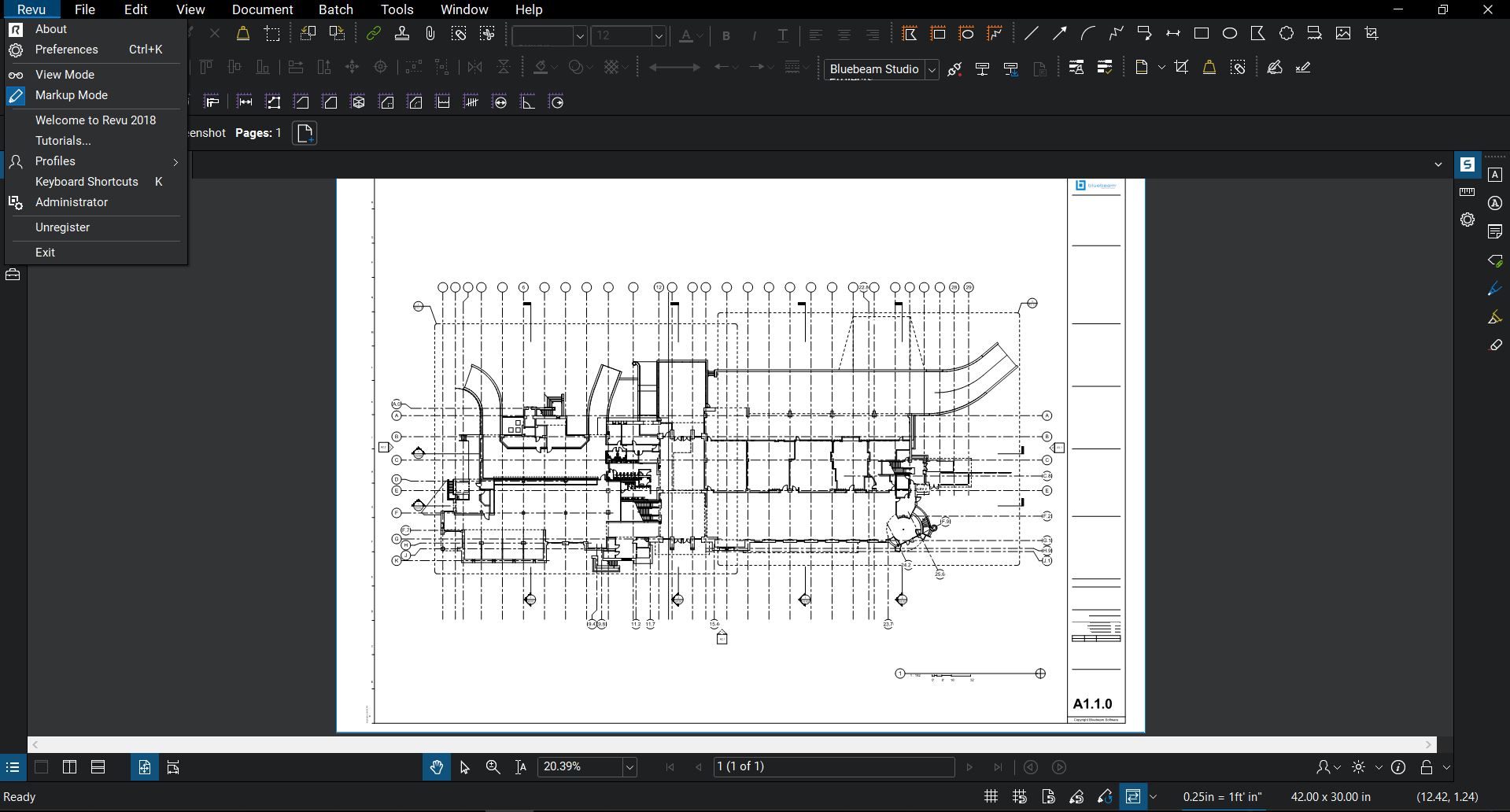What is Bluebeam Software?
Bluebeam Software is a powerful and versatile PDF solution that has revolutionized the way professionals collaborate, manage, and edit their documents. It provides a comprehensive set of tools specifically designed for the architecture, engineering, and construction (AEC) industry, making it the go-to software for those who deal with complex project documentation.
At its core, Bluebeam Software is an advanced PDF editor that allows users to create, view, markup, and collaborate on PDF files seamlessly. With its intuitive interface and robust feature set, it has become the preferred choice for professionals who need to efficiently handle large quantities of construction documents and drawings.
Bluebeam Software offers a wide range of features that streamline workflow processes and enhance productivity. Users can mark up and annotate PDFs with customizable tools, such as text boxes, callouts, symbols, and measurements. This makes it easy to communicate critical information, provide feedback, and track revisions in real-time.
One of the standout features of Bluebeam Software is its advanced measurement capabilities. It allows users to perform accurate takeoffs, calculate quantities, and generate customized reports directly from the PDF files. This eliminates the need for manual measurements and significantly reduces errors, saving valuable time and resources.
Bluebeam Software also excels in its collaborative tools, allowing multiple team members to work on the same PDF at the same time. With its cloud-based platform, called Bluebeam Studio, users can collaborate, share files, and create project-specific document sets. This promotes seamless teamwork and enables efficient project management, even across different locations.
Furthermore, Bluebeam Software is highly customizable, allowing users to create and save custom tools, templates, and workflows that align with their specific project requirements. This level of flexibility ensures that professionals can work efficiently and consistently, regardless of the complexity of their projects.
Whether you are an architect, engineer, contractor, or project manager, Bluebeam Software offers a comprehensive solution to streamline your PDF workflows and enhance collaboration. Its user-friendly interface, versatile markup tools, precise measurement capabilities, and collaborative features make it an indispensable tool in the AEC industry.
In the next section, we will delve into the history of Bluebeam Software and how it has evolved over the years to become the industry-leading software it is today.
History of Bluebeam Software
Bluebeam Software has a fascinating history, starting from its humble beginnings to becoming a prominent player in the field of PDF solutions. The company was founded in 2002 by Richard Lee and Don Jacob, who recognized the need for a better way to handle digital documents in the AEC industry.
Initially, Bluebeam focused on creating plugins for AutoCAD, which allowed users to create PDF files directly from the CAD software. This innovative approach soon gained traction and established Bluebeam as a reliable and efficient PDF creation tool.
As the demand for PDF solutions grew, Bluebeam expanded its offerings to include a comprehensive PDF editor with powerful markup and collaboration tools. The introduction of Bluebeam Revu, their flagship product, marked a significant milestone in the company’s evolution, propelling it to new heights of success.
Over the years, Bluebeam Software continued to innovate and refine its products, constantly pushing the boundaries of what PDF software could do. They listened to the needs of their users and incorporated valuable feedback into their development process, ensuring that their solutions remained relevant and effective.
In 2006, Bluebeam’s dedication to providing exceptional PDF software was recognized when they won the coveted “Best Enterprise Application” award at the CNET Networks’ Webware 100 Awards. This achievement reaffirmed their commitment to delivering top-of-the-line software that meets the unique requirements of professionals in the AEC industry.
Bluebeam’s growth and success throughout the years attracted the attention of global technology leader Nemetschek Group, who acquired the company in 2014. This partnership allowed Bluebeam Software to expand its reach and resources, further enhancing its product offerings and solidifying its position as an industry leader.
Today, Bluebeam Software is used by millions of professionals worldwide, spanning various industries beyond AEC, such as manufacturing, energy, and government sectors. Its reputation for providing reliable, efficient, and user-friendly PDF solutions has made it an essential tool for companies and individuals seeking to streamline their document workflows.
In the next section, we will explore the diverse range of features offered by Bluebeam Software and how they benefit professionals in different industries.
Features of Bluebeam Software
Bluebeam Software offers a comprehensive set of features that empower professionals in various industries to efficiently manage, collaborate on, and edit their PDF documents. Whether you are an architect, engineer, contractor, or project manager, Bluebeam provides the tools you need to streamline your workflows and enhance productivity.
1. Advanced Markup Tools: Bluebeam Software allows users to create custom markups, such as text boxes, callouts, shapes, symbols, and measurements, directly on their PDF files. These tools make it easy to communicate important information, provide feedback, and track revisions in real-time, improving collaboration and reducing errors.
2. Precise Measurement Capabilities: Bluebeam’s measurement tools enable professionals to perform accurate takeoffs, calculate quantities, and generate customized reports directly from their PDF files. This eliminates the need for manual measurements, saving time and resources while ensuring accuracy.
3. Document Comparison: Bluebeam Software offers a powerful document comparison feature that allows users to compare two versions of a document and highlight the differences between them. This is particularly useful for project managers and legal professionals who need to review revisions and ensure document accuracy.
4. Collaborative Workflows: Bluebeam’s cloud-based platform, Bluebeam Studio, enables seamless collaboration among team members. With Studio, users can share files, mark up documents simultaneously, track changes, and create project-specific document sets. This promotes efficient teamwork, even when team members are located in different offices or working remotely.
5. Customizable Toolsets: Bluebeam Software allows users to create and save custom toolsets, templates, and profiles that align with their specific project requirements. This level of customization ensures that professionals can work efficiently and consistently, enhancing productivity and reducing time-consuming manual tasks.
6. Integration with Other Software: Bluebeam Software seamlessly integrates with popular design and construction software, such as AutoCAD, Revit, SketchUp, and Microsoft Office. This integration allows users to easily convert files to PDF, import markups, and streamline their workflows by eliminating the need for manual file conversions and transfers.
7. Mobile Accessibility: Bluebeam offers mobile applications for iOS and Android devices, enabling professionals to view, markup, and collaborate on PDFs while on the go. This flexibility ensures that users can access and work with their documents anytime, anywhere, enhancing productivity and reducing delays.
These are just a few of the many features offered by Bluebeam Software. Its robust toolset, intuitive interface, and seamless collaboration capabilities make it a valuable asset for professionals in numerous industries.
In the next section, we will explore the unique industries that benefit from using Bluebeam Software and how it caters to their specific needs.
Industries that use Bluebeam Software
Bluebeam Software has gained popularity across various industries due to its powerful PDF solutions tailored to specific professional needs. The software’s versatile features and collaborative capabilities make it an invaluable tool for professionals in the following industries:
1. Architecture: Bluebeam Software is widely used by architects to manage and markup their design documents. It offers advanced tools for creating detailed annotations, measuring dimensions, and comparing design iterations. The collaborative features of Bluebeam make it easy for architects to collaborate with clients and project stakeholders to ensure accuracy and streamline the design review process.
2. Engineering: Engineers rely on Bluebeam Software to streamline their document workflows and simplify project collaboration. The software’s measurement and markup tools enable engineers to perform accurate takeoffs, mark up plans with design changes, and provide clear instructions to contractors. It also facilitates seamless communication between engineering teams, clients, and contractors to ensure project success.
3. Construction: Bluebeam Software is widely adopted in the construction industry for its powerful collaboration and document management capabilities. Contractors can easily mark up plans, track changes, and create punch lists directly on their PDF documents. The software’s cloud-based platform, Bluebeam Studio, allows project teams to collaborate in real-time, reducing errors and enhancing productivity throughout the construction process.
4. Facility Management: Facility managers utilize Bluebeam Software to centralize and manage facility documentation effectively. They can incorporate interactive floor plans, equipment manuals, and maintenance records within PDF files, providing a comprehensive digital solution for managing facility information. Bluebeam’s markups and measurement features also facilitate tracking of maintenance and repair tasks.
5. Government: Bluebeam Software is widely adopted in government agencies for its ability to efficiently manage and redline documents. From reviewing building plans and specifications for compliance to markup of legal briefs and contracts, Bluebeam facilitates collaboration and document organization for government departments, saving time and improving accuracy in government processes.
6. Manufacturing: Bluebeam’s precise measurement capabilities and document collaboration features make it a valuable tool for manufacturers. From creating detailed assembly instructions and schematics to sharing design changes with production teams, Bluebeam Software ensures seamless communication and collaboration, reducing errors and improving efficiency in manufacturing processes.
These are just a few examples of the diverse industries that benefit from using Bluebeam Software. Its powerful tools, collaborative features, and industry-specific capabilities make it a go-to solution for professionals seeking to enhance their PDF workflows and streamline their document management processes.
In the next section, we will delve into the numerous benefits that Bluebeam Software offers to professionals in various industries.
Benefits of using Bluebeam Software
Bluebeam Software provides professionals in various industries with numerous benefits that enhance their PDF workflows and document management processes. From improved collaboration to increased productivity, the advantages of using Bluebeam are extensive. Here are some key benefits of using Bluebeam Software:
1. Enhanced Collaboration: Bluebeam Software promotes seamless collaboration among team members, allowing them to mark up and annotate PDFs in real-time. The cloud-based platform, Bluebeam Studio, enables users to work together on the same documents, facilitating effective communication and reducing the back-and-forth exchange of files and emails.
2. Streamlined Document Workflows: Bluebeam Software streamlines document workflows by providing powerful tools for creating, editing, and managing PDFs. Users can easily convert files to PDF, mark up drawings and plans, perform measurements, and generate reports, all within a single software application. This eliminates the need for multiple tools and reduces the risk of errors and data inconsistencies.
3. Improved Productivity: Bluebeam Software offers a wide range of features that boost productivity. Users can save time and effort by creating custom markups, accessing frequently used tools, and automating repetitive tasks. Bluebeam’s advanced measurement capabilities eliminate the need for manual calculations, enabling professionals to perform takeoffs and quantity estimates quickly and accurately.
4. Increased Accuracy: Bluebeam Software provides precise measurement tools, ensuring accuracy in measurements and calculations. Bluebeam’s markup features also allow for clear communication of design changes, reducing misunderstandings and errors in the documentation process. This accuracy is essential in industries where precision and compliance are paramount.
5. Cost and Time Savings: By streamlining document workflows, reducing errors, and improving collaboration, Bluebeam Software ultimately leads to cost and time savings. Professionals can complete projects more efficiently, reducing the need for rework and minimizing delays. The software’s ability to create customized reports and easily share project documentation facilitates faster decision-making and increased productivity.
6. Versatility and Customization: Bluebeam Software offers versatile tools and features that can be customized to suit specific project requirements. Users can create custom toolsets, workflows, and templates, allowing for consistency and efficiency across projects. This adaptability makes Bluebeam an ideal solution for professionals working in different industries with unique document management needs.
7. Accessibility and Mobility: Bluebeam Software provides mobile applications for iOS and Android devices, enabling professionals to access and work on their PDF documents on the go. This flexibility allows for increased productivity and responsiveness, as users can view, markup, and collaborate on documents from anywhere, at any time.
These benefits highlight the value that Bluebeam Software brings to professionals in various industries. The software’s collaborative features, streamlined workflows, enhanced productivity, and customization options make it an essential tool for those seeking to optimize their PDF document management processes.
In the next section, we will discuss how to use Bluebeam Software effectively and provide some tips and tricks to maximize its capabilities.
How to use Bluebeam Software
Using Bluebeam Software is straightforward and intuitive, allowing professionals to efficiently manage and collaborate on their PDF documents. Whether you are a beginner or an experienced user, here are some steps to help you make the most out of Bluebeam:
1. Familiarize Yourself with the Interface: Start by familiarizing yourself with the Bluebeam Software interface. Explore the toolbar, menus, and panels to understand the various tools and features at your disposal. Take the time to customize the interface to your preferences and workflow.
2. Create and Open PDF Files: To create PDF files, simply open the document or file you want to convert and select the “Create PDF” option in Bluebeam. To open existing PDF files, go to the “File” menu and choose “Open” or use the drag and drop feature.
3. Review and Markup Documents: Use the markup tools in Bluebeam to highlight, underline, strikethrough, and add comments to your PDF files. You can also use custom text boxes, symbols, callouts, and measurement tools to provide detailed annotations and communicate instructions effectively.
4. Collaborate with Bluebeam Studio: Take advantage of Bluebeam Studio to collaborate with team members. Create a Studio Session to invite others to join your project, share files, and collaborate in real-time. Use the chat feature to communicate and track changes, ensuring everyone is on the same page.
5. Perform Measurements: Bluebeam Software offers powerful measurement tools to perform accurate takeoffs and calculations directly within your PDF documents. Utilize the measurement tools to calculate areas, lengths, volumes, and perform scaling, streamlining quantity estimation and costing processes.
6. Customize Toolsets and Profiles: Bluebeam allows you to customize toolsets and profiles to suit your specific needs. Create and save custom toolsets with frequently used markups, measurement tools, and symbols. Customize profiles to save your interface settings, preferences, and workflow configurations.
7. Automate Tasks: Bluebeam Software allows you to automate repetitive tasks to save time and increase efficiency. Utilize the Batch feature to apply actions to multiple files simultaneously, such as converting files, adding watermarks, or extracting specific pages.
8. Integrate with Other Software: Bluebeam seamlessly integrates with popular design and construction software like AutoCAD, Revit, SketchUp, and Microsoft Office. Take advantage of these integrations to easily convert files to PDF, import markups, and streamline your workflows by eliminating the need for manual file conversions.
9. Explore Additional Features: Bluebeam Software offers a wide range of additional features, such as document comparison, OCR (Optical Character Recognition), form creation, and more. Take the time to explore these features and identify those that can further enhance your PDF workflows.
By following these steps, you can effectively utilize Bluebeam Software and maximize its capabilities. Whether you are reviewing, marking up, collaborating, or measuring PDF documents, Bluebeam provides a comprehensive set of tools to streamline your workflows and enhance productivity.
In the next section, we will provide some helpful tips and tricks to help you get the most out of Bluebeam Software.
Tips and Tricks for Using Bluebeam Software
Bluebeam Software offers a wide range of powerful tools and features that can greatly enhance your PDF workflows. To help you make the most out of this versatile software, here are some tips and tricks to consider:
1. Utilize Keyboard Shortcuts: Familiarize yourself with the keyboard shortcuts available in Bluebeam Software. Keyboard shortcuts can significantly speed up your workflow by allowing you to perform actions quickly, such as selecting tools, navigating between pages, or applying markups.
2. Customize the Tool Chest: Take advantage of Bluebeam’s customizable Tool Chest to create your own sets of commonly used markups and tools. Customizing the Tool Chest allows you to access your preferred markups quickly and efficiently, saving time and increasing productivity.
3. Use the Revu iPad App: If you work on the go or prefer using a tablet device, consider using the Bluebeam Revu iPad app. The app provides a mobile and touch-friendly interface, allowing you to view, markup, and collaborate on PDF documents directly from your iPad.
4. Explore the Batch Processing Feature: Bluebeam’s Batch Processing feature can help automate repetitive tasks. This feature allows you to apply the same action, such as converting files or applying specific markups, to multiple PDF documents simultaneously. Take advantage of batch processing to save time and improve efficiency.
5. Take Advantage of the Measurement Options: Bluebeam Software provides various measurement options that go beyond simple length and area measurements. Explore the measurement tools available and learn how to use them effectively for complex calculations, such as slope, volume, or even counting objects.
6. Save and Reuse Tool Sets and Profiles: Bluebeam allows you to save customized tool sets and profiles. Take the time to create and save your preferred tool sets and profiles, which can include your commonly used markups, measurement tools, and interface preferences. Reusing these sets and profiles will ensure consistency and efficiency in your workflow.
7. Learn to Redact Sensitive Information: Bluebeam Software provides redaction tools to help you remove sensitive or confidential information from your PDF documents. Take the time to familiarize yourself with these tools and learn how to use them effectively to protect sensitive data.
8. Stay Updated with Bluebeam Resources: Bluebeam offers a wealth of resources, including tutorials, webinars, and user forums. Stay updated with the latest features, tips, and tricks by regularly exploring these resources. Attend webinars and participate in online forums to connect with other users and learn from their experiences.
9. Explore Plugins and Integrations: Bluebeam Software offers various plugins and integrations with other software applications. Explore these plugins and integrations to enhance your workflow even further. For example, the Revu CAD plugin allows for seamless integration with Autodesk products, enabling you to convert files to PDF directly from your CAD software.
By implementing these tips and tricks, you can optimize your use of Bluebeam Software and take advantage of its powerful features. From customization options to enhanced productivity, mastering the intricacies of Bluebeam Software will significantly improve your PDF workflows.
In the next section, we will compare Bluebeam Software with other PDF software options to provide you with a comprehensive understanding of its strengths.
Comparison of Bluebeam Software with other PDF software
When it comes to PDF software, several options are available in the market. To help you make an informed decision, let’s compare Bluebeam Software with other PDF software alternatives:
1. Adobe Acrobat: Bluebeam Software and Adobe Acrobat are both popular PDF solutions. While Adobe Acrobat is widely recognized and used, Bluebeam offers a more specialized focus on the architecture, engineering, and construction (AEC) industry. Bluebeam’s advanced markup, measurement, and collaboration tools are tailored to meet the specific needs of professionals in these fields, providing a more streamlined workflow.
2. Foxit PhantomPDF: Bluebeam Software and Foxit PhantomPDF are both robust PDF editing solutions. Bluebeam offers comprehensive markup and collaboration features, making it suitable for professionals in the AEC industry. Foxit PhantomPDF is a versatile PDF editor with an emphasis on customization and security features. Consider your specific requirements and compare the feature set of each software to determine which one better aligns with your needs.
3. Nitro Pro: Nitro Pro and Bluebeam Software share many similar features, including PDF editing, collaboration, and document conversion capabilities. Nitro Pro focuses on providing a user-friendly interface and ease of use, making it suitable for professionals in various industries. Bluebeam, on the other hand, excels in its specialized tools, such as advanced measurement capabilities and Studio collaboration platform, making it a preferred choice in the AEC industry.
4. PDFelement: PDFelement is a comprehensive PDF solution that offers a range of features, including document editing, form creation, and conversion. Bluebeam Software, on the other hand, provides specialized tools for professionals in the AEC industry, such as advanced markup, measurements, and collaboration features. Consider the specific features and requirements that align with your industry needs when comparing these two options.
5. Smallpdf: Smallpdf is a web-based PDF platform that focuses on simple and quick document conversions, compressions, and edits. It offers basic editing features and file management capabilities. Bluebeam Software, in contrast, provides a more robust set of tools and features designed for professionals in industries like AEC. Consider your workflow requirements and the need for advanced features when comparing the two options.
Ultimately, the choice between Bluebeam Software and other PDF software options depends on your specific industry needs, workflow requirements, and desired features. Consider factors such as specialized tools, collaboration capabilities, measurement features, and overall user experience when making your decision.
In the next section, we will explore the differences between Bluebeam Revu and Bluebeam Studio and how each component contributes to the overall Bluebeam Software experience.
Bluebeam Revu vs. Bluebeam Studio
Bluebeam Software consists of two main components: Bluebeam Revu and Bluebeam Studio. While they work together seamlessly, each component serves a distinct purpose. Let’s compare Bluebeam Revu and Bluebeam Studio to understand their differences:
Bluebeam Revu: Bluebeam Revu is the core PDF editing and collaboration tool offered by Bluebeam Software. It provides a wide range of features, including advanced markup and measurement tools, document comparison, form creation, and integration with other software applications. Bluebeam Revu allows professionals to efficiently create, edit, and review PDF documents while maintaining accuracy and collaboration. It is commonly used for markups, annotations, and data extraction. With Bluebeam Revu, users can collaborate in real-time and track changes made to the documents.
Bluebeam Studio: Bluebeam Studio is the cloud-based collaboration platform that complements Bluebeam Revu. It allows users to collaborate on PDF documents in real-time, regardless of their geographical location. With Bluebeam Studio, project teams can create collaborative sessions, share files, and provide feedback on markups, creating a centralized environment for effective teamwork. Project-specific document sets can be created within Bluebeam Studio, ensuring that all team members are working on the same set of documents. Additionally, Bluebeam Studio offers built-in version control and activity tracking, providing transparency and accountability during the collaborative process.
While Bluebeam Revu focuses on the creation, editing, and markup of PDF documents, Bluebeam Studio elevates collaboration to the next level by providing a platform for real-time collaboration and document management within a secure cloud environment.
Bluebeam Revu and Bluebeam Studio work seamlessly together to enhance productivity and streamline document workflows. Users can markup and edit documents using Bluebeam Revu and then collaborate with team members in real-time through Bluebeam Studio, ensuring smooth communication and efficient project management.
It is worth noting that Bluebeam Studio is available as a separate subscription and requires an internet connection for full functionality. However, Bluebeam Revu can be used independently without Studio, offering a comprehensive set of PDF editing tools.
Consider your specific needs for PDF editing, markup, and collaboration when deciding whether to opt for Bluebeam Revu, Bluebeam Studio, or a combination of both. The seamless integration between these components makes Bluebeam Software a versatile and powerful solution for professionals in the AEC industry and beyond.
In the next section, we will address some frequently asked questions about Bluebeam Software to provide further clarity.
Frequently Asked Questions about Bluebeam Software
Here are some common questions that users may have about Bluebeam Software:
Q: Can I try Bluebeam Software before purchasing?
A: Yes, Bluebeam offers a 30-day free trial of their software. This allows users to explore the features and functionalities of Bluebeam Revu and determine if it meets their specific needs before making a purchase.
Q: Does Bluebeam Software have customer support?
A: Yes, Bluebeam provides customer support through their website. Users can access resources such as tutorials, webinars, and help articles. Bluebeam also offers technical support to customers with active maintenance agreements.
Q: Can Bluebeam Software handle large PDF files?
A: Yes, Bluebeam Software is designed to handle large PDF files. It has robust capabilities for viewing, editing, and marking up large documents efficiently, making it suitable for professionals who work with complex construction plans, engineering drawings, and other sizable PDF files.
Q: Can I collaborate with team members who don’t have Bluebeam Software?
A: Yes, even if your team members don’t have Bluebeam Software, you can still collaborate with them using Bluebeam Studio. Bluebeam Studio allows you to share and collaborate on PDF documents with others, regardless of whether they have Bluebeam Software or not.
Q: Can I access Bluebeam Studio offline?
A: No, Bluebeam Studio requires an internet connection to access and collaborate on documents. However, Bluebeam Revu can be used offline for creating, editing, and marking up PDF files.
Q: Does Bluebeam Software offer training for new users?
A: Yes, Bluebeam provides training resources for new users. They offer webinars, tutorials, and training videos to help users get up to speed with the features and functionalities of the software. Additionally, Bluebeam has a vibrant community forum where users can share their experiences and learn from one another.
Q: Can Bluebeam Software integrate with other software applications?
A: Yes, Bluebeam Software offers integrations with popular design and construction software applications such as AutoCAD, Revit, SketchUp, and Microsoft Office. These integrations allow for seamless file conversions, importing of markups, and enhanced workflow efficiency.
Q: Does Bluebeam Software support mobile devices?
A: Yes, Bluebeam offers mobile applications for iOS and Android devices. The Bluebeam Revu iPad app allows users to view, mark up, and collaborate on PDF documents while on the go, providing flexibility and accessibility.
These are just a few frequently asked questions about Bluebeam Software. If you have more specific inquiries or require additional information, it is recommended to visit Bluebeam’s official website or reach out to their customer support for detailed assistance.
Now that you have a better understanding of Bluebeam Software, its features, industries it serves, and its benefits, you are ready to leverage this powerful PDF solution for your professional needs.