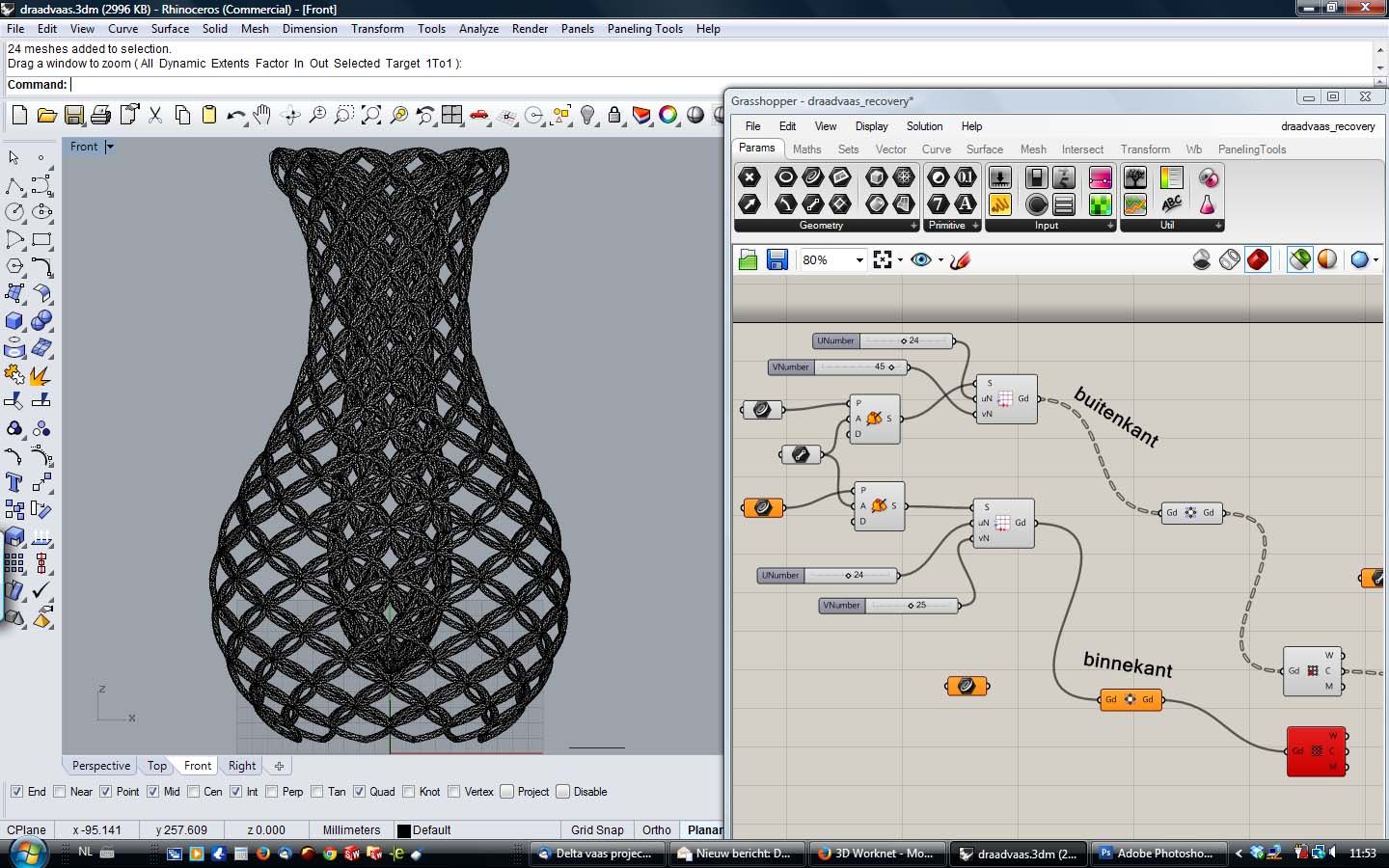What is Rhino Software?
Rhino Software, also known as Rhino 3D or Rhinoceros, is a powerful 3D modeling software widely used in various industries such as industrial design, architecture, jewelry design, prototyping, and animation. Developed by Robert McNeel & Associates, Rhino Software offers a versatile and intuitive platform for creating, editing, analyzing, and visualizing complex 3D designs.
With its user-friendly interface and extensive set of tools, Rhino Software allows designers, architects, and artists to bring their creative visions to life. Whether you are designing a product, constructing a building, crafting intricate jewelry, or creating stunning visual effects, Rhino Software provides the tools and flexibility to turn your ideas into reality.
One of the key strengths of Rhino Software is its advanced NURBS (Non-Uniform Rational B-Spline) modeling capabilities. NURBS is a mathematical representation of 3D geometry that allows for precise and smooth shapes, giving designers the freedom to create intricate and organic forms with ease. This flexibility makes Rhino Software a popular choice among professionals in various industries.
Another standout feature of Rhino Software is its compatibility with other design software and file formats. It seamlessly integrates with programs like AutoCAD, Adobe Illustrator, and KeyShot, allowing users to import and export their designs in a smooth workflow. This interoperability ensures that Rhino Software can be seamlessly integrated into existing design pipelines, making it a valuable tool for collaborative projects.
Furthermore, Rhino Software provides a wide range of 3D modeling tools, including surface modeling, solid modeling, mesh editing, and curve editing. Users can manipulate and refine their designs with precision, using tools such as Boolean operations, filleting, chamfering, and blending. The software also offers advanced rendering capabilities, enabling users to create realistic visualizations of their designs.
Whether you are a professional designer, architect, jeweler, or hobbyist, Rhino Software offers a comprehensive solution for your 3D modeling needs. Its intuitive interface, powerful tools, and extensive compatibility make it a preferred choice among designers worldwide.
In the next sections, we will explore the key features, benefits, and applications of Rhino Software in various industries.
Key Features of Rhino Software
Rhino Software, also known as Rhino 3D or Rhinoceros, offers a wide range of powerful features that make it a preferred choice for 3D modeling in various industries. Here are some key features that set Rhino Software apart:
- Advanced 3D Modeling: Rhino Software utilizes NURBS (Non-Uniform Rational B-Spline) modeling, allowing for precise and smooth 3D shapes. Users can create complex geometry, manipulate curves, and generate organic forms with ease.
- Extensive Compatibility: Rhino Software supports a multitude of file formats, enabling seamless integration with other design software. Users can import and export designs to and from programs like AutoCAD, Adobe Illustrator, and KeyShot, ensuring a smooth workflow.
- Powerful Rendering: With advanced rendering capabilities, Rhino Software allows users to create realistic visualizations of their designs. Whether it’s materials, lighting, or reflections, the software provides the tools to make designs come to life.
- Parametric Design: Rhino Software offers parametric modeling, which allows users to create relationships between various elements of a design. By making changes to one parameter, the entire design can be modified, saving time and effort in the design process.
- Integrated Grasshopper: Rhino Software integrates with Grasshopper, a visual programming language. This allows users to create complex algorithms and automate repetitive tasks, enhancing their workflow and boosting efficiency.
- Analysis Tools: Rhino Software includes a variety of tools for analyzing designs, such as curvature analysis, draft angle analysis, and mass properties calculations. These tools help users assess the feasibility and quality of their designs.
- Unlimited Customization: Rhino Software provides extensive customization options, allowing users to adapt the interface, toolbar, and commands to suit their specific needs and preferences. This flexibility enhances user experience and productivity.
These are just a few of the key features that make Rhino Software a powerful and versatile tool for 3D modeling. With its advanced capabilities, compatibility, and customization options, Rhino Software empowers designers in various industries to bring their creative visions to life.
Benefits of Rhino Software
Rhino Software, also known as Rhino 3D or Rhinoceros, offers numerous benefits that make it a valuable tool for designers in various industries. Here are some key benefits of using Rhino Software:
- Ease of Use: Rhino Software provides an intuitive user interface, making it accessible to both beginners and experienced designers. Its user-friendly features and navigation tools allow for a smooth learning curve, ensuring designers can quickly create and modify 3D models.
- Precise and Versatile Modeling: With its NURBS modeling capabilities, Rhino Software allows for precise and smooth shapes, enabling designers to create intricate and complex models with ease. Its versatile modeling tools provide flexibility for designing a wide range of products and structures.
- Compatibility and Interoperability: Rhino Software seamlessly integrates with other design software and supports a variety of file formats. This compatibility enables designers to collaborate with colleagues, share designs across different platforms, and incorporate Rhino Software into their existing design workflows.
- Efficient Design Process: Rhino Software offers parametric design capabilities, allowing designers to create relationships between different elements of a design. This parametric approach enables quick and easy modifications, saving time and effort in the design process.
- Visualization and Rendering: With advanced rendering capabilities, Rhino Software allows designers to create realistic visualizations of their designs. This helps in conveying ideas to clients, stakeholders, and collaborators, providing a clearer understanding of the final product or structure.
- Extensive Plugin Support: Rhino Software boasts a large library of plugins and extensions that enhance its functionality. These plugins offer additional tools and features tailored to specific industries, such as parametric design, jewelry design, architecture, and 3D printing.
- Community Support: Rhino Software has a vibrant and active user community. Designers can access online forums, tutorials, and resources to seek guidance, share knowledge, and learn new techniques, fostering growth and collaboration within the design community.
Whether you are an industrial designer, architect, jeweler, or artist, the benefits of using Rhino Software are evident. It provides a user-friendly interface, precise modeling tools, compatibility with other software, an efficient design process, realistic visualization, extensive plugin support, and a supportive community. These benefits make Rhino Software a valuable asset for professionals across various industries, enabling them to create innovative and visually stunning designs.
How to Get Started with Rhino Software
Getting started with Rhino Software, also known as Rhino 3D or Rhinoceros, is a straightforward process. Here are the steps to help you begin your journey with Rhino Software:
- Installation: Start by downloading the latest version of Rhino Software from the official website. Follow the installation instructions and make sure to check for any system requirements or compatibility issues.
- Basic Navigation: Once installed, launch Rhino Software and familiarize yourself with the user interface. Learn how to navigate the viewport, use the mouse and keyboard shortcuts to pan, zoom, and rotate the view, and access various menus and toolbars.
- Tutorials and Resources: Rhino Software provides a plethora of tutorials and learning resources on its website. Take advantage of these resources to understand the basics of 3D modeling, explore different tools and features, and learn useful techniques to enhance your workflow.
- Practice with Simple Projects: Start practicing by creating simple 3D models or recreating existing designs. This will allow you to familiarize yourself with the different modeling tools, understand how to use curves, surfaces, and solids, and gain confidence in navigating the software.
- Explore Advanced Features: As you become more proficient with Rhino Software, start exploring its advanced features. Dive into parametric design, experiment with plugins and extensions, and explore rendering options to enhance the visual appeal of your creations.
- Join the Community: Rhino Software has a thriving community of users, designers, and experts. Join online forums, participate in discussions, and engage with fellow users to learn from their experiences, seek advice, and share your own insights and creations.
- Continual Learning: 3D modeling is a vast field, and there is always something new to learn. Stay updated with the latest Rhino Software updates, attend webinars and workshops, and continue expanding your knowledge and skills to further improve your designs.
Remember, becoming proficient with Rhino Software takes time and practice. Be patient, experiment with different techniques, and don’t be afraid to make mistakes. With dedication and continuous learning, you will gradually become more skilled and confident in utilizing Rhino Software to bring your creative ideas to life.
Top Rhino Software Plugins and Extensions
Rhino Software, also known as Rhino 3D or Rhinoceros, is known for its extensive support for plugins and extensions, which enhance its functionality and cater to specific industry needs. Here are some of the top Rhino Software plugins and extensions:
- Grasshopper: Grasshopper is a visual programming language that comes integrated with Rhino Software. It allows designers to create complex algorithms and automate repetitive tasks, opening up endless possibilities for parametric design and generative modeling.
- V-Ray: V-Ray is a powerful rendering plugin for Rhino Software. It provides advanced rendering capabilities, allowing users to create high-quality, photorealistic visualizations of their designs. With V-Ray, designers can achieve stunning lighting, materials, and textures in their rendered images.
- T-Splines: T-Splines is a plugin that enhances Rhino Software’s surface modeling capabilities. It allows for intuitive, organic surface modeling, making it easier to create complex shapes, smooth transitions, and intricate details in designs.
- PanelingTools: PanelingTools is a plugin that specializes in creating complex patterns and paneling systems in Rhino Software. It enables designers to generate intricate mathematical patterns, perform panel layout optimization, and create visually stunning facades and surfaces.
- Grasshopper for Kangaroo: Kangaroo is a physics simulation plugin for Grasshopper, which can be used in conjunction with Rhino Software. It allows designers to simulate and analyze the behavior of various objects under physical constraints, facilitating the creation of interactive and dynamic designs.
- RhinoCAM: RhinoCAM is a powerful CAM (Computer-Aided Manufacturing) software plugin that integrates seamlessly with Rhino Software. It enables users to generate toolpaths for milling, cutting, and machining directly from their Rhino models, making it a valuable tool for CNC machining and rapid prototyping.
- RhinoNest: RhinoNest is a nesting plugin for Rhino Software, primarily used in the field of manufacturing and fabrication. With RhinoNest, designers can optimize the placement and arrangement of 3D models on a sheet or material, minimizing waste and maximizing efficiency.
- Human: Human is a collection of useful utilities and scripts that extend Rhino Software’s capabilities. It offers a variety of tools such as measurement, data manipulation, analysis, and automation, enhancing the overall workflow and productivity of designers.
- Karamba3D: Karamba3D is a structural analysis plugin for Rhino Software. It allows designers to analyze the structural performance and behavior of their designs under different loads and conditions, providing insight into the strength and stability of their structures.
These are just a few examples of the top Rhino Software plugins and extensions available. Each plugin caters to specific needs and industries, empowering designers to further expand their capabilities and achieve remarkable results in their respective fields.
Rhino Software for Industrial Design
Rhino Software, also known as Rhino 3D or Rhinoceros, is an invaluable tool for industrial designers. Its versatile features and robust modeling capabilities make it a popular choice for creating innovative and functional designs in various industries. Here’s how Rhino Software is used in industrial design:
Product Visualization and Design Development: Rhino Software’s intuitive interface and advanced rendering capabilities allow industrial designers to visualize their product designs in 3D. They can create realistic renderings and virtual prototypes, enabling them to explore different design options, iterate on concepts, and present their ideas to clients and stakeholders.
Parametric Design: Rhino Software offers parametric modeling tools, allowing industrial designers to create relationships between different design elements. They can easily modify parameters such as dimensions, angles, or materials, and Rhino Software will automatically update the entire design accordingly. This parametric approach significantly speeds up the design process, enables rapid prototyping, and facilitates design modifications and iteration.
Collaborative Design: Rhino Software’s compatibility with other design software and file formats makes it easy for industrial designers to collaborate with teammates, engineers, and manufacturers. They can seamlessly share design files, communicate design intent, and work together to ensure that the product design meets all requirements and specifications.
Complex Surface Modeling: Rhino Software’s NURBS modeling capabilities are particularly useful for industrial designers when working with complex surfaces and intricate geometries. They can create smooth, organic shapes with ease, ensuring that the final product has the desired aesthetics while maintaining structural integrity. This makes Rhino Software a valuable tool for designing ergonomic and visually appealing products.
Rapid Prototyping and 3D Printing: Rhino Software’s compatibility with 3D printing technologies enables industrial designers to seamlessly integrate their designs into the prototyping process. They can export their models in various file formats, ensuring compatibility with 3D printers, and validate their designs before moving forward with manufacturing. Rhino Software’s precise modeling tools ensure that the prototypes accurately represent the intended product design.
Analysis and Optimization: Rhino Software offers a range of analysis tools that assist industrial designers in evaluating the performance and functionality of their designs. They can analyze factors like weight distribution, stress points, and structural integrity, ensuring that the final product meets safety requirements and functional specifications.
In the field of industrial design, Rhino Software provides designers with the tools and flexibility to bring their ideas to life. By offering powerful modeling capabilities, parametric design tools, collaboration features, and visualization options, Rhino Software empowers industrial designers to create innovative, functional, and visually appealing products.
Rhino Software for Architecture
Rhino Software, also known as Rhino 3D or Rhinoceros, is widely utilized in the field of architecture due to its robust modeling capabilities, versatility, and compatibility with other architectural design tools. Here’s how Rhino Software is used in architecture:
3D Visualization and Concept Development: Rhino Software allows architects to create 3D models of their designs, enabling them to visualize spaces, structures, and environments with a high level of detail. The software’s advanced rendering capabilities allow architects to generate realistic visualizations, aiding in client presentations and design discussions.
Parametric Design: Rhino Software’s parametric tools empower architects to create complex relationships between design elements, enabling them to make modifications to a design without having to start from scratch. This flexibility facilitates rapid design iterations and exploration of various design options.
Site Analysis and Design Integration: Rhino Software integrates seamlessly with GIS (Geographic Information System) data, allowing architects to incorporate site analysis data such as topography, solar studies, and environmental factors into their designs. This integration helps architects create site-specific designs that respond sensitively to the surrounding context.
Complex Geometries and Organic Forms: Rhino Software’s NURBS modeling capabilities enable architects to create complex and organic shapes with precision. This feature is particularly valuable when designing modern and avant-garde structures that require intricate geometries and curvature.
Collaboration and Integration: Rhino Software’s compatibility with other architectural software and file formats facilitates seamless collaboration between architects, engineers, and other design professionals. Architects can import and export design files, ensuring smooth coordination and communication among team members.
Parametric Façade Design: Rhino Software, combined with plugins like Grasshopper, allows architects to create parametrically designed facades. By defining relationships between design parameters, architects can generate complex and visually appealing façade patterns efficiently.
Daylight Analysis and Energy Efficiency: Rhino Software offers plugins that facilitate daylight analysis, allowing architects to optimize natural lighting in their designs. By simulating sunlight, shadows, and reflections, architects can enhance energy efficiency and the overall comfort of the spaces they design.
Rhino Software is a powerful tool that empowers architects to bring their creative designs to life. With its intuitive modeling environment, parametric design capabilities, integration with other software, and ability to handle complex geometries, Rhino Software supports architects in creating innovative and visually stunning architectural designs.
Rhino Software for Jewelry Design
Rhino Software, also known as Rhino 3D or Rhinoceros, has become a go-to tool for jewelry designers who seek precision, versatility, and intricate detailing in their designs. Here’s how Rhino Software is used in the realm of jewelry design:
High-Precision Modeling: Rhino Software offers precise NURBS modeling capabilities, allowing jewelry designers to create intricate and detailed 3D models with precision. Its flexible tools enable the creation of complex shapes, smooth curves, and sharp edges, which are essential for designing intricate jewelry pieces.
Parametric Design: Rhino Software’s parametric tools make it easy for jewelry designers to modify and adjust design elements. Designers can experiment with different variations of their designs by adjusting parameters such as size, shape, and symmetry. This parametric approach speeds up the design process and enables rapid iterations.
Compatibility with 3D Printing: Rhino Software seamlessly integrates with 3D printing technologies, allowing jewelry designers to create precise and customized jewelry pieces. The software supports exporting designs in various file formats compatible with 3D printers, ensuring a smooth transition from the virtual design to the physical product.
Design Visualization: Rhino Software’s advanced rendering capabilities aid jewelry designers in visualizing their designs before production. They can create realistic renderings that showcase the jewelry pieces with accurate materials, textures, and lighting conditions, helping them to assess the overall aesthetic appeal of the design.
Engraving and Filigree: Rhino Software’s comprehensive toolset enables jewelry designers to add intricate engravings and filigree details to their designs. Using precise modeling techniques and custom-made tools, designers can create delicate patterns and intricate textures that enhance the visual appeal of the jewelry pieces.
Stone Setting Design: Rhino Software offers specialized tools for stone setting design. Designers can create prong settings, bezel settings, pave settings, and other stone settings that securely hold gemstones and diamonds in place. This feature allows jewelry designers to accurately represent the placement of gemstones and assess the overall balance and symmetry of the design.
Customization and Personalization: Rhino Software’s flexibility allows jewelry designers to create customizable and personalized designs. Designers can modify designs to incorporate specific gemstones, adjust sizes to meet individual requirements, or create unique pieces tailored to the customer’s preferences.
With its precision modeling tools, parametric design features, compatibility with 3D printing, and the ability to handle intricate detailing, Rhino Software has become an indispensable tool for jewelry designers. It empowers designers to create stunning and intricate jewelry pieces that enchant and captivate wearers around the world.
Rhino Software for Prototyping and 3D Printing
Rhino Software, also known as Rhino 3D or Rhinoceros, has become an integral tool for prototyping and 3D printing due to its advanced modeling capabilities and seamless integration with 3D printing technologies. Here’s how Rhino Software is used in the field of prototyping and 3D printing:
Precise 3D Modeling: Rhino Software offers powerful modeling tools that enable designers to create intricate and accurate 3D models. Its NURBS-based modeling techniques allow for precise control over curves, surfaces, and solids, ensuring that the prototype accurately represents the intended design.
Design Iteration and Modification: Rhino Software’s parametric design features enable designers to modify and iterate on their designs quickly. Design elements can be adjusted and updated in real-time, allowing designers to explore different variations of a design and make improvements based on feedback or changing requirements.
Compatibility with 3D Printing Technologies: Rhino Software seamlessly integrates with various 3D printing technologies and file formats. Users can export their designs in formats compatible with 3D printers, ensuring that the prototype can be accurately reproduced in the physical world.
Support for Complex Geometries: Rhino Software’s robust geometry processing capabilities make it suitable for prototyping complex designs. Whether it involves organic shapes, intricate patterns, or interlocking parts, Rhino Software can handle the complexity and ensure that the prototype faithfully represents the original design intent.
Design Optimization and Validation: Rhino Software’s analysis tools allow designers to evaluate the structural integrity and performance of the design before prototyping. They can perform simulations and analyze factors such as stress points, weight distribution, and fluid dynamics, ensuring that the prototype meets performance requirements.
Cost and Time Efficiency: Rhino Software’s parametric design and rapid iteration capabilities can save time and costs in the prototyping process. Designers can quickly make changes and adjustments without starting from scratch, reducing the need for physical iterations and accelerating the product development cycle.
Realistic Visualization: With Rhino Software’s advanced rendering capabilities, designers can create realistic visualizations of their prototypes. These visualizations help stakeholders and clients to visualize the final product, facilitating better communication and decision-making in the prototyping process.
Through its precise modeling tools, parametric design features, compatibility with 3D printing technologies, and support for complex geometries, Rhino Software has proven to be an invaluable asset for prototyping and 3D printing. It enables designers to efficiently prototype their designs, validate their functionality, and ultimately bring their ideas to life in a cost-effective and time-efficient manner.
Rhino Software for Animation and Visual Effects
Rhino Software, also known as Rhino 3D or Rhinoceros, has gained popularity among animators and visual effects artists for its versatile 3D modeling capabilities and seamless integration with animation and rendering software. Here’s how Rhino Software is used in the realm of animation and visual effects:
High-Quality 3D Modeling: Rhino Software’s NURBS (Non-Uniform Rational B-Splines) modeling capabilities enable animators and visual effects artists to create detailed and precise 3D models. Its versatile tools facilitate the creation of organic, inorganic, and complex objects, allowing for a wide breadth of creative possibilities.
Smooth and Realistic Animations: Rhino Software provides a range of animation tools that enable animators to bring their 3D models to life. From basic keyframe animations to complex path animations, Rhino Software allows for the creation of smooth and realistic movements that enhance the visual appeal and believability of the final animation.
Integration with Animation Software: Rhino Software seamlessly integrates with popular animation software such as Autodesk Maya and Cinema 4D. This integration allows animators to utilize Rhino Software’s modeling capabilities within their preferred animation environment, ensuring a smooth workflow and enhanced creative possibilities.
Creative Control with Keyframe Animation: Rhino Software provides a keyframe animation system that allows artists to have precise control over object transformations, camera movements, and other animation parameters. This level of control enables artists to create dynamic sequences and expressive performances that convey the desired emotions and narratives.
Realistic Visual Effects: Rhino Software’s advanced rendering capabilities contribute to the creation of realistic visual effects. Artists can utilize lighting, shading, texturing, and other rendering techniques to achieve lifelike results that seamlessly blend with live-action footage or CGI environments.
Customization and Plugin Support: Rhino Software offers extensive customization options, allowing artists to adapt the software to their specific needs and preferences. Additionally, the software supports a variety of plugins that enhance its functionality in animation and visual effects, providing additional tools and features tailored to specific requirements.
Simulations and Dynamics: Rhino Software enables animators to incorporate simulations and dynamics into their animations. Whether it’s simulations of cloth, hair, particles, or complex physics-based interactions, Rhino Software can handle the calculations, allowing artists to create compelling and realistic animations.
With its powerful 3D modeling capabilities, seamless integration with animation software, precise animation tools, and advanced rendering capabilities, Rhino Software has become an invaluable tool for animators and visual effects artists. It empowers them to create stunning and immersive animations and visual effects that captivate audiences and bring their creative visions to life.
Rhino Software for Product Design
Rhino Software, also known as Rhino 3D or Rhinoceros, is widely utilized in the field of product design due to its robust modeling capabilities, versatility, and compatibility with other design tools. Here’s how Rhino Software is used in product design:
Precise 3D Modeling: Rhino Software offers powerful modeling tools that enable product designers to create accurate and detailed 3D models. With its NURBS-based modeling techniques, designers can achieve smooth curves, intricate forms, and precise dimensions, ensuring that the virtual representation matches the physical product.
Parametric Design: Rhino Software’s parametric tools allow product designers to modify and update design elements quickly. Designers can experiment with different configurations, sizes, and materials, making it easier to create variants of a product and respond to client feedback or changing market demands.
Visualization and Prototyping: Rhino Software’s advanced rendering capabilities enable designers to create photorealistic visualizations of their product designs. This aids in presenting concepts to clients, stakeholders, and manufacturing teams. Additionally, Rhino Software’s compatibility with 3D printing technologies allows designers to validate their designs through physical prototypes.
Collaborative Design: Rhino Software integrates seamlessly with other design software and file formats, facilitating collaboration with team members and stakeholders. Designers can easily import and export design files, ensuring smooth communication and coordination throughout the design and manufacturing process.
Ergonomics and Human Factors: Rhino Software allows product designers to incorporate ergonomic considerations into their designs. By simulating human interaction and analyzing the user experience, designers can ensure that their products are comfortable, safe, and user-friendly, enhancing the overall appeal and functionality.
Material Exploration and Visualization: Rhino Software offers tools for exploring and visualizing a variety of materials. Designers can experiment with different material options, textures, and finishes, allowing them to evaluate the visual and tactile qualities of the product and make informed decisions during the design process.
Manufacturability and Engineering Analysis: Rhino Software’s compatibility with engineering analysis tools enables product designers to evaluate the manufacturability and structural integrity of their designs. By performing simulations and virtual testing, designers can refine their designs to ensure functionality, durability, and cost-effectiveness.
Rhino Software empowers product designers to bring their creative ideas to life efficiently. With its precise modeling tools, parametric design features, compatibility with other software, visualization capabilities, and integrated engineering analysis, Rhino Software has become an invaluable tool for product designers, allowing them to create innovative and visually appealing products that meet user needs and market demands.
Rhino Software for Furniture Design
Rhino Software, also known as Rhino 3D or Rhinoceros, is widely used in the field of furniture design due to its robust modeling capabilities and versatility. Here’s how Rhino Software is utilized in the realm of furniture design:
Precision and Detail: Rhino Software offers powerful modeling tools that allow furniture designers to create detailed and accurate 3D models. Its NURBS-based modeling techniques enable precise control over curves, surfaces, and dimensions, ensuring that the virtual representation matches the envisioned physical furniture piece.
Parametric Design: Rhino Software’s parametric tools facilitate quick modifications and iterations. Furniture designers can easily experiment with different variations, dimensions, and materials, enabling them to refine their designs efficiently and respond to client feedback or changing design requirements.
Visualization and Renderings: Rhino Software’s advanced rendering capabilities enable furniture designers to create realistic visualizations of their designs. They can showcase their furniture pieces in varying materials, lighting conditions, and environments, presenting clients and stakeholders with an accurate representation of the final product.
Collaboration and Coordination: Rhino Software integrates seamlessly with other design software and file formats, enabling furniture designers to collaborate with manufacturers, suppliers, and other stakeholders. The software ensures smooth communication and coordination, allowing designers to share design files and incorporate feedback throughout the design and manufacturing process.
Ergonomics and Functionality: Rhino Software empowers furniture designers to consider ergonomics and functionality in their designs. They can simulate human interaction, analyze user experience, and optimize their designs for comfort, usability, and practicality.
Material Selection and Exploration: Rhino Software offers tools that allow furniture designers to explore and visualize a wide range of materials, textures, and finishes. Designers can experiment with different material options to evaluate their visual and tactile qualities, ensuring that the chosen materials align with the desired aesthetics and functionality of the furniture piece.
Manufacturability and Construction Analysis: Rhino Software’s compatibility with engineering analysis tools enables furniture designers to analyze the manufacturability and construction of their designs. They can perform simulations and virtual testing to ensure that the furniture piece can be efficiently manufactured and is structurally sound.
Rhino Software has become an indispensable tool for furniture designers, empowering them to create innovative, functional, and visually appealing furniture pieces. Its modeling capabilities, parametric design tools, compatibility with other software, visualization features, and collaboration capabilities facilitate an efficient design process and help designers bring their creative visions to life.