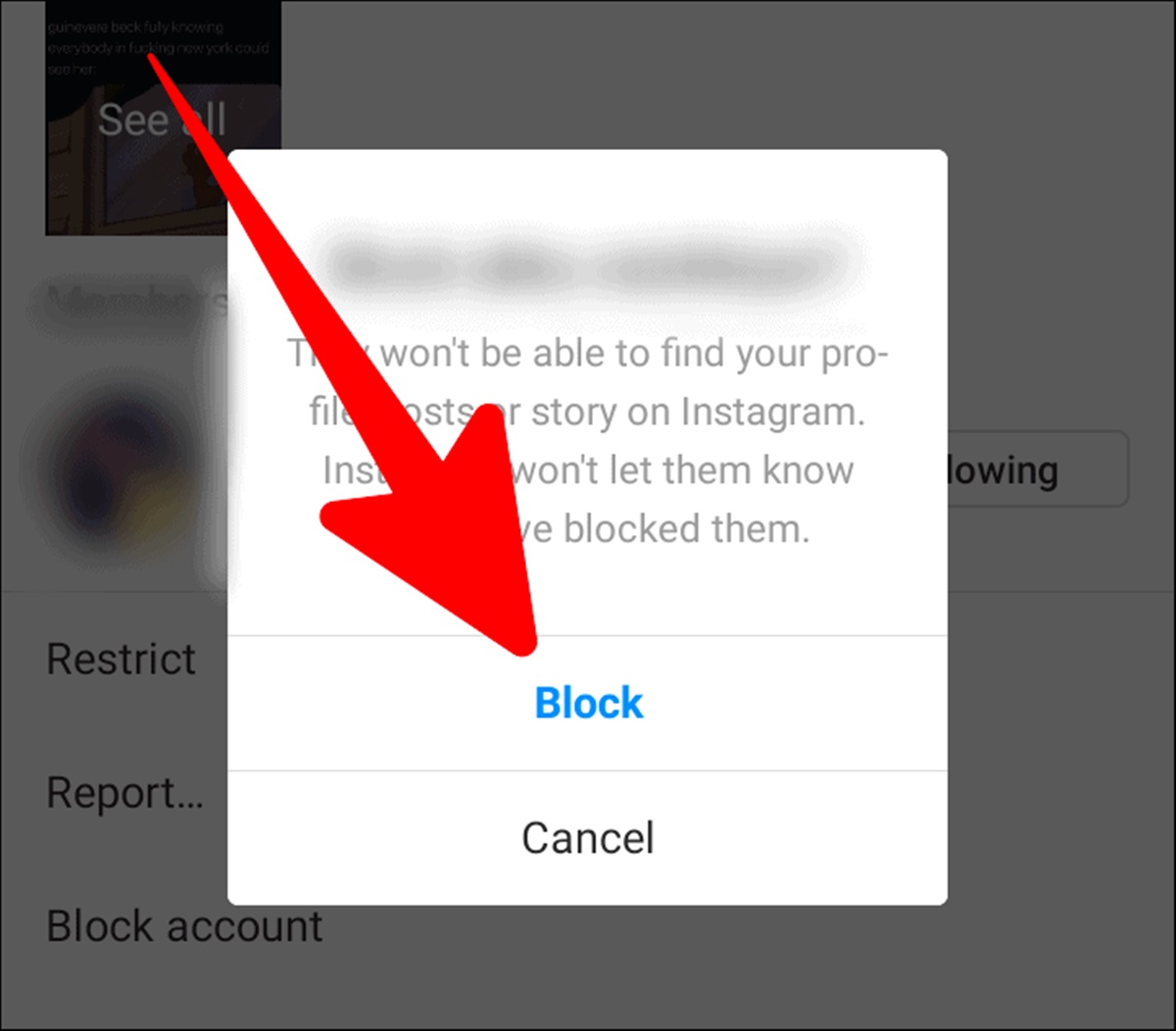Why Block Someone on Instagram?
Instagram is a popular social media platform where users can connect, share content, and engage with others. However, sometimes it becomes necessary to block someone on Instagram. Here are a few reasons why you may consider blocking someone on this platform.
- Harassment or Bullying: If someone is continuously sending you offensive messages, leaving hurtful comments on your posts, or harassing you in any way, blocking them is an effective way to protect yourself. Blocking the person will prevent them from seeing your profile, interacting with your posts, or contacting you.
- Unwanted Attention: If you feel uncomfortable or unsafe due to someone’s persistent attention on Instagram, blocking them can provide a sense of relief. Whether it’s unwanted comments, excessive tagging, or constantly liking all of your pictures, blocking can help maintain your privacy and peace of mind.
- Stalking or Creepiness: If someone is stalking your Instagram profile, constantly monitoring your activities, or making you feel uncomfortable with their behavior, it’s crucial to block them. By doing so, you can prevent them from accessing your content and gathering more information about you.
- Toxic Relationships: If you have ended a relationship with someone and want to cut off all ties, blocking them on Instagram can be a healthy boundary to establish. Blocking ensures that they cannot reach out to you or monitor your life through social media.
- Personal Reasons: There may be various personal reasons for blocking someone on Instagram. It could be someone you know in real life and want to avoid contact with, or someone who consistently spreads negativity or promotes harmful content. Blocking such individuals helps to create a more positive and comfortable online environment.
Remember, blocking someone on Instagram is a personal decision and should be exercised when necessary. It is a tool designed to help you maintain control over your online experience and ensure your well-being on the platform.
How to Block Someone on Instagram on Mobile
Blocking someone on Instagram is a straightforward process and can be done on your mobile device. Here’s a step-by-step guide on how to block someone on Instagram using the mobile app:
- Launch the Instagram app on your mobile device and log in to your account.
- Navigate to the profile of the person you want to block. You can do this by searching for their username in the search bar or by tapping on their name in your followers or following list.
- Once you are on their profile, tap on the three dots (ellipsis) located at the top right corner of the screen. This will open a menu of options.
- From the menu, select “Block” or “Block User.” You may also see additional options, such as “Restrict,” but for blocking, choose the option specifically labeled as “Block.”
- A confirmation message will appear, giving you the option to either cancel or proceed with the blocking action. Tap on “Block” to confirm and proceed.
- Instagram will then block the user, and they will no longer be able to view your profile, like, or comment on your posts, or message you through the app.
It’s important to note that blocking someone on Instagram does not notify the person that they have been blocked. They will simply no longer have any access to your profile or activities on the platform.
Additionally, if you change your mind and want to unblock the person, you can do so by following similar steps. Instead of the “Block” option, you will see “Unblock” in the menu when visiting the user’s profile.
Blocking someone on Instagram can help you take control of your online experience and maintain a safe and secure environment on the platform.
How to Block Someone on Instagram on Desktop
If you prefer using Instagram on a desktop or laptop, you can still block someone with ease. Follow these steps to block someone on Instagram using the desktop version:
- Open a web browser on your computer and go to the Instagram website.
- Log in to your Instagram account using your credentials.
- Once you are logged in, navigate to the profile of the person you want to block. You can do this by searching for their username in the search bar or by clicking on their name in your followers or following list.
- Once you are on their profile page, look for three vertical dots (ellipsis) next to their username.
- Click on the ellipsis to open a drop-down menu of options.
- From the menu, click on “Block” or “Block User.” This action will instantly block the person on Instagram.
- After blocking, the user will no longer be able to see your profile, engage with your posts, or message you.
Similar to the mobile app, blocking someone on Instagram using the desktop version does not notify the person that they have been blocked.
If you ever want to unblock the person in the future, you can do so by visiting their profile and clicking on the “Unblock” option from the same drop-down menu where the “Block” option was previously located.
Blocking someone on Instagram on your desktop ensures that you have control over who can interact with your content and helps maintain a positive and secure online experience.
What Happens When You Block Someone on Instagram?
Blocking someone on Instagram has several effects that can help you maintain your privacy and control over your online experience. Here’s what happens when you block someone on Instagram:
- Profile Invisibility: Once you block someone on Instagram, they will no longer be able to view your profile, posts, stories, or highlight reels. Your profile will become invisible to them, and they won’t be able to see any updates or activities from your account.
- Comments and Likes: Blocked users cannot leave comments or like your posts. Any existing comments or likes from the blocked person will also be hidden from your posts.
- Direct Messages: Blocking prevents the blocked person from sending you direct messages. They won’t be able to initiate new conversations, and any existing conversations will disappear from your inbox.
- Tagging and Mentions: Blocked users cannot tag you or mention your username in their posts or comments. This ensures that you won’t receive any notifications related to their activities on the platform.
- Discovery: Instagram’s algorithm makes it less likely for your profile to appear in the blocked person’s search results, explore page, or suggested accounts.
It’s important to note that blocking someone on Instagram does not remove your previous likes, comments, or interactions from their profile. However, those interactions will no longer be visible to them once they are blocked.
Remember that blocking is a one-way action, and it only affects the person who is blocked. It does not affect your ability to view or interact with their profile or activities on Instagram.
By blocking someone on Instagram, you can take control of who has access to your content and ensure a safer and more enjoyable social media experience.
How to Unblock Someone on Instagram
If you’ve previously blocked someone on Instagram and want to give them access to your profile again, you can easily unblock them. Here’s how to unblock someone on Instagram:
- Launch the Instagram app on your mobile device or visit the Instagram website on your desktop.
- Log in to your Instagram account, if you haven’t already.
- Navigate to your profile page by tapping on your profile picture or username.
- On the profile page, select the menu icon (three horizontal lines on the top right corner of the screen for mobile, or the profile picture on the top right corner for desktop).
- Scroll down and click on “Settings” for desktop or “Settings & Privacy” for mobile.
- From the settings menu, select “Privacy” or “Privacy and Security.”
- Look for the “Blocked Accounts” option and click on it.
- You will see a list of all the accounts you have blocked. Find the account you want to unblock and click on “Unblock” next to their username.
- A confirmation message will appear, asking if you want to unblock the user. Confirm the action by selecting “Unblock.”
- The person will now be unblocked, and they will be able to access your profile, view your posts, and interact with your content once again.
It’s important to note that unblocking someone on Instagram does not automatically re-establish your previous connection with them. You will have to follow or approve their follow request if you want them to be your follower again.
Whether you unblock someone on Instagram or choose to keep them blocked, it’s important to prioritize your own comfort, safety, and well-being on the platform.
Can Blocked Users Still See Your Profile on Instagram?
When you block someone on Instagram, they will no longer have access to your profile or activities on the platform. Here’s what happens when you block someone:
- Profile Invisibility: Blocking someone on Instagram makes your profile and posts invisible to them. They will not be able to see your profile picture, bio, posts, stories, or highlight reels. Your entire profile becomes hidden from them.
- Posts, Comments, and Likes: Blocked users cannot view or interact with your posts. This includes not being able to see the posts you’ve shared, liking or commenting on your posts, or mentioning you in their comments.
- Direct Messages: Once you block someone, they will not be able to send you direct messages or initiate any conversations with you through Instagram’s messaging system. Any existing conversations between you and the blocked person will also be removed.
- Tags and Mentions: Blocked users cannot tag you in their posts or mention your username in their comments. This ensures that you won’t receive any notifications related to their activities on the platform.
- Profile Discoverability: Instagram’s algorithm also takes into account that you have blocked someone, making it less likely for your profile to appear in their search results, explore page, or suggested accounts.
It’s important to note that while you have full control over who sees your profile and activities, it does not affect your ability to see the content posted by the blocked user. You will still be able to view their profile, posts, and interactions on Instagram.
However, it’s worth mentioning that blocking someone on Instagram does not remove any likes, comments, or interactions they may have made on your posts prior to being blocked. These interactions will still be visible to you, but they will be hidden from the blocked user’s perspective.
Blocking someone on Instagram allows you to maintain your privacy and control over your online presence, ensuring a safer and more pleasant experience on the platform.
How to Know if Someone Has Blocked You on Instagram
If you suspect that someone has blocked you on Instagram, there are a few signs you can look for to confirm your suspicion. While Instagram does not provide a direct notification when someone blocks you, here are some indicators that can help you determine if you have been blocked:
- Search for their Profile: The first thing you can do is search for the person’s username in the Instagram search bar. If their profile does not appear in the search results, it could be a sign that they have blocked you.
- No Profile Picture or Bio: If you have previously been able to view someone’s profile but now notice that their profile picture and bio are not visible to you, it could indicate that they have blocked you. However, keep in mind that the user may have also changed their privacy settings.
- No Posts, Likes, or Comments: If someone has blocked you, you will no longer be able to see their posts, likes, or comments on other accounts. If you notice a sudden absence of their presence in your Instagram feed or the activities of mutual connections, it could be a sign that you have been blocked.
- Direct Messages: If you had previously been in a conversation with the person and now cannot find their messages or any previous conversation, it may indicate that they have blocked you. However, it’s important to note that deleted conversations or technical issues can also cause messages to disappear.
- Check with a Mutual Friend: If you have mutual friends or accounts that follow both you and the suspected blocker, you can ask them to visit the profile of the person you think has blocked you. If they can see the profile while you cannot, it suggests that you have been blocked.
It’s important to remember that these signs are not definitive proof of being blocked, as there could be other reasons for the changes in visibility or activities on Instagram. It’s also possible that the person has deactivated their account or changed their username.
If you strongly suspect that you have been blocked but are unsure, it’s best to respect the other person’s decision and not try to contact them through alternative means.
Keep in mind that while blocking someone on Instagram is a personal choice, it’s important to prioritize your own digital well-being, privacy, and peace of mind on the platform.
Tips for Dealing with Unwanted Attention on Instagram
Dealing with unwanted attention on Instagram can be a challenging experience. Whether it’s from a stranger or someone you know, it’s essential to protect your well-being and maintain a positive online environment. Here are some tips to help you handle unwanted attention on Instagram:
- Block and Report: If someone is sending you inappropriate messages, leaving offensive comments, or engaging in other forms of harassment, don’t hesitate to block and report them. This action will prevent them from accessing your profile and alert Instagram to their behavior.
- Adjust Your Privacy Settings: Review and update your privacy settings to control who can see your posts, comment on them, or tag you in photos. You can make your account private, limit who can send you direct messages, and manage tags and mentions.
- Use Comment Filtering: Instagram provides comment filtering options that automatically hide certain types of comments, such as those containing specific keywords. Enable this feature to reduce the visibility of offensive or unwanted comments on your posts.
- Restrict or Mute Accounts: If you have users who consistently leave unwanted comments or engage in behavior that makes you uncomfortable, consider using the “Restrict” or “Mute” features. This allows you to limit their interactions with your profile without completely blocking them.
- Don’t Engage: It can be tempting to respond to negative or offensive comments, but engaging with such behavior often fuels the fire. Instead, focus on deleting or reporting the comments and move on without giving the person any attention.
- Document Evidence: If the unwanted attention becomes serious or threatening, take screenshots or gather evidence of the incidents. This documentation may be helpful if you need to involve law enforcement or file a complaint with Instagram.
- Reach Out for Support: Talk to someone you trust about the situation, whether it’s a friend, family member, or a professional. They can provide guidance, support, and possibly help you navigate the situation if it escalates.
- Consider Taking a Break: If the unwanted attention is taking a toll on your mental health or causing significant distress, it might be helpful to take a break from Instagram. Temporarily disabling or deleting your account can give you time to regroup and focus on self-care.
Remember that you have the right to a safe and enjoyable online experience. Don’t hesitate to take necessary actions to protect yourself and create a supportive environment on Instagram.
Final Thoughts
Instagram is a powerful platform for sharing moments, connecting with others, and expressing yourself creatively. However, it’s important to be aware of the tools and strategies available to maintain a positive and safe experience on the platform.
Blocking someone on Instagram can be an effective way to protect yourself from harassment, unwanted attention, or toxic relationships. It gives you the ability to control who can access your profile, view your posts, or engage with you on the platform. Remember, blocking someone is a personal decision, and you should exercise it when necessary to ensure your well-being.
Additionally, understanding the signs of being blocked can help you navigate relationships and interactions on Instagram. It’s crucial to respect the boundaries set by others and prioritize their comfort and privacy.
If you ever find yourself dealing with unwanted attention on Instagram, don’t hesitate to utilize the platform’s features, such as blocking, reporting, or adjusting your privacy settings. Seek support from trusted individuals and be mindful of your own mental health and well-being.
Finally, always remember that social media is just a part of your life, and it’s important to balance it with real-world interactions, self-care, and meaningful experiences offline. Use Instagram as a positive tool for self-expression, connection, and inspiration, while being mindful of your online presence and interactions.
With the right knowledge and strategies in place, you can make the most of your Instagram experience while maintaining a safe and enjoyable digital environment.