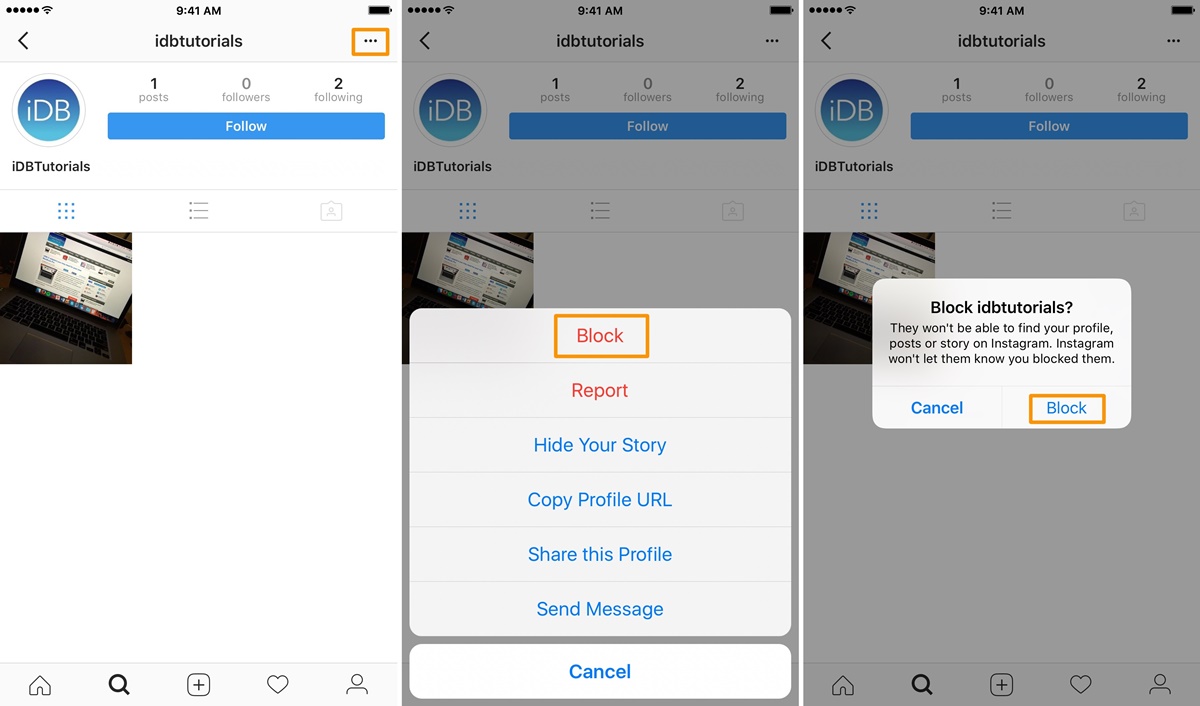Why Would You Want to Unblock Someone on Instagram?
Instagram is a popular social media platform that allows users to connect, share photos, and engage with others. However, there may be instances where you find yourself needing to unblock someone on Instagram. This could be for a variety of reasons, and understanding why you would want to unblock someone can help you navigate the process effectively.
1. Reconciliation: Perhaps you had a disagreement or a misunderstanding with someone and chose to block them in the heat of the moment. However, with time and reflection, you may have come to realize that unblocking them could be the first step towards resolving the conflict and rebuilding the relationship.
2. Second Chances: People change, and situations evolve. Maybe you blocked someone in the past due to their behavior or actions, but they have since shown genuine remorse or growth. Giving them a second chance by unblocking them on Instagram can lead to a fresh start and the opportunity to see if things have improved.
3. Networking Opportunities: Blocking someone can limit your access to their content and prevent any potential collaborations or professional opportunities from arising. By unblocking them, you open yourself up to new connections and possibilities that could benefit you both personally and professionally.
4. Keeping the Peace: In certain cases, you may have blocked someone as a means of self-preservation or to maintain your mental well-being. However, if enough time has passed and those circumstances have changed, unblocking them can help create a more harmonious online environment.
5. Accidental Block: It’s not uncommon to accidentally block someone on Instagram, especially if you’re using the app on a touchscreen device. Double-tapping on the wrong profile or button can unintentionally block someone. In such situations, unblocking is necessary to rectify the mistake and restore the connection.
It’s important to evaluate your reasons for unblocking someone on Instagram and ensure that it aligns with your personal values and boundaries. While reconciliation and giving second chances can be positive steps, it’s essential to prioritize your well-being and safety above all else.
Now that you understand the motivations behind unblocking someone on Instagram, let’s explore the different methods you can use to unblock someone.
Steps to Unblock Someone on Instagram
Unblocking someone on Instagram is a straightforward process that can be done through the Instagram app, the web browser version, or even through direct messages. Follow these step-by-step instructions to unblock someone and restore your connection.
Method 1: Using the Instagram App
- Launch the Instagram app on your mobile device and log in to your account.
- Tap on the profile icon located on the bottom right corner of the screen to access your profile.
- Tap on the menu icon (three horizontal lines) located in the top-right corner of the screen to open the menu.
- From the menu, select “Settings” at the bottom of the list.
- In the settings menu, scroll down and select “Privacy.”
- Under the “Connections” section, select “Blocked Accounts.”
- You will see a list of all the accounts you have blocked. Find the account you want to unblock and tap on it.
- On the account’s profile page, tap on the “Unblock” button.
- A confirmation pop-up will appear asking if you want to unblock the account. Tap “Yes” to unblock the account.
Method 2: Using Instagram on a Web Browser
- Open a web browser on your device and go to the Instagram website.
- Log in to your Instagram account using your credentials.
- Click on your profile picture located in the top-right corner of the screen to access your profile.
- In the top-right corner, click on the gear icon to access the settings menu.
- From the drop-down menu, select “Privacy and Security.”
- Scroll down to the “Connections” section and click on “Blocked Accounts.”
- You will see a list of all the accounts you have blocked. Find the account you want to unblock and click on it.
- On the account’s profile page, click on the “Unblock” button.
- A confirmation pop-up will appear asking if you want to unblock the account. Click “Yes” to unblock the account.
Method 3: Unblock Someone on Instagram through Direct Messages
- Open the Instagram app on your mobile device and log in to your account.
- Tap on the paper airplane icon located at the top-right corner of the screen to access your direct messages.
- From the list of conversations, find a conversation with the person you want to unblock.
- Tap on the conversation to open it.
- In the conversation, tap on the “i” icon located in the top-right corner of the screen to access the account’s information.
- Scroll down and tap on “Unblock this person.”
- A confirmation pop-up will appear asking if you want to unblock the account. Tap “Yes” to unblock the account.
By following these steps, you’ll be able to unblock someone on Instagram and reinstate your connection. Keep in mind that unblocking someone doesn’t automatically restore any previous interactions or messages. It simply allows the person to see your profile and engage with your content again. Now that you know how to unblock someone on Instagram, you can proceed with caution and make decisions that align with your personal preferences and circumstances.
Method 1: Using the Instagram App
If you prefer to unblock someone on Instagram using the mobile app, follow these simple steps:
- First, open the Instagram app on your mobile device and log in to your account.
- Once you’re logged in, tap on the profile icon located at the bottom right corner of the screen. This will take you to your profile page.
- Next, look for the menu icon which is represented by three horizontal lines. It’s typically located in the top right corner of the screen. Tap on it to open the menu.
- Scroll down the menu until you find the “Settings” option. Tap on it to access your account settings.
- Within the settings menu, scroll down again until you see the “Privacy” option. Tap on it.
- Under the “Connections” section, you will find the “Blocked Accounts” option. Tap on it to view a list of the accounts you have currently blocked.
- Look for the account you wish to unblock from the list. Once you find it, tap on it to open the profile page of the blocked account.
- On the profile page, you should see an “Unblock” button. Tap on it to proceed with unblocking the account.
- A confirmation pop-up will appear asking if you’re sure you want to unblock the account. Simply tap “Yes” to confirm and unblock the account.
That’s it! The account is now unblocked, and you can interact with the user’s content again. Keep in mind that unblocking someone on Instagram doesn’t automatically restore any previous followership or engagement. It simply allows the person to view your profile and engage with your content if they choose to.
It’s worth mentioning that unblocking someone on Instagram should be done thoughtfully and with consideration for your own mental well-being. If you choose to unblock someone, it’s essential to establish clear boundaries and prioritize your own safety and comfort.
Now that you know how to unblock someone on Instagram using the app, you may proceed with the method that suits you best. Whether you prefer using the web browser or unblocking through direct messages, the steps will differ slightly but ultimately achieve the same result of restoring the connection with the account you wish to unblock.
Method 2: Using Instagram on a Web Browser
If you prefer to unblock someone on Instagram using a web browser, follow these simple steps:
- First, open a web browser on your device and navigate to the Instagram website.
- Log in to your Instagram account using your credentials.
- Once you’re logged in, look for your profile picture in the top-right corner of the screen. Click on it to access your profile page.
- Next, locate the gear icon next to your profile picture. Click on it to open the settings menu.
- From the drop-down menu, select “Privacy and Security” to access the privacy settings.
- Scroll down until you find the “Connections” section, and click on “Blocked Accounts.”
- You will be presented with a list of the accounts you have blocked. Browse through the list and find the account you want to unblock.
- Click on the account to open their profile page.
- On the profile page, you should see an “Unblock” button. Click on it to proceed with unblocking the account.
- A confirmation pop-up will appear asking if you’re sure you want to unblock the account. Click “Yes” to confirm and unblock the account.
And there you have it! The account is now unblocked, and you can interact with the user’s content once again. Keep in mind that unblocking someone on Instagram does not automatically restore any previous followership or engagement. It simply allows the person to view your profile and engage with your content if they choose to.
Unblocking someone on Instagram should be done responsibly and with consideration for your own well-being. It’s important to establish clear boundaries and prioritize your safety and comfort when reconnecting with someone you previously blocked.
Now that you know how to unblock someone on Instagram through a web browser, you can choose the method that suits you best. Whether you prefer using the Instagram app or unblocking through direct messages, the steps may differ slightly but will ultimately achieve the same result of restoring the connection with the account you wish to unblock.
Method 3: Unblock Someone on Instagram through Direct Messages
If you prefer to unblock someone on Instagram through direct messages, follow these straightforward steps:
- Open the Instagram app on your mobile device and log in to your account.
- Tap on the paper airplane icon located at the top-right corner of the screen. This will take you to your direct messages.
- Scroll through your conversations and find a conversation with the person you want to unblock.
- Tap on the conversation to open it.
- In the conversation, tap on the “i” icon located in the top-right corner of the screen. This will open the account’s information.
- Scroll down until you see the option “Unblock this person.” Tap on it.
- A confirmation pop-up will appear, asking if you’re sure you want to unblock the account. Simply tap “Yes” to confirm and unblock the account.
That’s it! The account is now unblocked, and you can interact with the user’s content again through direct messages and other interactions on Instagram. Keep in mind that unblocking someone on Instagram does not automatically restore any previous followership or engagement. It simply allows the person to view your profile and engage with your content if they choose to.
When unblocking someone on Instagram through direct messages, remember to establish clear boundaries and prioritize your own well-being. Consider your reasons for unblocking and make sure it aligns with your values and comfort level.
Now that you know how to unblock someone on Instagram through direct messages, you have multiple methods to choose from based on your convenience and preference. Whether you decide to use the Instagram app, the web browser version, or unblock through direct messages, the process remains simple and allows you to restore connections with previously blocked accounts.
What Happens After You Unblock Someone on Instagram?
After unblocking someone on Instagram, there are several important things to keep in mind about what happens next:
1. Visibility: When you unblock someone, they regain access to your profile and can see your posts, stories, and comments. Similarly, you will also regain the ability to view their profile and interact with their content.
2. Engagement: Unblocking someone allows them to engage with your content again. They can like, comment, and respond to your posts and stories. Likewise, you can do the same on their posts, reconnecting your ability to interact with their content.
3. Direct Messages: If you had any previous direct messages with the person you unblocked, those conversations will not be restored. However, after unblocking, you can initiate new direct message conversations with them and resume direct communication if desired.
4. Follower/Following Status: When you unblock someone, they won’t automatically become your follower, and you won’t automatically follow them. If you were following each other before the block, you’ll need to manually follow them again if you wish to continue your mutual following relationship.
5. Notifications: After unblocking someone, they will be able to interact with your posts, which may result in receiving notifications for likes, comments, and story responses from them. Similarly, you will also receive notifications if they engage with your content.
6. Privacy Settings: Unblocking someone does not change your privacy settings. If you have a private account, they will still need to send you a follow request, and you can choose whether to accept or decline it.
7. Future Blocking: It’s important to remember that unblocking someone does not prevent you from blocking them again in the future if necessary. Whether it’s due to further issues or for personal reasons, you have the option to block them again if needed.
Unblocking someone on Instagram allows both parties to reconnect and regain access to each other’s profiles and content. It provides an opportunity to rebuild connections, engage with each other’s posts, and potentially reestablish a positive relationship.
However, it’s essential to approach unblocking with caution and consider your own comfort and safety. If the reason for the initial block involved abusive behavior or harassment, be mindful of any potential reoccurrences and take necessary steps to protect yourself.
Now that you know what happens after unblocking someone on Instagram, you can decide whether unblocking is the right choice for you and navigate your online interactions accordingly.
FAQs about Unblocking Someone on Instagram
Unblocking someone on Instagram can raise some questions. To help clarify any confusion, here are answers to some frequently asked questions about unblocking on Instagram:
1. Can the person I unblock see my previous posts?
No, unblocking someone on Instagram does not grant them access to your previous posts. However, once unblocked, they will be able to see your future posts and engage with them.
2. Will unblocking someone restore our previous messages?
No, unblocking someone does not restore any previous messages. If you had any conversations with the person before blocking, those messages will not be recovered. However, you can initiate new direct message conversations with them after unblocking.
3. What happens to the user’s comments and likes on my posts after unblocking?
Once you unblock someone, their comments and likes on your posts will become visible again. They will be able to engage with your content as they did before the block.
4. Will unblocking someone automatically make them my follower again?
No, unblocking someone does not automatically restore the follower/following relationship. If you were following each other before the block, you’ll need to manually follow them again if you wish to resume following.
5. Can I re-block someone after unblocking them?
Yes, you can re-block someone after unblocking them if necessary. If issues arise or you feel uncomfortable with their interactions, you can always block them again to prevent further contact.
6. Does unblocking someone affect my privacy settings?
No, unblocking someone does not change your privacy settings. If your account is private, they will still need to send you a follow request to access your content, even after unblocking.
7. Can I unblock someone if they have blocked me?
No, you cannot unblock someone who has blocked you. Only the person who initiated the block can remove it. You’ll need to wait for them to unblock you or reach out to them through other means to resolve the issue.
8. Will unblocking someone notify them?
No, unblocking someone on Instagram does not send a notification to the person you unblock. However, they will be able to see your profile and any engagement you initiate with their content.
9. Can I unblock someone on Instagram without their knowledge?
Yes, unblocking someone on Instagram is an action that doesn’t notify the person being unblocked. They will only become aware if they actively search for your profile or receive engagement from you.
Remember, unblocking someone on Instagram is a personal decision that should be made based on your own comfort and circumstances. It’s important to prioritize your well-being and establish boundaries that align with your values.
Now that you have answers to these common questions, you can proceed with unblocking someone on Instagram while being fully informed about the process and its implications.