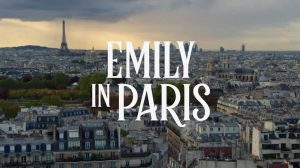What Factors Affect Netflix Data Usage?
Several factors influence the amount of data used while streaming content on Netflix. Understanding these factors can help you better manage your data usage and avoid any unexpected data overages. Here are the main factors that affect Netflix data usage:
- Video Quality: The video quality you choose while streaming on Netflix plays a significant role in data consumption. Higher quality videos, such as Ultra HD, require more data compared to standard definition (SD) or high definition (HD) options.
- Streaming Device: The device you are using to stream Netflix also affects data usage. Streaming on a TV typically uses more data compared to a mobile device due to the larger screen and higher resolution.
- Network Speed: Your internet connection speed also impacts data usage. If you have a slower connection, Netflix may automatically lower the video quality to prevent buffering, resulting in reduced data consumption.
- Streaming Duration: The length of time you spend streaming content on Netflix directly affects data usage. The longer you watch, the more data will be consumed.
- Multiple Simultaneous Streams: If multiple people in your household are streaming Netflix simultaneously on different devices, it will increase data usage. Each active stream consumes a separate amount of data.
By considering these factors, you can make informed decisions about your Netflix streaming habits and manage your data usage effectively. Understanding how much data is used for different video quality options and devices can help you tailor your settings to meet your specific needs and data limitations.
SD vs. HD vs. Ultra HD: How Much Data Does Each Quality Use?
The video quality you choose on Netflix directly impacts the amount of data consumed during streaming. Netflix offers three main video quality options: Standard Definition (SD), High Definition (HD), and Ultra HD. Here’s a breakdown of the data usage for each quality:
- Standard Definition (SD): Streaming in SD format uses approximately 1 GB of data per hour. This option provides a decent video quality on smaller screens and is suitable for those with limited data plans or slower internet connections.
- High Definition (HD): Streaming in HD format uses around 3 GB of data per hour. This higher resolution option offers improved video quality and is ideal for larger screens, such as TVs or computer monitors.
- Ultra HD: Streaming in Ultra HD format consumes approximately 7 GB of data per hour. This top-tier option delivers exceptional video quality with crisp details and vivid colors. However, it requires a fast internet connection and is only available on compatible devices.
It’s essential to consider your internet plan’s data cap and the capabilities of your streaming device before opting for higher quality options. While Ultra HD provides the best viewing experience, it can quickly consume a significant amount of data, leading to potential data overages or slowed internet speeds if you have a limited data plan. HD streaming strikes a balance between data usage and video quality for most users.
To control your data usage on Netflix, you can visit the “Playback Settings” in your account settings. From there, you can choose the video quality you prefer, allowing you to optimize your streaming experience within your desired data limits.
How Does Netflix Adjust Video Quality to Optimize Data Usage?
Netflix has implemented a dynamic video quality adjustment feature that helps optimize data usage based on your internet connection and device capabilities. This feature, called adaptive streaming, ensures that you can enjoy uninterrupted streaming while minimizing data consumption. Here’s how it works:
When you start streaming a show or movie on Netflix, the platform constantly monitors your internet connection’s speed. Based on this information, Netflix automatically adjusts the video quality to provide the best possible viewing experience within your bandwidth limits.
During times of slower internet connections or congestion, Netflix will lower the video quality to prevent buffering or interruptions. This adjustment is done by reducing the resolution and bitrate of the video, resulting in less data consumption.
Conversely, if your internet connection improves or becomes less congested, Netflix will gradually increase the video quality to enhance your streaming experience. This adaptive streaming ensures that you receive the highest possible video quality without exceeding your data limitations.
This dynamic adjustment of video quality also takes into account the capabilities of your device. For instance, if you’re streaming on a smaller screen such as a smartphone or tablet, Netflix may reduce the resolution slightly to optimize data usage without compromising too much on the viewing experience.
It’s important to note that while Netflix adjusts video quality to optimize data usage, you have the option to manually change the video quality settings if you prefer. By accessing the “Playback Settings” in your account settings, you can choose a specific video quality that suits your preferences and data limitations.
Overall, Netflix’s adaptive streaming technology allows you to enjoy seamless streaming while balancing data usage, ensuring that you can make the most of your viewing experience without worrying about exceeding your data plan.
Does Netflix Use More Data When Streaming on a TV vs. Mobile Device?
There is a difference in data usage when streaming Netflix on a TV compared to a mobile device. The amount of data consumed depends on various factors, including video quality, screen size, and device capabilities. Here’s what you need to know:
Most TVs have larger screens and higher resolution capabilities compared to mobile devices. As a result, the video quality on TVs is generally set to higher standards, which can lead to more data consumption. On the other hand, mobile devices usually have smaller screens, limiting the necessity for higher video quality.
When streaming on a TV, Netflix may automatically adjust the video quality to match the larger screen and deliver a better viewing experience. This can result in increased data usage compared to streaming on smaller screens.
However, the difference in data usage between TVs and mobile devices can be mitigated by the streaming quality settings you choose. Netflix’s adaptive streaming technology continuously adjusts the video quality based on your internet connection speed and device capabilities. Therefore, if you have a slower connection or are using a mobile device, Netflix may lower the video quality, reducing data consumption.
Additionally, if you stream Netflix using a mobile app while connected to a cellular network, your data usage will be affected by your mobile data plan. Be sure to monitor your data usage or connect to Wi-Fi if you have a limited mobile data plan to avoid potential additional charges.
It’s worth mentioning that some modern smart TVs may have built-in data-saving features or options to limit data usage. Checking the settings on your TV or consulting the user manual can provide further details on how to optimize data usage while streaming Netflix.
Ultimately, whether you’re streaming on a TV or a mobile device, you have control over the video quality settings. Adjusting these settings can help you manage and optimize your data usage according to your preferences and internet plan limitations.
Can I Control Netflix Data Usage?
Yes, Netflix provides several options that allow you to control and manage your data usage while streaming. By accessing your account settings, you can customize the video quality and data usage to align with your preferences and data limitations. Here’s how you can control Netflix data usage:
Playback Settings: Netflix offers a “Playback Settings” feature that allows you to choose the video quality for streaming. By default, Netflix uses the “Auto” setting, which adapts the video quality based on your internet connection and device capabilities. However, you can manually adjust the settings to control data usage. The available options typically include Low, Medium, High, or Auto.
Low: This setting minimizes data consumption and reduces video quality. It is suitable for those with limited data plans or slower internet connections. However, keep in mind that the video quality may be lower, especially on larger screens.
Medium: The medium setting balances video quality and data usage. It is a good option for most users, providing decent video quality while consuming a moderate amount of data.
High: The high setting delivers the best video quality available, making it ideal for viewing on larger screens or for those with fast internet connections. However, it consumes more data. If you have a limited data plan, using the high setting can quickly deplete your data allowance.
Download Option: Netflix allows users to download shows or movies to watch offline. This feature can help reduce data usage, as you can download content while connected to Wi-Fi and watch it without any further data consumption. It is a convenient option for those who want to enjoy Netflix content without relying on streaming or using mobile data.
By adjusting the playback settings and utilizing the download option, you have control over your Netflix data usage. It’s a good practice to review and choose the settings that best suit your viewing preferences and data limits. Regularly monitoring your data usage can also help you stay within your plan’s limits and avoid any unexpected charges.
Remember, Netflix’s adaptive streaming technology will still ensure that you have a smooth streaming experience, even if you manually adjust the settings. So, make use of these options to optimize your data usage without compromising your enjoyment of Netflix content.
Does Downloading Netflix Shows or Movies Use the Same Amount of Data?
When it comes to data usage, downloading Netflix shows or movies differs from streaming them online. While streaming relies on a continuous data connection, downloading content allows you to watch it offline without using any additional data.
When you download a show or movie from Netflix, a certain amount of data is consumed to store the file on your device. This initial data usage varies based on the length and video quality of the content you download.
However, once the content is downloaded, you can watch it without any further data consumption. This is particularly advantageous if you have a limited data plan or want to enjoy Netflix content on the go without relying on an internet connection.
It’s important to note that downloaded content has an expiration date. After a certain period of time, usually within 30 days, the downloaded content will expire and no longer be accessible. You may need to renew the download or re-download the content to continue watching it offline.
Moreover, if you start watching the downloaded content and pause it, Netflix may use a small amount of data to perform license validation. This is to ensure that you are still subscribed to Netflix and have the rights to watch the content offline. However, the data consumed for license validation is minimal and should not significantly impact your data usage.
To manage your downloaded content and control the storage usage on your device, you can navigate to the “Downloads” section within the Netflix app. From there, you can delete specific titles or clear all downloaded content to free up storage space when needed.
By utilizing the download option on Netflix, you can enjoy your favorite shows and movies without worrying about data consumption. Take advantage of this feature when you have access to Wi-Fi, and you can enjoy your downloaded content without using any of your precious data allowance.
How Much Data Does Netflix Use for an Hour of Streaming?
The amount of data that Netflix uses for an hour of streaming depends on various factors, primarily the video quality you choose. Here’s a breakdown of the data usage for different video qualities:
- Standard Definition (SD): Streaming in SD quality typically uses around 1 GB of data per hour. This option provides a decent video quality on smaller screens and is suitable for those with limited data plans or slower internet connections.
- High Definition (HD): Streaming in HD quality consumes approximately 3 GB of data per hour. This higher resolution option offers improved video quality and is ideal for larger screens, such as TVs or computer monitors.
- Ultra HD: Streaming in Ultra HD quality uses around 7 GB of data per hour. This top-tier option delivers exceptional video quality with crisp details and vivid colors. However, it requires a fast internet connection and is only available on compatible devices.
It’s worth noting that the actual data usage may vary slightly based on other factors, including the complexity of the content being streamed and any dynamic adjustments made by Netflix to optimize data consumption.
If you’re concerned about data usage or have a limited data plan, it’s recommended to select an appropriate video quality setting that balances data usage and video quality. Opting for SD or HD quality can significantly reduce data consumption compared to Ultra HD, without compromising the overall viewing experience.
Additionally, remember that the total data usage will increase when streaming for longer periods. If you plan to binge-watch multiple episodes or have extended viewing sessions, it’s essential to consider the potential impact on your data allowance.
Monitoring your data usage through your internet service provider’s tools or Netflix’s account settings can help you stay aware of your consumption and adjust your streaming habits accordingly to avoid exceeding data limits or incurring extra charges.
By understanding the approximate amount of data used per hour of streaming on Netflix and choosing the appropriate video quality, you can maximize your viewing experience while effectively managing your data usage.
How to Check Your Netflix Data Usage?
If you’re curious about how much data Netflix is consuming while streaming, there are a few simple methods you can use to check your data usage. Here’s how:
1. Netflix Account Settings: To view your data usage within Netflix, log in to your Netflix account and navigate to the “Account” section. Under the “Profile & Parental Controls” tab, select the profile you want to check. Then, click on “Viewing Activity” to see a list of the shows and movies you have streamed recently, along with their corresponding data usage.
2. Internet Service Provider Tools: Many internet service providers (ISPs) provide tools or online portals that allow you to monitor and track your data usage. Contact your ISP or log in to their website to find out if they offer such tools. These tools can show you the data usage for all your internet activities, including streaming Netflix.
3. Mobile Data Usage: If you primarily stream Netflix on a mobile device using cellular data, you can usually check your data usage on your device itself. In the settings menu, look for the “Data Usage” or “Mobile Data” section. Here, you will typically find a breakdown of your data usage by individual apps, including Netflix.
4. Third-Party Apps: There are also third-party apps available that can help you monitor your data usage across various applications, including Netflix. These apps usually provide detailed insights and statistics about your data consumption, allowing you to track your usage over time.
By regularly checking your Netflix data usage, you can keep an eye on your consumption and make informed decisions about your streaming habits. This information can help you manage your data plan effectively, avoid exceeding your limits, or adjust your video quality settings to optimize data usage.
Remember, the data usage can vary depending on factors such as video quality, streaming duration, and the number of simultaneous streams. Being aware of your data usage can empower you to make adjustments as needed and ensure a smooth streaming experience.
Tips to Reduce Netflix Data Usage without Sacrificing Quality
If you want to reduce your Netflix data usage without compromising the quality of your streaming experience, there are several effective strategies you can employ. Here are some tips to help you optimize your data consumption:
1. Adjust Video Quality Settings: Within your Netflix account settings, navigate to the “Playback Settings” and manually select a lower video quality option. Choosing SD or medium quality instead of HD or Ultra HD can significantly reduce data usage while still providing a satisfactory viewing experience.
2. Limit Simultaneous Streams: If multiple people in your household are streaming Netflix simultaneously, it can quickly add up to a higher data usage. Consider reducing the number of simultaneous streams to minimize the overall data consumption.
3. Download Shows/Movies: Instead of streaming, utilize the download feature on the Netflix app to watch your favorite shows and movies offline. By downloading the content while connected to Wi-Fi, you can avoid data usage during playback.
4. Monitor Data Usage on Mobile Devices: If you frequently stream Netflix on your mobile device using cellular data, keep a close eye on your data consumption. Set data usage alerts or employ third-party apps that help monitor and manage your data usage to prevent unexpected overages.
5. Utilize Wi-Fi Instead of Cellular Data: Whenever possible, connect your devices to a Wi-Fi network instead of relying on cellular data. Wi-Fi typically offers faster and more stable connections, reducing the chances of video quality adjustments and excessive data consumption.
6. Close Background Apps and Downloads: Make sure to close any unnecessary background apps or downloads while streaming Netflix. These activities can consume data and affect the quality of your streaming, leading to increased data usage.
7. Use Data-Saving Features on Smart TVs: If you stream Netflix on a smart TV, check if there are any built-in data-saving features available. These features can help reduce data consumption by optimizing video quality and adjusting streaming settings.
8. Consider Internet Service Plan: If you consistently exceed your data limits while streaming Netflix, consider upgrading to an internet service plan with higher data allowances or unlimited data. This can provide more flexibility and peace of mind for your streaming needs.
By following these tips, you can effectively reduce your Netflix data usage while maintaining a satisfactory viewing experience. Remember to regularly monitor your data consumption and adjust your settings as needed to optimize data usage without sacrificing the quality of your favorite shows and movies.
Does Netflix Use More Data when Streaming in a Different Country?
When streaming Netflix in a different country, the data usage remains consistent regardless of your location. Netflix uses a similar amount of data for streaming regardless of where you are accessing the service. However, there are a few factors that may indirectly affect data usage. Here’s what you need to know:
Internet Service: The data usage is primarily determined by the quality of your internet service and connection speed, rather than the country you are in. If you have a faster and more stable internet connection, your streaming experience is likely to be smoother, resulting in consistent data usage.
Video Quality: The video quality you choose while streaming on Netflix has a significant impact on data usage. Whether you opt for standard definition (SD), high definition (HD), or ultra-high definition (Ultra HD), the data consumed will be the same regardless of your location.
Streaming Device: The device you use to stream Netflix can affect data usage indirectly. For instance, if you are using an older device with slower network capabilities, it may struggle to maintain the desired video quality, resulting in more video quality adjustments and potential buffering issues. These adjustments can affect the overall data usage.
Content Availability: The availability of certain shows and movies might vary from country to country due to licensing restrictions. If a specific title is not available in your current location, it won’t impact data usage directly, but it might affect your overall streaming experience.
It’s worth noting that when traveling or accessing Netflix in a different country, some users might experience slower or less stable internet connections. In such cases, Netflix’s adaptive streaming technology might adjust the video quality to prevent buffering. This adjustment can affect data usage, as the bitrate and resolution might decrease temporarily to ensure smooth playback.
Regardless of the country, Netflix continues to monitor and optimize its streaming algorithms to deliver the best viewing experience while keeping data usage in check. As a viewer, you have control over the video quality settings, allowing you to manually adjust the data usage according to your preferences and internet plan limitations.
Overall, while streaming Netflix in a different country does not directly impact data usage, it’s worth considering the factors mentioned above that can indirectly influence your streaming experience. It’s always a good idea to check your data usage regularly, especially when using cellular data, to prevent exceeding data limits or incurring additional charges.
Understanding Internet Service Providers’ Data Caps and Netflix Streaming
Internet Service Providers (ISPs) often impose data caps or limits on the amount of data you can use within a specific billing period. These data caps can impact your Netflix streaming experience, so it’s important to understand how they relate to streaming and how to manage your data usage effectively.
Data caps are usually expressed in terms of gigabytes (GB) or terabytes (TB) and vary depending on your specific internet plan. When streaming Netflix, each hour consumes a certain amount of data, depending on the video quality selected. Netflix estimates that:
- Standard Definition (SD) streaming uses approximately 1 GB of data per hour.
- High Definition (HD) streaming uses around 3 GB of data per hour.
- Ultra HD streaming consumes about 7 GB of data per hour.
These numbers can serve as a guideline to help you estimate your data usage when streaming Netflix. By multiplying the estimated data usage per hour by the number of hours you spend streaming, you can get an idea of how much data you are using.
If your ISP imposes a data cap, it’s important to keep track of your data usage. Many ISPs provide tools or online portals that allow you to monitor your data usage. By regularly checking your data usage, you can determine if you are approaching your data cap and adjust your streaming habits accordingly to avoid any potential overage charges or slowed internet speeds.
To optimize your Netflix streaming while staying within your data cap, you can consider these strategies:
- Adjust Video Quality: Opt for a lower video quality setting, such as SD or medium, to reduce data consumption while still enjoying a satisfactory viewing experience.
- Download Content: Download your favorite shows and movies using Wi-Fi, so you can enjoy them offline without consuming any additional data.
- Limit Simultaneous Streams: Streaming on multiple devices simultaneously can significantly increase data usage. Consider limiting the number of active streams to reduce data consumption.
- Monitor Settings: Regularly review and adjust your Netflix account’s playback settings to ensure you are utilizing the most appropriate video quality for your data cap.
By understanding the data caps enforced by your ISP and taking steps to manage your Netflix streaming habits effectively, you can enjoy your favorite content while staying within your allotted data limits.