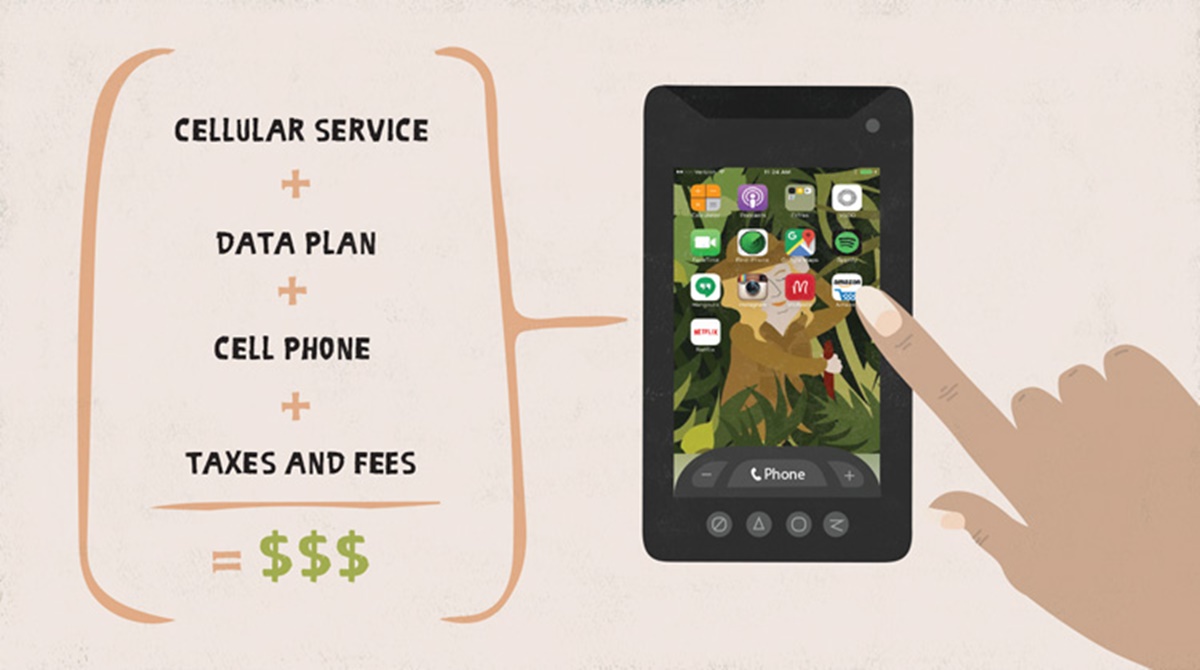What Is a Data Plan?
A data plan refers to a subscription service provided by a mobile network carrier that allows users to access the internet and use various online services on their cellphones. It provides a specific amount of data that can be consumed over a given period, usually a month.
With the increasing reliance on smartphones for communication, information, and entertainment, a data plan has become an essential component for cellphone users. It enables them to browse the web, send and receive emails, stream videos, use social media applications, and download various content.
When you subscribe to a data plan, you gain access to a certain amount of data that you can use within a specific time frame. The data is typically measured in megabytes (MB) or gigabytes (GB), and it determines how much internet-based activities you can engage in. Different activities consume varying amounts of data, such as browsing websites, watching videos, or using streaming services.
Depending on your usage needs and preferences, data plans offer different data limits. Some plans provide a few gigabytes of data, while others offer unlimited data, allowing you to use the internet without any restrictions.
Most mobile carriers offer different data packages tailored to meet the needs of various users. These packages often come with additional features, such as unlimited calling or texting, international roaming, or access to specific streaming platforms. The cost of the data plan may vary depending on the data allowance and additional features offered.
Overall, a data plan provides cellphone users with the ability to stay connected, access information, and enjoy the benefits of the digital world. It allows you to harness the power of the internet wherever you go, ensuring that you are always connected and able to make the most of your smartphone experience.
Why Do You Need a Data Plan?
In today’s digital age, a data plan has become essential for anyone with a cellphone. Here are some reasons why you need a data plan:
1. Internet Access: A data plan provides you with reliable internet access, allowing you to stay connected and access a wide range of online services wherever you are. Whether it’s checking emails, browsing the web, or using social media apps, a data plan ensures that you can stay connected to the digital world.
2. Convenience: With a data plan, you no longer need to rely solely on Wi-Fi hotspots to access the internet. You have the freedom to use your cellphone’s internet connection regardless of your location. This convenience enables you to stay connected and access important information or perform online tasks while on the go.
3. Communication: Data plans not only provide internet access but also allow you to make voice and video calls using VoIP (Voice over Internet Protocol) services. This means you can communicate with friends, family, and colleagues through apps like Skype or WhatsApp without using your cellular minutes.
4. Online Services: Data plans enable you to access a wide range of online services and applications. From streaming platforms like Netflix and Spotify to social media platforms like Facebook and Instagram, a data plan gives you the ability to enjoy entertainment, connect with others, and stay updated with the latest news and trends.
5. Productivity: Having a data plan on your cellphone allows you to be productive on the go. Whether it’s checking and responding to work emails, accessing cloud-based documents, or using productivity apps like Google Drive or Microsoft Office, a data plan ensures that you can stay productive even outside of your home or office.
6. Navigation and Maps: Data plans are particularly useful for navigation and maps applications. With a data plan, you can utilize GPS services like Google Maps or Apple Maps to navigate unfamiliar places, find directions, and avoid getting lost.
Having a data plan ensures that you have the necessary tools and connectivity to fully utilize your cellphone’s features and applications. It enhances your overall mobile experience and keeps you connected to the digital world, offering convenience, productivity, and access to a vast array of online services and information. So, if you want to make the most out of your cellphone, a data plan is a must-have.
How Does a Data Plan Work?
A data plan operates on a simple principle: it allows you to access the internet and utilize online services on your cellphone by providing a specific amount of data within a given time frame. Here’s how data plans work:
Data Allocation: When you sign up for a data plan, you are allocated a certain amount of data, usually measured in megabytes (MB) or gigabytes (GB). This data allowance determines how much internet usage you can consume during the billing cycle.
Data Consumption: As you use online services and browse the internet on your cellphone, your data plan deducts data from your allocated allowance. Activities like browsing websites, streaming videos, downloading files, or using apps use varying amounts of data.
Data Reset: Data plans typically operate on a monthly basis, with the data allowance resetting at the beginning of each billing cycle. Any unused data from the previous month usually does not carry over to the next month.
Data Overages: If you exceed your allocated data limit before the end of the billing cycle, your data plan may charge additional fees or reduce your internet speeds. To avoid unexpected charges, it’s important to monitor your data usage and consider upgrading to a plan with a higher data allowance if needed.
Managing Data Usage: Many smartphones allow you to monitor and manage your data usage through built-in tools or dedicated apps. These tools help you keep track of how much data you’ve used, set data usage alerts, and identify apps or services that consume the most data.
Wi-Fi Usage: To conserve your data allowance, it’s advisable to connect to Wi-Fi networks whenever possible. Wi-Fi usage does not count towards your cellular data usage and can help offset the usage on your data plan.
It’s important to note that different data plans have varying features and limitations. Some plans offer unlimited data, while others may have speed limitations, or restrict certain activities such as tethering or streaming at high quality. It’s crucial to review the terms and conditions of your chosen data plan to understand its specific details.
Overall, a data plan enables you to access the internet, use online services, and stay connected on your cellphone by providing a specific amount of data for a set period. Understanding how your data plan works and effectively managing your data usage ensures that you can make the most out of your mobile experience without exceeding your allocated data allowance.
Different Types of Data Plans
Data plans come in a variety of options to cater to the diverse needs and preferences of cellphone users. Here are some common types of data plans available:
1. Prepaid Data Plans: Prepaid data plans allow you to pay in advance for a specific amount of data. These plans offer flexibility as you can choose the amount of data you need and recharge as necessary. They generally do not require a long-term contract and are popular among users who want control over their data expenses.
2. Postpaid Data Plans: Postpaid data plans require a contract with a mobile carrier. With a postpaid plan, you receive a bill at the end of the month for the data used. These plans often come with additional features like unlimited calling or texting and may offer more data options compared to prepaid plans.
3. Shared Data Plans: Shared data plans allow multiple devices, such as smartphones, tablets, or smartwatches, to share a pool of data. This is useful for families or businesses with multiple devices, as it can be more cost-effective than buying separate plans for each device.
4. Unlimited Data Plans: Unlimited data plans offer unlimited usage without data caps or restrictions. These plans are ideal for heavy data users who frequently stream videos, play online games, or use data-intensive applications. However, some unlimited plans may have speed throttling after a certain usage threshold.
5. Pay-As-You-Go Plans: Pay-as-you-go plans are another flexible option where you only pay for the data you use. These plans are suitable for occasional data users who want to avoid getting tied to a monthly contract. Pay-as-you-go plans often have a set rate per megabyte or gigabyte of data.
6. Data Only Plans: Data-only plans are designed for devices like tablets or mobile hotspots that require internet connectivity but do not need voice or messaging services. These plans offer data without the additional features of voice calling and texting.
When choosing a data plan, it’s important to consider factors such as your typical data usage, budget, and the coverage and reliability of the mobile carrier in your area. Comparing the available options and considering your specific needs will help you select the right data plan that aligns with your requirements.
Remember, data plans can vary between carriers and regions, so it’s always worth researching and comparing different plans to find the best fit for you.
What Factors to Consider When Choosing a Data Plan
Choosing the right data plan requires careful consideration of various factors to ensure it meets your needs and offers the best value. Here are some important factors to consider when selecting a data plan:
1. Data Allowance: Evaluate your typical data usage. Consider your browsing habits, streaming preferences, and app usage to determine how much data you need each month. If you consume large amounts of data, an unlimited plan or one with a high data allowance would be suitable.
2. Budget: Determine your budget for a data plan. Compare the costs of different plans and consider any additional charges or fees, such as activation fees or overage charges. Find a balance between your desired data allowance and what you can afford.
3. Carrier Coverage: Research the coverage and network reliability of different carriers in your area. A data plan may offer great features and pricing, but if the carrier has poor coverage in your region, it may not be the best choice for you.
4. Add-Ons and Features: Consider any additional features or add-ons that come with the data plan. This may include unlimited calling or texting, access to specific streaming platforms, or international roaming options. Choose a plan that aligns with your specific needs and preferences.
5. Contract Length: Determine if you are comfortable with a long-term contract or if you prefer the flexibility of a month-to-month plan. Keep in mind that contracts may offer better deals or device subsidies, but they can also lock you in for a specific period.
6. Customer Service: Research the reputation of the carrier’s customer service. Check online reviews and ratings to gauge their responsiveness and quality of service. A carrier with excellent customer support can help address any issues or concerns that may arise.
7. Upgrade and Downgrade Options: Consider if the plan allows flexibility to upgrade or downgrade your data allowance if your needs change over time. Having the ability to adjust your plan can help you avoid being stuck with a data plan that no longer suits your usage habits.
By considering these factors, you can make an informed decision when choosing a data plan that matches your usage requirements and provides the best overall value. It’s important to regularly reevaluate your data plan to ensure it continues to meet your needs as your usage patterns and preferences may change over time.
Choosing the Right Data Plan for Your Needs
Choosing the right data plan is crucial to maximize your cellphone usage while staying within your budget. Here are some steps to help you select the data plan that best suits your needs:
1. Assess your data usage: Start by understanding how much data you typically consume each month. Consider your online activities, such as browsing, streaming, gaming, and video calling. This will give you an idea of the amount of data you need.
2. Consider your budget: Determine how much you are willing to spend on a data plan. Calculate the monthly cost of different plans and weigh them against the amount of data they offer. Find a balance between cost and data allowance.
3. Evaluate coverage and reliability: Research the coverage and network performance of different carriers in your area. Check coverage maps and read reviews from other users. Ensure that the carrier you choose provides reliable service in the places you frequent the most.
4. Determine contract length: Decide whether you want a contract or a no-contract plan. Contracts may offer better pricing or device subsidies, but they typically require a longer commitment. No-contract plans provide more flexibility but may have higher upfront costs.
5. Consider additional features: Think about any additional features or perks you may need. This could include unlimited calling, messaging, access to specific streaming platforms, or international roaming options. Choose a plan that includes the features that align with your specific needs.
6. Research customer service: Look into the customer service reputation of the carriers you are considering. Read reviews and experiences from other customers to ensure that you will receive reliable and responsive support if any issues arise.
7. Compare and review: Take the time to compare different plans from various carriers. Read the fine print, investigate any hidden charges or restrictions, and make note of any promotions or discounts that may be available. Consider the overall value and benefits each plan offers.
8. Seek recommendations: Ask friends, family, or colleagues about their experiences with different carriers and data plans. Their firsthand accounts can provide valuable insights and help inform your decision.
By following these steps, you can make an informed choice when selecting a data plan that meets your specific needs and aligns with your budget. Regularly reassess your data usage and plan to ensure that you are getting the most out of your chosen data plan.
Managing Data Usage
Effective management of data usage is essential to prevent exceeding your data plan’s limit and incurring additional charges. Here are some tips to help you manage your data usage:
1. Monitor your data: Keep track of your data usage regularly. Most smartphones have built-in tools or apps that allow you to monitor how much data you have used in a given period. Check these tools periodically to stay aware of your consumption.
2. Connect to Wi-Fi whenever possible: Utilize Wi-Fi networks whenever available. Connecting to Wi-Fi not only provides faster internet speeds but also allows you to avoid using your cellular data. Use Wi-Fi at home, in offices, cafes, and other public spaces to conserve your data allowance.
3. Limit background data usage: Some apps continue to consume data in the background even when not in active use. Restrict background data usage by going to your device’s settings and disabling data access for unnecessary or data-intensive apps.
4. Control app updates: Disable automatic app updates or limit them to Wi-Fi only. App updates can be large and consume substantial data. Manually update your apps when connected to Wi-Fi to avoid using your cellular data for updates.
5. Stream at lower quality: Adjust the streaming quality of videos and music streaming services. Higher quality streams utilize more data. Set your streaming apps to lower quality settings or opt for offline playback when on a limited data plan.
6. Enable data-saving features: Many apps and devices have data-saving features that reduce data usage without compromising functionality. Enable features like data compression, data saver modes, or low-data modes in apps to minimize usage.
7. Be mindful of cloud services: Cloud backup and synchronizing services can use significant amounts of data, especially for large files. Set your cloud services to backup or sync only when connected to Wi-Fi, or manually control when these services run.
8. Limit video calls and conferencing: Video calls and conferencing platforms utilize substantial data. Limit the use of video during calls or consider using audio-only options when possible to conserve data.
9. Review and optimize app settings: Some apps have settings that allow you to reduce data usage. Review individual app settings and adjust them accordingly. For example, many social media apps offer options to preload media or autoplay videos, which can be disabled to reduce data consumption.
By implementing these strategies, you can effectively manage your data usage and avoid exceeding your data plan’s limits. While it may require some adjustments to your usage habits, practicing data-conscious behavior will help you make the most of your data plan while staying within your budget.
Understanding Data Roaming and International Plans
When traveling abroad, understanding data roaming and international plans is crucial to avoid unexpected charges and stay connected. Here’s what you need to know:
Data Roaming: Data roaming refers to the ability to access cellular data networks when you are outside your home country. When you enable data roaming on your device, it connects to a partnered network in the foreign country to provide internet access. However, data roaming can be expensive, as it involves using another carrier’s network, which typically comes with higher charges.
International Plans: International data plans are specifically designed for travelers and provide more cost-effective options for using data while abroad. These plans allow you to access data at a lower rate compared to standard data roaming charges. Carriers usually offer different packages or add-ons that include a certain amount of data for a specific period, such as a daily, weekly, or monthly basis.
Choosing an International Plan: Before traveling, research the international plan options provided by your carrier. Compare the available plans based on data allowance, coverage in your destination country, and the duration of your trip. Take into account your typical data usage to ensure you select a plan that suits your needs without excessive costs.
Alternatives to Roaming: If international plans from your carrier are expensive or don’t align with your budget, consider these alternatives:
1. Local SIM Cards: Purchase a local SIM card in your destination country. This allows you to use a local carrier’s network and take advantage of local rates for data. Ensure your device is unlocked and compatible with the local carrier’s network.
2. Wi-Fi Networks: Rely on Wi-Fi networks whenever possible. Many hotels, restaurants, cafes, and public places offer free Wi-Fi access. You can connect to these networks to conserve data usage or use messaging apps, make VoIP calls, and browse the web.
3. Offline Maps and Guides: Download maps, navigation apps, and travel guides in advance to access them offline. This will help you navigate without relying on data or internet connectivity.
4. Mobile Hotspots: Consider using a mobile hotspot device or portable Wi-Fi router. These devices allow you to connect multiple devices to a single data connection, minimizing data costs if you need to share internet access with others while traveling.
Check Carrier Policies: Before you travel, check with your mobile carrier to acquaint yourself with their data roaming policies. Ensure that your device is compatible with international networks and that you understand the charges associated with data usage while abroad. Verify the activation process for international plans and any additional steps required.
Taking the time to understand data roaming and international plans will help you make informed decisions and avoid unnecessary data roaming charges when traveling. Whether you opt for an international plan, local SIM card, or rely on Wi-Fi networks, staying connected during your travels can be cost-effective and enable you to enjoy your trip without any connectivity worries.
Tips for Maximizing Your Data Plan
To make the most out of your data plan and ensure efficient usage, consider the following tips:
1. Monitor your data usage: Keep an eye on your data usage regularly to avoid exceeding your plan’s limits. Check your device settings or use third-party apps to track your data consumption.
2. Connect to Wi-Fi networks: Whenever available, connect to Wi-Fi networks to conserve your cellular data. Use Wi-Fi at home, work, or public spaces, such as cafes or libraries, to browse the internet, stream media, or download large files.
3. Compress and optimize data: Use data compression apps or features that can reduce the size of web pages, images, or videos without affecting their quality. This can help minimize data usage when browsing the internet or using multimedia apps.
4. Limit background data usage: Some apps consume data in the background, even when you’re not actively using them. Check your device settings to restrict background data access for apps that don’t require constant updates, such as social media or email apps.
5. Disable auto-play for videos: Turn off auto-play settings in apps like social media platforms or streaming services. This prevents videos from automatically playing, saving your data when browsing through feeds or streaming content.
6. Download content for offline use: Before leaving a Wi-Fi network, download music, videos, or podcasts for offline playback. Many streaming platforms allow you to save content to your device, minimizing the need for data when you’re on the go.
7. Optimize app settings: Review app settings to adjust the data usage. For example, you can enable low-data mode, disable automatic updates, or limit the quality of streaming in apps like YouTube or Netflix.
8. Utilize data-saving modes: Take advantage of built-in data-saving modes on your device. These modes restrict background app refresh, limit data usage for certain processes, and optimize overall data consumption.
9. Be mindful of video calls and conferencing: Video calls can consume a significant amount of data. Consider using audio-only options or limit video usage when making calls through apps like FaceTime, Skype, or WhatsApp.
10. Turn off push notifications: Disable unnecessary push notifications from apps. Push notifications can trigger data usage when they download content in real-time. Only keep notifications enabled for essential apps.
11. Update apps and operating system over Wi-Fi: Set your device to only update apps and the operating system when connected to Wi-Fi, as these updates can be large and consume substantial data.
12. Clear cached data: Clear app caches periodically to free up space and remove unnecessary data. This can help optimize app performance and potentially reduce data usage.
By implementing these tips, you can maximize your data plan’s usage and avoid any unexpected overage charges. Remember to adjust your smartphone settings and app preferences to align with your data-saving goals while still enjoying a seamless and connected experience.
Frequently Asked Questions about Data Plans
Here are some commonly asked questions about data plans:
1. What is the difference between data and Wi-Fi?
Data refers to the internet connection provided by your cellular network, while Wi-Fi is a wireless network that provides internet access in specific areas. Data is typically used when you are not connected to Wi-Fi or when Wi-Fi is not available.
2. How much data do I need?
The amount of data you need depends on your usage habits. Factors such as browsing, streaming, downloading, and app usage contribute to data consumption. Consider your typical monthly usage and choose a data plan that aligns with your needs.
3. What happens if I exceed my data plan limit?
Exceeding your data plan limit can result in additional charges or reduced internet speeds, depending on your carrier’s policy. It’s important to monitor your data usage and consider upgrading to a higher data plan if you frequently exceed your limit.
4. Can I share my data plan with other devices?
Some data plans allow you to share a pool of data with other devices, such as tablets or smartwatches. These shared data plans can be cost-effective if you have multiple devices in your household or business.
5. Can I use my data plan while traveling internationally?
Using your data plan while traveling internationally may result in high roaming charges. It’s recommended to check with your carrier about international roaming options or consider purchasing an international data plan or local SIM card when traveling abroad.
6. Can I change my data plan?
Most carriers allow you to change your data plan, either by upgrading or downgrading, depending on your needs. Check with your carrier for their specific policies on plan changes.
7. How can I monitor my data usage?
Many smartphones have built-in tools or apps that allow you to monitor your data usage. You can also check your carrier’s website or use their mobile app to track your data consumption.
8. Can I use Wi-Fi calling instead of using my cellular data for calls?
Yes, if your device and carrier support Wi-Fi calling, you can make voice calls using an available Wi-Fi connection instead of using your cellular data.
9. What is the difference between 3G, 4G, and 5G data?
3G, 4G, and 5G refer to different generations of cellular networks. They represent advancements in technology, offering faster speeds and improved connectivity. 5G is the latest generation, providing even faster speeds and lower latency compared to previous generations.
10. How can I limit data usage for specific apps?
Most smartphones have settings that allow you to control data usage for specific apps. Go to your device’s settings, locate the app settings, and look for options to restrict background data, disable auto-play, or enable data-saver mode for individual apps.
Remember to consult your carrier or mobile provider for specific questions regarding your data plan, as their policies and offerings may vary.