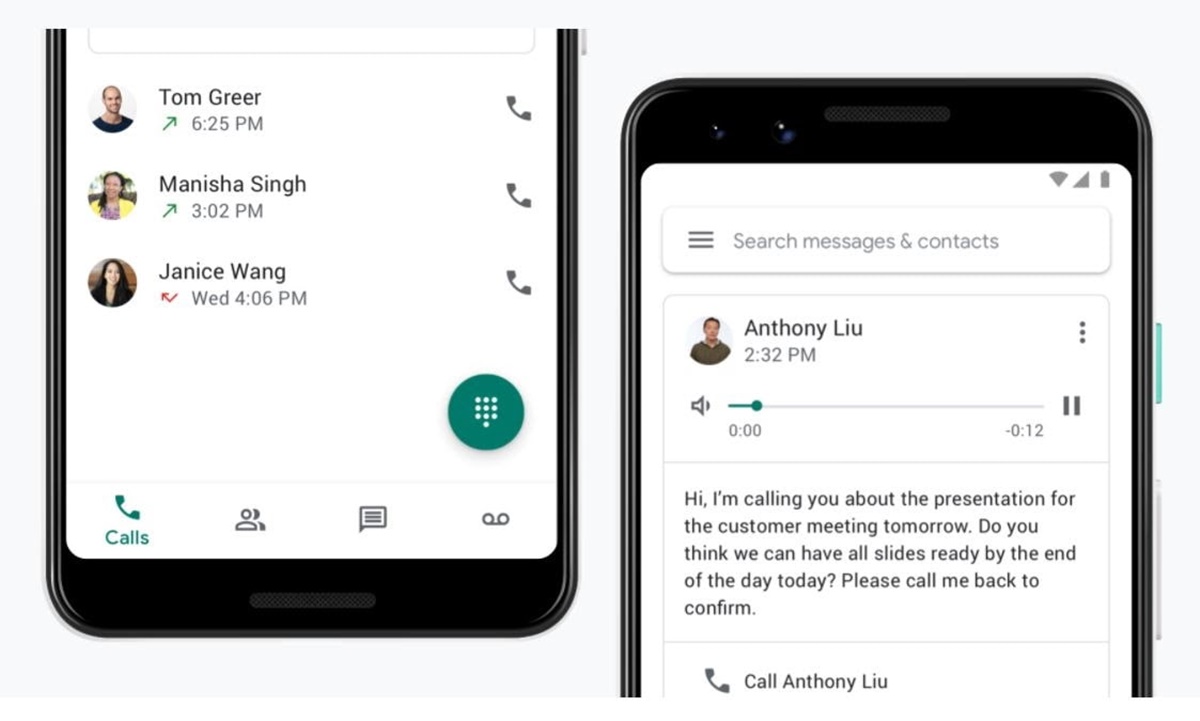What is Google Voice?
Google Voice is a telecommunications service offered by Google that provides users with a phone number, voicemail, text messaging, and call forwarding capabilities. It is a cloud-based communication platform that allows users to make and receive calls from various devices, including smartphones, tablets, and computers.
One of the primary features of Google Voice is the ability to have a single phone number that can ring on multiple devices. This means that you can receive calls on your mobile phone when you’re on the go, and also on your computer when you’re working at your desk. It eliminates the need to provide multiple phone numbers to friends, family, or colleagues, making communication more seamless and efficient.
With Google Voice, you can also customize how calls are handled. For example, you can set specific rules to automatically forward calls to different numbers based on the time of day or the caller’s identity. This feature is particularly useful for managing business and personal calls separately.
Another notable feature of Google Voice is its voicemail transcription capability. When someone leaves a voicemail, Google Voice transcribes the message into text and sends it to you via email or SMS. This allows you to quickly scan the content of the voicemail without having to listen to the audio.
Google Voice also offers text messaging functionality, allowing users to send and receive SMS messages from their Google Voice number. This can be advantageous for individuals who prefer typing on a keyboard over typing on a smartphone screen.
Furthermore, Google Voice provides call screening and blocking options, giving you more control over who can reach you. You can screen incoming calls by listening to the caller’s name or recording before deciding to answer, and you can also block specific numbers from contacting you altogether.
Lastly, Google Voice offers international calling at affordable rates, making it a convenient option for staying connected with friends, family, and colleagues around the world. This feature allows you to make international calls from your Google Voice number at competitive rates, without incurring exorbitant fees typically associated with traditional phone providers.
Overall, Google Voice is a powerful communication tool that offers a range of features to simplify and enhance your phone and messaging experience. Whether you need a single phone number for all your devices, voicemail transcription, call forwarding, or international calling at affordable rates, Google Voice has you covered.
How Does Google Voice Work?
Google Voice operates by leveraging your existing phone service and internet connection to provide a comprehensive communication solution. Here’s a breakdown of how it works:
1. Sign-Up: To get started with Google Voice, you need to sign up for an account. You can either use your existing Google account or create a new one. Once you’ve completed the sign-up process, you’ll be prompted to choose a phone number from the available options.
2. Linking Your Devices: After selecting your Google Voice number, you can link your various devices to it. This includes smartphones, tablets, and computers. By doing so, you’ll be able to make and receive calls, send and receive text messages, and access your voicemail from any of these devices.
3. Call Routing: When someone calls your Google Voice number, the call is first routed through Google’s servers. From there, it is forwarded to the devices you have linked to your Google Voice account. You can customize the call routing settings based on your preferences, such as forwarding calls to specific devices or numbers depending on the time of day or caller ID.
4. Voicemail Transcription: Whenever you receive a voicemail, Google Voice automatically transcribes the message into text. This transcription is then sent to your email or as an SMS notification, allowing you to read the content of the voicemail without having to listen to it. While the transcription accuracy may vary, it provides a convenient way to quickly get the gist of the message.
5. Text Messaging: With Google Voice, you can send and receive text messages from your Google Voice number. These messages can be accessed and managed from any device linked to your account. It’s a great alternative for individuals who prefer typing on a computer keyboard or need to send messages while working on their desktop.
6. Call Screening and Blocking: Google Voice gives you the ability to screen incoming calls before answering them. When a call comes in, you have the option to hear the caller’s name or recorded message to decide whether to take the call or send it to voicemail. You can also block specific numbers from contacting you, providing an added level of control over your incoming calls.
7. International Calling: Google Voice offers affordable international calling rates, allowing you to make calls to other countries without spending a fortune. You can place international calls directly from your Google Voice number, eliminating the need for expensive international calling plans from traditional phone service providers.
8. Integration with Other Google Services: Google Voice seamlessly integrates with other Google services, such as Gmail and Google Calendar. This integration enables you to access your voicemails, text messages, or make calls directly from these platforms, enhancing your productivity and efficiency.
Setting Up Google Voice
To take advantage of the features and benefits offered by Google Voice, you’ll need to set up an account and configure your preferences. Here’s a step-by-step guide to setting up Google Voice:
1. Sign in to your Google Account: If you already have a Google Account, log in to it. If not, create a new Google Account by following the instructions provided on the Google sign-up page.
2. Access Google Voice: Once you’re logged in to your Google Account, go to the Google Voice website or download the Google Voice app from the App Store or Google Play Store.
3. Choose a Phone Number: Google Voice allows you to select a phone number from a list of available options. You can enter a specific area code or choose a random number based on your preference. Select the number that best suits your needs and click “Next.”
4. Verify Your Existing Phone Number: In order to link your Google Voice number with your existing phone service, you’ll need to provide a phone number for verification purposes. This number will be used to forward calls to your Google Voice number. Follow the on-screen instructions to complete the verification process.
5. Link Your Devices: After verifying your existing phone number, you can link your devices to your Google Voice account. This includes smartphones, tablets, and computers. Download the Google Voice app on your mobile devices and sign in to your account. For computers, access Google Voice through your web browser.
6. Set up Call Routing: Customize your call routing preferences to determine how calls are forwarded to your linked devices. You can choose to have calls ring on multiple devices simultaneously, or set up rules to forward calls to specific devices or numbers based on certain criteria, such as time of day or caller ID.
7. Adjust Voicemail Settings: Configure your voicemail settings to personalize your voicemail experience. You can choose to receive voicemail transcriptions via email or SMS, enable or disable voicemail greetings, and set up different voicemail greetings for different groups of callers.
8. Explore Additional Settings: Take some time to explore the additional settings available in your Google Voice account. This includes options such as call screening, call blocking, text message forwarding, and international calling settings. Adjust these settings according to your preferences and requirements.
9. Start Using Google Voice: Once you have completed the setup process, you are ready to start using Google Voice. Make and receive calls, send and receive text messages, and manage your voicemail from any of your linked devices. Enjoy the convenience and flexibility that Google Voice provides.
Voicemail Transcription
A key feature of Google Voice is its voicemail transcription capability. When someone leaves a voicemail on your Google Voice number, Google Voice automatically transcribes the message into text, allowing you to read the content of the voicemail without having to listen to the audio.
This transcription feature provides numerous advantages. First and foremost, it allows you to quickly scan the content of multiple voicemails in a short amount of time. Instead of spending valuable minutes listening to each voicemail, you can simply read the transcriptions and determine which ones require immediate attention.
Furthermore, the voicemail transcription feature improves accessibility. For individuals who are hearing impaired or have difficulty understanding spoken messages, the ability to read voicemail transcriptions provides a more inclusive communication experience. It ensures that important messages are not missed due to communication barriers.
While the accuracy of voicemail transcription can vary, Google Voice utilizes advanced speech recognition technology to achieve impressive results. In most cases, transcriptions are fairly accurate and capture the essence of the original message. However, it is important to note that certain factors, such as background noise or unclear audio quality, can affect the accuracy of the transcriptions.
To access voicemail transcriptions, Google Voice offers multiple options. You can choose to receive the transcription via email, where the text of the voicemail is delivered directly to your inbox. This allows you to conveniently review and respond to voicemails from your email account, alongside your other messages.
Alternatively, you can opt to receive transcriptions as SMS notifications. In this case, the transcriptions are sent as text messages to your mobile device, ensuring that you can quickly read the content of the voicemail even when you’re on the go.
Voicemail transcriptions can also be accessed directly within the Google Voice app or website. Simply navigate to the voicemail section, and you’ll find the transcriptions displayed alongside the audio files. This provides another convenient way to review and manage your voicemails seamlessly.
It is worth mentioning that while voicemail transcriptions are usually accurate, it is always a good idea to listen to the audio of important or sensitive voicemails to ensure you have a complete understanding of the message’s intent and tone. Transcriptions can sometimes omit subtle nuances that may be present in the spoken words.
Overall, the voicemail transcription feature of Google Voice simplifies and speeds up the process of managing voicemail messages. It allows you to quickly review and prioritize your voicemails, improving efficiency and ensuring that important messages are addressed in a timely manner.
Making and Receiving Calls
Google Voice offers a seamless and convenient way to make and receive calls from various devices using your Google Voice number. Here’s how it works:
Making Calls: To make a call using Google Voice, you can simply open the Google Voice app on your smartphone or access the Google Voice website on your computer. From there, you can dial the desired phone number directly or choose a contact from your Google Voice address book. When you initiate the call, Google Voice will connect you to the recipient using your Google Voice number as the caller ID.
With Google Voice, you have the flexibility to make calls from any of your linked devices, including your smartphone, tablet, or computer. This enables you to choose the device that is most convenient for you at any given time, ensuring that you can stay connected no matter where you are.
Receiving Calls: When someone calls your Google Voice number, the call can be set up to ring on multiple devices simultaneously. You can choose to have your calls ring on your mobile phone, tablet, and computer all at once, or customize the settings to forward calls to specific devices based on criteria such as time of day or caller ID.
When you receive an incoming call on a linked device, you’ll see the caller’s information displayed on the screen. You can answer the call directly from that device, and the caller will be connected to you using your Google Voice number as the caller ID. This ensures that your personal phone number remains private and that you can manage all your calls using the Google Voice platform.
One of the benefits of using Google Voice for making and receiving calls is the ability to switch devices during a call. For example, if you begin a call on your computer but need to step away, you can seamlessly transfer the call to your smartphone without interruption. This ensures that you can continue the conversation on the device that is most convenient for you in that moment.
Additionally, Google Voice provides convenient features during calls, such as call recording and call forwarding. Using the Google Voice app or website, you can easily record calls, helping you capture important information or keep a record of important conversations. You can also set up call forwarding rules to automatically forward calls to specific numbers or devices based on your preferences.
With Google Voice, you have the freedom to make and receive calls using your Google Voice number from multiple devices, ensuring that you are always connected and reachable. Whether you prefer to use your smartphone, tablet, or computer, Google Voice provides a flexible and convenient communication solution.
Text Messaging
Text messaging is an essential means of communication, and Google Voice offers the ability to send and receive SMS messages using your Google Voice number. Here’s what you need to know about text messaging with Google Voice:
Sending Text Messages: Using the Google Voice app or website, you can compose and send text messages to any phone number. Simply open the messaging interface, enter the recipient’s phone number or choose a contact from your address book, and type your message. When you send the text, it will appear as if it was sent from your Google Voice number, ensuring that recipients recognize your messages as coming from that designated number.
One advantage of using Google Voice for text messaging is the ability to send messages from any of your linked devices. Whether you’re on your smartphone, tablet, or computer, you can access your Google Voice account and send text messages seamlessly. This ensures that you can stay connected and communicate efficiently, regardless of the device you’re using.
Receiving Text Messages: When someone sends a text message to your Google Voice number, you’ll receive it in the Google Voice app and also have the option to receive it as an email notification. This allows you to access your messages on multiple platforms and stay up to date with your conversations, even if you’re not actively using the Google Voice app at that moment.
All your text messages are stored in the Google Voice app or website, providing a convenient archive of your conversations. You can easily search for specific messages or browse through previous conversations when needed.
Group Messaging: Google Voice also allows you to engage in group messaging. You can include multiple recipients in a single message, making it easy to communicate with groups of friends, colleagues, or family members. Group messaging is particularly useful for coordinating plans, sharing updates, or having discussions with multiple people simultaneously.
Another advantage of using Google Voice for text messaging is the ability to send picture messages (MMS). You can attach images or multimedia content to your messages, making it easy to share photos, videos, or other files with your contacts.
It is important to note that while Google Voice provides SMS functionality, it is not capable of supporting certain types of messages, such as shortcodes or multimedia messages sent from non-Google Voice numbers. Additionally, Google Voice operates using your data or Wi-Fi connection for sending and receiving messages, so make sure you have a stable internet connection to avoid any disruption in your texting experience.
Text messaging with Google Voice offers a convenient and flexible way to stay connected with your contacts. Whether you need to send a quick message, engage in group conversations, or share multimedia content, Google Voice provides a seamless platform for all your text messaging needs.
Call Forwarding
Call forwarding is a valuable feature offered by Google Voice that allows you to redirect incoming calls to different devices or numbers based on your preferences. With call forwarding, you have greater control over how and where your calls are answered. Here’s how call forwarding works with Google Voice:
Customize Call Routing: Google Voice lets you set up specific rules to determine how calls are forwarded. You have the flexibility to create rules based on different criteria, such as the time of day or caller ID. For example, you can set your calls to be forwarded to your mobile phone during business hours, but have them routed to your home phone in the evenings and weekends.
Forward to Multiple Devices: Google Voice allows you to forward calls to multiple devices simultaneously. This means that when someone calls your Google Voice number, all the linked devices – such as your smartphone, tablet, and computer – will ring at the same time. This ensures that you never miss an important call, even if you are away from your primary device.
Device-Specific Forwarding: In addition to forwarding calls to multiple devices, you can also set up device-specific rules. For instance, you can choose to have calls forwarded to your smartphone during work hours, but have calls sent directly to your computer or voicemail during your off hours. This level of customization helps you manage your availability and separate work and personal calls effectively.
Screening for Unwanted Calls: With Google Voice, you can implement call screening to help filter unwanted calls. When someone calls your Google Voice number, you have the option to listen to a recorded name or message before picking up the call. This feature enables you to identify unknown or unwanted callers, giving you the opportunity to decline the call or send it directly to voicemail.
Voicemail as a Forwarding Destination: Google Voice allows you to forward calls directly to your voicemail if you prefer not to be disturbed or cannot answer at that moment. This ensures that callers have the option to leave a voice message, and you can review and respond to any missed calls at your convenience.
Managing Call Forwarding Settings: You can easily manage your call forwarding settings through the Google Voice app or website. From there, you can enable or disable call forwarding, create or modify forwarding rules, and adjust other call routing preferences. This intuitive interface makes it simple to stay in control of your call forwarding options.
By using call forwarding with Google Voice, you can optimize your accessibility, ensure important calls are answered promptly, and streamline your communication. Whether you need to forward calls to multiple devices, customize call routing based on specific criteria, or screen unwanted calls, Google Voice provides a versatile and user-friendly platform for managing call forwarding.
Call Screening and Blocking
Google Voice offers call screening and blocking features that give you greater control over who can reach you and how calls are handled. These features are designed to help you manage your incoming calls more effectively and minimize unwanted interruptions. Here’s how call screening and blocking work with Google Voice:
Call Screening: With call screening, you have the option to listen to a caller’s name or recorded message before deciding whether to answer the call. When someone calls your Google Voice number, the caller will be prompted to state their name or leave a message. You can then hear the recording through your linked devices and make an informed decision about whether to answer the call or send it to voicemail.
Call screening is a helpful tool for identifying unknown callers or avoiding solicitations. It allows you to prioritize important calls and filter out unwanted or irrelevant ones. By listening to the caller’s name or message, you can determine whether the call is worth your attention at that moment.
Call Blocking: Google Voice also provides call blocking functionality, enabling you to block specific numbers from contacting you. If there are certain callers you wish to avoid or who consistently bother you, you can add their numbers to your block list in Google Voice. Any calls from those blocked numbers will be automatically rejected, and the callers will hear a message stating that the number is not in service.
Call blocking helps you maintain your privacy and peace of mind by preventing unwanted callers from reaching you. It eliminates the need to deal with nuisance calls or persistent telemarketers, allowing you to focus on the calls that matter most to you.
Managing Call Screening and Blocking: You can easily manage your call screening and blocking settings through the Google Voice app or website. From there, you can enable or disable call screening, review your blocked numbers list, and add or remove numbers as needed. This gives you full control over who can contact you and how incoming calls are handled.
It’s important to note that while call screening and blocking can be effective measures for managing unwanted calls, they may not be foolproof. Some persistent callers may use different phone numbers or tactics to bypass these measures. However, call screening and blocking can still significantly reduce the number of unwanted calls you receive and enhance your overall calling experience.
By using call screening and blocking features with Google Voice, you can better manage your incoming calls, prioritize important conversations, and have greater control over who can reach you. It’s a valuable tool for maintaining your privacy, reducing interruptions, and creating a more peaceful communication environment.
International Calling
Google Voice offers an international calling feature that allows you to make calls to other countries at competitive rates. Whether you need to connect with friends, family, or business contacts abroad, Google Voice makes international calling convenient and affordable. Here’s what you need to know about international calling with Google Voice:
Affordable Rates: Google Voice provides competitive rates for international calling, making it a cost-effective option for staying connected globally. The rates vary depending on the country you are calling, but they are generally lower than the rates offered by traditional phone service providers. You can easily find the rates for specific countries on the Google Voice website or app.
Dialing Internationally: To make an international call with Google Voice, simply open the Google Voice app or website, enter the international phone number in the dialer, and start the call. Google Voice will connect you to the recipient using your Google Voice number as the caller ID, ensuring that your personal phone number remains private.
International Calling Plans: Google Voice allows you to purchase international calling credits in advance. These credits can be used to make international calls at the applicable rates. You can add credits to your Google Voice account through the payment options provided, ensuring that you have sufficient funds to make international calls when needed.
Google Voice Integration: International calling is seamlessly integrated into the Google Voice platform, allowing you to access all your calling features and history in one place. You can review your call log, manage your voicemail, and make international calls from the same interface, simplifying your communication experience.
Call Quality: Google Voice leverages its advanced infrastructure and network to ensure high-quality international calls. While the call quality may vary depending on factors such as your internet connection, it generally provides clear and reliable voice communication.
It’s important to note that international calling with Google Voice requires an internet connection. You can make international calls using your mobile data or Wi-Fi, ensuring that you have a stable and reliable connection at the time of the call. Without an internet connection, international calling will not be possible.
Moreover, it’s crucial to check the rates and policies for international calling with Google Voice before making a call. Some countries may have specific restrictions or higher rates for certain regions or phone numbers. Familiarize yourself with the terms and conditions to ensure a smooth and cost-effective international calling experience.
Overall, Google Voice’s international calling feature provides a convenient and affordable way to connect with contacts around the world. With competitive rates, reliable call quality, and integration within the Google Voice platform, international calling with Google Voice offers a cost-effective solution for your global communication needs.
Integrating with Other Google Services
Google Voice seamlessly integrates with other Google services, enhancing your overall communication experience and providing added convenience. Here’s how Google Voice connects with other Google services:
Gmail Integration: Google Voice can be integrated with Gmail, allowing you to access your Google Voice features directly from your Gmail account. With this integration, you can make calls, send text messages, and access your voicemail without leaving your Gmail interface. This integration streamlines your communication activities, consolidating your email and voice communication in one place.
Google Calendar Integration: By integrating Google Voice with Google Calendar, you can enhance your scheduling and productivity. You can set up reminders for incoming calls and scheduled events, ensuring that you never miss an important call or meeting. This integration helps you stay organized and manage your time effectively.
Contact Sync: Google Voice syncs seamlessly with your Google Contacts, ensuring that all your contacts are up to date and accessible across platforms. Any changes or additions to your contacts in Google Voice or other Google services are automatically reflected in your address book. This synchronization simplifies the process of managing your contacts and ensures consistency across your communication channels.
Voice Typing: Google Voice integrates with the voice typing feature offered by other Google services, such as Google Docs. This means you can use your Google Voice for voice recognition when dictating text or transcribing speech while working on documents. This integration enhances your productivity and allows for hands-free input, saving you time and effort.
Google Assistant: Google Voice can be connected to Google Assistant, enabling voice commands and control over your calls and messages. You can use voice commands to make calls, send texts, and access voicemails, providing a hands-free interaction experience. This integration with Google Assistant adds convenience and flexibility to your communication tasks.
These integrations between Google Voice and other Google services create a cohesive ecosystem for managing your communication needs. By linking Google Voice with your Gmail account, Google Calendar, Google Contacts, and accessing voice typing and Google Assistant functionalities, you can enjoy a seamless and efficient experience across the Google suite of services.
It’s important to note that some integrations may require additional setup or configuration. However, Google provides detailed instructions and resources to assist you in the process. Additionally, check for updates and new features regularly, as Google continues to enhance the integration capabilities of Google Voice with their suite of tools.
Overall, the integration between Google Voice and various Google services enhances your productivity, streamlines your communication tasks, and provides a unified experience across different platforms. Seamlessly linking your Google Voice with other Google services ensures that your voice communication, messaging, and scheduling needs are met in a cohesive and efficient manner.