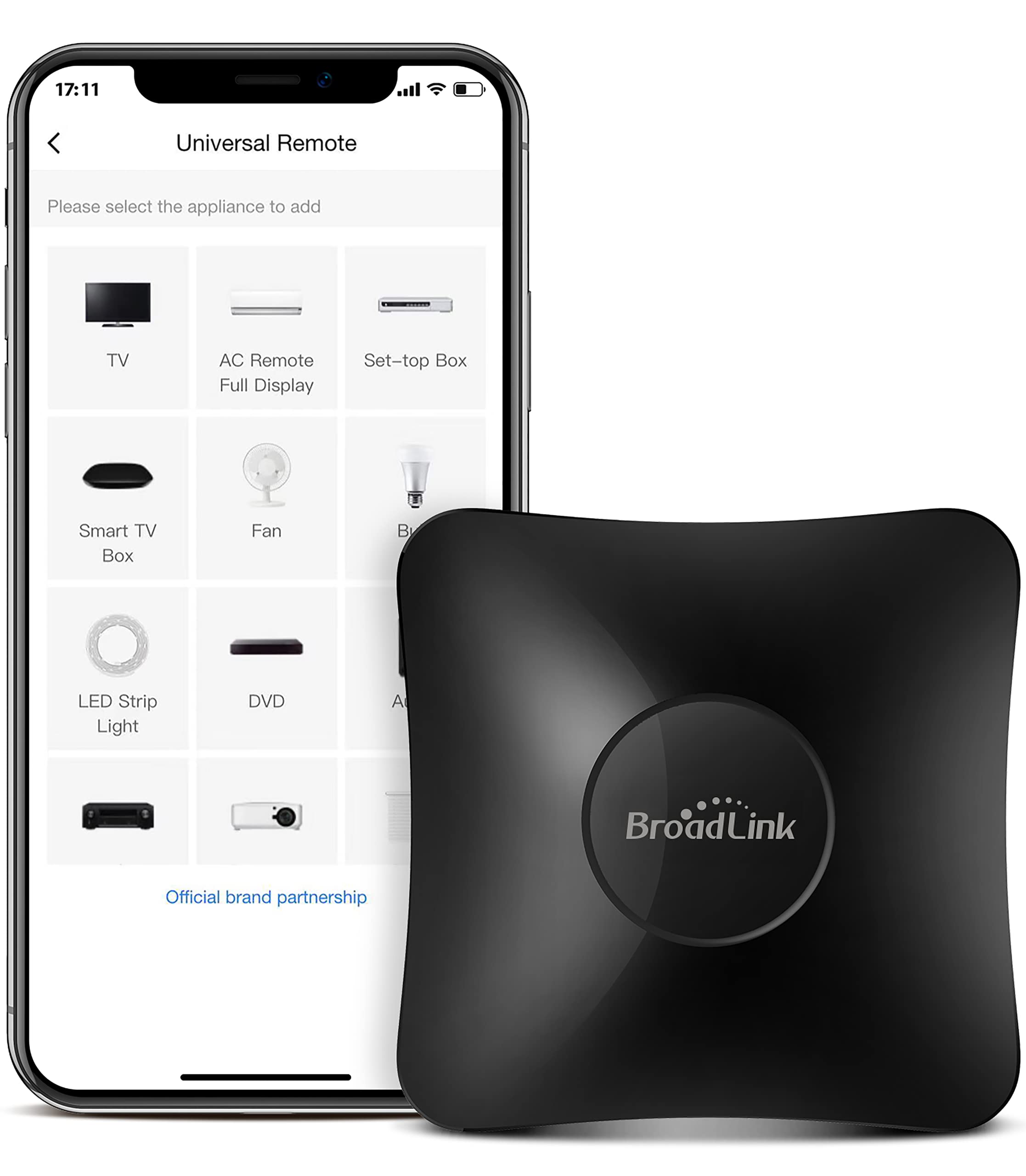What is Google Home?
Google Home is a voice-activated smart speaker developed by Google. It is designed to provide a hands-free and convenient way to control and automate various aspects of your home. With its built-in Google Assistant, Google Home enables users to access information, play music, manage tasks, and control compatible smart devices using voice commands.
Google Home comes in a compact and sleek design, blending seamlessly into any home decor. Its intuitive interface and advanced voice recognition technology make it easy to interact with and personalize your experience. Whether you want to dim the lights, adjust the thermostat, or play your favorite song, Google Home is there to assist you.
One of the key features of Google Home is its ability to connect and integrate with a wide range of smart devices, such as lights, thermostats, security cameras, and more. This allows you to create a connected and automated home environment, where you can control multiple devices with a single voice command.
Moreover, Google Home can answer your questions, provide weather updates, set reminders, and even act as a personal assistant by syncing with your Google Calendar and other Google services. It can also stream music from popular platforms, such as Spotify and YouTube Music, making it a versatile entertainment hub.
With Google Home, you no longer need to rely on physical switches or remote controls to operate your devices. Simply speak the command and let Google Home do the work for you. It offers a hands-free and convenient way to manage your home automation, saving you time and effort.
Whether you are tech-savvy or new to smart home technology, Google Home provides a user-friendly interface and clear voice prompts that guide you through the setup process. Even if you have multiple Google Homes in different rooms of your house, they can be easily synchronized to provide a seamless and consistent experience throughout your home.
How does Google Home work?
Google Home operates through a combination of hardware and software, with the aim of delivering a seamless and intuitive user experience. At its core, Google Home relies on voice recognition technology and the integration of various smart devices to carry out commands and automate your home.
The hardware component of Google Home consists of a speaker and a microphone array. The speaker is responsible for playing music, delivering responses from the Google Assistant, and providing audio feedback for your commands. The microphone array is designed to pick up your voice from a distance and filter out background noise, ensuring accurate voice recognition.
The software behind Google Home is powered by Google Assistant, an intelligent digital assistant that can understand and respond to your voice commands. Google Assistant is constantly learning and improving, using natural language processing algorithms to interpret your requests and generate accurate responses.
To get started with Google Home, you will need to connect it to your home Wi-Fi network and set it up using the Google Home app on your smartphone or tablet. The app acts as a control hub, allowing you to customize settings, link your Google account, and manage connected devices.
Once Google Home is connected and configured, you can simply say “Hey Google” or “Okay Google” followed by your command. Google Home will then process your voice input and carry out the requested action. For example, you can say “Hey Google, turn off the lights” or “Hey Google, set the thermostat to 72 degrees.”
Google Home utilizes natural language understanding to decipher complex commands and provide accurate responses. It can also understand context, allowing you to ask follow-up questions or chain commands together without repeating particular keywords.
In addition to controlling individual devices, Google Home can also create routines. Routines are custom sequences of actions triggered by a single voice command. For example, you can set up a “Good Morning” routine that turns on the lights, adjusts the thermostat, and plays your favorite morning playlist.
To ensure privacy, Google Home only records and stores your voice commands after you say the wake words. These recordings can be reviewed and deleted through the Google Home app, giving you control over your personal data.
Overall, Google Home simplifies the process of managing and automating your home by providing a hands-free and intuitive interface. Its combination of hardware and software enhances the convenience and functionality of smart devices, making your daily routines more efficient and enjoyable.
Benefits of using Google Home Automation
Google Home Automation offers a plethora of benefits that can enhance your daily life and transform your home into a smart and connected living space. Here are some key advantages of embracing Google Home Automation:
- Convenience: One of the primary benefits of Google Home Automation is the convenience it brings to your everyday tasks. With simple voice commands, you can control various aspects of your home, such as adjusting the lights, changing the temperature, or even locking the doors, without the need for physical switches or remotes.
- Simplicity: Google Home Automation simplifies the management of your smart devices by bringing them all under one platform. Instead of using multiple apps to control different devices, you can centralize the control through Google Home. This reduces the complexity of managing your smart home and makes it easier to set up and operate.
- Energy efficiency: By integrating your smart devices with Google Home, you can optimize energy usage in your home. For example, you can create automation routines that adjust the thermostat based on your presence or preference, helping to reduce energy consumption and save on utility bills.
- Enhanced home security: Google Home Automation offers features that enhance the security of your home. You can connect security cameras, smart locks, and door/window sensors to Google Home, allowing you to monitor and control access to your home remotely. You can also set up routines that mimic your presence when you are away, deterring potential burglars.
- Personalized experience: Google Home learns your preferences and adapts to your needs over time. It can provide customized recommendations for music, news, and other content based on your previous interactions. It can also integrate with your Google Calendar, allowing you to receive personalized reminders and manage your schedule more efficiently.
- Entertainment hub: With Google Home, you can transform your living room into an entertainment hub. You can stream music from popular platforms, such as Spotify or YouTube Music, and control playback with simple voice commands. You can also connect Google Home to your TV or Chromecast to enjoy hands-free control of your entertainment system.
- Accessibility: Google Home Automation enhances accessibility for individuals with disabilities or mobility limitations. Voice commands provide a hands-free way to control devices, eliminating the need for manual operation. This allows individuals to independently manage their environment and make their homes more accessible and inclusive.
These are just a few of the many benefits of using Google Home Automation. By embracing this technology, you can simplify your daily routines, enhance security, save energy, and enjoy a truly connected and personalized living experience.
Google Home Compatible Devices
Google Home is compatible with a wide range of smart devices, allowing you to create a cohesive and interconnected smart home ecosystem. Here are some popular categories of devices that are compatible with Google Home:
- Smart Lights: Google Home works seamlessly with smart lighting systems, such as Philips Hue, LIFX, and TP-Link. You can control the brightness, color, and on/off functions of your lights simply by using voice commands.
- Smart Thermostats: Google Home integrates with popular smart thermostats like Nest, Ecobee, and Honeywell. You can adjust the temperature or manage heating and cooling schedules through voice commands.
- Smart Plugs and Outlets: Smart plugs and outlets, such as those from TP-Link and Belkin WeMo, can be controlled using Google Home. You can turn devices on or off, set timers, and create automation routines to control appliances and electronics.
- Smart Cameras and Doorbells: Security cameras and video doorbells, like Nest Cam and Ring, can be connected to Google Home. This allows you to view camera feeds on compatible devices or ask Google Home to show a live feed on a Chromecast-enabled TV.
- Smart Locks: Google Home is compatible with smart locks, such as August and Yale. You can lock or unlock your doors, check the lock status, and even create personalized codes for family members or guests.
- Smart Speakers and Displays: Apart from Google Home devices, you can connect other smart speakers and displays, such as those from Sonos and Lenovo, for multi-room audio or for controlling compatible devices through voice commands.
- Smart TVs and Entertainment Systems: Google Home can be synced with smart TVs, media streaming devices like Chromecast, and AV receivers. You can control playback, adjust volume, and switch inputs using voice commands.
- Smart Appliances: Some appliances, such as washers, dryers, and refrigerators, have started integrating with Google Home. While the options are limited, you can check the status of your appliances or start specific functions through voice commands.
Keep in mind that compatibility can vary among different brands and models within each category. It is essential to ensure that your devices are specifically labeled as Google Home compatible or work with the Google Assistant to guarantee proper integration and functionality.
By connecting these devices to Google Home, you can create automation routines, control multiple devices with a single command, and enjoy a seamless and intuitive smart home experience.
Setting up Google Home Automation
Setting up Google Home Automation is a straightforward process that allows you to connect and control your smart devices through Google Home. Here is a step-by-step guide to help you get started:
- Download and install the Google Home app: The first step is to download the Google Home app from the App Store or Google Play Store onto your smartphone or tablet. This app acts as the control center for setting up and managing your Google Home and connected devices.
- Connect Google Home to power: Plug in your Google Home device to a power source using the included power adapter. Ensure that the device is placed within range of your Wi-Fi network.
- Open the Google Home app: Launch the Google Home app on your device and sign in with your Google account.
- Add your Google Home device: In the app, tap the “+” icon to add a new device. Follow the instructions to set up your Google Home device and connect it to your Wi-Fi network.
- Add compatible devices: Once your Google Home device is set up, tap on the “Set up new devices” option in the app. This will allow you to discover and add compatible smart devices, such as lights, thermostats, or cameras, to your Google Home ecosystem.
- Follow device-specific instructions: Each device may have a specific setup procedure. Follow the instructions provided by the manufacturer to connect and pair the device with your Google Home through the app. This may involve linking accounts, connecting to your Wi-Fi network, or scanning QR codes.
- Assign rooms and customize settings: After adding your devices, you have the option to assign them to specific rooms in your home. This enables you to control devices in different rooms separately or together using room-specific voice commands. You can also customize device names and settings to suit your preferences.
- Create automation routines: Take advantage of the automation features in Google Home by creating routines. Routines enable you to execute multiple actions with a single voice command. For example, you can create a routine called “Goodnight” that turns off the lights, sets the thermostat, and plays relaxing music.
- Explore additional features: The Google Home app offers additional features to enhance your smart home experience. You can explore features like guest mode, which allows visitors to control devices without needing your Wi-Fi network password, or voice match, which provides personalized responses based on different voices recognized by Google Home.
By following these steps, you will be able to set up and configure Google Home Automation to control and automate your smart devices. Enjoy the convenience and efficiency of managing your home through simple voice commands with Google Home!
Controlling devices with Google Home
Controlling devices with Google Home is as simple as issuing voice commands. Once you have set up and connected your compatible smart devices to Google Home, you can control them effortlessly. Here’s how:
- Wake word: Start by saying the wake word, either “Hey Google” or “Okay Google,” to get Google Home’s attention.
- Device identification: Clearly state the name of the device you want to control. For example, if you have a smart light named “Living Room Light,” say “Hey Google, turn on the Living Room Light.”
- On/Off commands: Use commands like “turn on” or “turn off” to control the power state of your devices. For instance, you can say “Hey Google, turn off the bedroom lights.”
- Adjustment commands: Control the settings of compatible devices using specific commands. For example, say “Hey Google, set the thermostat to 72 degrees” or “Hey Google, dim the dining room lights to 50%.”
- Routine commands: Take advantage of routines to execute multiple actions with a single voice command. For instance, you can create a routine called “Movie Time” that turns off the lights, dims the living room, and starts playing music.
- Room-specific commands: If you have assigned devices to different rooms in the Google Home app, you can control specific rooms. For example, say “Hey Google, turn off the lights in the kitchen.”
- Volume control: Adjust the volume of your Google Home speaker by saying “Hey Google, volume up” or “Hey Google, volume down.”
- Media playback commands: Control media devices connected to Google Home. You can say “Hey Google, play some music on Spotify” or “Hey Google, pause the TV.”
- Follow-up commands: Chain commands together without repeating keywords. For instance, after saying “Hey Google, turn on the living room lights,” you can follow up with “and set the thermostat to 70 degrees.”
- Specific device commands: Some devices have specific commands unique to their functionalities. Consult the device’s user manual or the manufacturer’s website for a list of commands you can use with your specific devices.
Remember that the voice commands and syntax may vary slightly depending on the specific device and its integration with Google Home. It’s always a good idea to consult the manufacturers’ instructions or the Google Home app for any device-specific guidelines.
With Google Home, controlling your smart devices becomes effortless, eliminating the need for physical switches or remotes. Enjoy the convenience and simplicity of managing your devices through simple voice commands with Google Home!
Automating your home with Google Home
One of the key advantages of Google Home is its capability to automate your home, making your daily routines more efficient and convenient. By creating automation routines and utilizing the scheduling features, you can streamline tasks and control multiple devices simultaneously. Here’s how you can automate your home with Google Home:
- Routines: Take advantage of routines to execute a series of actions with a single voice command. For example, you can create a routine called “Good Morning” that turns on the lights, adjusts the thermostat, and plays your favorite morning playlist when you say “Hey Google, good morning.”
- Time-based automation: Use the scheduling feature in the Google Home app to automate tasks based on specific times. For example, you can schedule your lights to turn on at sunset or set the thermostat to adjust at certain times of the day.
- Location-based automation: Leverage the location-based automation feature in the Google Home app to trigger actions when you leave or arrive at a specific location. For instance, you can have the lights turn off and the security system arm when you leave home, and have them turn back on when you return.
- Device grouping: Group compatible devices together in the Google Home app to control them simultaneously with a single voice command. For example, you can create a group called “Living Room” and control all the devices in that room, such as lights, speakers, and thermostats, by saying “Hey Google, turn on the living room.”
- Integration with other services: Google Home can integrate with various services like Google Calendar, allowing you to automate tasks based on your schedule. For instance, you can have your morning routine automatically trigger when your calendar indicates that you have woken up.
- Smart home scenes: Use scenes to set multiple devices to predefined states with a single voice command. For example, you can create a “Movie Night” scene that turns off the lights, lowers the blinds, and dims the living room lights to create a theater-like experience.
- Custom commands: Take advantage of the shortcuts feature in the Google Home app to create custom commands for specific tasks. This allows you to streamline actions that you frequently perform, such as ordering takeout or starting a specific playlist with a single voice command.
- Third-party integrations: Google Home integrates with a wide range of third-party services and devices, allowing you to expand the automation possibilities. Check the Google Home app for compatible third-party integrations and explore the options available to enhance your home automation experience.
With automation, Google Home empowers you to control and manage your devices effortlessly, freeing up time and enhancing convenience. These features allow you to create a more efficient and personalized living environment while simplifying your daily routines.
Integrating Google Home with other smart devices
Google Home is designed to seamlessly integrate with a wide range of smart devices, allowing you to create a connected and cohesive smart home ecosystem. By integrating Google Home with other smart devices, you can control and manage multiple devices using a single voice command or through the Google Home app. Here’s how you can integrate Google Home with other smart devices:
- Check compatibility: Ensure that the smart device you want to integrate with Google Home is compatible. Most smart devices will clearly indicate if they work with Google Home or are compatible with the Google Assistant.
- Link accounts: In the Google Home app, navigate to the device settings and look for the option to link accounts. For many popular smart devices, such as Philips Hue lights or Nest thermostats, you will be guided through a simple process to connect your accounts.
- Discover devices: After linking accounts, use the “Add new device” feature in the Google Home app to discover and connect your smart devices. It will scan your network for compatible devices and allow you to add them to your Google Home ecosystem.
- Organize devices: Once your devices are connected, you can organize them into rooms or groups within the Google Home app. This allows you to control specific devices within a specific room or activate a group of devices with a single voice command.
- Voice control: Now that your devices are integrated with Google Home, you can control them using simple voice commands. For example, you can say “Hey Google, turn off the lights” or “Hey Google, set the thermostat to 72 degrees.”
- Automation and routines: Combine your connected smart devices with automation features and routines in the Google Home app. This allows you to create customized routines that trigger specific actions across multiple devices with a single command or at scheduled times.
- Explore third-party integrations: Google Home also supports various third-party integrations, enabling you to connect other smart home platforms and services. Check the Google Home app or the manufacturer’s websites for a list of supported integrations to expand the functionality of your smart home ecosystem.
- Experiment and customize: Take advantage of the flexibility and customization options available with Google Home and your connected smart devices. Experiment with different commands, routines, and automations to find the setup that suits your preferences and lifestyle.
Integrating Google Home with other smart devices creates a seamless and unified smart home experience. You can control and manage multiple devices conveniently using voice commands or the Google Home app, bringing enhanced comfort, efficiency, and convenience to your daily routines.