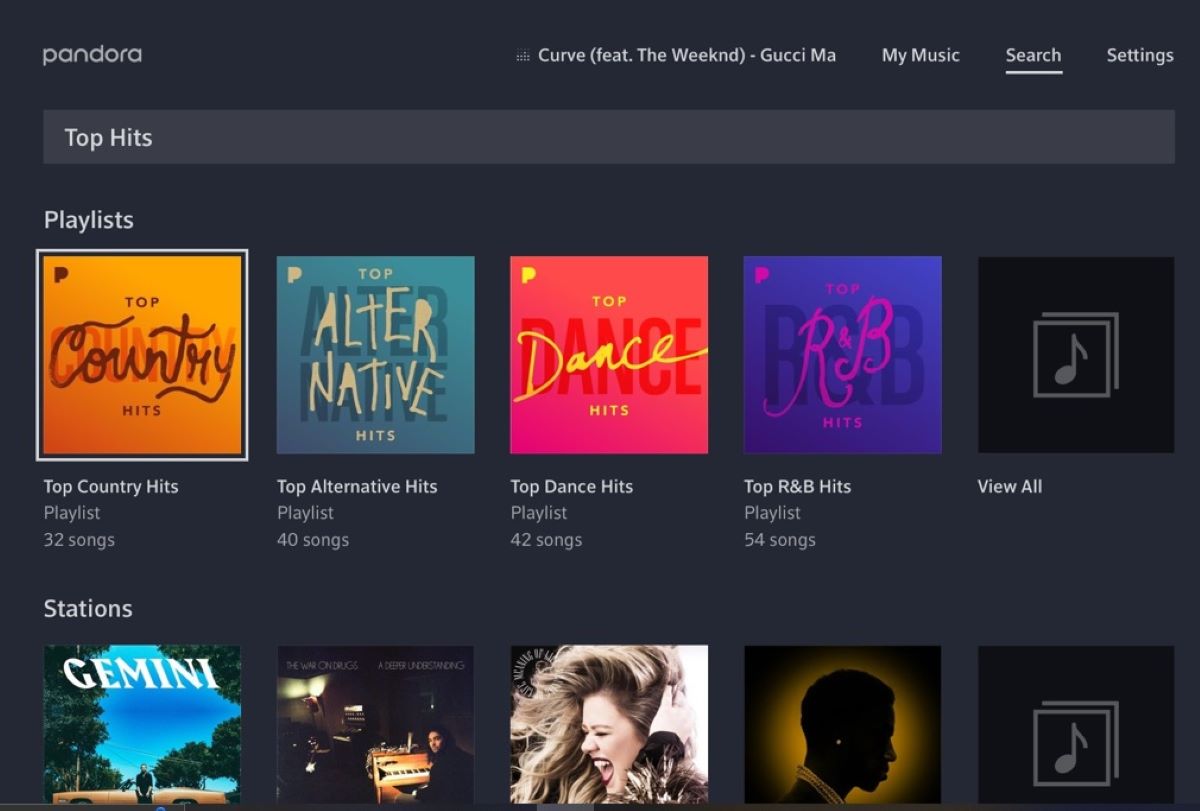Customizing Your Pandora Stations with Thumbs Up and Thumbs Down
One of the easiest ways to personalize your Pandora stations is by utilizing the “Thumbs Up” and “Thumbs Down” feature. This simple yet powerful tool allows you to express your preferences and refine your station’s playlist to suit your taste.
When a song plays that you enjoy, click the “Thumbs Up” button to indicate that you want to hear more songs similar to it. Pandora’s algorithm will take note of your preference and curate a playlist that aligns with your musical preferences.
On the other hand, if a song isn’t quite to your liking, click the “Thumbs Down” button. This action tells Pandora to skip that song and avoid playing similar tracks in the future. By consistently providing feedback with thumbs up or thumbs down, you can train your station to better understand your musical preferences over time.
It’s important to note that the more you use thumbs up and thumbs down, the better Pandora becomes at understanding your tastes. So take a few moments to interact with the buttons whenever a song plays on your station, and watch as your personalized playlist improves and becomes a true reflection of your musical interests.
Discovering Similar Artists and Songs with the “Add Variety” Feature
Looking to expand your music horizons and discover new artists and songs? Pandora’s “Add Variety” feature is just the tool you need. With this feature, you can infuse your station with fresh sounds and explore a wider range of musical genres.
When you’re listening to a station, you’ll notice the “Add Variety” button right below the station name. Clicking on this button will introduce new songs and artists that are similar to the current station’s theme. Pandora’s algorithm takes into account the musical attributes of the songs you’ve liked and adds songs that share those characteristics, ensuring a seamless transition.
By using the “Add Variety” feature, you can break free from the confines of a single artist or genre and open up a world of new musical possibilities. It’s a fantastic way to discover hidden gems that you may have never stumbled upon otherwise.
This feature is particularly useful when you’re feeling in the mood for something different, but not sure exactly what you’re in the mood for. Adding variety to your station can help you explore different styles, influences, and sounds, giving you a chance to uncover artists that resonate with your musical taste.
So go ahead and give the “Add Variety” button a try. Let Pandora surprise you with new songs and artists that add a refreshing twist to your station. You never know, you might just find your next favorite artist or song!
Adding Diversity with the “I’m Tired of This Track” Option
Have you ever found yourself getting tired of hearing the same song repeatedly on your Pandora station? Fear not, because Pandora provides a solution with the “I’m Tired of This Track” option. This feature allows you to add diversity to your station by removing a specific track from the rotation temporarily.
If you come across a song that you’ve heard a bit too often and want to take a break from, simply click on the “I’m Tired of This Track” button. Pandora will take note of your preference and ensure that the particular song is not played on your station for some time. This gives you the opportunity to embrace new songs and artists, making your listening experience more varied and enjoyable.
Adding diversity to your station can help prevent burnout and keep your music collection fresh. It allows you to explore different sounds and genres, ensuring that you don’t get stuck in a music rut. By using the “I’m Tired of This Track” option judiciously, you can maintain a healthy rotation of music that keeps you engaged and excited.
Keep in mind that the “I’m Tired of This Track” option is not permanent. After a certain period, usually a few weeks, the song may be reintroduced into your station’s rotation. This ensures that you don’t miss out on enjoying the track entirely, while still providing you with a break from hearing it too frequently.
So the next time a song becomes a little too familiar, don’t hesitate to click the “I’m Tired of This Track” button. Embrace the diversity and let Pandora curate a playlist that keeps your musical experience constantly evolving.
Expanding Your Musical Horizons with Pandora’s “Explore” Feature
If you’re looking to broaden your musical horizons and discover new artists, genres, and playlists, Pandora’s “Explore” feature is here to help. This powerful tool allows you to delve deeper into the world of music and uncover hidden gems that align with your musical taste.
To access the “Explore” feature, simply click on the “Explore” tab on the Pandora website or app. Here, you’ll find a plethora of curated playlists, stations, and genres across various categories like Top Stations, Podcasts, Mood, Decades, and more. Each category opens up a world of possibilities, offering a range of options to suit your mood and interests.
Whether you’re in the mood for the latest hits, want to explore a specific genre, or are looking for playlists designed for a specific mood or activity, Pandora’s “Explore” feature has you covered. You can browse through carefully crafted playlists by Pandora’s expert music curators, allowing you to discover new songs and artists you may have never come across otherwise.
Additionally, the “Explore” feature provides recommendations based on your listening history and preferences. By leveraging Pandora’s Music Genome Project, it delivers personalized suggestions that align with your taste. This makes the exploration process even more tailored to your musical preferences and increases the chances of finding music that resonates with you.
Don’t be afraid to venture beyond your comfort zone and try out different playlists and stations within the “Explore” feature. Whether it’s diving into a new genre, exploring podcasts, or discovering music from a particular decade, Pandora’s “Explore” feature offers endless possibilities for expanding your musical horizons.
So why not set aside some time to explore Pandora’s “Explore” feature? Allow yourself to immerse in the vast world of music and uncover hidden gems that enrich your listening experience. Through this feature, Pandora becomes not just a music streaming platform but a gateway to a universe of musical discovery.
Utilizing the “My Station” Settings for Advanced Customization
When it comes to customizing your Pandora experience, the “My Station” settings offer advanced options that allow you to tailor your station to your exact preferences. This feature provides you with greater control over the music you hear and creates a more personalized listening experience.
To access the “My Station” settings, simply navigate to the station you want to customize and click on the three dots or ellipsis symbol. From there, you’ll find a range of options that allow you to fine-tune your station’s settings.
One of the key features within “My Station” settings is the ability to adjust the variety of your station. You can choose from options like “Familiar,” which plays more of the songs you’ve liked before, or “Adventurous,” which introduces a wider range of songs and artists. This flexibility allows you to strike the perfect balance between familiar favorites and new discoveries.
Another handy option is the ability to adjust the explicit content filter. If you prefer to listen to clean versions of songs or want to avoid explicit content altogether, you can easily toggle this setting on or off.
Additionally, you can choose to customize your station’s start time. If there’s a specific time of day you typically listen to Pandora, you can set your station to start playing at that time. This feature ensures that your favorite tunes are ready to accompany you whenever you’re in the mood for some music.
Furthermore, the “My Station” settings allow you to edit the station’s description and even upload your own personalized station artwork. This gives you the opportunity to add a personal touch and make your station truly your own.
By utilizing the “My Station” settings, you can take your customization to the next level. Tailor your station’s variety, adjust the content filter, set a preferred start time, and add your own unique flair. These advanced options ensure that your Pandora experience is precisely curated to suit your individual preferences.
So next time you’re on Pandora, don’t forget to explore the “My Station” settings. Take advantage of these customizable features and make your listening experience truly your own.
Harnessing the Power of Pandora’s Genre Stations
If you’re a fan of specific music genres, look no further than Pandora’s genre stations to satisfy your musical cravings. With a wide range of genres to choose from, Pandora’s genre stations provide a curated selection of songs that cater to your favorite music styles.
To access Pandora’s genre stations, simply click on the “Genre” tab on the Pandora website or app. You’ll find a variety of genres, ranging from popular ones such as Pop, Rock, and Hip-Hop, to more niche genres like Jazz, Electronica, or Country. Each genre station is filled with hand-picked songs that encapsulate the essence of the genre, allowing you to immerse yourself in the music you love.
One of the advantages of exploring Pandora’s genre stations is the opportunity to discover both well-known and up-and-coming artists within your favorite genre. These stations are carefully curated by genre experts, ensuring that you get a comprehensive selection of songs that truly represent the genre’s essence.
Pandora’s genre stations also offer a great way to dive deeper into the subgenres and variations within a specific genre. For example, within the Blues genre, you might find stations dedicated to Delta Blues, Chicago Blues, or Texas Blues. This allows you to explore different facets of your favorite genre and discover new artists and songs that you may not have encountered before.
Another benefit of utilizing Pandora’s genre stations is the ability to personalize them further. By using the “Thumbs Up” and “Thumbs Down” buttons on these stations, you can train Pandora’s algorithm to understand your preferences within a particular genre and refine the station’s playlist to match your tastes. This ensures that the songs played on your genre stations align more closely with your musical preferences over time.
So whether you’re a die-hard fan of a specific genre or simply looking to explore new musical territories, Pandora’s genre stations are a fantastic resource. Dive into the genres you love, discover new artists, and immerse yourself in the rich tapestry of music that Pandora has to offer.
Creating Specialized Stations with the “Start Radio” Option
If you’re seeking a way to create a customized station based on a specific artist, song, or even a particular genre, Pandora’s “Start Radio” option is the perfect tool. This feature allows you to create personalized stations that revolve around your desired starting point, giving you the opportunity to explore related artists, songs, and genres that align with your musical taste.
To start a specialized station, simply find the artist, song, or genre you want to base your station on and click on the “Start Radio” button. Pandora’s algorithm will then analyze the musical attributes and characteristics of your chosen starting point to curate a unique playlist tailored to your preferences.
The “Start Radio” option is versatile, enabling you to create stations that cater to your specific mood, interest, or occasion. Whether you’re in the mood for relaxing acoustic vibes, energetic dance tunes, or even holiday-themed music, starting a radio station based on your preferences allows Pandora to deliver a selection of songs that perfectly suit your needs.
What makes creating specialized stations even more exciting is Pandora’s Music Genome Project. This vast collection of musical data allows Pandora to make intelligent connections between songs and artists, leading to more accurate and relevant recommendations within your customized station. As you interact with the station by liking or disliking songs, Pandora refines the playlist even further, ensuring that it aligns more closely with your musical preferences.
Additionally, the “Start Radio” option provides a great way to discover new artists and songs that you may not have come across otherwise. By exploring related artists and genres, you can broaden your musical horizons and uncover hidden gems that resonate with your tastes.
So the next time you come across an artist, song, or genre that speaks to you, don’t hesitate to utilize Pandora’s “Start Radio” option. Create specialized stations that cater to your unique preferences and let the music exploration begin!
Discovering Hidden Gems with Pandora’s Music Genome Project
Pandora’s Music Genome Project is a powerful tool that lies at the heart of its music recommendation system. This innovative project combines a deep understanding of musical attributes and human curation to help users discover hidden gems that they may not have otherwise come across.
The Music Genome Project analyzes songs across hundreds of different musical attributes, such as melody, rhythm, vocals, and instrumentation. This extensive catalog of musical data enables Pandora to make intelligent connections between songs and artists, allowing for more accurate song recommendations and personalized playlists.
One of the key benefits of the Music Genome Project is the ability to discover hidden gems within a specific genre or style. By exploring related songs and artists, Pandora can introduce you to lesser-known tracks and artists that perfectly align with your musical taste. This opens up a world of possibilities, enabling you to uncover new favorites and expand your music library.
Moreover, the Music Genome Project also takes into consideration your feedback and interactions with the songs played on Pandora. When you use the thumbs up or thumbs down buttons to express your preferences, Pandora’s algorithm learns from these actions and further refines its song recommendations. This continuous feedback loop ensures that the recommendations become increasingly tailored to your individual preferences over time.
The Music Genome Project also allows Pandora to create customized radio stations based on individual artists or songs. By understanding the unique characteristics and attributes of your preferred starting point, Pandora can deliver a playlist that flows seamlessly and maintains coherence, while still introducing you to new and related tracks that you may enjoy.
With the Music Genome Project at its core, Pandora goes beyond simply playing songs and aims to curate a personalized music experience that ignites your passion for music. It’s a powerful tool that helps users discover musical treasures that they may have never unearthed without its assistance.
So, dive into Pandora’s collection of music, and let the Music Genome Project guide you through a world of hidden gems. Expand your musical horizons, uncover new favorites, and indulge in the joy of discovering music that truly resonates with you.
Making Customized Stations Sound Seamless with the “Crossfade” Feature
One of the key elements that makes listening to music on Pandora a seamless and enjoyable experience is the “Crossfade” feature. This feature allows you to eliminate gaps between songs on your customized stations, ensuring a smooth and uninterrupted flow of music.
When the Crossfade feature is enabled, Pandora seamlessly transitions from one song to the next by overlaying a portion of the ending of the current song with the beginning of the next song. This technique eliminates abrupt transitions or silences, creating a cohesive listening experience that mirrors the feel of a professional DJ mixing tracks in a live set.
The Crossfade feature is especially beneficial for customized stations where diverse genres, moods, or artists are brought together. It ensures that the songs flow naturally and that there are no jarring breaks or sudden shifts in energy.
To enable the Crossfade feature, simply navigate to your station settings and toggle the Crossfade option. You can customize the duration of the fade, allowing you to tailor the transition to your preferences. Shorter crossfade durations result in quicker transitions, while longer durations provide a more gradual fade between songs.
By utilizing the Crossfade feature, you can create a seamless musical journey that keeps you engaged and immersed in the music. Whether you’re hosting a gathering, working on a project, or simply enjoying some downtime, the continuous flow of music enhances the overall listening experience.
It’s important to note that the Crossfade feature is only available to Pandora Plus or Pandora Premium subscribers. If you’re not already a subscriber, consider upgrading to take advantage of this feature along with other benefits like ad-free listening and offline playback.
Next time you’re listening to your customized stations on Pandora, don’t forget to enable the Crossfade feature. Experience the joy of uninterrupted music and let the seamless transitions take you on a melodic journey.
Using Pandora’s “Behind the Lyrics” to Learn More about Your Favorite Tracks
If you’re curious about the stories, inspirations, and meanings behind your favorite songs, Pandora’s “Behind the Lyrics” feature is a treasure trove of information that allows you to delve deeper into the music you love. With this feature, you can uncover fascinating insights and trivia about your favorite tracks, enhancing your overall listening experience.
“Behind the Lyrics” provides access to an extensive collection of artist commentary, annotations, and fun facts that are synchronized with the lyrics of a song. As you listen to a specific track, the feature displays curated content in real-time, giving you an in-depth look into the creative process, inspirations, and messages behind the music.
By simply clicking on the “Behind the Lyrics” button while listening to a song on Pandora, you can unlock a whole new layer of understanding and appreciation for the music. The synchronized content may include anecdotes from the artist, explanations of specific lyrics or musical elements, and historical or cultural context that adds depth to the song.
This feature is particularly valuable for music enthusiasts who enjoy exploring the artistic aspects of their favorite tracks. It offers a unique opportunity to gain insights into an artist’s creative journey and to connect with the emotions, stories, and ideas embedded within the music.
Furthermore, “Behind the Lyrics” often provides exclusive content that you won’t find anywhere else. It sheds light on the hidden meanings behind songs, reveals behind-the-scenes stories, and uncovers interesting details that enhance your connection to the music and the artist behind it.
Whether you’re a casual listener or a dedicated fan, Pandora’s “Behind the Lyrics” invites you to deepen your understanding and enhance your enjoyment of the music you love. It’s a window into the world of songs, allowing you to explore the rich tapestry of creativity that lies within each track.
Keep in mind that the availability of “Behind the Lyrics” varies depending on the artists and songs. Not every track has this feature enabled, but when it is available, it provides a captivating and immersive experience that adds another layer of depth to your musical journey on Pandora.
So the next time you find yourself engaged in a favorite song on Pandora, don’t hesitate to click on the “Behind the Lyrics” button. Immerse yourself in the stories and insights woven into the music and let your appreciation for the artistry grow.