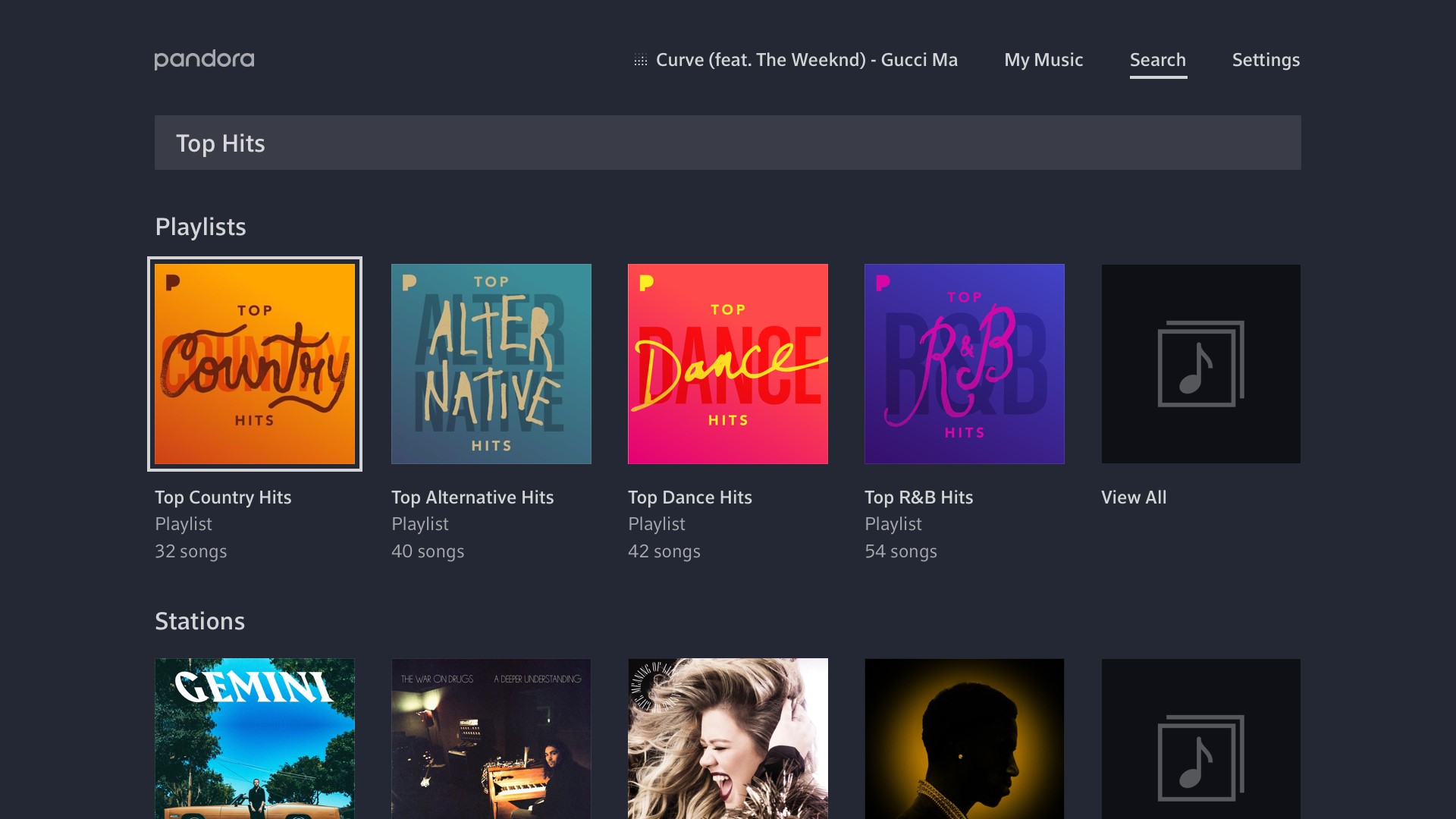Ways to Customize Your Favorite Pandora Stations
Pandora is a music streaming platform that allows you to create personalized stations based on your musical preferences. While the app offers a wide range of genres and artists to choose from, there are several ways you can further customize your favorite Pandora stations to suit your unique tastes. By utilizing these customization options, you can enhance your listening experience and discover new music that resonates with you. Here are some tips on how to customize your favorite Pandora stations:
Add Variety with the Thumb Feedback System
The thumb feedback system is a simple yet powerful tool that allows you to shape the content of your Pandora stations. Thumbs up a song that you enjoy, and Pandora will play more songs similar to it. Conversely, if there’s a song you don’t like, thumbs it down, and Pandora will avoid playing similar tracks in the future.
Use the “Add Variety” Button to Expand Your Music Library
When listening to a station, you may come across a song or artist that sparks your interest. To explore more of their music, simply click the “Add Variety” button, and Pandora will incorporate songs from that artist or with a similar sound into your station.
Fine-tune Your Stations with the “Add Variety” Button
Continuously refining your station’s playlist is key to personalization. Utilize the “Add Variety” button to include songs from different genres or artists that complement your station’s theme, ensuring a diverse range of music that keeps your listening experience fresh.
Create Multiple Stations from One Song or Artist
If you have a particular favorite song or artist, consider creating multiple stations based on different aspects of their music. For example, you can have a station dedicated to their hits, another focused on their acoustic versions, and another for collaborations. This way, you can enjoy their music in various contexts without it becoming repetitive.
Discover New Music with the “Discover” Button
The “Discover” button is a Pandora feature that presents you with a curated selection of artists and songs based on your listening history. Take advantage of this feature to find new music that aligns with your musical preferences and broaden your horizons.
Utilize the “Never Play” Option to Exclude Specific Songs
If there are songs that you never want to hear on a particular station, utilize the “Never Play” option. This feature allows you to create a list of songs that you’d like Pandora to skip over, ensuring that you have full control over the content that is played.
Differentiate Music for Different Moods with Station Creation
Pandora allows you to create multiple stations to cater to different moods or occasions. Whether you want upbeat music for a workout or calming melodies for relaxation, creating stations tailored to specific situations ensures that you have the right music to accompany your mood.
Modify the Station List for a Personalized Listening Experience
Prioritize your favorite stations by rearranging the station list on the Pandora app. This allows you to have quick access to the stations you listen to most frequently and creates a personalized and convenient listening experience.
Edit and Rename Existing Stations for Easy Navigation
If you have a long list of stations, it can be difficult to remember what each one is for. Take advantage of the option to edit and rename existing stations, giving them descriptive names that make it easier for you to navigate through your collection of personalized stations.
Utilize the Sleep Timer for a Peaceful Night’s Sleep
Pandora offers a sleep timer feature that allows you to set a specific duration for your listening session. This is particularly useful when you want to fall asleep to soothing music without worrying about it playing all night.
Take Advantage of Pandora’s Offline Listening Feature
Pandora offers an offline listening feature for its premium subscribers. This allows you to download your favorite stations and playlists to your mobile device, making them accessible even without an internet connection. Perfect for those long commutes or when you’re in areas with limited network coverage.
Explore More with Pandora’s Premium Subscription
Pandora offers a premium subscription that unlocks additional features like ad-free listening, unlimited skips, and the ability to create playlists. Consider upgrading to a premium subscription to further enhance your customization options and enjoy a seamless, uninterrupted listening experience.
By utilizing these tips and features, you can truly make your favorite Pandora stations your own. Enjoy a personalized and immersive music journey that caters to your unique tastes and preferences.
Add Variety with the Thumb Feedback System
When it comes to customizing your favorite Pandora stations, the thumb feedback system is a valuable tool that allows you to add variety to your listening experience. The system is simple yet effective – you can indicate your preference for a song by giving it a thumbs up or thumbs down. This feedback helps Pandora understand your musical preferences and tailor your station accordingly.
Thumbs upping a song that you enjoy tells Pandora that you want to hear more songs with a similar style, genre, or artist. This helps to create a personalized station that aligns with your taste and introduces you to new music that you’re likely to enjoy. Whether it’s a catchy pop tune, a soulful ballad, or a high-energy rock anthem, indicating your approval with a thumbs up ensures that Pandora will play more songs that resonate with you.
On the other hand, if there’s a song that you don’t particularly like or want to exclude from your station, you can give it a thumbs down. This tells Pandora to avoid playing similar songs in the future, helping to refine your station and remove any tracks that don’t align with your preferences. It allows you to curate a collection of songs that truly represent your musical taste.
The thumb feedback system is not only limited to individual songs but can also be applied to specific artists or entire albums. If you’re a fan of a particular artist and want to hear more of their music, giving them a thumbs up will increase the likelihood of Pandora playing their songs on your station. Similarly, if there’s an artist that you’d rather not hear on your station, giving them a thumbs down will help to exclude their music from your rotation.
By consistently using the thumb feedback system, you can fine-tune your Pandora station and enjoy a personalized playlist that evolves with your changing tastes. It’s an interactive way to shape your listening experience and discover new music that you may not have come across otherwise.
So, the next time you’re enjoying your favorite Pandora station and come across a song that you love or dislike, don’t hesitate to use the thumb feedback system. By giving your input, you’re actively participating in customizing your station and ensuring that Pandora tailors the music to your preferences. The thumb feedback system is a powerful tool that puts you in control of your listening experience and allows you to add variety to your favorite Pandora stations.
Use the “Add Variety” Button to Expand Your Music Library
If you’re looking to expand your music library and discover new songs and artists, the “Add Variety” button on Pandora is a feature you should take advantage of. This button allows you to explore and incorporate a wider range of music into your favorite Pandora stations, ensuring a diverse listening experience.
When you come across a song or artist that piques your interest while listening to a station, simply click the “Add Variety” button, and Pandora will incorporate songs from that artist or with a similar sound into your station. This feature is particularly useful if you want to go beyond the predefined genres or artists of your station and delve into related or unknown music.
Using the “Add Variety” button helps to break the mold and introduce you to new songs that you may not have discovered otherwise. It broadens your musical horizons and keeps your listening experience fresh and exciting. By incorporating songs from different artists or with different styles into your station, you can create a playlist that reflects your eclectic taste and ensures there’s always something new to enjoy.
Furthermore, the “Add Variety” button is not limited to just one click – you can use it multiple times within a single station. This means you can continue to explore and widen your music library as you listen, making sure that you never run out of new songs to discover.
Whether you’re in the mood for a specific genre or you want to explore different musical styles, the “Add Variety” button is a powerful tool for customization. It allows you to be in control of the content that is played on your station and ensures that you have a diverse range of music at your fingertips.
So, the next time you hear a song on Pandora that strikes a chord with you or an artist catches your attention, don’t hesitate to click the “Add Variety” button. Expand your music library, discover new artists, and create a station that truly reflects your unique taste and preferences. The “Add Variety” button is your gateway to a world of endless musical possibilities on Pandora.
Fine-tune Your Stations with the “Add Variety” Button
When it comes to customizing your favorite Pandora stations, the “Add Variety” button is a valuable tool that allows you to fine-tune your listening experience. This feature enables you to incorporate songs from different genres or artists that complement the theme of your station, ensuring a well-rounded and personalized playlist.
By clicking the “Add Variety” button, you can introduce new songs into your station that have a similar sound or style to the current tracks playing. This helps to diversify your station’s playlist and prevents it from becoming repetitive. Whether you’re listening to a pop, rock, or electronic station, the “Add Variety” button allows you to explore additional songs that expand your musical horizons within that specific genre.
Fine-tuning your station with the “Add Variety” button not only adds variation to your playlist, but it also helps you discover lesser-known artists or songs within your preferred genres. It introduces you to hidden gems and allows you to support upcoming talent as you broaden your musical repertoire.
Additionally, the “Add Variety” button is not limited to just a one-time use. You can keep clicking it as you listen to your station, continuously refining the playlist based on your evolving preferences and mood. As you explore different songs and artists, you have the freedom to curate a collection of tracks that perfectly matches your musical taste.
The ability to fine-tune your station is particularly beneficial for those who appreciate genre-blending or experimentation within their preferred genres. If you enjoy a blend of different styles, the “Add Variety” button lets you incorporate songs from a diverse range of artists and genres, creating a unique listening experience that offers the best of multiple worlds.
Furthermore, the “Add Variety” button adjusts the algorithm of your station to better understand your preferences. By incorporating songs that align with your taste, Pandora can tailor future song choices to better suit your listening preferences and offer an even more personalized playlist.
So, next time you’re listening to your favorite station on Pandora and feel like adding some variety, click the “Add Variety” button. Fine-tune your station, discover new music, and create a playlist that truly represents your unique musical taste. Let the “Add Variety” button be your guide in creating a station that keeps you engaged and delighted with every song.
Create Multiple Stations from One Song or Artist
If you have a favorite song or artist that you simply can’t get enough of, Pandora allows you to create multiple stations based on different aspects of their music. This feature lets you enjoy their music in various contexts and ensures that you can explore their discography without it becoming repetitive.
Creating multiple stations from one song or artist is a great way to dive deeper into their catalog and discover hidden gems. For example, if you’re a fan of a particular artist, you can create one station dedicated to their popular hits, another focused on their acoustic versions, and yet another for their collaborations with other artists.
By doing so, you can experience the nuances and different flavors of their music, tailored to different moods or occasions. It allows you to explore the breadth of their talent and enjoy them in a more comprehensive way.
Furthermore, creating multiple stations based on one song or artist opens up avenues for discovering related artists who share similar styles or genres. Pandora’s algorithm takes into account the music characteristics of the song or artist you chose and curates recommendations that complement your chosen station, introducing you to new artists and expanding your musical horizons.
Not only does creating multiple stations from one song or artist offer variety, but it also provides a more focused and tailored listening experience. It allows you to truly immerse yourself in the music you love and discover new songs that you may have missed in their discography.
With this feature, you have the power to customize your listening experience in a way that reflects your unique musical preferences. Whether you want to create stations exclusively for your favorite artist or explore different genres through their music, Pandora enables you to curate a collection of stations that cater to your specific interests.
To create multiple stations from one song or artist, simply navigate to the song or artist page on Pandora and click the “Create Station” button. From there, you can give each station a distinct name and customize them to fit your desired listening experience.
So, don’t be afraid to delve deeper into the music of your favorite song or artist. Create multiple stations and immerse yourself in their world. You’ll not only enjoy a more diverse listening experience but also uncover new music that resonates with your musical taste.
Discover New Music with the “Discover” Button
Looking to expand your musical horizons and discover new artists and songs? Pandora’s “Discover” button is a valuable tool that allows you to do just that. This feature provides a curated selection of songs and artists based on your listening history, helping you explore music that aligns with your taste and introduces you to new genres and artists.
Located prominently on the Pandora app, the “Discover” button serves as a gateway to a world of musical exploration and discovery. By clicking on it, Pandora presents you with recommendations based on the songs and artists you’ve thumbs-upped, shared, or listened to frequently. These recommendations are tailored to your unique preferences, ensuring that you are introduced to music that deeply resonates with you.
The “Discover” button is a powerful tool for uncovering hidden gems and expanding your music library. It allows you to step out of your comfort zone, venture into new genres, and discover artists that may have been under your radar. Whether you’re curious about a specific genre or simply open to exploring new sounds, the “Discover” button provides endless opportunities for musical exploration.
Additionally, the recommendations presented through the “Discover” button are updated regularly, keeping your music experience fresh and up-to-date. This ensures that you always have a stream of new music to discover, keeping your listening sessions exciting and full of surprises.
Not only does the “Discover” button introduce you to new music, but it also provides valuable insights and information about the artists and songs recommended. You can read artist biographies, explore their discography, and even access similar artists, all within the Pandora app. This wealth of information helps you delve deeper into the music you enjoy and become more connected with the artists behind it.
So, the next time you’re looking to discover new music and expand your musical horizons, don’t forget to click the “Discover” button on Pandora. Embrace the joy of musical exploration, uncover hidden gems, and let the algorithm guide you to new artists and songs that resonate with your unique taste. The “Discover” button is your passport to a world of exciting musical discoveries on Pandora.
Utilize the “Never Play” Option to Exclude Specific Songs
While Pandora strives to create personalized stations based on your musical preferences, there may be certain songs that you simply don’t want to hear. That’s where the “Never Play” option comes in handy. This feature allows you to exclude specific songs from your stations, ensuring that your listening experience remains enjoyable and tailored to your preferences.
When you come across a song that you don’t want to hear on a particular station, simply utilize the “Never Play” option. This feature enables you to create a list of songs that you’d like Pandora to skip over, preventing them from being played on your station. It gives you more control over the content that is played, ensuring that each song contributes to a cohesive and pleasing listening experience.
The “Never Play” option is particularly useful when a song doesn’t align with the mood or atmosphere you’re aiming to create with a specific station. It helps maintain the integrity of your station and ensures that each song adds value to your listening experience.
By utilizing the “Never Play” feature, you can fine-tune your stations and exclude songs that don’t resonate with your musical taste. It creates a more personalized playlist that truly reflects your preferences and ensures that you’re never caught off guard by a song you’d rather not hear.
In addition to excluding specific songs, the “Never Play” option also allows you to exclude specific artists or albums from your stations. This gives you an even greater level of customization, allowing you to curate a collection of songs that align perfectly with your musical taste.
Keep in mind that the “Never Play” option is meant to enhance your listening experience and tailor it to your preferences. It should be used selectively and thoughtfully, focusing on removing songs that are truly not enjoyable rather than using it excessively and potentially limiting the variety of songs played on your station.
So, the next time you come across a song that doesn’t fit the vibe of your station, take advantage of the “Never Play” option on Pandora. Embrace the power to exclude specific songs, artists, or albums from your stations, and enjoy a more personalized and enjoyable listening experience.
Differentiate Music for Different Moods with Station Creation
Music has the incredible power to evoke different emotions and enhance or complement specific moods. With Pandora, you can take advantage of this by creating multiple stations tailored to different moods or occasions. This feature allows you to differentiate the music you listen to based on your current state of mind, resulting in a more personalized and immersive listening experience.
Whether you’re looking for upbeat music to energize your morning workout, soothing melodies to unwind after a long day, or high-energy tracks to set the mood for a party, station creation enables you to curate a collection of music that perfectly matches your desired ambiance.
Creating a station for each mood allows you to easily switch between different genres and styles, ensuring that you always have the right music to accompany your current emotional state. It’s like having a DJ that caters to your unique needs and preferences.
Moreover, differentiating music for different moods also helps you associate specific stations with specific activities or environments. For example, you can have a station exclusively for focus and concentration while you work or study, another for relaxation and mindfulness during your yoga or meditation sessions, and yet another for uplifting and motivating music for your daily workouts.
By associating music with specific moods and activities, you can create a more immersive and enjoyable experience. The right music has the power to elevate your mood, boost productivity, and enhance the overall ambiance of any setting or activity.
Additionally, the ability to differentiate music for different moods encourages exploration and diversification within your musical taste. It allows you to discover new genres and artists that align with specific emotions or atmospheres, expanding your understanding and appreciation of different styles of music.
So, the next time you’re in a particular mood or engaging in a specific activity, consider creating a station dedicated to that mood or occasion on Pandora. Embrace the power of music to enhance your experience, differentiate your listening options, and curate a collection of stations that cater to every mood, moment, and emotion.
Modify the Station List for a Personalized Listening Experience
Pandora offers a dynamic and interactive platform that allows you to modify your station list, creating a personalized listening experience that suits your unique musical preferences. This feature gives you the flexibility to prioritize your favorite stations and have quick access to the music you love most.
Modifying the station list allows you to arrange your stations in a way that makes sense to you. Whether you prefer to organize them alphabetically, by genre, or in a custom order that reflects your current interests, Pandora gives you the freedom to curate a list that suits your individual taste.
By reordering your stations, you can easily navigate and switch between different genres or artists, ensuring that you’re always able to find the music you’re in the mood for. This personalized organization saves you time and effort in searching for specific stations, enhancing your overall listening experience.
In addition to rearranging the order, you can also fine-tune your station list by adding or removing stations. As your musical preferences evolve and new favorites emerge, you can easily add new stations to reflect your changing taste. Likewise, if there are stations that you no longer listen to or enjoy, you can remove them from your list, keeping it clutter-free and focused on the music you love most.
The ability to modify the station list is especially useful for users with an extensive collection of stations. Instead of scrolling through a long list to find a particular station, you can organize them in a way that allows for quick and convenient access to your favorites. It maximizes your enjoyment and minimizes the time spent searching for the perfect station.
Furthermore, the station list can be modified not only on the Pandora website but also on the mobile app, allowing you to tailor your stations no matter where you listen. The changes you make are synced across devices, ensuring a seamless and consistent listening experience.
So, don’t hesitate to customize your station list on Pandora. Rearrange the order, add new stations, and remove ones that no longer resonate with your musical taste. Embrace the power to curate your own personalized listening experience and enjoy quick and easy access to the music that brings you joy.
Edit and Rename Existing Stations for Easy Navigation
Pandora offers a convenient feature that allows you to edit and rename your existing stations, making it easier to navigate through your collection of personalized stations. This ability to customize and personalize the names of your stations enhances your overall listening experience, ensuring that you can easily find the music you’re in the mood for.
Editing an existing station enables you to fine-tune its preferences and further customize the content that is played. You can adjust the variety, add or remove specific artists or songs, and even change the station’s theme if your tastes have evolved or if you’re looking for a different vibe. This flexibility ensures that your stations accurately reflect your musical preferences.
Renaming your stations is particularly useful when you have a long list of stations. Instead of relying on generic or default names, you can give each station a unique and descriptive name that quickly conveys the style, genre, or mood of the music it contains. This makes it much easier to navigate through your collection and find the specific station you’re looking for.
Furthermore, renaming stations can also be a fun and creative activity. You can come up with clever or witty names that reflect your personal connection to the music or even use inside jokes or references that make the station names unique to you. This personal touch adds a sense of ownership and individuality to your station collection.
Renaming stations also helps you remember and associate specific stations with certain moods, activities, or memories. Instead of relying on generic names like “Pop Hits” or “Rock Classics,” you can create names like “Summer Vibes” or “Road Trip Anthems,” making it easier to recall the perfect station for any occasion.
With the ability to edit and rename your stations on both the Pandora website and the mobile app, you have the freedom to make changes and updates wherever you are. The modifications you make are instantly synced across devices, ensuring a seamless and consistent user experience.
So, take advantage of the edit and rename feature on Pandora. Personalize your station collection by fine-tuning the content and giving them unique names that reflect their vibe or purpose. Embrace the power to navigate through your stations easily and enjoy a more customized and user-friendly listening experience.
Utilize the Sleep Timer for a Peaceful Night’s Sleep
If you enjoy falling asleep to the soothing sounds of music, Pandora’s sleep timer feature is a valuable tool that ensures a peaceful night’s sleep. The sleep timer allows you to set a specific duration for your listening session, after which Pandora will automatically stop playing, allowing you to drift off to sleep without any interruptions.
Getting a good night’s sleep is crucial for overall well-being, and many people find that listening to gentle music helps them relax and unwind before bed. With the sleep timer, you can enjoy your favorite Pandora station or playlist without worrying about it playing all night, potentially disrupting your sleep cycle.
Using the sleep timer is incredibly easy. Simply open the Pandora app, start playing your desired station or playlist, and then navigate to the sleep timer feature. Set the desired duration, and Pandora will take care of the rest. It’s a hassle-free way to ensure a peaceful transition into your dream state.
Whether you prefer calming instrumental music, soothing nature sounds, or soft lullabies, Pandora offers a wide range of options to create the perfect ambiance for a restful sleep. You can curate a specific sleep playlist or choose a station that aligns with your relaxation preferences.
By utilizing the sleep timer feature, you can establish a nightly routine that prepares your mind and body for sleep. You can set the duration to match your desired bedtime routine, allowing you to wind down and drift off to sleep naturally, without any distractions or the need to manually turn off the music.
In addition to improving sleep quality, the sleep timer feature also helps conserve device battery life. If you fall asleep while listening to music, you won’t have to worry about your device playing music all night, draining the battery unnecessarily. The sleep timer allows you to enjoy your music while being mindful of energy consumption.
So, the next time you’re ready to unwind and relax before bed, consider utilizing Pandora’s sleep timer feature. Create a soothing playlist or choose a station that promotes tranquility and serenity, and let the sleep timer ensure a peaceful night’s sleep. Embrace the power of music to enhance your bedtime routine and pave the way for a restful and rejuvenating sleep experience.
Take Advantage of Pandora’s Offline Listening Feature
Pandora offers an offline listening feature for its premium subscribers, allowing you to enjoy your favorite music even when you don’t have access to an internet connection. This feature is incredibly useful for those who are on-the-go, travel frequently, or find themselves in areas with limited network coverage.
With offline listening, you can download your favorite stations, albums, or playlists to your mobile device and listen to them offline, without any buffering or interruptions. This means you can enjoy your preferred Pandora content anytime, anywhere, regardless of whether you have a stable internet connection or not.
Setting up offline listening on Pandora is simple. As a premium subscriber, all you need to do is select the stations, albums, or playlists you want to download and then tap the offline listening button. Pandora will automatically download and store the content on your device, ready for you to listen to whenever you desire.
Aside from the convenience of being able to listen offline, this feature also helps save on data usage. By downloading your favorite content ahead of time, you won’t have to worry about consuming large amounts of mobile data while streaming music on the go. This can be particularly beneficial if you have limited data plans or find yourself in areas with slow or expensive internet connections.
Offline listening also provides the flexibility to enjoy Pandora during flights, road trips, or other situations where access to the internet might be restricted or unreliable. You can have your favorite music at your fingertips, bringing comfort and entertainment during long journeys or when you simply want to disconnect from the online world.
It’s worth noting that offline listening requires periodic online synchronization to maintain access to downloaded content. To ensure that your downloaded content remains available, it’s important to connect to the internet from time to time to refresh and update your offline content.
So, if you’re a premium subscriber of Pandora, take full advantage of the offline listening feature. Download your favorite stations, albums, or playlists and enjoy uninterrupted music wherever you go. Embrace the freedom and flexibility of offline listening and ensure that your favorite tunes are always within reach, regardless of your internet connection status.
Explore More with Pandora’s Premium Subscription
Pandora’s premium subscription offers a world of additional features and benefits that take your music streaming experience to the next level. With a premium subscription, you can unlock exclusive perks, enjoy ad-free listening, and have greater control over your favorite Pandora stations.
One of the standout features of Pandora’s premium subscription is the ability to listen to music without the interruption of ads. As a premium subscriber, you can say goodbye to the occasional ads that play between songs and enjoy a seamless and uninterrupted listening experience. This ad-free environment allows you to fully immerse yourself in the music and enjoy it without interruptions.
Moreover, premium subscribers have the added benefit of unlimited skips. This means you can skip songs as frequently as you like, giving you more control over your listening experience. Whether you’re not in the mood for a particular song or simply want to explore the next track on your station, unlimited skips allow you to curate your own personalized playlist effortlessly.
In addition to ad-free listening and unlimited skips, Pandora’s premium subscription offers the ability to create custom playlists. With this feature, you can curate and organize your favorite songs into personalized playlists, making it easy to access and enjoy your preferred tracks at any time. It’s a great way to create thematic playlists, create soundtracks for specific moods or occasions, and have full control over the music you love.
Furthermore, premium subscribers have access to higher-quality audio streaming. This means you can enjoy your favorite music with enhanced audio quality, providing a richer and more immersive listening experience. The superior sound quality allows you to fully appreciate the nuances and details of your favorite songs, elevating your overall enjoyment.
Pandora’s premium subscription also includes the convenience of offline listening, as mentioned previously. This feature allows you to download your favorite stations, albums, or playlists to your mobile device and enjoy them even when you don’t have an internet connection. It’s perfect for those who travel frequently or want to conserve mobile data while still enjoying their favorite music.
By upgrading to Pandora’s premium subscription, you open up a world of possibilities and enhance your music streaming experience. Enjoy ad-free listening, unlimited skips, the ability to create custom playlists, higher-quality audio, and the convenience of offline listening. With these additional features, you can truly explore more and make the most out of your music discovery journey.
So, if you’re a fan of Pandora and want to take your listening experience to new heights, consider upgrading to a premium subscription. Unlock the full potential of Pandora, immerse yourself in an ad-free environment, and have full control over your favorite music. Discover, explore, and enjoy a truly premium music streaming experience.