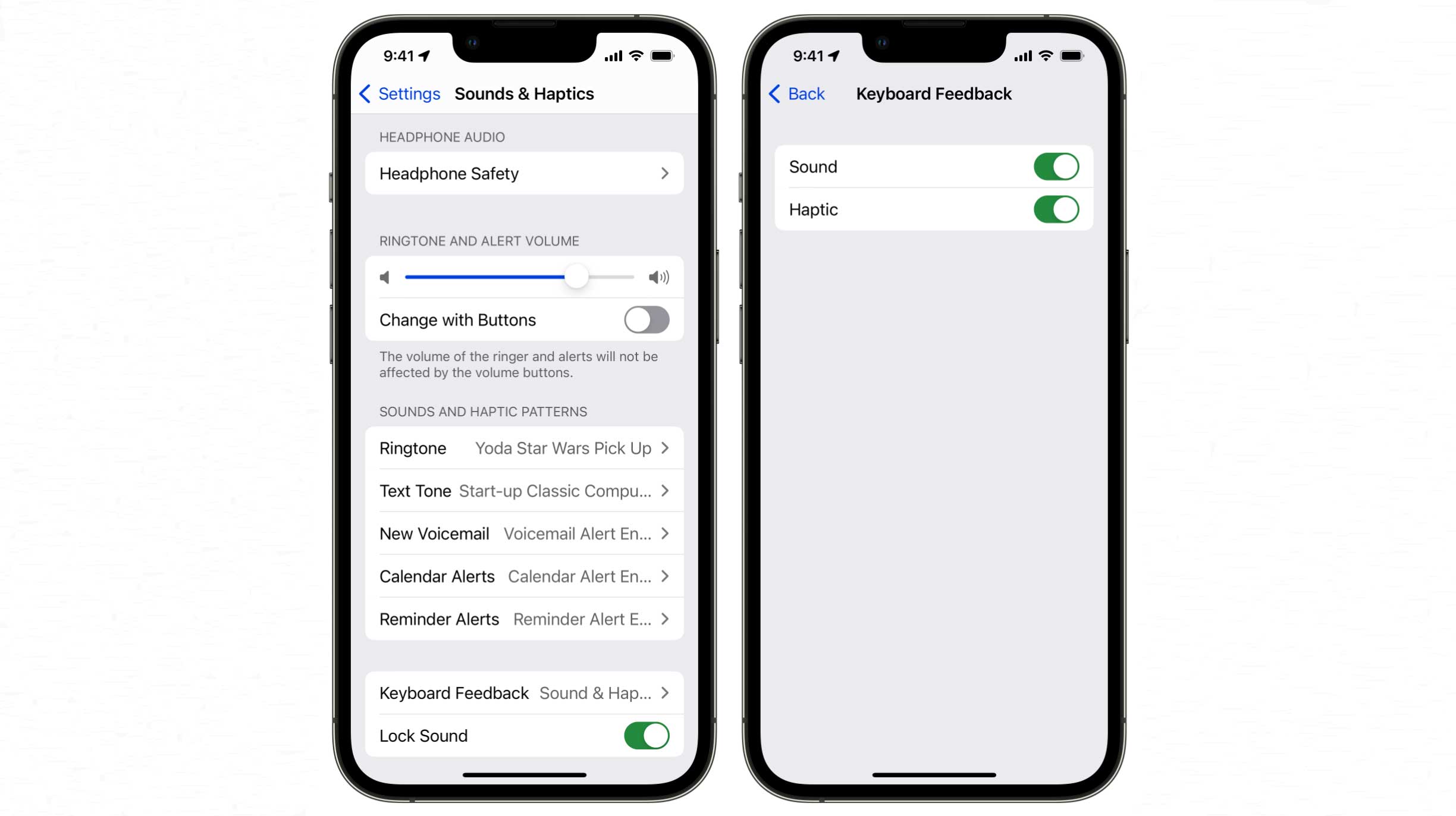What is Haptic Feedback?
Haptic feedback, also known as haptics, refers to the tactile feedback technology that simulates the sense of touch through vibrations or motions. It is designed to provide users with physical feedback in response to their interactions with electronic devices, such as smartphones, tablets, and wearable devices. Unlike traditional mechanical feedback, haptic feedback relies on advanced technologies to create a more immersive and interactive user experience.
In the context of the iPhone 10, haptic feedback plays a crucial role in enhancing the overall user interface by providing subtle yet perceptible tactile sensations. This technology allows users to feel a response when they interact with the device, such as tapping on the screen, pressing a virtual button, or receiving notifications. By incorporating haptic feedback, Apple has elevated the user experience to a new level, making interactions with the iPhone 10 more intuitive and engaging.
The implementation of haptic feedback in the iPhone 10 represents a significant advancement in user interface design, as it bridges the gap between the digital and physical realms. Instead of relying solely on visual and auditory cues, users can now experience tactile sensations that complement the on-screen actions, creating a more holistic and sensory-rich interaction with the device.
Furthermore, haptic feedback enables users to perceive a sense of depth and texture in their interactions with the iPhone 10, adding a layer of realism to the digital interface. Whether it's the sensation of a subtle vibration when typing on the keyboard or the tactile response when using 3D Touch gestures, haptic feedback enriches the overall user experience by making it more dynamic and responsive.
In essence, haptic feedback revolutionizes the way users engage with their devices, transcending the traditional boundaries of digital interaction. By integrating tactile sensations into the user interface, the iPhone 10 delivers a more immersive and intuitive experience, setting a new standard for user interaction in the realm of mobile technology.
The Importance of Haptic Feedback in iPhone 10
The iPhone 10, with its innovative haptic feedback technology, has redefined the way users interact with their smartphones. The incorporation of haptic feedback in the iPhone 10 holds immense significance, as it goes beyond mere tactile sensations and plays a pivotal role in shaping the overall user experience.
Enhancing User Engagement
Haptic feedback in the iPhone 10 serves as a key enabler for enhancing user engagement. By providing subtle yet discernible tactile responses to various interactions, such as tapping on the screen, navigating the interface, or receiving notifications, haptic feedback creates a more immersive and interactive user experience. This heightened level of engagement fosters a deeper connection between users and their devices, making interactions with the iPhone 10 more intuitive and satisfying.
Reinforcing User Interface Elements
In the context of the iPhone 10, haptic feedback serves as a reinforcement mechanism for user interface elements. When users perform actions such as pressing virtual buttons, adjusting settings, or utilizing 3D Touch gestures, the accompanying haptic feedback provides a tangible confirmation of their interactions. This reinforcement not only adds a layer of realism to the user interface but also instills a sense of confidence and assurance in users, as they receive tactile feedback that aligns with their on-screen actions.
Accessibility and Inclusivity
The integration of haptic feedback in the iPhone 10 contributes to the device's accessibility and inclusivity. For users with visual or auditory impairments, haptic feedback serves as an alternative mode of interaction, allowing them to perceive and respond to stimuli through tactile sensations. This inclusivity aspect underscores the importance of haptic feedback in ensuring that the iPhone 10 caters to a diverse range of users, regardless of their sensory capabilities.
Immersive Gaming and Multimedia Experiences
Haptic feedback in the iPhone 10 extends its impact to gaming and multimedia experiences, adding a new dimension of immersion and realism. In gaming scenarios, haptic feedback enables users to feel responsive vibrations and tactile cues that correspond to in-game events, enhancing the overall gameplay experience. Similarly, when consuming multimedia content such as videos or interactive applications, haptic feedback enriches the sensory engagement by providing tactile feedback synchronized with on-screen content, creating a more captivating and dynamic viewing experience.
Differentiation and Brand Identity
The inclusion of haptic feedback in the iPhone 10 serves as a distinguishing feature that contributes to Apple's brand identity and product differentiation. By offering a unique and sophisticated haptic experience, Apple sets its devices apart from competitors, reinforcing the brand's commitment to innovation and user-centric design. This differentiation not only elevates the perceived value of the iPhone 10 but also positions haptic feedback as a defining characteristic of Apple's product ecosystem.
In summary, the importance of haptic feedback in the iPhone 10 transcends mere tactile sensations, encompassing aspects of user engagement, interface reinforcement, accessibility, immersive experiences, and brand differentiation. By integrating haptic feedback, Apple has elevated the iPhone 10 to deliver a more holistic, intuitive, and inclusive user experience, setting a new standard for smartphone interaction and solidifying its position at the forefront of technological innovation.
How Haptic Feedback Works in iPhone 10
The haptic feedback technology in the iPhone 10 operates through a sophisticated combination of hardware and software, designed to deliver precise and nuanced tactile sensations that enhance the user experience. At the core of this technology is the Taptic Engine, a specialized haptic feedback engine developed by Apple to provide high-definition tactile feedback in response to user interactions.
The Taptic Engine utilizes a finely tuned linear resonant actuator (LRA) that is capable of producing subtle vibrations with exceptional accuracy and responsiveness. This advanced actuator is engineered to generate a wide range of haptic effects, from gentle taps to more pronounced vibrations, allowing for a diverse and immersive tactile experience.
In conjunction with the hardware, the software algorithms governing haptic feedback in the iPhone 10 play a crucial role in shaping the tactile responses. These algorithms are intricately programmed to interpret user inputs and contextual cues, enabling the Taptic Engine to deliver precise and contextually relevant tactile feedback. Whether it's simulating the feeling of pressing a virtual button, experiencing the subtle texture of a user interface element, or receiving haptic notifications, the software-driven haptic control ensures that the tactile responses align seamlessly with the user's interactions.
Furthermore, the integration of 3D Touch technology further enriches the haptic feedback experience in the iPhone 10. By incorporating pressure-sensitive input, 3D Touch enables users to exert varying levels of force on the device's screen, triggering corresponding haptic feedback that mirrors the intensity of their touch. This dynamic interplay between touch sensitivity and haptic response adds a new dimension to the user interface, allowing for more nuanced and tactilely expressive interactions.
In essence, the haptic feedback system in the iPhone 10 represents a harmonious fusion of hardware and software, working in tandem to deliver a tactile experience that is both precise and immersive. By leveraging the Taptic Engine's advanced actuation capabilities and intelligent software algorithms, Apple has engineered a haptic feedback ecosystem that elevates the iPhone 10's user interface to new heights, setting a benchmark for tactile interaction in the realm of mobile devices.
Customizing Haptic Feedback on iPhone 10
Customizing haptic feedback on the iPhone 10 empowers users to tailor their tactile experience according to their preferences and usage patterns. Apple has integrated a range of customization options that allow users to personalize the intensity and responsiveness of haptic feedback across various interactions, thereby enhancing the overall user experience.
Haptic Feedback Settings
Within the iPhone 10's settings, users can access the Haptic Feedback menu to fine-tune the device's tactile responses. This menu offers granular control over different aspects of haptic feedback, enabling users to adjust the intensity of vibrations for system interactions, notifications, and specific touch gestures. By customizing these settings, users can calibrate the tactile feedback to align with their sensory preferences, ensuring that the haptic responses are both discernible and comfortable.
System Interactions
The iPhone 10 allows users to customize haptic feedback for system interactions, such as tapping on the keyboard, navigating the interface, and engaging with system controls. By adjusting the intensity of haptic feedback for these fundamental interactions, users can personalize the tactile sensations to suit their tactile sensitivity and responsiveness preferences. This customization fosters a more tailored and enjoyable user experience, as users can fine-tune the tactile feedback to align with their individual preferences.
Notifications
Customizing haptic feedback for notifications is another key aspect of personalizing the iPhone 10's tactile experience. Users have the flexibility to adjust the vibration intensity and pattern for incoming notifications, ensuring that they are promptly alerted in a manner that suits their preferences. Whether it's differentiating between various types of notifications or fine-tuning the vibration strength for specific apps, this customization feature enables users to create a personalized notification experience that aligns with their usage habits and notification priorities.
3D Touch Sensitivity
The iPhone 10's 3D Touch functionality also offers customization options related to haptic feedback. Users can adjust the sensitivity of 3D Touch interactions, which directly influences the corresponding haptic feedback. By customizing the 3D Touch sensitivity, users can modulate the tactile response based on their touch pressure preferences, allowing for a more personalized and responsive 3D Touch experience.
Personalized Tactile Experience
In essence, the ability to customize haptic feedback on the iPhone 10 empowers users to create a personalized tactile experience that aligns with their sensory preferences and usage habits. By offering granular control over haptic feedback settings for system interactions, notifications, and 3D Touch, Apple has prioritized user customization, ensuring that the tactile experience is tailored to each user's unique preferences and sensitivities. This level of customization not only enhances user comfort and satisfaction but also underscores Apple's commitment to delivering a user-centric and inclusive mobile experience.
Tips for Maximizing Haptic Feedback Experience
-
Explore Customization Options: Take advantage of the haptic feedback customization settings on your iPhone 10 to tailor the tactile experience to your preferences. Adjust the intensity and patterns of haptic notifications, system interactions, and 3D Touch sensitivity to create a personalized and comfortable tactile experience.
-
Familiarize Yourself with 3D Touch: Embrace the capabilities of 3D Touch and explore its nuanced tactile interactions. Experiment with varying levels of pressure to experience the corresponding haptic feedback, allowing for a more expressive and tactilely engaging interaction with your device.
-
Pay Attention to Tactile Cues: Stay attuned to the subtle tactile cues provided by haptic feedback during your interactions with the iPhone 10. Whether it's the gentle tap of a virtual button or the nuanced vibrations of a notification, being mindful of these tactile cues enhances your overall sensory engagement with the device.
-
Utilize Haptic Feedback as a Navigation Aid: Leverage haptic feedback as a tactile navigation aid when interacting with the iPhone 10's interface. The tactile responses can provide intuitive guidance and confirmation of your actions, enhancing the clarity and precision of your interactions with the device.
-
Optimize for Accessibility: If you have specific sensory preferences or accessibility needs, take advantage of the haptic feedback customization options to optimize the tactile experience according to your requirements. This ensures that the haptic feedback aligns with your individual comfort and usability preferences.
-
Experiment with Multimedia Content: When engaging with multimedia content, such as games and interactive applications, pay attention to the synchronized haptic feedback that enhances the sensory immersion. Explore how haptic feedback enriches your multimedia experiences, adding a new dimension of tactile engagement to your interactions.
-
Stay Updated with Firmware Enhancements: Keep an eye out for firmware updates and enhancements related to haptic feedback. Apple continually refines and improves the haptic feedback experience through software updates, introducing new features and optimizations that further elevate the tactile interaction with the iPhone 10.
-
Share Experiences with Others: Engage with fellow iPhone 10 users to exchange insights and experiences related to haptic feedback. Sharing tips and discoveries can broaden your understanding of the tactile capabilities of the device and uncover new ways to maximize the haptic feedback experience.
By implementing these tips, you can fully leverage the haptic feedback capabilities of the iPhone 10, enhancing your tactile interactions and enriching your overall user experience with the device.