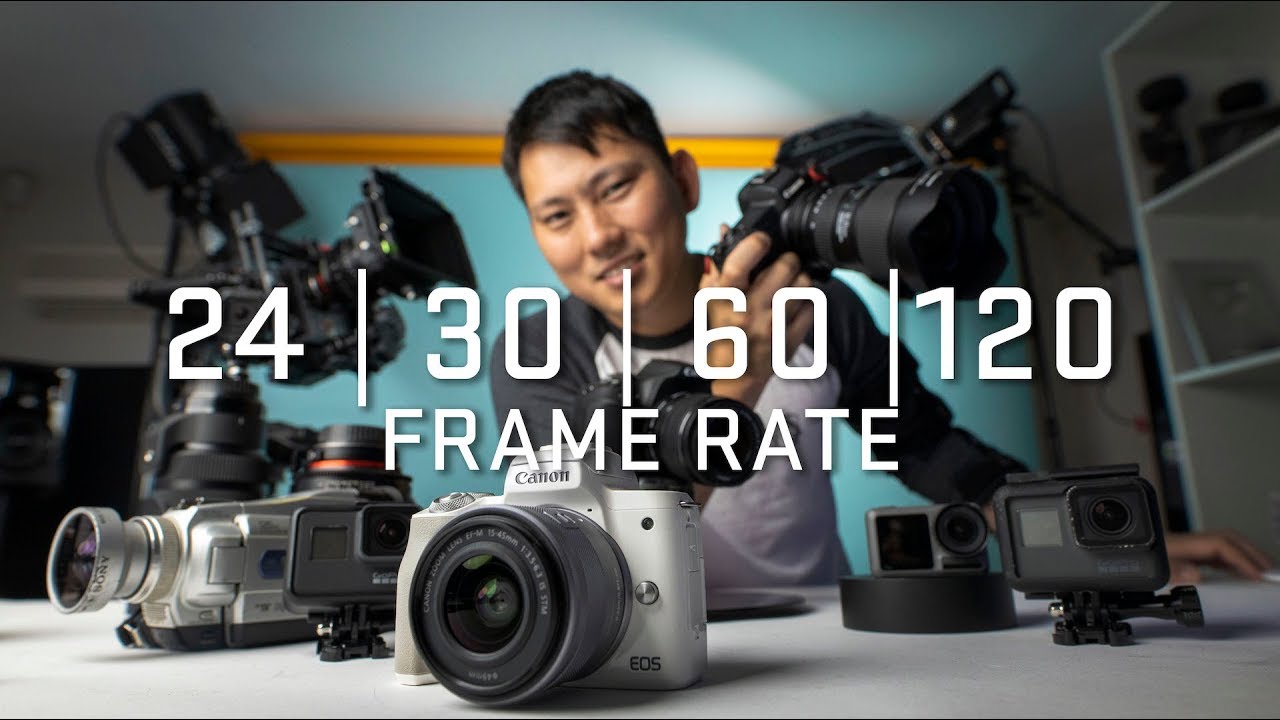Understanding Frame Rates
When it comes to capturing beautiful motion on your camcorder, understanding frame rates is essential. A frame rate refers to the number of individual frames or images displayed per second in a video. It determines the smoothness and fluidity of motion in the footage.
Standard film and video industry frame rates have evolved over time to create a cinematic look and enhance the viewing experience. The most common frame rate is 24 frames per second (fps), which mimics the natural persistence of motion in the human eye.
Higher frame rates, such as 30 or 60 fps, can capture more detail and appear smoother, making them ideal for capturing fast-paced action or sports. On the other hand, lower frame rates, like 12 fps, create a more stylized and nostalgic feel, often used in artistic or experimental videos.
It’s important to note that frame rate is different from shutter speed, which refers to the length of time the camera’s shutter is open to capture an image. The frame rate determines how many of these images are played back per second, while shutter speed determines the exposure and motion blur in each frame.
Understanding frame rates is essential, as it directly affects the look and feel of your videos. Different frame rates can evoke different emotions and create unique visual effects. Whether you’re capturing a slow-motion scene or an action-packed sequence, choosing the right frame rate will enhance the story you’re trying to tell.
As technology advances, higher frame rates are becoming more accessible. Some camcorders offer high frame rate (HFR) recording options, allowing you to capture footage at 120 fps or even higher. This opens up possibilities for dramatic slow-motion shots or super-smooth action sequences.
Keep in mind that frame rate compatibility might vary between different devices and platforms. When sharing or editing your videos, it’s important to consider the playback and compatibility requirements of your target audience.
Now that we’ve established a foundation in understanding frame rates, let’s explore why frame rate matters and its importance in capturing captivating videos.
Why Frame Rate Matters
Frame rate is a crucial element in video production that significantly impacts how viewers perceive and interpret the footage. Understanding why frame rate matters can help you make informed decisions when shooting and editing your videos.
Firstly, frame rate affects the overall visual quality and smoothness of motion in your video. Higher frame rates, such as 60 fps, result in smoother playback with less motion blur. This is particularly beneficial for action-packed scenes, sports events, or any fast-paced sequences that require capturing precise details and movements. On the other hand, lower frame rates, like 24 fps, can lend a more cinematic and nostalgic feel to your footage, enhancing its artistic and emotional impact.
In addition to the visual aspect, frame rate also plays a crucial role in conveying time. Different frame rates create different perceptions of time, allowing you to manipulate the pace and mood of your video. For instance, using a higher frame rate can slow down the motion and create dramatic slow-motion effects, heightening the intensity and emphasizing specific moments. Conversely, a lower frame rate can accelerate the footage, creating a sense of urgency or adding energy to the scene.
Another reason why frame rate matters is its compatibility with various display devices and platforms. Certain frame rates are more suitable for specific mediums. For instance, films typically use a frame rate of 24 fps to maintain a cinematic look when projected in theaters. Online platforms and streaming services often require specific frame rates for optimal playback. Understanding these requirements ensures that your videos are viewable and enjoyable by your target audience.
Furthermore, frame rate compatibility is vital when it comes to editing and post-production. When working on your footage, matching the frame rate of your project with the frame rate of your video clips and effects is essential for seamless editing. Mismatched frame rates can lead to issues like stuttering, dropped frames, or synchronization problems. It’s crucial to ensure that all elements of your project, including your video files, adhere to the same frame rate to maintain the integrity and cohesiveness of your final output.
Considering all these factors, it’s clear that frame rate matters significantly in video production. From determining the visual quality and smoothness of motion to influencing the perception of time and ensuring compatibility during post-production, frame rate plays a vital role in creating captivating and professional-looking videos.
Common Frame Rates in Camcorders
When it comes to camcorders, there are several common frame rates that you’ll come across. These frame rates have been standardized and widely adopted in the industry to cater to various recording needs and preferences. Understanding the common frame rates in camcorders can help you choose the right setting for your specific project.
The most widely used and recognized frame rate is 24 frames per second (fps). This frame rate is commonly associated with the cinematic look and is used in the film industry. It has a distinctive motion blur that enhances the sense of realism and adds an aesthetic appeal to the footage. Many filmmakers and videographers prefer shooting at this frame rate to achieve a more professional and cinematic look.
Another common frame rate is 30 fps, which is widely used in broadcast television and online streaming. This frame rate offers smoother motion compared to 24 fps and is generally preferred for capturing sports events, documentaries, and other fast-paced content. It provides a more realistic and fluid visual experience, making it suitable for high-action sequences.
If you’re looking for even smoother motion, you can opt for the 60 frames per second (fps) setting. This frame rate is commonly used in capturing slow-motion footage or for projects that require ultra-smooth motion, such as video game recordings or action-packed scenes. It provides exceptional detail and clarity, but keep in mind that it may create larger file sizes due to the increased amount of data being captured.
For creative or experimental purposes, you may choose to shoot at lower frame rates, such as 12 or 15 fps. These frame rates can create a unique and stylized look, adding a nostalgic or dreamy atmosphere to your videos. These settings are often used in music videos, short films, or artistic projects to evoke specific emotions and enhance the storytelling.
It’s worth noting that the availability of frame rate options may vary depending on the camcorder model you’re using. Some advanced camcorders even offer high frame rate (HFR) recording, allowing you to capture footage at 120 fps or higher. This feature opens up possibilities for achieving stunning slow-motion effects or capturing fast-moving subjects with exceptional detail.
When selecting the frame rate for your camcorder, consider the nature of your content and the desired visual effect. Determine whether you need a cinematic look, smooth motion, slow motion, or a stylized effect, and choose the corresponding frame rate accordingly.
Now that we’ve explored the common frame rates in camcorders, let’s delve into the exciting world of high frame rate (HFR) recording and its capabilities.
High Frame Rate (HFR) Recording
High Frame Rate (HFR) recording is a remarkable feature available in some advanced camcorders that allows you to capture footage at frame rates higher than the standard options. This feature offers numerous creative possibilities and can elevate the visual impact of your videos.
One of the primary advantages of HFR recording is the ability to achieve stunning slow-motion effects. By capturing action at higher frame rates, such as 120 fps or even 240 fps, and then playing it back at a standard frame rate, you can create smooth and detailed slow-motion footage. This technique emphasizes subtle movements or adds a dramatic flair to fast-paced scenes, making it ideal for capturing sports, action sequences, or any visually captivating moment.
With HFR recording, you can also capture fast-moving subjects with exceptional clarity and detail. Traditional frame rates may cause motion blur or loss of sharpness when objects are in rapid motion. However, by recording at higher frame rates, the camcorder captures more frames per second, resulting in clearer and more defined images. This is especially useful for capturing quick movements during sports events, wildlife filming, or any situation where preserving every moment of action is crucial.
It’s important to note that HFR recording generally requires more storage space and processing power due to the increased number of frames being captured. This means that larger file sizes are to be expected when shooting in HFR mode. If storage capacity is a concern, it’s advisable to plan accordingly or keep in mind that you may need to transfer and backup your footage more frequently.
Before diving into HFR recording, it’s crucial to understand the playback compatibility of your camcorder and the devices you plan to use to view or edit your footage. While many modern devices can handle HFR playback, older or less powerful devices may struggle or not support it at all. Always verify the playback capabilities of your equipment to ensure the smoothest viewing experience for your audience.
Furthermore, it’s worth noting that not all scenes or subjects benefit from HFR recording. It’s crucial to use this feature thoughtfully and selectively, taking into consideration the desired aesthetic and visual impact. Experiment with different frame rates and observe how they affect the look and feel of your footage. By understanding the creative possibilities and limitations of HFR recording, you can leverage this feature effectively to enhance your storytelling and capture captivating moments.
Now that we’ve explored the exciting capabilities of HFR recording, let’s move on to the next step: choosing the right frame rate for your specific project.
Choosing the Right Frame Rate for Your Project
Choosing the right frame rate for your project is essential as it directly impacts the visual aesthetics and overall feel of your videos. Each frame rate has its own unique characteristics and is suited to different types of content and storytelling techniques.
The first consideration when selecting a frame rate is the intended viewing platform. If your video is primarily intended for online streaming platforms or social media, a frame rate of 24, 30, or 60 frames per second (fps) is generally recommended. These frame rates are widely compatible and provide a smooth playback experience across various devices.
If your project involves fast-paced action or sports, shooting at 60 fps or higher can help capture the motion with greater clarity and smoothness. This frame rate is particularly effective for capturing details during high-speed movements, ensuring that no action is missed.
For a more cinematic and traditional look, a frame rate of 24 fps is ideal. This frame rate is commonly used in narrative films and can lend a certain aesthetic charm, evoking a sense of nostalgia and classic storytelling. If you’re looking to recreate the cinematic experience, shooting at 24 fps can help you achieve that desired look and feel.
When slow motion is a crucial storytelling element in your project, higher frame rates such as 120 fps or even 240 fps are ideal. These frame rates capture more frames per second and allow for smooth slow-motion playback. It’s important to note that shooting at higher frame rates may require additional planning and storage space due to the increased amount of data being captured.
Consider the mood and atmosphere you want to create in your video. If you’re aiming for a dreamy or artistic vibe, using a lower frame rate in the range of 12 to 15 fps can give your footage a unique and stylized look. This frame rate can be particularly effective for music videos, experimental films, or any project that aims to evoke specific emotions through its visual presentation.
Ultimately, the choice of frame rate depends on the specific requirements and objectives of your project. Consider the content, the desired visual aesthetic, and the intended audience when making your decision. Experimenting with different frame rates and observing their impact on your footage can also help you make an informed choice.
Remember that the frame rate you select should be consistent throughout your entire video to ensure a cohesive viewing experience. Mixing frame rates within a single project can result in jarring transitions and visual inconsistencies.
With a solid understanding of frame rates and their implications, you can now confidently select the right frame rate that best suits your project’s needs and enhances the storytelling process.
Frame Rate Tips and Techniques
Understanding frame rates is just the beginning. To make the most out of your chosen frame rate, consider the following tips and techniques that can further enhance your videos:
1. Storytelling and Emotion: Frame rate can greatly influence the emotional impact of your videos. Experiment with different frame rates to see how they can evoke different moods and atmosphere. For intense action scenes, higher frame rates can increase the sense of urgency, while lower frame rates can create a more contemplative or nostalgic feel.
2. Slow Motion: Take advantage of higher frame rates to capture stunning slow-motion footage. When shooting with the intention of slowing down the footage, make sure to use a frame rate that has sufficient detail and clarity to maintain the visual impact when played back in slow motion.
3. Stabilization: Higher frame rates can improve the smoothness of handheld footage by reducing motion blur. This can be particularly useful when shooting in fast-paced environments where camera movement and vibrations are common. Combining higher frame rates with image stabilization features can result in professional-looking, steady footage.
4. Lighting Considerations: Different frame rates may require altering your lighting setup. Higher frame rates require more light since the camera’s exposure time is reduced to capture more frames per second. Ensure adequate lighting to maintain proper exposure and avoid underexposed or dimly lit footage.
5. Editing Workflow: When working with footage from different frame rates, it’s important to set up your editing software accordingly. Most professional video editing software allows you to adjust the project settings to match the frame rate of your footage. Consistency in frame rates throughout your project ensures a smooth editing workflow.
6. Consider the Background: Keep in mind that certain patterns or movements in your background may interact differently with various frame rates. Moiré patterns, flickering lights, or rolling shutter effects may become more apparent at higher frame rates. Pay attention to these factors and make adjustments if necessary.
7. Audience Preference and Compatibility: Consider the preferences and viewing habits of your target audience. While higher frame rates can offer a more realistic and immersive experience, some viewers might prefer the traditional cinematic look associated with lower frame rates. Also, ensure that the chosen frame rate is compatible with the playback devices and platforms your audience commonly uses.
8. Frame Rate Transitions: If you plan to switch between different frame rates within your video, do it strategically to avoid jarring transitions. Smoothly transitioning between frame rates can be achieved through creative editing techniques, such as blending frames or using transitions that complement the change.
9. Experiment and Learn: Frame rates are creative tools that offer endless possibilities. Don’t be afraid to experiment and find what works best for your specific project. Explore different frame rates and effects to showcase your unique style and vision.
By implementing these tips and techniques, you can maximize the potential of frame rates in your videos and create visually captivating content that engages your audience.
Frame Rate Conversion and Playback
Frame rate conversion and playback are crucial aspects of video production, especially when working with footage captured at different frame rates or targeting various viewing platforms. Understanding how frame rate conversion works and ensuring compatibility during playback is essential for delivering high-quality videos to your audience.
Frame rate conversion involves changing the frame rate of a video to match the desired output or to ensure compatibility with specific devices or platforms. It may be necessary when merging footage shot at different frame rates, adapting a video for playback on devices with limited frame rate support, or conforming videos to meet broadcasting standards.
When converting the frame rate of your videos, it’s crucial to use specialized software or techniques to maintain the integrity of the footage. Frame rate conversion algorithms can analyze and interpolate the frames to create a smooth transition between the original frames. However, it’s important to note that frame rate conversion may introduce artifacts or affect the visual quality, especially when converting from a lower to a higher frame rate.
Ensuring smooth playback of your videos requires considerations for both the frame rate of the video and the capabilities of the playback devices or platforms. Most modern devices and video players can handle a wide range of frame rates, but not all of them support every possible frame rate option. It’s important to understand the frame rate compatibility of your target playback devices or platforms to deliver the best viewing experience.
When sharing your videos on online platforms or streaming services, it’s common to encounter guidelines or requirements for the optimal frame rates. These guidelines ensure that your videos are compatible with the platform’s playback systems and deliver the intended experience to the viewers. Understanding these requirements allows you to encode and upload your videos using the recommended frame rates, avoiding any issues during playback.
Keep in mind that frame rate conversion and playback can impact the visual aesthetics and experience of your videos. If possible, it’s generally recommended to shoot and edit your videos at the desired frame rate from the beginning to maintain the highest quality. However, if frame rate conversion is necessary, choose a reputable software or consult a professional to ensure accurate conversion and minimize any potential quality loss.
Finally, it’s important to test your videos on different devices and playback platforms to ensure compatibility and smooth playback. This will help you identify any issues and make necessary adjustments before sharing your videos with your audience.
By understanding frame rate conversion techniques and considering compatibility during playback, you can ensure that your videos are accessible and deliver a seamless viewing experience across various devices and platforms.
Frame Rate Considerations for Different Genres
When it comes to choosing the right frame rate for your videos, it’s important to consider the specific genre or style of your content. Different genres have distinct storytelling techniques and aesthetics, which can be enhanced or hindered by the frame rate you choose. Let’s explore some frame rate considerations for different genres:
1. Documentary: Documentaries often aim to capture real-life events and convey a sense of authenticity. For a natural and realistic look, shooting at standard frame rates like 24 or 30 frames per second (fps) is common. These frame rates align with the traditional cinematic feel and allow the viewers to immerse themselves in the subject matter without distractions.
2. Action and Sports: Fast-paced genres like action films or sports coverage may benefit from higher frame rates such as 60 or 120 fps. These frame rates enable you to capture fast and dynamic movements with greater clarity and smoothness, enhancing the excitement and intensity of the action. Slow-motion scenes can also be effectively achieved using higher frame rates, offering viewers a unique perspective.
3. Drama and Narrative Films: Drama and narrative films often aim to create a cinematic and emotional experience. The standard 24 fps frame rate is traditionally used in this genre to achieve a classic and immersive look. This frame rate adds a layer of nostalgia and timelessness to the storytelling, allowing viewers to connect emotionally with the characters and plot.
4. Experimental and Artistic Projects: Experimental or artistic projects often involve pushing creative boundaries and exploring unconventional styles. Lower frame rates like 12 or 15 fps can be used to create a dreamy or ethereal atmosphere, adding a unique and distinct visual effect. These frame rates can evoke specific emotions and add a sense of otherworldliness to the content.
5. Comedy and Light-hearted Content: Comedy and light-hearted genres often benefit from smoother motion and a lively pace. Frame rates like 30 or 60 fps can enhance the delivery of comedic timing and visual punchlines. The fluidity and clarity in these frame rates can add an energetic and engaging feel to the comedic sequences and keep the viewers entertained.
6. Horror and Suspense: The frame rate you choose for horror and suspense genres can greatly impact the tension and atmosphere. Both higher and lower frame rates can work, depending on the desired effect. Higher frame rates can create a more realistic and visceral experience, while lower frame rates can add a sense of unease and suspense. Experimenting with different frame rates can help achieve the desired emotional impact.
7. Music Videos and Performance-based Content: Music videos and performance-based content often involve choreographed movements and precise timing. Higher frame rates, such as 60 or 120 fps, can capture these performances with exceptional detail and smoothness. It allows viewers to appreciate the intricacies of the dance or musical performance, enhancing the visual impact.
Understanding the specific requirements and aesthetics of each genre is crucial when selecting the frame rate for your videos. Consider how different frame rates can enhance the storytelling, evoke emotions, and align with the expectations of your target audience. Don’t hesitate to experiment with frame rates to find the perfect match for your genre and style.
Frame Rate Compatibility with Video Editing Software
When it comes to video editing, frame rate compatibility is a vital consideration to ensure a smooth and efficient workflow. Different video editing software may have varying support for specific frame rates, and understanding this compatibility is essential for seamless editing and achieving the desired results. Let’s delve into the frame rate compatibility aspects with video editing software.
Most professional video editing software, such as Adobe Premiere Pro, Final Cut Pro, and DaVinci Resolve, provide extensive support for a wide range of frame rates. These software programs allow you to customize the project settings and import footage recorded at different frame rates. This flexibility allows you to work with diverse footage while maintaining a consistent timeline throughout your project.
It’s crucial to set up your project settings to match the frame rate of your primary footage. By doing so, you ensure that all subsequent clips, effects, and transitions are synced properly and playback smoothly. Mismatched frame rates can result in stuttering playback, dropped frames, or synchronization issues within your editing software.
Some editing software may offer frame rate conversion options within the program itself. This can be useful when you need to convert the frame rate of specific clips or align them with the frame rate of the overall project. However, keep in mind that using these built-in frame rate conversion tools may result in a loss of quality or introduce artifacts, especially when converting from a lower to a higher frame rate.
While professional editing software provides extensive frame rate support, it’s important to note that consumer-level or basic editing software may have limitations in terms of supported frame rates. If you are using consumer-level software, make sure to check the specifications or user documentation to ensure compatibility with your chosen frame rate.
Additionally, when exporting your final edited video, ensure that the chosen output format and settings align with your desired frame rate. This ensures that the exporting process preserves the intended frame rate and maintains the visual quality of your edited footage.
Regardless of the editing software you use, it’s recommended to shoot and edit your footage at the same frame rate whenever possible. This reduces the need for frame rate conversion and ensures a seamless editing workflow with maximum quality retention. Planning and organizing your project with frame rate compatibility in mind can save you time and minimize potential issues during the editing process.
Stay updated with the latest patches, updates, and version releases from your editing software provider. Often, software updates include bug fixes and improvements related to frame rate compatibility, ensuring a smoother experience and better performance.
By understanding the frame rate compatibility aspects of your chosen video editing software, you can work more efficiently and effectively with different frame rates, ensuring a seamless and professional editing workflow.