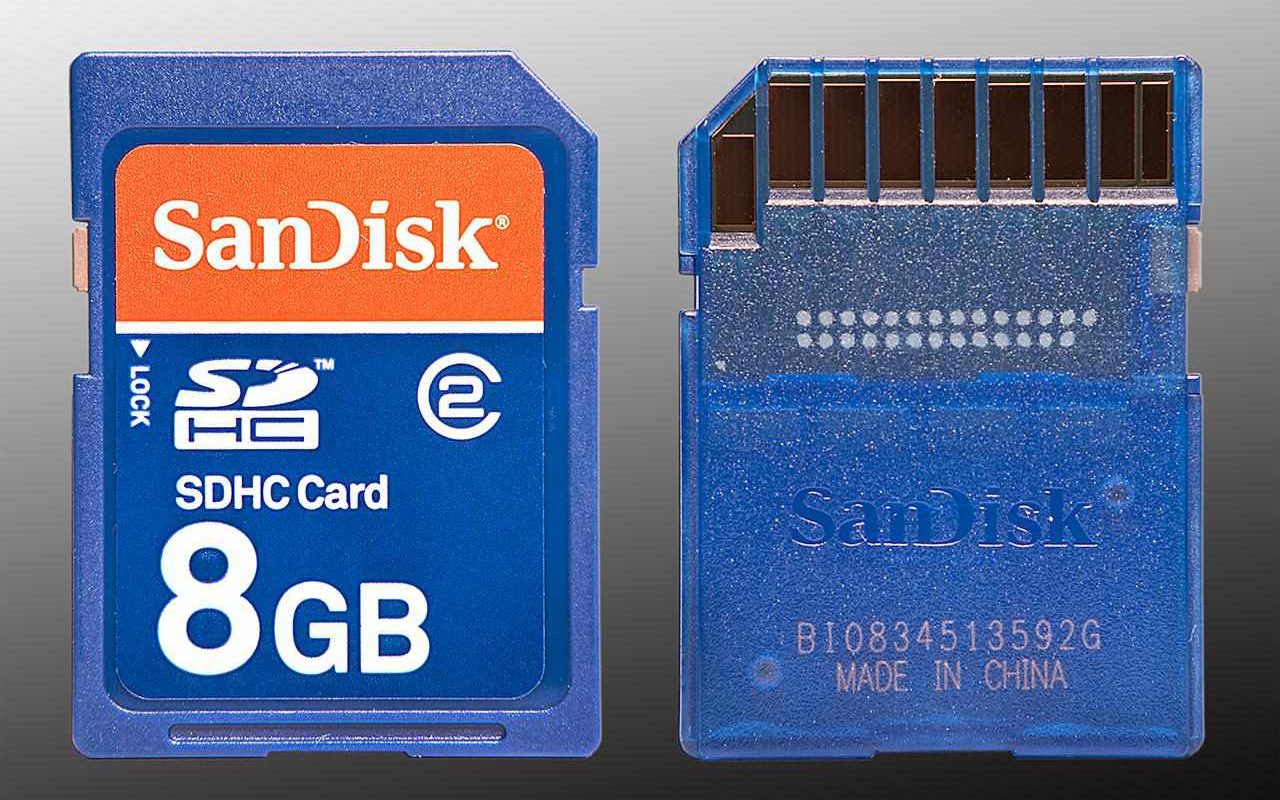Understanding SD and SDHC Memory Cards
Understanding SD and SDHC Memory Cards
SD and SDHC memory cards are commonly used in digital cameras and camcorders to store photos and videos. They are compact, portable, and offer high storage capacities, making them ideal for capturing and storing multimedia content. This section will provide an overview of SD and SDHC memory cards, explaining their differences and how they work.
SD stands for Secure Digital, while SDHC stands for Secure Digital High Capacity. The primary difference between the two is their storage capacity. SD cards typically have a maximum capacity of 2GB, while SDHC cards can have capacities ranging from 4GB to 32GB.
Both SD and SDHC memory cards use flash memory technology to store data. Flash memory is a type of non-volatile memory that can retain data even when the power is turned off. This makes it ideal for use in portable devices like cameras and camcorders.
SD and SDHC memory cards are also classified based on their speed, which is indicated by a class rating. The class rating represents the minimum sustained write speed of the card and is denoted by a number inside a circle. For example, a Class 10 SD card has a minimum sustained write speed of 10MB/s, while a Class 4 SDHC card has a minimum sustained write speed of 4MB/s.
It’s important to note that while SDHC memory cards are backward-compatible with devices that support SD cards, the reverse is not true. SD cards cannot be used in SDHC-compatible devices. Therefore, it’s crucial to check the specifications of your camcorder or digital camera to ensure compatibility.
Another factor to consider when choosing an SD or SDHC memory card is the file system format. Most camcorders and digital cameras use the FAT32 file system, which is compatible with both SD and SDHC cards. However, some older devices may only support the FAT16 file system, which has a maximum capacity limit of 2GB. Ensure that your device supports the file system format of the memory card you intend to use.
In summary, SD and SDHC memory cards are widely used in camcorders and digital cameras for their compact size and high storage capacity. Understanding the differences between SD and SDHC cards, as well as their compatibilities and limitations, will help you choose the right memory card for your device and ensure optimal performance in capturing and storing your precious memories.
Types of Camcorders Compatible with SD/SDHC Memory Cards
Types of Camcorders Compatible with SD/SDHC Memory Cards
SD and SDHC memory cards have become the go-to storage solution for many modern camcorders. These memory cards are widely compatible and offer various benefits for capturing and storing high-quality videos. In this section, we will explore the types of camcorders that are compatible with SD and SDHC memory cards, and the advantages they provide.
1. Consumer Camcorders:
Consumer camcorders are the most common type of camcorder compatible with SD and SDHC memory cards. These camcorders are designed for personal use and come in various configurations to cater to different needs and budgets. They offer easy-to-use features, compact designs, and are often more affordable than professional-grade camcorders. Consumer camcorders are an excellent choice for casual videographers, travelers, and vloggers who want the convenience of SD and SDHC memory cards.
2. Prosumer Camcorders:
Prosumer camcorders, as the name suggests, bridge the gap between consumer and professional-grade camcorders. These camcorders offer more advanced features, better image quality, and additional manual controls compared to consumer models. Prosumer camcorders are often used by enthusiasts, aspiring filmmakers, and freelance videographers. Many prosumer camcorders come equipped with SD and SDHC memory card slots, providing ample storage for high-quality videos without the need for bulky external hard drives or tapes.
3. Professional Camcorders:
Professional camcorders are the go-to choice for filmmakers, broadcasters, and videographers working on high-level productions. These camcorders offer top-of-the-line image quality, advanced features, and robust build quality to withstand demanding shooting conditions. While many professional camcorders still rely on traditional recording media like tapes or SSDs, an increasing number of models now include SD and SDHC memory card slots for added convenience and flexibility. This allows professionals to quickly transfer footage to their editing systems and continue shooting without the need for lengthy transfers or multiple recording media.
It’s important to note that the specific compatibility of SD and SDHC memory cards may vary among different camcorder models and brands. Always consult the user manual or manufacturer’s specifications to ensure compatibility. Additionally, some camcorders may have restrictions on the maximum capacity or class rating of memory cards that can be used. Taking these factors into account will help you choose the right memory card for your camcorder and avoid any compatibility issues.
In summary, SD and SDHC memory cards are widely compatible with various camcorder types, including consumer, prosumer, and professional models. These memory cards offer convenience, ample storage capacity, and ease of transferring footage for both casual and professional videographers. Understanding the compatibility requirements of your camcorder and choosing the appropriate SD or SDHC memory card will ensure seamless video recording and storage capabilities.
Capacity and Class of SD/SDHC Memory Cards
Capacity and Class of SD/SDHC Memory Cards
When it comes to choosing an SD or SDHC memory card for your camcorder, understanding the capacity and class rating is essential. These factors determine the amount of data the card can store and its speed performance. In this section, we will delve into the capacity and class of SD/SDHC memory cards to help you make informed decisions when selecting the right card for your needs.
1. Capacity:
SD and SDHC memory cards come in a range of storage capacities to accommodate different recording needs. SD cards typically have a maximum capacity of 2GB, while SDHC cards offer capacities ranging from 4GB to 32GB. The capacity you choose depends on factors such as the duration and quality of video you plan to record.
For example, standard-definition videos require less storage space compared to high-definition videos. If you shoot shorter videos or prefer to transfer your footage frequently, a lower capacity card may suffice. On the other hand, if you frequently shoot long, high-resolution videos or prefer to have ample storage space for multiple sessions before transferring the data, a higher capacity card is recommended.
2. Class Rating:
The class rating of an SD or SDHC memory card refers to its minimum sustained write speed, which affects the card’s ability to handle continuous video recording without dropouts. The class rating is denoted by a number inside a circle on the card, representing the minimum write speed in megabytes per second (MB/s).
For example, a Class 4 card has a minimum sustained write speed of 4MB/s, while a Class 10 card has a minimum sustained write speed of 10MB/s. Higher class ratings generally indicate faster data transfer and better performance for recording high-resolution videos or capturing fast-action footage. However, it’s important to note that the class rating only guarantees the minimum write speed, and the actual performance may vary depending on the camcorder’s capabilities and settings.
When choosing a class rating for your SD/SDHC memory card, consider the video recording requirements of your camcorder. Higher resolution and higher frame rate videos typically require a card with a higher class rating to ensure smooth and uninterrupted recording. However, if you primarily shoot standard-definition videos or do not require continuous recording at a high data rate, a lower class rating may suffice.
In summary, the capacity and class of SD/SDHC memory cards play crucial roles in determining their suitability for your camcorder and recording needs. Consider the duration and quality of videos you plan to capture, as well as the minimum sustained write speed required by your camcorder, when selecting the appropriate capacity and class rating. By choosing wisely, you can ensure seamless video recording and optimal performance with your SD/SDHC memory card.
Choosing the Right SD/SDHC Memory Card for Camcorders
Choosing the Right SD/SDHC Memory Card for Camcorders
Selecting the right SD or SDHC memory card for your camcorder is crucial to ensure smooth recording, ample storage, and optimal performance. With a wide range of options available, it’s important to consider several factors when making your choice. In this section, we will explore the key considerations to help you choose the right SD/SDHC memory card for your camcorder.
1. Compatibility:
First and foremost, check the compatibility of the memory card with your camcorder. Ensure that your camcorder has an SD/SDHC memory card slot and that it supports the capacity and class rating of the card you plan to use. Refer to the camcorder’s user manual or check the manufacturer’s specifications to confirm compatibility. Using an incompatible memory card can result in errors, data loss, or even damage to your camcorder.
2. Capacity:
Consider the storage capacity you require based on your recording needs. If you shoot short videos or prefer to transfer footage frequently, a lower capacity card may suffice. However, if you frequently shoot long, high-resolution videos or need ample storage for multiple sessions before transferring the data, opt for a higher capacity card. Keep in mind that higher capacities may come at a higher cost, so balance your storage needs with your budget.
3. Class Rating:
The class rating of an SD/SDHC memory card indicates its minimum sustained write speed. Consider the class rating required by your camcorder based on the video resolution and frame rate you intend to capture. Higher-resolution and higher frame rate videos generally require a higher class rating to ensure smooth recording without dropouts. However, if you shoot standard-definition videos or do not require continuous recording at a high data rate, a lower class rating may suffice.
4. Brand and Quality:
Opt for reputable brands and ensure that you purchase genuine, high-quality SD/SDHC memory cards from trusted sources. Counterfeit and low-quality cards may not perform as expected and can be prone to data corruption or loss. Stick to trusted brands known for their reliability, performance, and customer support.
5. Budget:
Consider your budget when choosing an SD/SDHC memory card. While it’s important to prioritize quality and performance, ensure that the card you select fits within your budget. Compare prices from different retailers and online platforms to get the best value for your money without compromising on the quality and specifications required by your camcorder.
By considering compatibility, capacity, class rating, brand, and budget, you will be able to choose the right SD/SDHC memory card for your camcorder. Taking the time to select the appropriate card will ensure seamless and reliable storage for your precious video recordings, providing you with peace of mind during your creative journey.
Formatting and Compatibility Issues with SD/SDHC Memory Cards
Formatting and Compatibility Issues with SD/SDHC Memory Cards
Ensuring proper formatting and compatibility is essential when using SD or SDHC memory cards in your camcorder. In this section, we will discuss the common formatting and compatibility issues that may arise and provide guidelines to overcome them, ensuring smooth performance and compatibility with your camcorder.
1. Formatting:
Before using a new SD/SDHC memory card, it is recommended to format the card within your camcorder. Formatting prepares the card for use, creating the necessary file structure and ensuring optimal performance. However, keep in mind that formatting erases all data on the card, so make sure to back up any important files before formatting. Regular formatting also helps maintain the health and longevity of the memory card.
2. File System Compatibility:
Most camcorders and digital cameras use the FAT32 file system, which is compatible with both SD and SDHC memory cards. However, some older devices may only support the FAT16 file system, which has a maximum capacity limit of 2GB. Ensure that your device supports the file system format of the memory card you intend to use to avoid compatibility issues. Some newer camcorders may also support exFAT, which allows for larger file sizes and extended compatibility.
3. Capacity Limitations:
While SDHC memory cards can have capacities ranging from 4GB to 32GB, some older camcorders may have limitations on the maximum capacity they can support. Before purchasing a high-capacity card, check the specifications of your camcorder to ensure compatibility. Using a card with a higher capacity than what your camcorder supports may result in errors or failure to recognize the card.
4. Class Rating Compatibility:
Your camcorder should support the class rating of the SD/SDHC memory card you plan to use. Higher-class rated cards typically offer faster write speeds, which are essential for smooth and uninterrupted recording of high-resolution videos or capturing fast-action footage. However, if your camcorder does not support a specific class rating, using a higher-rated card will not provide any additional benefits. Always refer to the camcorder’s user manual or specifications to determine the recommended class rating for optimal performance.
5. Brand Compatibility:
While SD/SDHC memory cards are generally compatible with various camcorders, it is advisable to use memory cards from reputable brands. Trusted brands prioritize compatibility, performance, and reliability, ensuring seamless integration with your camcorder. Using off-brand or generic memory cards may result in compatibility issues, data corruption, or even damage to your camcorder.
By understanding and addressing formatting and compatibility issues with SD/SDHC memory cards, you can avoid potential problems and ensure smooth performance when using these memory cards in your camcorder. Always consult the user manual of your camcorder, follow the recommended guidelines, and stick to reputable brands to maximize compatibility and minimize potential issues.
Tips for Using and Maintaining SD/SDHC Memory Cards
Tips for Using and Maintaining SD/SDHC Memory Cards
SD and SDHC memory cards are crucial for storing your valuable videos, so it’s essential to use and maintain them properly to ensure their longevity and reliable performance. In this section, we will provide some valuable tips for using and maintaining SD/SDHC memory cards, helping you optimize their lifespan and safeguard your precious memories.
1. Insert and Remove with Care:
When inserting or removing your SD/SDHC memory card from your camcorder or memory card reader, handle it with care. Avoid applying excessive force or bending the card as it can lead to damage or data loss. Always follow the recommended insertion and removal procedures outlined in your camcorder’s user manual to ensure safe handling.
2. Safeguard Against Physical Damage:
Protect your SD/SDHC memory card from physical damage by keeping it in a protective case or sleeve when not in use. Avoid exposing the card to extreme temperatures, moisture, or magnetic fields. Additionally, be mindful of where you store your memory cards, keeping them away from sharp objects or heavy items that could potentially damage them.
3. Keep Backup Copies:
Consider creating backup copies of your videos on external storage devices or cloud storage platforms. This provides an extra layer of security in case your SD/SDHC memory card gets lost, damaged, or experiences data corruption. Regularly transferring your videos to a backup storage solution will also free up space on your memory card for new recordings.
4. Format in the Camcorder:
To maintain optimal performance, it is recommended to format your SD/SDHC memory card within your camcorder rather than on a computer. Formatting within the camcorder ensures compatibility and allows the file system to be optimized specifically for your device. Remember that formatting erases all the data on the card, so it’s crucial to back up any important files before proceeding.
5. Regularly Check for Errors:
Periodically check your SD/SDHC memory cards for errors using the error-checking features available on your camcorder or computer. This helps identify and resolve any potential issues, ensuring the integrity of your data. If errors are detected, consider formatting the card after transferring your files to a safe location.
6. Avoid Overfilling:
Even if your SD/SDHC memory card has a large capacity, avoid overfilling it to prevent performance issues or data loss. As a general rule, it’s recommended to leave some free space on the card for optimal performance and to prevent the risk of file corruption.
7. Upgrade when Necessary:
If you find that your current SD/SDHC memory card no longer meets your storage needs or becomes unreliable, consider upgrading to a higher capacity or faster card. Technology advancements continuously improve memory card performance, and upgrading can provide smoother video recording and faster data transfer speeds.
By following these tips for using and maintaining SD/SDHC memory cards, you can extend their lifespan, ensure reliable performance, and safeguard your precious videos. Proper handling, regular backups, formatting, error checking, and knowing when to upgrade are key to maximizing the lifespan and usability of your SD/SDHC memory cards.
Troubleshooting Common Issues with SD/SDHC Memory Cards
Troubleshooting Common Issues with SD/SDHC Memory Cards
SD and SDHC memory cards are generally reliable and convenient storage solutions for your camcorder, but like any technology, they can sometimes encounter issues. Knowing how to troubleshoot common problems can help you resolve them quickly and get back to capturing your precious memories. In this section, we will discuss some common issues with SD/SDHC memory cards and provide troubleshooting tips to resolve them.
1. Memory Card Not Recognized:
If your camcorder does not recognize the SD/SDHC memory card, start by checking the compatibility. Ensure that the card is compatible with your camcorder’s specifications, including capacity and class rating. Try removing and reinserting the card, ensuring that it is inserted correctly. If the issue persists, try using the card in a different camcorder or device to determine if the problem lies with the card or the camcorder. It may also be helpful to clean the card’s contacts using a soft, lint-free cloth or a specialized cleaning solution.
2. Card Error or Corrupted Data:
If you encounter a card error message or notice corrupted data on your SD/SDHC memory card, first try to access the data using a computer and card reader. If you can access the data, transfer it to a safe location and format the card within your camcorder to resolve any file system errors. If you cannot access the data or formatting does not resolve the issue, consider using data recovery software or contacting a professional data recovery service to recover your files.
3. Slow Write or Transfer Speeds:
If you experience slow write or transfer speeds with your SD/SDHC memory card, ensure that you are using a class-rated card that meets the requirements of your camcorder. If using a high-class rated card, try formatting the card to optimize its performance. Additionally, ensure that you are using a high-quality card reader and USB cable for transferring files. If the issue persists, it may be necessary to upgrade to a higher-speed memory card that meets the requirements of your camcorder and shooting needs.
4. Full Capacity or Low Storage Space:
If your SD/SDHC memory card shows full capacity or low storage space despite deleting files, formatting the card, or transferring files to a computer, there may be hidden files or folders taking up space on the card. In this case, use specialized software or utilities to perform a deep scan or disk cleanup to remove unwanted files and reclaim the storage space. Be cautious when using such utilities and follow the instructions carefully to avoid accidentally deleting important files.
5. Physical Damage or Card Failure:
In the unfortunate event of physical damage to your SD/SDHC memory card or complete card failure, there may be limited troubleshooting options. If the card is physically damaged, it is best to discontinue use and replace it with a new one. If the card experiences complete failure or cannot be accessed, professional data recovery services may be able to assist in retrieving your valuable data. Remember to regularly back up your files to minimize the impact of any potential card failure.
If you encounter any issues with your SD/SDHC memory card that cannot be resolved through troubleshooting, it is always recommended to contact the card manufacturer’s customer support or seek assistance from a professional service. Properly addressing and resolving issues with your memory card will ensure continued reliable performance and a seamless recording experience.
Frequently Asked Questions about SD/SDHC Memory Cards
Frequently Asked Questions about SD/SDHC Memory Cards
SD and SDHC memory cards are widely used in camcorders and digital cameras, but they can still raise questions for users seeking to maximize their performance and compatibility. In this section, we will address some frequently asked questions about SD/SDHC memory cards, providing answers and insights to help you navigate the world of these storage devices.
Q: What is the difference between SD and SDHC memory cards?
A: The primary difference lies in their storage capacity. SD cards have a maximum capacity of 2GB, while SDHC cards can range from 4GB to 32GB. SDHC cards also have faster data transfer rates, making them more suitable for high-resolution video recording.
Q: Can I use an SDHC memory card in a device that supports SD cards?
A: Yes, SDHC cards are backward compatible with devices that support SD cards. However, SD cards cannot be used in SDHC-compatible devices. Always ensure that your device supports the specific card type and its maximum capacity.
Q: Can I use an SD or SDHC memory card in a device that supports microSD or microSDHC cards?
A: Yes, you can use an SD or SDHC memory card in a device that supports microSD or microSDHC cards with the use of an adapter. The adapter allows the smaller microSD card to fit into the standard SD card slot.
Q: How do I choose the right capacity for my SD/SDHC memory card?
A: Consider the duration and quality of the videos you plan to record. Standard-definition videos require less storage space than high-definition videos. If you frequently shoot long, high-resolution videos or need ample storage before transferring the data, opt for a higher capacity card. Otherwise, a lower capacity card may suffice.
Q: What is the class rating on an SD/SDHC memory card?
A: The class rating indicates the minimum sustained write speed of the card and is represented by a number inside a circle on the card. For example, a Class 4 card has a minimum write speed of 4MB/s, while a Class 10 card has a minimum write speed of 10MB/s. Higher class ratings are recommended for high-resolution videos and fast-action footage.
Q: How do I format an SD/SDHC memory card?
A: It is recommended to format the memory card within your camcorder or device. Formatting prepares the card for use and ensures compatibility. However, formatting erases all data on the card, so be sure to back up any important files before proceeding. Refer to your device’s user manual for specific instructions on formatting.
Q: Can I recover files from a corrupted or formatted SD/SDHC memory card?
A: In some cases, it is possible to recover files from a corrupted or formatted memory card using specialized data recovery software or professional data recovery services. However, there is no guarantee of complete recovery, so regular backups are always advised to minimize the risk of data loss.
Q: How long do SD/SDHC memory cards typically last?
A: The lifespan of a memory card depends on various factors, including usage, storage conditions, and overall quality. With proper care and handling, SD/SDHC memory cards can last for several years, but it is advisable to monitor their performance, regularly back up files, and replace older cards if signs of degradation or failure arise.
By addressing these frequently asked questions, we hope to enhance your understanding of SD/SDHC memory cards. Remember to refer to your device’s user manual and consult with the manufacturer for specific guidance on using and maintaining your memory cards.