Whatever your setup is, having gaming accessories at hand can immensely amp up your experience. Whether it’s the best gaming headset, wireless mouse, or the latest controller, these gadgets offer everything an avid gamer needs.
But the best gaming accessories are not just limited to the practical ones like screen protectors. Besides the must-have gaming accessories that offer functionality, there are also gadgets that add ambiance and fun to your gaming sessions.
Are you a fan of the best PS4 games? Are you a PC gamer through and through? Or maybe you enjoy playing the best gacha games on your smartphone? No matter your weapon of choice, here are all the accessories you’ll want in your gaming setup.
Mobile Gaming Accessories
Razer Kishi


A smartphone’s system and other specs are vital elements when it comes to gaming. Tapping aimlessly on your screen without tactile controls can determine your victory or defeat. This is especially if you’re a fan of first-person shooter (FPS) games like Call of Duty Mobile or PUBG Mobile. Additionally, the physical size of your phone is also a factor that can affect your gaming sessions. Nothing is worse than getting hand cramps after hours of playing the best mobile games.
This is where mobile gaming controllers enter the scene. Not only do they provide maximum control, they provide topmost comfort too.
The Razer Kishi is the best mobile gaming controller you can get your hands on. It offers mobile gamers the precision that you typically only get from console controllers. It features dual clickable analog thumbsticks, ABXY buttons, a fully functional D-pad, and navigation buttons. If you’re familiar with Xbox controllers, you can find the Razer Kishi’s trigger and shoulder buttons in similar positions.
Designed to fit almost any smartphone device, this universal mobile gaming controller is perfect for handheld gaming. It is compatible with Android devices with USB-C type ports. Razer did not neglect iOS users, either, because there’s also a specific model for iPhone XS and higher models. There’s even a specific version for the Microsoft xCloud.
Moreover, since it connects directly to your device, you can enjoy smooth and seamless gameplay with ultra-low latency.
Aukey 10000mAh Power Bank


When exploring the world of Teyvant with your Genshin Impact characters on your smartphone, the last thing you want is for your device to die on you. No one wants to stop the fun and adventure by having to wait for your smartphone to charge. Or worse, sit next to a power outlet while gaming. Thanks to this Aukey power bank, though, such worries become a thing of the past.
This impressive 10,000mAh power bank features three charging ports. One USB Type-C port supports 18W input and output for extra fast charging. The two other ports are for USB Type-A compatible devices, with one port equipped with Quick Charge 3.0.
This means, you can charge your smartphone four times faster than regular charging. With both USB Type-A and C ports, you can charge about any device using this portable power source. You can even use it to recharge your Nintendo Switch for nonstop gaming!
Moreover, its slim and pocket-friendly design is perfect for gaming on-the-go. Truly, there’s not much more you can look for in the best power bank.
Google Chromecast


Have you ever played the best mobile games while sitting in front of your television screen? If that’s the case, why not just play directly on it? Learning how to use Chromecast allows you to turn your regular television into a smart display instantly.
With that said, you can also cast your phone’s games onto your television screen. Admittedly, the selection of Chromecast-enabled games is limited to quizzes, puzzles, and word games. However, you can still get your groove on with your family and friends while playing Just Dance Now. If you want to amp up the nostalgia, you can always install a Nintendo Entertainment System (NES) emulator onto your smartphone. This way, you can enjoy all the fun retro games on your television with your phone as a controller.
PC Gaming Accessories
Steelseries Apex Pro


Seasoned PC gamers know what benefits using the best mechanical keyboard for gaming can bring to the table. This is because mechanical keyboards are generally more tactile, faster, and responsive compared to standard membrane ones. Not to mention, they’re much more durable thanks to the switches under the key caps. These make them more resilient against pressure during intense gaming sessions when playing the best free Steam games.
With that said, the Steelseries Apex Pro is at the forefront of the best gaming keyboards out there. And it’s not only because of its aesthetically pleasing RGB lighting, either.
It’s the first of its kind that lets users adjust the sensitivity of each keycap. Thus, this allows gamers to customize the level of sensitivity of those less frequently used keys. This, in turn, will lower the chances of accidentally pressing on the wrong keys when playing the best PC games.
Moreover, the Apex Pro also has an integrated command center. Here, gamers have easy access to all essential information and options such as volume and playback control.
Aside from functionality, the wrist rest makes this SteelSeries keyboard perfect for extended gaming hours. But if you feel like it’s interfering with your performance, you can easily remove it since it’s detachable.
Secretlab TITAN (2020 Series)


Hunching over for an extended period when playing the best PC games can lead to serious back pain. This is particularly true if you’re not using the right chair. Don’t fret, though, because an ergonomically designed gaming chair can easily solve this problem.
When browsing for the best gaming chair options, it’s rare to find a list that doesn’t include the TITAN gaming chair. This Secretlab gaming chair offers both comfort and support. You can choose from three different upholsteries to suit your level of comfort. Secretlab says that their premium PU Leather is four times more durable than the standard PU leather. It offers a plush, supple and smooth feel. Meanwhile, if you’re staying in a humid environment and tend to sweat a lot, opt for the SoftWeave upholstery option. This is because of its breathable and airy feel made to dissipate heat.
Recently, they also released a TITAN gaming chair made of NAPA leather. This type of material is usually used for luxury cars and high-end handbags. Admittedly, it is pricier compared to the two aforementioned versions, but it offers the best of both worlds. You get a smooth texture and breathable feel.
Regardless of which upholstery you choose, all versions have an adjustable lumbar. This is great for supporting your lower back. Its memory foam cushion will also reduce pressure on your back and hips when sitting on your bottom for hours. Additionally, you can fully recline this PC gaming chair too. This can come in handy if you ever want to take a power nap in between gaming tournaments.
Razer Firefly V2


If you’re looking for the best gaming accessories that serve both function and aesthetics, look no further than the Razer Firefly V2. Considered by gamers as the best RGB mouse pad, it can instantly illuminate your PC gaming setup.
Not all mouse pads are created equal. Technically speaking, mouse pads are not a necessity. Your best gaming mouse will still work regardless of it. However, the continued motion of you moving your mouse on the surface of your desk will cause wear and tear. Using a gaming-specific mouse pad also has benefits if you’re a fan of multiplayer online battle arena (MOBA) games, too.
The Razer Firefly V2 is the best gaming mouse pad out there. This is thanks to its micro-textured surface that’s designed for optical mouse sensors. Thus, this results in a more precise pixel-tracking which allows gamers more control and accuracy in their movement. It’s also designed with an anti-slip coating that prevents the mouse pad from slipping during intense gameplay.
Furthermore, Razer also included a built-in cable catch on the left side of the mouse pad. This will help in keeping the wires of your mouse organized. This is, of course, if you’re not already using the best wireless gaming mouse.
Xbox Gaming Accessories
Xbox One Play and Charge Kit


Xbox One gamers know the frustration of having to change your controller’s AA batteries mid-game. Because of this, the Play and Charge Kit is one of the must have Xbox One accessories. Not only will this save you money from having to purchase disposable batteries, but it also provides longer gameplay time. This is thanks to its 30 hour battery life on a single charge. You can even use the controller while it’s charging! Thus, you don’t have to wait for hours before heading onto your next Halo match.
You never have to worry about fumbling with AA batteries ever again thanks to the Xbox One Play and Charge Kit. Both your wallet and Mother Nature will thank you in the long run.
Xbox Adaptive Controller


There’s no denying how big the gaming community is. However, what happens if you can’t play your beloved video games just because your body is built differently from others? Released in 2018, the Xbox Adaptive Controller opened new doors for accessible gaming. Designed for people with disabilities, it is one of the most innovative and inclusive Xbox accessories out there.
The Xbox Adaptive Controller features two oversized buttons at the top surface. There are also familiar Xbox One controller features like a D-pad, menu, view, and home button. The two large domed buttons are pressure switches, which are easy to use even with limited functionally of fingers, hands, or appendages. Users can also customize the function of these two buttons using the Xbox Accessories app.
Users can also connect several external devices to it via the jacks and USB ports at the back. Thus, this offers a more customized gaming controller experience, no matter your needs. Just because you have limited hand and arm mobility doesn’t mean you can’t enjoy all the best Xbox games. After all, gaming is for everybody.
Seagate Game Drive
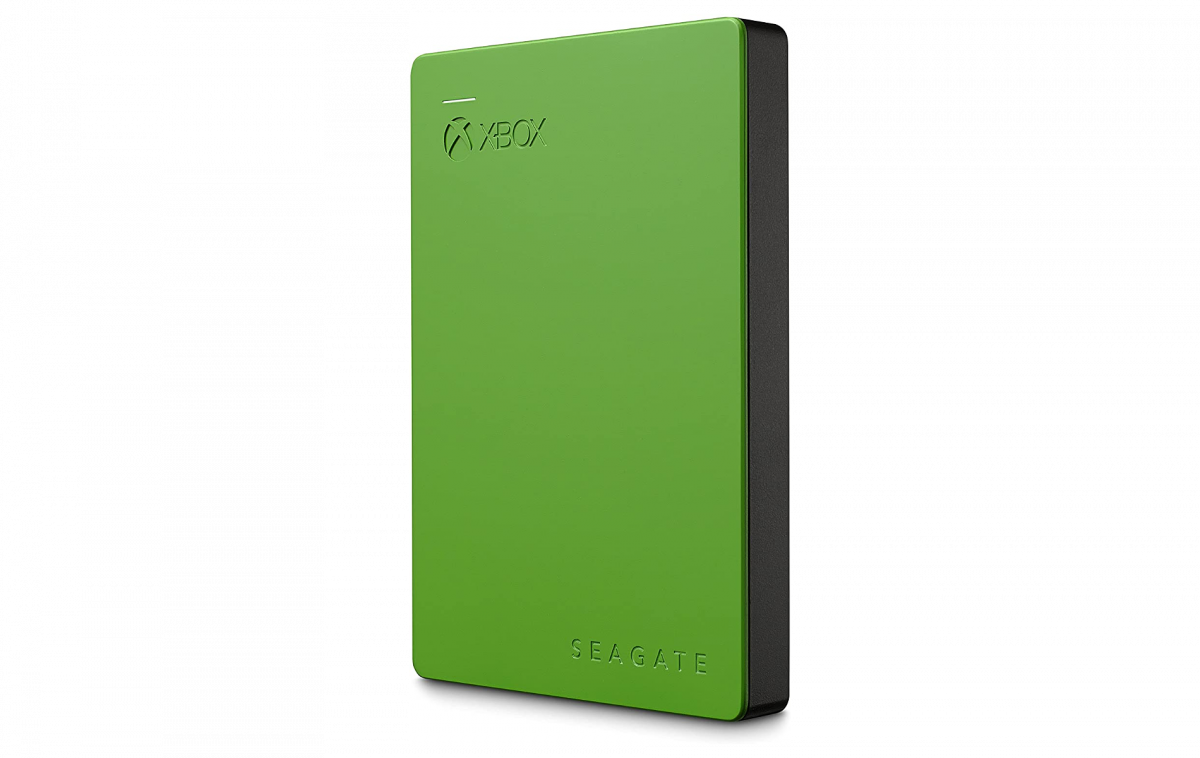
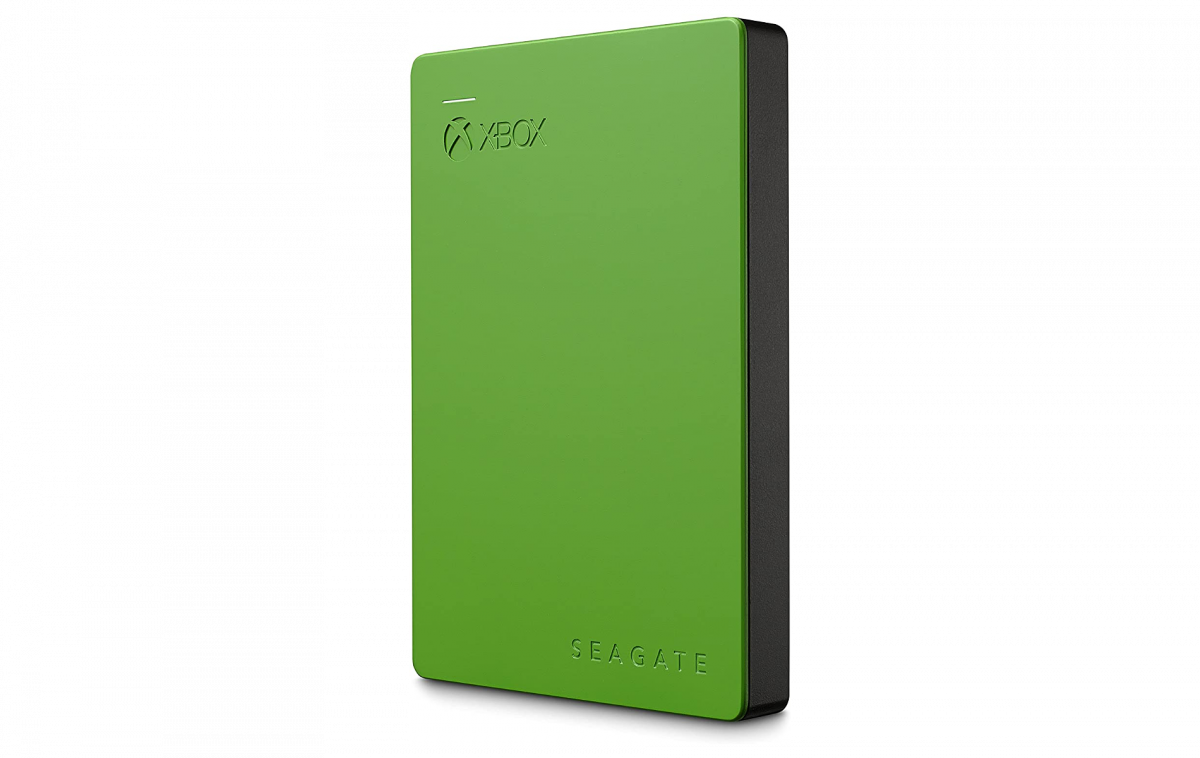
Expanding your Xbox game library is fun and exciting. That is until you reach your console’s storage capacity. There is nothing worse than having to delete a game in order to make room to install a new one. Fortunately, with the Seagate Game Drive, you can easily continue with all the fun. This external hard drive designed exclusively for Xbox comes in two capacity levels. The two terabyte model allows you to store over 50 titles, while the four terabyte version can handle up to 100 Xbox games.
Its compact size is perfect if you’re heading over to your friend’s house to play the best multiplayer games on Xbox. Once you connect this Seagate Game Drive to any Xbox USB, it will automatically detect and install it. You’ll be able to access all your favorite Xbox games in seconds!
Moreover, you can also use the SeaGate Xbox hard drive as a standard hard drive for your other media files. You can use the Xbox One media player to view photos, play movies, and music saved onto the drive.
The Seagate Game Drive works with all Xbox consoles, including the latest Xbox Series X and S.
Razer Wolverine Ultimate


The Razer Wolverine Ultimate is undoubtedly the best Xbox Razer controller available right now. It’s a high-quality wired controller that’s fully customizable. It offers a variation of the standard Razer controller design with its interchangeable thumbsticks and two D-pads. You also get six programmable buttons: four additional rear buttons and two extra shoulder ones. Although, if you are using muscle memory, navigating this new layout may seem difficult at first. But don’t worry, once you get the hang of it, everything is within reach and you’ll find yourself moving faster against enemy lines.
Take note that the buttons of this Razer controller make rather loud clicking noises when pressing. You can either find this super satisfying or annoying.
It also comes with the classic Razer Chroma RGB lighting — an essential feature for any gaming optimized gadget. You can select from a wide selection of preset lighting effects or create your own with 16 million colors to choose from.
The biggest critique that this gaming controller usually receives is on its wire. Nowadays, we see more and more people switch to wireless or Bluetooth gaming accessories. That’s why it seems baffling that with a $160 price tag, Razer couldn’t make this controller wireless. However, there are still traditionalists who say that wired controllers are better since they’re more reliable. Now, are you still wondering, is the Razer Wolverine ultimate worth it? We definitely think so!
PS4 Accessories
LG UltraGear 27GN950-B


Nowadays, we see an increasing amount of people connect their PS4 consoles to the best gaming monitor instead of their television. This is because monitors generally have faster response times, higher refresh rates, and lower input lag than the standard televisions.
The LG UltraGear 27GN950-B is a 4k gaming monitor that boasts stellar visual performance. Its solid 144Hz refresh rate makes it perfect for fast-paced battle scenes. Meanwhile, its incredible 1ms response time translates to little to no motion blur when playing the best racing games. All of which makes it one of the fastest LG monitors.
Moreover, the LG 27GN950-B produces vivid and rich colors thanks to its Nano In-plane Switching (IPS) panel. Albeit, it still features a mediocre contrast ratio that’s typical in IPS panels. Thus, it may not be the best option if you’re planning an all-nighter with the best PS4 and PS5 games in the dark.
However, we are willing to overlook this because of its high resolution and sharp 4k graphics. It’s hard to find a 4k monitor that also boasts all the impressive numbers that the LG UltraGear 27GN950-B offers. If you have a PS4 Pro that handles extremely high frame rates in 4k, this LG gaming monitor is the one for you.
JBL Quantum ONE


JBL is definitely a popular name in the audio equipment industry. In 2020, the brand finally expanded into the gaming business with their line of gaming headsets. For this list, though, we decided to stick with their best offering — the JBL Quantum ONE.
This JBL headset offers a well-balanced sound profile while producing crisp sound with accurate bass. You’ll surely get a punch when playing games with amazing musical scoring like the Final Fantasy 7 Remake. The game even took home the title Best Score and Music at the Game Awards 2020. As such, you’ll certainly want the best quality equipment to further immerse yourself in this remake of the iconic role-playing game.
The Quantum ONE’s active noise cancellation blocks out the majority of your outside noises. Not to the point of being oblivious to your surroundings, though. This thus makes it one of the best noise cancelling headphones for gaming. Furthermore, it has a high-quality microphone that makes voices sound full clear.
In terms of fit and comfort, the band and cups have a generous amount of memory foam padding. Subsequently, you won’t get the sensation that the headset is weighing you down or straining your neck. As such, it’s truly one of the best gaming accessories 2020 released that’s perfect for lengthy cooperative game matches.
Logitech G29 Racing Wheel


The best racing games require the best racing wheels and gear shifters. Playing a racing simulation like Gran Turismo Sport isn’t complete if you don’t feel like you’re behind the wheel of a real sports car. Because of this, the Logitech G29 for the PlayStation is your solution for a truly immersive racing game experience.
It features dual-motor force feedback that perfectly mimics what it’s like to be on the racecourse. Its steering wheel feels good to touch and produces smooth motion when turning. Meanwhile, the base control has the standard console buttons, D-pad, and additional rotary dial that isn’t on the Xbox counterpart. It also has LED indicators at the center of the wheel. This allows you to know when to shift gears, even if your eyes leave the track.
Meanwhile, the adjustable floor pedals are pressure sensitive; they perfectly simulate the clutch, brake, and accelerator system of a real car. The base of the pedals uses a retractable carpet grip that helps keep the pedals in place.
Overall, this Logitech Racing Wheel is one of the best PS4 controller accessories if you’re a fan of racing games. It’s also compatible with the PS3 and PS5.
PlayStation Camera


Let’s face it, the PlayStation Camera never received the same hype or marketing that the Xbox One Kinect had. Not many PS4 gamers even bothered purchasing it. Recently though, we saw an increase of people taking a second glance at this PS4 gaming accessory. This is partially due to the rise of live streaming and release of more PlayStation VR games. Are you a PS4 gamer wanting to learn how to stream on Twitch? In that case, the PlayStation 4 Camera is the perfect way to broadcast your gameplay to the world.
The usefulness of the PS4 camera doesn’t just end there, though. It’s also great for facial recognition, allowing users to sign in to their account, hands-free. You can also use voice commands to search and launch the games in your library.
Nintendo Switch Accessories
AmazonBasics Game Storage Case


When it comes to games on the Nintendo Switch, you can purchase digital games to start playing instantly. Although, more traditional Nintendo console gamers opt for physical copies of the best Switch games. The main advantage of sticking to physical ones is that you can easily share it with others. If you’re finished with a game and don’t see yourself ever replaying it, you can simply sell or trade it.
However, if you do decide to invest in physical Nintendo Switch games, you will need a sturdy case. Expanding your Switch gaming library can get rather expensive, which is why it’s important to invest also in a secure storage case. Additionally, this way, you can have all your favorite games in one place. It will be easier for you to take them with you anywhere you go.
This Switch game case holder from AmazonBasics can store up to 24 cartridges and two microSD cards. You can get this compact case in three different Switch inspired colors: red, blue, and black. Although, there have been some complaints about the slots being a little too snug. As such, it’s important to make sure that you’re sliding in your game cards in the same direction displayed on the case. Otherwise, you just might end up damaging your favorite game.
Nevertheless, for less than $10 dollars, we still think this Nintendo Switch game case holder is one of the best budget gaming accessories out there.
AmFilm Tempered Glass Screen Protector


This tempered glass screen protector from AmFilm is a must-have item for any Switch gamer. It’s one of the best screen protectors that the brand has to offer. It has a 0.3mm glass screen protector, which is thicker than most ones available on the market. Despite this, though, it won’t interfere with the device’s touch controls and won’t add unnecessary bulk.
Besides the two glass screen protectors, you also get wet wipes, a microfiber cloth, a squeeze card, and hinge stickers. All of which will aid you in an easy installation process with no unwanted air bubbles.
It’s important to note that this specific tempered glass screen protector is only compatible with the Nintendo Switch. You cannot install it on your Switch Lite. However, AmFilm does offer a Switch Lite version that comes with three glass screen protectors.
PowerA Protection Case – Animal Crossing


Nintendo is renowned for their handheld gaming devices. While we can also use the Nintendo Switch for handheld gaming, it’s the Nintendo Switch Lite that’s considerably more travel-friendly. This is thanks to its lighter and smaller build.
Regardless of which version you have, you will still need a sturdy protective case when traveling with your Switch. This Animal Crossing New Horizons-themed case is perfect for both protecting and storing your Switch Lite. Not only is the outer case sturdy, there’s also a built-in padded screen-protector flap. Here, you can store up to six of your favorite Switch games on-the-go.
Its eye-catching pastel design will surely make any Animal Crossing fan happy. You gotta admit, this is one of the cutest Nintendo Switch Lite accessories out there!
FYOUNG Portable Charging Dock


You can purchase the Nintendo Switch Lite in several bright and vibrant designs. Sadly, all the charging docks and cables that Nintendo has to offer only come in black. Thus, they’re not the most striking thing in your game room. It’s also a hassle when carrying them around with you during vacations and travels.
That’s why the FYOUNG Portable Charging Dock is a great option if you want a charger that matches with your Switch Lite. It comes in gray, turquoise, yellow, coral, and light green.
This USB Type-C charging dock features a three-sided pyramid design that perfectly fits the Nintendo Switch Lite. Its compact size of only three inches makes it super convenient to carry anywhere you go. You can even easily slip it into your pocket! Although, we wouldn’t recommend that, but to each their own. The bottom also has a non-slip pad that ensures it will stay in place when on your desk. Thus, it’s also a secure dock if you just want to display your handheld gaming system.
Level Up With All The Best Gaming Accessories
Regardless if you’re a casual player or a dedicated gamer with the best gaming laptop, you will need some good gaming accessories by your side. Whatever your platform or system may be, they will surely help give both protection and style to the experience. Admittedly, not all accessories are necessities. Nevertheless, it’s still fun and exciting making a few tweaks to your gaming console and setup.
With this list, we hope we’ve provided you with everything you would want. From the must-have gaming accessories PC users need to the best gaming accessories for mobile, there’s certainly something for everyone on this list.

