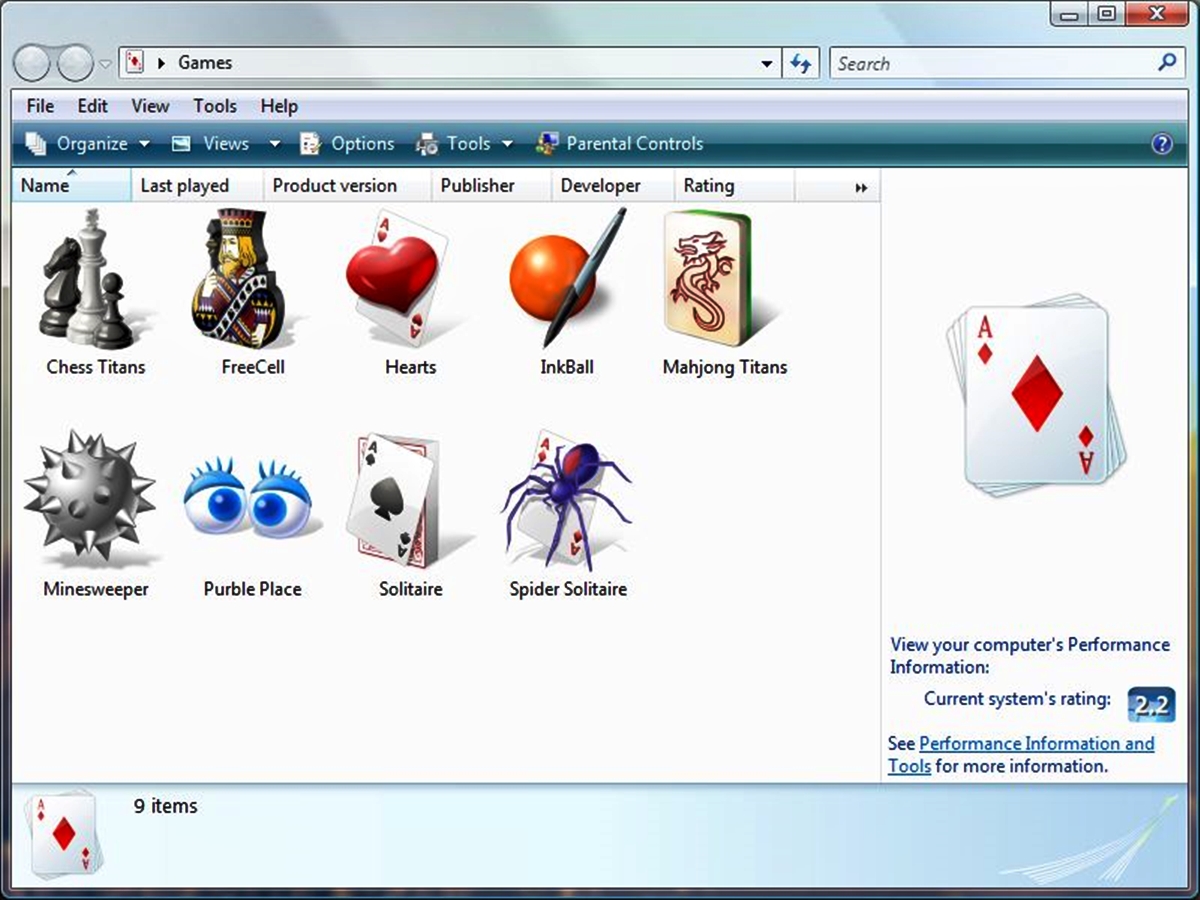Solitaire
Solitaire is undoubtedly one of the most iconic and popular card games included with Microsoft Windows Vista. With its simple yet addictive gameplay, Solitaire has become a staple for many computer users, providing hours of entertainment and relaxation.
This classic game is perfect for players of all ages and skill levels. The objective of Solitaire is to move all the cards from the tableau to the foundation piles, arranging them in ascending order by suit. The game features a standard deck of 52 cards, and the player must strategically make moves to expose hidden cards and create sequences.
One of the reasons for Solitaire’s enduring popularity is its accessibility. The game is easy to learn and can be played at your own pace. Whether you have a few minutes to spare or want to unwind after a long day, Solitaire offers a welcome respite. Its calming background music and visually pleasing graphics add to the overall experience.
In addition to the traditional Klondike Solitaire, Windows Vista also includes variants such as TriPeaks and Spider Solitaire. TriPeaks challenges players to clear a pyramid of cards by matching them with the top card from the deck, while Spider Solitaire requires arranging cards of the same suit in descending order.
Aside from providing pure entertainment, Solitaire has proven to have various benefits. It can help improve concentration, memory, and problem-solving skills. The game also serves as a mental escape, allowing players to alleviate stress and unwind.
So, whether you’re a long-time fan or new to the world of Solitaire, Microsoft Windows Vista offers a captivating collection of Solitaire games that are sure to keep you entertained for hours on end. Indulge in a game or two, and experience the timeless joy of Solitaire in all its digital glory.
Minesweeper
Minesweeper, a beloved classic, is another game included with Microsoft Windows Vista that has brought countless hours of excitement and challenge to players around the world. This strategic puzzle game is perfect for those looking to test their deduction and logic skills.
In Minesweeper, the objective is to clear a grid of hidden mines without detonating any of them. Players must carefully analyze numeric clues provided by adjacent squares to determine the location of the mines. Armed with this information, they can mark suspected mine locations and proceed with caution. The challenge lies in deducing the correct placements, avoiding mines, and successfully revealing all safe squares.
Windows Vista takes Minesweeper to the next level with improved visuals and enhanced gameplay. Players can choose from different difficulty levels, including Beginner, Intermediate, and Expert, each offering a progressively greater challenge. Additionally, the game keeps track of your best times, encouraging you to improve and strive for faster completion.
Aside from its addictive gameplay, Minesweeper offers numerous benefits. It enhances critical thinking and analytical skills, as players must make logical deductions based on the provided clues. The game also improves patience and perseverance, as one wrong move can end the game prematurely. Minesweeper is the ultimate brain teaser, offering a fun and intellectually stimulating experience.
While Minesweeper may seem daunting at first, Windows Vista provides a helpful tutorial to guide players who are new to the game. This tutorial breaks down the gameplay mechanics and walks you through step by step, ensuring that you have a solid understanding before diving into the game independently.
Whether you’re a seasoned Minesweeper player or a beginner looking for a mental challenge, Microsoft Windows Vista’s inclusion of this timeless classic guarantees countless hours of strategic entertainment. So, uncover the hidden mines, put your deductive skills to the test, and experience the thrill of Minesweeper right on your computer screen.
FreeCell
FreeCell, a popular solitaire variant, is yet another exciting game that comes pre-installed with Microsoft Windows Vista. Offering a unique twist on traditional solitaire, FreeCell provides hours of strategic gameplay and endless entertainment.
In FreeCell, the objective is to arrange all 52 cards into foundation piles, sorted by suit and in ascending order, starting from Ace and ending at King. The game provides players with four free cells where they can temporarily store cards, allowing for more strategic moves. Unlike Klondike Solitaire, in FreeCell, all cards are revealed from the beginning, allowing players to plan and strategize their moves carefully.
Windows Vista’s version of FreeCell features a user-friendly interface with intuitive controls, making it easy for players of all skill levels to enjoy the game. With multiple difficulty levels available, including Easy, Medium, and Hard, players can choose the degree of challenge that suits them best. The game also tracks statistics, such as the number of games won and the best completion times, adding a layer of competition and motivation for improvement.
One of the reasons FreeCell has garnered a devoted following is its endless replay value. With billions of possible game combinations, each session is a unique challenge, providing a refreshing experience every time. Despite its seemingly simple concept, FreeCell requires strategic thinking and careful planning to win consistently, making it an addictive and engaging pastime.
In addition to its entertainment value, FreeCell offers cognitive benefits as well. The game improves problem-solving skills and enhances logical thinking and planning abilities. By analyzing the available options and making calculated moves, players can develop their decision-making skills and strengthen their ability to think several steps ahead.
Whether you’re a seasoned FreeCell enthusiast or new to the game, Microsoft Windows Vista’s inclusion of this classic solitaire variant ensures a captivating and challenging gaming experience. So, sharpen your strategic skills, arrange the cards just right, and indulge in the addictive gameplay of FreeCell right on your computer.
Hearts
Hearts, a timeless card game, is a delightful addition to the collection of games included with Microsoft Windows Vista. This competitive and strategic game has entertained players for decades and continues to captivate both casual gamers and seasoned card enthusiasts.
The objective of Hearts is to avoid accumulating points by winning tricks that contain hearts, as well as the queen of spades. The game is typically played by four players, each taking turns to play a card from their hand. The player with the highest-ranking card of the same suit as the lead card wins the trick and starts the next round. However, players cannot play a heart or the queen of spades until a heart has been played in a previous trick or if they have voided in hearts altogether.
Windows Vista’s version of Hearts offers a user-friendly interface with customizable settings, allowing players to tailor the game to their preferences. From adjusting the difficulty level to choosing from various card deck designs, Microsoft has ensured that players have an immersive and personalized gaming experience.
One of the standout features of Hearts is its engaging multiplayer mode. Players can connect with friends or compete against computer-controlled opponents, adding an element of social interaction and camaraderie to the game. Playing Hearts with friends or family members not only provides a fun gaming experience but also encourages friendly competition and strategic thinking.
Playing Hearts offers a myriad of benefits beyond just entertainment. The game promotes strategic thinking, as players must carefully consider each move, taking into account the cards played by opponents and aiming to strategically empty their hand of certain cards. Additionally, Hearts helps improve memory and card counting skills, as players must track which cards have been played throughout the game.
Whether you’re a seasoned Hearts player or new to this captivating card game, Microsoft Windows Vista’s inclusion of Hearts ensures hours of entertainment and strategic gameplay. So, gather your friends or challenge computer opponents, carefully plan your moves, and enjoy the thrill of Hearts right from the comfort of your computer screen.
Chess Titans
Chess Titans, the crown jewel of the gaming collection included with Microsoft Windows Vista, brings the timeless and intellectually stimulating game of chess to your computer screen. With its polished graphics, intuitive interface, and challenging gameplay, Chess Titans is a must-play for chess enthusiasts and novices alike.
Chess Titans offers various game modes and difficulty levels to cater to players of all skill levels. Whether you’re a beginner honing your skills or an experienced player looking for a tough challenge, there’s a game mode that will suit your needs.
Windows Vista’s version of Chess Titans features stunning 3D graphics that bring the chessboard to life, making each move visually appealing and engaging. The ability to rotate the board and zoom in to examine the pieces adds another layer of immersion to the game, allowing players to analyze their moves with precision.
Chess Titans offers tutorials and hints to assist players in learning and improving their chess skills. The tutorials break down the fundamental concepts of the game and guide players through various strategies and tactics. The hints feature provides suggestions and assistance during gameplay, helping players make informed decisions and learn from their mistakes.
Playing Chess Titans not only provides hours of entertainment but also offers numerous cognitive benefits. Chess is known to enhance critical thinking, problem-solving, and strategic planning skills. The game forces players to think several moves ahead, consider multiple possibilities, and anticipate their opponent’s moves. It promotes concentration, focus, and patience, helping players exercise their mental acuity.
Moreover, Chess Titans offers the opportunity for friendly competition and social interaction. You can challenge your friends or play against computer-controlled opponents, adjusting the difficulty level to match your skills. Engaging in chess matches with others fosters a sense of camaraderie and sportsmanship, making it a favorite pastime for chess enthusiasts around the world.
Whether you’re a grandmaster or just starting your chess journey, Microsoft Windows Vista’s inclusion of Chess Titans enables you to enjoy the exhilarating world of chess right from your computer. So, prepare your strategies, study the board, and immerse yourself in the timeless and captivating game of Chess Titans.
Mahjong Titans
Mahjong Titans, a captivating tile-matching game, is a delightful addition to the collection of games included with Microsoft Windows Vista. This ancient Chinese game of skill and strategy has been adapted for the digital world, providing players with hours of engaging and challenging gameplay.
In Mahjong Titans, the objective is to remove all the tiles from the board by matching them in pairs. The game features beautifully designed tiles adorned with various symbols, from Chinese characters to bamboo and flower motifs. Players must carefully examine the arrangement of tiles, identify matching pairs, and strategically clear the board to proceed to the next level.
Windows Vista’s version of Mahjong Titans offers a visually stunning and intuitive interface that captures the essence of the game. The crisp graphics and soothing background music create a tranquil atmosphere, allowing players to immerse themselves fully in the game.
Mahjong Titans provides various difficulty levels, giving players the option to choose a leisurely experience or a more challenging gameplay. With different tile sets and backgrounds to choose from, players can customize the game to their liking, adding a personal touch to their Mahjong Titans experience.
Playing Mahjong Titans offers numerous cognitive benefits. The game improves concentration and visual perception skills as players scan the board for matching tiles. It enhances memory retention as players must remember the location of different tiles and make strategic decisions based on the information available. Mahjong Titans also encourages critical thinking and problem-solving skills, as players must carefully plan their moves and consider the consequences of each decision.
In addition to its cognitive benefits, Mahjong Titans is a relaxing and enjoyable game to play. It provides a mental escape from daily stresses and offers a peaceful respite as players focus on the intricacies of the game. The soothing nature of Mahjong Titans makes it a perfect choice for winding down after a long day or unwinding during a break.
Whether you’re a Mahjong enthusiast or new to the game, Microsoft Windows Vista’s inclusion of Mahjong Titans ensures a captivating and serene gaming experience. So, clear your mind, sharpen your observation skills, and immerse yourself in the enchanting world of Mahjong Titans.
InkBall
InkBall, a unique and addictive puzzle game, is a hidden gem among the games included with Microsoft Windows Vista. This colorful and engaging game offers a refreshing twist on traditional puzzle solvers, providing hours of entertainment and mental stimulation.
In InkBall, the objective is to guide bouncing balls of ink into matching colored holes using a stylus or mouse. The game features a vibrant and dynamic playing field with obstacles and walls that players must navigate to successfully complete each level. With each level, the challenge increases as new obstacles and timing constraints are introduced.
Windows Vista’s version of InkBall showcases a visually appealing interface with beautifully rendered graphics and smooth gameplay. The intuitive controls allow players to precisely direct the ink balls, adding a level of physicality and precision to the game. The combination of the colorful visuals and immersive gameplay creates a captivating and enjoyable gaming experience.
Playing InkBall provides various cognitive benefits. The game improves hand-eye coordination and motor skills as players control the movement of the ink balls, aiming to guide them into the target holes. InkBall also enhances problem-solving skills and strategic thinking as players must find the most efficient path and timing to overcome the obstacles and complete each level.
Moreover, InkBall offers a compelling balance of challenge and relaxation. The game provides a stimulating mental workout while also serving as a form of relaxation and stress relief. The mesmerizing visuals and soothing background music create an immersive environment, allowing players to focus on the game and unwind at the same time.
InkBall’s simplicity and addictive gameplay make it accessible to players of all ages and skill levels. Whether you’re looking for a quick gaming session or a more extended challenge, InkBall has something to offer to both casual and dedicated players.
Microsoft Windows Vista’s inclusion of InkBall showcases the commitment to providing a diverse range of games for users to enjoy. So, grab your stylus or mouse, immerse yourself in the vibrant world of InkBall, and embark on a puzzle-solving adventure that will keep you entertained and engaged for hours on end.
Purble Place
Purble Place, a delightful and visually appealing game, is a hidden gem among the collection of games included with Microsoft Windows Vista. Designed for younger players, Purble Place offers a charming and educational gaming experience that engages children’s creativity, problem-solving skills, and attention to detail.
Purble Place consists of three different mini-games: Purble Pairs, Comfy Cakes, and Purble Shop. Each game presents a unique challenge and provides entertaining gameplay that is both fun and educational.
In Purble Pairs, players match pairs of tiles with colorful pictures of characters and objects. This memory game not only exercises children’s memory skills but also improves their concentration and cognitive abilities. The vibrant visuals and whimsical illustrations in Purble Pairs make it a captivating and enjoyable experience for young players.
In Comfy Cakes, players become virtual bakers, creating delicious cakes by following visual clues and instructions provided. This game helps children develop their attention to detail, observation skills, and logical thinking. From selecting the correct ingredients to decorating the cakes, Comfy Cakes encourages creativity and helps children understand the step-by-step processes involved in baking.
Purble Shop is a game that challenges children’s pattern recognition and logical thinking skills. Players must observe and match the clothing preferences of customers, ensuring that they are happy with their purchases. This game not only fosters attention to detail but also encourages empathy and understanding as children learn to meet the needs and preferences of different customers.
Windows Vista’s version of Purble Place features colorful and vibrant graphics that are visually appealing to young players. The intuitive controls and kid-friendly interface make it easy for children to navigate through the games and enjoy the experience. Furthermore, the positive reinforcement and rewards throughout the games provide encouragement and motivation for children to continue playing and learning.
Purble Place offers much more than just entertainment. The game stimulates children’s creativity, critical thinking, memory, and problem-solving skills, all while fostering a love for learning through play. With its wholesome and engaging gameplay, Purble Place is a charming addition to Microsoft Windows Vista’s game collection.
So, let your child embark on a whimsical adventure, engage their young minds, and have fun with Purble Place on your Windows Vista computer.
Spider Solitaire
Spider Solitaire, a challenging and addictive card game, is a beloved addition to the collection of games included with Microsoft Windows Vista. With its intricate gameplay and strategic thinking required, Spider Solitaire offers hours of entertainment and mental stimulation.
The objective of Spider Solitaire is to arrange a full deck of cards in descending order, while also sorting them by suit. The game features multiple difficulty levels, allowing players to choose the level of challenge that suits their skill and experience. The higher the difficulty level, the more intricate the card arrangements become.
Windows Vista’s version of Spider Solitaire showcases an intuitive interface and smooth gameplay, making it easy for players to navigate and enjoy the game. The game board is visually appealing, with vibrant colors and clear card designs that enhance the player’s experience.
Spider Solitaire requires strategic thinking and careful planning. Players must consider multiple moves ahead and assess the potential consequences of each move. It challenges players’ ability to analyze the layout of the cards, identify the best moves, and create sequences that allow for more cards to be uncovered. The game allows for creativity in finding alternative moves and solving complex card arrangements.
Playing Spider Solitaire offers various cognitive benefits. The game enhances problem-solving skills, logical thinking, and planning abilities. It improves memory retention as players must remember the positions of the cards and track the different sequences they create. Spider Solitaire encourages patience and perseverance, as completing some layouts can be challenging and time-consuming.
In addition to its cognitive benefits, Spider Solitaire provides an excellent opportunity for relaxation and stress relief. The focused and repetitive nature of the game can have a calming effect, helping players unwind and clear their minds. It serves as a perfect pastime for moments when you need a break or want to engage in a mentally stimulating activity.
Whether you’re a seasoned Spider Solitaire player or new to the game, Microsoft Windows Vista’s inclusion of this classic card game ensures a captivating and rewarding experience. So, sharpen your strategic skills, plan your moves carefully, and immerse yourself in the intricate web-spinning challenge of Spider Solitaire.
Windows Game Bar
The Windows Game Bar is a valuable feature included with Microsoft Windows Vista that enhances the gaming experience for users. Serving as a versatile overlay, the Game Bar provides a range of essential tools and features that allow gamers to capture and record gameplay, monitor system performance, and interact with friends and fellow players.
One of the key features of the Windows Game Bar is the ability to capture screenshots and record video clips during gameplay. With a simple keystroke, players can capture memorable moments, high scores, or share funny and exciting in-game actions. This feature is especially useful for content creators, as it simplifies the process of capturing and sharing gameplay footage.
The Game Bar also offers a performance monitoring tool, allowing players to keep an eye on their system’s performance while gaming. This includes real-time metrics such as CPU and GPU usage, as well as system temperature and FPS (frames per second) count. Having access to this information helps gamers optimize their gaming experience, ensuring smooth gameplay and avoiding performance issues.
Furthermore, the Windows Game Bar incorporates a social aspect by providing access to various social features. Players can use the Game Bar to connect with their Xbox Live friends, send messages, and join multiplayer sessions. This facilitates communication and collaboration, making it easier to connect with others who share the same gaming interests.
The Game Bar can also be customized to suit individual preferences. Users can adjust the Game Bar’s position, size, and transparency level to ensure it doesn’t interfere with the gameplay experience. Customizing these settings allows gamers to tailor the Game Bar to their desired visual aesthetic and convenience.
Windows Game Bar is a valuable tool that enhances the gaming experience on Microsoft Windows Vista. It offers essential features such as capturing screenshots and recording video clips, monitoring system performance, and connecting with friends. With its versatility and customization options, the Game Bar provides a seamless and convenient way to capture and share gaming moments, optimize performance, and engage with the gaming community.
So, unleash the full potential of your gaming experience with the Windows Game Bar, and elevate your gaming sessions to new heights of enjoyment and productivity.
Windows Media Center Games
Windows Media Center Games is a built-in feature of Microsoft Windows Vista that caters to multimedia and entertainment enthusiasts. This collection of casual games offers a fun and accessible way to relax and enjoy gaming right from your computer, without the need for external downloads or installations.
Windows Media Center Games offers a variety of classic games that have stood the test of time. From familiar favorites like Solitaire and Minesweeper to other popular titles like Mahjong Titans and Spider Solitaire, this collection ensures there’s a game to suit every taste and preference.
The games provided in Windows Media Center are designed to be easy to understand and play, making them accessible to players of all skill levels. They offer a great opportunity for a quick gaming session or a casual pastime during breaks or downtime.
These games feature intuitive controls and user-friendly interfaces, allowing players to jump in and start playing with minimal learning curves. The immersive visual and auditory experience adds to the enjoyment and engagement while providing a visually appealing and interactive gameplay environment.
Additionally, the Windows Media Center Games collection offers a nostalgic element for long-time Windows users. Many of the included games have been staples of Microsoft operating systems for years, evoking feelings of familiarity and nostalgia.
For those who prefer a more competitive experience, some games within the Windows Media Center collection also allow for multiplayer functionality. Players can challenge friends, family members, or even connect with players online. This social element adds an exciting layer of interaction and fun.
The inclusion of Windows Media Center Games in Microsoft Windows Vista speaks to Microsoft’s commitment to providing a well-rounded entertainment experience for users. Whether you want to relax with a game of Solitaire, test your logic skills in Minesweeper, or indulge in the mesmerizing world of Mahjong Titans, the Windows Media Center Games collection offers a diverse array of enjoyable gaming options.
So, fire up Windows Media Center, immerse yourself in the world of casual gaming, and let the Windows Media Center Games collection add a dose of entertainment and relaxation to your Windows Vista experience.
Internet Games
Internet Games, a feature included with Microsoft Windows Vista, brings a world of online gaming right to your fingertips. This collection of games allows users to connect with players from around the globe, providing a dynamic and interactive gaming experience.
Windows Vista’s Internet Games showcase a variety of multiplayer games that can be played online, allowing users to connect and compete with friends, family, or fellow gamers. These games span various genres, offering something for everyone’s interests and preferences.
The Internet Games collection includes popular titles such as Backgammon, Checkers, and Spades. These timeless classics have been adapted for online play, providing an engaging and competitive multiplayer experience. Users can challenge opponents, join ongoing games, or create their own game rooms for others to join.
One of the advantages of playing Internet Games on Windows Vista is the convenience and seamless integration with the operating system. Users can access the games directly through the Games Explorer in Windows Vista, eliminating the need for additional downloads or installations.
Furthermore, Windows Vista’s Internet Games offer a user-friendly and intuitive interface, making it easy for players to navigate and enjoy the online gaming experience. The games provide chat functionality, allowing players to communicate with their opponents while strategizing and competing. This social aspect adds a layer of interaction and camaraderie to the gaming experience, fostering connections and friendships among players.
The inclusion of Internet Games in Microsoft Windows Vista demonstrates the commitment to providing a well-rounded gaming experience that meets the needs of both casual and competitive players. Whether you’re looking for a friendly game of Checkers, a strategic duel in Backgammon, or a team-based card game in Spades, the Internet Games collection ensures an enjoyable and immersive online gaming experience.
So, log on, challenge your friends, and immerse yourself in the world of online gaming with the Internet Games collection on Microsoft Windows Vista.
Texas Hold’em
Texas Hold’em, the king of poker variations, is a thrilling and competitive card game included with Microsoft Windows Vista. Known for its strategic gameplay and suspenseful showdowns, Texas Hold’em provides an authentic poker experience right on your computer.
In Texas Hold’em, players are dealt two private cards and must use a combination of those cards and the five community cards on the table to create the best possible hand. The game features multiple rounds of betting, allowing players to strategize, bluff, and make calculated decisions to outwit their opponents.
Windows Vista’s version of Texas Hold’em offers a realistic and immersive poker experience. The game boasts impressive graphics, smooth animations, and an intuitive user interface that makes it easy for players to participate and enjoy the game. Whether you’re a seasoned poker player or new to the game, Windows Vista’s Texas Hold’em caters to players of all skill levels.
Playing Texas Hold’em on Windows Vista provides numerous benefits. The game enhances critical thinking skills, as players must analyze their hand, evaluate the odds, and make informed decisions. Texas Hold’em also fosters the ability to read opponents and anticipate their moves, enhancing skills in reading people and understanding behavioral cues.
Moreover, Texas Hold’em is a game that blends skill and strategy with a healthy dose of suspense and excitement. The ups and downs of the game, the unpredictable twists, and the tension in each hand make Texas Hold’em an engrossing and thrilling experience. With multiplayer functionality, players can connect with friends or challenge opponents online, adding a social element to the game.
Whether you’re looking to sharpen your poker skills or simply enjoy a thrilling game of Texas Hold’em, Microsoft Windows Vista’s inclusion of this classic card game ensures hours of fun and strategic gameplay. So, shuffle the deck, place your bets, and engage in the exhilarating world of Texas Hold’em right on your computer screen.
Pinball
Pinball, a classic arcade game loved by generations, is a nostalgic and entertaining addition to the collection of games included with Microsoft Windows Vista. This virtual rendition of the beloved pinball experience allows players to relive the excitement and challenge of flipping the steel ball around a vibrant and dynamic pinball table.
Windows Vista’s version of Pinball offers a visually appealing and immersive gaming experience. The game features intricate table designs, complete with bumpers, flippers, and various objectives to conquer. The realistic physics and engaging sound effects create an authentic pinball atmosphere, transporting players to the arcade right from their computer screens.
Playing Pinball on Windows Vista provides a great opportunity for both casual gamers and pinball enthusiasts to enjoy the game at their own pace. The intuitive controls and user-friendly interface make it easy for players to guide the ball and make precise shots. Whether you’re aiming for high scores or simply enjoying the arcade experience, Pinball satisfies the craving for a nostalgic gaming adventure.
Pinball offers a range of challenges and objectives to keep players engaged and entertained. Each table presents its own set of targets and missions to accomplish, providing a sense of progression and accomplishment. Players must master the timing of shots, explore the table layout, and aim for specific targets to maximize their scores and unlock additional features.
Beyond the nostalgic appeal and entertainment value, Pinball also offers cognitive benefits. The game improves hand-eye coordination, as players must react quickly and accurately to keep the ball in play. Pinball enhances reflexes and concentration, as players need to track the ball’s movement while simultaneously strategizing their shots.
Additionally, Pinball provides an accessible and engaging gaming experience for players of all ages. Whether you’re a seasoned pinball wizard or new to the game, the Windows Vista version of Pinball ensures that the thrill and challenge of this beloved arcade classic are just a few clicks away.
So, launch Windows Pinball, grab the flippers, and enjoy the exhilarating experience of the world of pinball right on your computer with Microsoft Windows Vista.
Tinker
Tinker, a unique and captivating puzzle game, is a hidden gem among the collection of games included with Microsoft Windows Vista. This challenging and visually appealing game offers a delightful combination of problem-solving, strategy, and creativity.
Tinker presents a series of intricate puzzles and mazes that players must navigate to reach the goal. The game features a charming steampunk aesthetic, with gears, pipes, and contraptions that add to the immersive and imaginative world of Tinker.
In Tinker, players must utilize various tools and objects strategically to overcome obstacles and solve puzzles. The game encourages critical thinking, spatial awareness, and logical reasoning. With each level, the challenges become progressively more complex, requiring players to carefully plan their moves and find the most efficient solutions.
Windows Vista’s version of Tinker offers a visually stunning and immersive gaming experience. The detailed graphics and vibrant colors bring the world of Tinker to life, adding to the enjoyment and sense of wonder. The intuitive controls and user-friendly interface make it accessible to players of all ages and skill levels.
Tinker also provides a level editor that allows players to create their own puzzles and challenges. This feature enhances the replay value of the game, as players can not only solve the built-in puzzles but also create and share their creations with others. The ability to customize levels adds a layer of creativity and fosters a sense of community among Tinker players.
Beyond its entertainment value, Tinker offers numerous cognitive benefits. The game promotes problem-solving skills, logical thinking, and spatial reasoning. It enhances creativity and the ability to think outside the box, allowing players to come up with innovative solutions to overcome obstacles.
Moreover, Tinker encourages perseverance and persistence. Some levels may require multiple attempts and experimentation to find the optimal solution, teaching valuable life skills of resilience and determination.
Whether you’re a puzzle enthusiast or enjoy flexing your mental muscles, Microsoft Windows Vista’s inclusion of Tinker guarantees a captivating and challenging gaming experience. So, immerse yourself in the whimsical world of Tinker, embrace the puzzles, and let your creativity and intellect shine.