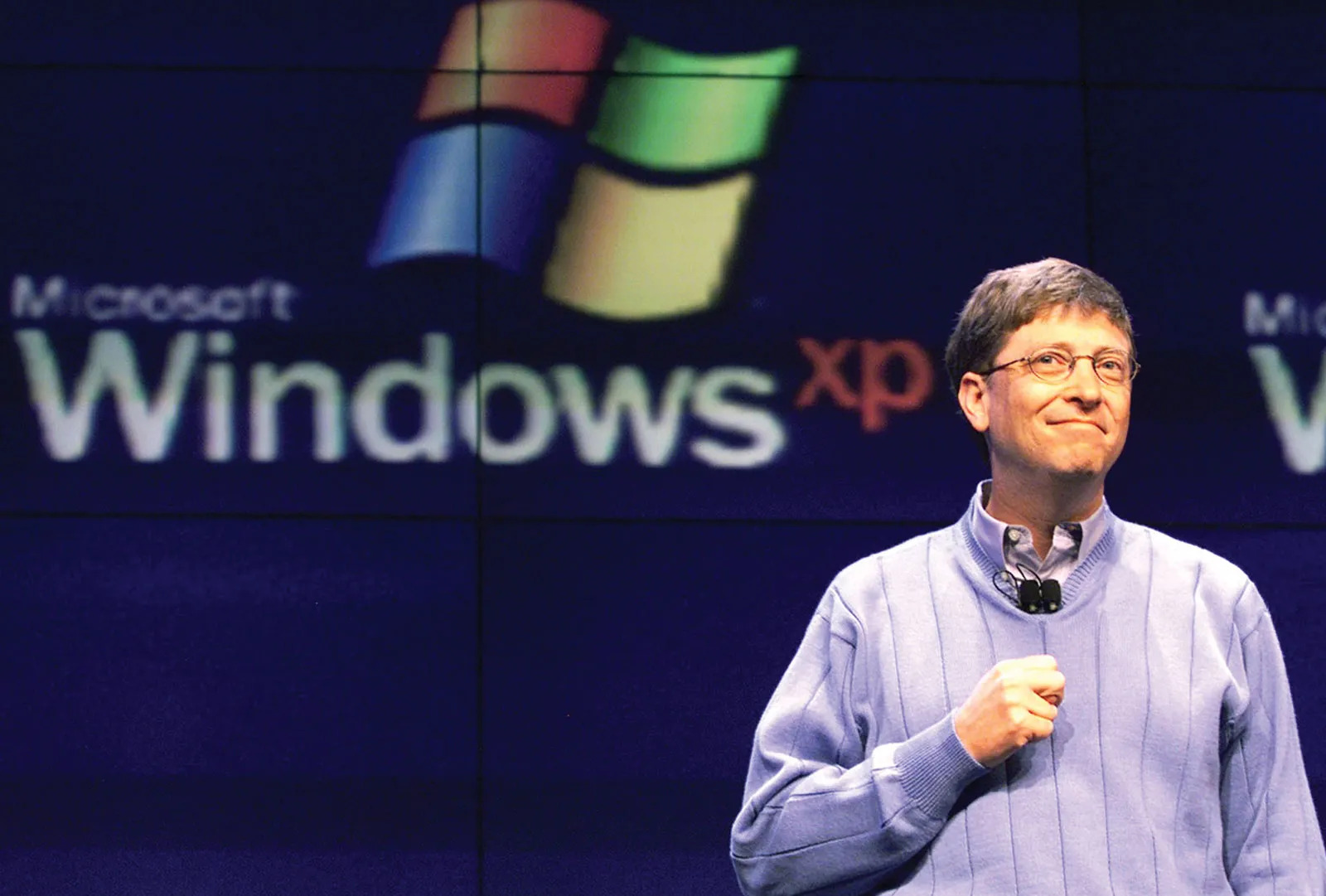Windows 1.0: The Beginnings of an Iconic Operating System
Released in 1985, Windows 1.0 marked the birth of Microsoft’s legendary operating system that would go on to reshape the computing landscape. Prior to Windows 1.0, computer users primarily relied on command-line interfaces, which limited accessibility for non-technical users. Windows 1.0 was Microsoft’s attempt to provide a more intuitive and user-friendly graphical user interface (GUI).
Although Windows 1.0 had its limitations, it introduced several groundbreaking features that laid the foundation for future iterations. One of the key highlights was the inclusion of a multitasking environment, allowing users to run multiple applications simultaneously. This was a significant milestone, as it enabled users to enhance productivity by easily toggling between different tasks.
Windows 1.0 also introduced the concept of overlapping windows, enabling users to have multiple programs running simultaneously on their desktops. This innovation revolutionized how users interacted with their computers and set the stage for the user-friendly interface that we are accustomed to today.
The graphical nature of Windows 1.0 extended beyond just windows and icons. It provided users with a variety of familiar tools, such as drop-down menus, scroll bars, and dialog boxes, making it easier for users to navigate and interact with applications. Additionally, Windows 1.0 introduced the iconic “Control Panel” that allowed users to customize various settings and preferences.
Despite its relative simplicity compared to modern standards, Windows 1.0 paved the way for future advancements. It showcased Microsoft’s commitment to improving the user experience, as well as its vision for a more accessible computing environment.
Windows 1.0 was received with mixed reviews. While some users and industry experts appreciated its potential and foresaw the impact it would have, others found it to be limited in terms of functionality and compatibility with existing software. Nonetheless, Windows 1.0 served as a stepping stone for Microsoft, guiding them towards refining and evolving their operating system.
As we delve into the subsequent sections, we will explore how Microsoft leveraged the foundation laid by Windows 1.0 to introduce innovative features and improvements that would shape the future of the operating system and revolutionize the way we interact with computers.
Windows 2.0: Introducing Enhanced Features and GUI Improvements
Following the success of Windows 1.0, Microsoft released Windows 2.0 in 1987, taking significant strides towards improving the operating system’s functionality and graphical user interface (GUI).
One of the notable enhancements in Windows 2.0 was the introduction of overlapping windows with improved usability. Users now had the ability to resize and move windows easily, providing greater flexibility in organizing their workspace. Additionally, Windows 2.0 introduced the concept of desktop icons, allowing users to access applications and files directly from their desktops.
Another significant improvement was the inclusion of the Control Panel, which underwent expansion and refinement. Users now had more control over system settings and preferences, making it easier to customize their Windows experience. Additionally, Windows 2.0 introduced the ability to create program groups, enabling users to organize their applications into logical categories for easier access.
Windows 2.0 also saw improvements in terms of performance and compatibility. It introduced improved memory management, resulting in smoother multitasking and overall system stability. Additionally, Microsoft expanded its hardware support, ensuring compatibility with a wider range of devices and peripherals.
While Windows 2.0 built upon the foundation laid by its predecessor, it continued to face challenges and limitations. One of the notable limitations was its dependency on DOS (Disk Operating System) for certain tasks and applications. This meant that Windows 2.0 still relied on the underlying DOS infrastructure, resulting in occasional compatibility issues and constraints.
Despite its limitations, Windows 2.0 significantly improved the overall user experience and set the stage for future versions of the operating system. It showcased Microsoft’s commitment to continuous improvement and refinement, reflecting their dedication to meeting the needs and expectations of users.
In the next sections, we will explore how Microsoft’s relentless pursuit of innovation led to major milestones with the release of Windows 3.0, Windows 95, and subsequent versions, solidifying Windows’ position as the dominant operating system in the computing world.
Windows 3.0: A Major Milestone in Windows’ Evolution
In 1990, Microsoft achieved a significant breakthrough with the release of Windows 3.0, marking a major milestone in the evolution of the Windows operating system. Windows 3.0 was a game-changer, introducing several groundbreaking features that solidified its position as a dominant player in the industry.
One of the key advancements in Windows 3.0 was the introduction of a more polished and visually appealing graphical user interface (GUI). This version featured improved icons, fonts, and colors, creating a more modern and inviting user experience. The enhanced GUI made Windows 3.0 more intuitive and approachable to users, further expanding its popularity.
Windows 3.0 also introduced significant improvements in terms of performance and compatibility. It featured enhanced memory management systems, allowing for more efficient multitasking and smoother operation of applications. Additionally, Microsoft made efforts to improve compatibility with a wider range of software and hardware, addressing some of the constraints faced by earlier versions.
One of the major highlights of Windows 3.0 was the introduction of the Program Manager and File Manager. The Program Manager provided users with a centralized location to organize and launch applications, while the File Manager allowed for easier navigation and management of files and directories. These additions streamlined the user experience and made Windows 3.0 more user-friendly.
Furthermore, Windows 3.0 introduced support for the Win32 API (Application Programming Interface). This enabled developers to create more powerful, feature-rich applications that could take full advantage of the operating system’s capabilities. The expanded API support opened up new opportunities for software development and paved the way for a vibrant ecosystem of third-party applications.
Windows 3.0’s success can be attributed to its timing, as it coincided with the rise of personal computing and the increased demand for user-friendly operating systems. Its release catapulted Windows to the forefront of the operating system market, gaining widespread adoption among both individual users and businesses.
With Windows 3.0, Microsoft solidified its status as a leader in the operating system industry. This version showcased Microsoft’s commitment to continuous improvement and innovation, setting the stage for future Windows releases that would further redefine the user experience and shape the future of computing.
Windows 95: Revolutionizing the User Interface
Released in 1995, Windows 95 represented a seismic shift in the Windows operating system, revolutionizing the user interface and setting a new standard for the industry. This version brought numerous groundbreaking features that transformed the way users interacted with their computers.
One of the most significant additions in Windows 95 was the introduction of the iconic Start menu. The Start menu provided users with a centralized location to access programs, documents, and settings. It offered a more intuitive and organized approach to navigating the operating system, eliminating the need to search through multiple program groups or directories.
Windows 95 also introduced the taskbar, a slim horizontal bar at the bottom of the screen that displayed open applications, system notifications, and the Start button. The taskbar made it effortless for users to switch between different programs, enhancing multitasking capabilities and improving overall workflow efficiency.
The Start menu and the taskbar went on to become staple features of the Windows operating system, remaining present in subsequent versions to this day.
Windows 95 also brought various visual enhancements, including a revamped graphical user interface. The introduction of long file names allowed users to give more descriptive names to their files, eliminating the 8.3 character limit of previous versions. This change enhanced file organization and made it easier to locate and manage files.
Another notable addition was the inclusion of the Windows Explorer, a file management tool that offered a more user-friendly and intuitive interface for navigating folders and files. The Windows Explorer introduced the concept of “right-click” context menus, providing quick access to a range of file and folder operations.
Windows 95 was also the first version of Windows to natively support Plug and Play, a technology that simplified the installation and configuration of hardware devices. This made it easier for users to connect and use peripherals such as printers, scanners, and joysticks without the need for complex setup processes.
The release of Windows 95 ushered in a new era for Microsoft and the Windows operating system. Its user-friendly interface, numerous visual enhancements, and groundbreaking features made it immensely popular and cemented Windows’ position as the leading operating system.
The impact of Windows 95 can still be felt today, as many of the features introduced in this version have become an integral part of our computing experience. Windows 95 set the stage for future versions, shaping the evolution of the Windows operating system and establishing Microsoft as a dominant player in the industry.
Windows 98: Improving Stability and Performance
Launched in 1998, Windows 98 was a significant release that focused on improving the stability, performance, and overall user experience of the Windows operating system. Building upon the success of Windows 95, Windows 98 introduced several noteworthy enhancements that appealed to both individual users and businesses.
One of the key improvements in Windows 98 was its enhanced system stability. Microsoft made significant efforts to address the issues and bugs that affected earlier versions, resulting in a more reliable and robust operating system. Windows 98 introduced better memory management, reducing system crashes and improving overall system stability.
Windows 98 also featured improved hardware support, ensuring compatibility with a wider range of devices and peripherals. This expansion of hardware support allowed users to take full advantage of the latest technologies, such as USB (Universal Serial Bus) devices, DVD-ROM drives, and more advanced sound and graphics cards.
Another notable addition in Windows 98 was the inclusion of Internet Explorer 4.0 as an integral part of the operating system. This integration allowed users to seamlessly access the internet and browse the World Wide Web right from their desktops.
Windows 98 also introduced the FAT32 file system, which offered improved disk space utilization and support for larger hard drives. This enhancement allowed users to store more data efficiently and take advantage of the increasing storage capacities of hard drives.
Moreover, Windows 98 introduced better support for networking and improved performance in connecting to local area networks (LANs) and the internet. This made it easier for users to share files and resources across multiple computers and enhanced connectivity options for businesses.
Windows 98 also brought enhancements to the user interface, including improvements to the Start menu, taskbar, and Windows Explorer. These enhancements further refined the user experience and made it more intuitive and user-friendly.
Windows 98 received favorable reviews from users and experts alike for its stability, performance improvements, and enhanced functionality. Its success can be attributed to Microsoft’s dedication to addressing previous issues and refining the Windows operating system based on user feedback.
Overall, Windows 98 was a step forward in improving the Windows user experience, offering greater stability, enhanced hardware support, improved networking capabilities, and a more refined user interface. Its legacy can still be seen in the subsequent versions of Windows as Microsoft continued to build upon the foundations laid by Windows 98.
Windows XP: The Most Loved Operating System
Released in 2001, Windows XP is often hailed as one of the most beloved and successful operating systems in the history of Microsoft. It brought several groundbreaking features and improvements that revolutionized the user experience and solidified Windows’ position as the dominant operating system for both personal and business use.
One of the key highlights of Windows XP was its enhanced stability and reliability. It was built on a more robust and secure architecture, making it significantly less prone to crashes and errors compared to its predecessors. This stability won the trust of users and IT professionals, making Windows XP a preferred choice for businesses and individuals alike.
Windows XP also introduced a visually appealing user interface, with its iconic start button, taskbar, and colorful desktop themes. It offered an intuitive and familiar environment for users, making it easy to navigate and access applications and settings.
A major innovation in Windows XP was the introduction of the Windows Welcome screen, which replaced the traditional login prompt. The Welcome screen provided an easy and convenient way for users to log in to their accounts and switch between different users. This feature, combined with fast user switching, enhanced the multi-user experience and made it easier for families and businesses to share a single computer.
Windows XP was also the first Windows version to integrate advanced multimedia capabilities. With Windows Media Player, users could play their favorite music and videos with ease, while Windows Movie Maker allowed users to create and edit their own movies. These integrated features democratized multimedia production and consumption, bringing digital media to the fingertips of everyday users.
Furthermore, Windows XP introduced improved wireless networking support, making it easier to connect to Wi-Fi networks. This advancement aligned with the growing popularity of wireless technology and paved the way for the widespread adoption of wireless connectivity in homes, businesses, and public spaces.
Windows XP quickly gained popularity and became a massive success, with millions of users embracing the operating system. Its longevity and enduring loyalty can be attributed to its stability, user-friendly interface, and widespread software compatibility.
Although Windows XP has officially reached its end of support, its impact on the Windows operating system and the computing world as a whole cannot be overstated. It set a benchmark for excellence, demonstrating Microsoft’s commitment to delivering a powerful and user-centric operating system.
Despite the arrival of subsequent Windows versions, many users still have fond memories of Windows XP, recognizing it as the operating system that shaped their computing experiences and set the stage for future innovations.
Windows Vista: Ambitious Changes and Mixed Reactions
Released in 2007, Windows Vista was a highly anticipated operating system that aimed to introduce ambitious changes and improvements to the Windows experience. It brought a range of new features and enhancements, but its reception was met with mixed reactions from users and critics.
One of the key goals of Windows Vista was to deliver a visually stunning user interface. The Aero Glass design introduced eye-catching transparency effects, smooth animations, and dynamic window thumbnails. These visual enhancements aimed to provide a more modern and aesthetically pleasing user experience compared to its predecessor, Windows XP.
In terms of security, Windows Vista implemented a significant overhaul, introducing several key features to enhance data protection and defend against threats. User Account Control (UAC) was a prominent addition, requiring user permission for system changes to prevent unauthorized access and malware attacks. While UAC aimed to improve security, its frequent prompts and notifications were seen as intrusive by many users.
Windows Vista also introduced an improved search feature, making it easier for users to find files and programs. The integrated Instant Search offered faster and more accurate results, allowing users to quickly locate their desired content. Additionally, Windows Vista included Windows Media Center, providing a centralized hub for managing and enjoying multimedia content.
However, what was seen as ambitious changes in Windows Vista also led to its mixed reception. One of the significant factors contributing to criticism was its hardware requirements. Windows Vista demanded more powerful hardware for optimal performance, which meant that many users with older computers experienced sluggishness and compatibility issues.
The compatibility issues extended to software as well. Many third-party applications and drivers were not immediately compatible with Windows Vista, causing frustration for users who had to wait for updates or find alternatives. This lack of software compatibility hampered the adoption and hindered the overall user experience.
Despite the challenges faced by Windows Vista, it did introduce valuable improvements. The operating system brought enhancements in security, search functionality, and multimedia capabilities. Additionally, it laid the groundwork for future Windows versions by implementing underlying architectural changes for greater stability and security.
Windows Vista’s mixed reception prompted Microsoft to refocus its efforts on addressing user feedback and improving the operating system. This ultimately led to the release of Windows 7, which would see significant success and address many of the concerns raised by users.
While Windows Vista fell short of its ambitious goals and faced criticism, it played an essential role in shaping the Windows operating system’s evolution. It set the stage for subsequent versions to refine and build upon its foundation, ultimately delivering improved user experiences and greater user satisfaction.
Windows 7: A Return to Form and Enhanced User Experience
Released in 2009, Windows 7 marked a significant turning point for Microsoft, delivering a return to form and an enhanced user experience after the mixed reception of its predecessor, Windows Vista. Building upon the foundation laid by Windows Vista, Windows 7 introduced several key improvements that solidified its status as one of the most beloved and successful operating systems.
Windows 7 brought a refined and streamlined user interface, striking an optimal balance between aesthetics and functionality. The taskbar received a major overhaul, introducing the concept of pinning, allowing users to easily access their favorite programs with a single click. The revamped taskbar also featured thumbnail previews, enabling users to quickly preview open windows and navigate between them more efficiently.
Another notable enhancement was the introduction of Aero Snap and Aero Shake. Aero Snap allowed users to effortlessly resize and position windows by dragging them to the edges of the screen, while Aero Shake let users minimize all but the active window by simply shaking it. These features improved multitasking capabilities and made managing multiple windows a breeze.
Windows 7 also introduced a revamped User Account Control (UAC), addressing the criticisms of its implementation in Windows Vista. The UAC prompts were less frequent and provided clearer information, striking a better balance between security and user convenience.
One of the key selling points of Windows 7 was its improved performance and enhanced stability. Microsoft focused on optimizing resource management, resulting in faster boot times and a more responsive overall system. This performance boost earned Windows 7 praise from both casual users and power users alike.
Windows 7 also saw improvements in file management with the introduction of the Libraries feature. Libraries allowed users to organize and access files from different locations in a unified and centralized manner. It simplified file organization and made it easier to find and manage documents, music, pictures, and videos.
Furthermore, Windows 7 brought enhancements to networking with the introduction of HomeGroup. HomeGroup simplified the process of sharing files and printers between computers on a home network, eliminating the need for complex network configurations.
Windows 7 received widespread acclaim for its improved user experience, stability, performance, and backward compatibility. It quickly gained popularity among both individual users and businesses, becoming one of the most successful iterations of the Windows operating system.
With Windows 7, Microsoft delivered a compelling operating system that learned from the shortcomings of its predecessor. It set the stage for future versions of Windows to further refine and build upon its achievements, solidifying Windows’ place as the go-to operating system for millions of users worldwide.
Windows 8: Embracing Touch and Tablet Devices
Released in 2012, Windows 8 represented a major departure from previous Windows versions as it aimed to embrace touch-based interfaces and cater to the growing popularity of tablet devices. Windows 8 introduced a range of features and design changes to optimize the user experience for touch-centric devices, while still providing traditional desktop functionality.
One of the key highlights of Windows 8 was the introduction of the Start screen, a tile-based interface that replaced the traditional Start menu. The Start screen featured live tiles that provided real-time updates and quick access to applications, calendars, email, and more. This touch-friendly interface offered a modern and dynamic user experience, especially suited for tablet devices.
Windows 8 also introduced the concept of Charms, a set of icons that provided quick access to common system functions such as search, share, and settings. These functions were accessed by swiping from the right edge of the screen, making it easy to perform actions or access information without disrupting the user’s flow.
In terms of performance, Windows 8 aimed to provide faster boot times and improved resource utilization. The operating system focused on speed and efficiency, allowing for a smoother and more responsive experience when running applications and performing tasks.
Windows 8 also emphasized integration with Microsoft’s cloud services. The integration with OneDrive (previously known as SkyDrive) offered seamless synchronization of files across devices, allowing users to access their files from anywhere. This integration provided a more connected experience, enabling users to work and collaborate across different devices effortlessly.
While Windows 8 received praise for its touch-focused interface and performance improvements, it also faced criticism and challenges. The significant departure from the familiar desktop interface experienced a learning curve for long-time Windows users. Additionally, some users found the touch-focused interface less intuitive when used on traditional non-touch devices like desktop computers.
In response to user feedback, Microsoft made refinements and updates with the release of Windows 8.1. The update brought back the Start button, providing users with a familiar starting point, and introduced further enhancements to improve the touch and desktop experience.
Windows 8 represented a pivotal step in Windows’ evolution by embracing touch and tablet devices. It showcased Microsoft’s vision for a unified operating system experience across various devices and laid the groundwork for future iterations that would further refine the touch experience and bridge the gap between traditional desktop computing and mobility.
Windows 10: The Next Generation Operating System
Introduced in 2015, Windows 10 marked a significant milestone in the evolution of the Windows operating system. Windows 10 aimed to deliver a unified platform that could seamlessly adapt to a wide range of devices, including desktops, laptops, tablets, and even smartphones, providing a consistent user experience across all form factors.
One of the most notable features of Windows 10 was the return of the Start menu. Microsoft listened to user feedback and brought back a redesigned Start menu that combined the best elements of the traditional Start menu and the Live Tiles introduced in Windows 8. This design allowed users to access their favorite applications and quickly view live updates in a more familiar and customizable interface.
Windows 10 introduced several groundbreaking features and improvements. Cortana, a personal digital assistant, was integrated into the operating system, allowing users to perform tasks using voice commands and receive personalized recommendations. Cortana became an indispensable tool for many users, providing assistance, reminders, and information at their fingertips.
Another significant addition in Windows 10 was the introduction of the Microsoft Store. The Microsoft Store offered a centralized location for users to discover and download a wide range of applications, including both traditional desktop programs and Universal Windows Platform (UWP) apps. This integration fostered a thriving ecosystem of applications, providing users with a diverse selection of software to enhance their productivity and entertainment.
Windows 10 also brought improvements to multitasking with the introduction of Task View and virtual desktops. Task View allowed users to easily switch between open applications and create virtual desktops, enabling them to organize their workspaces and increase productivity. This feature was particularly beneficial for users who needed to manage multiple projects or applications simultaneously.
Security and privacy were also major focuses in Windows 10. Windows Hello introduced biometric authentication, allowing users to log in to their devices using facial recognition or fingerprint scanning. Additionally, Windows 10 introduced enhanced security features, such as secure boot and device encryption, to protect user data from unauthorized access.
With Windows 10, Microsoft also made a significant shift towards a “Windows as a Service” model. This meant that instead of releasing major new versions of the operating system every few years, Microsoft would regularly provide updates, improvements, and new features to Windows 10 through regular updates and feature releases. This approach allowed users to benefit from ongoing enhancements and ensured they were always using the latest version of Windows.
Windows 10 has been widely embraced by users and businesses alike, with a high adoption rate and favorable reviews. Its blend of familiarity, innovative features, enhanced security, and versatility made it a worthy successor to Windows 8 and set the stage for Microsoft to continue redefining the future of computing.
Windows 11: A Fresh and Modern Interface for the Future
In 2021, Microsoft unveiled Windows 11, the latest iteration of its iconic operating system. With Windows 11, Microsoft introduced a fresh and modern interface that embraces contemporary design principles while enhancing productivity and user experience.
One of the standout features of Windows 11 is its centered Start menu. Unlike its predecessor, Windows 10, Windows 11 positions the Start button and app icons at the center of the taskbar, providing a visually balanced and centered layout. This change reflects the ongoing trend of centered user interfaces and offers a clean and streamlined appearance.
Windows 11 also brings a new level of fluidity and visual sophistication with its redesigned window management. The introduction of Snap Layouts and Snap Groups allows users to organize and manage multiple windows more effectively. With Snap Layouts, users can choose from various predefined window layouts, making it effortless to arrange applications side by side or in a grid. Snap Groups, on the other hand, allow users to switch between tasks and restore sets of applications that were grouped together, enhancing workflow efficiency.
Another significant addition in Windows 11 is the integration of Microsoft Teams directly into the taskbar. With a simple click, users can access and communicate with their contacts, making it easier to collaborate with colleagues, friends, and family. This seamless integration reflects the growing importance of remote work and digital communication.
Windows 11 also introduces Widget support, providing users with personalized news, weather updates, calendar events, and more, directly on their desktops. The widgets can be customized to suit individual preferences and offer a glanceable and convenient way to stay informed without the need to launch specific applications or web browsers.
Under the hood, Windows 11 brings improved performance and efficiency. Through optimizations and enhancements to the core components of the operating system, Microsoft aims to deliver a faster and more responsive system, allowing users to accomplish tasks more efficiently. Additionally, Windows 11 introduces support for running Android apps, expanding the application ecosystem and providing users with access to a broader range of software.
Windows 11 places a strong emphasis on gaming, catering to the ever-growing gaming community. With technologies like DirectStorage and Auto HDR, gamers can expect faster load times and richer, more immersive visuals. The integration of Xbox features also brings cross-platform compatibility and the ability to access Xbox Game Pass directly from Windows 11.
Microsoft’s commitment to security and privacy continues with Windows 11. The new operating system introduces enhanced protection against threats and improved hardware-based security capabilities. Features like Windows Hello provide secure and convenient biometric authentication options, ensuring that users’ data remains safe.
Windows 11 represents a significant step forward in the evolution of the Windows operating system. With its fresh and modern interface, improved productivity features, and enhanced performance, Windows 11 aims to meet the needs and expectations of users in an ever-evolving digital landscape. As technology advances, Windows 11 is poised to play a vital role in empowering users and shaping the future of computing.