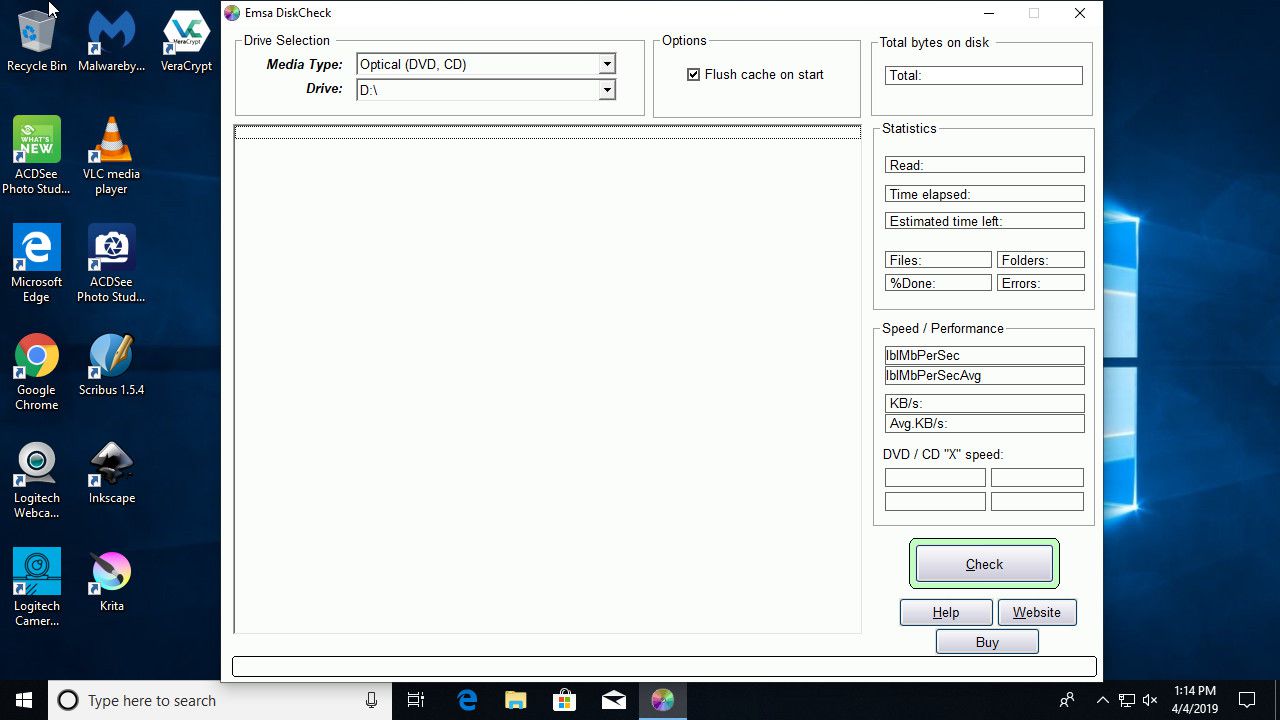What is CD and DVD Error-Checking Software?
CD and DVD error-checking software is a valuable tool that allows you to detect and fix errors on your CDs and DVDs. These errors can occur during the disc burning process, as well as due to scratches, dust, or other physical damage. By using error-checking software, you can determine the integrity of your discs, ensuring that the stored data is accurate and accessible.
These software programs are designed to analyze the sectors and files on the disc, searching for any errors or corruptions. They use advanced algorithms and error-detection techniques to identify damaged or unreadable sectors, allowing you to recover or repair the affected data.
CD and DVD error-checking software offers various features to improve the reliability and performance of your discs. These include:
- Error detection: The software automatically scans the disc for errors, such as unreadable sectors, and provides a detailed report of the detected issues.
- Error correction: In some cases, the software can attempt to repair the damaged sectors, increasing the chances of data recovery.
- Data recovery: If the software detects any errors, it often allows you to retrieve the undamaged portions of the data, minimizing the loss.
- Compatible formats: Most error-checking software supports a wide range of disc formats, including CD-R, CD-RW, DVD-R, DVD-RW, and DVD+R.
- User-friendly interface: These programs often have an intuitive interface that guides you through the error-checking process, making it easy even for novice users.
By regularly using CD and DVD error-checking software, you can ensure the longevity and reliability of your discs. It allows you to preemptively identify any issues before they result in permanent data loss, giving you peace of mind.
Moreover, error-checking software can also be beneficial for professionals who frequently work with CDs and DVDs, such as photographers, videographers, and musicians. It helps them verify the integrity of their copies, ensuring that their clients receive flawless media.
Now that you understand the importance and benefits of CD and DVD error-checking software, let’s explore some of the top free software options available in the market.
Benefits of CD and DVD Error-Checking Software
CD and DVD error-checking software offers several advantages for both personal and professional use. Let’s take a look at some of the key benefits:
- Data integrity assurance: Error-checking software allows you to verify the integrity of your CDs and DVDs, ensuring that the stored data is accurate and accessible. It can detect and repair errors caused by scratches, dust, or other physical damage, preventing data loss and corruption.
- Data recovery: In the event of an error or unreadable sector, error-checking software can often recover the undamaged portions of the data. This can be crucial in preserving valuable information, such as family photos, important documents, or multimedia content.
- Improved disc reliability: By regularly scanning your discs for errors, you can proactively identify potential issues before they become more severe. This helps to extend the lifespan of your discs and ensures their continued performance over time.
- Time and cost savings: Instead of relying on trial and error methods to identify problematic discs, error-checking software provides a quick and efficient solution. It saves you time and effort by automatically scanning and reporting any errors, allowing you to focus on other tasks.
- Professional-grade verification: Error-checking software used by professionals in creative industries, such as photographers and videographers, helps to maintain their reputation and ensures that their clients receive reliable media copies.
- User-friendly interface: Most CD and DVD error-checking software is designed with a user-friendly interface, making it accessible to a wide range of users, including beginners. The intuitive layout allows you to navigate through the software and perform error-checking tasks with ease.
- Cost-effective solution: Many error-checking software options are available for free, making it a cost-effective solution for individuals and businesses. You can enjoy the benefits of error-checking without having to invest in expensive tools or hiring professional services.
Overall, CD and DVD error-checking software is a valuable tool that ensures the integrity, reliability, and longevity of your discs. Whether you are a casual user or a professional in need of reliable media, error-checking software offers numerous benefits that help protect your valuable data and save you time and resources.
Top Free CD and DVD Error-Checking Software
When it comes to CD and DVD error-checking software, there are several free options available that offer powerful features to ensure the integrity and reliability of your discs. Let’s explore some of the top free error-checking software programs:
- CDCheck: CDCheck is a popular error-checking software that scans and verifies the integrity of your CDs and DVDs. It can detect and repair errors caused by scratches, dust, or other physical damage. The software provides a detailed report of the detected errors and allows you to recover the undamaged data.
- Roadkil’s Unstoppable Copier: Roadkil’s Unstoppable Copier is a user-friendly error-checking tool that specializes in recovering files from damaged discs. It can bypass damaged sectors and retrieve as much data as possible. The software also offers options for skipping specific file types or specifying recovery destination.
- IsoBuster: IsoBuster is a versatile software program that can recover data from various types of discs, including CDs, DVDs, and Blu-ray discs. It can read and extract files from damaged or poorly burned discs, allowing you to recover important data. IsoBuster also supports a wide range of disc formats and has a user-friendly interface.
- CDBurnerXP: CDBurnerXP is not only a disc burning software but also includes error-checking features. It allows you to verify the burned discs for errors after the burning process. You can also create ISO images and check their integrity before burning them onto discs.
- DVDFab Inspector: DVDFab Inspector is a reliable error-checking software specifically designed for DVDs. It can scan and analyze the quality of the disc, detecting any errors and providing a detailed report. The software also offers features for testing the performance of DVD drives and analyzing the disc’s physical characteristics.
- Nero DiscSpeed: Nero DiscSpeed offers an array of disc diagnostic tools, including error-checking capabilities. It can analyze the quality and performance of CDs, DVDs, and Blu-ray discs, providing information about disc speed, seek times, and error rates. The software also includes features for testing the integrity of burned discs and measuring the data transfer rate.
- TeraCopy: TeraCopy is primarily known as a file transfer utility, but it also includes a CRC error-checking feature. It can verify the integrity of files during the copying process, ensuring that they are transferred without any errors. TeraCopy is fast, reliable, and can handle large file transfers efficiently.
- K3b: K3b is a powerful open-source disc burning and error-checking software for Linux-based systems. It supports a wide range of disc formats and offers an intuitive interface for easy navigation. K3b allows you to verify the integrity of burned discs and perform thorough error-checking tasks.
- HDDScan: While primarily designed for hard disk drives, HDDScan also includes error-checking features for CDs and DVDs. It can scan the discs for errors and provide a detailed analysis of their health and performance. HDDScan supports various error-checking algorithms and provides a comprehensive report of the detected errors.
These free CD and DVD error-checking software programs offer a range of features to assist you in ensuring the integrity of your discs. Choose the one that best suits your needs and enjoy the benefits of error-free and reliable media storage.
CDCheck
CDCheck is a highly regarded and reliable CD and DVD error-checking software that provides comprehensive features for detecting and repairing errors on your discs. This user-friendly software is widely used by individuals, as well as professionals in creative industries, to ensure the integrity and accessibility of their data.
One of the key features of CDCheck is its ability to scan and verify the integrity of CDs and DVDs. The software analyzes every sector and file on the disc, searching for errors caused by scratches, dust, or other physical damage. It provides a detailed report of the detected errors, giving you a clear overview of the disc’s condition.
CDCheck also offers a powerful error correction mechanism. In some cases, when errors are detected, the software attempts to repair the damaged sectors, enhancing the chances of data recovery. This can be extremely valuable in situations where you encounter a damaged disc that contains important files.
Furthermore, CDCheck allows you to recover files from damaged or unreadable discs. When errors are detected, the software provides an option to recover the undamaged portions of the data. This helps minimize data loss and provides a way to salvage valuable information.
The interface of CDCheck is intuitive and user-friendly. It guides you through the error-checking process step by step, making it accessible for users with varying levels of technical expertise. The software also supports batch processing, enabling you to scan multiple discs simultaneously.
For added convenience, CDCheck supports various disc formats, including CD-R, CD-RW, DVD-R, DVD-RW, and DVD+R. This ensures compatibility with a wide range of discs, allowing you to perform error-checking tasks on different media types.
Whether you’re dealing with personal data backups or professional media copies, CDCheck is a valuable tool for ensuring the reliability and integrity of your CDs and DVDs. Its ability to detect and correct errors, as well as recover data from damaged discs, makes it an essential software for any disc-related task.
With CDCheck, you can confidently assess the health and reliability of your discs, facilitating a proactive approach to data preservation and minimizing the risk of permanent data loss.
Roadkil’s Unstoppable Copier
Roadkil’s Unstoppable Copier is a robust CD and DVD error-checking software that specializes in recovering files from damaged or unreadable discs. This powerful tool is designed to bypass damaged sectors and retrieve as much data as possible, making it an essential software for data recovery and preservation.
One of the standout features of Roadkil’s Unstoppable Copier is its ability to recover data from discs that have been subjected to physical damage or contain unreadable sectors. The software utilizes advanced techniques to read around damaged areas on the disc, significantly increasing the chances of successful data retrieval.
Roadkil’s Unstoppable Copier offers a user-friendly interface that simplifies the data recovery process. The software allows you to select specific files or directories to recover, giving you control over the recovery process. It also provides options to skip certain file types or specify the destination folder for recovered files.
With its robust error-checking capabilities, Roadkil’s Unstoppable Copier is designed to handle large-scale data recovery tasks. Whether you need to recover files from a single damaged disc or a collection of discs, this software can efficiently handle the task, saving you time and effort.
In addition to its data recovery features, Roadkil’s Unstoppable Copier offers other useful functionalities. For instance, it provides detailed information about the status of the disc during the recovery process, including the number of errors encountered and the current progress.
Roadkil’s Unstoppable Copier is compatible with a wide range of disc formats, including CDs, DVDs, and Blu-ray discs. This versatility ensures that you can use the software to recover data from various types of media.
Whether you’re an individual looking to recover important files from a damaged disc or a professional in need of a reliable data recovery tool, Roadkil’s Unstoppable Copier is a valuable software to have in your toolkit. Its ability to bypass damaged sectors and efficiently retrieve data makes it a trusted choice for data recovery tasks.
With Roadkil’s Unstoppable Copier, you can confidently recover data from damaged or unreadable discs, minimizing data loss and ensuring the preservation of your valuable files.
IsoBuster
IsoBuster is a versatile CD and DVD error-checking software that offers comprehensive features for data recovery and disc analysis. This powerful tool is known for its ability to recover data from various types of discs, including CDs, DVDs, and Blu-ray discs, making it a go-to solution for individuals and professionals alike.
One of the key features of IsoBuster is its ability to read and extract files from damaged or poorly burned discs. The software utilizes advanced error-checking algorithms to analyze the disc’s sectors and retrieve data from areas that may have errors or issues. This makes it an invaluable tool for recovering important data from damaged discs.
When it comes to disc analysis, IsoBuster provides comprehensive information about the disc’s physical condition and performance. It can display detailed statistics about the disc’s file systems, tracks, and sessions. This allows you to assess the health and reliability of the disc, ensuring that it is suitable for storing your valuable data.
IsoBuster supports a wide range of disc formats, including standard ISO9660, Joliet, UDF, HFS, and HFS+, among others. This compatibility ensures that you can work with various disc types and extract data from different formats, providing flexibility and convenience.
The user interface of IsoBuster is intuitive and user-friendly. It provides a straightforward process for scanning and recovering data from discs. The software offers a tree-view layout, where you can easily navigate through the disc’s file system and locate the files you want to recover.
In addition to its core features, IsoBuster includes other useful functionalities. These include creating disc images (ISO, BIN, and more), extracting audio tracks from CDs, and scanning for lost files and partitions on your discs. This makes IsoBuster a comprehensive tool for all your CD and DVD error-checking and recovery needs.
Whether you’re working with personal media backups or professional media projects, IsoBuster is a reliable software that ensures the integrity and accessibility of your discs. Its advanced error-checking capabilities, extensive disc format support, and user-friendly interface make it a valuable asset for any data recovery or disc analysis task.
With IsoBuster, you can confidently recover data from damaged discs, extract files from various disc formats, and analyze the health and reliability of your CDs and DVDs.
CDBurnerXP
CDBurnerXP is a versatile CD and DVD error-checking software that offers a range of features beyond its primary disc burning capabilities. It includes error-checking functionalities that allow you to verify the integrity of your burned discs, ensuring that they are error-free and reliable.
One of the key features of CDBurnerXP is its ability to perform post-burning verification. After burning a disc, the software automatically checks the integrity of the burned data. It compares the burned files on the disc with the original source files, ensuring that all data has been accurately written without any errors or corruptions.
This error-checking feature is particularly valuable for those who frequently burn important data, such as personal files, backups, or multimedia content. By verifying the burned discs, you can have confidence in the reliability and accessibility of your stored data.
CDBurnerXP supports a wide range of disc formats, including CD-R, CD-RW, DVD-R, DVD-RW, DVD+R, and DVD+RW. This compatibility ensures that you can use the software with different types of discs, making it a versatile tool for various disc-related tasks.
In addition to error-checking, CDBurnerXP offers other useful features. These include creating ISO images from files or discs, copying discs, and burning audio CDs with customizable track information. The software also provides options for creating bootable discs and managing disc erasing.
CDBurnerXP has a user-friendly and intuitive interface that makes it easy to navigate and perform error-checking tasks. The software includes a drag-and-drop feature, allowing you to easily add files and folders for burning or verification. It also provides clear progress indicators and error reports, enabling you to monitor the burning and verification processes.
Whether you’re an individual who frequently burns personal data or a professional requiring reliable media copies, CDBurnerXP is a valuable tool for error-checking and ensuring the integrity of your discs. Its post-burning verification feature, compatibility with various disc formats, and user-friendly interface make it a convenient and reliable software for all your disc-related needs.
With CDBurnerXP, you can confidently burn and verify discs, ensuring that your data is accurate, accessible, and free from errors or corruptions.
DVDFab Inspector
DVDFab Inspector is a specialized CD and DVD error-checking software that focuses on analyzing and inspecting DVDs. This comprehensive tool is designed to scan and provide detailed information about the quality and performance of your DVDs, making it an essential software for DVD enthusiasts and professionals alike.
One of the standout features of DVDFab Inspector is its ability to thoroughly scan and analyze the quality of the DVD. The software evaluates the disc’s physical characteristics, such as readability, surface condition, and playability. It provides a detailed report of any detected errors or issues, enabling you to identify potential problems that may affect the DVD’s performance.
Designed specifically for DVDs, DVDFab Inspector goes beyond error checking to offer other useful functionalities. It includes features for testing the performance of DVD drives, analyzing the disc’s physical condition, and checking the readability of specific areas or sectors on the DVD.
DVDFab Inspector provides an intuitive user interface that makes it easy to navigate and understand the analysis results. The software offers clear and organized reports, allowing you to quickly grasp the performance and condition of the DVD without technical expertise.
In addition to its advanced error-checking capabilities, DVDFab Inspector allows you to test the playability of DVDs on specific DVD players or devices. This feature is particularly useful if you want to ensure that a DVD is compatible with your intended playback device before distributing or sharing it.
DVDFab Inspector supports a variety of DVD formats, including DVD-5, DVD-9, and DVD+/-R, ensuring compatibility with different types of DVDs. This versatility makes it a reliable and comprehensive software for DVD analysis and error checking.
Whether you’re a DVD enthusiast, a professional involved in DVD production, or simply want to ensure the quality of your DVD collection, DVDFab Inspector is a valuable tool. Its thorough analysis, detailed reporting, and specialized features make it an essential software for evaluating and maintaining the performance and quality of your DVDs.
With DVDFab Inspector, you can confidently assess the condition and performance of your DVDs, ensuring an optimal viewing experience and the long-term preservation of your DVD collection.
Nero DiscSpeed
Nero DiscSpeed is a comprehensive CD and DVD error-checking software that offers a range of features to analyze and evaluate the quality and performance of your discs. Developed by Nero, a well-known name in disc burning software, Nero DiscSpeed provides accurate and reliable results, making it a reliable tool for error-checking and disc analysis.
The software offers a variety of diagnostic tests to assess the quality and readability of your CDs, DVDs, and Blu-ray discs. These tests include reading and speed tests, providing valuable insights into the performance of your discs and optical drives.
Nero DiscSpeed allows you to analyze various aspects of your discs, such as data transfer rates, access times, and error rates. By conducting these tests, you can identify any potential issues or anomalies that may affect the readability or reliability of your discs.
One of the notable features of Nero DiscSpeed is its ability to perform disc quality scans. These scans analyze the disc’s surface for any defects, such as scratches or manufacturing errors. The software provides a detailed overview of the disc’s quality, highlighting any potential areas of concern.
In addition to error-checking and quality scans, Nero DiscSpeed includes features for testing the performance of your optical drives. It can measure the RPM (rotations per minute) of the drive, check its reading and writing capabilities, and evaluate the drive’s overall functionality.
Nero DiscSpeed offers a user-friendly interface that makes it easy to navigate and perform disc analysis tasks. The software provides clear and comprehensive reports, ensuring that you can interpret the test results and identify any issues.
Whether you’re a disc burning enthusiast, a professional in the media industry, or simply want to ensure the quality of your disc collection, Nero DiscSpeed is a valuable tool. Its reliable error-checking capabilities, disc quality scans, and optical drive performance tests make it a comprehensive software for evaluating and maintaining the quality of your discs.
With Nero DiscSpeed, you can confidently analyze the performance and quality of your CDs, DVDs, and Blu-ray discs, ensuring optimal readability and longevity for your disc collection.
TeraCopy
TeraCopy is a versatile file transfer utility that also includes a powerful error-checking feature. While primarily known for its fast and efficient file copying capabilities, TeraCopy can also verify the integrity of files during the copying process, making it a valuable tool for error-checking and data validation.
One of the key features of TeraCopy is its ability to verify files using CRC (Cyclic Redundancy Check) checksums. During the file transfer process, TeraCopy compares the checksums of the source and destination files, ensuring that they match and indicating that the files have been copied without any errors or corruptions.
The checksum verification feature in TeraCopy provides an added layer of assurance when transferring files, ensuring that they are accurately and entirely copied. This is particularly beneficial when dealing with large files or batches of files, where errors can occur during the copy process.
TeraCopy automatically scans the transferred files and provides a detailed report of any errors detected during the verification process. It displays a summary of the errors encountered, allowing you to identify and address any problematic files.
Beyond its error-checking capabilities, TeraCopy offers other useful features to enhance file transfer efficiency and reliability. It utilizes asynchronous file copying, which allows you to continue working while files are being transferred in the background. TeraCopy also supports pausing and resuming file transfers, ensuring flexibility and control during the copying process.
With its intuitive and user-friendly interface, TeraCopy makes it easy to navigate and utilize its error-checking features. The software provides a clear and organized display of file transfer progress and error reports, enabling you to track the status of your transfers and address any issues promptly.
Whether you’re a casual user transferring files between devices or a professional managing large-scale data transfers, TeraCopy is a valuable tool for error-checking and ensuring the integrity of your files. Its CRC checksum verification, efficient file copying, and user-friendly interface make it a reliable software for error-free data transfers.
With TeraCopy, you can confidently transfer files, knowing that they are accurately and securely copied without any errors or data corruption.
K3b
K3b is a powerful open-source CD and DVD error-checking software designed for Linux-based systems. While primarily known as a disc burning software, K3b also includes robust error-checking features, making it a comprehensive tool for verifying the integrity and quality of your discs.
One of the key features of K3b is its ability to verify the integrity of burned discs. After the burning process, K3b automatically performs a verification check to ensure that the data written on the disc matches the original source files. This error-checking step provides you with the confidence that your burned discs are error-free and reliable.
K3b allows you to control the level of error-checking verification. You can choose between a quick verification that compares only the file size, or a more thorough verification that performs a sector-by-sector comparison of the burned disc and the source files. This flexibility ensures that you can adjust the error-checking process to suit your specific needs and preferences.
In addition to post-burning verification, K3b offers other valuable error-checking features. It allows you to scan discs for read errors, enabling you to identify any physical damage or defects that may affect the disc’s readability. K3b also includes options for scanning and repairing damaged ISO images, ensuring the integrity of your disc image files.
K3b features a user-friendly interface that simplifies the error-checking process. The software provides clear progress indicators and detailed reports, making it easy to track the status of the verification and address any issues that may arise.
K3b supports a wide range of disc formats, including CD-R, CD-RW, DVD-R, DVD-RW, DVD+R, and DVD+RW. This compatibility ensures that you can use the software to verify the integrity of various types of discs, making it a versatile tool for disc error-checking.
Whether you’re a Linux user seeking an all-in-one software for disc burning and error-checking, or a professional who values open-source solutions, K3b is a valuable tool in your software portfolio. Its comprehensive error-checking features, customizable verification options, and user-friendly interface make it a reliable and convenient software for validating the quality and reliability of your discs.
With K3b, you can confidently burn and verify your discs, ensuring that your data is accurately and securely stored without any errors or corruptions.
HDDScan
HDDScan is a versatile CD and DVD error-checking software primarily designed for hard disk drives, but it also includes features for scanning and evaluating CDs and DVDs. This comprehensive tool allows you to analyze the health and performance of both your hard drives and optical discs, making it a valuable utility for error-checking and data validation.
One of the key features of HDDScan is its ability to scan CDs and DVDs for errors and identify any damaged sectors or unreadable data. The software provides a detailed analysis of the disc’s condition, allowing you to assess its reliability and integrity.
HDDScan utilizes advanced error-detection algorithms to perform thorough error-checking tasks on CDs and DVDs. It scans the sectors and files of the disc, searching for any damaged or corrupted data. The software provides a comprehensive report of the detected errors, enabling you to take appropriate action to rectify the issues.
In addition to error-checking, HDDScan offers other useful features for disc analysis. It can provide information about the disc’s physical characteristics, such as rotation speed, buffer size, and firmware version. You can also perform various benchmark tests to assess the performance of your optical drives.
HDDScan includes a user-friendly interface that allows you to navigate through its features and perform disc analysis tasks efficiently. The software provides clear and organized reports, making it easy to interpret and understand the analysis results.
While HDDScan is primarily focused on hard disk drives, its additional error-checking features for CDs and DVDs make it a valuable tool in ensuring the integrity and reliability of your optical media.
Whether you’re an individual managing your personal data backups or a professional dealing with large-scale disc collections, HDDScan provides a comprehensive solution for error-checking and data validation. Its advanced error-detection algorithms, disc analysis features, and user-friendly interface make it a reliable software for assessing the health and performance of both hard drives and optical discs.
With HDDScan, you can confidently analyze the quality and integrity of your CDs and DVDs, ensuring their reliability and minimizing the risk of data loss or corruption.