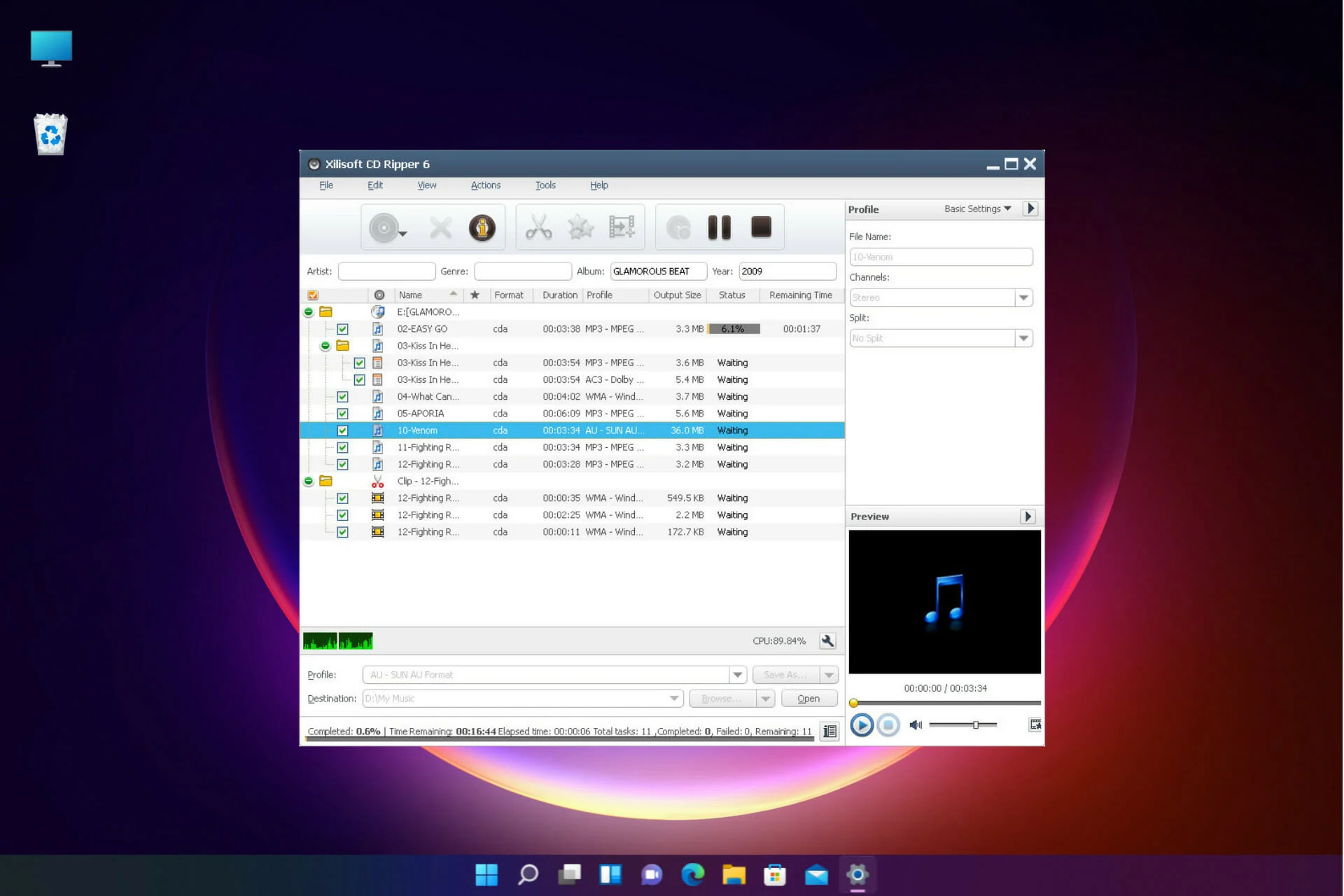What is CD Ripping and Extraction Software?
CD ripping and extraction software refers to a specialized tool that allows you to extract the audio data from a CD and convert it into a digital format. This software is designed to make copies or backups of your CDs, enabling you to listen to your favorite music on various devices without the need for the physical CD itself.
The process of CD ripping involves extracting the audio tracks from the CD and converting them into a digital format such as MP3, WAV, or FLAC. This conversion process is essential because CDs use a different format known as the Compact Disc Digital Audio (CDDA) format, which is not compatible with most digital devices.
CD ripping and extraction software makes it easy to convert your entire CD collection into a digital library that can be stored on your computer, smartphone, or portable media player. With this software, you can also customize the encoding settings to adjust the audio quality and file size according to your preferences.
One of the key benefits of CD ripping and extraction software is the ability to preserve your CD collection. CDs can easily become scratched or damaged over time, rendering them unplayable. By ripping your CDs, you can create backups and ensure that your music collection remains safe and accessible even if your physical CDs are no longer usable.
Furthermore, CD ripping and extraction software allows you to organize your music library more efficiently. You can create playlists, edit metadata, and easily search for specific songs or albums. This enhances your overall music listening experience and gives you greater control over your digital music collection.
There are various CD ripping and extraction software options available, both free and paid. These tools offer different features and customization options, allowing you to choose the software that best suits your needs and preferences. In the following sections, we will explore some of the best free and paid CD ripping and extraction software options available in the market today.
Factors to Consider When Choosing CD Ripping and Extraction Software
When selecting CD ripping and extraction software, it is important to consider several factors to ensure you choose a tool that meets your needs. Here are some key factors to consider:
- Supported file formats: Check whether the software supports the file formats you prefer, such as MP3, WAV, FLAC, or others.
- Audio quality: Look for software that allows you to control the audio quality and encoding settings to ensure optimal sound reproduction.
- User interface: A user-friendly and intuitive interface can greatly simplify the ripping process, especially if you are a beginner.
- Speed and efficiency: Consider the speed at which the software rips CDs and converts them into digital formats. Faster software can save you time and effort.
- Metadata management: Ensure that the software allows you to edit and manage metadata such as album names, track titles, and artist information.
- Additional features: Some software offers extra features like CD burning, CD cover artwork retrieval, and integration with music player software.
- Compatibility: Check the compatibility of the software with your operating system, whether it’s Windows, Mac, or Linux.
- Updates and support: Look for software that is regularly updated and supported by the developers to ensure bug fixes and compatibility with the latest technology.
Considering these factors will help you make an informed decision and select CD ripping and extraction software that aligns with your requirements. It is also advisable to read user reviews and compare different software options before making a final choice. Remember, the right software can greatly enhance your CD ripping experience and ensure the highest quality in digital music conversion.
Best Free CD Ripping and Extraction Software
When it comes to CD ripping and extraction software, you don’t have to break the bank to get a reliable and efficient tool. There are several free options available that offer excellent features and performance. Here are some of the best free CD ripping and extraction software options:
- Exact Audio Copy (EAC): Known for its high accuracy and advanced error detection capabilities, EAC is a popular choice among audiophiles. It supports various file formats and allows for extensive customization of ripping settings.
- CDex: This lightweight software offers a simple and easy-to-use interface. CDex supports multiple encoders and retrieves track information from online databases, making it a convenient option for ripping your CDs.
- fre:ac: Formerly known as BonkEnc, fre:ac is a feature-rich CD ripping software that supports a wide range of file formats. It offers a user-friendly interface and allows for batch conversions, making it efficient for handling large CD collections.
- Audacity: Although primarily known as an audio editing software, Audacity can also be used for CD ripping. It provides basic ripping features and customization options and is an excellent choice if you are already familiar with the software.
- WinX DVD Ripper: Despite its name, WinX DVD Ripper also supports audio CD ripping. It offers fast ripping speed and supports multiple file formats. The software is easy to use and provides a user-friendly interface.
These free CD ripping and extraction software options provide reliable performance and various features to meet your needs. Remember to choose the software that aligns with your requirements and offers the necessary file format support and customization options.
Best Paid CD Ripping and Extraction Software
While free CD ripping and extraction software options are excellent for many users, there are also premium options available for those who are looking for additional features and advanced functionalities. Here are some of the best paid CD ripping and extraction software options:
- dBpoweramp: Known for its accuracy and speed, dBpoweramp is a popular choice among audiophiles and professionals. It offers various encoding options, metadata editing capabilities, and advanced error detection features.
- XLD (X Lossless Decoder): Designed for Mac users, XLD is a powerful CD ripping and extraction software that supports a wide range of file formats. It offers high-quality conversions, customizable encoding settings, and accurate metadata retrieval.
- PowerISO: Although primarily known as a disc image creation and management tool, PowerISO also includes CD ripping capabilities. It offers a simple and intuitive interface, supports multiple file formats, and provides fast ripping speed.
- Aimersoft DVD Ripper: Despite its name, Aimersoft DVD Ripper also supports audio CD ripping. It offers a user-friendly interface and provides options for customized output settings, making it suitable for both beginners and advanced users.
- iTunes: While iTunes is well-known as a music management and playback software, it also offers CD ripping capabilities. It provides a seamless integration with the iTunes Store, allowing for easy music organization and syncing across multiple devices.
These paid CD ripping and extraction software options offer advanced features, excellent performance, and additional functionalities compared to their free counterparts. They are ideal for users who require extensive customization options, high-quality output, and professional-grade performance.
Comparison of Different CD Ripping and Extraction Software
With a wide range of CD ripping and extraction software options available, it’s important to compare their features and functionalities to find the best fit for your needs. Here’s a comparison of some popular CD ripping and extraction software:
- Exact Audio Copy (EAC): Known for its accuracy and advanced error detection, EAC is a top choice for audiophiles. It offers extensive customization options and supports various file formats.
- CDex: CDex provides a simple interface and supports multiple encoders. It also retrieves track information from online databases, making the ripping process more convenient.
- dBpoweramp: Considered one of the best paid options, dBpoweramp offers high accuracy, fast ripping speed, and advanced error detection. It also provides extensive customization options for encoding and metadata editing.
- XLD (X Lossless Decoder): Designed for Mac users, XLD supports a wide range of file formats and provides high-quality conversions with accurate metadata retrieval.
- PowerISO: PowerISO, primarily a disc image tool, includes CD ripping capabilities. It offers a simple interface and fast ripping speed.
- Aimersoft DVD Ripper: Aimersoft DVD Ripper provides a user-friendly interface and options for customized output settings, suitable for beginners and advanced users.
- iTunes: iTunes, known for music management and playback, offers seamless integration with the iTunes Store and convenient syncing across devices. It also includes CD ripping features.
The choice between these CD ripping and extraction software options ultimately depends on your specific requirements and preferences. Consider factors such as supported file formats, audio quality, user interface, speed, metadata management, additional features, compatibility, and support when making your decision. Additionally, reading user reviews and testing out trial versions can help you determine which software aligns best with your needs.
Tips for Successful CD Ripping and Extraction
To ensure a smooth and successful CD ripping and extraction process, here are some essential tips to keep in mind:
- Use reliable and accurate software: Choose a reputable CD ripping and extraction software that offers accurate reading of the CD and ensures high-quality output.
- Ensure a clean and scratch-free CD: Clean the surface of the CD to remove any dust or fingerprints that may interfere with the ripping process. Avoid using CDs with extensive scratches, as they may cause errors during extraction.
- Check and customize settings: Take the time to review and adjust the ripping settings to your preference. Consider options such as file format, audio quality, metadata retrieval, and file naming conventions.
- Test the ripping process: Before ripping your entire CD collection, it’s wise to test the process with a few CDs to ensure everything is working smoothly. This will help you identify any issues early on.
- Consider using a lossless format: If you value audio quality and want a precise digital reproduction of your CDs, consider using a lossless audio format like FLAC or ALAC instead of compressed formats like MP3.
- Edit and manage metadata: Take advantage of the software’s metadata editing capabilities to ensure accurate track information and album art. This makes it easier to organize and navigate your digital music library.
- Backup your ripped files: Once you’ve successfully ripped your CDs, it’s essential to create backups of your digital music library. Store the files on external hard drives, cloud storage, or other reliable backup solutions.
- Regularly update your ripping software: Keep your CD ripping software up to date to benefit from bug fixes, performance improvements, and compatibility with the latest operating systems and technologies.
By following these tips, you can ensure a successful and efficient CD ripping and extraction process. Remember to prioritize accuracy, quality, and organization to create a digital music library that will bring you joy and convenience for years to come.