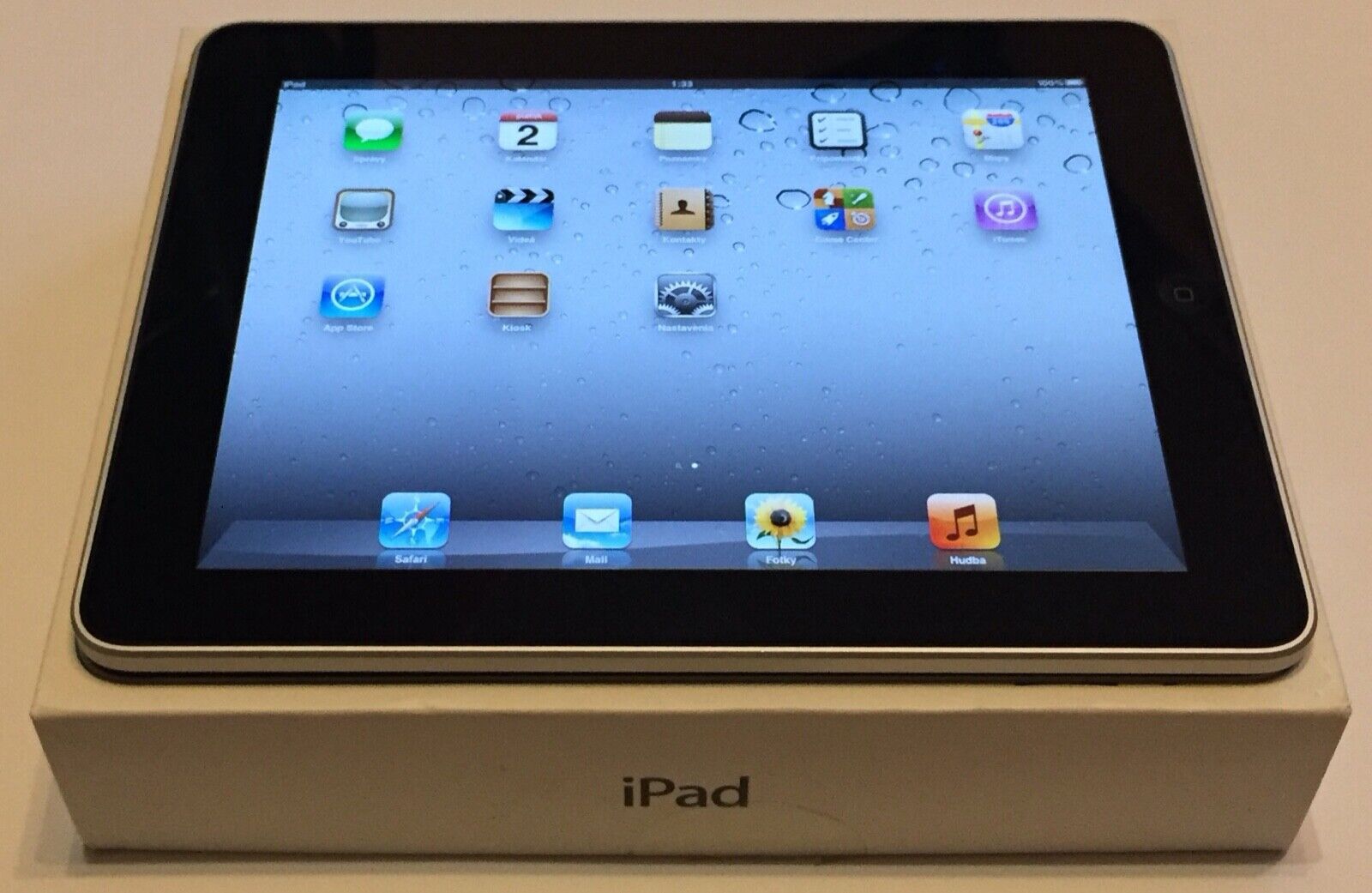Design and Display
The first-generation iPad, released in 2010, featured a sleek and minimalist design that revolutionized the tablet market. With its slim profile and a weight of just 1.5 pounds, the iPad offered unmatched portability and convenience. The device boasted a 9.7-inch LED-backlit display that showcased vibrant colors and sharp text. Its multi-touch screen allowed users to effortlessly navigate through apps, browse the web, and view photos and videos with incredible clarity.
The iPad’s display resolution was 1024 x 768 pixels, which was groundbreaking at the time. Although it may not match the pixel density of today’s high-resolution displays, it provided an immersive experience for users, allowing them to enjoy movies, games, and online content in a whole new way.
Apple’s attention to detail extended to the device’s construction, with an aluminum unibody design that exuded premium quality. The smooth edges and seamless finish added to its appeal, making it a joy to hold and use. The device’s button layout, including the iconic home button, was simple yet intuitive, allowing users to navigate the operating system with ease.
The sturdy build of the first-generation iPad meant it could withstand everyday use, although users needed to exercise caution to prevent scratches or damage to the screen. Additionally, the glossy display had a tendency to attract fingerprints, requiring regular cleaning to maintain optimal visibility.
Overall, the design and display of the first-generation iPad set a benchmark for tablet aesthetics and functionality. Its portability, remarkable display quality, and solid construction made it an instant hit with consumers, paving the way for future generations of the iPad.
Operating System and Interface
The first-generation iPad ran on iOS 3.2, Apple’s operating system specifically designed for its range of mobile devices. iOS 3.2 introduced a range of features that optimized the tablet experience, providing a seamless and intuitive interface for users.
The iPad’s interface was centered around the iconic home screen, which displayed a grid of app icons that users could customize and arrange according to their preferences. Navigating through apps and menus was effortless, thanks to the iOS multitouch gestures, including pinch-to-zoom, swipe, and tap, that became synonymous with Apple’s user interface design.
One of the main highlights of the iPad’s interface was the inclusion of the App Store, which provided access to thousands of apps specifically optimized for the larger tablet screen. From productivity apps to entertainment and gaming, the App Store offered a wide array of choices and allowed users to customize and enhance their iPad experience.
The first-generation iPad also introduced features like Spotlight Search, which enabled users to quickly search for content across their device, including apps, contacts, emails, and media files. This feature made it effortless to find information, making the iPad a powerful tool for productivity and organization.
The iOS interface on the first-generation iPad was known for its simplicity and user-friendly design. The familiar layout and consistent navigation made it easy for users to quickly adapt to the device, regardless of their level of technological expertise.
While the first-generation iPad cannot be upgraded to the latest versions of iOS, it provided a solid foundation for Apple’s future operating system updates. Ultimately, the operating system and interface of the first-generation iPad set the standard for tablet usability, laying the groundwork for the evolution of the iPad into the powerful device it is today.
Processor and Speed
The first-generation iPad was powered by Apple’s custom-designed A4 system-on-a-chip (SoC), which integrated the processor, graphics, and memory onto a single chip. The A4 chip, clocked at 1 GHz, provided the device with impressive performance and responsiveness for its time.
Although the A4 chip had a single-core configuration, it was optimized to handle the demands of running apps, browsing the web, and multitasking. The iPad’s operating system, iOS 3.2, was designed to work seamlessly with the A4 chip, ensuring smooth performance and efficient power management.
With the A4 chip, the first-generation iPad offered fast and reliable processing, enabling users to seamlessly navigate through menus, launch apps, and enjoy multimedia without any noticeable lag. The device’s performance excelled in tasks such as web browsing, email, and media consumption, delivering a fluid user experience.
In terms of speed, the first-generation iPad featured Wi-Fi connectivity, allowing users to browse the web and download content at high speeds. However, it didn’t offer support for 3G or 4G cellular networks, limiting its ability to connect to the internet on-the-go.
While the first-generation iPad was capable of handling a wide range of tasks effectively, it may not meet the intensive processing requirements of newer apps or demanding tasks such as video editing or gaming. The limited amount of RAM, 256MB, on the device could sometimes lead to slower performance or the need to restart certain apps.
Despite these limitations, the processor and speed of the first-generation iPad were impressive in their time, providing a smooth and responsive user experience for everyday tasks. While it may not compete with the processing power of newer iPad models, the first-generation iPad’s performance was more than sufficient for the average user’s needs.
Storage and Battery Life
The first-generation iPad was available in three storage options: 16GB, 32GB, and 64GB. This provided users with ample space to store their apps, media files, documents, and more. The storage capacity was fixed and could not be expanded through external storage options such as SD cards.
While the 16GB variant was suitable for most users’ needs, those who required more storage for large media libraries or extensive app collections opted for the higher-capacity options. However, it’s worth noting that the iOS operating system and pre-installed apps occupied a portion of the storage, reducing the available space for user data.
In terms of battery life, the first-generation iPad impressed with its longevity. It was equipped with a built-in lithium-ion battery that delivered up to 10 hours of usage on a single charge. This meant that users could enjoy hours of web browsing, video playback, or app usage without worrying about running out of power.
The iPad’s battery life was a significant advantage over many other portable devices at the time, making it ideal for travel or extended use without requiring frequent recharging. The device also featured a power-efficient standby mode, which helped conserve battery when not in use.
Charging the first-generation iPad was done through the included 30-pin dock connector, which connected to the device via a cable. Charging times varied depending on the power source, but it typically took a few hours to fully recharge the device.
As with any battery-powered device, continuous usage over time could lead to a slight decrease in battery capacity. However, with proper care and maintenance, the iPad’s battery could retain its performance for an extended period.
Camera and Multimedia Capabilities
The first-generation iPad introduced users to a new level of multimedia capabilities, although it was not primarily designed as a photography device. It featured a single 0.7MP rear camera, which was primarily meant for capturing photos and recording basic videos. While the camera lacked certain features found in dedicated digital cameras or smartphones, it allowed users to document moments on the go.
The camera on the first-generation iPad was capable of taking still photos with reasonable quality, especially in well-lit environments. However, it struggled in low-light conditions and produced images with noticeable noise and reduced clarity. The absence of a flash severely hindered its low-light performance. Additionally, the lack of advanced camera features, such as optical image stabilization or manual controls, limited its versatility.
In terms of video recording, the first-generation iPad supported capturing videos with a resolution of up to 720p at 30 frames per second. While it provided a basic video recording experience, the lack of image stabilization and limited camera capabilities resulted in videos that were generally acceptable for casual use but fell short of professional standards.
The iPad’s multimedia capabilities extended beyond just its camera. The device was a versatile tool for media consumption, offering an exceptional platform for watching movies, listening to music, and viewing photos. The large, high-resolution display enhanced the multimedia experience, providing vivid colors and sharp details.
Users could easily sync their media collections from iTunes on their computers to the iPad, allowing them to enjoy their favorite content on the go. The device supported a wide range of audio and video formats, ensuring compatibility with most popular media files.
Additionally, the first-generation iPad provided a rich browsing experience, allowing users to access websites, stream videos, and listen to music online. It supported HTML5 and Adobe Flash, enabling the playback of multimedia content on websites that used these technologies.
Connectivity Options
The first-generation iPad offered various connectivity options to enhance its functionality and versatility. It featured built-in Wi-Fi capabilities, allowing users to connect to wireless networks and access the internet from the comfort of their homes, offices, or public hotspots. The Wi-Fi connectivity provided fast and reliable internet access for browsing, downloading apps, streaming media, and more.
However, it’s important to note that the first-generation iPad did not have support for cellular networks, such as 3G or 4G. Therefore, users had to rely on Wi-Fi networks for internet connectivity, limiting their ability to access the internet on the go without an external Wi-Fi connection.
For data transfer and connecting peripherals, the iPad came equipped with a 30-pin dock connector. This allowed users to connect the device to their computers for syncing content, charging, and transferring data. The dock connector also supported a wide range of accessories, including keyboard docks, camera connectors, and audio docks, expanding the iPad’s functionality and customization options.
The first-generation iPad also featured a headphone jack, allowing users to connect their headphones or external speakers for private listening or enhanced audio output. This provided flexibility for enjoying music, movies, and other media content without disturbing others.
Another notable feature of the first-generation iPad was Bluetooth connectivity. Users could pair their iPad with compatible Bluetooth devices, including keyboards, speakers, headphones, and more. This enabled a wireless connection for enhanced productivity, audio playback, and other tasks.
Overall, while the first-generation iPad lacked cellular connectivity options, its built-in Wi-Fi and Bluetooth capabilities offered users flexibility in accessing the internet, connecting peripherals, and enjoying a wireless audio experience.
Built-in Apps and App Store
The first-generation iPad came with a variety of built-in apps that provided users with a range of functionalities right out of the box. These pre-installed apps included Safari, Apple’s web browser, which offered a seamless and intuitive browsing experience on the iPad’s multi-touch screen.
Other notable built-in apps included Mail, which allowed users to manage their email accounts and stay connected on the go. The Calendar app provided an easy way to stay organized and manage events, appointments, and reminders.
The iPod app transformed the iPad into a portable media player, enabling users to listen to their favorite music, podcasts, and audiobooks. The Photos app allowed users to conveniently view and organize their images, and the Videos app provided a platform for watching movies and videos.
The Maps app brought the power of navigation and location services to the iPad. Users could explore maps, get directions, and find points of interest. The Contacts app offered a centralized place to store and manage contacts, while the Notes app provided a simple tool for jotting down ideas, reminders, or important information.
One of the most significant aspects of the first-generation iPad was the inclusion of the App Store. This revolutionary platform provided access to a vast selection of apps specifically designed and optimized for the iPad. Users could browse through various categories, including games, productivity, education, entertainment, and more.
The App Store allowed users to download and install apps directly onto their iPads, expanding their device’s capabilities and tailoring it to their personal needs. Whether it was productivity apps for work, educational apps for learning, or entertaining games, the App Store offered a wide range of choices to suit every user’s preferences.
Developers were able to create innovative and feature-rich apps that took full advantage of the iPad’s larger screen, multi-touch capabilities, and powerful hardware. This resulted in a thriving app ecosystem that made the first-generation iPad a versatile device for various tasks and pursuits.
Overall, the built-in apps and the availability of the App Store on the first-generation iPad provided users with a robust software ecosystem, allowing them to transform their device into a personalized tool for work, entertainment, and productivity.
Accessories and Add-ons
The first-generation iPad was supported by a range of accessories and add-ons that further enhanced its functionality and user experience. These accessories expanded the capabilities of the iPad, making it ideal for a variety of tasks and activities.
One of the most popular accessories was the Keyboard Dock, which provided a physical keyboard for users who preferred tactile typing. The Keyboard Dock allowed for more efficient and comfortable typing, especially for tasks that required extensive text input, such as writing emails or working on documents.
The Dock Connector to VGA Adapter enabled users to connect their iPad to external displays or projectors, making it a powerful tool for presentations or sharing content with a larger audience. This accessory allowed for seamless mirroring of the iPad’s display onto an external screen, providing a convenient way to showcase photos, videos, and presentations.
For those who enjoyed digital art or wanted to take notes by hand, the iPad worked in tandem with the Apple Pencil, a stylus designed specifically for the iPad. The Apple Pencil allowed for precise and natural drawing, sketching, and writing on the iPad’s screen, making it an excellent accessory for artists, designers, and note-takers.
Other accessories included protective cases and covers, which safeguarded the iPad against scratches, dust, and accidental drops. These cases came in various designs, colors, and materials, allowing users to personalize their iPad while keeping it protected during everyday use.
The availability of third-party accessories further expanded the capabilities of the first-generation iPad. There were a plethora of options, including external speakers, game controllers, car mounts, and camera connectors, among many others. These accessories allowed users to tailor their iPad experience to their specific needs and interests.
Additionally, the first-generation iPad supported various wireless audio accessories, such as Bluetooth headphones or speakers. This gave users the freedom to enjoy high-quality audio without the constraints of wires and cables.
The wide range of available accessories and add-ons for the first-generation iPad made it a versatile device for productivity, entertainment, and personalization. Users could choose from an array of options that enhanced their experience, making the iPad a more flexible tool for work, creativity, and leisure activities.
Common Issues and Troubleshooting
While the first-generation iPad was a reliable and well-designed device, there were some common issues that users may have encountered during its usage. Fortunately, there were troubleshooting steps available to address these issues.
One frequent issue was a frozen or unresponsive screen. If the iPad became unresponsive, a simple first step was to perform a force restart by holding down the power button and the home button simultaneously until the Apple logo appeared. This often resolved the issue and allowed the device to reboot properly.
Another issue that some users faced was a slow or laggy performance. This could be caused by a lack of available storage space or having too many apps running simultaneously. Clearing up storage by deleting unnecessary files or closing unused apps could help improve the overall performance of the iPad.
Battery drain was also a concern for some users. If the battery seemed to be draining quickly, it could be helpful to check the battery usage in the settings and identify any apps or processes that may be consuming excessive power. Closing these apps or adjusting settings, such as reducing screen brightness or disabling background app refresh, could help prolong battery life.
Connectivity issues, such as Wi-Fi connection problems or Bluetooth pairing difficulties, could be resolved by restarting the iPad, resetting network settings, or updating to the latest iOS version. These troubleshooting steps often resolved common connectivity problems and restored stable connections.
Some users experienced issues with app crashes or unresponsiveness. If an app was not working correctly, force closing the app and reopening it could often resolve the problem. If the issue persisted, deleting and reinstalling the app could help resolve any software conflicts.
Occasionally, users encountered sound-related issues, such as distorted audio or no sound at all. Checking the volume settings, ensuring that the device was not in silent mode, and trying a different pair of headphones or external speakers could help diagnose and resolve sound-related issues.
If the aforementioned troubleshooting steps did not resolve the issue, contacting Apple support or visiting an authorized service center could provide further assistance. Apple’s support team was knowledgeable and experienced in resolving any hardware or software-related issues that may have arisen.
While the first-generation iPad was a reliable device, occasional issues were not uncommon. Thankfully, with the availability of troubleshooting steps and support from Apple, users could address these issues and continue to enjoy a seamless and optimized iPad experience.
Comparison with Later iPad Models
The first-generation iPad, released in 2010, paved the way for the evolution of the iPad lineup. Subsequent generations of iPad models brought significant improvements in terms of design, performance, and features.
One of the notable advancements in later iPad models was the introduction of Retina displays. Retina displays offered significantly higher resolution and pixel density, resulting in crisper and more vibrant visuals. This improvement made reading, watching videos, and viewing photos on the iPad a more immersive experience.
Another area of improvement was processing power. Later iPad models featured more powerful processors with multiple cores, delivering faster and more efficient performance. This allowed for smoother multitasking, faster app launches, and enhanced graphics capabilities, making the iPad more adept at handling demanding tasks and resource-intensive applications.
With the implementation of FaceTime and improved camera technology, later iPad models offered superior front and rear-facing cameras. This made video calling, photography, and videography more enjoyable and of higher quality.
Connectivity options also expanded in later iPad models. The introduction of cellular connectivity enabled users to access the internet on the go via 3G and 4G networks. This provided users with greater freedom and flexibility in staying connected, especially for those who traveled frequently or required constant internet access outside of Wi-Fi networks.
Storage capacity increased in later iPad models, providing users with more options for storing their files, apps, and media. From larger base storage options to offerings of higher storage tiers, users had more room to accommodate their growing digital lives.
The introduction of accessories like the Smart Keyboard and Apple Pencil further increased productivity and creativity on the iPad. These accessories transformed the device into a powerful tool for typing, sketching, and note-taking, appealing to professionals, artists, and students alike.
As software advanced, later iPad models could benefit from the latest features and improvements offered by iOS updates. This ensured that users had access to the latest software enhancements, security patches, and app compatibility, keeping their iPad up-to-date in terms of functionality and usability.