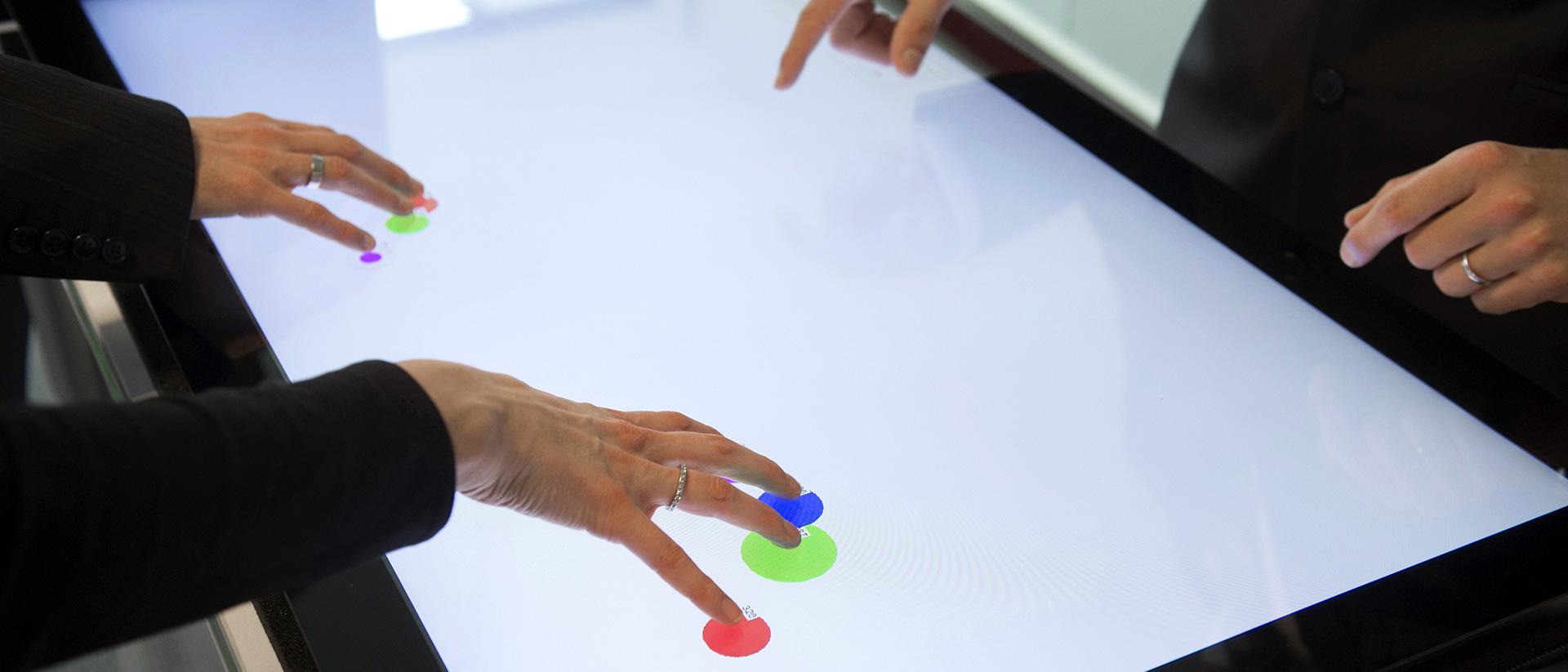How Does a Multi-Touch Screen Work?
A multi-touch screen is a type of input device that allows users to interact with a digital display by using multiple touch points simultaneously. Unlike traditional single-touch screens, which can only detect a single touch at a time, multi-touch screens can recognize and respond to multiple touch inputs, enabling more intuitive and efficient interactions.
The basic principle behind the operation of a multi-touch screen lies in the technology used to detect and interpret touch inputs. There are several different approaches to achieving multi-touch functionality, but the most common methods employ capacitive or resistive sensing technologies.
Capacitive multi-touch screens work by detecting changes in the electrical field created by the user’s touch. These screens are made up of a layer of transparent conductive material that is layered on top of the display surface. When a user touches the screen, it disrupts the electrical field and registers a touch event. Capacitive screens are known for their high accuracy and responsiveness, making them ideal for applications that require precise touch inputs.
On the other hand, resistive multi-touch screens use pressure-sensitive layers that are separated by a small gap. When a user applies pressure to the screen, the layers come into contact at the point of touch, completing a circuit and registering a touch event. Resistive screens are more affordable and can be operated with any object, including fingers, styluses, or gloves.
Once the touch inputs are detected, the multi-touch screen controller translates the data into specific commands or gestures. The controller processes the touch coordinates and analyzes the touch patterns to determine if it corresponds to a zoom, swipe, rotate, or any other predefined interaction. These commands are then sent to the operating system or the application running on the device, allowing for the appropriate response.
Multi-touch screens have revolutionized the way we interact with digital devices, providing a more natural and intuitive user experience. Whether it’s pinch-to-zoom on a smartphone, swiping through photos on a tablet, or using gestures to navigate a touch-enabled kiosk, multi-touch technology has become an integral part of our digital lives.
The next section will explore the different types of multi-touch screens and the advantages they offer.
Types of Multi-Touch Screens
There are several different types of multi-touch screens, each employing different technologies to detect and interpret touch inputs. Some of the most commonly used types include:
- Capacitive Touch Screens: Capacitive touch screens are widely used in smartphones, tablets, and other portable devices. They are constructed with a layer of conductive material that stores an electrical charge. When a finger or a conductive stylus touches the screen, it disrupts the electrostatic field, allowing the controller to pinpoint the exact touch location. Capacitive touch screens offer excellent sensitivity and support multiple simultaneous touch inputs.
- Resistive Touch Screens: Resistive touch screens are made up of two thin, flexible layers separated by a small air gap. When pressure is applied to the surface, the top layer makes contact with the bottom layer, completing a circuit and registering the touch input. These screens are less sensitive to touch and require a firm press, making them suitable for applications where precise touch control is not critical, such as point-of-sale systems or industrial control panels.
- Infrared Touch Screens: Infrared touch screens use a grid of infrared light beams that are projected across the screen’s surface. When a touch occurs, it interrupts the beams, and sensors detect the interruption, pinpointing the touch location. Infrared touch screens are highly durable and can withstand harsh environments, making them popular choices for interactive displays in outdoor or industrial settings.
- Surface Acoustic Wave (SAW) Touch Screens: SAW touch screens use ultrasonic waves that are sent across the surface of the screen. When a touch occurs, the waves are absorbed, and the change in amplitude is detected by transducers placed at the edge of the screen. SAW touch screens offer excellent image clarity and can support multiple touch inputs simultaneously.
- Projected Capacitive (PCAP) Touch Screens: PCAP touch screens use a grid of micro-fine wires embedded in the glass display. When a finger touches the screen, it creates a disturbance in the electrical field, allowing the controller to determine the precise touch location. PCAP touch screens offer exceptional accuracy and are commonly used in high-end smartphones and tablets.
Each type of multi-touch screen has its own advantages and is suited for different applications. The choice of which type to use depends on factors such as cost, durability, sensitivity, and the specific requirements of the intended application.
The next section will compare and contrast capacitive and resistive multi-touch screens.
Capacitive vs. Resistive Multi-Touch Screens
When it comes to multi-touch screens, two of the most commonly used technologies are capacitive and resistive touch screens. Let’s compare and contrast these two types:
- Technology: Capacitive touch screens use changes in electrical charge to detect touch inputs. They have a layer of conductive material that can store an electrical charge. When a conductive object, such as a finger or stylus, touches the screen, it disrupts the electrical field, allowing the controller to determine the touch location. On the other hand, resistive touch screens use pressure-sensitive layers that register touch inputs when pressure is applied to the screen. They consist of two flexible layers separated by a small air gap, and when the layers make contact, a touch is registered.
- Sensitivity: Capacitive touch screens are known for their high sensitivity and responsiveness. They can accurately detect even the slightest touch and support multiple simultaneous touch inputs. In contrast, resistive touch screens require more pressure to register a touch, and their sensitivity may vary depending on the quality of the screen. They are less accurate and may not support as many simultaneous touch inputs as capacitive screens.
- Accuracy: Capacitive touch screens offer better accuracy when it comes to registering precise touch points. They can provide precise tracking of touch gestures, making them ideal for applications that require fine control, such as drawing or gaming. Resistive touch screens, while less accurate, can still provide reasonable accuracy for general touch interactions.
- Visibility: Capacitive touch screens have a higher transparency compared to resistive touch screens since they do not require additional layers to register touch inputs. This means that capacitive screens tend to have better visibility, sharper display quality, and higher clarity. Resistive screens may have a slight decrease in visual quality due to the additional layers present in their construction.
- Durability: Capacitive touch screens are generally more durable than resistive touch screens. They are designed to withstand repeated and prolonged use, making them suitable for devices like smartphones and tablets. Resistive touch screens are more susceptible to wear and tear, as the top layer is in direct contact with objects and may be prone to scratches and damage.
Both capacitive and resistive touch screens have their strengths and weaknesses. The choice between them depends on the specific requirements of the application, such as the level of accuracy needed, the expected touch gestures, and the budget constraints. Capacitive screens are commonly found in consumer electronics, while resistive screens are often used in industrial or point-of-sale systems where durability is crucial.
The next section will highlight the advantages of multi-touch screens in various applications.
Advantages of Multi-Touch Screens
Multi-touch screens offer a range of advantages that have made them increasingly popular in various applications. Here are some of the key advantages of using multi-touch screens:
- Intuitive Interaction: One of the main benefits of multi-touch screens is their intuitive interaction. The ability to use multiple fingers or touch points simultaneously allows for natural and seamless gestures like pinch-to-zoom, swipe, rotate, and more. This intuitive interaction mimics real-world actions, making it easier for users to navigate and interact with digital content.
- Enhanced User Experience: Multi-touch screens enhance the overall user experience by providing a more engaging and interactive interface. With the ability to touch, swipe, and gesture, users can interact with content in a more immersive way. This level of interactivity improves user engagement and satisfaction, whether it’s navigating a smartphone, playing games, or using touch-enabled kiosks.
- Efficient and Faster Interactions: Multi-touch screens enable faster and more efficient interactions compared to traditional input devices. With the ability to perform multiple touch inputs simultaneously, users can execute commands more quickly. This is particularly useful in applications like image editing or manipulating 3D models, where precise and simultaneous interactions are essential.
- Collaboration and Multi-User Support: Multi-touch screens facilitate collaboration and multi-user support, as they can accommodate multiple touch inputs at the same time. This makes them ideal for interactive presentations, collaborative workspaces, and educational environments where multiple users need to interact with the screen concurrently.
- Accessibility: Multi-touch screens improve accessibility by providing alternative input methods. For individuals with motor skill impairments or disabilities, touch gestures can be easier to perform than using traditional input devices. The intuitive nature of multi-touch screens makes them inclusive and accessible to a wider range of users.
The advantages of multi-touch screens extend to various domains, including consumer electronics, education, healthcare, retail, gaming, and more. They have transformed the way we interact with technology, providing a more intuitive and engaging user experience.
The next section will explore the applications of multi-touch technology across different industries.
Applications of Multi-Touch Technology
Multi-touch technology has found its place in a wide range of industries and applications, revolutionizing the way we interact with various digital devices and systems. Here are some notable applications of multi-touch technology:
- Smartphones and Tablets: Multi-touch screens have become a standard feature in smartphones and tablets, allowing users to navigate, zoom, scroll, and interact with apps using touch gestures. This has transformed the mobile user experience, making it more intuitive and user-friendly.
- Interactive Digital Signage: Multi-touch screens are widely used in interactive digital signage solutions. Whether it’s in retail stores, museums, or public spaces, interactive screens allow users to explore and interact with multimedia content, enhancing engagement and providing immersive experiences.
- Education and E-Learning: Multi-touch screens have played a significant role in revolutionizing education. Interactive whiteboards, touch-enabled learning applications, and collaborative workstations with multi-touch capabilities are enabling more engaging and interactive learning experiences in classrooms and virtual learning environments.
- Gaming and Entertainment: Multi-touch screens have transformed the gaming and entertainment industry. Touch-based controls in smartphones, tablets, and gaming consoles allow for more immersive gameplay experiences. Interactive touch tables and walls provide unique gaming and entertainment experiences in arcades and entertainment venues.
- Industrial and Control Systems: Multi-touch screens are used in industrial control systems, allowing operators to control and monitor complex machinery and processes with ease. They are also utilized in automation and manufacturing environments to facilitate intuitive control panels and enhanced productivity.
- Healthcare: In healthcare, multi-touch technology has improved medical imaging and diagnostic systems. Surgeons can manipulate 3D images and perform precise operations using touch gestures. Interactive touch screens are also used in patient education and in facilitating telehealth consultations.
- Hospitality and Retail: Multi-touch screens are commonly found in the hospitality and retail industries. They are used in self-service kiosks, point-of-sale systems, and interactive directories, providing customers with easy access to information, product demonstrations, and streamlined transactions.
- Collaboration and Conference Rooms: Multi-touch screens enable collaborative work environments. They are used in conference rooms, meeting spaces, and huddle rooms to facilitate interactive brainstorming, presentations, and efficient collaboration among team members.
These are just a few examples of the many applications of multi-touch technology. The versatility and intuitive nature of multi-touch screens have made them an essential tool in enhancing user experiences and streamlining interactions across various industries.
The next section will discuss the challenges and limitations associated with multi-touch screens.
Challenges and Limitations of Multi-Touch Screens
While multi-touch screens offer numerous benefits, they also come with their fair share of challenges and limitations. Here are some of the common challenges associated with multi-touch screens:
- Fatigue and Accidental Touches: Extended use of multi-touch screens can result in finger fatigue, especially when performing repetitive touch gestures. Additionally, accidental touches, known as “palm rejection” issues, can occur when the screen detects unintended touches from the palm or fingers resting on the screen, potentially affecting accuracy and user experience.
- Complexity of Gestures: Some touch gestures can be complex and may require a learning curve for users to become proficient. For example, multi-touch gestures like pinch-to-zoom or multi-finger swipes may not be intuitive for everyone, and users may need guidance to discover and adopt these gestures effectively.
- Limited Screen Real Estate: The size of the screen is a limiting factor for multi-touch interactions. Smaller screens, like those on smartphones, have a limited area for touch input, which can make certain gestures challenging or less precise. Users may need to zoom in or use alternative controls to perform intricate tasks on smaller screens.
- Touch Accuracy and Calibration: Achieving precise touch accuracy across the entire surface of a multi-touch screen can be challenging. Calibration issues can occur, resulting in inaccurate touch registrations or offset touch points. Regular calibration and system maintenance are necessary to ensure consistent touch accuracy.
- Environmental Factors: Multi-touch screens can be affected by environmental factors such as moisture, temperature, and lighting conditions. Moisture or water droplets on the screen can interfere with touch detection, and extreme temperatures can impact touch sensitivity. Bright or direct sunlight can cause glare and reduce screen visibility.
- Cost Considerations: Multi-touch screens can be more expensive compared to their single-touch counterparts. The additional technologies and sensors required for multi-touch functionality contribute to the overall cost of the device, making it a factor to consider for businesses and organizations implementing multi-touch solutions.
- Integration Challenges: Incorporating multi-touch technology into existing systems or developing customized applications can present integration challenges. Ensuring compatibility, responsiveness, and seamless integration with software and hardware components requires careful planning and development expertise.
Despite these challenges and limitations, advancements in multi-touch technology continue to address many of these issues. Ongoing research and development are dedicated to improving touch accuracy, reducing fatigue, enhancing gesture recognition, and expanding the possibilities of multi-touch interfaces.
The next section will explore the future trends and developments in multi-touch technology.
Future Trends in Multi-Touch Technology
The field of multi-touch technology is continuously evolving, and several exciting trends and developments are shaping its future. Here are some of the key trends in multi-touch technology:
- Gesture Recognition: Gesture recognition technology is advancing rapidly, allowing for more complex and precise touch gestures. Future developments will enhance gesture recognition algorithms, enabling more sophisticated interactions beyond the standard pinch-to-zoom or swipe gestures.
- Pressure Sensitivity: Future multi-touch screens may incorporate pressure-sensitive technology to detect the amount of force applied to the screen. This will enable more nuanced interactions, such as varying line thickness in drawing applications or realistic tactile feedback in virtual reality environments.
- Flexible and Foldable Screens: The development of flexible and foldable screens will revolutionize multi-touch technology. These screens will allow for new form factors and versatile devices that can be folded or rolled, providing expanded screen real estate and new possibilities for multi-touch interactions.
- Haptic Feedback: Adding haptic feedback to multi-touch screens will provide users with tactile sensations when interacting with the screen. This technology will enhance user experiences by providing physical feedback, such as vibrations or textures, in response to touch interactions.
- Integration with AI and Voice Control: Multi-touch screens are expected to integrate with artificial intelligence (AI) and voice control technologies. This will enable more intuitive and natural interactions, allowing users to combine touch, voice, and AI commands for seamless and intelligent control of devices and applications.
- Augmented Reality (AR) and Virtual Reality (VR) Integration: Multi-touch screens will likely play a vital role in AR and VR experiences by complementing headsets and controllers. The ability to interact with virtual objects through touch gestures on a multi-touch screen will enhance immersion and create more intuitive interfaces for AR and VR applications.
- Transparent and Interactive Surfaces: Advances in transparent display technology will enable the development of interactive surfaces, allowing touch interactions on various objects and surfaces beyond traditional screens. These interactive surfaces will find applications in areas like interior design, retail, information kiosks, and smart homes.
These emerging trends in multi-touch technology herald a future of more immersive, intuitive, and interactive user experiences. As technology continues to advance, multi-touch screens will become more versatile, reliable, and seamlessly integrated into various aspects of our daily lives.