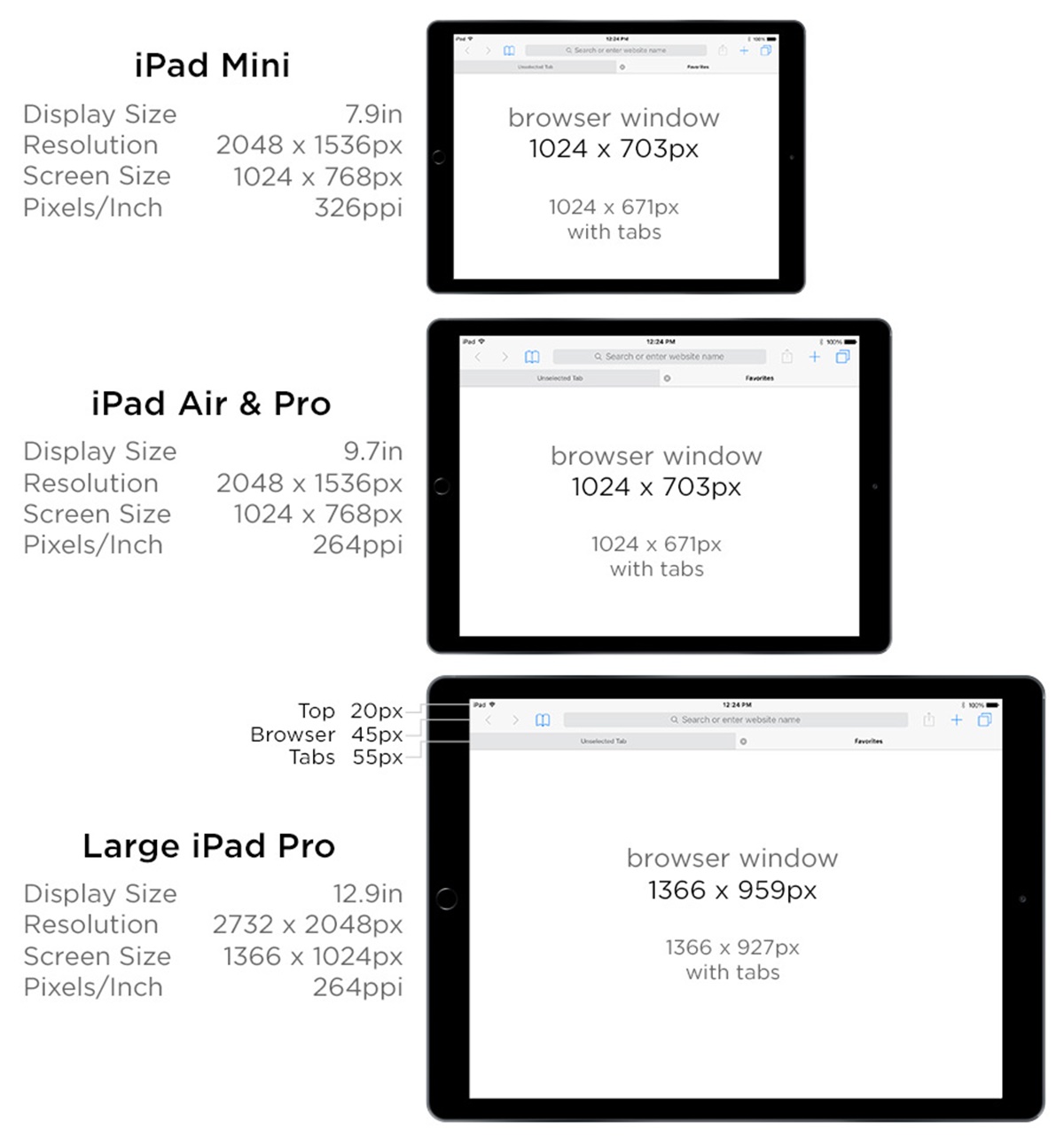iPad (1st Generation)
The iPad (1st Generation) was introduced by Apple in 2010 and marked the beginning of a new era in the world of tablets. With its sleek design, innovative features, and a groundbreaking user interface, it quickly became a game-changer in the market. One of the key aspects that set the iPad apart from other tablets at that time was its impressive screen resolution.
The iPad (1st Generation) featured a 9.7-inch LED-backlit IPS display with a screen resolution of 1024 x 768 pixels. While this may not seem exceptionally high in today’s standards, it was a significant improvement over other tablets available at the time. The screen was crisp and vibrant, making it perfect for browsing the web, reading ebooks, watching videos, and playing games.
The screen resolution of the iPad (1st Generation) provided a pleasurable viewing experience, with sharp text, vibrant colors, and a wide viewing angle. It showcased Apple’s commitment to delivering exceptional visual quality to its users. Whether you were browsing your favorite websites, scrolling through photos, or enjoying multimedia content, the iPad (1st Generation) offered a delightful display experience.
Furthermore, the iPad (1st Generation) featured multi-touch technology, which revolutionized the way users interacted with their devices. The responsive screen allowed users to effortlessly navigate through apps, zoom in and out of content, and perform various gestures. This enhanced the overall user experience and made the iPad (1st Generation) a user-friendly device for individuals of all ages.
As the first iteration of the iPad, the (1st Generation) set the foundation for future models, showcasing Apple’s unwavering commitment to innovation and excellence. While its screen resolution may not be as high as the later generations, it deserves recognition for setting the stage for subsequent advancements in tablet technology.
iPad 2
The iPad 2 was released in 2011 as the successor to the first-generation iPad. It brought several improvements and refinements to the original model, including an enhanced screen resolution that further elevated the tablet’s visual appeal and functionality.
The iPad 2 featured a 9.7-inch LED-backlit IPS display with a screen resolution of 1024 x 768 pixels, matching the resolution of its predecessor. While the resolution remained the same, Apple made significant advancements in display technology to enhance the overall viewing experience. The improved display introduced a higher contrast ratio, improved color accuracy, and better sunlight legibility.
A standout feature of the iPad 2’s display was its ability to render crisp and vibrant images, making photos, videos, and games come to life. The screen provided excellent clarity, allowing users to enjoy media content in rich detail. It also offered wide viewing angles, ensuring that everyone gathered around the device could see the screen with equal clarity.
Not only did the iPad 2 excel in delivering stunning visuals, but it also showcased Apple’s commitment to touch responsiveness. The multi-touch technology featured in the iPad 2 enabled users to interact with the device effortlessly. Whether it was swiping through pages, pinch-zooming to magnify images, or playing touch-based games, the iPad 2 offered a smooth and accurate touch experience.
In addition to the impressive display capabilities, the iPad 2 introduced a thinner and lighter design compared to its predecessor. This made it more portable and comfortable to hold, allowing users to enjoy its fantastic screen resolution on the go.
Overall, the iPad 2’s screen resolution, combined with its improved display technology and touch responsiveness, provided an immersive and enjoyable user experience. It solidified Apple’s position as a leader in the tablet market and set the stage for further enhancements in subsequent iPad models.
iPad 3rd Generation (Retina Display)
The iPad 3rd Generation, released in 2012, introduced a groundbreaking feature that revolutionized the world of tablet displays—the Retina Display. With its superior screen resolution and pixel density, the iPad 3rd Generation offered an unparalleled visual experience.
The Retina Display of the iPad 3rd Generation boasted a stunning 9.7-inch LED-backlit IPS display with a remarkable screen resolution of 2048 x 1536 pixels. This resolution was four times higher than the previous iPad models, resulting in incredibly sharp text, lifelike images, and vibrant colors. The increased pixel density of 264 pixels per inch (ppi) made individual pixels indistinguishable to the human eye, providing a smooth and immersive viewing experience.
The Retina Display on the iPad 3rd Generation offered exceptional detail and clarity, making everything on the screen look incredibly crisp and realistic. Whether it was reading an e-book, browsing the web, watching HD videos, or editing photos, every visual element was rendered with meticulous precision.
Furthermore, the improved color saturation and contrast ratio enhanced the overall vibrancy of the display. Colors appeared richer and more vibrant, adding depth and realism to images and videos. The Retina Display also had excellent viewing angles, allowing multiple users to enjoy the same immersive experience without any degradation in quality.
The high-resolution display of the iPad 3rd Generation not only enhanced visual content but also improved productivity. Text was incredibly sharp, making reading and editing documents a breeze. Designers and artists benefited from the superior color accuracy, allowing them to work with confidence and precision.
Additionally, the iPad 3rd Generation further refined the multi-touch technology, delivering a seamless and responsive touch experience. Interacting with apps, navigating through menus, and performing gestures felt natural and smooth, enhancing the overall usability of the device.
The introduction of the Retina Display in the iPad 3rd Generation was a game-changer in the tablet industry, setting a new standard for screen resolutions. It demonstrated Apple’s relentless pursuit of innovation and provided users with an unmatched visual experience. The iPad 3rd Generation’s Retina Display remains a remarkable milestone in the evolution of tablet displays.
iPad 4th Generation (Retina Display)
The iPad 4th Generation, released in 2012, built upon the success of its predecessor by introducing a host of new features and improvements. One of the standout additions was the Retina Display, which offered an exceptional visual experience that surpassed its predecessors.
The iPad 4th Generation featured a 9.7-inch Retina Display with a screen resolution of 2048 x 1536 pixels. This high pixel density of 264 pixels per inch (ppi) ensured that every detail appeared incredibly sharp and defined. Texts were crisp and easy to read, and images and videos were rendered with exceptional clarity and vibrancy.
The Retina Display on the iPad 4th Generation contained over three million pixels, making individual pixels indistinguishable to the naked eye. This level of detail brought a new level of realism to visual content, allowing users to fully immerse themselves in movies, games, and other media. Photos appeared lifelike, with vibrant colors and accurate reproduction of hues and tones.
In addition to the impressive resolution, the Retina Display of the iPad 4th Generation incorporated advanced technology to enhance the overall visual experience. It provided excellent color accuracy and saturation, resulting in more vibrant and realistic colors. The display also had a high contrast ratio, allowing for deep blacks and bright whites, adding depth and richness to the visuals.
Furthermore, the Retina Display on the iPad 4th Generation featured an anti-reflective coating. This reduced glare and reflection, making it easier to view the screen outdoors or in brightly lit environments. Whether you were working, watching movies, or simply browsing the web, the anti-reflective coating ensured a comfortable and enjoyable viewing experience in any lighting conditions.
The Retina Display on the iPad 4th Generation was not only visually stunning but also highly responsive to touch. The multi-touch technology allowed for precise and smooth interactions, whether it was swiping, tapping, or pinch-zooming. This made navigating through apps, typing, and using gestures feel natural and intuitive.
iPad Air
The iPad Air, introduced in 2013, was a significant milestone in the evolution of Apple’s tablet lineup. With its sleek design, powerful performance, and improved screen resolution, the iPad Air became a popular choice for both personal and professional use.
One of the notable features of the iPad Air was its 9.7-inch Retina Display with a screen resolution of 2048 x 1536 pixels. This high-resolution display provided stunning visuals with crisp details and vibrant colors. Whether you were browsing the web, watching videos, or editing photos, the iPad Air’s screen brought content to life with incredible clarity.
The iPad Air’s Retina Display also featured advancements in display technology. It had improved color accuracy, wide color gamut, and excellent contrast ratio, resulting in more realistic and immersive visuals. The display showcased sharper text, finer details in images, and smoother graphics, enhancing the overall visual experience.
With its thinner profile and reduced bezels, the iPad Air offered a larger screen in a compact and lightweight package. This made it comfortable to hold for extended periods, while still providing ample space for viewing and interacting with content. The slim design and the edge-to-edge display further contributed to an immersive and edge-to-edge viewing experience.
In addition to the impressive display, the iPad Air also boasted powerful processing capabilities. It was equipped with the A7 chip, which delivered improved performance and efficiency. This allowed for seamless multitasking, fast app launches, and smooth navigation through the operating system.
The iPad Air also featured improved connectivity options, such as dual-band Wi-Fi and optional cellular capabilities. This ensured reliable and fast internet access, whether you were at home, in the office, or on the go. The combination of high-resolution display, powerful performance, and versatile connectivity made the iPad Air a versatile device for work and entertainment.
Overall, the iPad Air’s screen resolution, combined with its sleek design and powerful performance, made it a game-changer in the tablet market. It offered exceptional visual quality and a seamless user experience, solidifying Apple’s reputation as a leader in the world of tablets.
iPad Air 2
The iPad Air 2, released in 2014, brought significant improvements to Apple’s tablet lineup, including a more advanced display that further enhanced the visual experience for users.
The iPad Air 2 featured a stunning 9.7-inch Retina Display with a screen resolution of 2048 x 1536 pixels, the same as its predecessor, the iPad Air. However, Apple introduced a new technology called “Oxide TFT” that improved the display’s performance. This technology allowed for better power efficiency and faster pixel response times, resulting in sharper images, smoother graphics, and enhanced overall display quality.
The Retina Display on the iPad Air 2 showcased exceptional color accuracy and vibrancy. The advanced display technology included an improved color gamut, providing a wider range of colors for more lifelike and vivid visuals. Whether you were editing photos, watching movies, or playing games, the display on the iPad Air 2 offered stunning clarity and true-to-life colors.
Another significant enhancement of the iPad Air 2’s display was the introduction of an anti-reflective coating. This coating significantly reduced glare and reflections, making it easier to view the screen in brightly lit environments or under direct sunlight. The anti-reflective coating provided a more comfortable viewing experience, allowing users to enjoy their content without distractions caused by glare.
In addition to the visual improvements, the iPad Air 2 also featured a thinner and lighter design, making it more portable and convenient to carry. The reduced weight and slim profile further enhanced the overall user experience, making it easier to hold and use for extended periods of time.
Furthermore, the iPad Air 2 introduced the Touch ID fingerprint sensor, which added an extra layer of security and convenience. The Touch ID sensor allowed users to unlock their device and authenticate app purchases with a simple touch of their finger. This feature made the iPad Air 2 more secure and streamlined the user experience.
The combination of the advanced Retina Display, improved display technology, and additional features like the anti-reflective coating and Touch ID made the iPad Air 2 a significant upgrade over its predecessor. It offered a superior visual experience, improved usability, and enhanced overall performance, solidifying its position as a top-tier tablet in the market.
iPad Mini
The iPad Mini, first introduced in 2012, offered a more compact and portable option in Apple’s tablet lineup. With its smaller form factor, the iPad Mini provided users with a unique combination of convenience and functionality.
The original iPad Mini featured a 7.9-inch display with a resolution of 1024 x 768 pixels. While it had a lower screen resolution compared to its larger counterparts, it still delivered a crisp and vibrant visual experience. The display showcased sharp text, vibrant colors, and excellent viewing angles, making it a pleasure to use for reading, browsing, and multimedia consumption.
The smaller size of the iPad Mini made it highly portable, fitting comfortably in one hand and easily slipping into bags or pockets. Its compact form factor appealed to users who desired a tablet that was lightweight and easy to carry around. Despite its smaller size, the iPad Mini offered the same powerful performance and functionality as its larger counterparts.
In subsequent iterations of the iPad Mini, such as the iPad Mini 2 and iPad Mini 3, Apple introduced the Retina Display to the smaller form factor. The Retina Display offered a significant upgrade in screen resolution, providing users with a more refined and detailed visual experience.
With resolutions reaching up to 2048 x 1536 pixels and pixel densities of up to 326 pixels per inch, the Retina Display on the iPad Mini models delivered superior clarity and sharpness. Text appeared crisp, images displayed intricate details, and videos played with remarkable depth and vibrancy. The inclusion of the Retina Display in the iPad Mini lineup further enhanced the overall user experience and solidified its position as a powerful yet compact tablet.
The iPad Mini’s smaller size and high-quality display made it an ideal choice for users who desired a more portable and lightweight tablet without compromising on visual quality and performance. Whether used for work, entertainment, or on-the-go productivity, the iPad Mini offered a versatile and convenient tablet experience.
Over the years, the iPad Mini continued to evolve, incorporating advancements in technology and features to cater to users’ needs. Apple’s commitment to innovation, combined with the iPad Mini’s compact design and impressive display, made it a sought-after device in the tablet market.
iPad Mini 2 (Retina Display)
The iPad Mini 2, released in 2013, brought significant upgrades to Apple’s compact-sized tablet. One of the standout features of the iPad Mini 2 was the introduction of the Retina Display, which elevated the visual experience to new heights.
The iPad Mini 2 featured a 7.9-inch Retina Display with a remarkable screen resolution of 2048 x 1536 pixels. This high pixel density of 326 pixels per inch (ppi) ensured that every detail appeared razor-sharp and vibrant. Texts were crisp, images were vivid, and videos were displayed with exceptional clarity.
The Retina Display on the iPad Mini 2 brought a whole new level of precision and detail to the compact tablet. The increased resolution delivered stunning visuals, making everything on the screen come to life. Whether you were reading ebooks, browsing the web, watching movies, or playing games, the Retina Display provided an immersive viewing experience.
In addition to the improved resolution, the Retina Display also delivered impressive color accuracy and saturation. This allowed for more realistic and vibrant visuals, making photos and videos appear true-to-life. The display on the iPad Mini 2 offered a wide color gamut, ensuring that colors were rich and accurately reproduced.
Furthermore, the Retina Display on the iPad Mini 2 featured excellent viewing angles, allowing users to enjoy content from various positions without any loss in quality. The display was not only visually appealing but also highly responsive to touch. Interactions, such as tapping, swiping, and pinch-zooming, felt smooth and effortless, making navigation through apps and content a breeze.
The Retina Display on the iPad Mini 2 elevated the compact tablet experience and solidified its position as a powerful and portable device. Despite its smaller size, the iPad Mini 2 offered stunning visuals, delivering an impressive level of detail and clarity. It was a testament to Apple’s commitment to providing exceptional display technology across its entire product lineup.
Overall, the introduction of the Retina Display in the iPad Mini 2 brought remarkable visual enhancements to the compact-sized tablet category. It provided users with an immersive and enjoyable viewing experience, making the iPad Mini 2 an ideal choice for those seeking a highly portable device without compromising on visual quality.
iPad Mini 3 (Retina Display)
The iPad Mini 3, introduced in 2014, continued to build upon the success of its predecessor with notable enhancements, including the inclusion of the Retina Display. This display technology brought a superior visual experience to Apple’s compact-sized tablet.
Similar to its predecessor, the iPad Mini 3 featured a 7.9-inch Retina Display with a screen resolution of 2048 x 1536 pixels. The Retina Display on the iPad Mini 3 enabled exceptional clarity and sharpness, making texts appear crisp, images vibrant, and videos come alive with stunning detail.
The Retina Display of the iPad Mini 3 offered an impressive pixel density of 326 pixels per inch (ppi), ensuring that every element on the screen was rendered with precision. This high resolution brought incredible visual quality to the compact-sized tablet, allowing users to immerse themselves in their favorite movies, games, and other multimedia content.
Additionally, the Retina Display on the iPad Mini 3 showcased accurate color reproduction and improved color saturation. This enhanced the overall visual experience, making images and videos appear true-to-life with vivid and vibrant colors. The display delivered stunning visuals, encapsulating users in an immersive world of rich and vibrant content.
Furthermore, the Retina Display offered excellent viewing angles, ensuring that images and content remained clear and vibrant, regardless of how the device was held or viewed. This made the iPad Mini 3 ideal for sharing content and multimedia experiences with friends and family.
Beyond its visual capabilities, the iPad Mini 3 also featured Touch ID technology, enabling users to unlock their device and make secure payments with the touch of a finger. This added an extra layer of convenience and security to the overall user experience.
The inclusion of the Retina Display in the iPad Mini 3 highlighted Apple’s commitment to delivering exceptional visual quality in every device. It elevated the compact-sized tablet experience by offering a stunning display with vibrant colors, sharp details, and an immersive viewing experience.
The iPad Mini 3, with its Retina Display and additional features, solidified its position as a formidable option in the compact tablet market, catering to those who desired a highly portable device without compromising on visual quality.
iPad Mini 4
The iPad Mini 4, released in 2015, brought significant improvements to Apple’s compact-sized tablet lineup. With its sleek design, enhanced performance, and upgraded display, the iPad Mini 4 delivered a powerful and immersive user experience.
The iPad Mini 4 featured a 7.9-inch Retina Display with a screen resolution of 2048 x 1536 pixels, offering stunning visual clarity and sharpness. The Retina Display showcased vibrant colors, deep blacks, and impressive detail, making everything on the screen come to life. Whether you were reading books, watching movies, or browsing the web, the iPad Mini 4’s display provided a visually immersive experience.
In addition to its remarkable display, the iPad Mini 4 also introduced advancements in display technology. It incorporated an improved antireflective coating, reducing glare and making it easier to view the screen in various lighting conditions. This enhancement significantly enhanced the overall user experience, allowing users to enjoy their content without distractions caused by glare or reflections.
The iPad Mini 4 also boasted an upgraded A8 chip, delivering improved performance and responsiveness. This enabled smoother multitasking, faster app launches, and enhanced graphics performance. Whether you were running demanding apps, playing graphically intensive games, or editing photos and videos, the iPad Mini 4 provided a seamless and fluid user experience.
Furthermore, the iPad Mini 4 showcased Apple’s commitment to slim and lightweight design. It featured a sleek and thin profile, making it highly portable and comfortable to hold for extended periods. The slimmer design did not compromise on performance or functionality, making it a portable powerhouse that could easily fit into a small bag or backpack.
The iPad Mini 4 was also equipped with an improved camera, allowing users to capture high-quality photos and videos. The 8-megapixel rear camera delivered impressive image clarity and detail, while the front-facing FaceTime HD camera enabled crisp video calls and selfies.
Overall, the iPad Mini 4 packed powerful performance and a stunning display into a compact-sized tablet. It offered an exceptional user experience, combining portability, versatility, and cutting-edge technology. The iPad Mini 4 cemented its position as a powerhouse for on-the-go productivity, entertainment, and creative pursuits.
iPad (5th Generation)
The iPad (5th Generation), released in 2017, represented a significant upgrade in terms of performance and functionality. This iteration of the iPad brought powerful enhancements and new features designed to elevate the user experience.
The iPad (5th Generation) featured a 9.7-inch Retina Display with a screen resolution of 2048 x 1536 pixels. The high-resolution display provided stunning visuals, vibrant colors, and sharp details. Whether you were watching videos, browsing the web, or reading ebooks, the iPad (5th Generation) delivered a captivating viewing experience.
In terms of performance, the iPad (5th Generation) boasted the A9 chip, which offered enhanced speed and improved graphics capabilities. This made multitasking effortless and allowed for smooth and responsive navigation through apps. Whether you were editing photos, playing graphics-intensive games, or working with demanding apps, the iPad (5th Generation) delivered a seamless user experience.
Another notable feature of the iPad (5th Generation) was its versatility. It introduced support for the Apple Pencil, a stylus that offered precise and pressure-sensitive input. This opened up new possibilities for artists, designers, and note-takers, allowing them to fully utilize the iPad’s capabilities for creative and productive endeavors.
The iPad (5th Generation) also featured an improved camera system. The 8-megapixel rear camera captured high-quality photos and videos, while the front-facing FaceTime HD camera enabled crisp video calls and selfies. These enhanced camera capabilities made the iPad (5th Generation) a great tool for capturing memories and engaging in video communication.
Furthermore, the iPad (5th Generation) provided enhanced connectivity options, including support for faster Wi-Fi standards and optional cellular connectivity. This ensured seamless internet access and the ability to stay connected, whether at home, the office, or on the go.
The iPad (5th Generation) continued to showcase Apple’s commitment to delivering a powerful and versatile tablet experience. With its high-resolution display, improved performance, versatile Apple Pencil support, and enhanced camera capabilities, it offered a wide range of possibilities for productivity, creativity, and entertainment.
iPad (6th Generation)
The iPad (6th Generation), released in 2018, marked another significant leap forward in terms of performance and capabilities. With a combination of powerful hardware and innovative software features, the iPad (6th Generation) offered an exceptional user experience.
The iPad (6th Generation) featured a 9.7-inch Retina Display with a screen resolution of 2048 x 1536 pixels. The high-resolution display delivered stunning visuals, vibrant colors, and sharp details. Whether you were watching videos, playing games, or working on creative projects, the iPad (6th Generation) provided a visually immersive experience.
Under the hood, the iPad (6th Generation) was powered by the A10 Fusion chip, which delivered remarkable performance and efficiency. This chip provided a significant boost in processing power, allowing for smooth multitasking and seamless navigation through apps. Whether you were editing photos, running resource-intensive apps, or engaging in augmented reality experiences, the iPad (6th Generation) met the demands with ease.
One of the standout features of the iPad (6th Generation) was its support for the Apple Pencil. This revolutionary stylus transformed the iPad into a powerful tool for note-taking, drawing, and precise input. The Apple Pencil offered unmatched accuracy and responsiveness, making it a valuable tool for artists, students, and professionals alike.
In terms of photography, the iPad (6th Generation) was equipped with an 8-megapixel rear camera and a front-facing FaceTime HD camera. These cameras delivered excellent image quality and enabled crisp video calls and stunning selfies. Whether you wanted to capture memories or engage in video communication, the iPad (6th Generation) provided a reliable and versatile camera experience.
The iPad (6th Generation) also offered enhanced connectivity options, including support for faster Wi-Fi standards and optional cellular connectivity. This ensured seamless internet access and the ability to stay connected wherever you were. Additionally, storage capacities were expanded to provide ample space for apps, photos, videos, and other content.
With its powerful hardware, advanced display, support for the Apple Pencil, and enhanced connectivity, the iPad (6th Generation) redefined what a tablet could do. It catered to a wide range of needs, whether you were a student, professional, or a creative enthusiast, making it an excellent choice for productivity, entertainment, and creativity.
iPad (7th Generation)
The iPad (7th Generation), released in 2019, brought even more power and versatility to Apple’s tablet lineup. With a host of new features and improvements, the iPad (7th Generation) offered an exceptional user experience for a wide range of needs and preferences.
The iPad (7th Generation) featured a 10.2-inch Retina Display with a screen resolution of 2160 x 1620 pixels. The larger display size provided an immersive viewing experience, showcasing vibrant colors, sharp details, and excellent contrast. Whether you were watching movies, browsing the web, or working on creative projects, the iPad (7th Generation) delivered stunning visuals.
Under the hood, the iPad (7th Generation) was powered by the A10 Fusion chip, ensuring smooth performance, fast app launches, and seamless multitasking. This chip delivered impressive processing power, allowing for demanding tasks like photo and video editing or playing graphics-intensive games with ease.
One of the significant additions to the iPad (7th Generation) was support for the Smart Keyboard. This allowed users to transform their iPad into a productivity workhorse, making it easier than ever to type up documents, take notes, and respond to emails. The Smart Keyboard attached magnetically to the iPad, eliminating the need for Bluetooth pairing or charging.
The iPad (7th Generation) also supported the Apple Pencil, offering a natural and seamless drawing experience. The Apple Pencil was highly responsive and provided precise input, making it a valuable tool for artists, designers, and students alike. With the Apple Pencil support, users could sketch, take handwritten notes, and annotate documents with ease.
Additionally, the iPad (7th Generation) featured an 8-megapixel rear camera and a front-facing FaceTime HD camera. These cameras delivered excellent image quality and allowed for capturing high-resolution photos and videos. Whether you were preserving memories or engaging in video calls, the iPad (7th Generation) provided a reliable and versatile camera experience.
The iPad (7th Generation) also introduced iPadOS, a customized operating system that offered enhanced multitasking capabilities, improved file management, and a variety of other features tailored specifically for the iPad. This allowed users to maximize productivity and take full advantage of the tablet’s capabilities.
With its larger display, powerful performance, support for accessories like the Smart Keyboard and Apple Pencil, and the introduction of iPadOS, the iPad (7th Generation) provided an exceptional tablet experience for productivity, creativity, and entertainment. It catered to the needs of a wide range of users, including students, professionals, and creative enthusiasts.
iPad (8th Generation)
The iPad (8th Generation), released in 2020, brought significant upgrades and enhancements to Apple’s tablet lineup. With improved performance and new features, the iPad (8th Generation) offered an even more powerful and versatile user experience.
The iPad (8th Generation) featured a 10.2-inch Retina display with a resolution of 2160 x 1620 pixels. This larger display provided an immersive and vibrant viewing experience, and with its wide color gamut and true tone technology, it delivered excellent color accuracy and clarity. Whether you were watching movies, editing photos, or working on projects, the iPad (8th Generation) showcased stunning visuals.
Under the hood, the iPad (8th Generation) was powered by the A12 Bionic chip, delivering impressive performance, faster processing, and improved graphics capabilities. This chip provided seamless multitasking, smooth app launches, and fluid navigation through tasks. Whether you were editing videos, playing graphics-intensive games, or using resource-demanding apps, the iPad (8th Generation) offered a responsive and efficient experience.
An exciting addition to the iPad (8th Generation) was support for the Apple Pencil (1st generation). This allowed users to unleash their creativity, take handwritten notes, and sketch with precision. The Apple Pencil offered a natural and intuitive drawing experience, making the iPad (8th Generation) an ideal tool for artists, designers, and students seeking to unlock their creative potential.
In addition to the Apple Pencil support, the iPad (8th Generation) was also compatible with the Smart Keyboard, turning it into a versatile productivity workstation. The Smart Keyboard allowed for comfortable typing and transformed the iPad (8th Generation) into a tool for writing documents, responding to emails, and more, making it a valuable companion for work and study.
Photography enthusiasts could rely on the 8-megapixel rear camera for capturing sharp and detailed photos and videos. Additionally, the front-facing FaceTime HD camera ensured clear and high-quality video calls and selfies. The iPad (8th Generation) offered a reliable camera system that empowered users to capture memories and engage in video communication.
The iPad (8th Generation) also benefited from the introduction of iPadOS, a dedicated operating system that optimized the tablet experience. iPadOS provided improved multitasking capabilities, enhanced file management, and exclusive features tailored to the iPad. With iPadOS, users could boost their productivity, creativity, and overall efficiency on the iPad (8th Generation).
With its powerful performance, advanced features, support for accessories like the Apple Pencil and Smart Keyboard, and the seamless integration of iPadOS, the iPad (8th Generation) offered a comprehensive and versatile tablet experience. It catered to the needs of a wide range of users, from students and professionals to creative enthusiasts, making it an excellent choice for work, study, creativity, and entertainment.
iPad Air (3rd Generation)
The iPad Air (3rd Generation), released in 2019, represented a powerful and versatile addition to Apple’s iPad lineup. With its sleek design, impressive performance, and advanced features, the iPad Air (3rd Generation) offered a compelling tablet experience for a wide range of users.
The iPad Air (3rd Generation) featured a 10.5-inch Retina display with a resolution of 2224 x 1668 pixels. The larger display provided a spacious canvas for immersive content consumption, productivity tasks, and creative pursuits. With its True Tone technology and wide color gamut, the display delivered vibrant colors, remarkable clarity, and excellent contrast, ensuring users enjoyed a visually stunning experience.
Under the hood, the iPad Air (3rd Generation) was powered by the A12 Bionic chip with Neural Engine. This chip provided impressive performance and efficient multitasking capabilities, enabling users to effortlessly handle demanding apps, edit videos, play graphics-intensive games, and more. The A12 Bionic chip ensured smooth performance and responsiveness, contributing to a seamless user experience.
Another standout feature of the iPad Air (3rd Generation) was its compatibility with the Apple Pencil (1st generation) and Smart Keyboard. This allowed users to expand their creativity, jot down notes, sketch, and edit documents with precision. The Apple Pencil offered an unparalleled level of precision and responsiveness, while the Smart Keyboard transformed the iPad Air (3rd Generation) into a productivity powerhouse, enabling users to type comfortably and efficiently.
The iPad Air (3rd Generation) also featured an advanced camera system. The 8-megapixel rear camera captured high-quality photos and 1080p HD videos, while the front-facing FaceTime HD camera ensured clear and crisp video calls and selfies. With its reliable camera capabilities, the iPad Air (3rd Generation) empowered users to capture life’s moments and engage in video communication with ease.
Additionally, the iPad Air (3rd Generation) offered enhanced security features, including Touch ID, which allowed users to unlock their device and authenticate various actions with ease, such as making secure payments and accessing private information. This added layer of security ensured peace of mind and protected user data.
The iPad Air (3rd Generation) also leveraged the power of iPadOS, Apple’s tailored operating system for iPad models. iPadOS introduced productivity-focused features, enhanced multitasking capabilities, and a redesigned home screen that allowed users to be even more productive and efficient. With the latest updates and features of iPadOS, the iPad Air (3rd Generation) delivered an elevated tablet experience.
With its powerful performance, impressive display, support for the Apple Pencil and Smart Keyboard, advanced camera system, enhanced security features, and the optimized iPadOS, the iPad Air (3rd Generation) catered to a wide range of users, including students, professionals, and creative enthusiasts who sought a versatile and capable tablet experience.
iPad Air (4th Generation)
The iPad Air (4th Generation), introduced in 2020, represented a significant leap forward in terms of design, performance, and capabilities. With its revamped appearance, powerful internals, and advanced features, the iPad Air (4th Generation) offered a compelling tablet experience for a wide range of users.
The iPad Air (4th Generation) featured a stunning 10.9-inch Liquid Retina display with a resolution of 2360 x 1640 pixels. With its True Tone technology and P3 wide color gamut, the display delivered vibrant colors, remarkable clarity, and excellent contrast. Whether you were watching movies, editing photos, or working on creative projects, the iPad Air (4th Generation) offered an immersive visual experience.
Under the hood, the iPad Air (4th Generation) housed Apple’s powerful A14 Bionic chip. This chip delivered impressive performance, efficient multitasking capabilities, and advanced machine learning capabilities. With its 6-core CPU and 4-core GPU, the A14 Bionic chip ensured smooth performance, fluid graphics, and seamless transitions between apps and tasks.
The iPad Air (4th Generation) also featured the integration of Touch ID into the top button of the device, allowing for secure biometric authentication and a seamless unlocking experience. This design innovation maximized the display area and provided added convenience for users.
Another notable feature of the iPad Air (4th Generation) was its compatibility with the second-generation Apple Pencil. This allowed users to take notes, draw, sketch, and annotate with precision and ease. The Apple Pencil offered an exceptional level of responsiveness and accuracy, making the iPad Air (4th Generation) a powerful tool for artists, designers, students, and professionals.
In terms of connectivity, the iPad Air (4th Generation) incorporated a USB-C port, offering faster data transfer speeds and compatibility with a wider range of accessories. This expanded connectivity opened up new possibilities for storage, external displays, and more, catering to the needs of users who required versatile connectivity options.
The iPad Air (4th Generation) featured an upgraded camera system, including a 12-megapixel rear camera that supported 4K video recording and improved low-light performance. The front-facing camera received an upgrade as well, providing clearer FaceTime HD video calls and selfies. With its reliable camera capabilities, the iPad Air (4th Generation) enabled users to capture high-quality photos and videos on the go.
Furthermore, the iPad Air (4th Generation) benefited from the optimized iPadOS, providing enhanced productivity features, improved multitasking capabilities, and a redesigned interface that allowed users to make the most out of their tablet experience. iPadOS took full advantage of the iPad Air (4th Generation)’s power and features, empowering users to work, create, and explore with efficiency and ease.
With its stunning display, powerful performance, compatibility with the Apple Pencil, USB-C connectivity, upgraded camera system, biometric authentication, and optimized iPadOS, the iPad Air (4th Generation) offered an exceptional tablet experience. It catered to a wide range of users, including professionals, students, artists, and anyone seeking a powerful and versatile device to meet their needs and fuel their creativity.
iPad Pro (1st Generation)
The iPad Pro (1st Generation), introduced in 2015, marked a significant milestone in Apple’s tablet lineup. Designed to offer a more advanced and powerful tablet experience, the iPad Pro (1st Generation) combined cutting-edge technology, a larger display, and productivity-focused features.
The iPad Pro (1st Generation) featured a 12.9-inch Retina display, making it the largest iPad at the time. With a resolution of 2732 x 2048 pixels, the display delivered stunning visuals, exceptional color accuracy, and remarkable detail. The increased screen real estate provided an immersive canvas for watching movies, editing photos, creating artwork, and multitasking.
Under the hood, the iPad Pro (1st Generation) was powered by the A9X chip, a powerful and efficient processor that offered desktop-class performance. It could handle demanding tasks such as video editing, 3D modeling, and gaming with ease. The A9X chip ensured smooth performance, fast app launches, and lag-free multitasking, enabling users to maximize their productivity on the device.
One of the standout features of the iPad Pro (1st Generation) was its compatibility with the Apple Pencil. This stylus revolutionized the way users interacted with the device, offering precise and pressure-sensitive input. The Apple Pencil brought a new level of creativity and versatility to the iPad Pro, allowing artists, designers, and content creators to sketch, draw, and annotate with precision and ease.
Additionally, the iPad Pro (1st Generation) introduced the Smart Keyboard, an attachable keyboard cover that enhanced productivity and made typing more comfortable. The Smart Keyboard transformed the iPad Pro (1st Generation) into a portable workstation, making it easier than ever to create documents, respond to emails, and perform other typing-intensive tasks.
The iPad Pro (1st Generation) also featured an impressive audio system. It was equipped with four speakers that provided immersive stereo sound, making it perfect for watching movies, playing games, and listening to music. The audio quality was rich and clear, providing an enhanced multimedia experience.
Despite its larger size, the iPad Pro (1st Generation) was surprisingly slim and lightweight, making it highly portable while maintaining durability and performance. It offered advanced connectivity options, including Wi-Fi and optional cellular connectivity, ensuring fast and reliable internet access wherever you were.
The iPad Pro (1st Generation) represented Apple’s commitment to pushing the boundaries of tablet technology. With its larger display, powerful performance, Apple Pencil compatibility, Smart Keyboard support, impressive audio system, and advanced connectivity options, it catered to professionals, creatives, and anyone seeking a powerful and versatile tablet experience.
iPad Pro (2nd Generation)
The iPad Pro (2nd Generation), released in 2017, brought significant enhancements to Apple’s professional-grade tablet lineup. With its powerful performance, innovative features, and a stunning display, the iPad Pro (2nd Generation) catered to the needs of professionals and creatives alike.
The iPad Pro (2nd Generation) featured a choice of two sizes: 10.5-inch and 12.9-inch, both with a Retina display. The display offered ProMotion technology, which provided a refresh rate of up to 120Hz for buttery-smooth scrolling and responsiveness. With a wide color gamut, True Tone technology, and a resolution of 2732 x 2048 pixels (for the 12.9-inch model), the display delivered exceptional detail, vibrant colors, and remarkable clarity.
Underneath the slim and elegant design, the iPad Pro (2nd Generation) housed the powerful A10X Fusion chip. This chip featured a 6-core CPU and a 12-core GPU, delivering exceptional performance and graphics capabilities. The A10X Fusion chip ensured smooth multitasking, fast app launches, and seamless navigation through demanding tasks, making it ideal for resource-intensive workflows.
One of the standout features of the iPad Pro (2nd Generation) was its support for the Apple Pencil (2nd generation). This stylus offered precise and responsive input with industry-leading low latency. The Apple Pencil (2nd generation) magnetically attached to the iPad Pro, automatically charging and allowing for intuitive and effortless creative expression, note-taking, and more.
The iPad Pro (2nd Generation) also introduced the ProMotion feature, which dynamically adjusted the display refresh rate to optimize performance and battery life. Whether you were scrolling through documents, playing games, or watching videos, the ProMotion feature ensured smooth and fluid visuals, making the iPad Pro (2nd Generation) ideal for multimedia and productivity tasks.
In addition, the iPad Pro (2nd Generation) introduced the Smart Keyboard Folio, a magnetic keyboard cover that turned the iPad into a portable productivity powerhouse. The Smart Keyboard Folio provided a comfortable typing experience and protected the iPad Pro when not in use. It enhanced productivity, allowing users to type quickly and effectively in a variety of working environments.
The iPad Pro (2nd Generation) boasted advanced cameras, including a 12-megapixel rear camera with optical image stabilization, and a 7-megapixel TrueDepth front camera with Face ID support. These impressive camera capabilities enabled high-quality photo and video capture, as well as advanced facial recognition for secure authentication and immersive augmented reality experiences.
With its powerful hardware, innovative features, exceptional display, Apple Pencil and Smart Keyboard support, and the advanced functionality of iPadOS, the iPad Pro (2nd Generation) provided a seamless and unparalleled tablet experience for professionals, creatives, and anyone seeking the cutting edge in productivity and creativity.
iPad Pro (3rd Generation)
The iPad Pro (3rd Generation), released in 2018, represented a significant leap forward in Apple’s professional-grade tablet series. Boasting powerful performance, a stunning display, and innovative features, the iPad Pro (3rd Generation) was designed to meet the demands of creative professionals and power users.
The iPad Pro (3rd Generation) came in two sizes: 11-inch and 12.9-inch, both featuring a Liquid Retina display. With ProMotion technology, a wide color gamut, and True Tone, the display offered exceptional detail, vibrant colors, and excellent clarity. The edge-to-edge design maximized the screen real estate, providing an immersive visual experience for watching videos, editing photos, and working on demanding projects.
At the core of the iPad Pro (3rd Generation) was the powerful A12X Bionic chip, which delivered impressive processing power and graphics performance. Its 8-core CPU and 7-core GPU made resource-intensive tasks, such as 4K video editing and complex 3D rendering, feel effortless. The A12X Bionic chip ensured responsiveness, fast app launches, and smooth multitasking, allowing users to work seamlessly across apps and projects.
The iPad Pro (3rd Generation) also introduced Face ID, Apple’s facial recognition technology. With Face ID, users could securely unlock their device, authenticate purchases, and securely access apps and data. Face ID provided seamless and convenient authentication, ensuring user privacy and ease of use.
An innovative feature of the iPad Pro (3rd Generation) was its support for the second-generation Apple Pencil. The Apple Pencil (2nd generation) magnetically attached to the iPad Pro, automatically charging and offering precise and responsive input. With its pressure sensitivity and tilt capabilities, the Apple Pencil enhanced the creative experience, providing artists, designers, and note-takers with a powerful tool for expression and productivity.
In addition to the Apple Pencil, the iPad Pro (3rd Generation) offered compatibility with the Smart Keyboard Folio. This magnetic keyboard cover provided a comfortable typing experience and transformed the iPad Pro into a versatile workstation. It enabled users to type quickly and efficiently, making it an ideal accessory for productivity and on-the-go work.
The iPad Pro (3rd Generation) also featured an advanced camera system. With a 12-megapixel rear camera capable of shooting 4K video and a TrueDepth front camera for high-quality selfies and FaceTime calls, it catered to both professional and personal photography needs. The iPad Pro (3rd Generation) also supported augmented reality (AR) experiences, leveraging its advanced cameras and powerful performance capabilities.
With its powerful hardware, stunning display, Apple Pencil and Smart Keyboard Folio support, innovative Face ID technology, and compatibility with the latest iPadOS, the iPad Pro (3rd Generation) provided a comprehensive and high-performance tablet experience for creative professionals and power users. It combined cutting-edge technology and productivity features to enable users to push the boundaries of productivity, creativity, and innovation.
iPad Pro (4th Generation)
The iPad Pro (4th Generation), released in 2020, further solidified Apple’s commitment to pushing the boundaries of what a tablet can do. With its powerful performance, stunning display, and advanced features, the iPad Pro (4th Generation) offered an exceptional tablet experience for professionals and creative enthusiasts.
The iPad Pro (4th Generation) continued to offer two size options: 11-inch and 12.9-inch, both featuring a Liquid Retina display with ProMotion technology. The display delivered vibrant colors, exceptional clarity, and remarkable detail. With a resolution of up to 2732 x 2048 pixels for the 12.9-inch model, the display provided an immersive visual experience for watching movies, editing photos, and working on demanding projects.
At the heart of the iPad Pro (4th Generation) was the powerful A12Z Bionic chip. With its 8-core CPU and 8-core GPU, the A12Z Bionic chip delivered impressive performance and graphics capabilities, making resource-intensive tasks effortless. Whether you were editing videos, designing 3D models, or running demanding professional apps, the iPad Pro (4th Generation) ensured a smooth and seamless experience.
The iPad Pro (4th Generation) continued to support the second-generation Apple Pencil, offering a remarkable tool for precision and creativity. The Apple Pencil (2nd Generation) seamlessly attached magnetically to the iPad Pro, providing a responsive, natural writing and drawing experience. With its pressure sensitivity and tilt capabilities, the Apple Pencil offered enhanced versatility for artists, designers, and note-takers.
Another standout feature of the iPad Pro (4th Generation) was its enhanced camera system. It featured a 12-megapixel wide camera and a 10-megapixel ultra-wide camera, allowing for stunning photos, videos, and immersive AR experiences. The LiDAR (Light Detection and Ranging) Scanner also took center stage, enabling enhanced depth sensing and precision in object and room mapping. This cutting-edge technology opened up new possibilities for augmented reality applications.
The iPad Pro (4th Generation) also showcased the new Magic Keyboard, featuring a built-in trackpad and backlit keys. The Magic Keyboard enhanced the productivity experience and transformed the iPad Pro into a laptop-like workstation, offering a comfortable typing experience and seamless trackpad navigation. It further solidified the iPad Pro (4th Generation) as a versatile tool for work and creativity.
In terms of connectivity, the iPad Pro (4th Generation) supported standard Wi-Fi and optional cellular capabilities. USB-C connectivity offered versatility for peripherals and high-speed data transfer. Moreover, the iPad Pro (4th Generation) included Face ID, enabling secure and effortless biometric authentication.
The iPad Pro (4th Generation) thrived on the power and capabilities of iPadOS, offering advanced features like enhanced multitasking, improved pencil integration, and refined gestures. iPadOS maximized the potential of the iPad Pro (4th Generation), allowing professionals and creative enthusiasts to streamline their workflows and harness the tablet’s full potential.
With its powerful hardware, stunning display, enhanced Apple Pencil support, advanced camera system, Magic Keyboard compatibility, and optimized iPadOS, the iPad Pro (4th Generation) offered an unparalleled tablet experience. It catered to professionals and creative individuals, empowering them to unleash their productivity, creativity, and innovation.