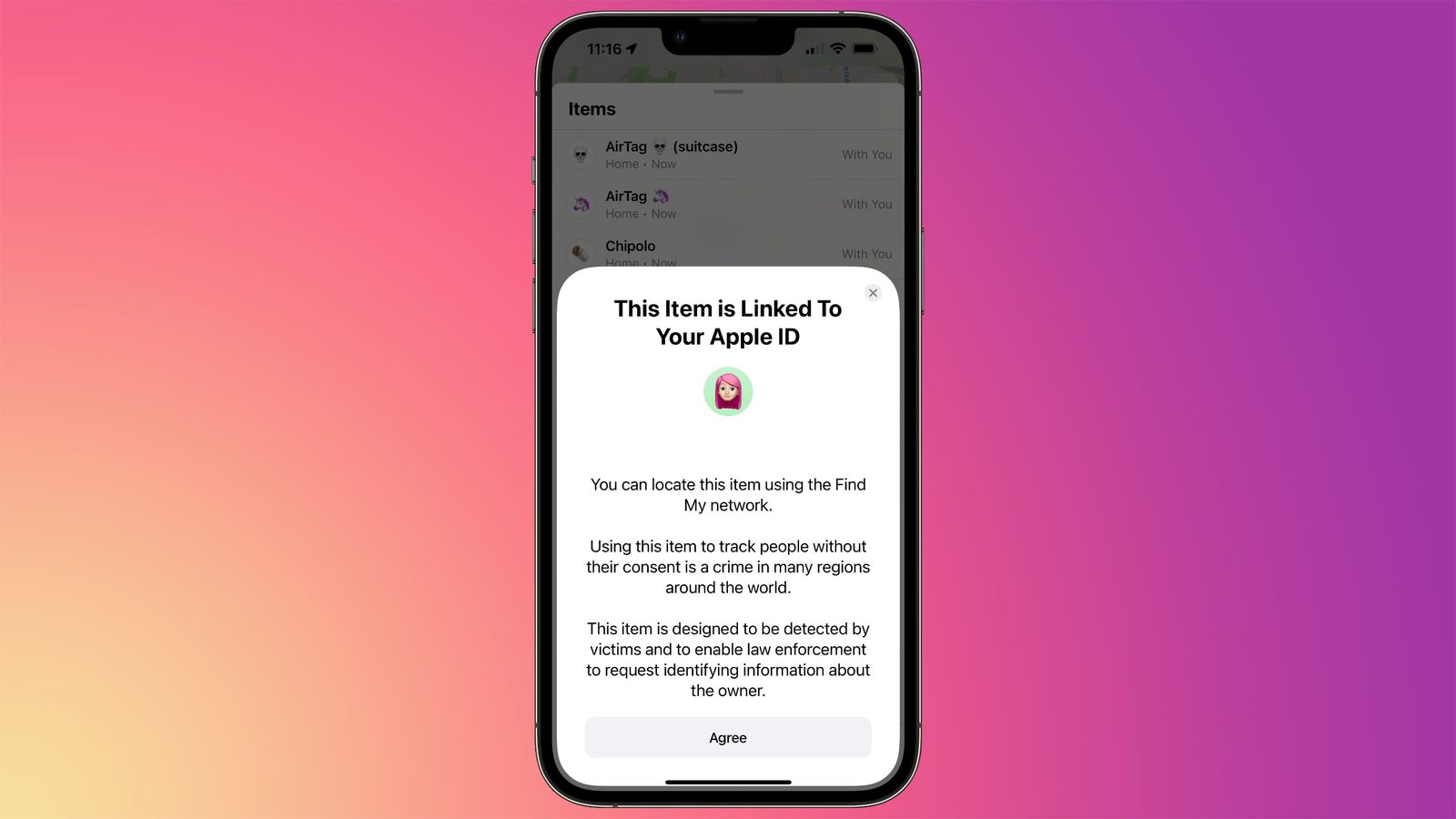What is Recovery Mode on iPhone 13?
Recovery Mode is a powerful troubleshooting tool built into the iPhone 13 and other iOS devices. It serves as a last resort for resolving critical software issues that may prevent the device from functioning properly. When your iPhone 13 is in Recovery Mode, it allows you to restore the device to its factory settings, update the iOS software, or reinstall the operating system, effectively addressing persistent problems that cannot be resolved through normal troubleshooting methods.
In essence, Recovery Mode acts as a safety net, providing a way to address severe software glitches, failed updates, or other critical issues that may render the device inoperable. It is important to note that entering Recovery Mode should be approached with caution, as it can lead to the loss of data if not used correctly. Therefore, it is advisable to back up your iPhone 13 before initiating the Recovery Mode process.
Recovery Mode is particularly useful in situations where the iPhone 13 experiences persistent issues such as continuous boot loops, unresponsive screens, or failure to update or restore through standard methods. By accessing Recovery Mode, users gain the ability to perform advanced troubleshooting and recovery actions that can help revive the device and restore it to a functional state.
Understanding the purpose and functionality of Recovery Mode is essential for iPhone 13 users, as it provides a vital lifeline for addressing critical software-related issues that may otherwise seem insurmountable. Whether it's a failed software update, a corrupted operating system, or an unresponsive device, Recovery Mode offers a pathway to resolve these issues and bring the iPhone 13 back to a fully operational state.
When to Use Recovery Mode on iPhone 13
Recovery Mode on the iPhone 13 serves as a crucial tool for addressing a range of software-related issues that may hinder the device's normal operation. Knowing when to utilize Recovery Mode can help users effectively troubleshoot and resolve persistent problems. Here are several scenarios in which entering Recovery Mode on the iPhone 13 is warranted:
-
Failed Software Update: If a software update on the iPhone 13 fails to complete or results in an unresponsive device, entering Recovery Mode can provide a pathway to resolve the issue. This is particularly relevant when the device becomes stuck in a continuous boot loop or displays error messages during the update process.
-
Unresponsive Device: When the iPhone 13 becomes unresponsive, displaying a black screen or failing to respond to touch or button inputs, Recovery Mode offers a method to initiate troubleshooting and potentially restore functionality to the device.
-
Corrupted Operating System: In the event of a corrupted iOS operating system, the iPhone 13 may exhibit erratic behavior, frequent crashes, or an inability to boot into the home screen. Recovery Mode enables users to reinstall the operating system, effectively addressing the underlying software corruption.
-
Persistent Software Glitches: If the iPhone 13 experiences persistent software glitches, such as apps crashing frequently, system-wide freezes, or unusual behavior, Recovery Mode can be used to perform a comprehensive restore or update to rectify these issues.
-
Device Restoration: When all other troubleshooting methods fail to resolve critical software issues, entering Recovery Mode allows users to perform a full device restoration, returning the iPhone 13 to its factory settings and potentially resolving persistent software-related problems.
By recognizing these scenarios, iPhone 13 users can leverage Recovery Mode as a strategic tool to address critical software issues that may otherwise impede the device's functionality. It is important to approach Recovery Mode with caution, ensuring that essential data is backed up before initiating the troubleshooting process. With a clear understanding of when to use Recovery Mode, iPhone 13 users can effectively navigate software-related challenges and restore their devices to optimal performance.
How to Enter Recovery Mode on iPhone 13
Entering Recovery Mode on the iPhone 13 involves a specific sequence of steps that initiates the device's troubleshooting and recovery capabilities. This process is essential for addressing critical software issues and restoring the device to a functional state. To enter Recovery Mode on the iPhone 13, follow these steps:
-
Prepare Your Computer: Before initiating the Recovery Mode process, ensure that your computer is running the latest version of iTunes or Finder, depending on your operating system. This ensures seamless communication between the iPhone 13 and the computer during the Recovery Mode procedure.
-
Connect Your iPhone 13 to the Computer: Use a certified Lightning cable to connect your iPhone 13 to the computer. Once connected, launch iTunes or Finder if it does not open automatically.
-
Put Your iPhone 13 into Recovery Mode: The steps to enter Recovery Mode on the iPhone 13 vary slightly depending on the device's model. For the iPhone 13, the process involves specific button combinations. To initiate Recovery Mode, follow these steps:
- Press and Release Volume Up Button: Quickly press and release the Volume Up button on your iPhone 13.
- Press and Release Volume Down Button: Quickly press and release the Volume Down button on your iPhone 13.
- Press and Hold the Side Button: Press and hold the Side button (also known as the Power button) until the device enters Recovery Mode. Keep holding the Side button even after the Apple logo appears, and release it when the "Connect to iTunes" or computer icon is displayed on the iPhone 13 screen.
-
Access Recovery Mode Confirmation: Upon successful entry into Recovery Mode, iTunes or Finder on your computer will display a prompt indicating that it has detected an iPhone in Recovery Mode. At this point, you can proceed with the necessary troubleshooting and recovery actions using the computer's interface.
Entering Recovery Mode on the iPhone 13 is a precise process that enables users to access advanced troubleshooting and recovery capabilities. By following these steps, iPhone 13 users can effectively initiate Recovery Mode and leverage its powerful features to address critical software issues and restore the device to a functional state.
Exiting Recovery Mode on iPhone 13
Exiting Recovery Mode on the iPhone 13 is a straightforward process that allows users to return the device to its normal operational state after completing necessary troubleshooting or recovery actions. Once the required tasks have been performed in Recovery Mode, it is essential to exit this mode to resume regular use of the iPhone 13. To exit Recovery Mode on the iPhone 13, follow these steps:
-
Disconnect the iPhone 13 from the Computer: After completing the required troubleshooting or recovery actions in Recovery Mode, safely disconnect the iPhone 13 from the computer. This involves unplugging the Lightning cable from the device and the computer's USB port.
-
Force Restart the iPhone 13: To exit Recovery Mode and restart the iPhone 13, perform a force restart using the following steps:
- Press and quickly release the Volume Up button.
- Press and quickly release the Volume Down button.
- Press and hold the Side button (Power button) until the Apple logo appears on the screen. Continue holding the Side button until the device restarts.
-
Resume Normal Operation: Upon successfully force restarting the iPhone 13, the device will exit Recovery Mode and boot into its regular operating mode. Users can then proceed to use the device as usual, with the critical software issues addressed through the actions taken in Recovery Mode.
Exiting Recovery Mode on the iPhone 13 marks the completion of the troubleshooting and recovery process, allowing users to transition back to normal device usage. By following these steps, iPhone 13 users can effectively exit Recovery Mode and resume the seamless functionality of their devices.
This straightforward process ensures that users can confidently navigate Recovery Mode, leveraging its powerful capabilities to address critical software issues and restore the iPhone 13 to optimal performance. With a clear understanding of how to exit Recovery Mode, users can effectively manage software-related challenges and maintain the functionality of their iPhone 13 devices.