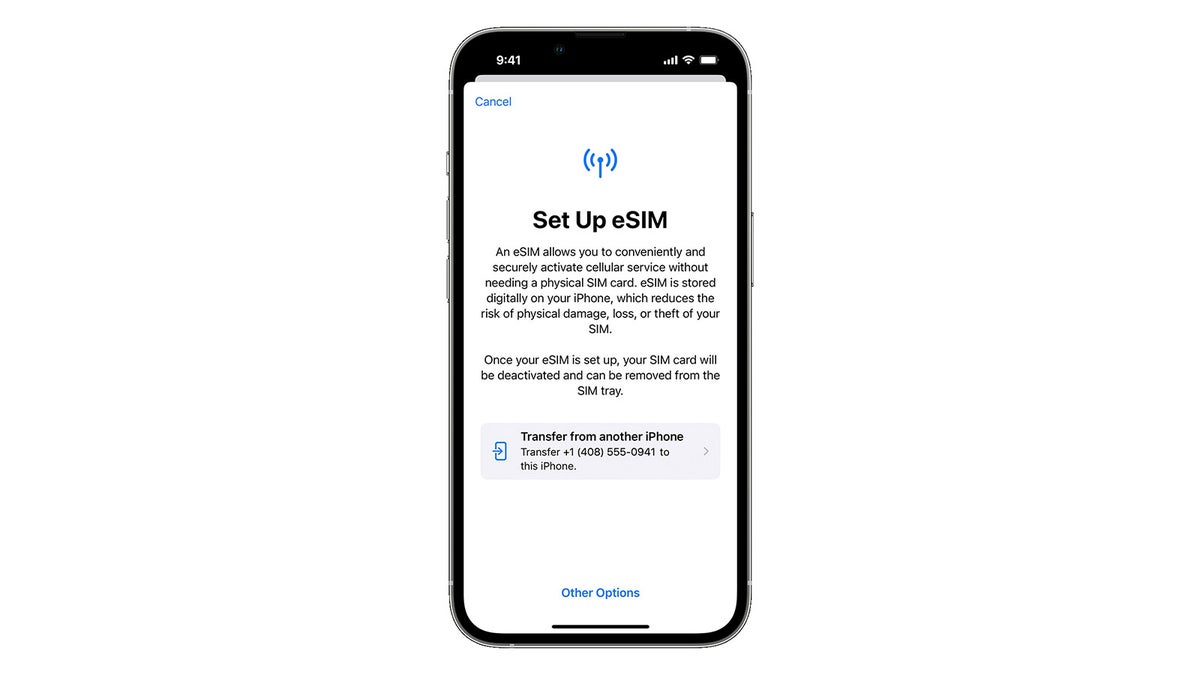What is eSIM?
eSIM, short for embedded SIM, is a revolutionary technology that is transforming the way we connect to mobile networks. Unlike traditional SIM cards, which are physical, removable chips, eSIM is embedded directly into the device, eliminating the need for a physical SIM card. This innovative approach simplifies the process of activating and managing mobile subscriptions, offering a more streamlined and convenient experience for users.
eSIM technology enables users to store multiple mobile network profiles on a single device, allowing for seamless switching between different carriers without the need to physically swap SIM cards. This flexibility is particularly advantageous for individuals who frequently travel internationally or require separate personal and business phone lines.
One of the key advantages of eSIM is its space-saving design. By eliminating the need for a physical SIM card slot, device manufacturers can create sleeker, more compact designs, maximizing internal space for other components and features. This not only contributes to the overall aesthetics of the device but also enhances its durability by reducing the potential for damage to the SIM card slot.
Furthermore, eSIM technology aligns with the global trend toward digitalization and the increasing prevalence of connected devices. As the Internet of Things (IoT) continues to expand, eSIM facilitates the seamless integration of various devices, such as smartwatches, tablets, and even automobiles, into mobile networks. This opens up a world of possibilities for interconnected, intelligent devices that can communicate and share data effortlessly.
In summary, eSIM represents a significant leap forward in mobile connectivity, offering users greater flexibility, convenience, and efficiency. Its embedded nature, space-saving design, and compatibility with a wide range of devices make it a compelling choice for modern consumers seeking a more seamless and integrated mobile experience.
Benefits of eSIM
eSIM technology offers a myriad of benefits that cater to the evolving needs of modern mobile users. Here are some of the key advantages:
1. Convenience and Flexibility
eSIM's embedded nature eliminates the hassle of physically inserting and removing SIM cards. Users can easily switch between different mobile carriers and plans without the need for a physical SIM card swap. This level of flexibility is particularly advantageous for frequent travelers, as it allows for seamless activation of local mobile plans when visiting different countries. Additionally, the ability to store multiple eSIM profiles on a single device provides users with the freedom to manage personal and business lines without the constraints of traditional SIM cards.
2. Space-Saving Design
By integrating the SIM card directly into the device's hardware, eSIM technology contributes to a more streamlined and compact design. This space-saving approach not only enhances the aesthetic appeal of devices but also allows manufacturers to allocate more internal space for additional features and components. As a result, eSIM-enabled devices can offer a sleeker and more efficient form factor, catering to the preferences of users who prioritize portability and modern design aesthetics.
3. Enhanced Durability
The absence of a physical SIM card slot reduces the vulnerability of the device to damage caused by mishandling or exposure to environmental elements. With eSIM technology, the risk of SIM card slot malfunctions or damage due to water or dust ingress is significantly minimized, contributing to the overall durability and longevity of the device. This durability is particularly beneficial for users who lead active lifestyles or work in challenging environments where device resilience is paramount.
4. IoT Integration
eSIM's compatibility with a wide range of connected devices, such as smartwatches, tablets, and IoT devices, facilitates seamless integration into mobile networks. This connectivity empowers users to leverage the full potential of interconnected devices, enabling efficient data sharing and communication across various platforms. As the IoT ecosystem continues to expand, eSIM technology plays a pivotal role in enabling the seamless connectivity of diverse devices, fostering a more integrated and intelligent digital environment.
5. Environmental Impact
The transition to eSIM technology aligns with sustainability initiatives by reducing the reliance on physical SIM cards, which are often manufactured using plastic and other non-biodegradable materials. By promoting a shift towards embedded SIM solutions, the industry can contribute to minimizing the environmental footprint associated with traditional SIM card production and disposal, aligning with the global push for eco-friendly and sustainable practices.
In essence, the benefits of eSIM technology encompass convenience, flexibility, space-saving design, durability, IoT integration, and environmental sustainability. These advantages collectively position eSIM as a transformative innovation in the realm of mobile connectivity, catering to the diverse needs and preferences of modern consumers.
Compatibility of eSIM with iPhone 14
The iPhone 14, Apple's latest flagship smartphone, seamlessly integrates eSIM technology, underscoring the brand's commitment to innovation and user-centric design. The device's compatibility with eSIM heralds a new era of mobile connectivity, offering users a host of benefits and functionalities that align with the evolving demands of the digital age.
The integration of eSIM technology within the iPhone 14 signifies a significant departure from traditional SIM card reliance, as users can now leverage the embedded SIM functionality to activate and manage mobile subscriptions directly from the device. This compatibility empowers iPhone 14 users to enjoy the convenience of storing multiple mobile network profiles on a single device, facilitating effortless switching between carriers without the need for physical SIM card swaps.
Furthermore, the iPhone 14's compatibility with eSIM technology underscores Apple's dedication to optimizing internal space and enhancing device durability. By eliminating the physical SIM card slot, the iPhone 14 achieves a sleeker and more streamlined design, maximizing internal space for advanced features and components. This space-saving approach not only contributes to the device's aesthetic appeal but also reinforces its resilience by reducing susceptibility to SIM card slot damage or environmental hazards.
The seamless compatibility of eSIM with the iPhone 14 extends beyond conventional mobile connectivity, as it paves the way for enhanced integration with a diverse array of connected devices. With eSIM support, the iPhone 14 can effortlessly connect to IoT devices, smartwatches, and other compatible gadgets, fostering a seamlessly interconnected ecosystem that empowers users to leverage the full potential of their digital devices.
Moreover, the iPhone 14's compatibility with eSIM technology aligns with Apple's commitment to environmental sustainability. By embracing eSIM technology, the iPhone 14 contributes to the reduction of plastic waste associated with traditional SIM cards, aligning with the company's eco-friendly initiatives and reflecting a conscientious approach to product design and manufacturing.
In essence, the compatibility of eSIM with the iPhone 14 represents a pivotal advancement in mobile connectivity, offering users unparalleled convenience, flexibility, and integration capabilities. This seamless integration underscores Apple's dedication to enhancing user experiences and embracing cutting-edge technologies, positioning the iPhone 14 as a flagship device at the forefront of the eSIM revolution.
Steps to configure eSIM on iPhone 14
Configuring eSIM on your iPhone 14 is a straightforward process that empowers you to seamlessly activate mobile subscriptions and enjoy the benefits of embedded SIM technology. Follow these simple steps to set up eSIM on your iPhone 14:
-
Accessing eSIM Settings: Begin by navigating to the "Settings" app on your iPhone 14. Scroll down and select "Cellular" to access the cellular settings menu.
-
Adding Cellular Plan: Within the "Cellular" settings, tap on "Add Cellular Plan" to initiate the eSIM setup process. This action prompts the device to begin scanning for available eSIM-compatible mobile plans.
-
Scanning QR Code or Manual Entry: Depending on your mobile carrier, you may have the option to scan a QR code provided by your carrier to automatically configure the eSIM. Alternatively, you can choose the manual entry option and input the necessary details, such as activation code and confirmation information, to set up the eSIM.
-
Verifying and Confirming: After scanning the QR code or entering the required details, the iPhone 14 will verify the information and prompt you to confirm the activation of the eSIM. Review the details carefully to ensure accuracy before proceeding with the confirmation.
-
Completing the Setup: Once the eSIM activation is confirmed, the iPhone 14 will finalize the setup process, integrating the new cellular plan into the device's eSIM profile. Upon successful completion, the eSIM-enabled mobile plan will be ready for use, granting you access to the associated network services.
-
Managing Multiple eSIM Profiles: If you have multiple eSIM profiles, such as personal and business lines, you can easily manage them within the "Cellular" settings. The iPhone 14 allows you to switch between eSIM profiles with ease, providing a seamless and flexible mobile experience.
By following these steps, you can efficiently configure eSIM on your iPhone 14, unlocking the full potential of embedded SIM technology and embracing the convenience of managing mobile subscriptions directly from your device. This streamlined setup process reflects the user-centric design philosophy of the iPhone 14, empowering users to leverage the benefits of eSIM with ease and efficiency.
Activating eSIM on iPhone 14
Activating eSIM on your iPhone 14 is a pivotal step that unlocks the full potential of embedded SIM technology, granting you access to seamless mobile connectivity and the flexibility to manage multiple cellular plans directly from your device. The process of activating eSIM on the iPhone 14 is designed to be intuitive and user-friendly, empowering you to effortlessly configure and integrate eSIM profiles with minimal effort.
To initiate the activation of eSIM on your iPhone 14, begin by accessing the "Settings" app on your device. Within the "Settings" menu, navigate to the "Cellular" section, where you will find the option to manage your cellular settings, including the activation and management of eSIM profiles.
Upon entering the "Cellular" settings, select the "Add Cellular Plan" option to commence the eSIM activation process. This action triggers the iPhone 14 to scan for available eSIM-compatible mobile plans, enabling you to seamlessly integrate your desired cellular subscription directly into the device's eSIM profile.
Depending on your mobile carrier, you may have the choice to either scan a provided QR code or manually enter the activation details to configure the eSIM. If your carrier offers a QR code, simply position the iPhone 14's camera to scan the code, allowing the device to automatically retrieve and input the necessary eSIM configuration information. Alternatively, if manual entry is required, input the activation code and any additional confirmation details provided by your carrier to proceed with the eSIM setup.
Following the input of the required activation details, the iPhone 14 will verify the information and prompt you to confirm the activation of the eSIM. It is essential to carefully review the provided details to ensure accuracy before proceeding with the confirmation, as any discrepancies may impact the successful activation of the eSIM profile.
Upon confirming the eSIM activation, the iPhone 14 will seamlessly integrate the new cellular plan into the device's eSIM profile, finalizing the setup process. Once completed, the eSIM-enabled mobile plan will be readily accessible, granting you immediate access to the associated network services without the need for a physical SIM card.
The activation of eSIM on the iPhone 14 reflects Apple's commitment to user-centric design and technological innovation, offering a streamlined and efficient process that aligns with the seamless integration of embedded SIM technology. By following these steps, you can effortlessly activate eSIM on your iPhone 14, embracing the convenience and flexibility of managing mobile subscriptions directly from your device.
Managing multiple eSIM profiles on iPhone 14
The iPhone 14 empowers users with the capability to seamlessly manage multiple eSIM profiles, offering unparalleled flexibility and convenience in mobile connectivity. With the embedded nature of eSIM technology, users can effortlessly switch between different cellular plans and carriers directly from their device, eliminating the need for physical SIM card swaps and streamlining the management of diverse mobile subscriptions.
To manage multiple eSIM profiles on the iPhone 14, users can navigate to the "Settings" app and access the "Cellular" section, where they will find the option to view and manage their eSIM profiles. Within the eSIM settings, users can easily add, remove, or switch between different eSIM profiles, enabling them to tailor their mobile connectivity to suit their specific needs and preferences.
Adding a new eSIM profile is a straightforward process, as users can select the "Add Cellular Plan" option and follow the prompts to integrate a new cellular subscription into their device's eSIM profile. This seamless integration allows users to expand their mobile connectivity options without the constraints of physical SIM cards, providing the freedom to access multiple mobile networks from a single device.
Furthermore, the iPhone 14's intuitive interface facilitates effortless switching between active eSIM profiles, enabling users to select their desired cellular plan with a simple tap within the eSIM settings. This flexibility is particularly advantageous for individuals who require separate personal and business lines, as well as frequent travelers who need to access local mobile plans when visiting different regions.
The ability to manage multiple eSIM profiles on the iPhone 14 reflects Apple's commitment to enhancing user experiences and embracing the transformative potential of embedded SIM technology. By offering a user-friendly interface and seamless profile management, the iPhone 14 empowers users to optimize their mobile connectivity with unparalleled ease and efficiency.
In essence, the iPhone 14's support for managing multiple eSIM profiles underscores the device's position at the forefront of mobile connectivity innovation, catering to the diverse needs of modern users and redefining the way mobile subscriptions are managed and accessed.