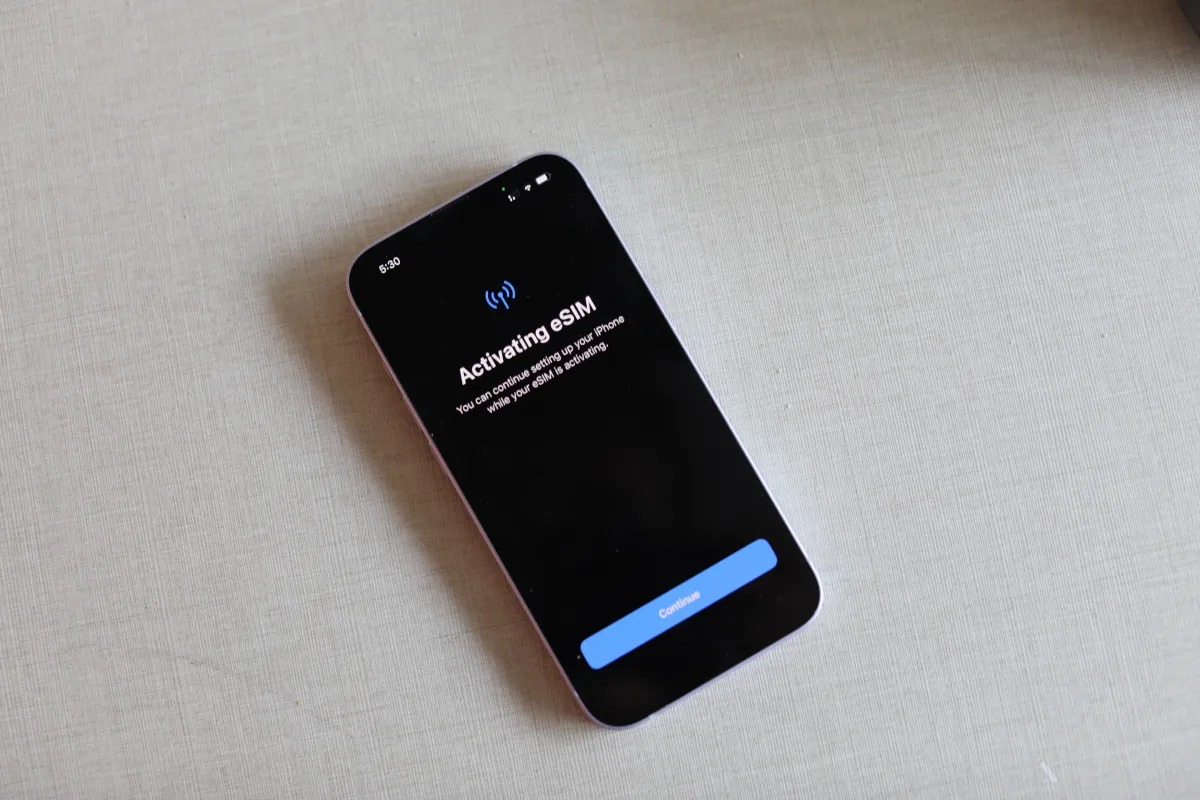What is eSIM?
eSIM, short for embedded SIM, is a cutting-edge technology that is revolutionizing the way we connect to mobile networks. Unlike traditional SIM cards, which are physical, removable chips, eSIM is embedded directly into the device, eliminating the need for a physical SIM card. This innovative approach offers a host of benefits and has the potential to reshape the mobile communication landscape.
eSIM technology enables users to store multiple mobile network profiles on a single device, allowing for seamless switching between different carriers without the need to physically swap out SIM cards. This flexibility is particularly advantageous for individuals who frequently travel internationally or require separate personal and business phone lines. Additionally, eSIM facilitates the activation of a new mobile plan without the hassle of obtaining and inserting a physical SIM card.
The compact nature of eSIM also contributes to the sleek design of modern devices, as it eliminates the need for a SIM card slot, thereby freeing up valuable space within the device. This streamlined design not only enhances the aesthetic appeal of smartphones but also enables manufacturers to allocate more space for advanced features and components.
Furthermore, eSIM technology aligns with the global trend toward environmental sustainability by reducing the production and distribution of physical SIM cards. This eco-friendly approach minimizes plastic waste and the carbon footprint associated with traditional SIM card manufacturing and disposal.
In essence, eSIM represents a significant leap forward in mobile connectivity, offering users unparalleled convenience, flexibility, and environmental consciousness. As this technology continues to gain traction, it is poised to redefine the way we engage with mobile networks and devices, setting a new standard for seamless, adaptable, and sustainable connectivity.
Benefits of eSIM
eSIM, or embedded SIM, presents a myriad of compelling benefits that are reshaping the landscape of mobile connectivity. This innovative technology offers a seamless and flexible approach to managing mobile network profiles, providing users with unprecedented convenience and versatility.
1. Flexibility and Convenience
eSIM technology enables users to store multiple mobile network profiles on a single device, eliminating the need for physical SIM card swapping. This means that individuals who frequently travel internationally can seamlessly switch between different carriers without the hassle of acquiring and inserting a new SIM card for each destination. Moreover, the ability to activate a new mobile plan directly through the device, without the need for a physical SIM card, streamlines the process and enhances overall convenience.
2. Space-Saving Design
The compact nature of eSIM contributes to the sleek and modern design of devices, as it eliminates the requirement for a SIM card slot. This space-saving feature not only enhances the aesthetic appeal of smartphones but also allows manufacturers to allocate more space for advanced features and components, ultimately enhancing the overall user experience.
3. Environmental Sustainability
eSIM technology aligns with the global movement towards environmental sustainability by reducing the production and distribution of physical SIM cards. This eco-friendly approach minimizes plastic waste and reduces the carbon footprint associated with traditional SIM card manufacturing and disposal, making it a more environmentally conscious choice.
4. Enhanced Security
eSIM technology offers enhanced security features, reducing the risk of unauthorized SIM card removal or tampering. With eSIM, the risk of physical SIM card theft or unauthorized use is significantly mitigated, providing users with greater peace of mind regarding the security of their mobile connectivity.
5. Streamlined Activation Process
The eSIM activation process is streamlined and user-friendly, allowing for quick and efficient setup of new mobile plans. This simplification of the activation process enhances the overall user experience and reduces the barriers to accessing mobile connectivity.
In summary, eSIM technology offers a host of benefits, including flexibility, space-saving design, environmental sustainability, enhanced security, and a streamlined activation process. As this technology continues to gain traction, it is poised to redefine the way we engage with mobile networks and devices, setting a new standard for seamless, adaptable, and sustainable connectivity.
Compatibility of eSIM with iPhone 14
The iPhone 14, Apple's latest flagship smartphone, is fully compatible with eSIM technology, offering users the convenience and flexibility of utilizing this cutting-edge feature. With the integration of eSIM support, the iPhone 14 empowers users to seamlessly manage multiple mobile network profiles directly from their device, without the need for a physical SIM card.
The compatibility of eSIM with the iPhone 14 represents a significant advancement in mobile connectivity, as it aligns with Apple's commitment to innovation and user-centric design. By incorporating eSIM technology into the iPhone 14, Apple has elevated the user experience by providing a streamlined and versatile approach to managing mobile network connections.
The iPhone 14's compatibility with eSIM technology enables users to enjoy the following benefits:
1. Dual SIM Capability
The iPhone 14's eSIM compatibility allows users to leverage dual SIM functionality, enabling them to maintain two separate mobile lines on a single device. This feature is particularly advantageous for individuals who require separate personal and business phone lines, as well as for frequent travelers who need to easily switch between different carriers.
2. International Roaming
For users who frequently travel internationally, the iPhone 14's eSIM compatibility facilitates seamless connectivity in various regions without the need to physically swap out SIM cards. This capability simplifies the process of accessing local mobile networks while abroad, enhancing the overall travel experience.
3. Streamlined Activation
The integration of eSIM support in the iPhone 14 streamlines the process of activating new mobile plans. Users can easily set up and activate eSIM profiles directly from their device, eliminating the traditional requirement of obtaining and inserting a physical SIM card.
4. Space-Saving Design
By embracing eSIM technology, the iPhone 14 maintains a sleek and modern design, as it eliminates the need for a physical SIM card slot. This space-saving design not only enhances the aesthetic appeal of the device but also allows for more efficient use of internal space for advanced features and components.
In essence, the compatibility of eSIM with the iPhone 14 represents a significant leap forward in mobile connectivity, offering users unparalleled convenience, flexibility, and adaptability. As eSIM technology continues to gain prominence, its seamless integration with the iPhone 14 underscores Apple's commitment to delivering innovative solutions that enhance the overall mobile experience for users.
Steps to Activate eSIM on iPhone 14
Activating eSIM on your iPhone 14 is a straightforward process that empowers you to seamlessly manage multiple mobile network profiles directly from your device. By following these simple steps, you can harness the full potential of eSIM technology and enjoy the flexibility it offers.
-
Check eSIM Compatibility: Before initiating the activation process, ensure that your mobile carrier supports eSIM activation for the iPhone 14. Contact your carrier to confirm eSIM compatibility and obtain the necessary activation details.
-
Access eSIM Settings: Navigate to the "Settings" app on your iPhone 14 and select "Cellular" or "Mobile Data." Look for the option to add a new cellular plan, which will guide you through the eSIM activation process.
-
Scan QR Code or Enter Activation Details: Depending on your carrier's requirements, you may need to scan a QR code provided by your carrier or manually enter the activation details, including the eSIM activation code and any additional information required for setup.
-
Verify and Confirm: Once you have entered the necessary activation details, the iPhone 14 will verify the information and prompt you to confirm the activation. Review the details carefully to ensure accuracy before proceeding with the activation.
-
Complete Activation: After confirming the activation details, your iPhone 14 will proceed to activate the eSIM profile provided by your carrier. This process may take a few moments, during which your device will establish the connection with the designated mobile network.
-
Manage eSIM Profiles: Upon successful activation, you can manage your eSIM profiles within the "Cellular" or "Mobile Data" settings. This allows you to switch between different eSIM profiles, set a default line for calls and data, and manage other related preferences.
-
Dual SIM Functionality: If you are utilizing dual SIM functionality with a physical SIM card and eSIM, you can configure the settings to specify which line to use for calls, messages, and data, providing you with enhanced control over your mobile connectivity.
By following these steps, you can seamlessly activate eSIM on your iPhone 14, unlocking the full potential of this innovative technology. The streamlined activation process and the flexibility it offers underscore the iPhone 14's commitment to delivering a user-centric and versatile mobile experience.
Setting up eSIM on iPhone 14
Setting up eSIM on your iPhone 14 is a seamless process that empowers you to harness the full potential of this cutting-edge technology. With eSIM, you can conveniently manage multiple mobile network profiles directly from your device, eliminating the need for a physical SIM card. The following detailed steps will guide you through the process of setting up eSIM on your iPhone 14, ensuring a smooth and efficient activation experience.
1. Check eSIM Compatibility
Before initiating the setup process, it is essential to verify that your mobile carrier supports eSIM activation for the iPhone 14. Contact your carrier to confirm eSIM compatibility and obtain the necessary activation details. Ensuring compatibility with your carrier is a crucial first step to guarantee a successful eSIM setup.
2. Access eSIM Settings
Navigate to the "Settings" app on your iPhone 14 and select "Cellular" or "Mobile Data." Look for the option to add a new cellular plan, which will guide you through the eSIM activation process. This intuitive interface simplifies the setup process, allowing you to seamlessly configure your eSIM profiles.
3. Scan QR Code or Enter Activation Details
Depending on your carrier's requirements, you may need to scan a QR code provided by your carrier or manually enter the activation details, including the eSIM activation code and any additional information required for setup. This step ensures that your iPhone 14 is provisioned with the correct eSIM profile, tailored to your specific mobile plan.
4. Verify and Confirm
Once you have entered the necessary activation details, the iPhone 14 will verify the information and prompt you to confirm the activation. Take a moment to review the details carefully, ensuring the accuracy of the entered information before proceeding with the activation. This verification step is crucial to guarantee a seamless activation process.
5. Complete Activation
After confirming the activation details, your iPhone 14 will proceed to activate the eSIM profile provided by your carrier. During this process, your device will establish the connection with the designated mobile network, enabling you to seamlessly access your mobile plan through the eSIM.
6. Manage eSIM Profiles
Upon successful activation, you can manage your eSIM profiles within the "Cellular" or "Mobile Data" settings. This intuitive interface allows you to switch between different eSIM profiles, set a default line for calls and data, and manage other related preferences, providing you with full control over your mobile connectivity.
7. Dual SIM Functionality
If you are utilizing dual SIM functionality with a physical SIM card and eSIM, you can configure the settings to specify which line to use for calls, messages, and data. This feature enhances your control over your mobile connectivity, allowing you to seamlessly manage multiple lines on your iPhone 14.
By following these detailed steps, you can effortlessly set up eSIM on your iPhone 14, unlocking the full potential of this innovative technology. The streamlined setup process and the flexibility it offers underscore the iPhone 14's commitment to delivering a user-centric and versatile mobile experience.
Troubleshooting eSIM Connection Issues
In some instances, users may encounter connectivity issues when attempting to activate or utilize eSIM on their iPhone 14. While eSIM technology offers numerous benefits, such as flexibility and convenience, it is essential to be aware of potential troubleshooting steps to address any connectivity challenges effectively. Here are some common troubleshooting methods to resolve eSIM connection issues:
1. Verify Carrier Support
Before troubleshooting eSIM connectivity issues, it is crucial to confirm that your mobile carrier fully supports eSIM activation for the iPhone 14. Contact your carrier's customer support to ensure that eSIM is enabled for your mobile plan and that there are no service disruptions affecting eSIM functionality.
2. Check Signal Strength
Ensure that your iPhone 14 has a strong and stable cellular signal. Poor signal strength can impact eSIM connectivity and may result in intermittent or unreliable network access. If the signal strength is weak, consider moving to an area with better coverage or troubleshooting potential network issues with your carrier.
3. Restart Device
Perform a soft reset of your iPhone 14 by restarting the device. This simple action can help resolve temporary software glitches that may be affecting eSIM connectivity. After restarting the device, attempt to re-establish the eSIM connection to see if the issue has been resolved.
4. Update iOS Software
Check for any available software updates for your iPhone 14 and ensure that the device is running the latest version of iOS. Software updates often include bug fixes and improvements that can address connectivity issues related to eSIM functionality. Updating the iOS software may help resolve persistent eSIM connection problems.
5. Reset Network Settings
If eSIM connectivity issues persist, consider resetting the network settings on your iPhone 14. This action will reset all network-related settings to their default configurations, potentially resolving any underlying issues affecting eSIM connectivity. After resetting the network settings, reconfigure the eSIM connection and test its functionality.
6. Contact Carrier Support
If troubleshooting steps do not resolve the eSIM connection issues, reach out to your mobile carrier's customer support for further assistance. Carrier support representatives can provide specific guidance and troubleshooting steps tailored to your eSIM activation and connectivity concerns.
By following these troubleshooting methods, users can effectively address eSIM connection issues and ensure a seamless and reliable eSIM experience on their iPhone 14. These proactive steps empower users to overcome potential challenges and fully leverage the benefits of eSIM technology for enhanced mobile connectivity.