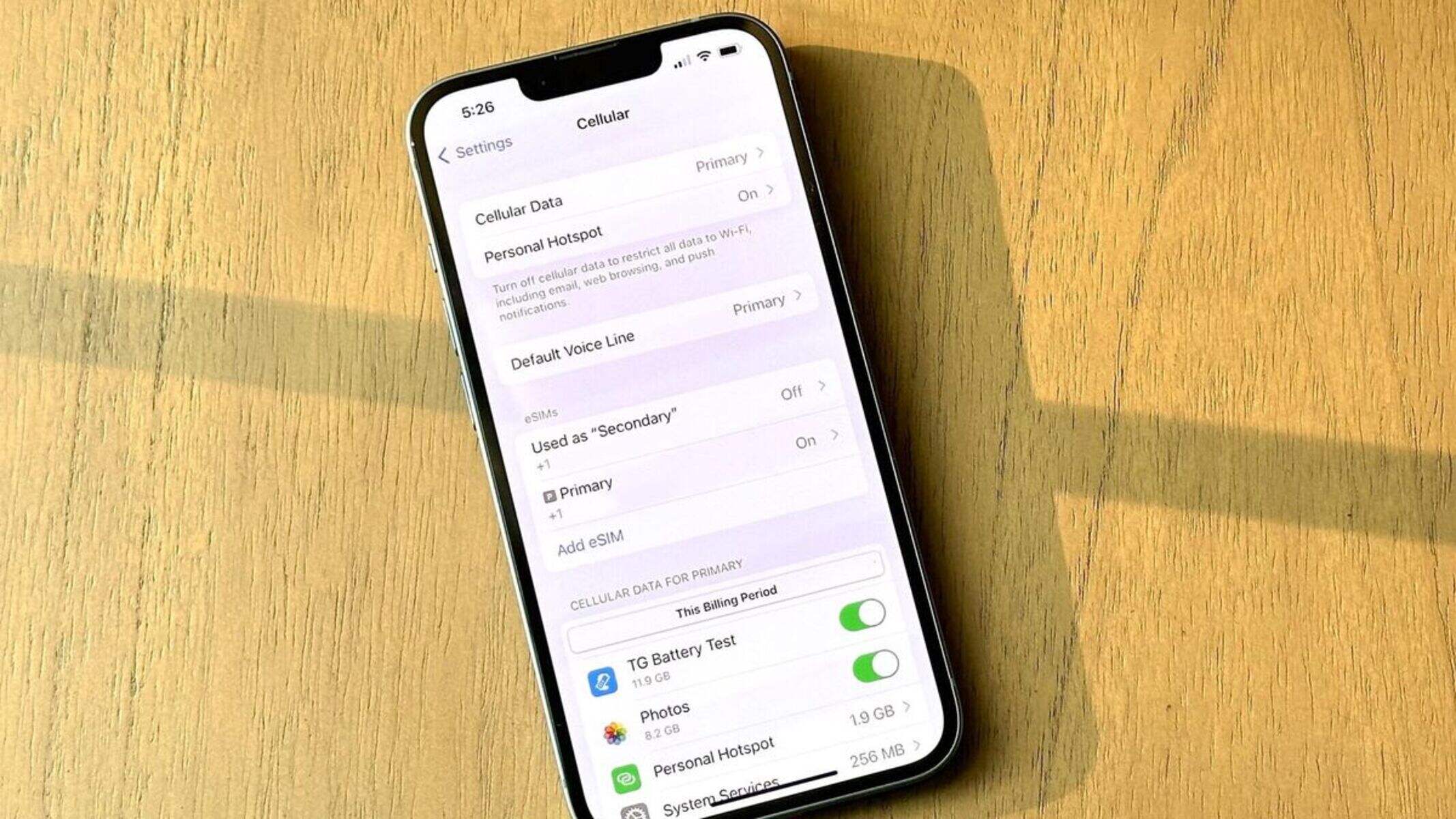What is Data Activation?
Data activation is a crucial process that enables mobile devices to access and utilize cellular data networks. When a new mobile device, such as the iPhone 13, is acquired, data activation is necessary to establish a connection with the cellular network provider. This process allows the device to send and receive data, including internet access, multimedia messaging, and other mobile services.
During data activation, the mobile device communicates with the cellular network to authenticate its identity and establish the necessary settings for data transmission. This involves the exchange of information such as the device's unique identifier (IMEI), SIM card details, and network-specific configurations. Once the activation process is successfully completed, the device gains the ability to connect to the cellular network and access mobile data services.
In the context of the iPhone 13, data activation is a fundamental step that empowers users to harness the full potential of their device's connectivity features. Whether it's browsing the web, streaming content, or staying connected through messaging apps, data activation is the gateway that enables seamless and reliable access to mobile data services.
Furthermore, data activation is not a one-time event. In some cases, reactivation may be necessary when switching to a new SIM card, changing cellular network providers, or encountering activation issues. Understanding the intricacies of data activation is essential for iPhone 13 users to ensure uninterrupted access to mobile data services and a smooth overall user experience.
In essence, data activation is the foundational process that breathes life into the mobile connectivity capabilities of the iPhone 13, allowing users to tap into the vast array of mobile data services and stay connected in today's dynamic digital landscape.
How to Enable Mobile Data on iPhone 13
Enabling mobile data on the iPhone 13 is a straightforward process that empowers users to harness the full potential of their device's connectivity features. Whether it's browsing the web, streaming content, or staying connected through messaging apps, activating mobile data ensures seamless and reliable access to a wide range of mobile services. Here's a step-by-step guide to enable mobile data on the iPhone 13:
-
Access Settings: Begin by unlocking your iPhone 13 and navigating to the "Settings" app. This can be easily located on the home screen, represented by a gear icon.
-
Select Cellular: Within the Settings menu, scroll down and tap on "Cellular." This option allows you to manage cellular data settings and network configurations.
-
Enable Cellular Data: Upon entering the Cellular menu, locate the "Cellular Data" toggle switch. Ensure that this switch is turned on to enable cellular data for your iPhone 13.
-
Configure Cellular Settings: To optimize your mobile data usage, you can further customize your cellular settings. This includes managing data roaming, setting up personal hotspot, and adjusting app-specific cellular data permissions.
-
Check Signal Strength: After enabling cellular data, it's essential to verify the signal strength and network connectivity. The iPhone 13 displays the signal strength indicator in the status bar, allowing users to gauge the quality of their cellular connection.
-
Test Data Connectivity: To confirm that mobile data is functioning as expected, open a web browser or launch a mobile app that requires internet access. By performing a simple browsing or streaming activity, you can verify the successful activation of mobile data on your iPhone 13.
By following these steps, iPhone 13 users can seamlessly enable mobile data and unlock the full spectrum of mobile connectivity features offered by their device. Whether it's staying connected on the go, accessing online content, or utilizing mobile apps, the activation of mobile data on the iPhone 13 ensures a seamless and enriching user experience.
Troubleshooting Mobile Data Activation Issues
While enabling mobile data on the iPhone 13 is typically a seamless process, users may encounter occasional challenges that hinder the activation of mobile data services. When faced with mobile data activation issues, it's essential to troubleshoot and address these issues effectively to ensure uninterrupted access to cellular connectivity. Here are some common troubleshooting steps to resolve mobile data activation issues on the iPhone 13:
-
Check Network Coverage: Begin by verifying the network coverage in your current location. Weak or fluctuating cellular signals can impact data activation. If the signal strength is low, consider moving to an area with better network coverage to facilitate the activation process.
-
Restart the Device: A simple yet effective troubleshooting step is to restart the iPhone 13. This can help resolve temporary software glitches that may be affecting the activation of mobile data services.
-
Update Carrier Settings: Ensure that your iPhone 13 has the latest carrier settings installed. To check for carrier updates, navigate to "Settings," then "General," and select "About." If an update is available, a prompt will appear, allowing you to install the latest carrier settings.
-
Reset Network Settings: In some cases, resetting the network settings on the iPhone 13 can resolve mobile data activation issues. To do this, go to "Settings," then "General," and select "Reset." Choose "Reset Network Settings" and follow the on-screen prompts to reset the device's network configurations.
-
Check SIM Card: Verify that the SIM card is properly inserted into the iPhone 13 and is not damaged. If the SIM card is damaged or not recognized by the device, it can impede the activation of mobile data services.
-
Contact Carrier Support: If troubleshooting steps do not resolve the mobile data activation issues, reaching out to the cellular network provider's support team can provide valuable assistance. They can offer insights into network-related issues and guide users through specific troubleshooting steps tailored to their network configuration.
-
Update iOS: Ensuring that the iPhone 13 is running the latest version of iOS is crucial for optimal device performance, including the activation of mobile data services. Check for iOS updates by navigating to "Settings," then "General," and selecting "Software Update."
By following these troubleshooting steps, users can effectively address mobile data activation issues on the iPhone 13, ensuring a seamless and reliable connection to cellular data networks. These proactive measures empower users to overcome potential challenges and fully leverage the mobile connectivity capabilities of their iPhone 13.