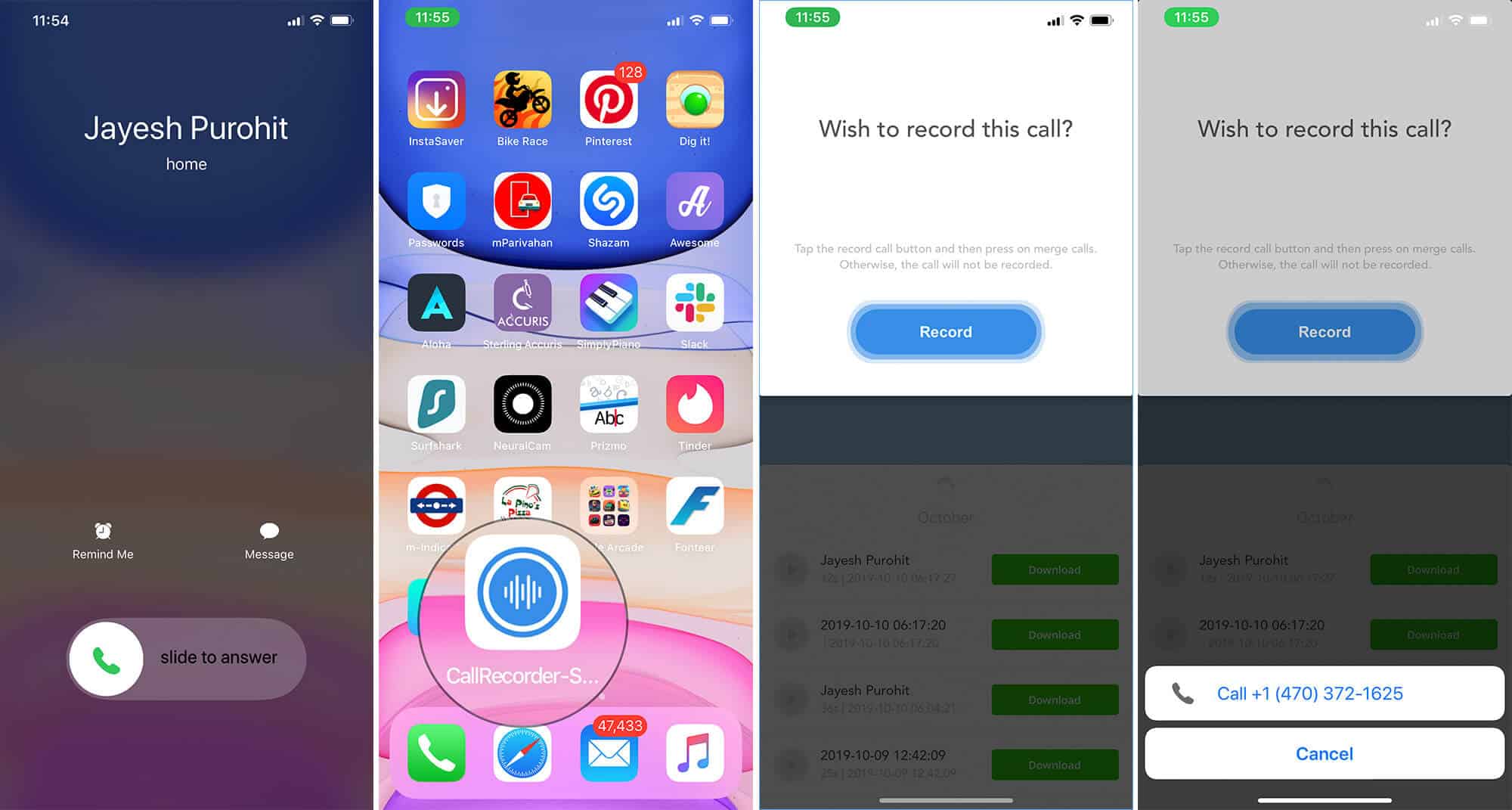How to Enable Call Recording on iPhone 11
Call recording can be a valuable feature for iPhone 11 users, allowing them to capture important conversations for future reference. However, it's important to note that Apple does not provide a built-in call recording feature in its devices. Nevertheless, there are alternative methods to enable call recording on your iPhone 11.
Using Third-Party Apps
One of the most common ways to enable call recording on iPhone 11 is by using third-party apps available on the App Store. These apps are designed to facilitate call recording and offer various features to enhance the recording experience. To enable call recording using a third-party app, follow these steps:
-
Research and Choose an App: Start by researching and selecting a reputable call recording app from the App Store. Look for apps with positive reviews and high ratings to ensure reliability and functionality.
-
Install the App: Once you've chosen an app, download and install it on your iPhone 11. Follow the on-screen instructions to set up the app and grant any necessary permissions.
-
Enable Call Recording: After the app is installed, navigate to its settings and enable the call recording feature. Depending on the app, you may need to adjust specific settings or preferences to ensure that call recording is activated.
-
Follow App-Specific Instructions: Each call recording app may have its own unique interface and settings. Follow the app-specific instructions to initiate and manage call recordings effectively.
Considerations and Legal Compliance
Before using a third-party app to enable call recording on your iPhone 11, it's crucial to consider the legal implications and compliance requirements related to call recording in your region. Laws and regulations regarding call recording vary by country and state, and it's essential to understand the legal framework governing call recording in your area.
Additionally, when using third-party call recording apps, be mindful of user privacy and data security. Choose apps from reputable developers and review their privacy policies to ensure that your recorded calls are handled and stored securely.
By following these steps and considering the legal and privacy aspects, you can effectively enable call recording on your iPhone 11 using third-party apps. Always prioritize compliance with applicable laws and ethical considerations when recording calls to avoid any potential legal or privacy issues.
How to Record Incoming Calls on iPhone 11
Recording incoming calls on your iPhone 11 can be a valuable capability, allowing you to capture important conversations, interviews, or business discussions for future reference. While Apple does not offer a native call recording feature, there are alternative methods to effectively record incoming calls on your iPhone 11.
Using Third-Party Call Recording Apps
One of the most practical approaches to recording incoming calls on your iPhone 11 is by utilizing third-party call recording apps available on the App Store. These apps are specifically designed to facilitate call recording and offer a range of features to enhance the recording experience.
To record incoming calls using a third-party app, follow these steps:
-
Select a Reputable Call Recording App: Begin by researching and selecting a reputable call recording app from the App Store. Look for apps with positive reviews and high ratings to ensure reliability and functionality.
-
Install and Set Up the App: Once you've chosen an app, download and install it on your iPhone 11. Follow the on-screen instructions to set up the app and grant any necessary permissions.
-
Enable Call Recording: After the app is installed, navigate to its settings and enable the call recording feature. Depending on the app, you may need to adjust specific settings or preferences to ensure that call recording is activated.
-
Follow App-Specific Instructions: Each call recording app may have its own unique interface and settings. Follow the app-specific instructions to initiate and manage incoming call recordings effectively.
Legal Considerations and Compliance
Before utilizing a third-party call recording app to record incoming calls on your iPhone 11, it's essential to consider the legal implications and compliance requirements related to call recording in your region. Laws and regulations governing call recording vary by country and state, and it's crucial to understand the legal framework governing call recording in your area.
Additionally, when using third-party call recording apps, prioritize user privacy and data security. Choose apps from reputable developers and review their privacy policies to ensure that your recorded calls are handled and stored securely.
By following these steps and considering the legal and privacy aspects, you can effectively record incoming calls on your iPhone 11 using third-party call recording apps. Always prioritize compliance with applicable laws and ethical considerations when recording calls to avoid any potential legal or privacy issues.
In summary, while Apple does not provide a built-in call recording feature for iPhone 11, third-party call recording apps offer a practical solution to record incoming calls effectively. However, it's crucial to remain mindful of legal considerations and privacy implications when utilizing such apps for call recording purposes.
How to Record Outgoing Calls on iPhone 11
Recording outgoing calls on your iPhone 11 can be a valuable capability, enabling you to capture important conversations, interviews, or business discussions for future reference. While Apple does not offer a native call recording feature, there are alternative methods to effectively record outgoing calls on your iPhone 11.
Utilizing Third-Party Call Recording Apps
One of the most practical approaches to recording outgoing calls on your iPhone 11 is by utilizing third-party call recording apps available on the App Store. These apps are specifically designed to facilitate call recording and offer a range of features to enhance the recording experience.
To record outgoing calls using a third-party app, follow these steps:
-
Select a Reputable Call Recording App: Begin by researching and selecting a reputable call recording app from the App Store. Look for apps with positive reviews and high ratings to ensure reliability and functionality.
-
Install and Set Up the App: Once you've chosen an app, download and install it on your iPhone 11. Follow the on-screen instructions to set up the app and grant any necessary permissions.
-
Enable Call Recording: After the app is installed, navigate to its settings and enable the call recording feature. Depending on the app, you may need to adjust specific settings or preferences to ensure that call recording is activated.
-
Follow App-Specific Instructions: Each call recording app may have its own unique interface and settings. Follow the app-specific instructions to initiate and manage outgoing call recordings effectively.
Legal Considerations and Compliance
Before utilizing a third-party call recording app to record outgoing calls on your iPhone 11, it's essential to consider the legal implications and compliance requirements related to call recording in your region. Laws and regulations governing call recording vary by country and state, and it's crucial to understand the legal framework governing call recording in your area.
Additionally, when using third-party call recording apps, prioritize user privacy and data security. Choose apps from reputable developers and review their privacy policies to ensure that your recorded calls are handled and stored securely.
By following these steps and considering the legal and privacy aspects, you can effectively record outgoing calls on your iPhone 11 using third-party call recording apps. Always prioritize compliance with applicable laws and ethical considerations when recording calls to avoid any potential legal or privacy issues.
In summary, while Apple does not provide a built-in call recording feature for iPhone 11, third-party call recording apps offer a practical solution to record outgoing calls effectively. However, it's crucial to remain mindful of legal considerations and privacy implications when utilizing such apps for call recording purposes.
How to Access and Manage Recorded Calls on iPhone 11
Accessing and managing recorded calls on your iPhone 11 is essential for organizing and retrieving important conversations. While the iPhone 11 does not have a built-in call recording feature, utilizing third-party call recording apps allows you to capture and store your recorded calls effectively. Once you have successfully recorded calls using a third-party app, accessing and managing these recordings involves specific steps to ensure seamless organization and easy retrieval.
Accessing Recorded Calls
-
Open the Call Recording App: Launch the third-party call recording app on your iPhone 11. The app's interface typically provides access to your recorded calls through a dedicated section or menu.
-
Navigate to Recorded Calls: Within the app, locate the section that houses your recorded calls. This may be labeled as "Recordings," "Call Log," or a similar designation, depending on the specific app you are using.
-
Review Recorded Calls: Once you have accessed the recorded calls section, you can review the list of recorded conversations. The app may display essential details such as the date, time, and duration of each call, allowing you to identify and select the recordings you wish to manage.
Managing Recorded Calls
-
Playback and Playback Controls: Most call recording apps offer playback functionality, allowing you to listen to your recorded calls directly within the app. Additionally, playback controls such as play, pause, and seek may be available to facilitate easy navigation within the recordings.
-
Organize and Label Recordings: Some call recording apps enable users to organize their recorded calls by adding labels, tags, or notes to each recording. This feature can be particularly useful for categorizing calls based on their content or significance.
-
Share and Export: Depending on the app's capabilities, you may have the option to share or export recorded calls. This can be beneficial for sharing important conversations with colleagues or storing them in external locations for backup purposes.
-
Delete Unnecessary Recordings: To manage storage space and maintain a tidy call recording library, consider deleting any unnecessary or outdated recordings. Most call recording apps offer a straightforward method for deleting individual recordings or implementing bulk deletion.
Legal and Privacy Considerations
When accessing and managing recorded calls on your iPhone 11, it is crucial to uphold legal and privacy considerations. Ensure that you comply with applicable laws and regulations regarding call recording in your region. Additionally, prioritize the security and confidentiality of recorded calls to safeguard sensitive information and respect the privacy of individuals involved in the conversations.
By following these steps and considerations, you can effectively access and manage recorded calls on your iPhone 11 using third-party call recording apps. Organizing and maintaining a well-managed library of recorded calls can enhance your productivity and ensure that important conversations are readily accessible when needed.
Legal Considerations for Recording Calls on iPhone 11
When it comes to recording calls on your iPhone 11, it's imperative to navigate the legal landscape to ensure compliance with relevant laws and regulations. The legality of call recording varies significantly across different jurisdictions, and understanding the legal considerations is paramount to avoid potential legal repercussions.
Jurisdiction-Specific Regulations
The legality of call recording is often governed by jurisdiction-specific laws and regulations. In many regions, the consent of all parties involved in the call is required for lawful recording. This is known as "two-party consent," where all parties must be aware that the call is being recorded and provide their explicit consent. Failure to adhere to these regulations can result in legal consequences, including civil liabilities and criminal charges.
Privacy and Data Protection Laws
Privacy and data protection laws play a crucial role in shaping the legal framework for call recording. These laws are designed to safeguard individuals' privacy rights and regulate the collection, storage, and usage of personal data, including recorded conversations. It's essential to be aware of the specific privacy and data protection laws applicable to your location and ensure that call recording activities align with these legal requirements.
Professional and Ethical Standards
In addition to legal considerations, it's important to uphold professional and ethical standards when recording calls on your iPhone 11. In certain professions, such as legal and healthcare fields, specific regulations and ethical guidelines govern the recording of client or patient interactions. Adhering to these professional standards is essential to maintain ethical conduct and professional integrity.
Transparency and Informed Consent
Transparency and informed consent are fundamental principles when it comes to call recording. Before initiating a call recording, it's crucial to inform all parties involved that the call will be recorded and obtain their explicit consent. Clearly communicating the intent to record the call and obtaining consent in advance demonstrates respect for individuals' privacy and contributes to ethical and legal compliance.
Risk Mitigation and Compliance
To mitigate legal risks associated with call recording, it's advisable to seek legal counsel or consult relevant authorities to gain a comprehensive understanding of the legal landscape. Additionally, leveraging call recording solutions that incorporate built-in compliance features, such as consent management and recording notifications, can further support legal compliance and risk mitigation.
By proactively addressing legal considerations and adhering to applicable laws and ethical standards, individuals can navigate the complexities of call recording on their iPhone 11 responsibly and ethically. Prioritizing legal compliance and respecting individuals' privacy rights are essential pillars in the ethical and lawful practice of call recording.