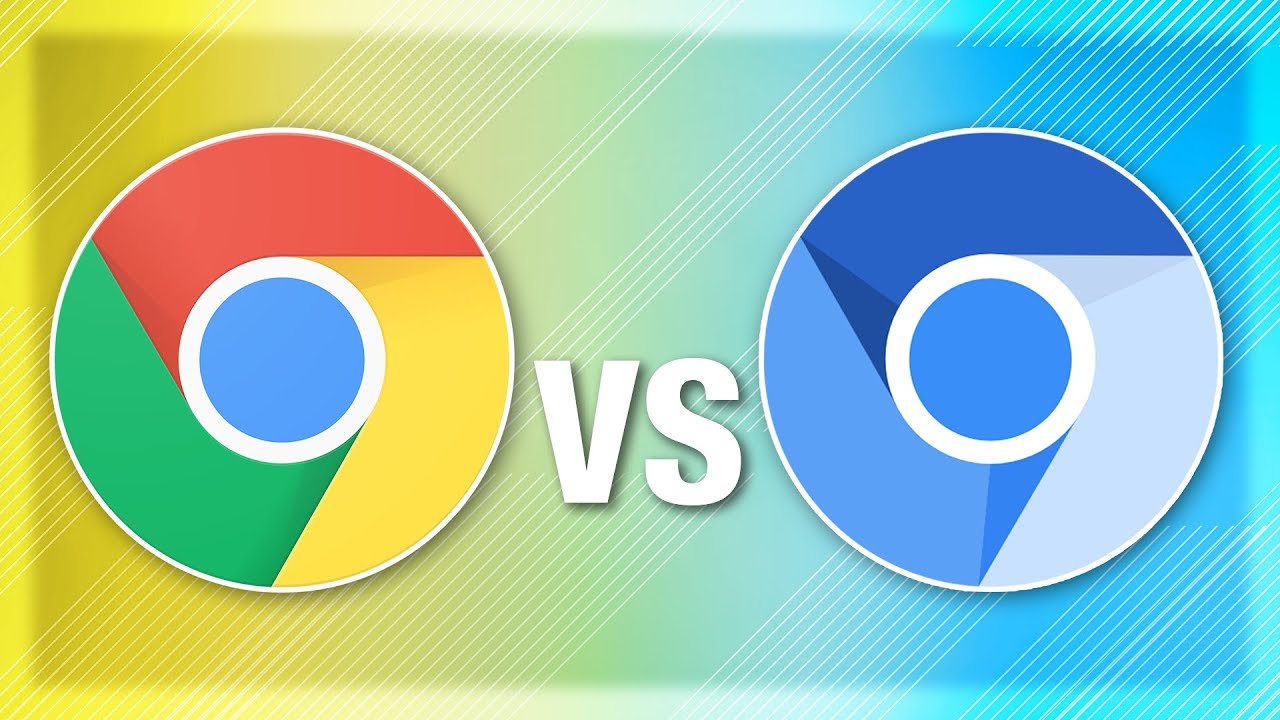What is Chrome?
Chrome is a widely used web browser developed by Google, known for its speed, security, and user-friendly interface. It was first released in 2008 and has since become the dominant browser in the market, with a significant share of users worldwide. Chrome is built on the open-source browser project called Chromium, which we will explore further in the upcoming sections.
One of the key features of Chrome is its fast browsing speed. Chrome has been designed to load web pages quickly, making it ideal for users who want a seamless browsing experience. Its efficient engine, powered by Google’s V8 JavaScript engine, allows for faster page loading times and smooth navigation.
Another notable aspect of Chrome is its robust security measures. Google has implemented various security features to protect users from malware, phishing attacks, and other online threats. These include automatic updates to keep the browser secure, a sandboxing system to isolate web pages and prevent unauthorized access to your computer, and a built-in pop-up blocker to eliminate annoying and potentially harmful advertisements.
Chrome also offers a range of customization options. Users can personalize their browsing experience by installing extensions from the Chrome Web Store. These extensions enhance the functionality of the browser, allowing users to add features, block ads, manage passwords, and more. Additionally, Chrome provides a convenient sync feature, enabling users to sync their bookmarks, history, and settings across multiple devices.
One of the advantages of using Chrome is its seamless integration with other Google services. Users can log in to their Google account within the browser, granting them easy access to services like Gmail, Google Drive, and Google Calendar. Chrome also supports various web technologies, making it compatible with a wide range of websites and web applications.
In summary, Chrome is a powerful and feature-rich web browser that offers fast and secure browsing, extensive customization options, and seamless integration with Google services. Its popularity and widespread usage make it a top choice for many internet users around the world.
What is Chromium?
Chromium is an open-source web browser project that serves as the foundation for various browsers, including Chrome. It was developed by Google and released in 2008, with the goal of creating a platform for innovation and collaboration within the web browser community.
Unlike Chrome, which is a commercial browser, Chromium is completely free and available for anyone to download and use. Its open-source nature allows developers to access the source code, modify it, and create their own customized versions of the browser. This has led to the development of several popular browsers, such as Microsoft Edge, Opera, and Brave, which are all based on Chromium.
Chromium shares many similarities with Chrome in terms of its basic functionality and user interface. It offers a clean and intuitive interface, tabbed browsing, support for extensions, and seamless integration with Google services. However, there are some key differences between the two that are worth noting.
One of the main differences is the absence of certain proprietary components in Chromium. These components, such as Adobe Flash Player and the Widevine DRM system, are not included in Chromium by default due to licensing restrictions. However, users can manually install these components if required, or opt for alternative open-source solutions.
Another significant distinction is the development and update process. While Chrome releases stable updates on a regular basis, Chromium receives daily updates, which means it is constantly evolving and benefiting from the contributions of the open-source community. This makes Chromium a great choice for developers and tech enthusiasts who want to stay at the forefront of browser development.
Privacy is also an important aspect of Chromium. Unlike Chrome, which has some built-in tracking and data collection features, Chromium has a more privacy-focused approach. It allows users to control their privacy settings and offers features like the ability to disable data tracking, control cookies, and enable additional privacy-enhancing extensions.
In essence, Chromium is a free and open-source web browser project that serves as the foundation for various browsers, including Chrome. It provides users with a customizable, secure, and privacy-focused browsing experience, while also fostering collaboration and innovation in the web browser community.
Relationship between Chrome and Chromium
Chrome and Chromium share a close relationship, with Chromium serving as the open-source project on which Chrome is based. In other words, Chrome is built upon the source code of Chromium, adding additional features and proprietary components to create a commercial product.
Chromium acts as the testing ground for Chrome, allowing developers to experiment with new features, fix bugs, and improve performance. The collaborative nature of Chromium encourages developers from different organizations to contribute to its development, resulting in a more robust and innovative browser ecosystem.
When it comes to functionality and user interface, Chrome and Chromium are quite similar. Both browsers offer a clean and intuitive interface, tabbed browsing, support for extensions, and integration with Google services. However, there are notable differences in terms of certain features and components.
One key difference is the inclusion of proprietary components in Chrome. As a commercial product, Chrome includes components like Adobe Flash Player and the Widevine DRM system, which are essential for certain types of content, such as streaming media and interactive web applications. Chromium, on the other hand, does not include these components by default due to licensing restrictions. However, users can manually install them if needed or opt for open-source alternatives.
Another difference lies in the update frequency and stability. Chrome follows a more conservative approach and releases stable updates to the general public, ensuring a reliable and consistent browsing experience. Chromium, on the other hand, receives daily updates which may include experimental features and bug fixes. This frequent update cycle makes Chromium more suitable for developers and early adopters who want to stay at the cutting edge of browser development but are willing to accept potential instabilities.
It’s worth noting that while Chrome and Chromium share a common codebase, the commercial nature of Chrome allows Google to offer additional features and services that are not available in Chromium. These may include features like Google Sync for data synchronization across devices, automatic updates, and proprietary APIs that enable seamless integration with Google services.
In summary, Chrome and Chromium have a symbiotic relationship. Chromium functions as the open-source project on which Chrome is based, providing a platform for testing, collaboration, and community-driven innovation. While they share many similarities, Chrome offers additional proprietary components and features that are not present in Chromium, making it a more polished and feature-rich browser.
Features of Chrome
Chrome is renowned for its feature-rich browsing experience, offering a wide range of functionalities that enhance speed, security, and convenience for users. Here are some key features of Chrome:
- Fast and Efficient Performance: Chrome is known for its fast browsing speed. It utilizes the powerful V8 JavaScript engine, which enables quick page loading and smooth navigation. Additionally, Chrome’s efficient resource management allows for efficient multitasking and reduced memory usage.
- Robust Security Measures: Google has implemented numerous security features to protect users while browsing. Chrome automatically updates to the latest version to ensure users have the latest security patches. The browser also features sandboxing, which isolates web pages to prevent potential security threats from infiltrating the user’s device.
- Extensions and Customization: Chrome offers a vast collection of extensions available through the Chrome Web Store. These extensions allow users to add new functionalities, customize their browsing experience, and improve productivity. Whether it’s ad blockers, password managers, or productivity tools, there’s an extension for almost anything.
- Seamless Integration with Google Services: Built by Google, Chrome integrates seamlessly with various Google services. Users can sign in to their Google account and sync their data across devices, including bookmarks, history, and settings. This integration allows for easy access to services like Gmail, Google Drive, and Google Calendar.
- Cross-Platform Support: Chrome is available on multiple platforms, including Windows, macOS, Linux, Android, and iOS. This cross-platform compatibility ensures a consistent browsing experience across all devices, allowing users to seamlessly switch between their desktop and mobile devices.
- Advanced Developer Tools: Chrome provides a suite of developer tools, including the DevTools, which allow web developers to analyze and debug web pages. These tools offer valuable insights into website performance, network requests, and JavaScript debugging, making it a popular choice among developers.
These are just a few of the standout features that make Chrome a popular choice among internet users. With its combination of speed, security, customization options, and cross-platform support, Chrome offers a comprehensive browsing experience for both casual users and dedicated professionals.
Features of Chromium
Chromium, the open-source browser project on which Chrome is based, offers a wide range of features that cater to users who prioritize customization, privacy, and open-source development. Here are some notable features of Chromium:
- Customization Options: Chromium provides users with a high level of flexibility and customization. Users can modify the browser’s appearance, such as themes and icons, to suit their preferences. In addition, Chromium supports a wide range of extensions that allow users to add new functionalities and enhance their browsing experience.
- Privacy-Focused Approach: Chromium takes privacy seriously. Users have control over various privacy settings, including the ability to disable tracking, manage cookies, and enable additional privacy-enhancing extensions. This emphasis on privacy empowers users to protect their personal information and browse the web more securely.
- Open-Source Development: Being an open-source project, Chromium benefits from the contributions of developers worldwide. The open nature of Chromium allows developers to access and modify the source code, encouraging community collaboration and innovation. This results in a browser that continuously evolves with input from a diverse range of contributors.
- Regular Updates: As an open-source project, Chromium receives frequent updates, often on a daily basis. These updates include bug fixes, performance improvements, and new features. This offers users the opportunity to enjoy the latest enhancements and keep up with the latest advancements in web browser technology.
- Wide Compatibility: Chromium is designed to be compatible with various platforms, including Windows, macOS, Linux, and Android. This cross-platform support allows users to enjoy a consistent browsing experience regardless of the operating system they are using.
- Developer-Friendly Tools: Chromium offers a comprehensive set of tools for developers, including the ability to inspect web pages, debug JavaScript code, and analyze performance. These tools, similar to those found in Chrome, enable developers to create and optimize web applications efficiently.
These features make Chromium an appealing choice for tech enthusiasts, developers, and users who value customization and open-source development. Chromium’s commitment to privacy and its regular updates ensure that users can enjoy a secure and up-to-date browsing experience, while the wide variety of customization options allows for personalized browsing experiences tailored to individual preferences.
Web Browsing Experience with Chrome
Chrome provides users with a seamless and user-friendly web browsing experience, thanks to its combination of speed, efficiency, and a range of useful features. Here’s what you can expect from using Chrome as your primary browser:
- Fast and Efficient Performance: Chrome is known for its fast page loading speed, making your browsing experience smooth and efficient. The browser utilizes the powerful V8 JavaScript engine, ensuring quick execution of scripts and rendering of web pages. This speed is especially beneficial when browsing media-heavy websites or streaming content.
- Intuitive User Interface: Chrome boasts a clean and intuitive interface, allowing users to navigate the web with ease. The browser’s simple and uncluttered design puts the focus on the web content, providing a distraction-free browsing experience. The user interface is also customizable, enabling users to personalize their Chrome experience to suit their preferences.
- Tabbed Browsing: Chrome pioneered the concept of tabbed browsing, allowing users to organize multiple webpages within a single window. This feature makes it easy to switch between different sites or tasks, improving multitasking and overall productivity. Chrome also offers tab grouping, allowing users to visually organize and group related tabs for easier management.
- Sync Across Devices: Chrome offers seamless synchronization of bookmarks, browsing history, and settings across multiple devices. By signing in to your Google account, you can access your personalized browsing experience on any device, including desktops, smartphones, and tablets. This feature ensures a consistent browsing experience, regardless of the device you’re using.
- Extensions and Web Apps: Chrome’s vast library of extensions and web apps allows users to enhance their browsing experience and tailor Chrome to their specific needs. From ad blockers and password managers to productivity tools and language translators, there is an extensive selection of extensions available in the Chrome Web Store, enabling users to add functionalities and personalize their browser.
- Integrated Google Services: As a product developed by Google, Chrome seamlessly integrates with various Google services. Users can access their Gmail, Google Drive, and other Google services within the browser, simplifying their online activities. This integration enhances productivity by providing quick access to commonly used tools and services without the need to switch between different applications.
- Security and Privacy: Chrome prioritizes user security by providing robust security features. The browser automatically updates to the latest version to ensure users are protected against the latest security threats. It also offers features like built-in phishing and malware protection, sandboxing of web pages to prevent unauthorized access, and options to manage and customize privacy settings according to individual preferences.
With its combination of speed, user-friendly interface, synchronization capabilities, and robust security features, Chrome offers a highly satisfying web browsing experience for users of all levels of expertise. Its continuous improvement, support for extensions, and integration with Google services contribute to making Chrome a favored choice among internet users worldwide.
Web Browsing Experience with Chromium
When using Chromium as your primary web browser, you can expect a customizable, privacy-oriented, and developer-friendly browsing experience. Here’s a closer look at what you can experience while browsing the web with Chromium:
- Customization Options: Chromium provides users with a high level of customization. You can personalize the browser’s appearance, such as themes and icons, to match your style and preferences. Additionally, Chromium supports a wide range of extensions, allowing you to add functionality and tailor your browsing experience to meet your specific needs.
- Privacy-Focused Approach: Chromium takes user privacy seriously. It offers various privacy settings, allowing you to control data tracking, manage cookies, and enable additional privacy-enhancing extensions. This emphasis on privacy empowers users to safeguard their personal information and maintain a more secure online experience.
- Open-Source Development: As an open-source project, Chromium benefits from constant development and contributions from developers worldwide. By using Chromium, you can be part of a community-based browser ecosystem that values collaboration, transparency, and continuous innovation.
- Frequent Updates: Chromium receives regular updates, often on a daily basis. These updates include bug fixes, performance enhancements, and new features. By using Chromium, you can stay at the forefront of browser development, enjoying the latest improvements and advancements in web browsing technology.
- Cross-Platform Compatibility: Chromium is designed to work seamlessly across various platforms, including Windows, macOS, Linux, and Android. This compatibility ensures a consistent browsing experience regardless of the operating system you choose to use.
- Developer-Friendly Tools: Chromium provides an extensive set of tools for web developers. The browser offers robust developer tools, such as the ability to inspect web pages, debug JavaScript code, and analyze performance. These features support developers in creating, testing, and optimizing web applications effectively.
- Experimental Features: As a testing ground for new features and functionalities, Chromium often includes experimental features not yet available in other browsers. This allows users to try out cutting-edge features and provide feedback to the development community, contributing to the evolution of the web browsing experience.
By using Chromium, you gain access to a highly customizable, privacy-focused, and developer-friendly web browsing experience. Whether you prioritize customization, privacy, or keeping up with the latest web technologies, Chromium provides a solid foundation for a personalized and feature-rich browsing experience.
Performance Differences between Chrome and Chromium
When it comes to performance, both Chrome and Chromium offer fast and efficient browsing experiences. However, there are a few factors that differentiate the two browsers. Here is a closer look at the performance differences between Chrome and Chromium:
Page Loading Speed:
Both Chrome and Chromium are built on the same underlying technology, so they handle page loading in a similar manner. However, Chrome may have a slight advantage in terms of its optimization and resource allocation, resulting in faster page loading times in certain situations.
Resource Usage:
Chrome is known for its efficient resource management, allowing it to handle multiple tabs and complex webpages with ease. Chromium, being the open-source project, may not have the same level of optimization as Chrome, which could potentially result in slightly higher resource usage in certain scenarios.
Stability:
Chrome typically undergoes more extensive testing and quality assurance processes before stable releases. As a result, Chrome tends to be more stable and less prone to crashes or performance issues compared to Chromium. Chromium, on the other hand, receives daily updates and may include experimental features, which might introduce some instability or compatibility issues in certain cases.
Compatibility:
Chrome is designed to ensure compatibility with a wide range of websites and web applications. Google often optimizes Chrome to work seamlessly with popular web services and technology standards. While Chromium shares much of the same underlying technology, some websites or applications may perform better or have better compatibility with Chrome due to Google’s additional optimizations.
Additional Features and Enhancements:
As a commercial product, Chrome includes proprietary components and features that are not present in Chromium. These additional features, such as Adobe Flash Player integration and the Widevine DRM system, can enhance certain multimedia experiences, such as streaming content or interactive web applications.
Updates and Development:
Chrome follows a more conservative release cycle, with stable updates being released to the general public after thorough testing. Chromium, being the open-source project, receives more frequent updates, including experimental features but potentially with less stability. This makes Chromium a good choice for early adopters and developers who want to stay at the cutting edge of browser development.
In summary, while Chrome and Chromium offer similar performance in general, Chrome may have a slight advantage due to its additional optimizations and proprietary components. Chrome tends to be more stable and compatible with a wide range of websites and applications. However, Chromium’s more frequent updates and experimental features make it an attractive choice for those who desire a more adventurous browsing experience or want to contribute to the open-source development community.
Security Differences between Chrome and Chromium
When it comes to security, both Chrome and Chromium prioritize user protection. However, there are a few key differences in the security features and approaches of the two browsers. Here is a closer look at the security differences between Chrome and Chromium:
Automatic Updates:
One advantage of Chrome is its automatic update system. Chrome regularly receives updates that contain security patches and bug fixes. These updates are automatically installed in the background, ensuring that users have the latest security enhancements without any manual intervention. In contrast, Chromium’s update process requires users to manually update the browser, which may leave their systems vulnerable if they fail to install the updates promptly.
Proprietary Components:
Chrome includes proprietary components such as Adobe Flash Player and Widevine DRM system, which provide support for multimedia content and secure video playback. These components are subject to regular security updates from Google, ensuring that users are protected from vulnerabilities in third-party software. In Chromium, these proprietary components are not included by default, but users can manually install them or opt for open-source alternatives. This means that Chromium may not have the same level of multimedia content security as Chrome.
Tracking and Privacy Settings:
Chrome has various built-in privacy and tracking settings that allow users to customize their browsing experience. Users can control options like preventing third-party cookies, blocking certain types of content, and managing site permissions. Chromium takes a similar privacy-centric approach, allowing users to customize privacy settings and disable tracking. However, Chromium’s open-source nature and emphasis on user choice may allow for even greater privacy control as users can audit the code and make modifications.
Sandboxing and Security Isolation:
Both Chrome and Chromium implement sandboxing techniques to isolate web pages and plugins from the underlying operating system. This security mechanism helps prevent malicious code from affecting the user’s device. Additionally, both browsers employ various security measures, such as process isolation and site isolation, to mitigate the impact of potential vulnerabilities. The implementation of these security features is similar in Chrome and Chromium.
Phishing and Malware Protection:
Chrome and Chromium include features to protect users from phishing attacks and malware. Both browsers have built-in phishing and malware protection that warns users when they visit potentially dangerous websites. This protection is powered by Google’s Safe Browsing technology, which continuously updates a list of malicious sites to keep users safe. Therefore, both Chrome and Chromium users can benefit from this security measure.
Third-Party Extensions:
One potential security concern with both Chrome and Chromium is the use of third-party extensions. While the browsers have security measures in place to prevent malicious extensions from compromising user security, the open nature of Chromium may make it more susceptible to potentially harmful extensions compared to Chrome. Chrome’s additional vetting and review process for extensions help ensure a safer browsing experience.
In summary, Chrome and Chromium share many of the same security features to protect users while browsing the web. Chrome benefits from its automatic update system and inclusion of proprietary components, which provide robust security against multimedia vulnerabilities. However, the open-source nature of Chromium allows for greater customization and privacy control, and users can benefit from its frequent updates and community collaboration in enhancing security measures. Both browsers prioritize user security and offer a range of protections against phishing, malware, and other online threats.
Customization and Privacy Features of Chrome
Chrome offers users a range of customization and privacy features, allowing them to personalize their browsing experience and protect their online privacy. Here are some notable customization and privacy features of Chrome:
Extensions and Themes:
One of the standout features of Chrome is its extensive library of extensions and themes available through the Chrome Web Store. These add-ons and themes allow users to customize the browser’s functionality and appearance to suit their preferences. From ad blockers and password managers to productivity tools and new tab page enhancements, there is a wide variety of extensions to choose from.
Privacy Settings:
Chrome offers a range of built-in privacy settings that allow users to control their online privacy. Users can manage cookies, control how websites handle location information, block third-party tracking cookies, and control access to their camera and microphone. Chrome also provides a “Do Not Track” feature, which sends a signal to websites to refrain from tracking user activity.
Incognito Mode:
Chrome’s Incognito Mode allows users to browse the web without leaving traces of their browsing history, cookies, or other sensitive data on their devices. This feature can be useful when you want to keep your browsing activities private, especially when using public or shared computers. When you close the Incognito window, all associated data is deleted, ensuring your privacy.
Sandboxing and Safe Browsing:
Chrome implements sandboxing techniques, isolating web pages and plugins within a secure environment. This prevents malicious code from affecting the user’s device. Chrome’s Safe Browsing feature warns users when they visit potentially dangerous websites, protecting them against phishing attacks, malware, and deceptive sites. This feature relies on continuous updates of a blacklist of known malicious websites.
Sync Across Devices:
By signing in to a Google account, Chrome enables users to sync their bookmarks, history, passwords, and other settings across multiple devices. This feature ensures a seamless browsing experience regardless of the device being used, and it simplifies the process of accessing personalized settings and data across different platforms.
Chrome’s Password Manager:
Chrome incorporates a built-in password manager, which securely stores and autofills passwords for websites and applications. It eliminates the need to remember multiple passwords, enhances overall security by encouraging the use of strong, unique passwords, and reduces the risk of falling victim to credential theft or phishing attacks.
Customization and Personalization:
Chrome allows users to customize various aspects of their browsing interface. Users can personalize the home page, choose their default search engine, and arrange their favorite websites in the bookmark bar for quick access. Chrome also supports customizable themes, enabling users to change the browser’s appearance to suit their preferences.
Chrome’s combination of customization and privacy features empowers users to tailor their browsing experience while maintaining control over their data and online privacy. By customizing Chrome’s interface and utilizing its privacy tools, users can enjoy a personalized and secure browsing experience that aligns with their preferences and priorities.
Customization and Privacy Features of Chromium
Chromium offers users a range of customization and privacy features, allowing them to have control over their browsing experience and protect their privacy. Here are some notable customization and privacy features of Chromium:
Extensions and Themes:
Similar to Chrome, Chromium supports a vast array of extensions and themes through the Chrome Web Store. Users can choose from various extensions to enhance their browsing experience, ranging from productivity tools to ad blockers. Themes provide the freedom to customize the browser’s appearance, allowing users to create a personalized and visually appealing interface.
Privacy Settings:
Chromium places a strong emphasis on user privacy. It provides various privacy settings, allowing users to control their online privacy. Users can configure cookie preferences, block or manage site permissions, and customize privacy-related options to their liking. Chromium’s open-source nature also means that users can audit the source code and make modifications, giving them even greater control over their privacy settings.
Incognito Mode:
Chromium, like Chrome, offers an Incognito Mode, allowing users to browse privately. When using this mode, Chromium does not save browsing history, cookies, or form data. It also automatically deletes any downloaded files and clears any shared cache or temporary files upon exiting the Incognito window, ensuring privacy and data confidentiality.
Sandboxing and Security Features:
Chromium utilizes sandboxing techniques to isolate web pages, plugins, and other components, minimizing the risk of potential security breaches. This isolation prevents malicious code from affecting the user’s device or compromising sensitive data. Chromium also implements various security features to protect against phishing attempts and malware, providing users with a safer browsing experience.
Syncing and Data Control:
While Chromium does not offer built-in synchronization features like Chrome, users can utilize third-party extensions or applications to sync their data across devices. This allows users to have control over their browsing data, including bookmarks, history, settings, and passwords, while customizing the synchronization process according to their preferences and priorities.
Developer-Friendly Customization:
Chromium’s open-source nature makes it particularly appealing for developers, as it allows for extensive customization. Developers can modify and extend Chromium’s functionalities to create their own custom versions of the browser, tailored to their specific needs. This level of customization empowers developers to explore new possibilities and experiment with unique features not available in other browsers.
With its focus on customization and privacy, Chromium provides users with the tools and flexibility to personalize their browsing experience while maintaining control over their privacy. Users can take advantage of various extensions, customize privacy settings, and enjoy the benefits of an open-source project that encourages user modification and customization to align with individual preferences and privacy requirements.
Development and Open-source Aspects of Chromium
Chromium is renowned for its development model and open-source nature, offering unique opportunities for collaboration, innovation, and community-driven development. Here’s a closer look at the development and open-source aspects of Chromium:
Open-Source Philosophy:
Chromium follows an open-source development model, allowing developers and users to access and modify the source code. This open nature fosters transparency and encourages collaboration from individuals and organizations worldwide. It enables developers to contribute to the project, suggest improvements, and fix bugs, resulting in a more robust and continuously evolving browser ecosystem.
Community Collaboration:
Chromium benefits from contributions and feedback from a vibrant community of developers, companies, and enthusiasts. This collaborative effort helps identify and address issues, enhance performance, and introduce new features and functionalities. Developers can participate in discussions, submit code changes, and propose new ideas through the Chromium open-source project.
Continuous Evolution:
With its daily updates and frequent releases, Chromium is continually evolving, staying at the forefront of browser technology. Developers can access the latest developments, experiment with new features, and test cutting-edge functionalities. This rapid development pace fosters innovation and enables early adoption of emerging web standards and advancements.
Code Auditing and Transparency:
As an open-source project, Chromium’s source code is publicly accessible, allowing developers and security experts to scrutinize and audit the code for vulnerabilities or flaws. This transparency helps identify and address potential security risks promptly, ensuring a safer browsing experience for all users. The open nature of the project also encourages accountability and builds trust within the community.
Customization and Forking:
Chromium’s open-source nature allows developers to create their own custom versions based on the Chromium codebase. This flexibility enables customization of features, user interface, or even the core functionality of the browser. This freedom to fork and modify the code empowers developers and organizations to tailor Chromium to their specific needs and create unique browser experiences.
Ecosystem Impact:
Chromium’s open-source development model has had a significant impact on the browser landscape. Several well-known browsers, such as Microsoft Edge, Brave, and Opera, are based on the Chromium codebase. This adoption extends the reach and influence of the project, allowing the wider community to benefit from the quality, performance, and security aspects of Chromium.
In summary, Chromium’s open-source approach promotes collaboration, innovation, and transparency. The active community participation, code auditing capabilities, and continuous evolution of the project ensure a robust and customizable browser ecosystem. The open-source nature of Chromium not only benefits developers and organizations but also has a positive impact on the broader browser landscape, expanding the availability of quality software and driving advancements in web browsing technology.
Development and Closed-source Aspects of Chrome
Chrome, the commercial browser built upon the Chromium project, incorporates both open-source and closed-source elements in its development. Here’s a closer look at the development and closed-source aspects of Chrome:
Proprietary Components:
One notable aspect of Chrome is the inclusion of proprietary components not found in the open-source Chromium project. These proprietary components, such as Adobe Flash Player and the Widevine DRM system, provide support for multimedia content and secure video playback. The closed-source nature of these components means that their source code is not accessible or modifiable by the broader developer community.
Additional Features and Enhancements:
Chrome, being a commercial product, offers additional features and enhancements that are not present in Chromium. Google often develops and integrates proprietary features into Chrome, such as the Google Sync service for data synchronization across devices, automatic updates for security patches and new features, and proprietary APIs for seamless integration with Google services. These additions contribute to the overall feature-richness and user experience of Chrome.
Enhanced Stability and Compatibility:
Chrome undergoes extensive testing and quality assurance measures before stable releases are made available to the general public. This meticulous testing and optimization process ensures a higher level of stability and compatibility compared to Chromium. The closed-source development model allows Google to perform in-depth compatibility testing with various websites and web technologies, resulting in a smoother and more seamless browsing experience for Chrome users.
Third-Party Extensions Verification:
Chrome’s closed-source aspects include a vetting and review process for third-party extensions available through the Chrome Web Store. This process aims to ensure that extensions meet security guidelines and are free from malicious or harmful code that could compromise user security. This added layer of verification and quality control plays a crucial role in safeguarding users’ browsing experience within Chrome.
Ongoing Support and Maintenance:
As a commercial product, Chrome benefits from dedicated support and maintenance from Google. This includes regular updates providing security patches, bug fixes, and performance optimizations. Google’s commitment to providing ongoing support ensures that Chrome users receive timely updates to address any potential vulnerabilities or issues, further enhancing the security and performance of the browser.
In summary, while Chrome is built upon the open-source Chromium project, it incorporates closed-source components and proprietary features that differentiate it from Chromium. Chrome’s closed-source aspects provide additional stability, compatibility, and proprietary functionality, which result in an enhanced browsing experience for users. Additionally, the closed-source development model allows for stricter quality control through third-party extension verification, ongoing support, and regular updates, ensuring a secure and reliable browser environment.
Differences in Updates and Releases
When it comes to updates and releases, there are notable differences between Chrome and Chromium in terms of their frequency, stability, and release cycles. Here’s a closer look at the differences in updates and releases between the two browsers:
Chrome:
Chrome follows a more conservative approach to updates and releases. Stable releases of Chrome undergo extensive testing and quality assurance processes to ensure a reliable and consistent browsing experience for users. These stable updates are released periodically to the general public, usually at intervals of a few weeks or months. Chrome’s release cycle prioritizes stability and compatibility, targeting a wide range of users who value reliability over the latest experimental features.
Chromium:
In contrast, Chromium has a more frequent and iterative update cycle. As an open-source project, Chromium receives daily updates that include bug fixes, performance improvements, and new features. These daily updates are pushed to the development build of Chromium, known as the “Canary” version. The frequent updates of Chromium make it appealing to developers, early adopters, and users who want to stay at the forefront of browser development or test out the latest features and improvements.
Stability and Beta Channels:
Chrome offers additional release channels, namely the Beta and Dev channels, which provide users with early access to upcoming features and updates. The Beta channel is released approximately every six weeks and is considered more stable than the Canary build. It allows users to test new features and enhancements before they are rolled out to the stable version of Chrome. The Dev channel, known as the “Developer” version, receives more frequent updates than the Beta channel but is generally less stable and more prone to bugs and issues.
Security Updates:
Both Chrome and Chromium prioritize security updates to protect users from vulnerabilities and emerging threats. Chrome’s automatic update system ensures that users receive regular security updates seamlessly, offering protection against the latest security risks. Chromium also receives frequent security updates, but since it requires manual updating, users need to be proactive in keeping their installations up to date to benefit from the latest security patches.
Experimental Features:
Chromium’s daily updates often include experimental features and functionalities that are not yet available in Chrome. These experimental features allow developers and early adopters to test and provide feedback on new capabilities, APIs, or enhancements. Chrome, on the other hand, focuses on stability and releases experimental features to a broader audience once they have been thoroughly tested and deemed stable enough for public consumption.
In summary, Chrome and Chromium differ in terms of their update frequency, stability, and release cycles. Chrome provides stable releases on a regular basis, ensuring a reliable browsing experience, while Chromium receives daily updates that appeal to developers and users who want to stay at the bleeding edge of browser development. Both browsers prioritize security updates, with Chrome’s automatic update system offering seamless protection, and both offer channels for early access to upcoming features and enhancements. Understanding these differences can help users choose the browser that aligns with their preferences for stability, early access, or experimental capabilities.
Which One Should You Choose: Chrome or Chromium?
Deciding between Chrome and Chromium depends on your priorities, needs, and level of technical expertise. Here are some factors to consider when choosing between the two browsers:
User-Friendly Experience:
If you prioritize a polished, stable, and user-friendly browsing experience, Chrome may be the better choice. Chrome undergoes rigorous testing and offers a wide range of features, seamless integration with Google services, and a streamlined interface that appeals to users who value simplicity and reliability.
Cutting-Edge Features:
If you enjoy early access to experimental features, frequent updates, and being on the forefront of browser development, Chromium offers a more adventurous and rapidly evolving browsing experience. Chromium’s daily updates, open-source nature, and developer-friendly environment make it appealing to users who want to be part of the latest innovations.
Privacy and Customization:
If privacy and customization are your priorities, both Chrome and Chromium provide options. However, Chromium’s open-source nature allows for greater customization and control over privacy settings. Users can modify the source code, customize privacy features, and choose from a wide range of third-party extensions to enhance privacy protection.
Security and Stability:
Chrome places a stronger emphasis on stability, offering thoroughly tested updates that ensure a reliable and secure browsing experience. Although both browsers receive security updates, Chrome’s automatic update system makes it easier to stay protected without user intervention. Chromium, while it receives daily updates, may have a less stable experience and requires manual updates to ensure the latest security patches are installed.
Developer and Technical Expertise:
For developers and tech enthusiasts looking to explore browser development, contribute to open-source projects, or customize their browsing experience extensively, Chromium is an excellent choice. Chromium’s open-source nature allows for in-depth customization and modification, making it the preferable option for users with technical expertise.
Ultimately, the choice between Chrome and Chromium depends on your personal preferences, priorities, and level of technical know-how. Chrome offers a user-friendly and stable experience, seamless integration with Google services, and regular updates, making it a reliable and popular choice for many users. On the other hand, Chromium provides greater flexibility, customization, and is more suitable for users who enjoy early access to experimental features or want to contribute to the open-source community. Assess your needs, weigh the priorities, and choose the browser that aligns best with your requirements.