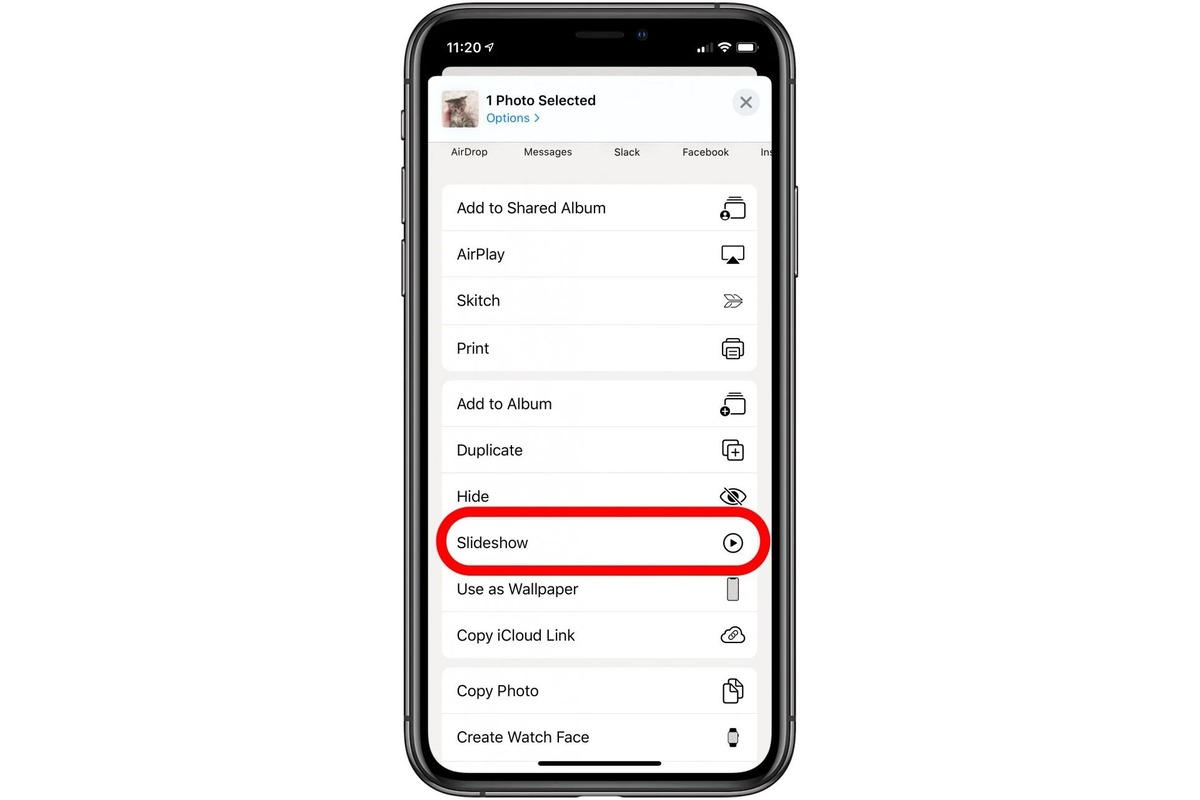The Importance of Preserving Memories
Memories are the threads that weave the fabric of our lives, connecting us to our past and shaping our future. They are the snapshots of our most cherished moments, preserving the essence of our experiences and emotions. In today's fast-paced digital age, the ability to capture and preserve these memories has become more accessible than ever, thanks to the advanced technology embedded in devices like the iPhone 12.
Preserving memories holds immense significance in our lives. It allows us to relive precious moments, celebrate milestones, and share our stories with future generations. Whether it's a family vacation, a milestone birthday, or a simple gathering with loved ones, these moments are worth cherishing and preserving.
The iPhone 12, with its powerful camera capabilities and intuitive features, empowers users to capture these moments in stunning detail. From spontaneous candid shots to meticulously planned portraits, the iPhone 12 enables individuals to freeze time and encapsulate the essence of their experiences.
In a world where time seems to slip through our fingers like sand, preserving memories becomes a way to anchor ourselves in the present while holding onto the beauty of the past. It allows us to revisit the laughter, the tears, and the triumphs that have shaped our lives, providing a sense of continuity and connection across time and space.
Moreover, preserving memories through tools like slideshows on the iPhone 12 fosters a sense of nostalgia and gratitude. It serves as a visual time capsule, encapsulating the emotions and stories behind each image. As we revisit these slideshows, we are reminded of the love, joy, and resilience that have colored our lives, instilling a profound sense of appreciation for the journey we have traveled.
In essence, the act of preserving memories is an ode to the human experience. It is a testament to our desire to hold onto fleeting moments, to immortalize the beauty of life, and to pass on the legacy of our experiences to those who come after us. With the iPhone 12 as a tool for capturing and preserving these memories, individuals are empowered to weave a tapestry of moments that will be cherished for generations to come.
Creating a Slideshow on iPhone 12
Creating a captivating slideshow on your iPhone 12 is a seamless and delightful process, allowing you to curate a visual narrative that brings your cherished memories to life. To embark on this creative journey, begin by accessing the Photos app on your iPhone 12. Once inside the app, navigate to the "Albums" tab and select the images and videos you wish to include in your slideshow. With a simple tap and swipe, you can effortlessly handpick the moments that hold special significance, whether it's a collection of family portraits, scenic landscapes, or heartwarming candid shots.
Upon selecting the desired media, tap the "Select" option at the top right corner of the screen, followed by the "Add To" button at the bottom. From the list of options that appear, choose "New Album" and give your slideshow a meaningful title that resonates with the essence of the captured moments. This step not only organizes your chosen media but also lays the foundation for your upcoming slideshow.
Once your media is organized within the newly created album, navigate to the "Albums" tab and select the album containing your chosen media. With the album open, tap the "Select" option once again and choose the images and videos you wish to include in your slideshow. After making your selections, tap the "Share" icon at the bottom left corner of the screen and select "Play Slideshow" from the menu that appears.
As the slideshow begins, your chosen media will come to life, seamlessly transitioning from one frame to the next, accompanied by elegant transitions that add a touch of sophistication to the visual narrative. The iPhone 12's high-resolution display enhances the viewing experience, allowing you to witness the vivid details and emotions encapsulated within each frame.
The process of creating a slideshow on the iPhone 12 is not merely a technical endeavor; it is a creative expression that allows you to curate a visual symphony of cherished memories. With a few simple taps and swipes, you can transform a collection of images and videos into a captivating storytelling experience that celebrates the beauty of life and the richness of human experiences.
Customizing Slideshow Settings
Customizing the settings of your slideshow on the iPhone 12 allows you to infuse your visual narrative with a personalized touch, elevating the storytelling experience to new heights. After creating your slideshow, tap into the realm of customization by selecting the "Edit" option at the top right corner of the screen. This action opens a treasure trove of settings that enable you to tailor the ambiance, pacing, and visual aesthetics of your slideshow.
One of the key customization options at your disposal is the ability to select a captivating theme that complements the mood and essence of your captured moments. The iPhone 12 offers a diverse range of themes, each with its unique visual style and transition effects. Whether you seek a whimsical and lighthearted tone or a more elegant and refined ambiance, the available themes cater to a spectrum of storytelling preferences, allowing you to align the visual aesthetics of your slideshow with the emotions and narratives encapsulated within the media.
Furthermore, the customization journey extends to the realm of music selection, enabling you to synchronize the soundtrack with the rhythm and emotions of your slideshow. By tapping the "Music" option, you can choose from a selection of pre-installed soundtracks or infuse your personal touch by selecting a song from your music library. The ability to synchronize music with your visual narrative adds a layer of emotional depth, elevating the storytelling experience and creating a harmonious fusion of sight and sound.
In addition to themes and music, the iPhone 12 empowers you to fine-tune the duration of each slide, allowing you to control the pacing and rhythm of your slideshow. This level of control enables you to craft a seamless and engaging visual journey, ensuring that each frame receives the spotlight it deserves while maintaining a captivating flow that keeps viewers immersed in the storytelling experience.
Moreover, the customization settings extend to the realm of text, enabling you to add captions and titles to your slideshow, further enriching the storytelling experience by providing context and emotional resonance to each frame. Whether it's a heartfelt caption that encapsulates the essence of a moment or a poignant title that sets the stage for the upcoming frames, the ability to add text enhances the depth and personalization of your visual narrative.
In essence, customizing the slideshow settings on the iPhone 12 is a journey of creative empowerment, allowing you to infuse your visual narrative with a personalized touch that resonates with the emotions and stories encapsulated within the captured moments. It is a testament to the iPhone 12's commitment to empowering users to craft immersive and meaningful storytelling experiences that transcend the boundaries of traditional slideshows.
Adding Music to Your Slideshow
The process of adding music to your slideshow on the iPhone 12 is a transformative journey that elevates the storytelling experience to new heights. Music has the remarkable ability to evoke emotions, set the tone, and breathe life into visual narratives. With the iPhone 12, infusing your slideshow with the perfect soundtrack is a seamless and delightful endeavor that enriches the storytelling experience.
To embark on this musical odyssey, begin by accessing the customization settings of your slideshow. After selecting the "Edit" option, navigate to the "Music" tab, where a symphony of possibilities awaits. The iPhone 12 offers a curated selection of pre-installed soundtracks, each meticulously crafted to complement a spectrum of storytelling themes and emotions. From uplifting melodies that celebrate joyous moments to serene compositions that evoke a sense of tranquility, the pre-installed soundtracks cater to a diverse range of storytelling preferences, ensuring that your slideshow resonates with the intended emotional impact.
For those seeking a more personalized touch, the iPhone 12 empowers you to infuse your slideshow with a song from your personal music library. By tapping the "My Music" option, you can select a song that encapsulates the essence of your captured moments, aligning the rhythm and emotions of the music with the visual narrative. Whether it's a nostalgic melody that echoes the sentiments of cherished memories or an uplifting anthem that celebrates triumphs and milestones, the ability to synchronize your personal soundtrack with the slideshow adds a layer of emotional depth, creating a harmonious fusion of sight and sound.
Moreover, the iPhone 12 grants you the freedom to fine-tune the timing and synchronization of the music with the visual transitions of your slideshow. This level of control ensures that the music seamlessly intertwines with the narrative, enhancing the emotional resonance and creating a captivating sensory experience for viewers.
In essence, adding music to your slideshow on the iPhone 12 is a symphonic endeavor that transcends the boundaries of traditional visual storytelling. It is a testament to the iPhone 12's commitment to empowering users to craft immersive and meaningful narratives that resonate with the depth of human emotions. With the ability to infuse your slideshow with the perfect soundtrack, the iPhone 12 transforms the act of preserving memories into a multisensory journey that celebrates the beauty of life and the richness of human experiences.
Saving and Sharing Your Slideshow
Once you have meticulously crafted your slideshow on the iPhone 12, the next step is to preserve and share this visual narrative with the world. The iPhone 12 offers a seamless and versatile array of options for saving and sharing your slideshow, ensuring that your cherished memories can be enjoyed and celebrated by friends, family, and beyond.
To embark on the journey of saving and sharing your slideshow, begin by tapping the "Done" option at the top left corner of the screen. This action finalizes your customization and sets the stage for the next steps in the storytelling process. Upon tapping "Done," you will be presented with a range of options that empower you to preserve and share your visual narrative in a manner that aligns with your preferences and storytelling objectives.
The iPhone 12 offers the ability to save your slideshow to your device, ensuring that your visual narrative is readily accessible for personal enjoyment and future sharing endeavors. By tapping the "Save Video" option, the iPhone 12 seamlessly transforms your slideshow into a high-definition video, preserving the visual symphony of cherished memories in a format that can be revisited and cherished at any time. This feature not only safeguards your storytelling endeavor but also ensures that the essence of your captured moments remains perpetually within reach, ready to evoke emotions and celebrate the beauty of life.
Furthermore, the iPhone 12 empowers you to share your slideshow with a global audience, transcending geographical boundaries and fostering connections through the art of visual storytelling. By tapping the "Share" option, you can seamlessly disseminate your slideshow across a spectrum of platforms, including social media, messaging apps, and email. This level of versatility ensures that your visual narrative can be celebrated and cherished by friends, family, and communities, fostering a sense of shared experiences and emotional resonance across diverse audiences.
In addition to traditional sharing options, the iPhone 12 offers the ability to showcase your slideshow on larger screens through AirPlay and Apple TV. This feature transforms your visual narrative into a cinematic experience, allowing you to immerse viewers in the richness and emotions encapsulated within each frame, transcending the confines of handheld devices and creating a captivating visual journey that resonates on a grand scale.
In essence, the act of saving and sharing your slideshow on the iPhone 12 is a testament to the device's commitment to empowering users to craft immersive and meaningful narratives that transcend the boundaries of traditional storytelling. By offering seamless saving and sharing options, the iPhone 12 transforms the preservation of memories into a global celebration of the beauty of life and the richness of human experiences.