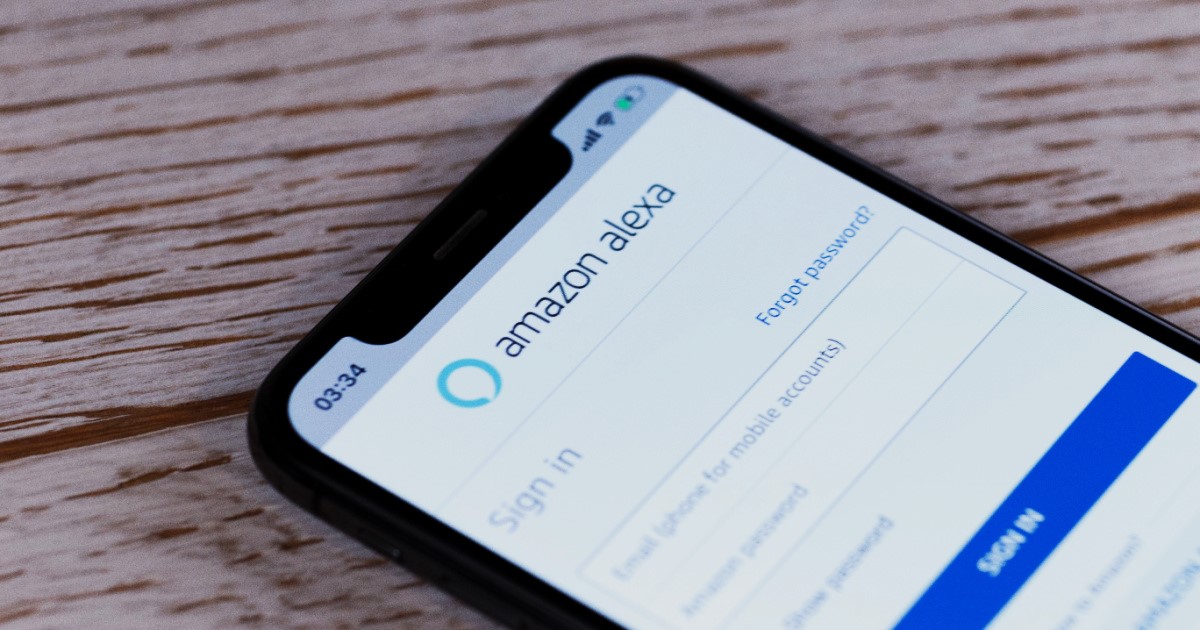What is Amazon Echo?
The Amazon Echo is a smart speaker developed by Amazon that features a voice-controlled virtual assistant named Alexa. It is designed to make your life easier by assisting with tasks, providing information, and controlling various smart devices in your home.
At its core, the Echo is a cylindrical or cylindrical-shaped device equipped with an array of microphones that can pick up voice commands from across the room. It connects to the internet and uses advanced natural language processing and machine learning algorithms to understand and respond to your queries.
Alexa, the intelligent assistant built into the Echo, can perform a wide range of functions. You can ask it to play music from your favorite streaming services, set timers and alarms, check the weather forecast, read the news headlines, answer general knowledge questions, and even control compatible smart home devices such as lights, thermostats, and security systems.
The Echo has evolved over the years, and Amazon offers different models to suit different needs and budgets. From the compact Echo Dot to the high-fidelity Echo Studio, there is an Echo device for every preference. The Echo also supports various third-party skills, allowing it to integrate with popular apps and services, further expanding its capabilities.
With its seamless integration and wide-ranging functionality, the Amazon Echo has become a staple in many households, providing convenience, entertainment, and information at the sound of your voice. Whether you want to check the latest news updates, control your smart home devices, or simply enjoy your favorite music, the Echo and Alexa have got you covered.
Alexa and Phone Number Linkage
Linking a phone number to your Amazon Echo and Alexa allows for a more integrated and seamless experience. It enables you to access certain features and services that require phone number verification, such as sending messages, making phone calls, and managing your contacts.
When you link your phone number to the Echo, you can use voice commands to initiate calls to contacts in your phone’s address book or make hands-free calls to numbers you provide. This functionality is particularly useful when you’re busy or unable to physically interact with your smartphone.
Moreover, having your phone number linked allows the Echo to act as a communication hub. You can send and receive messages by simply asking Alexa to send a message to a specific contact or to a group. This feature is convenient for staying in touch with friends, family, or colleagues, especially when you’re occupied with other tasks.
It’s worth mentioning that the phone number linkage is secure, and Amazon prioritizes user privacy and data protection. Your phone number is not shared with other Echo users, and communication via the Echo is encrypted for added security.
When it comes to Alexa’s capabilities, Amazon continues to expand its skills and integrations with messaging and calling services. You can link popular messaging accounts like WhatsApp or Skype to your Alexa-enabled device, allowing you to send messages and make calls using these platforms. These options broaden the possibilities for connecting with others and streamline your communication experiences.
Overall, linking your phone number to your Amazon Echo enhances the versatility of your smart speaker and opens up new ways to stay connected. Whether it’s initiating phone calls, sending messages, or accessing third-party messaging services, your Echo becomes a powerful communication tool, all through simple voice commands.
How to Find Out the Linked Phone Number on the Echo
If you’ve linked a phone number to your Amazon Echo and want to find out which number is currently associated with your device, there are a few simple methods you can try:
- Using the Alexa App: Open the Alexa app on your smartphone or tablet that is connected to the same Amazon account as your Echo. Tap on the “Devices” tab at the bottom right of the screen and select your Echo device. Scroll down and tap on “Communication” and then “My Communication Settings.” Here, you will find the associated phone number listed under “Linked Number.”
- Using the Echo Device: If you prefer a hands-on approach, you can find out the linked phone number directly through your Echo device. Simply say, “Alexa, what’s my phone number?” Alexa will respond with the number linked to your Echo. This method is particularly helpful if you don’t have access to the Alexa app or prefer using voice commands.
- Checking Alexa Voice History: Another way to find out the linked phone number is by checking the Alexa Voice History. Open the Alexa app, go to the menu and select “Settings.” From there, tap on “Alexa Privacy” and then “Review Voice History.” Here, you will find a list of interactions with Alexa. Look for a recent voice command that involved making a call or sending a message, and Alexa might mention the linked phone number during the response.
These methods should help you easily discover the phone number linked to your Amazon Echo. It’s important to note that if you haven’t linked a phone number to your Echo, or if you have changed phone numbers and not updated the settings, Alexa might not be able to provide you with a linked phone number.
Should you encounter any difficulties or require further assistance, Amazon’s customer support is always available to help resolve any issues related to your Echo device and phone number linkage.
Option 1: Using the Alexa App
The Alexa app is a powerful companion for managing your Amazon Echo and accessing its various features and settings. If you’re looking to find out the linked phone number on your Echo, here’s how you can do it using the Alexa app:
- Open the Alexa app on your smartphone or tablet. Make sure you are logged in with the same Amazon account that is linked to your Echo device.
- Tap on the “Devices” tab located at the bottom right corner of the screen. This will show you a list of all the devices associated with your Amazon account, including your Echo device.
- Select your Echo device from the list. This will take you to the device settings page.
- Scroll down the page until you find the “Communication” section. Tap on it to expand the options.
- Within the “Communication” section, select “My Communication Settings.” Here, you will find the linked phone number associated with your Echo device, listed under the “Linked Number” category.
The Alexa app provides a convenient and straightforward way to access your Echo’s settings and find out the linked phone number. It allows you to manage all aspects of your smart speaker and customize its functionality to suit your preferences.
Keep in mind that the Alexa app is available for both iOS and Android devices, ensuring compatibility and ease of use across different platforms. If you haven’t already, make sure to download and install the app from the respective app stores.
By using the Alexa app to find out the linked phone number, you can easily stay connected and take advantage of the communication features offered by your Echo, such as making calls, sending messages, and syncing your contacts.
Option 2: Using the Echo Device
If accessing the Alexa app isn’t feasible or if you prefer a hands-on approach, you can find out the linked phone number directly through your Echo device. Here’s how:
- Ensure your Amazon Echo is connected to power and turned on. Make sure it is in an operational state, indicated by the illumination of the device’s LED ring.
- Stand near your Echo device and address it by saying “Alexa” to activate the voice assistant.
- Once Alexa is activated, simply ask, “What’s my phone number?” or “What phone number is linked to this Echo?”
- Alexa will process your voice command and respond by providing you with the phone number linked to your Echo device.
- Listen carefully to Alexa’s response to obtain the necessary information. It’s helpful to have a pen and paper nearby to jot down the phone number for future reference if needed.
By using your voice to ask Alexa directly, you can quickly retrieve the linked phone number without the need for any additional devices or applications. This method proves especially useful when you’re in a hurry or don’t have access to the Alexa app.
Remember that the voice command to inquire about the linked phone number is just one example. You can phrase your question differently, as long as it conveys the intention to find out the associated phone number.
Utilizing your Echo device to discover the linked phone number ensures a seamless user experience, as Alexa’s voice response is delivered directly from the device itself.
If you encounter any difficulties or discrepancies while using this method, it’s advisable to double-check your device’s settings or contact Amazon customer support for further assistance.
Common Problems and Troubleshooting
While the Amazon Echo is a reliable and innovative device, you may encounter some common problems during setup or regular use. Here are a few troubleshooting tips to help you address these issues:
- Wi-Fi Connection Issues: If your Echo device is not connecting to your Wi-Fi network or experiencing intermittent connectivity, try restarting your router and Echo device. If the problem persists, make sure your Wi-Fi network is stable and within range of the Echo, and check for any firmware updates for your router.
- Unresponsive Echo Device: If your Echo device is not responding to voice commands or appears frozen, try restarting it by unplugging it from the power source and plugging it back in after a few seconds. Wait for the device to power up and try using it again.
- Issues with Alexa Voice Recognition: If Alexa is having trouble understanding your commands, make sure you are speaking clearly and loud enough for the device to pick up your voice. You can also check the device’s microphone for any physical obstructions that might be hindering its performance.
- Issues with Phone Number Linkage: If you’re having trouble linking a phone number to your Echo or experiencing inaccuracies with the linked number, ensure that you have followed the proper steps outlined in the Alexa app or tried the alternative method using the Echo device. If the problem persists, contact Amazon customer support for further assistance.
- Privacy Concerns: If you have concerns about your privacy or the safeguarding of your data, review the privacy settings in the Alexa app to ensure you are comfortable with the permissions granted. You can also manage voice recordings and clear your voice history in the app settings.
- Software Updates: Keep your Echo device up to date with the latest software updates. These updates often include bug fixes, security enhancements, and new features that can improve the device’s performance and user experience.
If the troubleshooting tips provided above don’t resolve your issue, it’s recommended to visit the Amazon Echo support page or get in touch with Amazon’s customer support. They have dedicated resources to assist with any technical difficulties and can guide you through specific troubleshooting steps or offer a solution.
Remember that technical issues can arise from time to time, but Amazon strives to provide a seamless experience with their Echo devices. With a little troubleshooting and assistance, you can ensure the smooth operation of your Echo and continue enjoying its many features and capabilities.