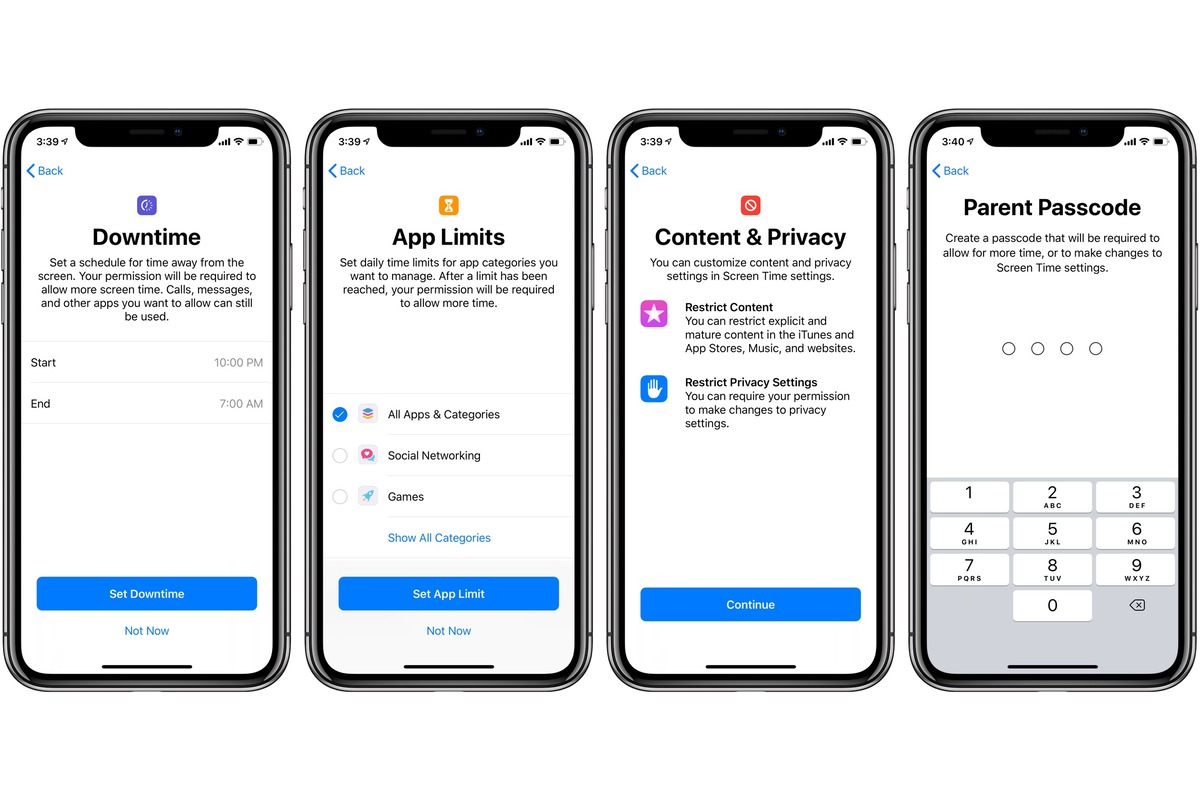Understanding the Passcode System on iPhone 11
The passcode system on the iPhone 11 serves as a crucial security feature, safeguarding the device and the sensitive information it holds. When you set up your iPhone 11 for the first time, you are prompted to create a passcode, which can be a 4-digit or 6-digit numerical code, or a custom alphanumeric code. This passcode acts as the initial line of defense, preventing unauthorized access to your device.
In addition to the traditional passcode, the iPhone 11 also supports biometric authentication through Face ID, a facial recognition system, and Touch ID, a fingerprint recognition system. These advanced biometric features provide an extra layer of security, offering a convenient and secure way to unlock the device and authenticate app and payment transactions.
Furthermore, the passcode system on the iPhone 11 is integrated with the Secure Enclave, a dedicated coprocessor responsible for managing cryptographic operations and storing sensitive data such as the passcode and biometric information. This hardware-based security architecture ensures that the passcode and biometric data remain isolated from the main processor, enhancing the overall security of the device.
It's important to note that the passcode system is designed to protect the user's privacy and prevent unauthorized access in the event of loss or theft. By understanding the intricacies of the passcode system on the iPhone 11, users can appreciate the robust security measures in place to safeguard their personal information and maintain the integrity of their device.
In summary, the passcode system on the iPhone 11 is a fundamental aspect of its security framework, offering multiple layers of protection through passcodes, biometric authentication, and hardware-based security mechanisms. This comprehensive approach underscores Apple's commitment to ensuring the privacy and security of its users' data, making the iPhone 11 a trusted and reliable device for personal and professional use.
Using Siri to Bypass the Passcode
Siri, Apple's virtual assistant, is renowned for its ability to perform various tasks and provide quick access to information through voice commands. Interestingly, there have been instances where Siri's functionality has been exploited to bypass the passcode on an iPhone 11. This unconventional method, although not officially endorsed by Apple, has garnered attention within the tech community.
To execute this bypass, one can activate Siri by pressing and holding the side button or saying "Hey Siri" if the feature is enabled. Once Siri is active, it's possible to ask it to access certain features or settings, even when the device is locked. This loophole has been utilized to gain access to contacts, make calls, send messages, and access some limited information without entering the passcode.
However, it's important to note that Apple continuously addresses security vulnerabilities, and as a result, the effectiveness of using Siri to bypass the passcode may vary depending on the iOS version and device settings. In response to identified security flaws, Apple regularly releases software updates to patch vulnerabilities and enhance the overall security of its devices.
While the ability to bypass the passcode using Siri may raise concerns about device security, it also underscores the importance of staying informed about potential vulnerabilities and taking proactive measures to secure personal devices. Users are encouraged to stay vigilant, keep their devices updated with the latest software, and implement additional security measures such as enabling two-factor authentication to bolster the overall security of their iPhone 11.
In summary, while Siri may present a potential avenue to bypass the passcode on an iPhone 11, it's crucial to recognize that such methods may be temporary and subject to change as Apple continues to prioritize the security of its devices. As technology evolves, it's essential for users to remain informed about security best practices and leverage the available resources to protect their devices and personal data effectively.
Utilizing Emergency Call Feature to Gain Access
The Emergency Call feature on the iPhone 11, designed to swiftly connect users with emergency services in critical situations, can also be utilized as an unconventional method to gain access to a locked device under specific circumstances. When the device is locked and the passcode is required, initiating an emergency call presents an opportunity to access certain functionalities without entering the passcode.
To employ this method, one can access the Emergency Call feature from the lock screen by tapping the "Emergency" option and then dialing a non-emergency number, such as 911, followed by quickly pressing the call button and the device's lock button simultaneously. This action triggers a unique sequence that may grant access to the device's interface, allowing limited interaction with certain features.
It's important to note that while this method may provide temporary access to the device, it does not circumvent the security measures implemented by Apple. The Emergency Call feature is primarily intended for critical situations, and any attempt to exploit it for unauthorized access should be approached with caution and ethical consideration.
Furthermore, the effectiveness of utilizing the Emergency Call feature to gain access may be influenced by factors such as the device's software version and settings. As part of its commitment to user security, Apple regularly addresses potential vulnerabilities through software updates, reinforcing the robustness of its security measures.
In light of the potential implications of utilizing the Emergency Call feature for gaining access, users are encouraged to prioritize the security of their devices by implementing best practices, including regularly updating their device's software, enabling biometric authentication features such as Face ID or Touch ID, and utilizing strong, unique passcodes.
In summary, while the Emergency Call feature on the iPhone 11 may present an unconventional avenue to gain access to a locked device, it's essential for users to approach device security with responsibility and adhere to ethical considerations. By staying informed about security best practices and leveraging the available security features, users can effectively safeguard their devices and mitigate potential risks associated with unauthorized access attempts.
Using iTunes to Bypass Passcode on iPhone 11
iTunes, the versatile media player and device management software developed by Apple, offers a method to bypass the passcode on an iPhone 11 under specific circumstances. This approach, although not commonly publicized, can be utilized as a last resort to regain access to a locked device, albeit with certain implications.
To initiate the process, it is essential to connect the locked iPhone 11 to a trusted computer that has been previously synced with the device using iTunes. Upon connecting the device, iTunes may prompt the user to enter the device's passcode or to "Trust This Computer." If the device has been trusted previously, iTunes may proceed to establish a connection with the iPhone 11 without requiring the passcode.
Once the connection is established, iTunes provides the option to perform a device restore, which involves erasing all data and settings on the iPhone 11 and restoring it to its factory state. This comprehensive reset effectively bypasses the passcode, allowing the user to regain access to the device. However, it is crucial to emphasize that this method results in the loss of all data and settings on the device, making it a drastic measure with significant consequences.
It's important to approach the use of iTunes for bypassing the passcode with careful consideration, as the irreversible nature of the device restore process underscores the importance of regular data backups. By maintaining up-to-date backups of their iPhone 11 using iCloud or iTunes, users can mitigate the potential loss of data resulting from a device restore.
Furthermore, the use of iTunes to bypass the passcode should be approached with ethical and legal considerations in mind. While it may serve as a viable solution in certain scenarios, it is essential to respect the privacy and security implications associated with accessing a locked device through a complete reset.
In summary, while iTunes offers a method to bypass the passcode on an iPhone 11 through a device restore, it is imperative for users to exercise caution and consider the ramifications of this approach. By prioritizing regular data backups and approaching device security with mindfulness, users can navigate potential access challenges while maintaining the integrity of their personal data and devices.
Using iCloud to Bypass Passcode on iPhone 11
Utilizing iCloud to bypass the passcode on an iPhone 11 can be a valuable recourse in specific scenarios, offering a potential avenue to regain access to a locked device. This method leverages the Find My iPhone feature, an integral component of iCloud, to remotely manage and secure Apple devices. While it is essential to approach this approach with ethical considerations and a clear understanding of its implications, it can serve as a viable solution under certain circumstances.
To initiate the process, access to a computer or mobile device with internet connectivity is essential. By navigating to the iCloud website or using the Find My iPhone app on another iOS device, users can sign in with their Apple ID credentials and access the Find My iPhone feature. Once logged in, the option to remotely erase the locked iPhone 11 becomes available, provided that the device is linked to the user's iCloud account.
Upon selecting the option to erase the device, iCloud initiates a remote wipe of the iPhone 11, effectively clearing all data and settings, including the passcode. This comprehensive reset allows the user to regain access to the device, albeit with the caveat of data loss. It is crucial to emphasize the irreversible nature of this process, highlighting the importance of maintaining up-to-date backups of the device's data to mitigate potential loss.
Furthermore, the use of iCloud to bypass the passcode should be approached with ethical and legal considerations in mind. While it may serve as a viable solution in certain scenarios, it is essential to respect the privacy and security implications associated with accessing a locked device through a remote wipe. Users should exercise discretion and ensure that they have the necessary authorization to perform such actions on the device in question.
In summary, leveraging iCloud to bypass the passcode on an iPhone 11 through a remote wipe presents a potential solution for regaining access to a locked device. However, users should approach this method with mindfulness, understanding the implications of data loss and the ethical considerations associated with remotely managing a device. By prioritizing the security and privacy of their devices, users can navigate access challenges while maintaining the integrity of their personal data.