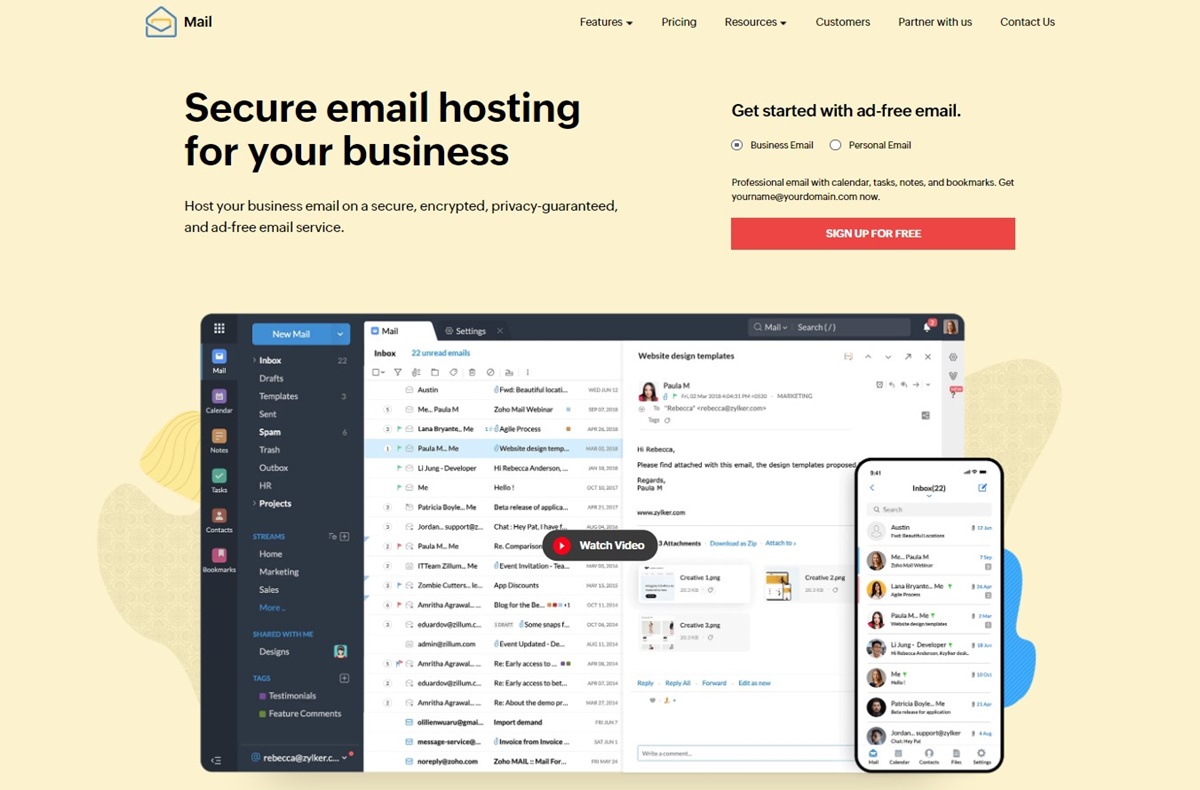Features of Zoho Mail Free Email Service
Zoho Mail, a popular email service provider, offers a range of features that make it an attractive option for users seeking a free email service. From customizable email addresses to collaboration tools, Zoho Mail provides a comprehensive package for both personal and professional use.
One of the standout features of Zoho Mail is its integration with other Zoho applications. This seamless integration allows users to streamline their workflow by accessing other Zoho tools, such as Zoho Docs, Zoho CRM, and Zoho Calendar, directly from their email platform.
With Zoho Mail, users can create custom domain email addresses, giving them a professional edge. This feature is particularly beneficial for small businesses or freelancers who want to establish a strong brand identity and credibility.
Managing multiple email accounts becomes effortless with Zoho Mail. Users can add external email accounts, such as Gmail or Yahoo, and access them all from a single interface. This eliminates the need to switch between different email providers, saving time and ensuring efficient email management.
Zoho Mail offers collaborative email features that enhance teamwork and productivity. Users can share emails, folders, and even entire mailboxes with colleagues, enabling seamless communication and collaboration within teams.
Email rules and filters are another highlight of Zoho Mail. Users can easily create rules to organize their inbox, automatically route emails to specific folders, and mark important messages. This helps in maintaining an organized and clutter-free email environment.
Storage capacity is often a concern for email users, but with Zoho Mail’s free service, you get a generous 5 GB of storage. This ensures that you have ample space to store your emails, attachments, and documents without worrying about running out of storage.
Mobile accessibility is a must-have feature in today’s fast-paced world, and Zoho Mail delivers. The service is compatible with all major mobile platforms, allowing users to access their emails on the go through dedicated mobile apps or mobile browser access.
Unlike some other free email services, Zoho Mail is ad-free. This means you can enjoy a clean, distraction-free email experience without annoying advertisements cluttering your inbox.
The user interface of Zoho Mail is clean and intuitive, making navigation a breeze. Whether you’re a tech-savvy user or someone who prefers simplicity, Zoho Mail offers a user-friendly interface that caters to both.
When it comes to security and privacy, Zoho Mail takes it seriously. The service offers robust security features, including data encryption, two-factor authentication, and advanced spam and virus protection, ensuring the confidentiality and integrity of your emails.
Zoho Mail provides the option to back up and restore your emails, giving you peace of mind in case of accidental deletion or data loss. This feature eliminates the risk of losing important emails or attachments.
Customer support is an area where Zoho Mail excels. The service offers comprehensive support through documentation, tutorials, forums, and a responsive customer support team that is available to assist users with any queries or issues they may encounter.
For users looking to migrate from other email services, Zoho Mail provides seamless migration options. Whether you’re switching from Gmail, Outlook, or any other provider, Zoho Mail’s migration tools ensure a smooth transition of your emails and contacts.
While Zoho Mail’s free service offers impressive features, there are also upgrade options available for users who require additional functionality and storage capacity. These premium plans provide enhanced features such as increased storage, advanced collaboration tools, and priority customer support.
When compared to other free email services, Zoho Mail stands out as a comprehensive solution that combines essential features, security, and professional customization options. Its user-friendly interface, collaborative features, and excellent customer support contribute to an overall positive user experience.
Pros of Using Zoho Mail Free Email Service
Zoho Mail’s free email service offers a range of benefits that make it a top choice for users seeking a reliable and feature-rich email platform. Here are some of the advantages of using Zoho Mail:
- Integrated with Zoho Apps: One of the major pros of using Zoho Mail is its seamless integration with other Zoho applications. This allows users to access various tools like Zoho Docs, Zoho CRM, and Zoho Calendar directly from the email interface, streamlining workflow and enhancing productivity.
- Custom Domain Email: Zoho Mail offers the option to create custom domain email addresses, which is a significant advantage for businesses and professionals. Having a personalized email address with your own domain adds a level of professionalism and credibility to your communication.
- Multiple Email Account Management: With Zoho Mail, you can manage multiple email accounts from different providers within a single interface. This eliminates the hassle of switching between different email platforms, saving time and effort. It provides a centralized email management solution for users with multiple email accounts.
- Collaborative Email Features: Zoho Mail comes with robust collaboration features that enable users to easily share emails, folders, and mailboxes with team members. This fosters seamless communication and collaboration, allowing for efficient teamwork.
- Email Rules and Filters: Zoho Mail provides advanced email filtering and rule management capabilities. Users can set up rules to automatically organize their inbox, filter out spam or unwanted emails, and prioritize important messages. This helps in maintaining an organized and clutter-free email environment.
- Email Storage Capacity: With 5 GB of storage space, Zoho Mail offers ample storage for your emails, attachments, and documents. This ensures that you can store a considerable amount of data without worrying about running out of space.
- Mobile Accessibility: Zoho Mail offers dedicated mobile apps for iOS and Android, making it convenient to access your emails on the go. This ensures that you stay connected and can manage your emails from anywhere, anytime.
- Advertisement Free: Unlike many other free email services, Zoho Mail is ad-free. This means you will not be bombarded with distracting advertisements while using the email platform, allowing for a more focused and clutter-free email experience.
- User Interface and Navigation: Zoho Mail boasts a clean and intuitive user interface, making it easy to navigate and use. Whether you are a tech-savvy user or someone who prefers simplicity, Zoho Mail provides a user-friendly interface that caters to all.
- Security and Privacy: Zoho Mail prioritizes the security and privacy of its users. The service offers robust security features such as data encryption, two-factor authentication, and advanced spam and virus protection. This ensures that your emails and personal information are safeguarded from unauthorized access.
- Email Backup and Restoration: Zoho Mail provides the option to backup and restore your emails, minimizing the risk of data loss. This feature is beneficial in case of accidental deletion or system failures, ensuring that your important emails and attachments are safe.
- Customer Support: Zoho Mail offers excellent customer support through various channels, including documentation, tutorials, forums, and a responsive support team. This ensures that users can easily find assistance or solutions to any queries or issues they may encounter.
- Migration Options: If you are looking to switch from another email service provider, Zoho Mail offers seamless migration options. Whether you are coming from Gmail, Outlook, or any other provider, Zoho Mail’s migration tools make the transition smooth and effortless.
Overall, the pros of using Zoho Mail’s free email service encompass integrated Zoho apps, custom domain email, multiple account management, collaborative features, advanced email rules and filters, ample storage, mobile accessibility, ad-free experience, user-friendly interface, robust security and privacy, email backup and restoration, excellent customer support, and seamless migration options. These advantages make Zoho Mail a compelling choice for individuals and businesses seeking a reliable and feature-rich email solution.
Cons of Using Zoho Mail Free Email Service
While Zoho Mail’s free email service offers many advantages, there are a few limitations that users should consider before making it their primary email provider. Here are some of the cons of using Zoho Mail:
- Limited Storage: Although Zoho Mail provides a generous 5 GB of storage for free, some users with high email volumes or those who frequently receive large attachments may find it insufficient. In such cases, users may have to consider upgrading to a paid plan with higher storage capacity.
- Occasional Performance Issues: Some users have reported occasional performance issues with Zoho Mail, such as slow loading times or intermittent connectivity problems. While these issues may not be widespread, they can still cause frustration for users who rely heavily on their email for communication.
- Customization Limitations: While Zoho Mail allows users to create custom domain email addresses, the level of customization options available is somewhat limited. Users may find that they have fewer options to tailor their email interface to match their branding or personal preferences compared to other email providers.
- Limited File Attachment Size: Zoho Mail imposes limitations on the size of file attachments that can be sent or received. The maximum attachment size for free accounts is set at 25 MB. Users who frequently need to share large files may find this restriction to be a hindrance.
- Advertisement in Free Plan: While Zoho Mail is ad-free for paying customers, users of the free email service may encounter some advertising. Although the ads are not overly intrusive, they can still be a minor annoyance for those who prefer a completely ad-free email experience.
- Limited Email Support: The free email service from Zoho Mail provides self-help resources and community forums for assistance. However, users may face challenges when seeking prompt and personalized support, as priority customer support is typically reserved for paid users.
- Limited Customization of Email Organization: While Zoho Mail allows users to create email rules and filters, some users may find the options for organizing emails to be limited compared to other email providers. Advanced features like automated folder organization or more complex filter criteria may not be available in the free plan.
- Less Visibility in the Market: Zoho Mail, compared to some other well-known email providers, may have less visibility and brand recognition in the market. This may be a concern for users who prefer widely recognized email services or who need seamless integration with third-party applications beyond the Zoho ecosystem.
- Upgrade Required for Advanced Features: While the free version of Zoho Mail provides an impressive set of features, users who require advanced collaboration tools, increased storage, or priority customer support will need to upgrade to a paid plan. This may not be ideal for users who are looking for a completely free email solution.
Though Zoho Mail’s free email service has its limitations, such as storage limitations, occasional performance issues, limited customization options, limited attachment size, advertisements, limited email support, limited organization customization, less market visibility, and the need to upgrade for advanced features, it remains a viable choice for many users seeking a reliable and feature-rich email service. By considering these limitations and assessing their specific needs, users can determine whether Zoho Mail’s free email service meets their requirements.
Integration with Other Zoho Applications
Zoho Mail offers a seamless integration with a suite of other Zoho applications, providing users with a comprehensive and interconnected ecosystem for productivity and collaboration. This integration enhances the overall user experience by allowing users to access various Zoho tools directly from their email interface.
One of the key benefits of the integration is the ability to access Zoho Docs, a cloud-based document management and collaboration platform. Within Zoho Mail, users can effortlessly view, edit, and share documents stored in Zoho Docs without the need to switch between different applications or platforms. This streamlined workflow promotes increased productivity and efficiency.
Integration with Zoho CRM, a powerful customer relationship management software, is another standout feature. Users can access their CRM data, such as customer contacts, leads, and deals, directly from Zoho Mail. This integration facilitates smooth communication and allows for a better understanding of customer interactions within the email context.
Zoho Mail’s integration with Zoho Calendar is also beneficial for users who want to manage their schedules and appointments seamlessly. Users can view and schedule events, set reminders, and send meeting invitations directly from their email interface. This unified approach to email and calendar management ensures that users stay organized and never miss an important event.
Collaboration is made easy with Zoho Mail’s integration with other Zoho applications. Users can directly access Zoho Cliq, a team communication and collaboration tool, from the email interface. This integration allows for real-time communication, enabling instantaneous collaboration with colleagues and teams.
Integrating Zoho Mail with Zoho Projects, a comprehensive project management software, provides users with a holistic approach to managing their projects. Users can create project-related tasks, assign them to team members, and monitor project progress, all from within their email platform. This integration simplifies project communication and enhances project collaboration.
Zoho Mail also integrates with other Zoho applications such as Zoho Creator, Zoho Sheet, Zoho Show, and Zoho Sign, offering users a seamless experience across multiple productivity tools. This integration ensures that users have all the necessary tools at their fingertips, eliminating the need to switch between different applications or platforms.
Overall, Zoho Mail’s integration with other Zoho applications provides users with a comprehensive ecosystem for productivity, collaboration, and communication. The ability to access Zoho Docs, Zoho CRM, Zoho Calendar, Zoho Cliq, Zoho Projects, and other Zoho tools directly from the email interface streamlines workflows, enhances productivity, and promotes efficient teamwork. This integration sets Zoho Mail apart as a powerful and cohesive solution for individuals and businesses seeking a unified approach to managing their email and other essential tools.
Custom Domain Email
Zoho Mail offers the feature of creating custom domain email addresses, allowing users to have a professional and personalized email identity. This feature is particularly beneficial for businesses, freelancers, and individuals looking to establish a strong brand presence and build credibility.
With Zoho Mail’s custom domain email, users can use their own domain name in their email addresses, such as “yourname@yourdomain.com.” This personalized email address not only looks more professional but also helps in creating a memorable and distinct email identity.
Having a custom domain email address provides several advantages. First and foremost, it reinforces your brand image and professionalism. Using a custom domain email helps to create a cohesive and consistent brand identity across all communication channels.
In addition to enhancing your brand image, a custom domain email gives you more control over your email infrastructure. You are no longer reliant on free email service providers, and you have the flexibility to set up your email on your own domain and hosting, ensuring a greater level of ownership and security.
Another advantage of custom domain email is better spam protection and deliverability. Having a custom domain email address can help improve email deliverability rates, as it adds authenticity and reduces the chances of your emails being marked as spam. This is beneficial both for business communication and for ensuring that important emails reach their intended recipients.
Setting up a custom domain email address with Zoho Mail is a straightforward process. Zoho Mail provides easy-to-follow instructions for domain verification and configuration. Once your domain is verified, you can create email accounts using your custom domain directly in the Zoho Mail interface.
With Zoho Mail’s custom domain email, you can also create multiple email accounts under the same domain. This flexibility is especially useful for businesses and organizations that need to manage separate email addresses for different departments, teams, or individuals.
Zoho Mail offers a user-friendly interface for managing custom domain email accounts. Users can easily add, remove, and modify email accounts, set up forwarding rules, and manage mailbox storage. This level of control allows for efficient email management within the customized domain environment.
Overall, Zoho Mail’s custom domain email feature is an invaluable tool for individuals and businesses looking to project a professional and credible image. The ability to use your own domain in email addresses, improved brand identity, better spam protection, increased control over your email infrastructure, and ease of use make Zoho Mail an excellent choice for custom domain email hosting.
Multiple Email Account Management
Zoho Mail provides a convenient solution for users who need to manage multiple email accounts from different providers. With its multiple email account management feature, users can access and manage all their email accounts from a single interface, saving time and effort.
Whether you have personal and professional email accounts or use different email providers for various purposes, Zoho Mail streamlines the process of switching between different email accounts. Instead of logging in and out of different platforms, users can consolidate their email accounts within the Zoho Mail interface.
The multiple email account management feature in Zoho Mail allows users to add external email accounts, such as Gmail, Yahoo, or Outlook, and access them alongside their Zoho Mail account. This unified approach simplifies email management by providing a centralized location for all email communications.
Users can view, send, receive, and organize emails from different accounts through a single interface. This eliminates the need to continuously switch between different email providers, saving time and creating a more efficient workflow.
With Zoho Mail, users can set up their email accounts in just a few steps. The process involves providing the necessary login credentials for each email account, and Zoho Mail handles the rest. This ease of setup makes it convenient for users to add and manage multiple email accounts within the platform.
In addition to managing multiple email accounts, Zoho Mail allows users to send emails from different accounts. Users can choose which email address to send from, ensuring that their emails are sent using the appropriate email account based on the context or recipient.
Zoho Mail provides a unified inbox where users can view and manage emails from all their linked accounts. This allows for streamlined email organization and efficient email triage. Users can create folders, apply filters, and prioritize emails across all their accounts without the need to switch between different platforms.
By consolidating multiple email accounts into a single interface, Zoho Mail simplifies the process of staying organized. Users can manage and categorize emails from different accounts using labels, tags, and folders within the Zoho Mail platform.
Overall, Zoho Mail’s multiple email account management feature offers a convenient solution for individuals who need to juggle multiple email accounts. This feature saves time, improves organization, and enhances productivity by providing a centralized interface to access, manage, and respond to emails from different email providers without the need for constant account switching.
Collaborative Email Features
Zoho Mail offers robust collaborative email features that enable users to enhance teamwork and streamline communication within their organizations. These features promote efficient collaboration, seamless sharing of information, and cohesive teamwork directly within the email platform.
One of the standout collaborative email features in Zoho Mail is the ability to share emails, folders, and entire mailboxes with team members. This feature allows users to collaborate on specific emails or projects by granting access to relevant team members. By sharing emails, teams can work together effectively, ensuring that everyone has access to important communication and reducing the need for forwarding or duplicating emails.
Zoho Mail also provides the option to assign emails to specific team members. This feature streamlines workflow and ensures that emails are assigned to the appropriate individuals for timely response and action. Assigning emails enables clear ownership and accountability, facilitating efficient email management and follow-up.
Collaboration is further enhanced through the capability to leave comments on shared emails. Users can add comments to emails, providing contextual information or instructions for team members. This feature fosters open communication and allows for clarification or discussion directly within the email thread, eliminating the need for separate communication channels.
Real-time collaboration is made possible with Zoho Mail’s integration with Zoho Cliq, a team communication and collaboration tool. Users can seamlessly switch between Zoho Mail and Zoho Cliq, allowing for instant communication and file sharing with team members. This integration enables swift decision-making, reduces email overload, and facilitates quick collaboration within teams.
Zoho Mail’s collaborative email features extend to the ability to easily schedule meetings and appointments with team members. The shared calendar functionality allows users to check the availability of colleagues and send meeting invitations directly from the email interface. This streamlines the process of scheduling meetings and ensures that team members are aligned on their calendars.
The collaboration features within Zoho Mail also include the ability to create and share email templates. Users can create custom email templates and share them across the organization, ensuring consistency in communication and saving time in composing repetitive emails.
With Zoho Mail’s collaborative email features, users can also set up shared email filters and rules. Colleagues can collaborate on defining email rules and filters, ensuring that emails are automatically routed to the appropriate folders or individuals. This helps in managing email workflows and streamlining email organization within teams.
Overall, Zoho Mail’s collaborative email features facilitate teamwork, efficient communication, and seamless collaboration within organizations. The ability to share emails, assign tasks, leave comments, integrate with team communication tools, schedule meetings, use email templates, and customize shared email filters all contribute to enhanced productivity and cohesive teamwork within the email platform.
Email Rules and Filters
Zoho Mail offers advanced email rules and filters that empower users to efficiently manage their inbox and organize their emails. These powerful features allow users to automate email organization, prioritize important messages, and reduce clutter within their email environment.
One of the key benefits of Zoho Mail’s email rules and filters is the ability to automatically organize incoming emails. Users can create rules based on various criteria, such as sender, recipient, subject, or keywords, and define specific actions for those emails. Actions can include moving emails to specific folders, marking them with a category, flagging them as important, or forwarding them to another email address. This automation saves time and ensures that emails are automatically sorted and organized as they arrive.
Filtering out spam and unwanted emails is made easier with Zoho Mail’s advanced filtering capabilities. Users can create filters based on specific criteria, such as sender, subject, or specific keywords, and direct those emails to a dedicated folder or mark them as spam. Zoho Mail’s robust spam filtering algorithms also offer a high level of protection against unwanted emails, keeping the inbox clean and reducing the risk of falling victim to phishing or malicious emails.
Zoho Mail allows users to prioritize important emails by creating rules that automatically flag or categorize them. This feature ensures that important messages are easily recognized and can be addressed promptly. By automatically separating important emails from the rest, users can maintain focus and respond efficiently to critical communication.
Organization and customization of email folders are made simple with Zoho Mail’s email rules and filters. Users can create rules to automatically route emails to specific folders based on sender, subject, or other criteria. This functionality helps in maintaining a well-organized email environment, ensuring that emails are stored in the appropriate folders for easy retrieval and reference.
Users can also make use of Zoho Mail’s email rules and filters to automate specific actions when sending emails. For example, users can create rules to automatically BCC or forward certain emails to a predefined email address, ensuring that copies of important emails are sent to the appropriate individuals or teams.
Zoho Mail’s email rules and filters are highly customizable, allowing users to create complex rules with multiple conditions and actions. This flexibility ensures that users can tailor the filtering and organization of their emails to match their unique requirements.
With Zoho Mail’s email rules and filters, users have the power to automate their email workflows, prioritize important emails, filter out spam, and maintain an organized inbox. These advanced features contribute significantly to streamlining email management, reducing manual effort, and enhancing overall productivity within the email platform.
Email Storage Capacity
Zoho Mail provides generous email storage capacity, ensuring that users have ample space to store their emails, attachments, and documents. The sufficient storage capacity offered by Zoho Mail allows users to maintain an extensive email history without worrying about running out of storage space.
With Zoho Mail’s free email service, users receive a substantial storage capacity of 5 GB. This allocation provides ample room for storing a significant number of emails and attachments, accommodating the needs of most individuals and small businesses.
The large storage capacity offered by Zoho Mail allows users to keep their emails for extended periods, ensuring that they have access to their email history whenever they need it. Whether it’s for reference, archiving important information, or maintaining a comprehensive record of communication, users can rely on Zoho Mail’s ample storage.
Attachments also contribute to the storage requirements of an email account. Fortunately, Zoho Mail’s email storage capacity takes attachments into account, providing users with the flexibility to receive and store files without restrictions. Users can confidently send and receive large attachments without concerns about storage limitations.
The generous storage capacity ensures that users can maintain an organized and clutter-free email environment. With the freedom to keep emails for an extended period, users can sort and categorize their emails without fear of deleting important messages due to limited storage.
For users who require additional storage beyond the provided capacity, Zoho Mail offers upgrade options. Users can easily upgrade to a paid plan that offers more storage capacity to meet their specific needs. This scalability ensures that users can still rely on Zoho Mail as their email provider even as their storage requirements grow.
The large email storage capacity provided by Zoho Mail gives users peace of mind, knowing that they have ample space to store their emails and attachments. Whether it’s for personal use, small businesses, or professionals who deal with high email volumes, Zoho Mail’s generous storage capacity ensures that users can manage their email history and attachments effectively.
Mobile Accessibility
Zoho Mail offers excellent mobile accessibility, allowing users to access their emails and stay connected while on the go. With dedicated mobile apps and optimized mobile browser access, Zoho Mail ensures that users can manage their emails conveniently from their smartphones and tablets.
Zoho Mail provides dedicated mobile apps for both iOS and Android platforms. These apps offer a seamless and intuitive user experience, optimized for mobile devices. Users can download the Zoho Mail app from the respective app stores, install it on their mobile devices, and access their emails with just a few taps.
The mobile apps offer a range of features, mirroring the functionality available on the desktop version of Zoho Mail. Users can send and receive emails, manage folders, apply filters, search for specific messages, and perform other common email tasks directly from their mobile devices.
With push notifications enabled, users can receive real-time alerts about new emails, ensuring prompt response and timely communication. Push notifications keep users informed even when the Zoho Mail app is in the background or not actively being used, allowing them to stay updated with their email activities.
Zoho Mail’s mobile apps provide a user-friendly interface that is optimized for smaller screens. The design and layout ensure smooth navigation and intuitive interaction, making it easy for users to read, compose, and manage their emails on mobile devices.
In addition to dedicated mobile apps, Zoho Mail offers a mobile browser interface that is compatible with all major mobile browsers. This means that users can access their Zoho Mail account from their mobile browser by simply visiting the Zoho Mail website. The mobile browser interface offers a responsive design that adapts to different screen sizes, ensuring a consistent and user-friendly experience across devices.
The mobile accessibility of Zoho Mail allows users to stay productive and connected regardless of their location. Users can access their emails, respond to urgent messages, and manage their email workflow while on the move, without the need for a computer.
Mobile accessibility is particularly beneficial for professionals who are frequently away from their desks, remote workers, and individuals who prefer to manage their emails on their mobile devices. Zoho Mail’s mobile accessibility caters to the increasing need for flexibility and productivity in today’s mobile-centric world.
Overall, Zoho Mail’s mobile accessibility ensures that users can manage their emails effectively, stay connected, and maintain responsiveness while on the go. The dedicated mobile apps and mobile browser interface provide a seamless and user-friendly experience, allowing users to access their emails conveniently from their smartphones and tablets.
Advertisement Free Emailing
One of the notable advantages of using Zoho Mail is the absence of advertisements in the email interface. Unlike many other free email services that display ads along with users’ emails, Zoho Mail offers an advertisement-free email experience.
With Zoho Mail’s ad-free environment, users can enjoy a clean and clutter-free email interface. There are no distracting ads popping up or banners taking up valuable screen space while reading or composing emails. This uninterrupted experience allows users to focus on their emails and tasks without unnecessary distractions.
The absence of advertisements in Zoho Mail contributes to a more professional image, particularly for businesses and individuals who rely on email communication for their professional interactions. An email environment free from ads helps to maintain a polished and credible appearance during all email exchanges.
Moreover, the exclusion of ads ensures that users’ privacy is prioritized. Some free email services utilize targeted advertising based on the content of emails, potentially compromising user privacy. In contrast, Zoho Mail’s advertisement-free approach ensures that users’ emails are not used for advertising or data mining purposes.
The ad-free experience provided by Zoho Mail extends to both desktop and mobile interfaces. Whether accessing emails on a computer or a mobile device, users can enjoy an ad-free email environment across different platforms.
Zoho Mail’s commitment to advertisement-free emailing is a reflection of their focus on user experience and customer satisfaction. By eliminating ads, Zoho Mail aims to provide a seamless and distraction-free email experience that values the privacy and preferences of its users.
This aspect sets Zoho Mail apart as a preferred choice for individuals and organizations seeking a professional and privacy-conscious email service without intrusive advertisements.
Overall, Zoho Mail’s advertisement-free emailing ensures a more focused, professional, and privacy-oriented email experience. The absence of ads allows users to concentrate on their emails and tasks, maintain a polished image, and enjoy a clutter-free interface across desktop and mobile devices.
User Interface and Navigation
Zoho Mail provides users with a clean and intuitive user interface, making it easy to navigate and use the email platform. The user interface design prioritizes simplicity, functionality, and ease of use, catering to both tech-savvy users and those who prefer a straightforward email experience.
The user interface of Zoho Mail is designed with a minimalistic approach, minimizing clutter and unnecessary distractions. The clean layout allows users to focus on their emails and tasks without being overwhelmed by a cluttered interface.
The navigation within Zoho Mail is intuitive and user-friendly. The main menu is located on the left-hand side, providing quick access to the primary email features such as the inbox, sent items, drafts, and folders. Users can easily navigate between different sections of the email platform with just a few clicks.
Zoho Mail offers a customizable dashboard that allows users to personalize their email interface. Users can rearrange the layout of elements, add or remove widgets, and customize the appearance to suit their preferences. This flexibility ensures that users can tailor the interface to their specific needs and make it a comfortable and personalized environment.
Searching for specific emails or contacts within Zoho Mail is a breeze. The search bar is prominently displayed at the top of the interface, allowing users to quickly find what they are looking for. Advanced search options are also available for more specific searches, ensuring that users can locate emails or contacts based on various criteria.
The responsive design of Zoho Mail ensures that the user interface adapts smoothly to different screen sizes and resolutions. Whether accessed on desktop, laptop, tablet, or mobile devices, the interface remains consistent and optimized for the specific device, providing a seamless user experience across platforms.
Zoho Mail’s user interface also includes useful features such as keyboard shortcuts, allowing users to perform common actions quickly. These shortcuts enhance productivity and efficiency, particularly for users who prefer to navigate and interact with their emails using keyboard commands rather than mouse clicks.
In addition to the intuitive user interface, Zoho Mail offers user-friendly email composition tools. The compose window is easy to use, featuring a clean and familiar layout similar to popular email clients. Users can format their emails, add attachments, and include inline images with ease.
The user interface and navigation in Zoho Mail combine simplicity, functionality, and customization options to provide users with an interface that is easy to navigate and personalize. Whether accessing the email platform on desktop or mobile devices, users can enjoy a seamless and user-friendly experience that allows them to focus on their emails and tasks without unnecessary complications.
Security and Privacy Features
Zoho Mail prioritizes the security and privacy of its users, offering a range of features to ensure the confidentiality, integrity, and protection of their email communications and personal information.
One of the crucial security features provided by Zoho Mail is data encryption. All email communications are encrypted using industry-standard protocols such as Transport Layer Security (TLS) or Secure Sockets Layer (SSL). This encryption ensures that sensitive information remains secure during transmission, protecting it from unauthorized access.
Zoho Mail also offers the option of enabling two-factor authentication (2FA) to enhance account security. With 2FA in place, users are required to provide an additional verification step, such as a unique code sent to their mobile device, when logging in. This adds an extra layer of protection, reducing the risk of unauthorized access even if a password is compromised.
Advanced spam and virus protection are integral to Zoho Mail’s security features. Zoho Mail incorporates robust mechanisms to filter out spam emails and detect malicious attachments. This proactive approach helps to safeguard users from phishing attempts, malware, and other email-based threats, ensuring the integrity of their inbox and protecting against potential security risks.
Addressing privacy concerns, Zoho Mail does not scan or analyze the content of users’ emails for advertising or data mining purposes. Unlike some free email providers that use email content to deliver targeted advertisements, Zoho Mail’s commitment to privacy means that users can be confident that their emails and personal information are not being used for targeted advertising.
Furthermore, Zoho Mail adheres to stringent privacy policies and regulations. The service is compliant with regulations such as the General Data Protection Regulation (GDPR) and ensures that users have control over their personal data. Zoho Mail is committed to protecting user privacy and only collects and uses user data as outlined in their privacy policy.
In terms of physical security, Zoho Mail’s data centers are highly secure, employing multiple layers of security measures to protect against unauthorized access. The facilities are equipped with advanced monitoring systems, redundant power and network infrastructure, and strict access controls to ensure the safety and availability of users’ email data.
Zoho Mail also offers email backup and restoration features, providing users with the ability to back up their emails and restore them if needed. This backup feature adds an extra layer of protection against accidental deletion, data loss, or system failures, ensuring that important emails and attachments can be recovered.
Zoho Mail’s commitment to security and privacy is reinforced by regular security audits, vulnerability assessments, and strict access controls. The service employs best practices in data protection and continually updates security protocols to mitigate emerging threats.
Overall, Zoho Mail provides robust security and privacy features to safeguard users’ email communications and personal information. With data encryption, two-factor authentication, advanced spam and virus protection, privacy-focused policies, secure data centers, email backup, and regular security audits, Zoho Mail ensures that users can trust in the security and integrity of their email communications.
Email Backup and Restoration
Email backup and restoration is a critical aspect of email management, and Zoho Mail offers reliable features to ensure that users’ emails are backed up and can be restored when needed. These backup and restoration features provide users with peace of mind, knowing that their important emails and attachments are protected and can be recovered if accidental deletion, data loss, or system failures occur.
Zoho Mail allows users to easily back up their emails using the built-in backup functionality. Users can create backups of their entire mailbox or select specific folders to back up. This flexibility enables users to customize their backup preferences based on their specific needs.
Users can choose to manually initiate email backups or set up automatic backup schedules according to their preferences. The automatic backup option ensures that users’ email data is backed up regularly without the need for manual intervention. This aids in maintaining an up-to-date backup of important emails and attachments.
In addition to regular backups, Zoho Mail’s email restoration feature allows users to restore their emails when needed. If an email is accidentally deleted or goes missing, users can retrieve it from the backup archive without hassle. This feature eliminates the fear of permanently losing important emails and provides a safety net for users.
When restoring emails, Zoho Mail provides flexibility in selecting the specific emails or folders to restore. Users can choose to restore individual emails, multiple emails, or even entire folders, ensuring that they have complete control over the restoration process.
Zoho Mail’s email backup and restoration features also facilitate seamless migration from other email platforms. Users can easily import emails and folders from their previous email accounts, ensuring that they have access to their complete email history within Zoho Mail.
By offering email backup and restoration, Zoho Mail gives users an added layer of protection against data loss and accidental deletions. This feature is particularly beneficial for professionals, businesses, and individuals who rely on email communication for critical information and who need to maintain a comprehensive record of their email interactions.
It is important to note that while Zoho Mail provides built-in email backup and restoration features, it is still advisable for users to maintain their own backups as an extra precaution. Creating local backups or using third-party backup solutions can provide an additional layer of security and ensure that emails are safeguarded even in the event of server or application failures.
Overall, Zoho Mail’s email backup and restoration features offer users the peace of mind knowing that their important emails and attachments are protected and can be recovered if the need arises. By providing options for manual or automatic backups, seamless restoration, and migration capabilities, Zoho Mail ensures that users can maintain control over their email data and avoid the risk of permanent loss.
Customer Support and Assistance
Zoho Mail is known for its excellent customer support and assistance, offering users comprehensive resources and responsive assistance to address any queries or issues they may encounter. From extensive documentation and tutorials to responsive customer support channels, Zoho Mail ensures that users have access to the help they need.
Zoho Mail provides a rich knowledge base, including documentation, guides, and FAQs, covering a wide range of topics related to email setup, configuration, troubleshooting, and best practices. The detailed documentation empowers users to find answers to common questions and enables them to troubleshoot issues independently.
In addition to documentation, Zoho offers a variety of tutorial videos that provide step-by-step instructions on various aspects of using Zoho Mail. These video tutorials are especially helpful for visual learners who prefer a more hands-on approach to learning and troubleshooting.
Zoho Mail also maintains an active community forum where users can engage with other Zoho Mail users, exchange ideas, seek advice, and find solutions to common problems. The community forum provides a collaborative environment where users can share their experiences and learn from others.
If users need further assistance or have specific issues that require personalized support, Zoho Mail offers responsive customer support channels. Users can submit support tickets directly through the Zoho Mail interface, ensuring that their inquiries are addressed promptly by the support team.
Furthermore, Zoho Mail offers priority customer support to users subscribed to their paid plans. This prioritized support ensures that users receive prompt assistance and personalized attention from the support team, further enhancing the overall customer experience.
Zoho Mail’s customer support team is knowledgeable and well-equipped to address a wide range of technical issues or questions related to the email platform. The support team aims to provide timely and effective resolutions to users’ concerns, ensuring a smooth and positive experience.
In addition to the support channels mentioned above, Zoho Mail regularly updates its applications, services, and features, ensuring that users have access to the latest improvements and bug fixes. These updates contribute to the overall stability, reliability, and user satisfaction with Zoho Mail.
Overall, Zoho Mail’s commitment to customer support and assistance stands out. With extensive documentation, tutorial videos, a vibrant community forum, responsive customer support, and priority support for paid users, Zoho Mail ensures that users have the resources and assistance they need to maximize their experience with the email platform.
Migration from Other Email Services
Zoho Mail offers seamless migration options for users looking to switch from other email service providers. Whether you are transitioning from Gmail, Outlook, Yahoo, or any other email platform, Zoho Mail provides the necessary tools and resources to facilitate a smooth and hassle-free migration of your emails, contacts, and other data.
The migration process from other email services to Zoho Mail is simple and straightforward. Zoho Mail provides step-by-step instructions and documentation to guide users through the migration process. This documentation covers various scenarios and provides solutions for common migration challenges.
Zoho Mail’s migration tools allow users to bring their emails, contacts, calendars, and other data directly into the Zoho Mail platform. Users can import data in bulk or selectively migrate specific folders or email accounts, tailoring the migration process to their specific needs.
The migration options offered by Zoho Mail include IMAP migration, POP3 migration, and Exchange ActiveSync migration. These options cater to different email protocols and ensure compatibility with a wide range of email service providers.
Zoho Mail’s migration tools allow for a seamless transition, ensuring that all essential data is migrated accurately. During the migration process, Zoho Mail preserves the folder structure and hierarchy, retains email flags and labels, and ensures all attachments and embedded images are properly transferred.
Migration from other email services to Zoho Mail also includes the migration of contacts and calendar data. Users can seamlessly migrate their contact lists, including details such as names, email addresses, phone numbers, and more. Calendar data, including events, appointments, and reminders, can also be migrated to Zoho Mail, ensuring a complete transition of essential information.
It is worth noting that Zoho Mail’s migration tools and resources are comprehensive and well-documented, making the migration process accessible even for users without technical expertise. Additionally, Zoho Mail’s support team is available to assist users with any migration-related questions or issues, ensuring a smooth transition.
The ability to migrate from other email services to Zoho Mail offers users the flexibility and freedom to switch to a new email platform without the fear of losing important data. By providing seamless migration options, Zoho Mail makes it easy for individuals, businesses, and organizations to transition to their email service and experience the benefits it offers.
Overall, Zoho Mail simplifies the migration process from other email services, providing users with the tools and resources necessary to transfer their emails, contacts, calendars, and other important data seamlessly. The migration options offered by Zoho Mail ensure a smooth transition and allow users to fully embrace the features and benefits of Zoho Mail without any disruptions.
Pricing and Upgrade Options
Zoho Mail offers flexible pricing plans and upgrade options to cater to the diverse needs of individuals, businesses, and organizations. While Zoho Mail provides a robust free email service, users who require additional features and functionality can choose from various paid plans that offer enhanced capabilities and increased storage capacity.
Zoho Mail’s free plan provides users with a comprehensive set of features, including a generous 5 GB of storage, integrated suite of applications, collaborative tools, mobile accessibility, and advertisement-free emailing. This free plan is suitable for personal use, freelancers, and small businesses with modest email requirements.
For users with more demanding needs or who require advanced features, Zoho Mail offers premium plans with additional functionality and increased storage capacity. These paid plans provide greater flexibility and customization options, allowing users to tailor their email environment to their specific requirements.
Zoho Mail’s paid plans offer a range of features such as increased storage, priority customer support, custom domain email, multiple email account support, and advanced collaboration tools. The premium plans also provide additional administrative controls and security features, making them suitable for larger businesses and organizations.
The pricing structure of Zoho Mail’s paid plans is competitive and affordable, making it an attractive choice for businesses of all sizes. The pricing is transparent, and users can easily upgrade or downgrade their plans as their requirements change over time.
Users can choose between annual or monthly billing cycles, depending on their preferences and budget. Opting for an annual plan often provides cost savings compared to monthly billing.
In addition to the standard pricing plans, Zoho Mail also offers customized plans for larger organizations or businesses with specific requirements. These custom plans provide tailored solutions that cater to unique needs and can include additional features, increased storage, and dedicated customer support.
It is worth noting that Zoho Mail’s paid plans offer a significant upgrade in terms of features, customization options, and support, making them suitable for businesses that require a more comprehensive email solution.
When considering the upgrade options, users should assess their specific needs, email volume, storage requirements, collaboration needs, and level of customer support desired. By choosing the right plan, users can leverage the advanced features and services provided by Zoho Mail to enhance their email experience and streamline communication within their organization.
Overall, Zoho Mail’s flexible pricing structure and upgrade options ensure that users can find a plan that aligns with their requirements and budget. Whether users choose to continue with the free plan or upgrade to a paid plan, Zoho Mail offers a comprehensive and scalable email solution that meets the needs of individuals, small businesses, and larger organizations alike.
Comparison with Other Free Email Services
When considering free email services, Zoho Mail stands out as a competitive option in terms of features, security, and ease of use. Here is a comparison of Zoho Mail with other popular free email services to help users make an informed decision:
Gmail: Zoho Mail offers a comparable set of features to Gmail, including a user-friendly interface, integrated suite of applications, generous storage capacity, and strong security measures. While Gmail is known for its powerful search capabilities and seamless integration with other Google services, Zoho Mail provides a clean and ad-free interface, making it a more professional choice for users who prefer a clutter-free email environment.
Outlook.com: Zoho Mail offers a similar level of functionality as Outlook.com, including features like a customizable interface, email rules and filters, and mobile accessibility. However, Zoho Mail distinguishes itself with its robust security and privacy features, competitive pricing plans, and seamless integration with other Zoho applications.
Yahoo Mail: Zoho Mail provides users with a comparable email experience to Yahoo Mail, including features such as generous storage capacity and mobile accessibility. However, Zoho Mail differentiates itself with its ad-free environment, advanced collaboration tools, and customizable domain email, making it a more professional choice for users who value privacy, collaboration, and brand identity.
ProtonMail: While ProtonMail is known for its strong focus on security and privacy, Zoho Mail offers a more comprehensive feature set, including advanced collaboration tools, mobile accessibility, and customizable domain email. Zoho Mail also integrates with various Zoho applications, making it a versatile choice for users who require more than just secure email communication.
When comparing Zoho Mail with other free email services, users should consider their specific needs, such as storage requirements, collaboration needs, and privacy concerns. Zoho Mail’s powerful feature set, security measures, ad-free environment, seamless integration with other Zoho applications, and competitive pricing options make it a strong contender among free email services.
Ultimately, the choice between different free email services will depend on individual preferences and priorities. However, Zoho Mail’s combination of features, security, ease of use, and customization options positions it as a compelling choice for users seeking a reliable and professional email solution.
Overall User Experience
Zoho Mail offers users an overall positive email experience with its range of features, security measures, ease of use, and customization options. The combination of these elements contributes to a seamless and efficient email platform that caters to the needs of individuals, businesses, and organizations.
The user experience of Zoho Mail is enhanced by its clean and intuitive user interface. The interface design emphasizes simplicity and functionality, allowing users to navigate the email platform effortlessly. Whether accessing Zoho Mail on a desktop or mobile device, the interface remains consistent, ensuring a seamless experience across platforms.
Zoho Mail delivers a reliable and feature-rich email service. From ample storage capacity to email rules and filters, collaboration tools to mobile accessibility, Zoho Mail provides a comprehensive set of features that meet the diverse needs of users. The integration with other Zoho applications further enhances productivity and efficiency by streamlining workflows and providing access to a suite of productivity tools.
The attention given to security and privacy sets Zoho Mail apart. With data encryption, two-factor authentication, advanced spam and virus protection, and adherence to privacy regulations, users can confidently trust Zoho Mail with their sensitive information. The absence of advertisements adds to the professional and clutter-free email experience, contributing to an enhanced overall user experience.
Customization options in Zoho Mail allow users to personalize their email environment to suit their preferences. From custom domain email addresses to personalized folder layouts, Zoho Mail caters to individual preferences and supports brand identity. These customization options ensure that users can make Zoho Mail their own, creating a comfortable and tailored email experience.
Furthermore, Zoho Mail offers extensive resources and customer support channels. From comprehensive documentation and tutorials to responsive customer support, users have access to the help and assistance they need to maximize their experience with Zoho Mail. The availability of community forums also fosters collaboration and knowledge sharing among users.
When considering the overall user experience, Zoho Mail’s combination of features, security, ease of use, customization options, and support make it a strong contender among the available email services. Whether for personal use, small businesses, or larger organizations, Zoho Mail provides a reliable and efficient email solution that meets the diverse needs of users and fosters a positive email experience.