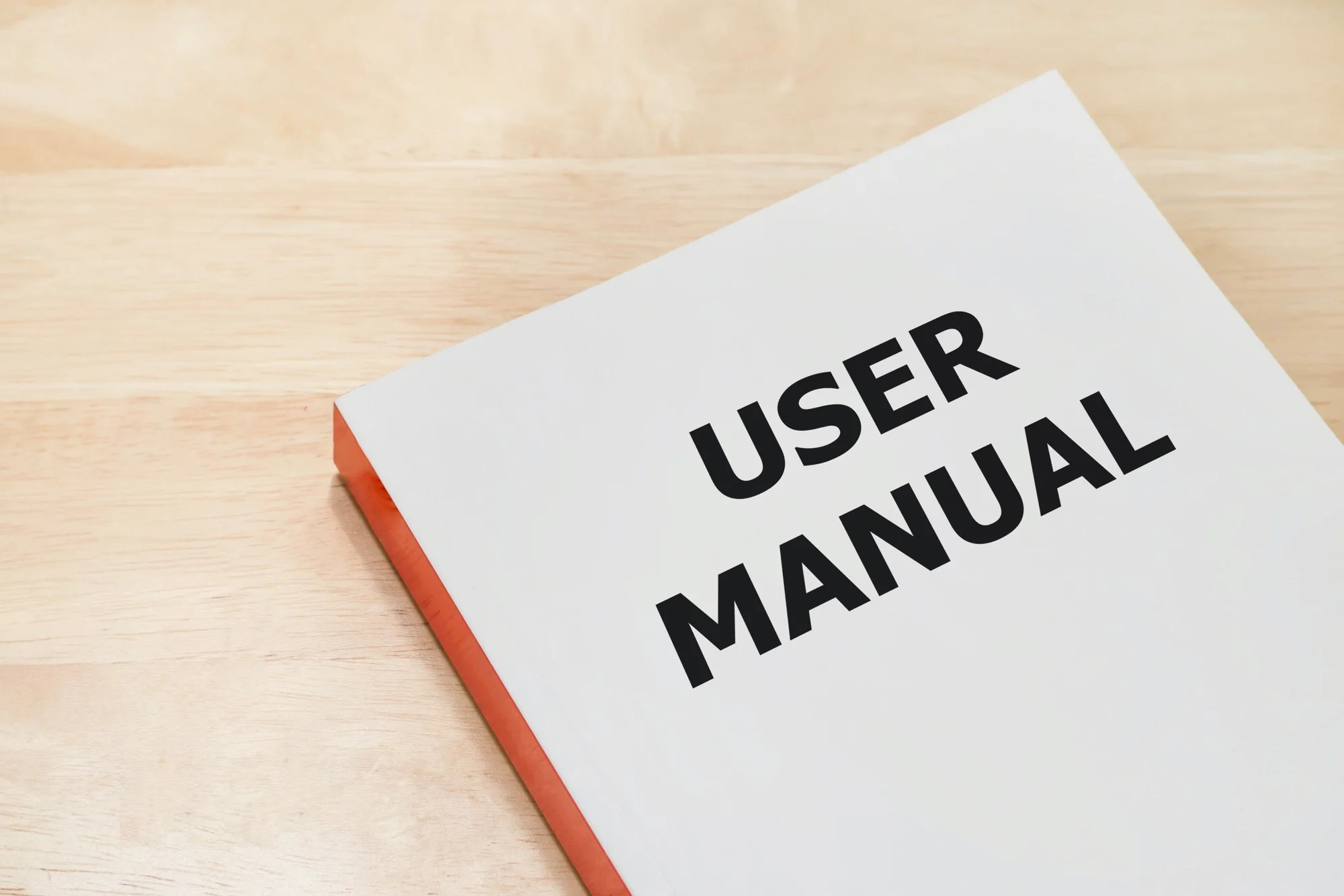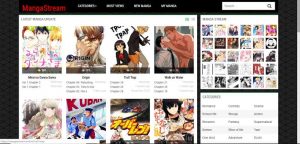The Pros and Cons of Reading User Manuals
When it comes to using a new product or device, one of the first things that often comes to mind is reading the user manual. While some people see it as a crucial step in understanding how to use a product effectively, others view it as a time-consuming and unnecessary task. In this section, we will explore the pros and cons of reading user manuals, helping you make an informed decision on whether or not to dive into that thick booklet.
Let’s start with the pros. One of the main advantages of reading user manuals is that they provide detailed and comprehensive information about the product. They contain step-by-step instructions, diagrams, and explanations that can guide you through the setup process and teach you how to navigate the features and functions. By reading the manual, you can ensure that you’re using the product correctly and taking full advantage of its capabilities.
Furthermore, user manuals often include safety precautions and guidelines, helping you understand any potential risks or hazards associated with the product. This information is essential to ensure your safety and the longevity of the product.
Another benefit of reading user manuals is that they often provide troubleshooting tips and solutions for common issues. Instead of spending hours trying to figure out why your device isn’t working, the manual can offer valuable insights into resolving problems quickly. This can save you time and frustration, allowing you to get back to using the product efficiently.
On the other hand, there are some cons to consider. One of the main drawbacks of reading user manuals is their length and complexity. Some manuals can be excessively long and filled with technical jargon, making them daunting to read and understand. Additionally, manuals may not always be well-organized or easy to navigate, which can further hinder the user experience.
Moreover, many individuals prefer more hands-on learning experiences and find that reading user manuals may not suit their preferred learning style. They may prefer learning through trial and error or by watching video tutorials, which provide a more interactive and engaging way to grasp the product’s features.
Why People Don’t Read User Manuals
Despite the benefits that user manuals offer, many people choose not to read them. Understanding the reasons behind this can shed light on why user manuals often go untouched.
One of the primary reasons people avoid reading user manuals is the assumption that they already know how to use the product. Many individuals have a sense of confidence in their abilities to figure things out on their own, especially if they have prior experience with similar products. This leads to a perception that reading the manual is unnecessary and a waste of time.
Another factor is the busy and fast-paced nature of modern life. People often prefer quick and immediate solutions to their problems. In their eyes, spending time reading a lengthy manual feels like an inconvenience when they could simply search for information online or rely on intuitive usage. This desire for instant results discourages them from investing the time and effort into reading the manual.
Additionally, user manuals are often perceived as boring and overwhelming. The technical language and dry explanations can make them difficult to engage with. People may find it more appealing to explore the product independently, relying on trial and error or seeking help from others when needed. This hands-on approach provides a more interactive and dynamic learning experience, which some individuals prefer over reading a static document.
Furthermore, some individuals may have had negative experiences with user manuals in the past. Whether it was due to poorly written instructions, confusing diagrams, or simply not finding the information they needed, these negative encounters can create a bias against reading manuals in the future. Instead, people may choose to rely on other sources of information or seek help from customer support.
Lastly, the rise of intuitive user interfaces and user-friendly design has decreased the reliance on user manuals for basic product operation. Manufacturers understand the importance of creating products that are easy and intuitive to use, reducing the need for extensive instructions. As a result, people may feel more confident in their ability to navigate the product without referring to a manual.
Common Misconceptions About User Manuals
User manuals have a reputation for being dry and challenging to understand. However, there are several common misconceptions about user manuals that contribute to their underappreciation and underutilization. Let’s explore some of these misconceptions and why they may not hold true.
The first misconception is that user manuals are only useful for complex or technical products. Many people assume that if a product seems straightforward or intuitive, there’s no need to consult the manual. However, user manuals can provide valuable insights and hidden features that users may not discover on their own. Even seemingly simple products can have useful tips and instructions that enhance the user experience.
Another common misconception is that user manuals are outdated and irrelevant in the digital age. With the rise of online tutorials, video guides, and forums, people may believe that user manuals are no longer necessary. However, user manuals remain a reliable and convenient source of information. They offer a comprehensive and structured overview of the product, which is often missing in fragmented online resources. User manuals also provide a consistent reference, especially when internet access is limited or unreliable.
Some individuals assume that the information in user manuals is overly technical or complex, making them difficult to understand. While user manuals may contain technical terms, diagrams, and instructions, they are usually designed to cater to users of varying levels of expertise. Manufacturers understand the importance of making instructions accessible to a wide audience and strive to provide clear and concise explanations. With a little patience and focus, users can grasp the information provided in user manuals accurately.
Furthermore, there is a misconception that user manuals only serve as a last resort when all else fails. People often overlook user manuals until they encounter a problem or need in-depth information. However, by referring to the manual early on, users can ensure that they are using the product correctly from the beginning and avoid potential mistakes or accidents. User manuals are valuable resources for proactive learning and can enhance the overall user experience.
Lastly, some individuals believe that user manuals are time-consuming and hinder the enjoyment of exploring a new product. They may prefer to dive straight into using the product and discover its functions through trial and error. While exploration can be a fun and engaging approach, user manuals can significantly speed up the learning process and provide a deeper understanding of the product. By investing a small amount of time upfront in reading the manual, users can save time and frustration in the long run.
Understanding the Importance of User Manuals
User manuals serve as essential guides for understanding and utilizing products effectively. While they may not always be the most exciting or engaging documents to read, it is crucial to recognize their importance. Let’s explore why user manuals are valuable resources that should not be overlooked.
First and foremost, user manuals provide detailed instructions on how to set up and operate a product. They offer step-by-step guides, illustrations, and annotated diagrams that help users navigate through various features and functions. By following the instructions outlined in the manual, users can ensure that they are using the product correctly and safely.
Furthermore, user manuals often include important information on product maintenance and troubleshooting. They provide guidelines on how to clean, care for, and store the product, which can help extend its lifespan and prevent damage. Additionally, user manuals typically contain troubleshooting tips and solutions for common issues that users may encounter. This information can save users time and frustration by providing them with the necessary guidance to resolve problems on their own.
Moreover, user manuals play a vital role in understanding product warranties and guarantee terms. They provide information on how to register the product, what is covered under the warranty, and the necessary steps to take in case of product defects or malfunctions. By familiarizing themselves with the warranty information, users can ensure that they receive the appropriate support and assistance when needed.
Another crucial aspect of user manuals is their emphasis on safety. Manufacturers include safety precautions, warnings, and guidelines within user manuals to ensure that users are aware of any potential risks associated with the product. This information helps users avoid accidents or damage caused by improper use or neglect of safety procedures.
Additionally, user manuals offer a comprehensive reference that users can consult whenever they have questions or need a quick reminder about specific features or functionalities. Instead of relying on online searches or customer support, users can refer to the manual for accurate and reliable information. This empowers users to become more self-sufficient in using the product and increases their confidence in their own abilities.
Lastly, user manuals can enhance the overall user experience by unlocking hidden features, shortcuts, or advanced settings. Many products have features that may not be immediately apparent to users but can greatly enhance their enjoyment and utility. By reading the manual, users can discover these hidden gems and fully utilize the product’s capabilities.
How to Get the Most Out of User Manuals
User manuals are valuable resources for understanding and maximizing the use of a product. To make the most out of user manuals, consider the following tips:
1. Skim through the manual first: Before diving into the details, take a quick glance at the table of contents and headings to familiarize yourself with the structure and main topics covered in the manual. This will give you a sense of what to expect and help you locate specific information more efficiently.
2. Read the introductory sections: Start by reading the introductory sections of the user manual, which often provide an overview of the product, its key features, and any important safety precautions. This will give you a foundation of knowledge before diving into the more specific instructions.
3. Follow the step-by-step instructions: User manuals typically provide detailed step-by-step instructions for setting up and using the product. Follow these instructions carefully, referring back to each step as necessary. Pay attention to any warnings or cautions highlighted in the manual.
4. Take note of diagrams and visuals: User manuals often include diagrams, illustrations, and labeled images to visually explain concepts and procedures. Pay close attention to these visuals as they can provide valuable guidance and help clarify complex instructions.
5. Use the index and search function: If you are looking for specific information or need a quick answer to a question, make use of the index or search function provided in the user manual. This can help you locate the relevant section quickly without having to read through the entire document.
6. Experiment and practice: As you read the manual, take the opportunity to experiment and practice using the product alongside the provided instructions. This hands-on approach will reinforce your understanding and help you become more familiar with the product’s features.
7. Highlight or annotate important sections: Consider using highlighters or sticky notes to mark important sections or key instructions in the manual. This will make it easier to find and reference specific information later on, especially if you need to revisit the manual after an extended period.
8. Refer back to the manual when needed: Even after you have become proficient in using the product, continue to keep the manual accessible for future reference. There may be advanced features or troubleshooting tips that you might need at a later time. The manual can serve as a reliable source of information throughout your ownership of the product.
By following these tips, you can maximize the utility of user manuals and gain a better understanding of your product’s features and functionalities. The manual can serve as a valuable companion throughout your journey of using the product effectively.
Alternative Ways to Learn Product Usage
While user manuals are valuable resources for understanding product usage, they are not the only source of information available. In today’s digital age, there are several alternative methods and platforms that can help you learn how to use a product effectively. Consider the following alternative ways to expand your knowledge:
1. Online video tutorials: Online platforms such as YouTube and Vimeo are filled with instructional videos created by product experts, enthusiasts, and even manufacturers themselves. These videos often provide step-by-step instructions, demonstrations, and tips for using various products. Visual learners may find video tutorials more engaging and easier to follow than written instructions.
2. Online forums and communities: Joining online forums or communities dedicated to a specific product or product category can be a valuable source of information and support. Users can share their experiences, ask questions, and seek advice from more experienced individuals. Engaging in discussions can help uncover unique tips, common issues, and workarounds that may not be mentioned in the user manual.
3. Manufacturer websites and support pages: Most manufacturers have dedicated websites and support pages that provide additional resources for their products. These resources often include FAQs, troubleshooting guides, and user forums where you can find answers to common questions and issues. Manufacturer websites can be particularly helpful for accessing the most up-to-date information and firmware updates.
4. Mobile apps and interactive guides: Many products now come with companion mobile apps that provide interactive guides, tutorials, and additional features. These apps offer a more immersive and user-friendly way to learn product usage. They may include features such as interactive diagrams, augmented reality (AR) functionality, and quizzes to enhance your learning experience.
5. Online product reviews: Reading online product reviews can provide insights into how others have used the product and their experiences. Look for reviews that include details about usage, performance, and any unique tips or tricks they have discovered. This can help you glean additional information and perspectives beyond what the user manual provides.
6. Social media groups and influencers: Joining social media groups or following influencers related to the product or product category can expose you to a wealth of information. Influencers often share their experiences, tips, and tutorials through videos, live streams, or written content. Engaging with these platforms can offer a more interactive and personalized learning experience.
Remember, while alternative methods can be helpful, user manuals should still be the primary source of information, as they provide official instructions and documentation. Supplementing your knowledge with alternative resources can enhance your understanding and help you discover new ways to utilize the product effectively.
Overcoming the Fear of User Manuals
Many people feel a sense of apprehension or fear when faced with the task of reading user manuals. This fear can stem from a variety of reasons, including the perception of complexity, tediousness, or simply feeling overwhelmed. However, with the right mindset and approach, you can overcome this fear and make the most of the valuable information contained in user manuals. Here are a few strategies to help you conquer the fear of user manuals:
1. Shift your mindset: Instead of viewing user manuals as a daunting or tedious task, try to reframe your perspective. Think of them as a valuable resource that can enhance your understanding and optimize your product experience. By viewing them as a tool for empowering your knowledge, you can approach user manuals with a more positive and open mindset.
2. Break it down: Start by breaking down the manual into manageable chunks. Instead of trying to read the entire manual in one go, focus on specific sections that are relevant to your immediate needs or interests. This can help alleviate the feeling of overwhelm and make the task of reading the manual more approachable.
3. Take it step-by-step: Follow the instructions in the manual step-by-step, referring back to each step as necessary. This can help you build confidence and gradually grasp the product’s features and functionalities. Remember that user manuals are designed to guide you, and taking it one step at a time will help you navigate the information more effectively.
4. Highlight key information: As you read through the manual, use highlighters or notes to mark important information, key instructions, or features that stand out. By highlighting the most relevant parts, you can easily refer back to them when needed, saving time and reducing the feeling of information overload.
5. Experiment alongside reading: Don’t be afraid to experiment with the product as you read the manual. Follow the instructions and try out the different features or settings in real-time. This hands-on approach can enhance your understanding and make the learning experience more engaging and practical.
6. Seek support if needed: If you’re struggling to understand certain sections or concepts in the manual, don’t hesitate to seek support. Reach out to customer service or consult online forums where other users may be able to provide guidance or clarification. Remember that you’re not alone in the learning process, and there are resources available to help you overcome any challenges.
Remember that user manuals are created to assist users in navigating their products effectively. By adopting a positive mindset, breaking down the content, taking it step-by-step, and seeking support when needed, you can conquer the fear of user manuals and harness their valuable information to enhance your product experience.
Making the Most of Product Support Resources
When it comes to using a new product, it’s essential to utilize the available support resources to enhance your understanding and troubleshoot any issues that may arise. Manufacturers often provide various support channels to assist customers in navigating their products effectively. Here are some ways to make the most of these product support resources:
1. Customer support hotlines: Many companies offer dedicated customer support hotlines to assist customers with their product-related inquiries. Take advantage of these phone lines by reaching out if you have specific questions or encounter difficulties. Be prepared with relevant details such as the product model, serial number, and a clear description of the issue to expedite the troubleshooting process.
2. Online FAQ sections: Manufacturer websites often include frequently asked questions (FAQ) sections that address common issues and provide solutions. Before reaching out to customer support, consult the FAQ section to see if your question or concern has already been addressed. This can save you time and provide immediate answers to common queries.
3. Online chat support: If you prefer real-time assistance, some companies offer online chat support through their websites. This allows you to communicate with support representatives who can guide you through specific troubleshooting steps or provide clarification on product usage. Online chat support is often convenient and provides quick responses to your inquiries.
4. Email support: If your inquiry is less urgent, consider reaching out to the manufacturer’s email support. This allows you to provide a detailed account of your question or issue, and a support representative can respond with a thorough explanation or solution. Email support is particularly useful for complex inquiries that may require more in-depth assistance.
5. Online knowledge bases and forums: Many manufacturers maintain comprehensive online knowledge bases and community forums. These resources contain a wealth of information, including user guides, troubleshooting techniques, and user-generated content. Browse these knowledge bases and forums to find answers to common questions, explore additional tips and tricks, and connect with other users who may have encountered similar issues.
6. Social media support: Companies often provide support through their social media channels. Reach out to them via comments, direct messages, or public posts, and they may offer assistance or point you in the right direction. Social media support can be a convenient way to get quick responses and engage with a broader community of users.
By utilizing these product support resources, you can gain a better understanding of your product, troubleshoot issues effectively, and enhance your overall user experience. Remember to be patient and provide detailed information when seeking support to help support representatives assist you more efficiently.
The Role of User Manuals in Troubleshooting
User manuals play a crucial role in troubleshooting and resolving issues that may arise with a product. While they are often overlooked in favor of seeking immediate assistance or searching online, user manuals can provide valuable guidance and solutions. Understanding the role of user manuals in troubleshooting can save you time, frustration, and potentially avoid costly repairs or replacements.
1. Identifying common issues: User manuals often include a troubleshooting section that lists common issues users may encounter during the product’s operation. By referring to this section, you can quickly identify and understand the problem you are facing. The manual may provide specific error codes, error messages, or symptoms that can help diagnose the issue more accurately.
2. Providing step-by-step instructions: Once the issue is identified, user manuals typically offer step-by-step instructions to resolve the problem. These instructions guide you through the necessary troubleshooting steps, helping you navigate the product’s settings, functions, or troubleshooting modes. By following the manual’s instructions carefully, you can attempt to remedy the issue on your own, saving time and avoiding unnecessary service calls or repairs.
3. Offering troubleshooting tips and tricks: User manuals often include troubleshooting tips and tricks that can help address common problems or workarounds. These tips may provide alternative approaches, shortcuts, or key combinations specific to the product that can help resolve the issue more efficiently. By consulting the manual, you may discover solutions that are not readily available through other sources.
4. Understanding error codes and messages: In the event of an error code or message displayed on the product, user manuals can provide comprehensive explanations. They often outline the meaning of each error code or message, along with possible causes and suggested solutions. This information can assist you in pinpointing the root cause of the issue and taking appropriate action to resolve it.
5. Explaining maintenance and care instructions: User manuals also offer valuable information on product maintenance and care. Following these instructions can help prevent potential issues from arising in the first place. By properly maintaining the product and adhering to the recommended care routines outlined in the manual, you can minimize the chances of encountering troubleshooting situations.
6. Contacting customer support: In some cases, user manuals may guide you on when it is appropriate to seek further assistance from customer support. The manual may list contact information or provide guidelines on reaching out to the manufacturer’s support team, ensuring that you are aware of the available resources for additional troubleshooting help.
By utilizing the troubleshooting guidance provided in user manuals, you can effectively diagnose and solve common problems with your product. Remember that user manuals are specifically designed by the manufacturer to address anticipated troubleshooting needs, making them valuable resources in effectively troubleshooting and resolving issues on your own. However, if the problem persists or is too complex, do not hesitate to reach out to the manufacturer’s customer support for further assistance.