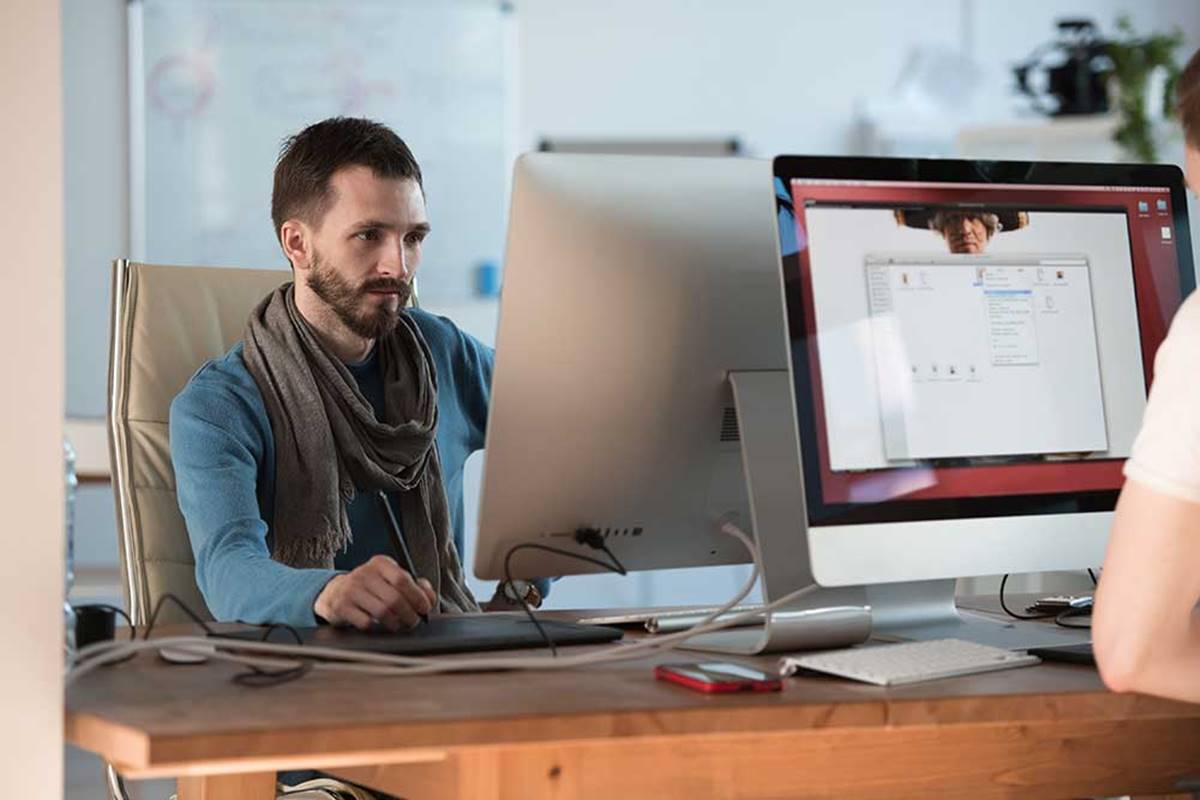The Evolution of Desktop Publishing
Desktop publishing has come a long way since its inception, revolutionizing the way content is created and presented. In the early days, creating professional-looking documents required extensive printing and typesetting processes, making it time-consuming and expensive. However, with the advent of desktop publishing software, the world of design changed forever.
In the 1980s, as personal computers became more accessible and affordable, desktop publishing software emerged, allowing individuals and businesses to create stunning designs without the need for specialized equipment or technical expertise. This marked a significant shift in the industry, empowering users to take control of their design projects.
At first, desktop publishing was primarily used for typesetting and producing printed materials such as flyers, brochures, and newsletters. The integration of advanced software features, such as layout tools, font options, and image editing capabilities, allowed users to experiment and create visually appealing documents.
With the rise of the internet and the digital age, the scope of desktop publishing expanded even further. Online platforms and social media became popular avenues for sharing content, prompting the need for visually captivating digital designs. Desktop publishing software adapted to this trend, incorporating web design functionalities, responsive templates, and the ability to export designs in various formats.
Today, desktop publishing encompasses a wide range of creative endeavors. From designing websites and creating digital advertisements to producing e-books and interactive presentations, the possibilities are endless. The evolution of desktop publishing has empowered individuals, businesses, and organizations to communicate their ideas effectively and professionally.
One of the key drivers of this evolution has been the continuous advancements in technology. As software applications become more sophisticated, they offer users a myriad of design tools and features. From intuitive drag-and-drop interfaces to advanced color correction and typography options, desktop publishing software has become increasingly user-friendly and powerful.
Furthermore, the integration of cloud-based storage and collaboration features has facilitated seamless teamwork, allowing multiple users to work on a design project simultaneously. This has transformed desktop publishing into a collaborative process, enabling efficient and streamlined workflows.
The evolution of desktop publishing has not only democratized design but also raised the standards of visual communication. With access to professional-grade tools and templates, individuals and businesses can now produce high-quality materials that are on par with industry standards.
The Impact of Desktop Publishing in the Digital Age
Desktop publishing has had a profound impact in the digital age, transforming various aspects of communication and design. With the proliferation of online platforms, social media, and digital content, desktop publishing has played a crucial role in shaping how information is presented and consumed.
One of the key impacts of desktop publishing is the accessibility and availability of design tools to a wider audience. In the past, only professional designers or those with specialized skills could create visually appealing content. However, with desktop publishing software, individuals with minimal design experience can now produce stunning graphics, layouts, and documents. This democratization of design has empowered individuals, small businesses, and organizations to establish a strong visual identity and effectively communicate their message.
Furthermore, desktop publishing has revolutionized the way we consume information. With the advent of user-friendly web design tools and responsive templates, websites are now visually engaging and interactive. Digital publications, such as e-books and online magazines, have also become more visually appealing and accessible, enhancing the reading experience for audiences worldwide.
Desktop publishing has also had a significant impact on marketing and advertising. With the ability to design eye-catching visuals, businesses can create compelling advertisements and promotional materials that capture the attention of their target audience. Whether it’s designing engaging social media posts or creating visually stunning brochures, desktop publishing allows businesses to create a strong brand presence and effectively convey their message.
Moreover, desktop publishing has played a vital role in the rise of content creation and marketing. With the abundance of online platforms and the need for quality content, desktop publishing tools have become essential for bloggers, content creators, and digital marketers. The ability to design visually appealing graphics and layouts has become integral in attracting and engaging audiences, ultimately driving traffic and conversions.
Another notable impact of desktop publishing in the digital age is its contribution to enhancing communication and collaboration. With cloud-based storage and collaboration features, multiple stakeholders can work on a design project simultaneously, regardless of location. This enables efficient workflows and seamless teamwork, promoting creativity and productivity.
The Importance of Professional Design in Desktop Publishing
Professional design is of utmost importance in desktop publishing, as it can significantly impact the effectiveness and appeal of the final product. While desktop publishing software has made it easier for individuals and businesses to create their own designs, the importance of professional design should not be underestimated.
A well-designed document or visual content can leave a lasting impression on the audience. It instills trust, professionalism, and credibility, while a poorly designed one can have the opposite effect. Professional design involves careful consideration of layout, typography, color schemes, and imagery to create a cohesive and visually appealing composition.
One aspect of professional design is the usage of appropriate typography. The choice of fonts and their arrangement can greatly influence the readability and overall aesthetic of the design. Using a combination of fonts that work well together and selecting appropriate font sizes and styles can enhance the visual hierarchy and make the content more engaging.
The use of colors is another crucial element in professional design. Colors evoke emotions and can convey messages or brand identities. A thoughtful color palette that complements the content and aligns with the intended message can create a strong visual impact and enhance the overall design. Additionally, understanding color psychology can help elicit specific emotional responses from the audience.
Layout and composition play a vital role in professional design as well. Designers must consider the flow of information, balance, and the arrangement of elements on the page or screen. A well-structured layout guides the reader’s attention and makes the content easy to navigate and understand. Attention should be paid to white space, margins, and spacing between elements to ensure a visually pleasing and user-friendly design.
Furthermore, professional design takes into account the target audience and the specific purpose of the design. Whether it’s a brochure, a website, or a social media graphic, the design should align with the brand identity and effectively communicate the intended message. It should resonate with the target audience and create a memorable experience that fosters engagement and action.
In the increasingly competitive digital landscape, professional design sets businesses and individuals apart from their competitors. It helps establish a visual identity and brand consistency, making the content more recognizable and memorable. A professionally designed document or digital asset can capture the attention of the audience, create a positive user experience, and ultimately contribute to the success of the communication or marketing efforts.
Saving Time and Money with Desktop Publishing
Desktop publishing has proven to be a valuable tool for businesses and individuals in terms of saving time and money. The availability of user-friendly software and a wide range of design resources has streamlined the design process, allowing users to create professional-looking materials without the need for extensive external help.
One of the primary ways desktop publishing saves time is by eliminating the need to outsource design projects. In the past, businesses would have to hire professional designers or agencies to handle their design needs, which could be time-consuming and expensive. With desktop publishing software, businesses can handle their design projects in-house, reducing turnaround times and reducing costs associated with outsourcing.
Additionally, desktop publishing software provides a wide variety of templates, presets, and design elements that can be used as a starting point for any project. These ready-made resources offer a shortcut for users, saving them time and effort in creating design elements from scratch. Users can simply customize and personalize these templates to suit their specific needs, significantly reducing the time it takes to complete a design project.
Furthermore, desktop publishing software often includes features that automate repetitive tasks, such as formatting text, adjusting image sizes, and applying consistent styles throughout a document. These automation features expedite the design process, allowing users to focus on the creative aspects of their work rather than time-consuming manual tasks.
Another time-saving aspect of desktop publishing is the ability to make real-time changes and revisions. With traditional printing methods, making edits to a design after it has been sent to print could be a costly and time-consuming process. In contrast, desktop publishing allows users to make instant changes, update text, swap images, and adjust layouts on-the-fly. This flexibility not only saves time but also ensures that the final product is error-free and aligns with the desired outcome.
From a financial perspective, desktop publishing significantly reduces the costs associated with printing and distribution. Rather than relying on physical copies, digital documents can be distributed electronically, eliminating printing and shipping expenses. The ability to create digital publications, such as e-books or online brochures, also saves on printing costs while reaching a wider audience through digital channels.
Overall, desktop publishing plays a critical role in saving time and money for individuals and businesses. By enabling in-house design capabilities, providing time-saving features and templates, and reducing printing and distribution costs, desktop publishing software empowers users to create professional designs efficiently and cost-effectively.
Enhancing Communication and Visual Appeal with Desktop Publishing
Desktop publishing has revolutionized communication by enhancing both the clarity of messages and the visual appeal of content. With a wide range of design tools and features, individuals and businesses can create visually captivating documents and graphics that effectively convey their message and engage the audience.
One of the primary benefits of desktop publishing is the ability to customize the visual elements of a document or design. With access to a plethora of fonts, colors, and images, users can choose the most appropriate visual elements that align with the content and communication objectives. This customization allows for creative expression and ensures that the visual appeal of the design aligns with the intended message.
Desktop publishing also enables the use of various multimedia elements to enhance communication. Users can embed images, videos, audio, and interactive elements into their designs to grab attention and engage the audience. This dynamic and interactive approach makes the content more memorable and helps convey complex information in a more digestible and engaging manner.
Moreover, desktop publishing software offers advanced layout and design features that enable the arrangement of content in a visually appealing and coherent way. The use of grids, columns, and professional design principles improves the readability and flow of information, ensuring that the message is communicated effectively. By structuring content in an organized and visually pleasing manner, desktop publishing enhances the comprehension and retention of information.
In addition to enhancing communication, desktop publishing elevates the visual appeal of content. Well-designed documents, such as brochures, posters, and presentations, attract attention and make a lasting impression on the audience. By incorporating aesthetically pleasing elements, such as balanced layouts, complementary colors, and visually impacting images, desktop publishing makes content more visually engaging and compelling.
Desktop publishing also allows for the creation of visually consistent branding materials. Consistency in design elements, such as fonts, colors, and logo placements, across different communication materials strengthens brand identity and recognition. By carefully designing these elements in a cohesive and consistent manner, desktop publishing ensures that brand messages are visually reinforced, helping to establish a strong and memorable brand presence.
Furthermore, desktop publishing facilitates the creation of accessible documents. Features like adjustable font sizes, alt-text descriptions for images, and proper use of headings and bullet points enhance the readability and usability of documents for all users, including those with visual impairments or other accessibility needs. By ensuring that content is accessible and inclusive, desktop publishing helps to communicate effectively with a diverse audience.
Strengthening Brand Identity with Desktop Publishing
Desktop publishing plays a pivotal role in strengthening brand identity by providing businesses with the tools and resources to create consistent, visually appealing, and memorable brand assets. Brand identity encompasses the unique visuals, messaging, and overall personality that distinguishes a business from its competitors, and desktop publishing is instrumental in bringing these elements to life.
One of the primary ways desktop publishing strengthens brand identity is through the creation of visually cohesive materials. Businesses can use desktop publishing software to design logos, business cards, letterheads, and other branded materials that reflect their unique identity. By utilizing consistent fonts, colors, and design elements across these materials, desktop publishing ensures that the brand’s visual identity is instantly recognizable and memorable.
Desktop publishing also enables the consistent application of branding guidelines. Style guides and templates can be created using desktop publishing software, providing a blueprint for how the brand should be presented visually. This ensures that all marketing materials, whether digital or printed, adhere to the brand’s visual standards and maintain a cohesive and professional appearance.
Moreover, desktop publishing aids in creating professional marketing collateral that aligns with the brand identity. Brochures, flyers, and promotional materials designed using desktop publishing software enhance the overall brand experience by delivering a consistent message and visual appeal. By incorporating the brand’s imagery, messaging, and graphics in these materials, desktop publishing reinforces the brand identity and helps build trust and recognition among the target audience.
Desktop publishing also allows businesses to create visually engaging digital content for online platforms. Social media graphics, website banners, and digital advertisements designed using desktop publishing software can be customized to feature the brand’s logo, colors, and key messages. Consistent visual representation across these digital channels reinforces brand recognition and helps establish a strong online presence.
Furthermore, desktop publishing software enables businesses to adapt their branding materials for different mediums and platforms. With the ability to resize, reformat, and optimize designs for various media, such as print, web, and mobile, desktop publishing ensures that the brand’s visual identity remains intact across different channels. This versatility in adapting branding materials for different contexts strengthens brand consistency and recognition.
Ultimately, desktop publishing empowers businesses to take control of their brand identity and ensure that it is effectively conveyed through visually appealing materials. By creating cohesive branding assets, adhering to style guidelines, and designing professional marketing collateral, desktop publishing plays a vital role in strengthening brand identity and influencing brand perception.
Increasing Productivity with Desktop Publishing Software
Desktop publishing software has become an essential tool for increasing productivity in various industries. By providing user-friendly interfaces, time-saving features, and efficient workflow capabilities, desktop publishing software enables users to streamline their design processes and create high-quality materials more effectively and efficiently.
One of the key ways desktop publishing software increases productivity is through its intuitive interface and easy-to-use tools. With a wide range of pre-designed templates, drag-and-drop functionalities, and automatic formatting options, users can quickly create professional-looking designs with minimal effort. These user-friendly features eliminate the need for extensive design knowledge or technical expertise, making the design process accessible to individuals with varying levels of experience.
Desktop publishing software also offers a range of time-saving features that expedite the design process. Users can create and save custom design presets, allowing for consistent styling and formatting across different projects. The ability to store frequently used images, fonts, and design elements within the software further accelerates the design process, as these resources are readily available without the need for manual searching.
Many desktop publishing software applications also include features that automate repetitive tasks. For example, users can set up paragraph and character styles, making it easy to apply consistent formatting across multiple sections or documents. The automatic generation of table of contents, indexes, and cross-references saves valuable time, especially when working with longer documents.
Collaboration features in desktop publishing software greatly enhance productivity, especially in team environments. Cloud-based storage and real-time collaboration capabilities allow multiple users to work on the same project simultaneously, eliminating the need for back-and-forth communication and file sharing. This promotes seamless teamwork and enables efficient workflows, ultimately reducing turnaround times for design projects.
Another way desktop publishing software increases productivity is through its integration with other software tools in the design ecosystem. Importing and exporting files in various formats, such as PDF, JPEG, or HTML, allows for seamless integration with other software applications and platforms. This way, users can easily incorporate designs created in desktop publishing software into other documents, websites, or presentations.
Furthermore, the convenience of desktop publishing software allows for fast revisions and updates. Changes can be made instantly, without the need for time-consuming rework or reprinting. This flexibility enables users to respond quickly to feedback or evolving requirements, ensuring that their designs remain up-to-date and meet the desired objectives.
The Role of Desktop Publishing in Marketing Materials
Desktop publishing plays a vital role in the creation of marketing materials, enabling businesses to develop visually compelling and effective promotional assets. With the ability to design and customize a wide range of marketing materials, desktop publishing software has become an indispensable tool for businesses to promote their products or services and engage their target audience.
One of the primary roles of desktop publishing in marketing materials is in the creation of print collateral. Brochures, flyers, posters, and business cards designed using desktop publishing software allow businesses to communicate their brand message and showcase their offerings in a visually appealing way. By incorporating eye-catching graphics, compelling copy, and attention-grabbing layouts, desktop publishing software helps businesses capture the attention of potential customers and leave a lasting impression.
Desktop publishing also plays a significant role in designing digital marketing materials. Whether it is designing social media graphics, website banners, or email newsletters, desktop publishing software provides the tools and functionality to create engaging visuals that align with the brand image. These digital marketing materials help businesses generate brand awareness, drive traffic, and encourage user engagement.
Additionally, desktop publishing software allows for the creation of professional product catalogs, product packaging, and promotional materials. These marketing materials are essential in effectively showcasing products or services to potential customers. By utilizing desktop publishing software, businesses can design visually appealing catalogs that highlight product features, pricing, and ordering information in a clear and organized manner.
The flexibility of desktop publishing software also enables businesses to create customizable marketing materials for specific target audiences. By utilizing templates and design elements, businesses can easily adapt their marketing materials to different market segments or promotional campaigns. This customization allows for targeted messaging and personalization, enhancing the effectiveness and impact of the marketing materials.
Furthermore, desktop publishing software facilitates the integration of branding elements into marketing materials. By incorporating company logos, colors, and other brand identifiers consistently across different marketing assets, businesses can reinforce brand recognition and consistency. This ensures that the marketing materials align with the overall brand image and effectively communicate the brand’s values and identity.
The versatility of desktop publishing software also allows for the creation of multimedia-rich marketing materials. Businesses can incorporate videos, interactive elements, and animations into their materials to create engaging and immersive experiences for their audience. This multimedia integration enhances user engagement, promotes interactivity, and sets businesses apart in an increasingly competitive marketing landscape.
Creating Powerful and Engaging Presentations with Desktop Publishing
Desktop publishing software plays a crucial role in creating powerful and engaging presentations that captivate audiences and effectively convey information. By providing a range of design tools and features, desktop publishing software enables users to create visually stunning slides and deliver memorable presentations.
One of the key advantages of using desktop publishing software for presentations is the ability to create visually appealing designs. Users can choose from a variety of pre-designed templates or create their own customized layouts. By incorporating visually impacting graphics, images, charts, and diagrams, desktop publishing software helps presenters engage the audience and enhance the overall visual appeal of their presentations.
Desktop publishing software also allows users to easily format and style text, making it more visually appealing and easier to read. Users can apply consistent formatting across the presentation, ensuring a professional and cohesive look. Additionally, desktop publishing software offers a wide range of font options, sizes, and styles, enabling presenters to choose the best typographic elements to suit their content and presentation style.
Furthermore, desktop publishing software supports the integration of multimedia elements into presentations. Users can embed videos, audio clips, and interactive elements to enhance the delivery of the message and make the presentation more engaging. These multimedia additions help to convey information in a dynamic and memorable way, leaving a lasting impression on the audience.
Desktop publishing software also facilitates the creation of visually captivating slide transitions and animations. Users can apply slide transitions to create smooth and effective transitions between slides, adding a professional touch to the presentation. With the ability to animate elements within slides, presenters can bring their content to life and effectively highlight key points or data.
Another advantage of using desktop publishing software for presentations is the flexibility it offers in terms of content organization. Users can easily rearrange slides, add or remove content, and adjust the layout to suit the flow of their presentation. This flexibility allows presenters to customize their presentations to better meet the needs and preferences of their audience.
Moreover, desktop publishing software often provides features for collaboration and sharing. Multiple users can work on a presentation simultaneously, allowing for streamlined teamwork and efficient collaboration. Users can also easily export presentations in different formats, such as PDF or PowerPoint, making it simple to share the presentation digitally or print it for physical distribution.
The Future of Desktop Publishing
The future of desktop publishing looks promising, as advancements in technology continue to push the boundaries of design and communication. With emerging trends and innovations, desktop publishing is expected to evolve and transform the way content is created and consumed.
One area that holds immense potential for the future of desktop publishing is the integration of artificial intelligence (AI) and machine learning. AI can assist in automating repetitive tasks, such as image resizing or layout adjustments, allowing designers to focus more on creative aspects. Machine learning algorithms can also analyze user preferences and behaviors, enabling the customization of designs to better suit individual audiences.
Virtual reality (VR) and augmented reality (AR) are also anticipated to play a significant role in the future of desktop publishing. The ability to create immersive VR and AR experiences within design projects will open up new possibilities for engaging and interactive content. Presenters can use AR to overlay additional information or visual aids on top of printed materials or presentations, enriching the viewer’s experience.
As the demand for mobile content continues to rise, the future of desktop publishing will see a stronger emphasis on responsive design. With an increasing number of users accessing content on smartphones and tablets, desktop publishing software will need to adapt to accommodate these different screen sizes and resolutions. This will ensure that designs remain visually appealing and user-friendly across various devices.
Another promising aspect of the future of desktop publishing is the rise of collaborative and cloud-based platforms. These platforms offer seamless collaboration and file-sharing capabilities, allowing designers, stakeholders, and clients to work together in real-time from different locations. This will enhance productivity, streamline workflows, and enable more efficient design processes.
Personalization will also become increasingly important in the future of desktop publishing. As technology advances, desktop publishing software will enable designers to create highly personalized designs that cater to individual preferences and needs. This level of customization will allow businesses to connect more effectively with their target audience, resulting in more engaging and impactful designs.
The future of desktop publishing will likely involve further integration with other software and platforms. This integration will allow for seamless design workflows, whether it’s importing and exporting files across different software applications or collaborating with third-party platforms for content creation and distribution.
Lastly, sustainability will play a significant role in the future of desktop publishing. As the awareness of environmental impact continues to grow, there will be an increased focus on eco-friendly design practices and the use of sustainable materials. Desktop publishing software will play a role in enabling designers to create designs that are not only visually appealing but also environmentally conscious.
Overall, the future of desktop publishing holds exciting possibilities, from the integration of AI and VR/AR to responsive design and sustainable practices. As technology advances and user demands evolve, desktop publishing will continue to play a crucial role in shaping the way content is created, designed, and shared.