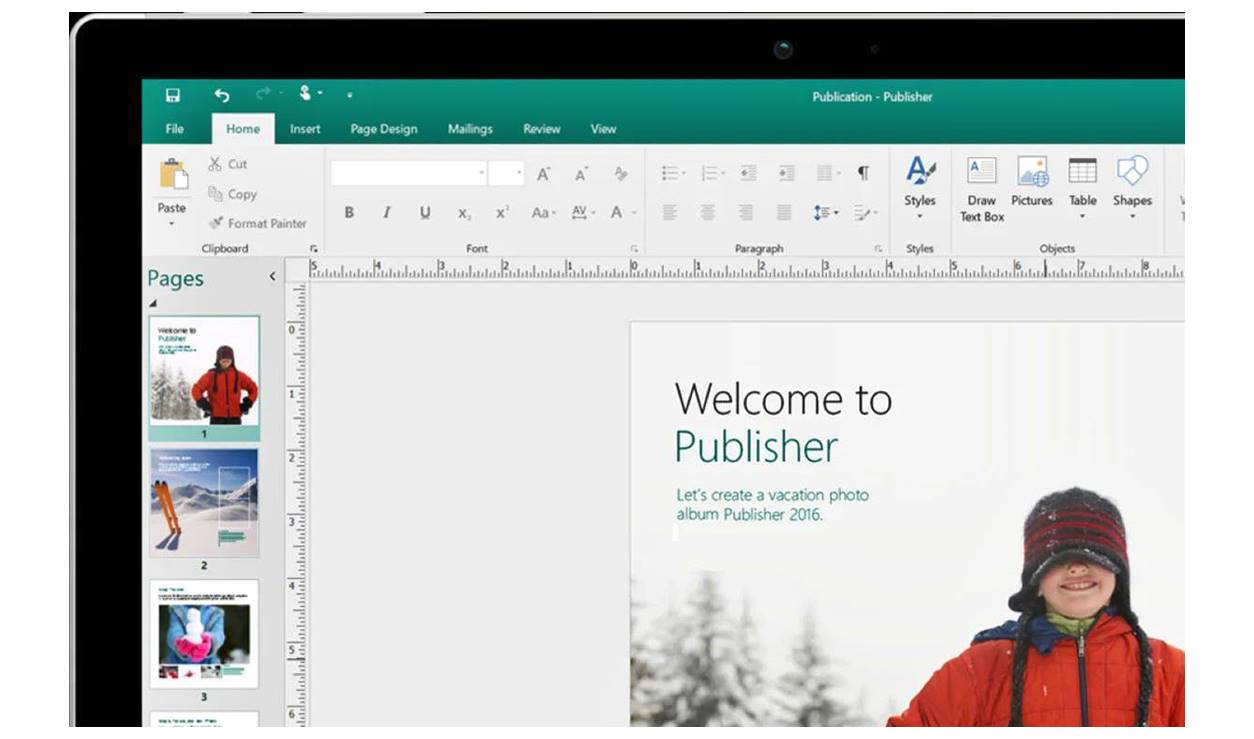Canva
Canva is a versatile and user-friendly desktop publishing software that provides a wide range of design tools for creating stunning visuals. Whether you need to design a brochure, flyer, poster, or even social media graphics, Canva has got you covered.
One of the standout features of Canva is its extensive library of pre-designed templates. With thousands of templates to choose from, you can find the perfect starting point for your project. Simply customize the template with your own text, images, and colors to make it uniquely yours.
Canva also offers a vast collection of high-quality stock photos, illustrations, icons, and shapes to enhance your designs. The drag-and-drop interface makes it easy to position and resize elements, allowing you to create professional-looking layouts without any design experience.
Another notable aspect of Canva is its collaboration capabilities. You can invite team members to work on a design together, allowing for real-time collaboration and seamless communication. This is especially useful for businesses and teams working on projects remotely.
Canva offers a free plan that provides access to a wide range of features and templates. For more advanced features and a larger selection of templates and assets, you can upgrade to Canva’s paid plans, which offer additional benefits like brand management tools, premium images, and priority support.
Scribus
Scribus is a free and open-source desktop publishing software that is widely used by both professionals and beginners. It offers a comprehensive set of tools for creating professional-looking documents, such as brochures, newsletters, magazines, and more.
One of the key features of Scribus is its extensive layout options. It allows you to create complex page layouts with ease. You can position and align text, images, and graphics precisely using the intuitive drag-and-drop interface. Additionally, you have control over typography, color schemes, and other visual elements, allowing you to create visually appealing designs.
Scribus also supports advanced features such as color management, PDF support, and preflight checking. This ensures that your designs are accurate and print-ready. The software also enables you to export your documents in various file formats, making it easy to share your work with others.
Another advantage of Scribus is its active community and extensive documentation. The user community provides support, tips, and resources to help you make the most of the software. Additionally, the documentation available on the official website guides you through all the features and functionalities, making it easy to learn and master Scribus.
While Scribus may not have as many pre-designed templates as some other desktop publishing software, its flexibility allows you to create unique designs from scratch. With its extensive toolkit, you have complete control over the look and feel of your documents.
It’s worth noting that Scribus may have a steeper learning curve compared to some other software due to its advanced features and customization options. However, once you familiarize yourself with the interface and workflow, you’ll be able to create professional-grade publications with ease.
Microsoft Publisher
Microsoft Publisher is a popular desktop publishing software that is widely used for creating professional documents, such as brochures, newsletters, and flyers. It offers a wide range of features and templates that make it easy for users to design visually appealing publications.
One of the key advantages of Microsoft Publisher is its integration with other Microsoft Office Suite applications. This allows you to seamlessly import data from Microsoft Word or Excel and incorporate it into your designs. It also ensures compatibility with other Microsoft Office programs, making it easy to collaborate with others.
Microsoft Publisher comes with a vast collection of pre-designed templates. Whether you need a template for a business report, greeting card, or event flyer, you can find a suitable one in the template gallery. These templates can be fully customized to suit your needs, allowing you to create unique designs effortlessly.
With Microsoft Publisher’s intuitive drag-and-drop interface, you can easily position and resize text, images, and other design elements. The software offers various formatting and editing options, making it simple to create professional-looking layouts. Additionally, it provides advanced typographic features, including text effects and style options.
Another notable feature of Microsoft Publisher is its printing and sharing capabilities. You can directly print your designs or save them as PDF or image files for easy sharing. The software also supports mail merge functionality, making it convenient for large-scale mailings, such as newsletters or personalized invitations.
Microsoft Publisher’s user-friendly interface makes it accessible to users of all skill levels, from beginners to experienced designers. However, it’s important to note that Microsoft Publisher is only available for Windows users and may require a separate purchase or subscription, depending on the version you choose.
Overall, Microsoft Publisher is a reliable desktop publishing software that offers a wide range of features and templates. Whether you need to create professional documents for your business or personal use, Microsoft Publisher provides the tools you need to bring your ideas to life.
Lucidpress
Lucidpress is a cloud-based desktop publishing software that offers a user-friendly interface and a wide range of features for creating professional publications. With its intuitive drag-and-drop editor and collaborative capabilities, Lucidpress is a popular choice for businesses, educators, and individuals looking to create visually appealing documents.
One of the standout features of Lucidpress is its extensive template library. It offers a variety of professionally designed templates for various types of documents, including brochures, flyers, newsletters, and more. These templates can be customized to fit your specific needs, allowing you to create polished and personalized designs without starting from scratch.
Lucidpress also provides a seamless collaborative experience. Multiple users can work on a document simultaneously, making it ideal for teams or classrooms. The real-time collaboration feature allows for smooth communication and efficient workflow, ensuring that everyone is on the same page.
With Lucidpress, you have complete control over the design elements of your publications. The software offers advanced typography features, image editing tools, and layout options. It also integrates with popular design applications like Adobe Creative Cloud, allowing for seamless importing and exporting of files.
Lucidpress is accessible from any device with an internet connection, thanks to its cloud-based nature. This allows you to work on your projects from anywhere, making it convenient for professionals who need to access their work on the go.
Additionally, Lucidpress offers features for brand management, ensuring consistency across all your marketing materials. You can set up brand templates, define brand colors and fonts, and ensure that your designs are aligned with your brand’s identity.
While Lucidpress offers a free plan with limited features, you can upgrade to the paid plans to unlock more advanced features and resources. The paid plans provide access to additional templates, premium images, and enhanced collaboration options.
Overall, Lucidpress is a powerful and user-friendly desktop publishing software that enables users to create professional-looking documents with ease. Its collaborative features, extensive template library, and customization options make it a valuable tool for individuals and businesses alike.
InDesign
InDesign is a professional-grade desktop publishing software developed by Adobe. It is widely used by designers and publishers to create stunning and complex layouts for print and digital media.
One of the key features of InDesign is its powerful layout and typesetting capabilities. The software offers precise control over typography, allowing you to create beautifully formatted text with advanced features like kerning, tracking, and paragraph styles. Additionally, InDesign supports OpenType fonts, giving you access to a vast library of high-quality typefaces.
InDesign also offers a comprehensive set of tools for designing complex layouts. You can easily position and align images, text boxes, and other design elements using advanced grid systems and smart guides. The software supports layers and transparency settings, enabling you to create visually appealing compositions with depth and dimension.
Another advantage of InDesign is its seamless integration with other Adobe Creative Cloud applications. You can import and work with files from Photoshop and Illustrator, making it easy to incorporate vector graphics, retouched photos, and other assets into your designs. InDesign also supports XML-based workflows, allowing for efficient content management and automated publishing processes.
InDesign offers advanced features for interactive digital publications, such as eBooks and digital magazines. It supports interactive elements like hyperlinks, multimedia elements, and animations, making it ideal for creating engaging digital experiences.
While InDesign may have a steeper learning curve compared to other desktop publishing software, it provides extensive resources and tutorials to help you master its features. Adobe’s Creative Cloud subscription model ensures that you always have access to the latest updates and improvements, keeping you at the forefront of design trends.
Overall, InDesign is a versatile and powerful desktop publishing software that offers advanced features for creating professional layouts and publications. Whether you’re designing brochures, magazines, or digital content, InDesign provides the tools and capabilities to bring your creative vision to life.
Serif Affinity Publisher
Serif Affinity Publisher is a professional desktop publishing software that offers a comprehensive set of tools and features for creating stunning publications. Developed by Serif, known for their high-quality design software, Affinity Publisher is gaining popularity among designers for its affordability and powerful capabilities.
One of the standout features of Affinity Publisher is its robust layout and design capabilities. With advanced tools for text and image manipulation, you have full control over every element of your design. Whether you’re working on a brochure, book, or magazine, Affinity Publisher provides the flexibility and precision needed to create polished and visually appealing layouts.
Affinity Publisher supports seamless integration with other Serif Affinity products, such as Affinity Designer and Affinity Photo. This allows for easy editing and manipulation of vector graphics and images in your publication. The software also offers compatibility with various file formats, making it easy to share and collaborate with clients and colleagues.
One of the key advantages of Affinity Publisher is its smooth and intuitive interface. The user-friendly workspace, coupled with the ability to customize shortcuts and preferences, enhances the workflow and enables efficient design production. Additionally, the software provides a helpful set of templates and resources that can be used as a starting point for your projects.
Affinity Publisher also offers advanced typography features, including a wide variety of fonts, import and export of OpenType features, and precise control over character and paragraph styles. This ensures that your text is visually appealing and consistent throughout your publication.
Another notable feature of Affinity Publisher is its focus on performance and speed. The software has been optimized to handle complex documents without sacrificing speed or efficiency, allowing you to work on large projects without any lag or slowdown.
Despite being a relatively new player in the desktop publishing market, Serif Affinity Publisher is quickly gaining recognition for its powerful tools and affordable pricing. With its professional-grade features and intuitive interface, it provides a viable alternative to more established software in the industry.
QuarkXPress
QuarkXPress is a professional desktop publishing software that has been a staple in the industry for many years. Widely used by designers, publishers, and print houses, QuarkXPress offers a wide range of advanced features and tools for creating high-quality publications.
One of the key features of QuarkXPress is its precise typography capabilities. The software provides extensive control over text formatting, allowing you to create unique and visually appealing type designs. With features like advanced typography and variable fonts, you can create stunning typographic layouts that captivate your audience.
QuarkXPress also offers powerful layout and design tools, including comprehensive options for image manipulation, grids, and alignment. With its intuitive interface and flexible layout options, you can easily create intricate designs with precise control over every element.
In addition to its impressive design capabilities, QuarkXPress supports seamless integration with both Adobe Creative Cloud and Microsoft Office Suite. This allows you to import and export files from other design and productivity software, making it easy to collaborate with team members and work with existing assets.
QuarkXPress also offers features for multi-channel publishing, allowing you to create content for both print and digital mediums. Whether you’re designing for magazines, newspapers, eBooks, or websites, QuarkXPress provides the tools and flexibility to adapt your designs for various platforms.
Another notable aspect of QuarkXPress is its commitment to productivity and efficiency. The software offers automation features, such as style sheets and master pages, to streamline your workflow and ensure consistency across your publication. It also provides color management and preflighting options to ensure accurate and print-ready documents.
While QuarkXPress may have a learning curve for newcomers, the extensive documentation, video tutorials, and active user community provide ample support for users to familiarize themselves with the software and unlock its full potential.
Overall, QuarkXPress is a robust and feature-rich desktop publishing software that is trusted by professionals in the industry. With its powerful design tools, advanced typographic capabilities, and seamless integration with other software, QuarkXPress remains a top choice for those seeking a comprehensive solution for their publishing needs.
PagePlus
PagePlus is a desktop publishing software developed by Serif, known for their high-quality design tools. It provides a comprehensive set of features and tools for creating professional publications, making it an excellent choice for designers, small businesses, and individuals looking to create stunning print or digital media.
One of the standout features of PagePlus is its user-friendly interface. The software offers a drag-and-drop functionality, allowing you to easily position text, images, and other design elements on your pages. Additionally, PagePlus provides a range of pre-designed templates that can be customized to suit your specific needs, making it easy to create visually appealing layouts with minimal effort.
PagePlus also offers advanced typography tools, allowing you to experiment with different fonts, styles, and effects. You can adjust kerning, leading, and tracking to achieve precise text layouts, enhancing the overall readability and aesthetic of your publication.
Another advantage of PagePlus is its robust image editing capabilities. The software includes tools for resizing, cropping, and retouching images, as well as applying filters and effects. This ensures that your images are of high quality and seamlessly integrated into your designs.
PagePlus supports a wide range of file formats, making it compatible with popular software applications and ensuring smooth collaboration and file sharing. The software also provides the option to export your designs as PDF files, which is essential for professional printing and digital distribution.
While PagePlus may not have the advanced features and extensive customization options of some other desktop publishing software, it offers a solid set of features that are more than sufficient for most users’ needs. It provides a cost-effective solution for creating professional-quality publications without the steep learning curve associated with more complex software.
Overall, PagePlus is a versatile and user-friendly desktop publishing software that allows you to create visually appealing publications with ease. It offers a range of features and customization options that make it suitable for both beginners and experienced designers, making it a valuable tool in the world of desktop publishing.
GIMP
GIMP, which stands for GNU Image Manipulation Program, is a powerful and free open-source desktop publishing software. While primarily known for image editing capabilities, GIMP also offers a range of features that make it a viable option for creating graphics and designs for print and digital media.
One of the key advantages of GIMP is its extensive set of image editing tools. Whether you need to retouch photos, create custom illustrations, or manipulate graphics, GIMP provides a wide range of tools and filters to achieve the desired effects. From adjusting colors and contrast to removing background elements, GIMP offers the flexibility to enhance and transform your images.
While GIMP may not have the same level of sophistication and layout capabilities as dedicated desktop publishing software, it does offer basic tools for creating and arranging text and images on a canvas. You can add and manipulate text layers, resize and position elements, and make use of various selection and masking techniques to achieve your desired layout.
GIMP also supports the use of plugins and scripts, allowing users to extend its functionality and streamline their workflow. There is a vast library of plugins available, providing additional effects, filters, and tools to enhance your designs.
One of the notable benefits of using GIMP is its cross-platform compatibility. It is available for Windows, Mac, and Linux, ensuring that users can access the software regardless of their operating system. This makes it a versatile option for individuals or teams working across different platforms.
While GIMP may have a slightly steeper learning curve compared to some other desktop publishing software, it provides extensive documentation and tutorials to help users navigate its features. As an open-source software, GIMP also benefits from a vibrant community of developers and users who contribute to its ongoing development and provide support.
Overall, GIMP is a powerful and versatile desktop publishing software that offers a robust set of image editing and design tools. While it may not have all the features of dedicated desktop publishing software, it provides a cost-effective solution for individuals and small businesses looking to create professional-quality publications.
Paint.net
Paint.net is a popular desktop publishing software that provides a wide range of features for creating and editing images and graphics. While it may not have all the advanced capabilities of professional design software, it remains a popular choice for beginners and those looking for a user-friendly and cost-effective solution.
One of the key advantages of Paint.net is its intuitive and easy-to-use interface. The software offers a straightforward layout with a range of tools and features easily accessible from the toolbar. This makes it an excellent option for those new to desktop publishing or looking for a simpler alternative to more complex software.
While Paint.net was initially designed for image editing, it provides basic tools for creating layouts and designs. You can work with layers to arrange and organize elements, apply various effects and filters, and use the text tool to add and customize text within your designs.
In addition to its editing capabilities, Paint.net offers a selection of plugins that extend its functionality. These plugins provide additional effects, filters, and tools to enhance your designs and allow for more advanced edits. The plugin community is active, continually adding new options for users to explore.
Another notable feature of Paint.net is its availability as free software. It can be downloaded and used without any licensing fees, making it an affordable option for individuals and small businesses. Additionally, it is compatible with Windows, ensuring that users with Windows-based systems can access and utilize the software.
While Paint.net may not be as feature-rich as some other professional design software, it offers a solid set of tools for basic image editing and design needs. It is particularly suitable for users who require an accessible and user-friendly interface without the need for the more advanced capabilities of professional-grade software.
Overall, Paint.net is a versatile and user-friendly desktop publishing software that provides essential tools for creating and editing images and graphics. Its intuitive layout, availability as free software, and compatibility with Windows make it an attractive choice for users seeking a cost-effective solution for their design needs.