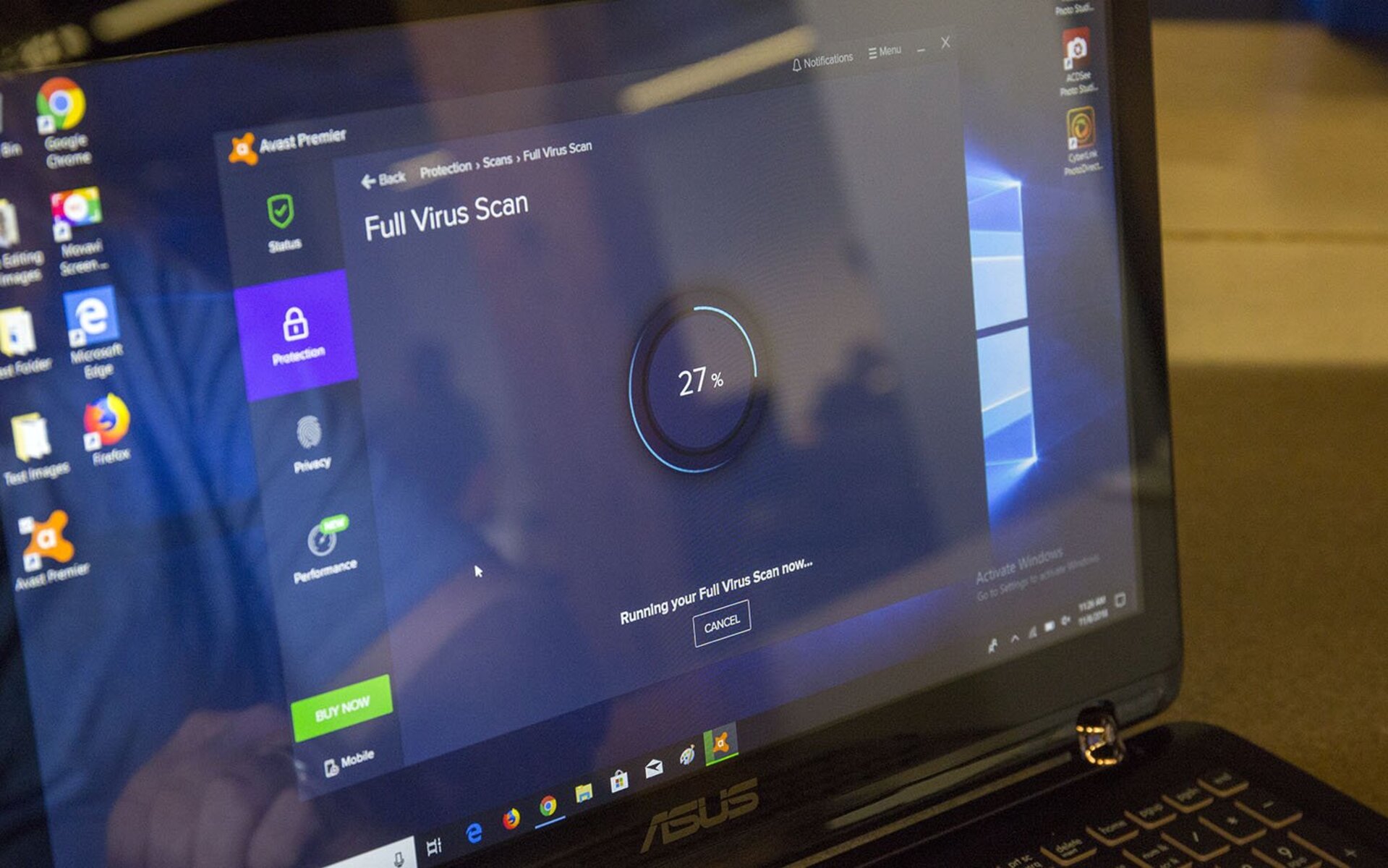Windows Firewall Overview
Windows Firewall, developed by Microsoft, is a built-in security feature in Windows operating systems. It acts as a barrier between your computer and the outside world, monitoring and controlling incoming and outgoing network traffic. The primary purpose of Windows Firewall is to protect your system from unauthorized access and potential security threats.
With Windows Firewall enabled, you can have peace of mind knowing that your computer is shielded from malicious activities, such as hacking attempts and unauthorized data access. It filters network traffic based on predefined rules and allows only trusted applications and services to communicate through specific ports and protocols.
One of the key advantages of Windows Firewall is its seamless integration with the Windows operating system. Since it comes pre-installed, there is no need to install any additional software or worry about compatibility issues. It also receives regular updates from Microsoft, ensuring that it stays up to date with the latest security patches and safeguards.
In terms of usability, Windows Firewall offers a user-friendly interface that allows you to configure its settings according to your preferences. You can easily customize the inbound and outbound rules, specify exceptions for certain programs, and even enable or disable notifications for specific events.
Furthermore, Windows Firewall provides a good level of protection against common network threats, such as unauthorized access attempts, port scans, and denial-of-service attacks. It effectively blocks suspicious incoming connections and prevents potentially harmful programs from accessing your system.
However, it is important to note that Windows Firewall may not offer the same advanced features and comprehensive protection as dedicated third-party security software. While it is suitable for basic protection, it may lack the advanced detection and mitigation capabilities found in specialized security suites.
Overall, Windows Firewall is a reliable and convenient option for protecting your Windows computer from external threats. Its seamless integration with the operating system, user-friendly interface, and adequate protection make it a valuable built-in security feature. However, for users who require more advanced security features and enhanced protection, opting for a dedicated third-party security solution, such as Avast Internet Security, is recommended.
Avast Internet Security Overview
Avast Internet Security is a comprehensive security solution developed by Avast, a leading provider of antivirus and internet security software. It offers advanced protection against various online threats, including malware, phishing attacks, ransomware, and more. Avast Internet Security is designed to provide users with a robust and proactive defense system to ensure their online safety and privacy.
One of the standout features of Avast Internet Security is its powerful antivirus engine. It uses sophisticated algorithms and real-time scanning capabilities to detect and remove malware, including viruses, worms, Trojans, and other malicious software. With regular updates, Avast ensures that its antivirus database stays up to date, providing users with comprehensive protection against the latest threats.
In addition to malware protection, Avast Internet Security includes a range of advanced security features. These features help safeguard users’ online activities, such as browsing the web, downloading files, and checking email. The software includes a robust firewall that actively monitors inbound and outbound network connections to prevent unauthorized access and block potential threats.
Avast Internet Security also includes a powerful anti-spam feature, which filters out unwanted and potentially dangerous emails. This helps users avoid falling victim to phishing scams and other fraudulent activities. The software also offers a secure VPN (Virtual Private Network) feature, which encrypts internet traffic and provides an additional layer of privacy when users connect to public Wi-Fi networks.
Another notable feature of Avast Internet Security is its behavior-based detection system. It analyzes the behavior of programs and processes on the user’s system, identifying suspicious activities and potentially harmful behaviors. This proactive approach allows Avast to detect and block threats even before they are added to its antivirus signature database.
Avast Internet Security provides users with a user-friendly interface that allows for easy navigation and customization of security settings. It offers various scanning options, including quick scans, full system scans, and custom scans, giving users the flexibility to choose the level of scanning. The software also includes a gaming mode, which temporarily disables notifications and resource-intensive background processes to ensure a smooth gaming experience.
Overall, Avast Internet Security is a comprehensive security solution that offers advanced protection against various online threats. With its powerful antivirus engine, robust firewall, anti-spam feature, and behavior-based detection system, it provides users with a secure online environment. Whether you are browsing the web, checking email, or downloading files, Avast Internet Security is designed to keep you safe from online threats.
Functionality
When comparing Windows Firewall and Avast Internet Security, it’s essential to consider their functionality and the features they offer to protect your computer.
Windows Firewall focuses primarily on network security by filtering incoming and outgoing network traffic. It allows you to create rules that determine which applications and services are allowed to access the network. While it provides basic protection against unauthorized access and potential threats, Windows Firewall may lack certain advanced features found in dedicated security software.
On the other hand, Avast Internet Security offers a wide range of features and functionality beyond just network filtering. It includes a robust antivirus engine that scans for and removes malware from your system. It also provides proactive detection and protection against emerging threats, ensuring your computer is safeguarded against the latest malware.
In addition to antivirus protection, Avast Internet Security includes other essential features such as a firewall, anti-spam, and a secure VPN. The firewall actively monitors network connections to prevent unauthorized access and blocks potential threats. The anti-spam feature filters out unwanted and potentially dangerous emails to protect you from phishing scams. The secure VPN encrypts your internet traffic, ensuring your privacy and security when using public Wi-Fi networks.
Avast Internet Security uses behavior-based detection to identify suspicious activities and potentially harmful behaviors, which allows it to detect and block threats even before they are added to its antivirus signature database. This advanced detection capability provides an extra layer of security against zero-day threats and unknown malware.
Both Windows Firewall and Avast Internet Security can be easily configured and customized according to your preferences. However, Avast’s user-friendly interface and intuitive options make it easier for users to navigate and manage security settings.
While Windows Firewall offers basic network filtering, Avast Internet Security’s comprehensive functionality provides a more robust and proactive approach to protecting your computer from various online threats. It combines multiple essential security features into one package, giving you peace of mind knowing that your system is protected on multiple fronts.
Ultimately, the choice between Windows Firewall and Avast Internet Security depends on your specific security needs. If you require advanced features such as antivirus protection, behavior-based detection, secure VPN, and anti-spam, Avast Internet Security offers a more comprehensive solution. However, if you prefer a simple and built-in firewall with basic network filtering, Windows Firewall can be a suitable option.
User Interface
When considering Windows Firewall and Avast Internet Security, the user interface plays a crucial role in providing a seamless and user-friendly experience for managing security settings.
Windows Firewall, being a built-in feature of Windows operating systems, integrates seamlessly with the overall system interface. Its user interface is straightforward and familiar to Windows users, making it easy to access and configure firewall settings. You can access Windows Firewall through the Control Panel or the more recent versions of Windows offer a dedicated Windows Security app that includes firewall settings. The interface allows you to manage inbound and outbound rules, specify exceptions, and configure notifications for specific events.
Avast Internet Security, on the other hand, provides its own dedicated user interface that is designed to offer an intuitive and user-friendly experience. The interface is visually appealing, with well-organized menus and easy-to-understand options. It provides quick access to all the essential features and allows you to customize various aspects of the software’s functionality.
Avast’s user interface offers a clear overview of your system’s security status, providing real-time information about scans, updates, and any detected threats. You can easily initiate scans, view scanning reports, and access advanced settings with just a few clicks. The interface is designed to be user-friendly, even for beginners, and offers helpful tooltips and explanations to guide users through the different features and settings.
Additionally, Avast Internet Security’s interface includes a gaming mode, which ensures uninterrupted gaming sessions by temporarily disabling unnecessary notifications and background processes that could affect performance. This feature caters to gamers who want to maintain a smooth and uninterrupted gaming experience, even while using security software.
While both Windows Firewall and Avast Internet Security offer user-friendly interfaces, Avast’s dedicated interface provides a more streamlined and visually appealing experience. Its intuitive design and easy navigation make it easier for users to manage their security settings and access advanced features. Windows Firewall, being integrated into the operating system, may not offer the same level of customization and visual appeal as Avast’s dedicated interface.
Performance Impact
When it comes to security software, one important aspect to consider is the performance impact it has on your system. Both Windows Firewall and Avast Internet Security can affect the performance of your computer, but to varying degrees.
Windows Firewall, as a built-in feature of Windows operating systems, is designed to have a minimal performance impact. It is integrated tightly into the system, making efficient use of system resources and ensuring smooth operation. While it runs in the background to monitor and control network traffic, Windows Firewall is optimized to have a minimal impact on system performance. It operates silently and does not consume excessive CPU or memory resources.
On the other hand, Avast Internet Security is a third-party security software that offers a wider range of features and functionality. With additional features like antivirus scanning, behavior-based detection, and a secure VPN, it may have a slightly higher performance impact compared to Windows Firewall alone.
Avast Internet Security is designed to balance security and performance, putting emphasis on providing protection without significantly slowing down your system. Avast has made efforts to optimize the software’s resource usage, ensuring that it operates efficiently and does not negatively affect your computer’s performance. It utilizes advanced scanning algorithms and intelligent resource management to minimize the impact on CPU and memory usage.
However, it is important to note that running additional security features, especially real-time scanning and behavior-based detection, may consume some system resources. The impact will vary depending on the specifications of your computer and the intensity of the security features enabled. While Avast strives to minimize the performance impact, some users may still experience a slight slowdown during scans or resource-intensive operations.
It is worth mentioning that the performance impact of Avast Internet Security can be mitigated by adjusting the software’s settings. Users have the option to customize the scanning frequency and intensity, as well as enable or disable specific features as per their requirements. This provides flexibility to strike a balance between security and performance based on individual preferences.
Protection Against Malware
One of the primary functions of both Windows Firewall and Avast Internet Security is to protect your computer against malware, including viruses, worms, Trojans, ransomware, and other malicious software. However, there are differences in the level of protection they offer.
Windows Firewall focuses on network security and does not have built-in antivirus capabilities. While it can help prevent unauthorized access and block certain types of malicious network traffic, it relies on third-party antivirus software or Windows Defender (the built-in Windows antivirus) to provide robust malware protection. Windows users are encouraged to keep their antivirus software up to date and perform regular scans to detect and remove malware.
On the other hand, Avast Internet Security includes a powerful antivirus engine that provides comprehensive protection against various types of malware. It actively scans your system for known threats and employs behavior-based detection to identify suspicious activities and potentially harmful behaviors. This proactive approach helps detect and block malware even before it becomes part of the antivirus signature database.
Avast’s antivirus engine regularly receives updates to ensure it remains up to date with the latest malware threats. This proactive approach, combined with real-time scanning and frequent updates, offers a high level of protection against known and emerging malware threats.
In addition to traditional antivirus protection, Avast Internet Security also includes features like web protection, which helps identify and block malicious websites and downloads, preventing malware from infecting your computer. It also offers email scanning to detect and block infected attachments or phishing attempts that may try to trick you into downloading malware.
While Windows Firewall can provide some level of protection against certain types of malware through network filtering, Avast’s dedicated antivirus engine and advanced protection features make it a more robust choice in terms of protecting your computer against malware. If malware protection is a top priority, Avast Internet Security offers a comprehensive solution with regular updates, advanced scanning capabilities, and additional features designed to safeguard your system from various malware threats.
Firewall Features
Both Windows Firewall and Avast Internet Security include firewall features that play a crucial role in protecting your computer from unauthorized access and network threats. However, there are differences in the features they offer and their level of customization.
Windows Firewall, as a built-in feature of Windows operating systems, provides basic firewall functionality. It allows you to create inbound and outbound rules that determine which applications and services are allowed to access the network. You can set up specific rules to block or allow certain ports and protocols, providing a level of control over network traffic. Windows Firewall also includes public, private, and domain network profiles, allowing different firewall rules to be applied based on the network location.
Avast Internet Security, on the other hand, offers a more advanced firewall feature. It provides comprehensive network protection by monitoring inbound and outbound network connections and actively blocking unauthorized access attempts. Avast’s firewall is equipped with intelligent algorithms to detect and block potential threats, ensuring that your system remains secure.
Avast’s firewall also includes application-specific rules, allowing you to customize the network access permissions for individual applications. This level of granularity gives you precise control over which applications are allowed to communicate over the network, further enhancing your system’s security. You can define rules based on specific applications, protocols, ports, and IP addresses, allowing for a highly customized firewall configuration.
In addition to application-specific rules, Avast Internet Security’s firewall offers an intrusion detection system (IDS) and intrusion prevention system (IPS). These features provide an extra layer of security by detecting and blocking potential attacks and malicious network traffic in real-time.
Furthermore, Avast’s firewall includes stealth mode, which keeps your computer hidden and invisible to potential attackers on the network. This feature adds an extra level of security by preventing your system from responding to unsolicited connection attempts, making it harder for attackers to detect and target your computer.
Overall, Avast Internet Security offers a more advanced and feature-rich firewall compared to Windows Firewall. Its application-specific rules, IDS/IPS, and stealth mode provide enhanced protection against unauthorized access attempts and malicious network traffic. While Windows Firewall offers basic network filtering, Avast’s firewall provides a more comprehensive and customizable solution for ensuring the security of your network connections.
Additional Security Features
When comparing Windows Firewall and Avast Internet Security, it’s important to consider the additional security features that each software offers, beyond their core firewall functionality.
Windows Firewall, as a built-in feature of Windows operating systems, focuses primarily on network security and does not offer additional security features beyond network traffic filtering. However, Windows users can enhance their system’s security by using other built-in Windows security features, such as Windows Defender, which provides antivirus and malware protection.
Avast Internet Security, on the other hand, offers a comprehensive suite of additional security features to safeguard your computer from various online threats:
1. Antivirus and Malware Protection: Avast Internet Security includes a powerful antivirus engine that offers real-time scanning and protection against viruses, malware, and other online threats. It regularly updates its virus database to ensure it can detect and remove the latest threats.
2. Behavior-Based Detection: Avast’s behavior-based detection system analyzes the behavior of programs and processes on your system, identifying and blocking suspicious activities and potential threats. This proactive approach helps protect against zero-day exploits and emerging threats.
3. Secure VPN: Avast Internet Security provides a built-in secure VPN (Virtual Private Network) that encrypts your internet traffic and protects your privacy. It allows you to browse the internet anonymously, securing your data from potential eavesdropping and ensuring a secure connection even on public Wi-Fi networks.
4. Anti-spam: Avast’s anti-spam feature filters out unwanted and potentially dangerous spam emails, protecting you from phishing attempts, scams, and malicious attachments. It helps keep your inbox clean and reduces the risk of falling victim to email-based threats.
5. Web Protection: Avast Internet Security includes web protection features that help safeguard your online browsing activities. It identifies and blocks malicious websites, preventing you from accessing potentially harmful content and protecting you from drive-by downloads and other web-based threats.
6. Password Manager: Avast’s password manager securely stores and manages your passwords, allowing you to generate strong passwords and autofill them when needed. This feature helps protect your online accounts from unauthorized access and simplifies the process of managing multiple secure passwords.
These additional security features offered by Avast Internet Security go beyond basic network filtering and provide a multi-layered approach to protecting your computer and personal data from various online threats. While Windows Firewall can be complemented with other Windows security features, Avast Internet Security offers a comprehensive solution with multiple security features integrated into one software suite.
Compatibility and Integration
Compatibility and integration are crucial factors to consider when choosing between Windows Firewall and Avast Internet Security. It’s important to ensure that the security software you choose works well with your operating system and other applications, providing a seamless and hassle-free experience.
Windows Firewall, being a built-in feature of Windows operating systems, is designed to be fully compatible and integrated with the Windows environment. It is a native component of the operating system, ensuring that it works seamlessly with other Windows features and applications. There are no compatibility issues with third-party software as it is developed and maintained by Microsoft.
On the other hand, Avast Internet Security is designed to be compatible with various versions of the Windows operating system, including Windows 7, 8, and 10. It is important to ensure that you are using a compatible version of Avast Internet Security that is suitable for your specific Windows version.
In terms of integration, Avast works well with the Windows environment and integrates smoothly with other applications. It provides an intuitive and user-friendly interface that is easy to navigate within the Windows ecosystem.
Avast Internet Security also integrates with popular web browsers, such as Google Chrome, Mozilla Firefox, and Microsoft Edge, offering browser extensions that provide additional security features like web scanning and protection against malicious websites.
Another aspect of compatibility and integration to consider is the impact of security software on system performance. Both Windows Firewall and Avast Internet Security have been optimized to minimize their impact on system resources and ensure smooth operation. However, it is always recommended to check the system requirements and compatibility information provided by the respective software vendors to ensure a seamless experience.
Additionally, Avast Internet Security is designed to work alongside other security software or Windows Defender, allowing you to have multiple layers of protection if desired. This flexibility provides an opportunity to combine the strengths of different security solutions for enhanced security.
Pricing and Cost-Effectiveness
When considering Windows Firewall and Avast Internet Security, it’s important to evaluate the pricing and cost-effectiveness of each option. Both have different cost structures and offer varying levels of features and functionality.
Windows Firewall is a built-in feature of Windows operating systems and is available to users at no additional cost. It comes bundled with the operating system, making it a cost-effective choice for users who are looking for basic network security without any extra expenses. Windows Firewall provides essential firewall functionality as part of the Windows package, a significant advantage for those who prefer not to invest in additional security software.
Avast Internet Security, on the other hand, is a paid security software. Avast offers different subscription plans based on the duration and number of devices you want to protect. The pricing structure ensures that users have access to the full range of features, including the antivirus engine, behavioral analysis, VPN, and other security tools offered by Avast Internet Security. While it requires a financial investment, Avast Internet Security provides a comprehensive security solution with multiple layers of protection against various online threats.
In terms of cost-effectiveness, it is worth considering the value provided by each option. Windows Firewall, being a built-in feature, is a cost-effective choice for users who have limited security needs and are satisfied with basic network filtering. It offers a reliable level of protection at no additional cost.
On the other hand, Avast Internet Security offers additional security features beyond basic network filtering, such as antivirus protection, behavior-based detection, secure VPN, and anti-spam. It provides a comprehensive security solution for users who require advanced protection against various online threats. The cost of Avast Internet Security can be justified by the additional layers of security and peace of mind it provides.
Ultimately, the choice between Windows Firewall and Avast Internet Security comes down to your security requirements and budget. If you are looking for a cost-effective solution with basic network protection, Windows Firewall is a suitable choice. However, if you require advanced features and comprehensive protection against malware and other online threats, investing in Avast Internet Security can be a worthwhile decision.
Customer Support
When it comes to security software, having reliable customer support is essential. In case you encounter any issues or have questions regarding the software, prompt and efficient customer support can make a significant difference in resolving your concerns. Let’s compare the customer support offered by both Windows Firewall and Avast Internet Security.
Windows Firewall, being a built-in feature of Windows operating systems, is supported by Microsoft’s customer support channels. Microsoft provides several avenues for users to seek help, including online documentation, knowledge base articles, user forums, and community support options. Additionally, Microsoft offers dedicated support options for users with genuine Windows licenses, such as live chat, phone support, and email support. The availability and level of support may vary based on your Windows version and support package.
Avast Internet Security provides customer support through various channels. Avast offers comprehensive online documentation and a knowledge base that covers a wide range of topics related to the software’s features and functionality. Users can find answers to commonly asked questions and troubleshoot technical issues independently using these resources.
Avast also offers customer support through email and ticket-based systems, where users can submit their queries or issues and receive responses from the support team. Users with a paid subscription to Avast Internet Security may have access to additional support options such as live chat or phone support, depending on the selected subscription plan.
In addition, Avast has a dedicated user forum and community support where users can interact with other Avast users, share experiences, and seek guidance. The community support can be valuable for getting help from experienced users and finding solutions to common issues.
When comparing customer support, it is important to note that Avast Internet Security offers a more dedicated approach with multiple support channels, including email, ticket-based systems, and potentially live chat or phone support for paid users. However, the availability of live chat or phone support may depend on the subscription plan selected.
On the other hand, Windows Firewall’s customer support is provided by Microsoft, which offers a range of support options, including forums, online documentation, and live chat/phone support based on your Windows version and support package.
Ultimately, the level of customer support you receive will depend on your chosen security software. Avast Internet Security provides a more dedicated support system, which can be beneficial when you need personalized assistance or quick resolution to any security-related concerns. Windows Firewall, on the other hand, relies on Microsoft’s broader support infrastructure and may have access to additional support options based on your Windows version and support package.
Verdict: Windows Firewall or Avast Internet Security?
Choosing between Windows Firewall and Avast Internet Security depends on your specific security needs and preferences. Both options have their strengths and weaknesses, and it’s important to consider factors such as functionality, protection against malware, user interface, performance impact, and additional security features.
If you are looking for a basic firewall solution that seamlessly integrates with your Windows operating system, Windows Firewall is a solid choice. It provides essential network filtering and can be complemented with other Windows security features, such as Windows Defender. Windows Firewall is cost-effective, as it comes bundled with Windows and receives regular updates and support from Microsoft.
On the other hand, if you require advanced features and comprehensive protection against malware and online threats, Avast Internet Security offers a more comprehensive solution. It includes a powerful antivirus engine, behavior-based detection, secure VPN, anti-spam, and web protection. Avast’s user-friendly interface, customization options, and additional security features make it a suitable choice for users who prioritize layered security.
In terms of performance impact, both options strive to minimize their impact on system resources. Windows Firewall, being a built-in feature, has a limited impact on system performance. Avast Internet Security is designed to balance security and performance, providing efficient resource usage to ensure smooth system operation.
When it comes to customer support, Avast Internet Security offers more dedicated options, including email and ticket-based support, as well as the potential for live chat or phone support for paid subscribers. Windows Firewall’s support is provided by Microsoft, with various support channels available based on your Windows version and support package.
Ultimately, the decision between Windows Firewall and Avast Internet Security will depend on your specific security requirements, budget, and preference for additional security features. If you require robust malware protection, customizable firewall rules, and extra security features, Avast Internet Security is a comprehensive solution worth considering. However, if you are content with basic network filtering and prefer a cost-effective option with seamless integration into the Windows environment, Windows Firewall can be a suitable choice.