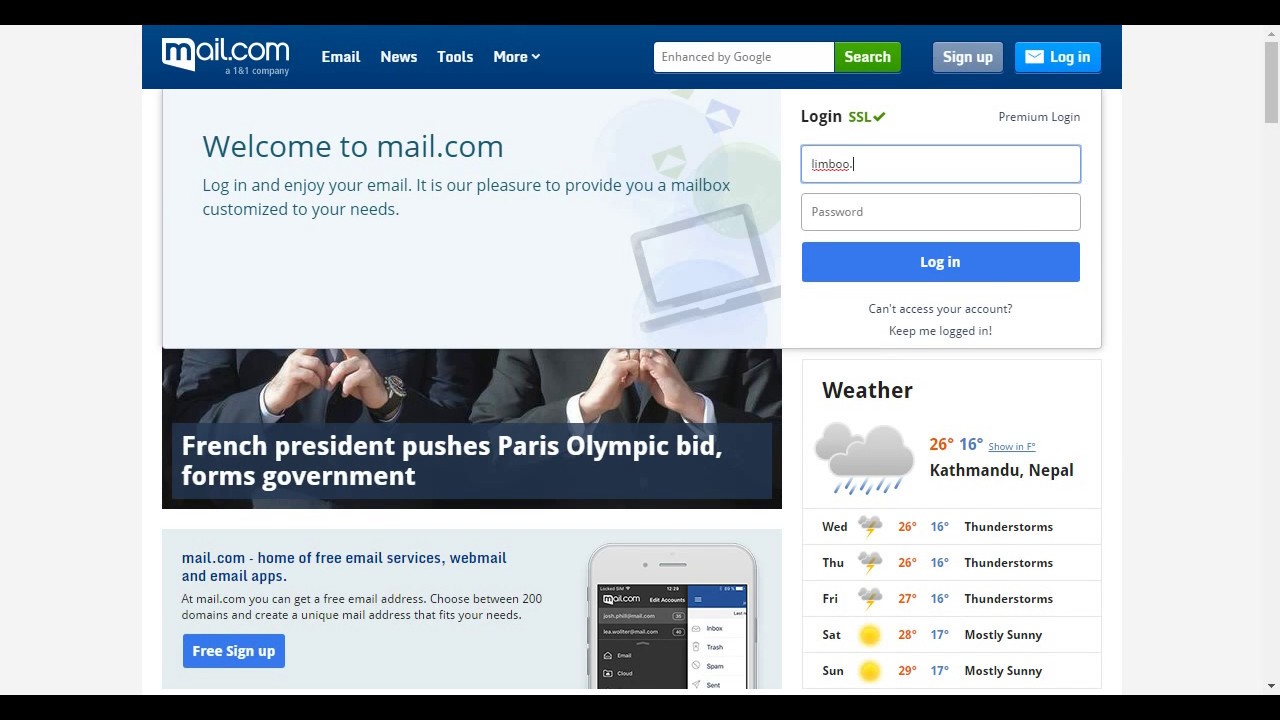Why Do Email Accounts Expire?
Email accounts, including those offered by Mail.com, have an expiration policy in place to ensure the security and efficiency of their services. Although it may seem inconvenient for users, there are valid reasons for this practice.
One of the primary reasons for email account expiration is the need to free up server resources. Email providers have limited storage capacity, and inactive accounts can take up valuable space. By setting an expiration period, email providers can clear out unused accounts and optimize their servers to accommodate active users.
Another critical factor is security. Inactive or abandoned email accounts can become vulnerable to hackers or malicious activities. Email providers aim to safeguard their users’ data and prevent unauthorized access. By expiring accounts that are no longer in use, they reduce the risk of potential breaches and protect user privacy.
Furthermore, with the constantly evolving technology and advancements in email services, providers may update their platforms, introduce new features, or improve infrastructure. By expiring inactive accounts, they can streamline their systems and focus their resources on enhancing the user experience for actively engaged customers.
It is also worth noting that email accounts are often tied to specific terms of use or agreements. These agreements may outline the duration of account validity or stipulate that the user must log in periodically to keep the account active. By expiring accounts that have not been accessed within the specified timeframe, email providers can enforce these agreements and maintain the integrity of their services.
Mail.com Account Expiration Policy
Mail.com, like many email providers, has a policy in place regarding the expiration of user accounts. It is important for users to be aware of this policy to avoid any unexpected disruptions to their email service.
According to Mail.com’s account expiration policy, if a user’s account remains inactive for a certain period of time, it may be subject to expiration. The exact length of inactivity required for an account to expire may vary, but typically ranges from 6 months to 1 year.
It’s essential to note that the expiration policy applies to accounts that have not been accessed during the specified timeframe. Logging in or performing any activity within the account, such as sending or receiving emails, is considered as account activity and ensures that the account remains active.
Mail.com sends email notifications to users whose accounts are approaching the expiration date. These notifications serve as reminders, urging users to log in and keep their accounts active. Therefore, it is crucial for users to regularly check their email and keep an eye out for any communications from Mail.com regarding their account status.
In some cases, Mail.com may also notify users of an upcoming account expiration through their website or other communication channels. Users should ensure that the email address associated with their Mail.com account is up to date so that they can receive these notifications effectively.
It is important to understand that the account expiration policy is implemented to maintain the efficiency and security of Mail.com’s services. By expiring inactive accounts, Mail.com can free up server resources, mitigate security risks, and focus on delivering an optimal email experience for active users.
How Long Does a Mail.com Account Last?
The lifespan of a Mail.com account depends on several factors, including account activity and the email provider’s expiration policy. While the exact duration may vary, it is typically between 6 months to 1 year of inactivity.
If a Mail.com account remains inactive for the specified period, it may be subject to expiration. It is important to note that any activity within the account, such as logging in, sending or receiving emails, or updating account settings, counts as account activity and ensures that the account remains active.
Mail.com provides users with email notifications as a reminder of their account’s upcoming expiration. These notifications serve as prompts for users to log in and keep their accounts active. It is crucial for users to regularly check their email and keep their contact information up to date to receive these notifications.
By implementing an expiration policy, Mail.com aims to maintain the efficiency and security of its email services. The expiration of inactive accounts helps to free up server resources, reduce the risk of security breaches, and ensure that active users have an optimal email experience.
It is important for Mail.com users to familiarize themselves with the expiration policy to avoid any disruptions to their email service. To prevent an account from expiring, it is recommended to log in regularly and engage in account activity. By doing so, users can ensure the longevity of their Mail.com account.
How to Check the Expiration Date of Your Mail.com Account
If you’re a Mail.com user and would like to know the expiration date of your account, there are a few simple steps you can follow to check this information:
- Log in to your Mail.com account using your username and password.
- Once you’re logged in, navigate to the account settings or profile section. This can usually be found by clicking on your profile picture or username at the top right corner of the screen.
- In the account settings or profile section, look for an option that provides information about your account status or details.
- Within this section, you should be able to find the expiration date of your Mail.com account. It may be listed as the “Account Expiration Date” or a similar label.
- Take note of the expiration date and make any necessary arrangements to ensure your account remains active.
If you are unable to locate the expiration date within your account settings or profile section, you can also reach out to Mail.com’s customer support for assistance. They will be able to provide you with the necessary information regarding your account’s expiration date.
It is important to be proactive in checking the expiration date of your Mail.com account to avoid any unexpected disruptions to your email service. By staying informed about your account status, you can take appropriate actions, such as logging in regularly or updating your account activity, to ensure the longevity of your Mail.com account.
What Happens When Your Mail.com Account Expires?
When your Mail.com account expires, there are a few things that you can expect to happen:
- Email Access: Once your account expires, you will no longer be able to access your Mail.com inbox or send/receive emails. This means that any emails stored within your account will become inaccessible.
- Email Delivery: Incoming emails sent to your expired Mail.com account will likely bounce back to the sender with a message indicating that the account is no longer active.
- Data Retention: Mail.com keeps a grace period after account expiration during which some data, such as contacts and other settings, may be retained. However, this grace period is typically limited, and it is always advisable to back up any important data before your account expires.
- Account Recovery: In most cases, once an account has expired, it cannot be recovered. This means that you may need to create a new Mail.com account if you wish to continue using their email services.
- Username Release: After your account expires, it is possible that your previous username may become available for registration again. This is something to keep in mind if you plan on creating a new account with the same username.
It is important to note that the exact procedures and policies regarding expired Mail.com accounts may vary. It is recommended to review Mail.com’s terms of service or contact their customer support for specific information about account expiration and its effects.
To avoid any disruptions to your email service, it is best to stay proactive and make sure to log in regularly to keep your Mail.com account active. By remaining active, you can continue to use your account without any interruptions and ensure the security of your emails and data.
How to Prevent Your Mail.com Account from Expiring
To prevent your Mail.com account from expiring, it is important to take a few proactive steps and maintain regular account activity:
- Login Regularly: Make it a habit to log in to your Mail.com account on a regular basis. By regularly accessing your account, you demonstrate activity and ensure that your account remains active.
- Send and Receive Emails: Engage in sending and receiving emails from your Mail.com account. This activity demonstrates that your account is actively used and helps prevent it from expiring.
- Update Account Information: Periodically update your account information, such as profile details, contact information, and security settings. This action signals that you are actively managing and using your Mail.com account.
- Enable Email Notifications: Take advantage of Mail.com’s email notifications feature. By enabling notifications, you can receive reminders and alerts about your account’s expiration date or any other important account-related information.
- Keep Contact Information Up to Date: Ensure that the email address associated with your Mail.com account is current and actively monitored. This will ensure that you receive any important notifications regarding your account status.
- Read and Respond to Account Notifications: When you receive emails or notifications from Mail.com regarding your account, make sure to read and respond to them promptly. This will help you stay informed about any potential issues or upcoming account expiration.
By following these proactive steps, you can maintain the activity level of your Mail.com account and prevent it from expiring. However, it is always advisable to familiarize yourself with Mail.com’s specific account expiration policy to ensure compliance and avoid any unexpected disruptions to your email service.
Remember, the key is to stay engaged with your Mail.com account and demonstrate consistent activity. By doing so, you can enjoy uninterrupted access to your emails and ensure the longevity of your Mail.com account.
Steps to Reactivate an Expired Mail.com Account
If your Mail.com account has expired and you would like to reactivate it, you can follow these steps:
- Contact Mail.com Support: Begin by reaching out to Mail.com’s customer support team. You can do this by visiting their website and finding the appropriate contact information, such as a support email address or a customer support hotline.
- Provide Necessary Information: When contacting customer support, be prepared to provide relevant information about your expired account. This may include your username, email address, and any other details requested by the support team.
- Explain Your Situation: Clearly explain to the customer support representative that you would like to reactivate your expired Mail.com account and the reasons behind your request. It may be helpful to mention any important emails or data stored in the account that you need access to.
- Follow Support Team’s Instructions: The support team will guide you through the reactivation process. They may ask you to verify your identity or provide additional information to confirm your ownership of the account.
- Complete any Required Actions: Depending on the support team’s instructions, you may need to take certain actions to reactivate your account. This could include updating your account settings, acknowledging any terms or agreements, or providing any necessary documentation.
- Verify Account Reactivation: Once you have completed the necessary steps, wait for the support team to confirm the reactivation of your Mail.com account. This could be communicated through an email or a notification within your account.
It’s important to note that the process and requirements for reactivating an expired Mail.com account may vary. Customer support will provide you with the specific instructions based on your situation.
While it may be possible to reactivate an expired Mail.com account, it’s important to be aware that some data, such as old emails or contacts, may not be recoverable. Therefore, it is always a good practice to regularly back up important data to prevent any potential loss.
By following these steps and working closely with Mail.com’s customer support, you can increase your chances of reactivating your expired account and regain access to your Mail.com email services.
Frequently Asked Questions about Mail.com Account Expiration
Here are some commonly asked questions about Mail.com account expiration:
- Q: How long does it take for a Mail.com account to expire?
A: The exact duration of inactivity required for a Mail.com account to expire may vary, but it typically ranges from 6 months to 1 year. - Q: Can I prevent my Mail.com account from expiring?
A: Yes, you can prevent your Mail.com account from expiring by regularly logging in and engaging in account activity. This includes sending and receiving emails, updating account information, and staying engaged with your Mail.com services. - Q: What happens to my emails when my Mail.com account expires?
A: When your Mail.com account expires, you will no longer have access to your inbox or be able to send or receive emails. Make sure to back up any important emails or data before your account expiration to avoid any loss. - Q: Can I reactivate my expired Mail.com account?
A: It may be possible to reactivate your expired Mail.com account by contacting Mail.com’s customer support. The support team will guide you through the reactivation process and may require certain steps or information to confirm your ownership of the account. - Q: Can I retain my old emails and data after my Mail.com account expires?
A: It is important to note that after your Mail.com account expires, there may be a limited grace period during which some data, such as contacts and other settings, may be retained. However, it is always recommended to back up your emails and important data beforehand to avoid any potential loss. - Q: Will my username become available for registration after my account expires?
A: Yes, after your Mail.com account expires, there is a possibility that your previous username may become available for registration again. If you plan on creating a new account with the same username, it is important to keep this in mind.
If you have any specific questions or concerns about your Mail.com account expiration, it is recommended to review Mail.com’s terms of service or contact their customer support for assistance. They will be able to provide you with the most accurate and up-to-date information regarding your account.